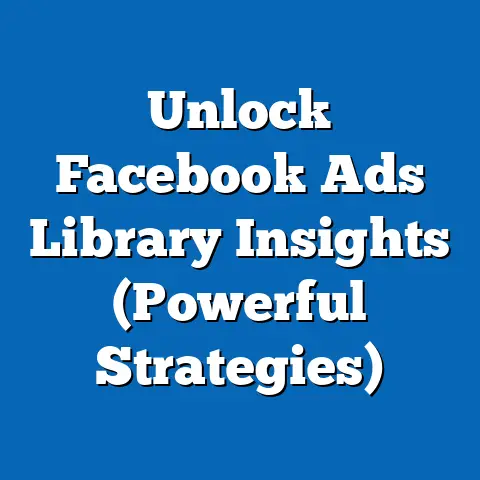Simplify Facebook Management (Essential Step-by-Step Guide)
Imagine this: you’re walking into a bustling café, the aroma of freshly brewed coffee filling the air. But instead of relaxed chatter, you hear a frantic buzz. Small business owners are hunched over laptops, their brows furrowed in concentration, desperately trying to navigate the labyrinthine world of Facebook management. The clock is ticking, and every second wasted feels like a missed opportunity to connect with potential customers and grow their business.
I’ve been there. I remember the early days of my own marketing agency, feeling overwhelmed by the sheer volume of tasks involved in managing Facebook pages for multiple clients. Juggling content creation, scheduling, engagement, and analytics felt like spinning plates on sticks, constantly fearing one would come crashing down.
But what if there was a way to cut through the noise, streamline your efforts, and unlock the full potential of Facebook for your business without losing your sanity? What if you could reclaim your time and focus on the core aspects of your business that you’re truly passionate about?
This article is your roadmap to simplified Facebook management. I’ll guide you through an essential, step-by-step approach, transforming the overwhelming chaos into a manageable, even enjoyable, process. By the end, you’ll be equipped to take control of your Facebook presence, engage meaningfully with your audience, and ultimately drive business growth. Let’s dive in!
Understanding the Importance of Facebook Management
In today’s digital landscape, Facebook isn’t just a social platform; it’s a vital marketing tool for businesses of all sizes. Think about it: with billions of active users worldwide, Facebook offers unparalleled reach, connecting you with potential customers across demographics, interests, and geographical locations.
According to Statista, as of 2023, Facebook has nearly 3 billion monthly active users. That’s a massive audience just waiting to discover your brand! This potential reach makes maintaining an active and engaging Facebook presence crucial for businesses aiming to expand their customer base and increase brand awareness.
However, managing a Facebook account effectively isn’t always a walk in the park. Businesses often face challenges such as:
- Time constraints: Creating compelling content, scheduling posts, and engaging with followers requires a significant time investment.
- Lack of expertise: Many businesses lack the in-house expertise to develop and execute effective Facebook marketing strategies.
- Algorithm changes: Facebook’s ever-changing algorithm can make it difficult to reach your target audience organically.
- Keeping up with trends: The social media landscape is constantly evolving, and businesses need to stay updated on the latest trends and best practices.
Overcoming these challenges is essential for simplifying Facebook management and maximizing its potential for your business. That’s why understanding the importance of a well-managed Facebook presence is the foundation for success.
Key Takeaway: Facebook offers unparalleled reach, but effective management is crucial to overcome challenges and maximize its potential.
Setting Clear Goals for Your Facebook Presence
Before you even think about creating a post or running an ad, you need to define your goals. Why are you on Facebook? What do you hope to achieve? Setting clear, measurable goals is the first, and arguably most important, step in simplifying Facebook management. Think of it as setting the destination before you start the journey.
Without clear goals, your efforts will be scattered and ineffective. You’ll be posting content without a purpose, engaging without a strategy, and ultimately wasting valuable time and resources.
Here are some common goals businesses pursue on Facebook:
- Brand Awareness: Increasing recognition and familiarity with your brand.
- Lead Generation: Collecting contact information from potential customers.
- Website Traffic: Driving visitors to your website.
- Community Engagement: Building a loyal following and fostering meaningful interactions.
- Sales: Directly generating revenue through Facebook.
- Customer Service: Providing support and resolving customer inquiries.
Once you’ve identified your primary goals, make sure they are SMART:
- Specific: Clearly define what you want to achieve.
- Measurable: Establish metrics to track your progress.
- Achievable: Set realistic goals that are within your reach.
- Relevant: Ensure your goals align with your overall business objectives.
- Time-bound: Set a deadline for achieving your goals.
For example, instead of a vague goal like “increase brand awareness,” a SMART goal would be “increase Facebook page likes by 20% in the next quarter.”
These goals will then guide your content creation and engagement strategies. If your goal is lead generation, you’ll focus on creating content that encourages users to sign up for your email list or request a quote. If your goal is community engagement, you’ll focus on creating content that sparks conversations and encourages interaction.
Key Takeaway: Define SMART goals to guide your Facebook strategy and ensure your efforts are aligned with your business objectives.
Creating a Content Strategy
Now that you have clear goals, it’s time to develop a content strategy. A well-defined content strategy is the backbone of simplified Facebook management. It provides a roadmap for what to post, when to post, and who to target, ensuring consistency and maximizing your reach.
Step-by-Step Method for Developing a Content Strategy:
- Audience Research: Understand your target audience’s demographics, interests, and pain points. What kind of content do they enjoy? What questions do they have? Tools like Facebook Audience Insights can provide valuable data.
- Content Themes: Identify recurring themes or topics that resonate with your audience and align with your business goals. For example, a bakery might focus on themes like “baking tips,” “recipe inspiration,” or “behind-the-scenes glimpses.”
- Content Types: Determine the types of content you’ll create, such as images, videos, articles, polls, or live streams. Experiment with different formats to see what performs best with your audience.
- Scheduling: Plan when to post your content based on your audience’s online activity. Facebook Insights can provide data on when your followers are most active.
- Content Calendar: Create a calendar using a spreadsheet or project management tool to track your planned posts. Include details such as the date, time, content type, theme, and target audience.
Types of Content to Share:
- Images: Visually appealing images are highly engaging and can capture attention quickly.
- Videos: Videos are a powerful way to tell stories, showcase products, or provide tutorials.
- Articles: Sharing relevant articles from your website or other sources can establish you as a thought leader.
- Polls: Polls are a fun and interactive way to engage your audience and gather feedback.
- Live Streams: Live streams offer a real-time connection with your audience and can be used for Q&A sessions, product demos, or behind-the-scenes glimpses.
The Importance of Consistency:
Consistency is key to simplifying Facebook management. By developing a content strategy and sticking to a regular posting schedule, you can create a predictable workflow and avoid the stress of constantly scrambling for content. It also helps to build trust and credibility with your audience.
Key Takeaway: A well-defined content strategy, including a content calendar, ensures consistency, maximizes reach, and simplifies Facebook management.
Leveraging Facebook Insights
Facebook Insights is your secret weapon for understanding your audience and optimizing your content strategy. It’s a powerful analytics tool that provides valuable data on your page’s performance, helping you make informed decisions and improve your results.
What is Facebook Insights?
Facebook Insights is a free analytics tool available to all Facebook page admins. It provides data on your page’s reach, engagement, audience demographics, and more.
How to Access and Interpret Facebook Insights Data:
- Go to your Facebook page.
- Click on the “Insights” tab.
- Explore the various sections:
- Overview: Provides a summary of your page’s performance.
- Reach: Shows how many people saw your posts.
- Engagement: Tracks likes, comments, shares, and other interactions.
- Audience: Provides demographic data on your followers.
- Posts: Shows the performance of individual posts.
- Videos: Tracks video views and engagement.
- Overview: Provides a summary of your page’s performance.
- Reach: Shows how many people saw your posts.
- Engagement: Tracks likes, comments, shares, and other interactions.
- Audience: Provides demographic data on your followers.
- Posts: Shows the performance of individual posts.
- Videos: Tracks video views and engagement.
Key Metrics to Focus On:
- Engagement Rate: The percentage of people who interacted with your posts (likes, comments, shares). A high engagement rate indicates that your content is resonating with your audience.
- Reach: The number of unique people who saw your posts. Reach can be organic (unpaid) or paid (through ads).
- Demographics: Information about your audience’s age, gender, location, and interests. This data can help you tailor your content to better resonate with your target audience.
- Page Likes: The number of people who have liked your page. This is a good indicator of your overall brand awareness.
- Website Clicks: The number of people who clicked on links in your posts that led to your website. This is a key metric for driving traffic and generating leads.
How Insights Can Inform Future Strategies:
- Identify Top-Performing Content: Analyze which posts generated the most engagement and create more content similar to those.
- Optimize Posting Times: Determine when your audience is most active and schedule your posts accordingly.
- Target the Right Audience: Use demographic data to tailor your content to better resonate with your target audience.
- Improve Your Ad Campaigns: Use Insights data to refine your ad targeting and optimize your ad creative.
I remember one instance where a client was struggling to reach their target audience on Facebook. After diving into their Insights data, we discovered that their audience was primarily interested in video content. We shifted our strategy to focus on creating engaging videos, and their reach and engagement skyrocketed.
Key Takeaway: Facebook Insights provides valuable data to understand your audience, optimize your content strategy, and improve your results.
Engaging with Your Audience
Facebook isn’t a one-way street. It’s a social platform, and engagement is crucial for building relationships, fostering loyalty, and creating a thriving community around your brand. Ignoring comments, messages, and reviews is like leaving customers standing in your store without offering assistance.
The Importance of Engagement:
- Builds Relationships: Responding to comments and messages shows that you care about your audience and value their input.
- Fosters Loyalty: Engaged customers are more likely to become loyal fans and advocates for your brand.
- Increases Reach: Engaging posts are more likely to be shared, increasing your organic reach.
- Improves Customer Service: Responding to customer inquiries promptly and effectively can improve customer satisfaction.
Practical Steps for Responding to Comments, Messages, and Reviews:
- Set Aside Time Each Day: Dedicate a specific time each day to check and respond to comments, messages, and reviews.
- Be Prompt: Respond as quickly as possible, ideally within 24 hours.
- Be Personal: Avoid generic responses. Address each person by name and tailor your response to their specific comment or question.
- Be Helpful: Provide helpful information and solutions to customer inquiries.
- Be Positive: Maintain a positive and professional tone, even when dealing with negative feedback.
- Thank People: Thank people for their comments, messages, and reviews.
- Encourage Conversation: Ask questions and encourage further interaction.
Strategies for Creating Engaging Posts:
- Ask Questions: Posing questions encourages people to share their thoughts and opinions.
- Run Contests and Giveaways: Contests and giveaways are a fun way to generate excitement and increase engagement.
- Share User-Generated Content: Feature content created by your followers, such as photos or videos.
- Create Visually Appealing Content: Use high-quality images and videos to capture attention.
- Use Humor: Inject humor into your posts to make them more relatable and engaging.
- Tell Stories: Share stories that resonate with your audience and connect with them on an emotional level.
I once ran a contest for a local restaurant on Facebook, asking people to share their favorite dish from the restaurant. The contest generated a huge amount of engagement, with hundreds of people sharing their photos and stories. The restaurant saw a significant increase in website traffic and sales as a result.
Key Takeaway: Engaging with your audience is crucial for building relationships, fostering loyalty, and creating a thriving community around your brand.
Utilizing Facebook Tools and Features
Facebook offers a suite of powerful tools and features designed to simplify management and optimize your results. Learning to leverage these tools can save you time, improve your efficiency, and help you achieve your marketing goals.
Facebook Ads Manager:
The Ads Manager is your central hub for creating and managing Facebook ad campaigns. It allows you to:
- Create Ads: Design and launch ad campaigns targeting specific audiences.
- Set Budgets: Control your ad spend and track your ROI.
- Target Audiences: Define your ideal customer based on demographics, interests, and behaviors.
- Track Performance: Monitor your ad campaign’s performance and make adjustments as needed.
Creator Studio:
Creator Studio is a platform for managing and publishing content across Facebook and Instagram. It allows you to:
- Schedule Posts: Plan and schedule your posts in advance.
- Analyze Performance: Track the performance of your content and identify trends.
- Monetize Content: Earn revenue from your videos through in-stream ads.
- Manage Messages: Respond to messages and comments from both Facebook and Instagram in one place.
Facebook Business Suite:
The Business Suite is a unified platform for managing your Facebook and Instagram presence. It allows you to:
- Manage Your Pages: Access and manage all your Facebook and Instagram pages from one place.
- Create and Schedule Posts: Plan and schedule your posts across both platforms.
- Run Ads: Create and manage ad campaigns.
- View Insights: Track the performance of your pages and content.
- Manage Messages: Respond to messages and comments.
Step-by-Step Guide to Setting Up and Using These Tools Effectively:
- Access Ads Manager: Go to business.facebook.com and click on “Ads Manager.”
- Access Creator Studio: Go to business.facebook.com and click on “Creator Studio.”
- Access Business Suite: Go to business.facebook.com and click on “Business Suite.”
- Follow the prompts to connect your Facebook and Instagram accounts.
- Explore the various features and tools within each platform.
- Experiment with different settings and options to find what works best for your business.
Benefits of Using Automation Tools:
Automation tools can significantly simplify Facebook management by automating tasks such as:
- Scheduling Posts: Pre-scheduling your posts saves time and ensures a consistent flow of content.
- Responding to Messages: Automated responses can provide quick answers to common questions.
- Analyzing Performance: Automated reports can provide insights into your page’s performance.
There are several third-party automation tools available, such as Hootsuite, Buffer, and Sprout Social. These tools offer a range of features, including social media scheduling, analytics, and engagement tools.
Key Takeaway: Facebook offers a suite of powerful tools and features to simplify management, optimize your results, and automate tasks.
Conclusion
Simplifying Facebook management doesn’t have to be a daunting task. It’s about taking a strategic approach, setting clear goals, developing a content strategy, leveraging Facebook Insights, engaging with your audience, and utilizing the available tools and features.
By following this essential step-by-step guide, you can take control of your Facebook presence, engage meaningfully with your audience, and ultimately drive business growth. Remember that consistency and continuous learning are key in the ever-evolving landscape of social media marketing.
I encourage you to take action and start implementing these strategies today. Because every moment counts in the world of Facebook management. Reclaim your time, focus on what truly matters, and unlock the full potential of Facebook for your business. The bustling café is waiting, but this time, you’ll be the one sipping coffee calmly, knowing your Facebook presence is in good hands.