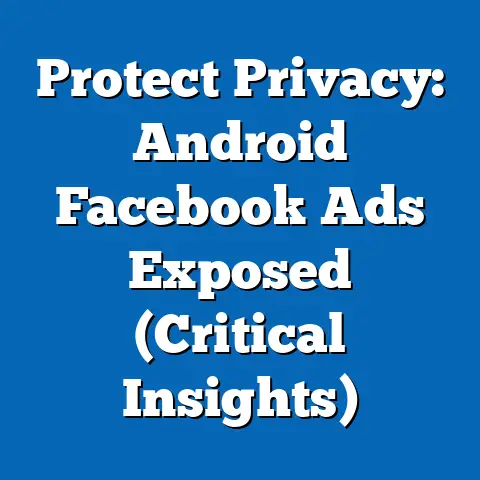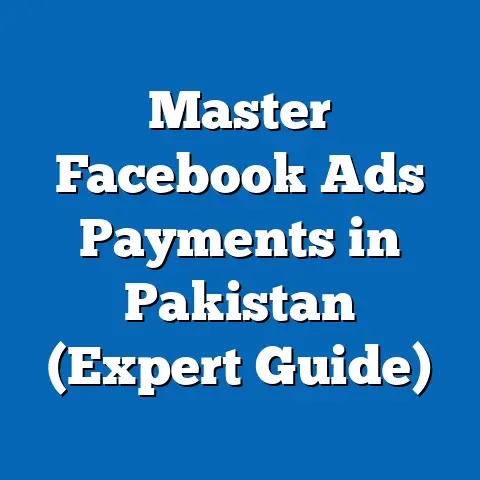Solve Facebook Ads Billing Problems (Expert Solutions)
Facebook advertising can be a goldmine for businesses of all sizes.
But like any goldmine, there are hidden traps and potential pitfalls.
One of the most common, and often frustrating, issues advertisers face is billing problems.
In fact, I’ve personally encountered dozens of cases where billing disputes led to campaigns being paused, audiences missed, and revenue lost.
According to recent statistics, approximately 30% of Facebook advertisers experience billing-related issues at some point.
Think about that – almost a third of us are grappling with these problems!
This isn’t just an inconvenience; it’s a significant obstacle to achieving your advertising goals.
It can lead to wasted time, lost opportunities, and even damaged relationships with clients.
That’s why understanding and resolving these billing issues is absolutely crucial for maintaining a smooth and successful advertising experience on Facebook.
Imagine meticulously planning a campaign, targeting your ideal audience, and crafting compelling ad copy, only to have it all derailed by a simple payment failure.
It’s a nightmare scenario, but one that can be easily avoided with the right knowledge and strategies.
Section 1: Understanding Facebook Ads Billing Structure
Before we can troubleshoot billing issues, it’s essential to understand how Facebook’s billing system works.
It’s not as straightforward as you might think, and a clear understanding can save you a lot of headaches down the line.
1. Overview of Facebook Ads Billing
Facebook’s billing system is designed to be flexible, but it can also be confusing if you’re not familiar with the basics.
Here’s a breakdown of how it operates:
Payment Methods: Facebook accepts a variety of payment methods, including:
- Credit cards (Visa, Mastercard, American Express, Discover)
- Debit cards (with Visa or Mastercard logo)
- PayPal (in some regions)
- Local payment methods (depending on your country)
I always recommend using a credit card if possible, as it often provides better fraud protection and dispute resolution options compared to debit cards.
* Billing Cycles: Facebook offers two primary billing options:
* Threshold Billing: You’re charged each time your ad spend reaches a predetermined threshold.
These thresholds typically increase as you spend more consistently and reliably.
For example, you might start with a $25 threshold, then $50, $250, and so on.
* Monthly Billing: If you qualify (usually based on consistent high ad spend and a good payment history), you may be eligible for monthly invoicing, where you receive a bill at the end of the month.
* Billing Thresholds: As mentioned, Facebook uses billing thresholds to determine when to charge you.
The idea is to charge you more frequently when your spending is lower, and less frequently as you spend more.
This helps manage risk for both Facebook and the advertiser.
* Ad Spend: This refers to the total amount of money you’ve spent on your Facebook ad campaigns within a given billing cycle.
It’s crucial to monitor your ad spend regularly to avoid unexpected charges.
* Payment Methods: These are the credit cards, debit cards, or PayPal accounts that you have linked to your Facebook ad account.
Make sure your payment methods are always up-to-date to prevent payment failures.
Payment Methods: Facebook accepts a variety of payment methods, including:
- Credit cards (Visa, Mastercard, American Express, Discover)
- Debit cards (with Visa or Mastercard logo)
- PayPal (in some regions)
- Local payment methods (depending on your country)
I always recommend using a credit card if possible, as it often provides better fraud protection and dispute resolution options compared to debit cards.
* Billing Cycles: Facebook offers two primary billing options:
* Threshold Billing: You’re charged each time your ad spend reaches a predetermined threshold.
These thresholds typically increase as you spend more consistently and reliably.
For example, you might start with a $25 threshold, then $50, $250, and so on.
* Monthly Billing: If you qualify (usually based on consistent high ad spend and a good payment history), you may be eligible for monthly invoicing, where you receive a bill at the end of the month.
* Billing Thresholds: As mentioned, Facebook uses billing thresholds to determine when to charge you.
The idea is to charge you more frequently when your spending is lower, and less frequently as you spend more.
This helps manage risk for both Facebook and the advertiser.
* Ad Spend: This refers to the total amount of money you’ve spent on your Facebook ad campaigns within a given billing cycle.
It’s crucial to monitor your ad spend regularly to avoid unexpected charges.
* Payment Methods: These are the credit cards, debit cards, or PayPal accounts that you have linked to your Facebook ad account.
Make sure your payment methods are always up-to-date to prevent payment failures.
Takeaway: Understanding Facebook’s billing cycle and payment options is the first step in preventing billing issues.
I always advise advertisers to familiarize themselves with these basics before launching their first campaign.
2. Types of Billing Issues
Billing issues can manifest in various forms, each with its own set of challenges.
Here are some of the most common problems I’ve encountered:
- Payment Failures: This is perhaps the most common issue, where Facebook is unable to process a payment due to insufficient funds, an expired card, or other reasons.
- Incorrect Charges: These occur when the amount charged by Facebook doesn’t match your expected ad spend.
This could be due to currency conversion errors, billing cycle overlaps, or even mistakes on Facebook’s end. - Account Suspensions Due to Billing Issues: If Facebook is unable to collect payment, your ad account may be suspended, preventing you from running any ads.
- Unrecognized Charges: These are charges that you don’t recognize or can’t attribute to any specific ad campaign.
They can be a sign of fraudulent activity or simply a misunderstanding of how Facebook’s billing system works.
Takeaway: Being aware of the different types of billing issues is crucial for quickly identifying and addressing them.
I recommend keeping a close eye on your billing statements and ad performance reports to catch any discrepancies early on.
Section 2: Common Facebook Ads Billing Problems and Their Causes
Now that we understand the basics of Facebook Ads billing and the types of issues that can arise, let’s delve deeper into the specific problems and their underlying causes.
This will help you understand why these issues occur and how to prevent them in the future.
1. Payment Method Issues
Problems with payment methods are a frequent source of billing headaches for Facebook advertisers.
Here are some of the most common scenarios:
Expired Credit Cards: This is a simple but often overlooked issue.
Credit cards expire, and if you don’t update your payment information in Facebook Ads Manager, your payments will fail.- Example: Imagine you’re running a time-sensitive promotion, and your credit card expires in the middle of the campaign.
Facebook will likely pause your ads, causing you to miss out on valuable sales.
I once had a client who lost out on a significant number of leads because their card expired during a Black Friday promotion! Insufficient Funds: This one’s pretty self-explanatory.
If you don’t have enough funds in your account to cover your ad spend, Facebook won’t be able to process the payment.Example: Let’s say you’re running a campaign with a daily budget of $100, but your bank account only has $50 in it.
Facebook will attempt to charge you, but the payment will fail, potentially leading to account suspension.Unsupported Payment Methods: Facebook may not support all payment methods in every country or region.
If you’re using a payment method that’s not supported, your payments will fail.Example: I had a client in a developing country who tried to use a local debit card to pay for their ads.
However, Facebook didn’t support that particular type of card, so they had to switch to a credit card instead.
- Example: Imagine you’re running a time-sensitive promotion, and your credit card expires in the middle of the campaign.
Expired Credit Cards: This is a simple but often overlooked issue.
Credit cards expire, and if you don’t update your payment information in Facebook Ads Manager, your payments will fail.
- Example: Imagine you’re running a time-sensitive promotion, and your credit card expires in the middle of the campaign.
Facebook will likely pause your ads, causing you to miss out on valuable sales.
I once had a client who lost out on a significant number of leads because their card expired during a Black Friday promotion! Insufficient Funds: This one’s pretty self-explanatory.
If you don’t have enough funds in your account to cover your ad spend, Facebook won’t be able to process the payment.Example: Let’s say you’re running a campaign with a daily budget of $100, but your bank account only has $50 in it.
Facebook will attempt to charge you, but the payment will fail, potentially leading to account suspension.Unsupported Payment Methods: Facebook may not support all payment methods in every country or region.
If you’re using a payment method that’s not supported, your payments will fail.Example: I had a client in a developing country who tried to use a local debit card to pay for their ads.
However, Facebook didn’t support that particular type of card, so they had to switch to a credit card instead.
Insufficient Funds: This one’s pretty self-explanatory.
If you don’t have enough funds in your account to cover your ad spend, Facebook won’t be able to process the payment.
Example: Let’s say you’re running a campaign with a daily budget of $100, but your bank account only has $50 in it.
Facebook will attempt to charge you, but the payment will fail, potentially leading to account suspension.
Unsupported Payment Methods: Facebook may not support all payment methods in every country or region.
If you’re using a payment method that’s not supported, your payments will fail.
Example: I had a client in a developing country who tried to use a local debit card to pay for their ads.
However, Facebook didn’t support that particular type of card, so they had to switch to a credit card instead.
Takeaway: Keeping your payment information up-to-date and ensuring you have sufficient funds in your account are essential for avoiding payment method issues.
I recommend setting up reminders to check your payment information regularly.
2. Discrepancies in Charges
Discrepancies between your expected ad spend and the actual charges you receive can be confusing and frustrating.
Here are some common causes:
Changes in Ad Spend: If you increase your daily budget or bid amounts, your ad spend will naturally increase, leading to higher charges.
- Example: You start a campaign with a daily budget of $50, but then you decide to increase it to $100 to reach a wider audience.
You’ll naturally be charged more each day. Currency Conversion Rates: If you’re advertising in a different currency than your payment method, currency conversion rates can fluctuate, leading to discrepancies in your charges.
Example: I once ran a campaign targeting the UK from the US, and the fluctuating exchange rate between the USD and GBP caused slight variations in my daily ad spend.
Billing Cycle Overlaps: Facebook’s billing cycles may not always align perfectly with your own accounting periods, leading to overlaps and unexpected charges.
Example: If your billing cycle ends on the 25th of each month, and you run a campaign that ends on the 28th, you may be charged for a few extra days in the following month’s billing cycle.
- Example: You start a campaign with a daily budget of $50, but then you decide to increase it to $100 to reach a wider audience.
Changes in Ad Spend: If you increase your daily budget or bid amounts, your ad spend will naturally increase, leading to higher charges.
- Example: You start a campaign with a daily budget of $50, but then you decide to increase it to $100 to reach a wider audience.
You’ll naturally be charged more each day. Currency Conversion Rates: If you’re advertising in a different currency than your payment method, currency conversion rates can fluctuate, leading to discrepancies in your charges.
Example: I once ran a campaign targeting the UK from the US, and the fluctuating exchange rate between the USD and GBP caused slight variations in my daily ad spend.
Billing Cycle Overlaps: Facebook’s billing cycles may not always align perfectly with your own accounting periods, leading to overlaps and unexpected charges.
Example: If your billing cycle ends on the 25th of each month, and you run a campaign that ends on the 28th, you may be charged for a few extra days in the following month’s billing cycle.
Currency Conversion Rates: If you’re advertising in a different currency than your payment method, currency conversion rates can fluctuate, leading to discrepancies in your charges.
Example: I once ran a campaign targeting the UK from the US, and the fluctuating exchange rate between the USD and GBP caused slight variations in my daily ad spend.
Billing Cycle Overlaps: Facebook’s billing cycles may not always align perfectly with your own accounting periods, leading to overlaps and unexpected charges.
Example: If your billing cycle ends on the 25th of each month, and you run a campaign that ends on the 28th, you may be charged for a few extra days in the following month’s billing cycle.
Takeaway: Understanding the factors that can influence your ad spend and charges is crucial for avoiding discrepancies.
I recommend using Facebook’s reporting tools to track your ad spend and comparing it to your billing statements.
3. Account Suspension and Restrictions
Account suspensions due to billing issues can be a major setback for your advertising efforts.
Here’s how billing problems can lead to suspensions:
- Repeated Payment Failures: If Facebook repeatedly fails to collect payment from your account, they may suspend your ad account to prevent further charges.
- Outstanding Balances: If you have an outstanding balance on your account, Facebook may suspend your account until the balance is paid.
Suspicious Activity: In some cases, Facebook may suspend your account if they detect suspicious activity related to your billing information, such as unauthorized charges or fraudulent payment methods.
- Example: I had a client whose account was suspended because their credit card was flagged for potential fraud.
They had to contact their bank to verify the charges and then contact Facebook to reinstate their account.
- Example: I had a client whose account was suspended because their credit card was flagged for potential fraud.
Suspicious Activity: In some cases, Facebook may suspend your account if they detect suspicious activity related to your billing information, such as unauthorized charges or fraudulent payment methods.
- Example: I had a client whose account was suspended because their credit card was flagged for potential fraud.
They had to contact their bank to verify the charges and then contact Facebook to reinstate their account.
Takeaway: Maintaining a clean billing record is essential for avoiding account suspensions.
I recommend addressing any billing issues promptly and contacting Facebook support if you suspect fraudulent activity.
Section 3: Expert Solutions to Facebook Ads Billing Problems
Now that we’ve identified the common billing problems and their causes, let’s explore the expert solutions you can implement to resolve these issues and keep your campaigns running smoothly.
1. Troubleshooting Payment Method Issues
When you encounter payment method issues, here’s a step-by-step guide to troubleshooting:
- Update Payment Information: The first step is to ensure that your payment information is accurate and up-to-date.
- Go to Facebook Ads Manager.
- Click on “Billing” in the left-hand menu.
- Review your payment methods and update any expired or incorrect information.
- I always double-check the card number, expiration date, and CVV code to ensure accuracy.
- Troubleshoot Payment Failures: If you’re experiencing payment failures, try the following:
- Contact your bank or credit card company to ensure that there are no issues with your account.
- Check your account balance to ensure that you have sufficient funds to cover your ad spend.
- Try using a different payment method to see if that resolves the issue.
- Verify Account Settings: Make sure that your account settings are correct, including your billing address and currency.
- Go to Facebook Ads Manager.
- Click on “Account Settings” in the left-hand menu.
- Review your account settings and update any incorrect information.
- Go to Facebook Ads Manager.
- Click on “Billing” in the left-hand menu.
- Review your payment methods and update any expired or incorrect information.
- I always double-check the card number, expiration date, and CVV code to ensure accuracy.
- Contact your bank or credit card company to ensure that there are no issues with your account.
- Check your account balance to ensure that you have sufficient funds to cover your ad spend.
- Try using a different payment method to see if that resolves the issue.
- Go to Facebook Ads Manager.
- Click on “Account Settings” in the left-hand menu.
- Review your account settings and update any incorrect information.
Takeaway: Regularly updating your payment information and troubleshooting payment failures are essential for maintaining a healthy billing record.
I recommend setting up a reminder to check your payment information at least once a month.
2. Resolving Charge Discrepancies
When you notice discrepancies in your charges, here’s how to resolve them:
- Verify Charges: The first step is to verify the charges you’re seeing on your billing statement.
- Go to Facebook Ads Manager.
- Click on “Billing” in the left-hand menu.
- Review your billing statements and compare them to your ad performance reports.
- Check Ad Performance Reports: Use Facebook’s reporting tools to track your ad spend and identify any discrepancies.
- Go to Facebook Ads Manager.
- Click on “Reports” in the left-hand menu.
- Customize your reports to track your ad spend, impressions, clicks, and other key metrics.
- Contact Facebook Support: If you’re unable to resolve the discrepancies on your own, contact Facebook support for clarification.
- Go to Facebook’s Help Center.
- Search for “billing issues” and follow the instructions to contact support.
- Be prepared to provide detailed information about your account and the charges in question.
- Go to Facebook Ads Manager.
- Click on “Billing” in the left-hand menu.
- Review your billing statements and compare them to your ad performance reports.
- Go to Facebook Ads Manager.
- Click on “Reports” in the left-hand menu.
- Customize your reports to track your ad spend, impressions, clicks, and other key metrics.
- Go to Facebook’s Help Center.
- Search for “billing issues” and follow the instructions to contact support.
- Be prepared to provide detailed information about your account and the charges in question.
Takeaway: Regularly reviewing your billing statements and ad performance reports is crucial for identifying and resolving charge discrepancies.
I recommend setting up a routine for monitoring your ad spend at least once a week.
3. Navigating Account Suspensions
If your account has been suspended due to billing issues, here’s how to navigate the situation:
- Appeal Account Suspensions: The first step is to appeal the suspension and provide any required documentation.
- Go to Facebook’s Help Center.
- Search for “account suspension” and follow the instructions to appeal.
- Be prepared to provide proof of payment, billing statements, and any other relevant information.
- Provide Required Documentation: Make sure to provide all the required documentation to support your appeal.
This may include:- A copy of your credit card statement
- A copy of your driver’s license or passport
- A letter from your bank verifying your account information
- Proactive Measures: Take proactive measures to prevent future suspensions, such as:
- Keeping your payment information up-to-date
- Monitoring your ad spend regularly
- Addressing any billing issues promptly
- Go to Facebook’s Help Center.
- Search for “account suspension” and follow the instructions to appeal.
- Be prepared to provide proof of payment, billing statements, and any other relevant information.
- A copy of your credit card statement
- A copy of your driver’s license or passport
- A letter from your bank verifying your account information
- Keeping your payment information up-to-date
- Monitoring your ad spend regularly
- Addressing any billing issues promptly
Takeaway: Appealing account suspensions and taking proactive measures to prevent future suspensions are essential for maintaining a healthy advertising account.
I recommend setting up alerts and notifications to stay informed about your account status.
Section 4: Advanced Strategies for Managing Facebook Ads Billing
Beyond the basic troubleshooting steps, there are advanced strategies you can implement to proactively manage your Facebook Ads billing and prevent issues before they arise.
1. Setting Up Alerts and Notifications
One of the best ways to stay on top of your Facebook Ads billing is to set up alerts and notifications.
This will help you stay informed about your account status and prevent issues before they escalate.
Billing Threshold Alerts: Set up alerts to notify you when your ad spend reaches a certain threshold.
This will help you avoid unexpected charges and stay within your budget.- How to Set Up: Unfortunately, Facebook doesn’t offer native threshold alerts.
However, you can use third-party tools or create custom scripts to monitor your ad spend and send you alerts when it reaches a certain level. Payment Failure Notifications: Enable notifications to alert you when a payment fails.
This will allow you to address the issue promptly and prevent your account from being suspended.How to Set Up: Facebook typically sends email notifications when a payment fails.
Make sure that your email address is up-to-date in your account settings.
- How to Set Up: Unfortunately, Facebook doesn’t offer native threshold alerts.
Billing Threshold Alerts: Set up alerts to notify you when your ad spend reaches a certain threshold.
This will help you avoid unexpected charges and stay within your budget.
- How to Set Up: Unfortunately, Facebook doesn’t offer native threshold alerts.
However, you can use third-party tools or create custom scripts to monitor your ad spend and send you alerts when it reaches a certain level. Payment Failure Notifications: Enable notifications to alert you when a payment fails.
This will allow you to address the issue promptly and prevent your account from being suspended.How to Set Up: Facebook typically sends email notifications when a payment fails.
Make sure that your email address is up-to-date in your account settings.
Payment Failure Notifications: Enable notifications to alert you when a payment fails.
This will allow you to address the issue promptly and prevent your account from being suspended.
How to Set Up: Facebook typically sends email notifications when a payment fails.
Make sure that your email address is up-to-date in your account settings.
Takeaway: Setting up alerts and notifications is a proactive way to manage your Facebook Ads billing and prevent issues before they occur.
I recommend exploring third-party tools or creating custom scripts to monitor your ad spend and send you alerts.
2. Regularly Reviewing Billing Statements
Regularly reviewing your billing statements is crucial for ensuring accuracy and identifying any discrepancies.
I recommend setting aside time each week to review your billing statements and compare them to your ad performance reports.
- Create a Routine: Establish a routine for reviewing your billing statements at least once a week.
This will help you catch any errors or discrepancies early on. - Monitor Ad Spend: Keep a close eye on your ad spend and compare it to your budget.
This will help you avoid overspending and stay within your financial goals. - Budget Allocation: Make sure that your budget is allocated correctly across your campaigns and ad sets.
This will help you maximize your ROI and achieve your advertising objectives.
Takeaway: Regularly reviewing your billing statements and monitoring your ad spend are essential for maintaining a healthy advertising account.
I recommend creating a routine for reviewing your billing statements at least once a week.
3. Utilizing Facebook Business Manager
Facebook Business Manager is a powerful tool that can help you manage multiple ad accounts and payment methods in one place.
It offers streamlined access to financial data and billing settings, making it easier to stay on top of your Facebook Ads billing.
- Centralized Management: Business Manager allows you to manage all of your ad accounts, Pages, and other assets in one centralized location.
- Streamlined Access: It provides streamlined access to financial data and billing settings, making it easier to track your ad spend and manage your payment methods.
- Enhanced Security: Business Manager offers enhanced security features, such as two-factor authentication, to protect your account from unauthorized access.
Takeaway: Utilizing Facebook Business Manager is a smart way to manage multiple ad accounts and payment methods.
It offers centralized management, streamlined access, and enhanced security features, making it easier to stay on top of your Facebook Ads billing.
I’ve seen agencies transform their billing processes simply by switching to Business Manager.
Section 5: Case Studies and Real-Life Examples
To illustrate the expert solutions we’ve discussed, let’s take a look at some real-life case studies.
These examples will show you how businesses have successfully resolved Facebook Ads billing problems and kept their campaigns running smoothly.
1. Case Study 1: Resolving a Payment Failure
- The Situation: A small e-commerce business was running a Facebook Ads campaign to promote their new product line.
However, they experienced a payment failure due to an expired credit card. - The Solution: The business owner quickly updated their payment information in Facebook Ads Manager.
They also contacted their bank to ensure that there were no issues with their account.
Within a few hours, the payment failure was resolved, and their ads were back up and running. - The Takeaway: This case study highlights the importance of keeping your payment information up-to-date and addressing payment failures promptly.
By taking swift action, the business owner was able to minimize the impact on their campaign.
2. Case Study 2: Addressing Charge Discrepancies
- The Situation: A marketing agency was running a Facebook Ads campaign for a client.
However, they noticed discrepancies between their expected ad spend and the actual charges they were receiving. - The Solution: The agency carefully reviewed their billing statements and ad performance reports.
They discovered that the discrepancies were due to currency conversion rate fluctuations.
They contacted Facebook support for clarification and were able to adjust their budget accordingly. - The Takeaway: This case study demonstrates the importance of regularly reviewing your billing statements and understanding the factors that can influence your ad spend.
By taking a proactive approach, the agency was able to avoid overspending and stay within their client’s budget.
Section 6: Final Thoughts on Facebook Ads Billing Management
Managing Facebook Ads billing can be a complex and sometimes frustrating process.
However, by understanding the basics of Facebook’s billing system, identifying common problems, and implementing expert solutions, you can keep your campaigns running smoothly and achieve your advertising goals.
Remember to:
- Keep your payment information up-to-date
- Monitor your ad spend regularly
- Review your billing statements for accuracy
- Set up alerts and notifications to stay informed
- Utilize Facebook Business Manager for centralized management
- Contact Facebook support when needed
By taking these steps, you can ensure that your Facebook Ads billing is under control and that you can focus on what truly matters: reaching your target audience and driving results.
It’s about being proactive, staying informed, and taking swift action when issues arise.
After all, a well-managed billing process is the unsung hero of a successful Facebook Ads campaign.