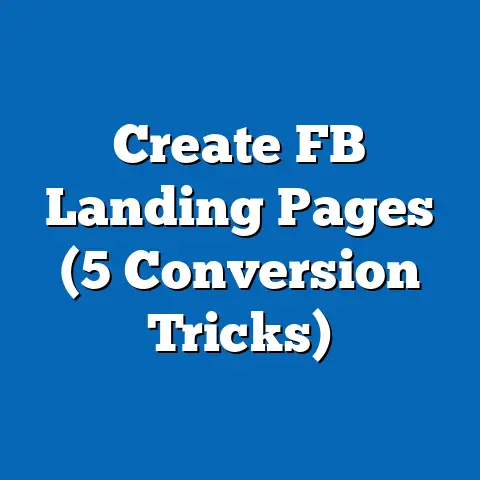Start a chat with Facebook support (Instant Help!)
Warning: Frustration Ahead!
Reaching out to Facebook support can feel like navigating a maze.
Whether it’s an ad issue, a billing hiccup, or access problems, contacting support is often the last resort.
I’ve been there, feeling stuck and unsure.
But don’t worry, we’ll tackle this together.
Why You Might Need Facebook Support
If you’ve ever felt like shouting at your screen because something’s not working as it should, you’re not alone.
Whether it’s a disapproved ad or a sudden account lockout, these issues can be both frustrating and costly for businesses.
Common Issues You Might Face
- Ad Disapproval: Your ad doesn’t meet Facebook’s guidelines.
- Billing Problems: Unexpected charges or payment failures.
- Account Access Issues: Locked out of your account unexpectedly.
- Technical Glitches: Features not working as they should.
Personal Story
I remember launching a big campaign for a client, only to have every single ad disapproved.
Panic set in.
I knew I needed to contact support, but the thought was daunting.
Have you ever faced something similar?
Getting Started with Facebook Support
Before diving into the how-to, let’s talk about preparation.
Knowing what you need will make the process smoother.
Step 1: Identify the Issue
Clearly define what you’re facing.
Is it related to ads, billing, or something else?
Having a clear understanding will guide your next steps.
Step 2: Utilize the Help Center
- Log in to Your Account: Start by logging into Facebook.
- Access Help & Support: Click the down arrow at the top right of your homepage.
- Explore Help Topics: Browse through topics; sometimes the answer is just a click away.
Digging Deeper: When to Use Chat Support
Not every problem can be solved with a chat.
Facebook offers chat support primarily for business-related issues.
Step-by-Step Guide to Accessing Chat Support
- Visit Facebook Business Help Center: Navigate to Facebook Business Help Center.
- Select ‘Get Support’: This option appears on the right sidebar.
- Choose Your Issue Category: You’ll see categories like Ads, Pages, and Business Accounts.
- Look for Chat Option: If chat is available, you’ll see it here.
Personal Experience: A Small Victory
I remember when I finally found the chat option after hours of searching through FAQs.
It felt like discovering a hidden treasure!
Can you relate to that sense of accomplishment?
What Happens During the Chat?
Once you initiate the chat, be ready to explain your issue clearly.
Providing screenshots or specific details can expedite the process.
Tips for Effective Communication
- Be Polite and Patient: Kindness goes a long way.
- Stay Focused on the Issue: Avoid straying off-topic.
- Ask Clarifying Questions: If something’s unclear, don’t hesitate to ask.
Example of a Successful Chat Interaction
Let’s say your ad was disapproved due to policy violations.
Here’s how a chat could unfold:
- Explain Your Situation: Clearly state why you think the ad was wrongly disapproved.
- Provide Evidence: Share screenshots or documents supporting your claim.
- Request Specific Action: Ask for a review or further clarification.
Costs, Specifications, and Requirements
The good news?
Chatting with Facebook support is free!
However, having all your account details handy is crucial for a seamless experience.
Technical Requirements
- Stable Internet Connection: Ensure your internet connection is reliable.
- Updated Browser: Use the latest version of browsers like Chrome or Firefox.
- Account Information Ready: Keep your account details nearby.
Best Practices for Contacting Support
Being prepared can make all the difference in resolving your issue efficiently.
Use Clear and Simple Language
Avoid technical jargon unless necessary. Explain your issue in simple terms.
Be Patient and Persistent
Responses might take time, especially during busy periods.
Don’t lose hope if you don’t get an immediate resolution.
Follow Up if Necessary
If your issue isn’t resolved in the first interaction, don’t hesitate to follow up.
Real-World Examples and Insights
Hearing others’ experiences can be enlightening. Here are some stories from fellow marketers:
Case Study: Resolving a Billing Dispute
A colleague had an issue with unexpected charges on their ad account.
By providing detailed billing statements and transaction IDs during their chat, they were able to get a resolution quickly.
Case Study: Recovering a Disabled Account
Another friend had their business account disabled without warning.
They reached out via chat, provided necessary documentation, and had their account reactivated within 48 hours.
Actionable Takeaways
Let’s wrap up with some key takeaways you can implement right away:
- Keep All Documentation Handy: This includes screenshots, emails, and any relevant information.
- Be Clear and Concise: Clearly articulate your problem.
- Stay Calm and Professional: Emotions can run high but staying calm helps.
- Document Everything: Keep track of all communications with support.
Frequently Asked Questions (FAQ)
1. Can I chat with Facebook support for non-business issues?
Typically, chat support is reserved for business-related queries such as ads and business pages.
2. What if chat isn’t available?
Try reaching out through other methods like email or community forums where experts share insights.
3. How long does it usually take to get a response?
Response times vary but are generally within minutes for chat support.
4. Is there any cost associated with contacting Facebook support?
No, contacting Facebook support through chat or email is free of charge.
5. What should I do if my problem persists?
Persistently follow up with support or seek advice from community forums where similar issues are discussed.
Reaching out to Facebook support can be daunting, but armed with these tips and insights, you’re now better equipped to tackle any issue that comes your way.
Good luck!