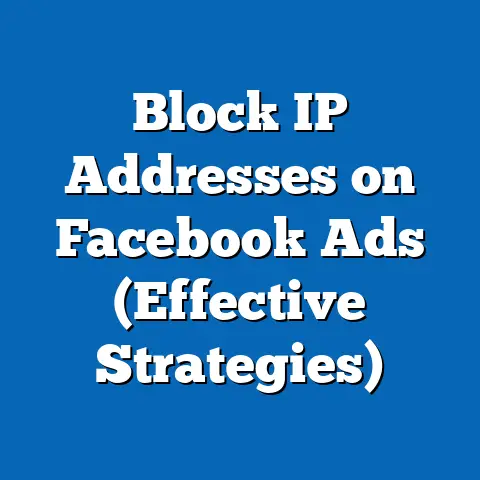Stop Ad Interruptions While Typing on Facebook (Effective Tips)
Have you ever been in the middle of a deep thought, fingers flying across the keyboard as you craft the perfect Facebook status or reply to a friend, only to be jolted back to reality by a flashing, brightly colored ad? It’s like being pulled out of a dream by a sudden alarm. The smooth rhythm of typing, the focused concentration – all shattered in an instant. I’ve been there countless times, and I know how incredibly frustrating it can be. In today’s digital age, maintaining focus while communicating online is a challenge, especially on platforms like Facebook that thrive on advertising. But fear not! While complete ad-free bliss might be a pipe dream, there are effective tips you can implement to significantly minimize those pesky ad interruptions and reclaim your typing zen.
This article will guide you through understanding why these interruptions happen, what impact they have on your focus, and most importantly, how to take control and create a more focused and enjoyable Facebook experience. Let’s dive in!
Understanding Ad Interruptions
What Are Ad Interruptions?
Ad interruptions on Facebook are exactly what they sound like: advertisements that disrupt your activity while you’re actively engaged on the platform. These interruptions manifest in various forms, from banner ads popping up mid-scroll to video ads automatically playing as you type a message. They’re designed to grab your attention, often at the most inconvenient moments, pulling you away from your intended task. The frequency and placement of these ads are strategically determined by Facebook’s advertising algorithm, aiming to maximize visibility and engagement.
The Psychological Impact of Disruptions
The constant barrage of ad interruptions isn’t just annoying; it has a real psychological impact. Studies have shown that interruptions, even brief ones, can significantly impair cognitive performance. When you’re focused on a task like writing, your brain enters a state of “flow.” Interruptions break this flow, requiring you to expend extra mental energy to regain your concentration. This can lead to:
- Decreased Productivity: It takes longer to complete tasks when you’re constantly interrupted.
- Increased Stress: The frustration of being pulled away from your thoughts can lead to stress and anxiety.
- Reduced Cognitive Performance: Frequent interruptions can impair your ability to think clearly and creatively.
- Negative User Experience: Ultimately, constant ad interruptions detract from the overall enjoyment of using Facebook, leading to a sense of annoyance and dissatisfaction.
In my experience, the frustration is amplified when I’m trying to participate in a meaningful conversation or express a complex thought. It’s like the platform is actively working against me, prioritizing ad revenue over user experience.
The Technical Side: How Facebook Decides When to Interrupt
Facebook’s advertising algorithm is a complex beast, constantly learning and adapting based on user behavior. It analyzes a vast amount of data to determine when and where to show ads, including:
- Browsing History: Websites you’ve visited, products you’ve viewed, and interests you’ve expressed.
- Demographic Information: Age, gender, location, education, and relationship status.
- Facebook Activity: Pages you’ve liked, groups you’ve joined, posts you’ve interacted with, and searches you’ve performed.
- Device Information: The type of device you’re using, your operating system, and your internet connection.
Based on this data, the algorithm predicts which ads are most likely to be relevant to you and displays them at strategic moments, such as when you’re actively typing or scrolling through your feed. The goal is to maximize ad engagement and revenue, but this often comes at the expense of user experience.
The frequency of ad interruptions also varies depending on factors like your ad preferences, the number of ads being served on the platform at any given time, and your overall engagement with Facebook. Some users experience more interruptions than others, depending on their online behavior and profile.
Takeaway: Ad interruptions are a deliberate strategy employed by Facebook to generate revenue, but their psychological impact can be significant. Understanding how the advertising algorithm works is the first step towards minimizing these distractions.
Effective Tips to Minimize Ad Interruptions
While you can’t eliminate ads entirely, there are several effective strategies you can use to minimize ad interruptions while typing on Facebook. Here are my top recommendations, based on years of navigating this digital landscape:
Tip 1: Adjust Your Ad Preferences
This is perhaps the most direct way to influence the types of ads you see on Facebook. By customizing your ad preferences, you can reduce the relevance of certain ads that you find particularly distracting or annoying. Here’s how to do it:
- Access Your Ad Preferences: On your Facebook account, click the downward-facing arrow in the top right corner and select “Settings & Privacy,” then click “Settings.” In the left-hand menu, click “Ads.”
- Explore Your Interests: Under “Advertisers and Businesses,” you can see a list of advertisers whose ads you’ve interacted with. You can choose to hide ads from specific advertisers or even block them entirely.
- Control Your Ad Topics: Navigate to “Ad Topics” to see a list of categories that Facebook believes you’re interested in. You can remove topics that are irrelevant or uninteresting to you. For instance, if you’re constantly bombarded with ads for baby products and you have no interest in them, remove the “Parenting” or “Baby Products” categories.
- Manage Your Data: In the “Data about your activity from partners” section, you can control whether Facebook uses data from websites and apps you’ve visited to personalize ads. Turning this off can significantly reduce the number of targeted ads you see.
- Review Ad Settings: The “Ad Settings” section allows you to control whether Facebook uses your profile information (e.g., relationship status, education) to personalize ads. You can also limit the use of your location data for advertising purposes.
I’ve personally found that taking the time to review and adjust my ad preferences every few months makes a noticeable difference in the types of ads I see. It’s like training the algorithm to understand what I’m not interested in, which can be just as important as telling it what I am interested in.
Tip 2: Use a Desktop Version
While the Facebook mobile app is convenient for on-the-go browsing, the desktop version offers several advantages in terms of ad placement and visibility.
- Larger Screen: The larger screen on a desktop computer allows for more strategic ad placement. Ads are often displayed in sidebars or at the bottom of the page, rather than directly interrupting your feed or typing area.
- Browser Settings: Desktop browsers offer more customization options than mobile apps. You can use browser extensions to block or minimize ads, adjust font sizes and colors for better readability, and customize your browsing experience to reduce distractions.
- Reduced Distractions: In general, using Facebook on a desktop computer can be a more focused experience. You’re less likely to be bombarded with notifications and other distractions that are common on mobile devices.
I often switch to my laptop when I need to focus on a longer conversation or write a detailed post. The larger screen and the ability to use browser extensions make a significant difference in minimizing ad interruptions.
Tip 3: Employ Browser Extensions
Browser extensions are powerful tools that can block or minimize ads while you’re typing on Facebook. Here are a few popular options:
- AdBlock: A widely used extension that blocks most types of ads, including banner ads, pop-up ads, and video ads.
- Adblock Plus: Another popular ad blocker that offers customizable filters and settings.
- uBlock Origin: A lightweight and efficient ad blocker that uses minimal system resources.
- Ghostery: An extension that blocks trackers and ads, protecting your privacy and reducing distractions.
To install a browser extension, simply visit the Chrome Web Store (or the extension store for your browser) and search for the extension you want to install. Click “Add to Chrome” (or the equivalent button for your browser) and follow the on-screen instructions.
Once the extension is installed, it will automatically block ads as you browse Facebook. You can customize the settings to allow certain ads or websites if you choose.
I’ve been using AdBlock Plus for years, and it’s made a huge difference in my browsing experience. It blocks the vast majority of ads on Facebook, allowing me to focus on what matters: connecting with friends and family.
Tip 4: Create a Focused Environment
While technical solutions can help minimize ad interruptions, creating a focused environment is equally important. Here are a few practical tips:
- Find a Quiet Space: Choose a location where you won’t be disturbed by noise or other distractions.
- Use Headphones: Block out external noise with headphones or noise-canceling earbuds.
- Set Specific Times: Designate specific times for social media engagement and avoid using Facebook during other tasks.
- Turn Off Notifications: Disable Facebook notifications on your phone and computer to avoid constant interruptions.
- Minimize Visual Clutter: Keep your workspace clean and organized to reduce visual distractions.
The connection between your physical surroundings and your digital focus is often overlooked. Creating a calm, distraction-free environment can significantly improve your ability to concentrate while using Facebook.
Takeaway: Minimizing ad interruptions requires a multi-faceted approach. Adjusting your ad preferences, using the desktop version of Facebook, employing browser extensions, and creating a focused environment can all contribute to a more enjoyable and productive experience.
The Importance of Mindfulness While Engaging on Social Media
In today’s hyper-connected world, it’s easy to get caught up in the constant stream of information and distractions. Practicing digital mindfulness is essential for maintaining focus, reducing stress, and enhancing your overall social media experience.
Digital mindfulness is the practice of being present and intentional while using digital devices and platforms. It involves paying attention to your thoughts, feelings, and actions without judgment. Here are a few ways to cultivate digital mindfulness while using Facebook:
- Be Intentional: Before logging on to Facebook, ask yourself what you want to accomplish. Are you trying to connect with friends, learn something new, or simply pass the time? Having a clear intention can help you stay focused and avoid getting sidetracked.
- Pay Attention to Your Thoughts and Feelings: Notice how you feel while using Facebook. Are you feeling happy, sad, angry, or anxious? Are you comparing yourself to others or feeling overwhelmed by the constant stream of information? Acknowledging your emotions can help you make more conscious choices about how you use the platform.
- Take Breaks: Avoid spending hours scrolling through your feed. Take regular breaks to stretch, walk around, or engage in other activities that help you relax and recharge.
- Set Boundaries: Establish clear boundaries between your online and offline life. Avoid using Facebook during meals, before bed, or while spending time with loved ones.
- Practice Gratitude: Focus on the positive aspects of social media, such as connecting with friends and family, learning new things, and sharing your experiences.
Practicing mindfulness can also reduce the emotional impact of ad interruptions. Instead of reacting with frustration or annoyance, try to observe your feelings without judgment. Remind yourself that ads are an inherent part of the Facebook experience and that you have the power to manage your interaction with them.
Takeaway: Digital mindfulness is a powerful tool for enhancing your social media experience. By being present, intentional, and self-aware, you can reduce distractions, manage your emotions, and cultivate a healthier relationship with technology.
Conclusion
Ad interruptions are an unavoidable part of the Facebook experience, but they don’t have to ruin your typing zen. By implementing the tips discussed in this article – adjusting your ad preferences, using the desktop version, employing browser extensions, creating a focused environment, and practicing digital mindfulness – you can significantly minimize these distractions and create a more focused and enjoyable experience. Remember, you have the power to take control of your online environment and prioritize your well-being. So, go forth and reclaim your typing flow!