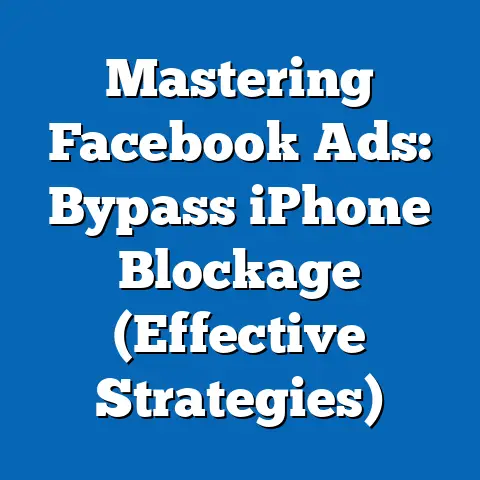Stop Annoying Facebook Pop-Up Ads Today (Effective Solutions)
Facebook, the behemoth of social media, connects billions worldwide.
But let’s be honest, sometimes that connection comes with a hefty dose of interruption: the dreaded pop-up ad.
I’ve been there, scrolling through my feed, ready to engage with friends and family, only to be bombarded with an advertisement that feels more like an intrusion.
It’s not just annoying; it can be downright disruptive, especially for users with disabilities.
That’s where accessibility comes in.
It’s not just a buzzword; it’s about ensuring everyone, regardless of their abilities, can navigate and enjoy the digital world.
And when it comes to advertising, accessibility means creating campaigns that don’t just shout at users but engage with them in a respectful and inclusive way.
Understanding Facebook Pop-Up Ads
So, what exactly are these pop-up ads that plague our Facebook experience?
They’re essentially advertisements that appear unexpectedly on your screen, often obscuring the content you were trying to view.
Think of them as the digital equivalent of someone jumping out from behind a corner and shouting a sales pitch in your face.
Within the Facebook ecosystem, pop-up ads take on various forms. You might encounter:
- Lead Generation Forms: These pop-ups often ask for your email address or other personal information in exchange for a freebie or exclusive offer.
- Promotional Offers: These highlight discounts, sales, or special deals from businesses.
- Event Registrations: These invite you to RSVP for upcoming events, webinars, or workshops.
- In-Stream Video Ads: These ads interrupt your video viewing experience, often appearing before, during, or after the content you’re trying to watch.
- Overlay Ads: These ads appear at the bottom of a video and are also quite distracting.
Advertisers use these pop-up ads for a reason: they can be effective at grabbing attention and driving conversions.
They leverage psychological triggers like:
- Scarcity: “Limited time offer!
Act now!” These ads create a sense of urgency, encouraging immediate action. - Curiosity: “Click here to reveal the secret!” These ads pique your interest and entice you to learn more.
- Social Proof: “Join thousands of satisfied customers!” These ads leverage the power of testimonials and reviews to build trust.
However, the effectiveness of pop-up ads is debatable.
While they might generate some leads or sales, they often come at the cost of a negative user experience.
According to a study by Nielsen Norman Group, intrusive advertising formats like pop-ups are among the most disliked types of online advertising.
Users often perceive them as disruptive, annoying, and untrustworthy.
This negative perception can damage a brand’s reputation and lead to ad fatigue, where users become desensitized to advertising messages.
Key Takeaway: Facebook pop-up ads come in various forms and are used to capture attention and drive conversions.
While they can be effective, they often negatively impact user experience.
The Accessibility Challenge
The problem with pop-up ads isn’t just that they’re annoying; they can also create significant accessibility barriers for users with disabilities.
Imagine trying to navigate a website using a screen reader, only to have a pop-up ad suddenly appear, obscuring the content and disrupting the flow of information.
Here’s how pop-up ads can hinder accessibility:
- Screen Reader Incompatibility: Screen readers rely on a clear and logical structure to convey information to users with visual impairments.
Pop-up ads can disrupt this structure, making it difficult for screen readers to identify and interpret the content. - Keyboard Navigation Issues: Many users with motor impairments rely on keyboard navigation to interact with websites.
Pop-up ads can trap keyboard users, preventing them from accessing the underlying content. - Cognitive Overload: Users with cognitive disabilities may find pop-up ads overwhelming and distracting.
The sudden appearance of an unexpected advertisement can disrupt their focus and make it difficult to complete tasks. - Seizure Triggers: Flashing or rapidly changing pop-up ads can trigger seizures in users with photosensitive epilepsy.
These accessibility challenges highlight the need for a more inclusive approach to digital advertising.
We need to move beyond the mindset of “grabbing attention at all costs” and embrace the principles of universal design.
Universal design is the idea of designing products and environments to be usable by all people, to the greatest extent possible, without the need for adaptation or specialized design.
In the context of Facebook advertising, this means creating ads that are accessible to everyone, regardless of their abilities.
Here are some ways to apply universal design to improve ad experiences on social media:
- Use Clear and Concise Language: Avoid jargon, technical terms, and overly complex sentence structures.
- Provide Alternative Text for Images: Alternative text (alt text) describes the content of an image for users who cannot see it.
- Ensure Keyboard Accessibility: Make sure that all interactive elements, including buttons and links, can be accessed using a keyboard.
- Avoid Flashing or Rapidly Changing Content: Use animation and transitions sparingly, and avoid elements that could trigger seizures.
- Provide Sufficient Contrast: Ensure that there is enough contrast between text and background colors to make the content readable for users with low vision.
- Allow Users to Dismiss Pop-Up Ads Easily: Provide a clear and easily accessible close button on all pop-up ads.
By following these principles, advertisers can create more inclusive and user-friendly ad experiences that benefit everyone.
Key Takeaway: Pop-up ads can create significant accessibility barriers for users with disabilities.
Applying the principles of universal design can help create more inclusive and user-friendly ad experiences.
User Experience (UX) and Pop-Up Ads
Let’s face it: nobody likes pop-up ads.
They’re the uninvited guests at the party of our online experience, barging in and demanding attention.
And while advertisers might see them as a necessary evil, the truth is that pop-up ads often contribute to a negative user experience.
I’ve seen it firsthand.
Users react to pop-up ads with frustration, disengagement, and even anger.
They feel like their browsing experience is being hijacked, and they’re being forced to interact with something they didn’t ask for.
This can lead to:
- Increased Bounce Rates: Users are more likely to leave a website or app if they’re bombarded with pop-up ads.
- Decreased Time on Site: Users spend less time engaging with content when they’re constantly interrupted by advertisements.
- Negative Brand Perception: Users associate brands that use intrusive advertising tactics with a negative experience.
- Ad Fatigue: Users become desensitized to advertising messages and are less likely to click on ads.
The key to creating effective advertising campaigns is to focus on user-centered design.
This means putting the user’s needs and preferences first and creating ad experiences that are both engaging and respectful.
Here are some examples of brands that have successfully minimized or reimagined their use of pop-up ads:
- Netflix: Instead of relying on intrusive pop-up ads, Netflix uses personalized recommendations to suggest content that users might enjoy.
- Spotify: Spotify offers a premium ad-free subscription for users who want to avoid interruptions.
- The New York Times: The New York Times uses native advertising, which seamlessly integrates into the editorial content, to promote its products and services.
These brands understand that the best way to engage with users is to provide value, not to annoy them.
They’ve created ad experiences that are relevant, informative, and non-intrusive.
Key Takeaway: Pop-up ads often contribute to a negative user experience.
User-centered design can lead to better engagement without compromising user experience.
Ad Management Tools
The first line of defense against annoying pop-up ads is a good ad blocker.
These tools work by identifying and blocking ad requests before they even reach your browser.
There are a variety of ad blockers available, both as browser extensions and standalone applications.
Here are some popular options:
- AdBlock: This is one of the most widely used ad blockers, available for Chrome, Firefox, Safari, and other browsers.
It blocks a wide range of ads, including pop-ups, banners, and video ads.- Installation: Simply search for “AdBlock” in your browser’s extension store and click “Add to Chrome” or “Install.”
- Configuration: Once installed, AdBlock will automatically start blocking ads.
You can customize the settings to allow certain websites to display ads if you want to support them.
- Adblock Plus: Similar to AdBlock, Adblock Plus blocks a variety of ads and also offers features like whitelisting websites and blocking tracking cookies.
- Installation: Follow the same steps as AdBlock to install Adblock Plus from your browser’s extension store.
- Configuration: Adblock Plus allows you to customize the filter lists to block specific types of ads or tracking scripts.
- uBlock Origin: This is a lightweight and efficient ad blocker that uses minimal resources.
It blocks a wide range of ads, trackers, and malware domains.- Installation: Search for “uBlock Origin” in your browser’s extension store and click “Add to Chrome” or “Install.”
- Configuration: uBlock Origin is designed to be used out of the box, but you can customize the filter lists and settings to fine-tune its performance.
Brave Browser: This browser has built-in ad blocking and privacy features.
- Installation: Download the Brave browser from their official website.
- Configuration: The ad blocker is enabled by default.
You can customize the settings in the “Shields” panel.
- Installation: Simply search for “AdBlock” in your browser’s extension store and click “Add to Chrome” or “Install.”
- Configuration: Once installed, AdBlock will automatically start blocking ads.
You can customize the settings to allow certain websites to display ads if you want to support them.
- Installation: Follow the same steps as AdBlock to install Adblock Plus from your browser’s extension store.
- Configuration: Adblock Plus allows you to customize the filter lists to block specific types of ads or tracking scripts.
- Installation: Search for “uBlock Origin” in your browser’s extension store and click “Add to Chrome” or “Install.”
- Configuration: uBlock Origin is designed to be used out of the box, but you can customize the filter lists and settings to fine-tune its performance.
Brave Browser: This browser has built-in ad blocking and privacy features.
- Installation: Download the Brave browser from their official website.
- Configuration: The ad blocker is enabled by default.
You can customize the settings in the “Shields” panel.
To install and configure these tools:
- Choose an ad blocker: Research different options and select one that meets your needs.
- Install the ad blocker: Follow the installation instructions provided by the ad blocker developer.
- Configure the ad blocker: Customize the settings to block the types of ads you want to block and whitelist websites you want to support.
Facebook Settings and Preferences
While ad blockers can be effective, they’re not always foolproof.
Some ads may still slip through the cracks.
That’s where Facebook’s own settings and preferences come in.
You can use these settings to customize your ad experience and limit your exposure to annoying pop-up ads.
Here’s how to customize your ad preferences:
- Access your ad preferences: Go to Facebook’s settings menu and click on “Ads.”
- Review your interests: Facebook uses your interests to target you with ads.
Review your interests and remove any that are irrelevant or inaccurate. - Control your data: Facebook uses data from your activity on and off Facebook to target you with ads.
You can control how this data is used by adjusting your privacy settings. - Hide ads: If you see an ad that you don’t like, you can hide it by clicking on the three dots in the upper right corner of the ad and selecting “Hide ad.”
- Report ads: If you see an ad that is offensive, misleading, or violates Facebook’s advertising policies, you can report it by clicking on the three dots in the upper right corner of the ad and selecting “Report ad.”
By customizing your ad preferences, you can tell Facebook what types of ads you want to see and what types of ads you want to avoid.
This can help reduce your exposure to annoying pop-up ads and improve your overall Facebook experience.
Utilizing Privacy Features
Privacy settings are another important tool in the fight against annoying pop-up ads.
By controlling your privacy settings, you can limit the amount of personal data that Facebook collects and uses to target you with ads.
Here are some key privacy settings to adjust:
- Limit data sharing: Go to Facebook’s privacy settings and limit the data that you share with third-party apps and websites.
- Turn off location tracking: Facebook uses your location to target you with ads.
You can turn off location tracking in your phone’s settings or in Facebook’s privacy settings. - Review your activity log: Your activity log shows all of your activity on Facebook, including the websites you’ve visited and the apps you’ve used.
Review your activity log and remove any items that you don’t want Facebook to use to target you with ads. - Use a VPN: A VPN (virtual private network) encrypts your internet traffic and hides your IP address, making it more difficult for Facebook to track your activity.
By adjusting your privacy settings, you can reduce the amount of personal data that Facebook collects and uses to target you with ads.
This can help limit your exposure to annoying pop-up ads and protect your privacy.
Engaging with Content Creators
Another way to support ad-free experiences is to engage with content creators who prioritize user experience over intrusive ads.
There are many creators who offer ad-free content through paid subscriptions, Patreon, or other platforms.
By supporting these creators, you’re not only getting access to high-quality content, but you’re also sending a message to the industry that users value ad-free experiences.
Educational Resources
Finally, it’s important to educate yourself about digital literacy and how to manage pop-up ads effectively.
There are many articles, videos, and tutorials available online that can teach you about:
- Recognizing pop-up ads: Learn how to identify pop-up ads and distinguish them from legitimate content.
- Managing pop-up ads: Learn how to use ad blockers, customize your Facebook settings, and adjust your privacy settings to control your ad experience.
- Protecting your privacy: Learn how to protect your personal data and prevent Facebook from tracking your activity.
By becoming more digitally literate, you can take control of your online experience and stop annoying pop-up ads from ruining your Facebook feed.
Key Takeaway: There are several effective solutions to stop annoying pop-up ads, including ad management tools, Facebook settings, privacy features, engaging with content creators, and educational resources.
Future Trends in Facebook Advertising
The world of digital advertising is constantly evolving, and Facebook is no exception.
I believe we’re on the cusp of some significant changes that will prioritize user accessibility and experience over intrusive advertising tactics.
Here are some potential future trends to watch out for:
- Native Advertising: Native advertising is a type of advertising that seamlessly integrates into the editorial content of a website or app.
This can be a more effective and less intrusive way to reach users than pop-up ads.
I’ve seen it work wonders for brands that prioritize storytelling and providing value to their audience. - Interactive Content: Interactive content, such as quizzes, polls, and games, can be a more engaging and entertaining way to reach users than traditional advertising formats.
It encourages active participation and provides a more immersive experience. - Personalized Marketing: Personalized marketing uses data about users’ interests and preferences to deliver more relevant and targeted advertising messages.
This can help reduce ad fatigue and improve engagement. - Ad-Free Subscriptions: More and more platforms are offering ad-free subscriptions for users who want to avoid interruptions.
This is a win-win for both users and platforms, as it provides a revenue stream without compromising user experience. - AI-Powered Advertising: Artificial intelligence (AI) is being used to optimize advertising campaigns and deliver more relevant and targeted ads.
AI can also be used to identify and block intrusive advertising formats.
These innovations have the potential to reduce dependence on pop-up ads and create a more user-friendly advertising ecosystem.
User feedback will also play a crucial role in shaping the evolution of advertising standards on social media.
Facebook and other platforms are increasingly listening to users’ concerns about intrusive advertising and are taking steps to address these concerns.
By providing feedback to Facebook about your ad experiences, you can help shape the future of advertising on the platform.
You can report annoying ads, provide suggestions for improvement, and advocate for more user-friendly advertising formats.
Key Takeaway: Future trends in Facebook advertising, such as native advertising, interactive content, personalized marketing, and ad-free subscriptions, have the potential to prioritize user accessibility and experience.
Conclusion
We’ve covered a lot of ground in this article, from understanding the anatomy of Facebook pop-up ads to exploring effective solutions for stopping them.
I hope you’ve gained a better understanding of the challenges that pop-up ads pose to accessibility and user experience.
Remember, accessibility and user experience are not just buzzwords; they’re essential components of a successful digital advertising strategy.
By prioritizing these principles, advertisers can create more engaging, effective, and inclusive ad experiences that benefit everyone.
I encourage you to take proactive steps towards managing your ad experiences on Facebook.
Install an ad blocker, customize your Facebook settings, adjust your privacy settings, and engage with content creators who prioritize user experience.
By taking these steps, you can reclaim your Facebook feed and enjoy a more enjoyable and productive online experience.
The power is in your hands to create a better, less intrusive, and more accessible online world.
Let’s work together to make it happen.