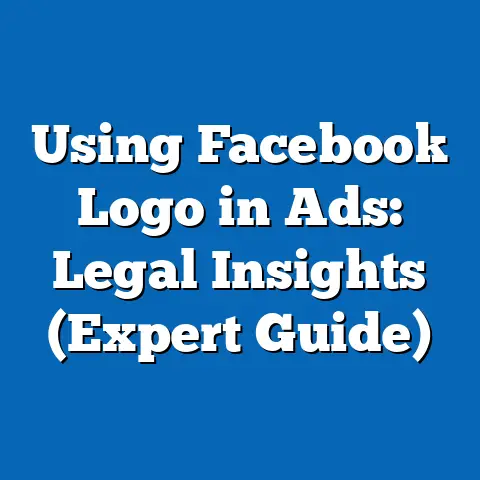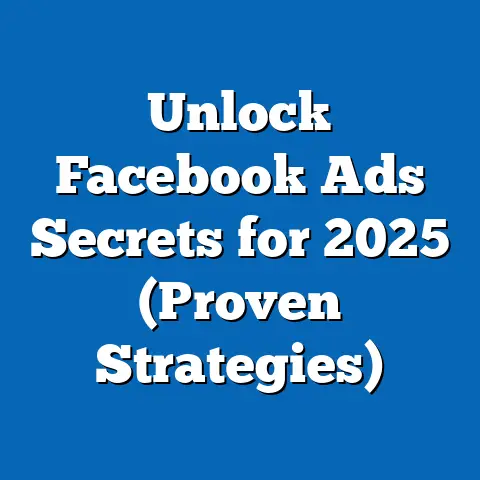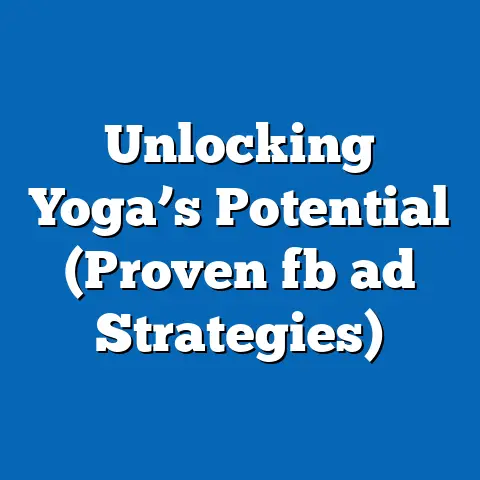Stop Facebook Ad Payments Today (Expert Guide Inside)
Are you pouring money into Facebook ads without seeing the results you expect? You’re not alone. Many businesses unknowingly overspend on Facebook, clinging to campaigns that drain their budget without delivering a worthwhile return. The good news is, you can take control. It’s time to understand how to effectively stop those payments and redirect your resources towards strategies that actually work.
This expert guide is designed to empower you to make informed decisions about your Facebook ad spend. I’ll walk you through the steps to halt those payments, identify when it’s time to pull the plug, and explore alternative strategies that can deliver better results. I’ve seen firsthand how businesses can transform their marketing performance by taking a strategic approach to their advertising budget. Let’s dive in and discover how you can do the same.
Understanding Facebook Ad Payments
Before you can stop payments, it’s crucial to understand how Facebook advertising works and how you’re being charged. Let’s break it down.
Overview of Facebook Advertising
Facebook advertising is a powerful tool for reaching a massive audience. It allows you to target specific demographics, interests, and behaviors, making it a highly effective way to connect with potential customers. However, it’s not a “set it and forget it” system. Success requires constant monitoring, analysis, and optimization.
The core of Facebook advertising revolves around auctions. You bid against other advertisers to show your ads to a specific audience. The higher your bid and the more relevant your ad, the more likely it is to be shown. Facebook offers several payment structures:
- Cost-Per-Click (CPC): You pay each time someone clicks on your ad.
- Cost-Per-Impression (CPM): You pay for every 1,000 times your ad is shown, regardless of whether people click on it.
- Cost-Per-Action (CPA): You pay when someone takes a specific action, such as making a purchase or filling out a form.
- Cost-Per-Like (CPL): You pay each time someone likes your page or ad.
Understanding these different payment structures is essential for managing your budget effectively. For example, if you’re focused on driving traffic to your website, CPC might be the best option. If you’re aiming to increase brand awareness, CPM could be more suitable. I’ve often found that testing different payment structures is the best way to determine which one delivers the best ROI for a specific campaign.
Types of Facebook Ad Payments
Facebook offers various payment methods for your convenience, but each comes with its own set of implications. The most common methods include:
- Credit Card: The most straightforward option, allowing you to link your credit card directly to your ad account. Be mindful of credit limits and interest rates.
- PayPal: A secure and widely accepted online payment platform. It’s a good option if you prefer not to share your credit card details directly with Facebook.
- Direct Debit: Available in some regions, allowing you to directly debit funds from your bank account.
- Facebook Ad Credits: Often provided as promotional offers or incentives. These credits can be used to offset your advertising costs.
Choosing the right payment method depends on your personal preferences and financial situation. I’ve seen businesses struggle when their credit cards are declined, causing their ads to stop running unexpectedly. To avoid this, consider setting up a backup payment method and monitoring your payment settings regularly.
Why Businesses Choose Facebook Ads
Despite the potential for overspending, Facebook ads remain incredibly popular. Why? Because they work. Facebook boasts billions of active users, offering unparalleled reach and targeting capabilities.
Here are some compelling statistics:
- Facebook has nearly 3 billion monthly active users, making it the largest social media platform in the world.
- Approximately 93% of marketers use Facebook advertising regularly.
- Facebook ads can reach 2.14 billion people.
These numbers highlight the immense potential of Facebook advertising. However, it’s important to remember that success isn’t guaranteed. It requires a strategic approach, careful monitoring, and a willingness to adapt. I’ve seen many businesses achieve remarkable results with Facebook ads, but only when they’re willing to invest the time and effort required to optimize their campaigns.
Takeaway: Understanding the basics of Facebook advertising and payment structures is the first step towards managing your budget effectively. Choose the right payment methods and be aware of the potential costs involved.
Signs You Should Stop Your Facebook Ad Payments
Knowing when to pull the plug on your Facebook ad campaigns is just as important as knowing when to launch them. Here are some key indicators that it’s time to stop your payments.
Ineffective ROI
Return on Investment (ROI) is the ultimate measure of success for any advertising campaign. If your Facebook ads aren’t generating a positive ROI, it’s time to re-evaluate your strategy.
To calculate your ROI, use the following formula:
ROI = (Revenue - Cost) / Cost * 100
For example, if you spend $1,000 on Facebook ads and generate $2,000 in revenue, your ROI is 100%. However, if you spend $1,000 and only generate $500 in revenue, your ROI is -50%.
A negative ROI indicates that you’re losing money on your ads. In this case, you should either optimize your campaigns or stop them altogether. I’ve often found that small tweaks to targeting, ad creative, or landing pages can significantly improve ROI. But if you’ve tried everything and still aren’t seeing results, it’s time to cut your losses.
Ad Fatigue
Ad fatigue occurs when your target audience becomes tired of seeing the same ads repeatedly. This can lead to a decrease in engagement, a decline in click-through rates (CTR), and an increase in cost-per-click (CPC).
Signs of ad fatigue include:
- Decreasing CTR: A lower CTR indicates that fewer people are clicking on your ads.
- Increasing CPC: A higher CPC means you’re paying more for each click.
- Negative Comments: An increase in negative comments or feedback suggests that your audience is becoming annoyed by your ads.
- Decreasing Conversion Rate: A lower conversion rate means that fewer people are taking the desired action after clicking on your ad (e.g., making a purchase, filling out a form).
When you notice these signs, it’s time to refresh your ad creative, adjust your targeting, or pause your campaigns altogether. I’ve learned that rotating ad creative regularly can prevent ad fatigue and keep your audience engaged.
Market Changes
The market is constantly evolving, and what worked yesterday might not work today. Changes in consumer behavior, economic conditions, or industry trends can all impact the effectiveness of your Facebook ads.
For example, if a competitor launches a similar product or service, your ads might become less effective. Or, if there’s a major economic downturn, consumers might be less willing to spend money.
It’s essential to stay informed about market changes and adapt your advertising strategy accordingly. This might involve adjusting your targeting, updating your ad creative, or even shifting your focus to different products or services. I’ve seen businesses thrive by being agile and responsive to market changes, while others have struggled by sticking to outdated strategies.
Takeaway: Regularly analyze your ROI, monitor for signs of ad fatigue, and stay informed about market changes. These are crucial indicators that it might be time to stop your Facebook ad payments.
Step-by-Step Guide to Stop Facebook Ad Payments
Now, let’s get down to the nitty-gritty. Here’s a detailed, step-by-step guide on how to stop your Facebook ad payments effectively.
Step 1: Access Your Facebook Ads Manager
The first step is to navigate to your Facebook Ads Manager. Here’s how:
- Log in to your Facebook account.
- Click on the dropdown arrow in the top right corner of the page.
- Select “Manage Ads” from the dropdown menu.
This will take you to the Ads Manager dashboard, where you can view and manage all of your advertising campaigns. I’ve found that bookmarking the Ads Manager page can save you time and make it easier to access in the future.
Step 2: Review Your Active Campaigns
Once you’re in the Ads Manager, take a look at your active campaigns. This is where you’ll assess their performance and decide which ones to pause or stop.
- Go to the “Campaigns” tab in the Ads Manager.
- Review the key metrics for each campaign, such as reach, impressions, clicks, and conversions.
- Analyze the ROI for each campaign to determine whether it’s generating a positive return.
Pay close attention to the campaigns that are underperforming or showing signs of ad fatigue. These are the ones you’ll want to consider pausing or stopping. I’ve often found that sorting campaigns by ROI can quickly identify the ones that are dragging down your overall performance.
Step 3: Pause or Stop Campaigns
Now, it’s time to take action. You can either pause or completely stop your campaigns.
- Pausing a campaign temporarily stops your ads from running. You can resume the campaign at any time.
- Stopping a campaign permanently ends the campaign. You cannot resume it.
Here’s how to pause or stop a campaign:
- Select the campaign you want to pause or stop.
- Click on the toggle switch next to the campaign name to pause it. The switch will turn gray when the campaign is paused.
- To stop a campaign completely, click on the three dots next to the campaign name and select “Delete.”
Be careful when deleting campaigns, as this action cannot be undone. I’ve made the mistake of accidentally deleting a campaign in the past, and it’s a frustrating experience. Always double-check before deleting anything.
Step 4: Manage Payment Settings
To halt future payments, you need to manage your payment settings. Here’s how:
- Click on the three lines in the top left corner of the Ads Manager.
- Select “Billing & Payments” from the dropdown menu.
- Remove or update your payment methods. You can remove your credit card or PayPal account, or you can update your billing information.
It’s important to note that removing your payment method will prevent you from running any future ads. If you plan to advertise on Facebook again in the future, you might want to simply update your billing information instead.
Step 5: Confirm Account Status
After stopping your campaigns and managing your payment settings, it’s important to confirm that everything is in order.
- Go back to the “Campaigns” tab in the Ads Manager.
- Verify that all of the campaigns you wanted to pause or stop are no longer running.
- Check your billing history to ensure that no further charges are being incurred.
I always recommend taking screenshots of your Ads Manager dashboard and billing history as proof that you’ve stopped your payments. This can be helpful if you encounter any issues with Facebook’s billing system.
Step 6: Monitor for Unexpected Charges
Even after stopping your campaigns and managing your payment settings, it’s essential to keep an eye on your account activity.
- Check your credit card or PayPal statements regularly to ensure that there are no unexpected charges.
- Monitor your Facebook Ads Manager for any unusual activity.
- Contact Facebook support immediately if you notice any unauthorized charges or suspicious activity.
I’ve heard stories of businesses being charged for ads that they didn’t authorize, so it’s important to be vigilant. Setting up payment alerts with your bank or credit card provider can help you detect any fraudulent activity quickly.
Takeaway: Follow these step-by-step instructions to effectively stop your Facebook ad payments. Remember to review your campaigns, manage your payment settings, and monitor your account for any unexpected charges.
Alternatives to Facebook Ads
Stopping your Facebook ad payments doesn’t mean you have to abandon your marketing efforts altogether. There are plenty of alternative strategies you can use to reach your target audience.
Organic Reach Strategies
Organic reach refers to the number of people who see your content without you having to pay for it. While Facebook’s algorithm has made it increasingly difficult to achieve organic reach, it’s still possible to connect with your audience without spending money on ads.
Here are some strategies for increasing organic reach:
- Create Engaging Content: Share content that is informative, entertaining, or inspiring. This could include blog posts, videos, infographics, or even just interesting questions or polls.
- Post Consistently: The more often you post, the more likely you are to reach your audience. However, it’s important to maintain a high level of quality.
- Engage with Your Audience: Respond to comments, answer questions, and participate in discussions. This will help build a stronger connection with your followers.
- Use Relevant Hashtags: Hashtags can help people discover your content. Use relevant hashtags that are popular within your industry or niche.
- Run Contests and Giveaways: Contests and giveaways can generate a lot of excitement and engagement. Offer a prize that is relevant to your target audience.
I’ve seen businesses achieve significant organic reach by focusing on creating high-quality content and engaging with their audience. It takes time and effort, but it can be a cost-effective way to build a loyal following.
Other Advertising Platforms
Facebook isn’t the only game in town. There are many other advertising platforms that you can use to reach your target audience.
Here are some popular alternatives:
- Google Ads: Google Ads allows you to advertise on Google’s search engine and its network of websites. It’s a great option for reaching people who are actively searching for your products or services.
- Instagram Ads: Instagram is a visual platform that’s popular with younger audiences. Instagram ads can be a great way to showcase your products or services.
- LinkedIn Ads: LinkedIn is a professional networking platform that’s ideal for B2B advertising. LinkedIn ads can be used to target specific industries, job titles, or company sizes.
- Twitter Ads: Twitter is a real-time platform that’s great for reaching people who are interested in current events or trending topics.
- TikTok Ads: TikTok is a short-form video platform that’s popular with Gen Z. TikTok ads can be a great way to reach a younger audience with engaging video content.
Each platform has its own strengths and weaknesses, so it’s important to choose the one that’s best suited to your business and your target audience. I’ve often found that diversifying your advertising spend across multiple platforms can be a more effective strategy than relying solely on Facebook.
Utilizing Email Marketing
Email marketing is a cost-effective way to reach your audience directly. By building an email list, you can send targeted messages to your subscribers, promoting your products, services, or content.
Here are some tips for utilizing email marketing:
- Build an Email List: Offer a valuable incentive, such as a free ebook or discount code, in exchange for email addresses.
- Segment Your List: Divide your subscribers into different segments based on their interests, demographics, or purchase history.
- Send Targeted Messages: Craft messages that are relevant to each segment of your list.
- Personalize Your Emails: Use your subscribers’ names and other personal information to make your emails more engaging.
- Track Your Results: Monitor your open rates, click-through rates, and conversion rates to see what’s working and what’s not.
I’ve seen businesses generate significant revenue through email marketing. It’s a powerful tool for building relationships with your customers and driving sales.
Takeaway: Explore alternative strategies for reaching your target audience, such as organic reach, other advertising platforms, and email marketing. These can be cost-effective ways to achieve your marketing goals.
Real-Life Case Studies
Let’s take a look at some real-life examples of businesses that have successfully stopped their Facebook ad payments and pivoted to alternative strategies.
Case Study 1: A Small Business Pivots to Organic Strategies
A local bakery was spending a significant amount of money on Facebook ads to promote its products. However, the ROI was low, and the business was struggling to generate a profit.
After analyzing its ad performance, the bakery decided to stop its Facebook ad payments and focus on organic strategies. It started creating engaging content, such as photos and videos of its delicious pastries, and posting them regularly on its Facebook page. It also started engaging with its audience, responding to comments and answering questions.
Within a few months, the bakery’s organic reach had increased significantly. Its posts were being seen by more people, and its engagement rates were up. As a result, the bakery saw an increase in foot traffic and sales.
Case Study 2: An E-Commerce Brand Shifts to Alternative Advertising Platforms
An e-commerce brand that sold clothing was relying heavily on Facebook ads to drive traffic to its website. However, the cost of Facebook ads was increasing, and the brand’s ROI was declining.
The brand decided to shift its advertising spend to alternative platforms, such as Google Ads and Instagram Ads. It created targeted campaigns that focused on reaching its ideal customers.
Within a few months, the brand saw a significant improvement in its ROI. Its traffic and sales increased, and its advertising costs decreased.
Lessons Learned
These case studies highlight the importance of analyzing your ad performance and being willing to adapt your strategy. If your Facebook ads aren’t generating a positive ROI, it’s time to explore alternative options.
Here are some key takeaways from these case studies:
- Analyze Your Ad Performance: Regularly review your key metrics to identify what’s working and what’s not.
- Be Willing to Adapt: Don’t be afraid to change your strategy if your ads aren’t performing well.
- Explore Alternative Options: There are many other ways to reach your target audience, such as organic reach, other advertising platforms, and email marketing.
- Focus on ROI: The ultimate goal of any advertising campaign is to generate a positive return on investment.
Takeaway: Learn from these real-life case studies and be willing to adapt your strategy to achieve your marketing goals.
Conclusion
Taking control of your Facebook ad spend is crucial for the financial health of your business. By understanding how Facebook advertising works, recognizing the signs that it’s time to stop your payments, and exploring alternative strategies, you can make informed decisions that will help you achieve your marketing goals.
Remember to regularly review your campaigns, manage your payment settings, and monitor your account for any unexpected charges. Don’t be afraid to experiment with different strategies and platforms to find what works best for your business.
I encourage you to take control of your advertising budgets and explore new, cost-effective strategies. The world of digital marketing is constantly evolving, and it’s important to stay informed and adapt to the changing landscape.
Now, I’d love to hear from you. What experiences have you had with Facebook ad payments and management? Do you have any questions or tips to share? Leave a comment below and let’s start a discussion. Together, we can help each other achieve success in the ever-changing world of digital marketing.