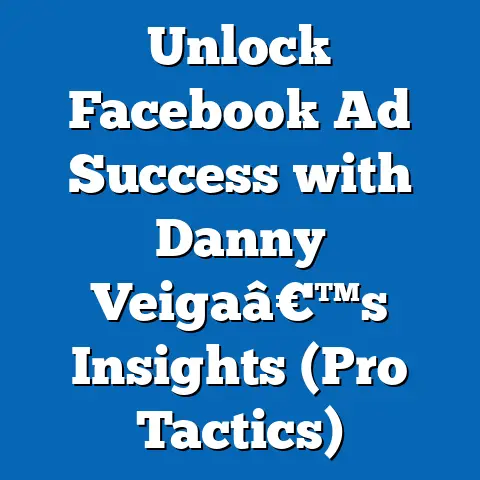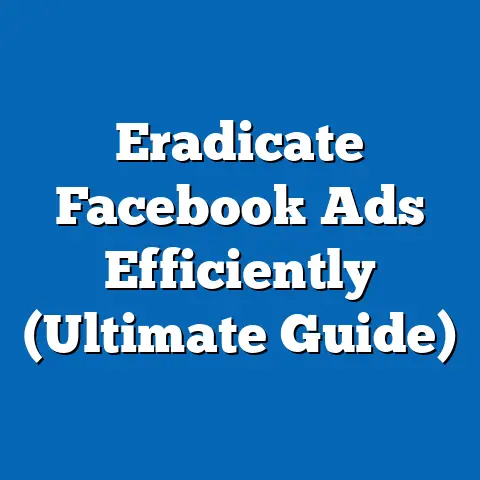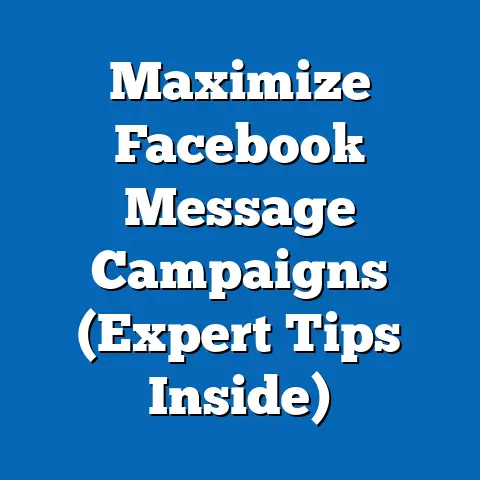Stop Facebook Ads (Ultimate Guide to Unsubscribing)
The digital world is awash in advertisements. From the moment we unlock our phones to the last scroll before bed, we’re bombarded with marketing messages vying for our attention. And Facebook, with its immense reach and sophisticated targeting capabilities, is a major player in this advertising landscape. I’ve seen firsthand how effective Facebook ads can be for businesses, helping them connect with potential customers and drive sales. However, I also understand the frustration that can arise from constant exposure to ads, especially when they feel irrelevant or intrusive.
According to Statista, Facebook’s advertising revenue reached nearly $117 billion in 2022, a testament to its advertising dominance. But this dominance comes at a cost – the potential for ad fatigue and privacy concerns among users. A recent Pew Research Center study found that a significant portion of social media users are concerned about how their data is being used for advertising purposes. I’ve personally heard countless stories from friends and colleagues about feeling overwhelmed by the sheer volume of ads they encounter on Facebook.
Understanding Facebook Ads
Facebook ads are paid marketing messages that appear on the Facebook platform. These ads can take various forms, including:
- Image Ads: Single image with accompanying text.
- Video Ads: Short video clips designed to capture attention.
- Carousel Ads: Multiple images or videos that users can scroll through.
- Collection Ads: Showcase products from a catalog in a visually appealing format.
- Lead Ads: Designed to collect contact information from potential customers.
What sets Facebook ads apart is their sophisticated targeting capabilities. Advertisers can target users based on a wide range of factors, including:
- Demographics: Age, gender, location, education, etc.
- Interests: Hobbies, activities, pages liked, etc.
- Behaviors: Purchase history, online activity, etc.
- Custom Audiences: Uploaded lists of customers or website visitors.
- Lookalike Audiences: Users who share similar characteristics with existing customers.
This granular targeting allows advertisers to reach specific audiences with tailored messages, increasing the likelihood of engagement and conversion. I’ve seen campaigns where laser-focused targeting resulted in significantly higher ROI compared to broader, less targeted approaches.
However, this level of precision also raises privacy concerns. Many users feel uneasy about how much Facebook knows about them and how this information is used to serve them ads. This unease, combined with the sheer volume of ads, is a primary driver for users wanting to limit their ad exposure. I remember one instance where a friend jokingly remarked that Facebook knew her better than her own husband, simply because of the eerily relevant ads she was seeing!
Ultimately, the decision to stop seeing Facebook ads is a personal one. Whether it’s due to overexposure, irrelevance, or privacy concerns, it’s important to know that you have options.
The Impact of Facebook Ads on User Experience
Facebook ads, while a lucrative source of revenue for the platform and a powerful tool for businesses, can have a significant impact on user experience. This impact can be both positive and negative.
On the positive side, relevant ads can introduce users to products and services they might genuinely be interested in. I’ve personally discovered several useful tools and resources through Facebook ads that have improved my productivity and efficiency. Ads can also provide valuable information about sales, promotions, and new product launches.
However, the negative impacts often outweigh the positives for many users. The constant barrage of ads can lead to:
- Ad Fatigue: A state of mental exhaustion caused by overexposure to advertising. This can result in users becoming less receptive to ads, even if they are relevant.
- Intrusiveness: Ads that interrupt the user’s flow or feel overly personal can be perceived as intrusive and annoying.
- Irrelevance: Ads that are not relevant to the user’s interests or needs can be frustrating and contribute to ad fatigue.
- Privacy Concerns: As mentioned earlier, the use of personal data for ad targeting raises privacy concerns for many users.
The psychological impact of constant advertising is well-documented. Studies have shown that excessive exposure to ads can lead to increased stress, anxiety, and even decreased self-esteem. I recall a conversation with a marketing colleague who admitted feeling guilty about contributing to the constant advertising noise, even though it was her job!
User behavior regarding ad engagement reflects this growing dissatisfaction. While click-through rates on Facebook ads vary depending on the industry and targeting, they are generally quite low. This phenomenon is often referred to as “ad blindness,” where users subconsciously ignore or filter out ads.
For businesses and marketers, this presents a challenge. User disengagement can lead to decreased ROI on advertising campaigns. It’s crucial for businesses to prioritize relevance, respect user privacy, and avoid overwhelming users with excessive ads. I believe that a more ethical and user-centric approach to advertising is not only beneficial for users but also for businesses in the long run.
Steps to Unsubscribe from Facebook Ads
Now, let’s get to the heart of the matter: how to actually stop seeing Facebook ads. Fortunately, Facebook provides several options for controlling your ad experience. Here’s a detailed, step-by-step guide:
1. Accessing Your Facebook Settings
The first step is to access your Facebook settings. Here’s how:
- On Desktop: Click the downward-facing arrow in the top right corner of your Facebook page. Select “Settings & Privacy” from the dropdown menu, and then click “Settings.”
- On Mobile: Tap the three horizontal lines (menu icon) in the bottom right corner (iOS) or top right corner (Android) of the Facebook app. Scroll down and tap “Settings & Privacy,” and then tap “Settings.”
Navigating the settings menu can sometimes feel like a maze, but once you’re familiar with the layout, it becomes much easier. I often find myself using the search bar within the settings menu to quickly find specific options.
2. Ad Preferences Overview
Once you’re in the settings menu, look for “Ads” in the left-hand column (on desktop) or scroll down to the “Permissions” section (on mobile) and tap “Ads.” This will take you to the Ad Preferences page, which is your control center for managing your ad experience.
The Ad Preferences page is divided into several sections:
- Advertisers: See a list of advertisers whose ads you’ve interacted with.
- Ad Topics: Control which topics you see more or fewer ads about.
- Data About Your Activity From Partners: Manage how Facebook uses data from websites and apps you visit outside of Facebook to show you ads.
- Ad Settings: Adjust settings related to personalized ads and social actions.
Familiarizing yourself with these different sections is crucial for effectively managing your ad experience. I recommend spending some time exploring each section to understand the options available to you.
3. Opting Out of Targeted Ads
One of the most effective ways to reduce the number of ads you see is to opt out of targeted ads. Here’s how:
- Data About Your Activity From Partners: In this section, you can choose whether Facebook uses data from websites and apps you visit outside of Facebook to show you ads. Select “Don’t Allow” for each option.
- Ad Settings: In the “Ads shown outside of Meta technologies” section, you can choose whether your Facebook data is used to show you ads on other websites and apps. Select “No.”
By opting out of these settings, you’re limiting the amount of personal data that Facebook uses to target you with ads. This can significantly reduce the number of irrelevant or intrusive ads you see. I’ve personally noticed a decrease in the number of targeted ads I see after adjusting these settings.
4. Hiding Ads
Another way to control your ad experience is to hide specific ads. When you see an ad you don’t like, click the three dots in the top right corner of the ad and select “Hide ad.” You’ll then be asked to provide a reason for hiding the ad, such as “It’s not relevant to me” or “I see this ad too often.”
Hiding ads not only removes the specific ad from your feed but also provides feedback to Facebook about your preferences. This can help tailor your future ad experiences by showing you fewer ads that are similar to the ones you’ve hidden. I often use the “Hide ad” option to signal to Facebook that I’m not interested in certain products or services.
5. Managing Third-Party Advertisers
Facebook allows third-party advertisers to target you based on data they collect from other sources. You can manage these advertisers in the “Advertisers” section of the Ad Preferences page.
Here, you can see a list of advertisers whose ads you’ve interacted with. You can click on each advertiser to see more information about their targeting practices and choose to stop seeing ads from them.
Managing third-party advertisers can be a bit time-consuming, but it’s worth the effort if you’re concerned about your privacy. I recommend regularly reviewing this section to ensure that you’re not being targeted by advertisers you don’t want to see ads from.
6. Using Ad Blockers
For a more comprehensive solution, consider using an ad blocker. Ad blockers are browser extensions or apps that block ads from appearing on websites and apps. They can be highly effective at reducing the number of ads you see on Facebook and other platforms.
There are many ad blockers available, both free and paid. Some popular options include:
- AdBlock: A widely used browser extension that blocks ads on most websites.
- Adblock Plus: Another popular ad blocker with customizable filtering options.
- uBlock Origin: A lightweight and efficient ad blocker that uses minimal resources.
Using an ad blocker can significantly improve your browsing experience by removing unwanted ads. However, it’s important to note that some websites may not function properly with ad blockers enabled. You may need to disable the ad blocker for certain websites to ensure they work correctly. I personally use an ad blocker and have found it to be a valuable tool for managing my online ad exposure.
Additional Resources and Alternatives
In addition to the steps outlined above, there are several other resources and alternatives you can explore to further manage your online advertising experience:
- Facebook Help Center: The official Facebook Help Center provides detailed information about ad preferences and privacy settings.
- Digital Privacy Blogs and Forums: Numerous blogs and forums offer tips and advice on digital privacy and ad management.
- Privacy-Focused Browsers: Some browsers, such as Brave, are designed with built-in ad blockers and privacy features.
If you’re looking for a less intrusive advertising experience, you might consider exploring alternative social media platforms. Some platforms, such as Mastodon, are decentralized and prioritize user privacy over advertising revenue. While these platforms may not have the same reach as Facebook, they can offer a more user-friendly and privacy-conscious experience.
Ultimately, the key is to be proactive and take control of your online experience. By understanding your options and utilizing the tools available to you, you can significantly reduce the number of unwanted ads you see and protect your privacy.
Conclusion
In conclusion, while Facebook ads can be a valuable tool for businesses, they can also be a source of frustration and privacy concerns for users. Fortunately, Facebook provides several options for managing your ad experience, allowing you to reduce the number of ads you see and protect your personal data.
By following the steps outlined in this guide, you can:
- Access your Facebook settings and navigate to the Ad Preferences page.
- Opt out of targeted ads based on your activity on and off Facebook.
- Hide specific ads that you don’t like.
- Manage third-party advertisers and limit their ability to target you.
- Use ad blockers to block ads on Facebook and other websites.
Remember, you have the right to control your online experience. By taking proactive steps to manage your ad exposure, you can reclaim your attention, protect your privacy, and enjoy a more user-friendly Facebook experience. The digital marketing landscape is constantly evolving, and it’s crucial for users to stay informed and empowered to make choices that align with their values and preferences. Take control of your Facebook experience today!