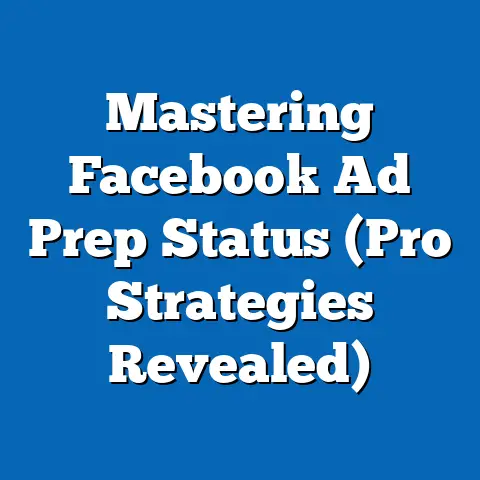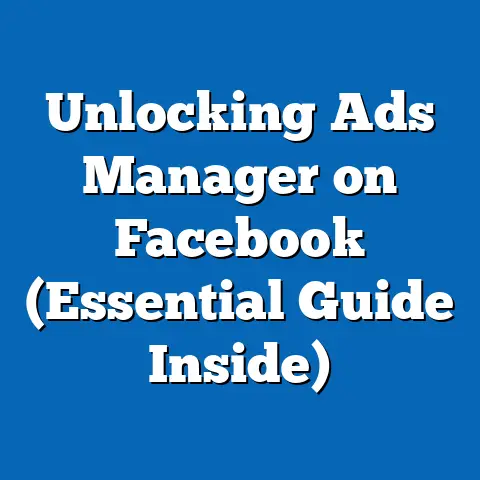Stop Facebook Ads on Computer (Expert Guide Revealed)
Imagine stepping into a luxury resort, a haven of tranquility where every detail is meticulously curated to enhance your experience.
The lighting is perfect, the ambiance serene, and there’s absolutely no jarring noise or unwanted intrusions.
That’s the kind of online experience I crave, and I bet you do too.
But let’s face it, the internet, especially Facebook, can feel more like a crowded marketplace than a tranquil retreat, thanks to the constant barrage of ads.
For years, I’ve been navigating the digital landscape, helping businesses connect with their audiences.
But I’ve also witnessed firsthand how aggressive advertising can detract from the user experience.
That’s why I’m sharing this expert guide to help you reclaim your online space and stop Facebook ads on your computer.
Think of it as curating your digital environment to reflect your personal taste and provide a serene escape from the noise.
Let’s dive in and create a more luxurious, distraction-free online life!
Understanding Facebook Ads
Facebook’s advertising model is a complex, yet highly effective, machine.
At its core, it’s about connecting businesses with the right people, at the right time, with the right message.
But how does Facebook know who the “right people” are?
The answer lies in the vast amount of data it collects on its users.
Every like, share, comment, and post contributes to your unique profile.
Facebook analyzes this data to understand your interests, preferences, and behaviors.
This allows advertisers to target you with ads that are relevant to your perceived needs and desires.
It’s like a sophisticated matchmaking service, but instead of finding love, it’s finding you the perfect pair of shoes (or whatever else you might be tempted to buy!).
The psychology behind this advertising is fascinating.
It leverages our natural tendencies to seek out things we enjoy, to solve problems, and to improve our lives.
Consider luxury brands, for example.
They often use targeted advertising to create a sense of exclusivity and aspiration.
They show you images of beautiful people enjoying lavish lifestyles, subtly suggesting that their products can help you achieve the same.
It’s a powerful technique that taps into our desires for status, comfort, and self-expression.
However, the constant bombardment of these carefully crafted messages can become overwhelming.
It can clutter our online experience and distract us from what truly matters.
That’s why understanding how Facebook ads work is the first step towards taking control and creating a more enjoyable online environment.
Key Takeaway: Facebook ads are targeted based on your data, and understanding this is crucial to controlling your ad experience.
The Impact of Facebook Ads on User Experience
Let’s be honest: How many times have you been engrossed in a captivating article or a heartfelt conversation, only to be interrupted by a flashing banner ad or a sponsored post that feels completely out of place?
I know I’ve lost count.
While advertising is a necessary part of the internet ecosystem, the relentless barrage of ads can significantly impact our user experience.
Imagine trying to relax in a luxurious spa, only to have someone constantly interrupt you with sales pitches.
It would completely ruin the ambiance, right?
The same principle applies to our online experience.
Constant exposure to ads can clutter our digital space, making it feel less enjoyable and more overwhelming.
Think about the contrast between a serene, luxurious online atmosphere and the chaos of incessant advertisements.
One is calm, focused, and conducive to productivity and relaxation.
The other is noisy, distracting, and can leave you feeling stressed and overwhelmed.
Studies have shown that excessive advertising can lead to user fatigue and dissatisfaction.
A 2023 study by Statista found that over 60% of internet users report feeling overwhelmed by the amount of advertising they encounter online.
This fatigue can lead to decreased engagement, lower brand recall, and even negative associations with the advertised products or services.
For me, the impact goes beyond mere annoyance.
It’s about reclaiming my attention and focus.
In a world where our attention is constantly being pulled in different directions, it’s essential to create a digital environment that supports our goals and well-being.
Key Takeaway: Constant exposure to Facebook ads can lead to user fatigue and a less enjoyable online experience.
Why You Might Want to Stop Facebook Ads
The reasons for wanting to curb your Facebook ad exposure are as varied as the individuals using the platform, but they all stem from a desire for a more controlled and personalized online experience.
For me, it’s about focus and reclaiming my attention.
But here are some other compelling reasons why you might consider stopping Facebook ads:
- Improved Focus and Productivity: Let’s face it, those flashing banners and enticing offers are designed to grab your attention.
By reducing or eliminating ads, you can create a more focused and productive online environment.
I’ve found that I can concentrate better on my work and enjoy my leisure time more fully when I’m not constantly being bombarded with distractions. - Reduced Stress and Anxiety: Constant exposure to advertising can be stressful, especially if you’re already feeling overwhelmed by the demands of modern life.
By taking control of your ad experience, you can reduce your stress levels and create a more calming online environment. - Enhanced Privacy: While Facebook claims to protect your privacy, the reality is that your data is being used to target you with ads.
By opting out of targeted advertising, you can limit the amount of data that Facebook collects on you and regain control over your privacy. - More Relevant Content: Ironically, reducing your exposure to ads can actually lead to a more relevant and enjoyable online experience.
By focusing on the content that truly interests you, you can filter out the noise and create a more personalized feed. - Saving Money: It might sound counterintuitive, but reducing your exposure to ads can actually save you money.
Those targeted ads are designed to tempt you into making purchases you might not otherwise make.
By resisting the urge to click on every enticing offer, you can keep more money in your pocket.
Think of it as maintaining control over your digital environment, akin to controlling the ambiance of a luxury space.
You wouldn’t allow just anyone to walk into your home and start rearranging the furniture, would you?
The same principle applies to your online space.
You have the right to curate your digital environment to reflect your personal taste and provide a serene escape from the noise of the digital world.
I’ve spoken with countless individuals who have benefited from a reduced ad experience.
They consistently report feeling more focused, less stressed, and more in control of their online lives.
It’s a return to a more elegant, focused online interaction, where you’re in charge of what you see and what you don’t.
Key Takeaway: Stopping Facebook ads can lead to improved focus, reduced stress, enhanced privacy, and a more relevant online experience.
Step 1: Access Facebook Settings
The first step is to access your Facebook settings.
This is where you’ll find the controls for managing your ad preferences.
- Log in to your Facebook account: Open your web browser and navigate to Facebook.com.
Enter your email address or phone number and password to log in. - Click the arrow in the top right corner: Once you’re logged in, look for the small arrow pointing downward in the top right corner of the screen.
Click on it to open a dropdown menu. - Select “Settings & Privacy”: In the dropdown menu, you’ll see several options.
Hover over “Settings & Privacy” to reveal a submenu. - Click “Settings”: In the submenu, click on “Settings” to access your Facebook settings page.
Step 2: Ad Preferences
Now that you’re in your Facebook settings, it’s time to access your ad preferences.
This is where you can manage your ad settings to limit personalized ads based on your interests.
- Click “Ads” in the left sidebar: On the left side of the screen, you’ll see a list of options.
Scroll down until you find “Ads” and click on it. - Explore your ad preferences: You’ll now be on the “Ad Preferences” page.
Here, you’ll see several sections, including “Advertisers,” “Ad Topics,” and “Data about your activity from partners.” Take some time to explore these sections and understand how Facebook is targeting you with ads.
Step 3: Opting Out of Targeted Ads
This is where the magic happens!
Here’s how to opt out of targeted ads and regain control over your ad experience.
- Advertisers: In this section, you can see which advertisers you’ve interacted with on Facebook.
You can remove these advertisers from your list to prevent them from targeting you with ads in the future. - Ad Topics: This section allows you to control the types of ads you see on Facebook.
You can choose to see fewer ads about certain topics, such as alcohol, gambling, or politics. - Data about your activity from partners: This is where you can limit the data that Facebook collects on you from third-party websites and apps.
Click on “Manage your data settings” and toggle the switch to “Off” to prevent Facebook from using your data for ad targeting. - Ad settings: This section allows you to control whether Facebook uses your information to show you ads based on your interests.
You can turn off “Ads based on data from partners” and “Ads based on your activity on Facebook products.”
Step 4: Utilizing Browser Extensions
While Facebook’s ad preferences can help you limit targeted ads, they don’t completely eliminate them.
For a more comprehensive solution, consider using browser extensions that block Facebook ads effectively.
There are several excellent ad blockers available, including:
- AdBlock: A popular and widely used ad blocker that blocks all types of ads, including Facebook ads.
- Adblock Plus: Another popular ad blocker that offers customizable filters and whitelisting options.
- uBlock Origin: A lightweight and efficient ad blocker that uses minimal system resources.
These extensions work by identifying and blocking the code that displays ads on websites.
They’re easy to install and use, and they can significantly improve your browsing experience.
Think of them as luxurious enhancements in your lifestyle, providing a seamless and distraction-free online experience.
Step 5: Clearing Browser Data
Finally, clearing your browser’s cache and cookies can help in reducing ad tracking.
Your browser stores data about the websites you visit, including cookies that track your online activity.
By clearing this data, you can reset your online footprint and limit the ability of advertisers to track you.
Here’s how to clear your browser data:
- Open your browser’s settings: The process varies depending on your browser, but you can usually find the settings menu by clicking on the three dots or lines in the top right corner of the screen.
- Find the “Privacy” or “History” section: In the settings menu, look for a section related to privacy or history.
- Clear your browsing data: In this section, you’ll find options to clear your browsing history, cookies, and cache.
Select these options and click “Clear data” or “Delete.”
I consider this step a form of digital detox, akin to a spa day for one’s online presence.
It’s a way to refresh your digital environment and start with a clean slate.
Key Takeaway: By following these steps, you can significantly reduce or eliminate Facebook ads on your computer and create a more enjoyable online experience.
Alternative Approaches to Online Advertising
As consumers become more aware of the impact of advertising on their user experience, luxury brands are shifting their strategies to engage consumers without invasive ads.
They’re focusing on creating authentic connections and providing value through content marketing, social media engagement, and personalized experiences.
Here are some alternative approaches to online advertising:
- Content Marketing: Creating valuable and informative content that attracts and engages your target audience.
This can include blog posts, articles, videos, infographics, and more. - Social Media Engagement: Building relationships with your audience on social media by sharing interesting content, responding to comments, and running contests and giveaways.
- Email Marketing: Building an email list and sending targeted messages to your subscribers.
This can include newsletters, product updates, and special offers. - Influencer Marketing: Partnering with influencers who have a large and engaged following to promote your brand or products.
- Personalized Experiences: Creating personalized experiences for your customers based on their preferences and behaviors.
This can include personalized recommendations, customized content, and exclusive offers.
These approaches prioritize authentic interaction over aggressive advertising, creating a more positive and engaging experience for consumers.
It’s about building relationships and providing value, rather than simply trying to sell something.
I encourage you to seek out brands that prioritize authentic interaction over aggressive advertising.
Support companies that respect your privacy and value your time.
By doing so, you can help create a more sustainable and ethical online ecosystem.
Key Takeaway: Luxury brands are shifting their strategies to engage consumers without invasive ads, focusing on authentic connections and providing value through content marketing and personalized experiences.
The Future of Advertising and User Control
The future of advertising is all about user control.
Consumers are demanding more transparency and control over their data, and they’re increasingly rejecting intrusive and irrelevant advertising.
I believe we’ll see even greater innovation in advertising that respects user preferences, akin to bespoke luxury services tailored to individual needs.
Here are some trends to watch for in the future of advertising:
- Privacy-First Advertising: Advertising that respects user privacy and minimizes data collection.
- Contextual Advertising: Advertising that is relevant to the content the user is viewing.
- Personalized Advertising: Advertising that is tailored to the user’s individual preferences and behaviors, but with their explicit consent.
- Interactive Advertising: Advertising that engages the user and encourages them to interact with the ad.
- Value-Driven Advertising: Advertising that provides value to the user, such as discounts, exclusive content, or helpful information.
As technology evolves, we’ll see even more sophisticated ways to personalize and target advertising.
But the key will be to do so in a way that is respectful of user privacy and preferences.
Key Takeaway: The future of advertising is all about user control, with a focus on privacy-first, contextual, and value-driven approaches.
Conclusion
Reclaiming your online space for a more luxurious experience is within your reach.
By stopping Facebook ads, you can enhance your digital life, making each online interaction as pleasurable and refined as a day spent in a lavish environment.
I encourage you to take control of your online presence, similar to how you would curate your living space.
Ensure it reflects your personal taste and provides a serene escape from the noise of the digital world.
By following the steps outlined in this guide, you can create a more focused, productive, and enjoyable online experience.
Don’t settle for a cluttered and chaotic online environment.
Take charge and create a digital space that supports your goals and well-being.
You deserve a more luxurious online experience, and it’s within your power to create it.