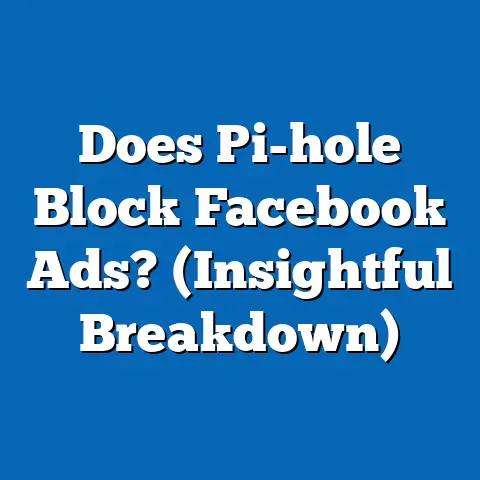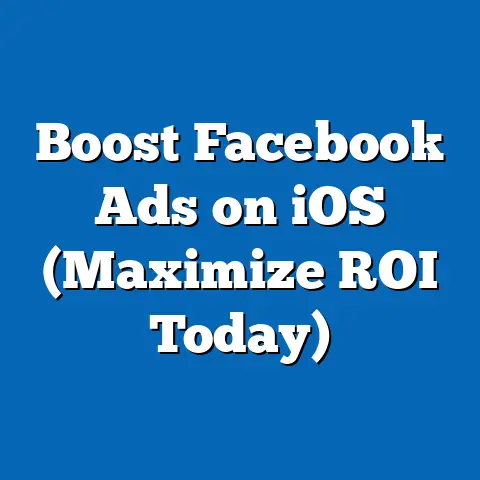Stop Facebook Popup Ads Now (Proven Strategies Inside)
Have you ever been scrolling through your Facebook feed, engrossed in a friend’s vacation photos or an interesting news article, only to be rudely interrupted by an intrusive popup ad? It’s happened to all of us. What if you could scroll through your Facebook feed without being interrupted by annoying popup ads? Imagine a seamless browsing experience where content flows naturally, free from distractions that pull you away from meaningful connections and engaging content. How much more time would you spend on Facebook? How many more posts would you read, or how many more videos would you watch?
I remember one time I was trying to catch up on family news during a rare moment of peace, only to be bombarded by a popup ad for something completely irrelevant. It was so frustrating! It completely broke my train of thought and left me feeling annoyed and disconnected. That’s when I decided to delve into the world of ad blocking and Facebook settings to reclaim my Facebook experience.
Popup ads on Facebook, while intended to be a quick and effective way for businesses to grab your attention, often end up being more of a nuisance than anything else. They disrupt your flow, clutter your screen, and can even lead you down rabbit holes of irrelevant products and services. The good news is, you’re not powerless against them. There are proven strategies you can use to significantly reduce or even eliminate these intrusive ads, leading to a much more enjoyable and productive Facebook experience.
In this guide, I’ll walk you through everything you need to know about Facebook popup ads, from understanding why they exist to implementing actionable strategies to stop them. We’ll explore Facebook’s built-in settings, powerful browser extensions, the importance of supporting ad-free content creators, and how to effectively report annoying ads. By the end of this article, you’ll be equipped with the knowledge and tools to take control of your Facebook experience and say goodbye to those pesky popup ads for good!
Understanding Facebook Popup Ads
To effectively combat Facebook popup ads, it’s important to first understand what they are and how they operate. While Facebook doesn’t technically use the traditional “popup” ads that open in separate windows (those are mostly a relic of the early internet), the term has evolved to encompass the various intrusive ad formats that appear within your Facebook feed and interrupt your browsing.
These ads can take many forms:
- Overlay Ads: These ads appear on top of the content you’re trying to view, often partially obscuring it until you interact with the ad or close it.
- Interstitial Ads: These ads appear between different pieces of content, forcing you to view them before you can continue scrolling.
- In-Feed Ads: While not strictly “popups,” these ads are strategically placed within your news feed to blend in with organic content, making them difficult to distinguish from posts from friends and family. They can still be disruptive if they are overly frequent or irrelevant.
- Video Ads with Auto-Play: These ads start playing automatically as you scroll, often with sound, which can be particularly jarring and annoying.
These types of ads are different from the sidebar ads, or sponsored posts that are more seamlessly integrated into your feed. Popup ads aggressively vie for your attention, often demanding immediate interaction.
The Psychology Behind Popup Ads
While annoying to users, popup ads are a calculated marketing tactic. The psychology behind them hinges on a few key principles:
- Interruption Marketing: The core idea is to interrupt your current activity to grab your attention. By disrupting your flow, advertisers hope to force you to notice their message.
- Scarcity and Urgency: Many popup ads use scarcity tactics (“Limited time offer!”) or create a sense of urgency (“Don’t miss out!”) to prompt immediate action.
- Visual Appeal: Popup ads often use bright colors, eye-catching graphics, and compelling imagery to draw you in.
The effectiveness of popup ads is a double-edged sword. While they can generate clicks and conversions, they also risk alienating users and damaging brand perception. This is why it’s crucial for advertisers to use them sparingly and strategically.
The Mechanics of Popup Ads
Facebook uses a complex algorithm to determine which ads you see and when you see them. This algorithm takes into account a variety of factors, including:
- Your demographics: Age, gender, location, education, etc.
- Your interests: Based on the pages you like, the groups you join, and the content you engage with.
- Your online behavior: Websites you visit, apps you use, and purchases you make.
- Advertiser targeting: The specific criteria advertisers set when creating their ads.
This data is used to create a personalized ad experience for each user. While this can lead to more relevant ads, it also means that you’re constantly being tracked and analyzed, which can be a privacy concern for some. The ads themselves are often triggered by specific actions you take on Facebook, such as scrolling for a certain amount of time, visiting a particular page, or interacting with a specific type of content. This allows advertisers to target you at the moment when you’re most likely to be receptive to their message.
Takeaway: Understanding the mechanics and psychology behind Facebook popup ads is the first step in taking control of your ad experience. By recognizing the tactics being used, you can be more aware of how ads are influencing you and make more informed decisions about how you interact with them.
The Impact of Popup Ads on User Experience
While businesses may see popup ads as a way to increase visibility and drive conversions, the reality is that they often have a negative impact on user experience. A poor user experience can lead to reduced engagement, decreased time spent on the platform, and even negative brand perceptions.
Negative Effects on User Engagement and Satisfaction
Imagine settling in for a relaxing evening of scrolling through Facebook, catching up with friends and family. Suddenly, a large, intrusive popup ad appears, disrupting your flow and forcing you to stop what you’re doing. This can be incredibly frustrating, especially if the ad is irrelevant or poorly designed.
Here are some of the negative effects popup ads can have on user engagement and satisfaction:
- Interruption of Flow: Popup ads break your concentration and disrupt your browsing experience, making it difficult to focus on the content you’re trying to consume.
- Annoyance and Frustration: Irrelevant or poorly designed popup ads can be incredibly annoying, leading to frustration and a negative association with the brand being advertised.
- Reduced Time on Site: When faced with a barrage of popup ads, users are more likely to leave the platform altogether, reducing the amount of time they spend on Facebook.
- Decreased Content Consumption: Popup ads can make it difficult to read articles, watch videos, or engage with other types of content, leading to a decrease in overall content consumption.
I’ve personally experienced this frustration many times. I’ve been in the middle of reading a fascinating article, only to have a popup ad completely obscure the text, making it impossible to continue reading. In those moments, I’ve been tempted to abandon the article altogether and find the information elsewhere.
Statistics and Case Studies
The negative impact of popup ads is not just anecdotal. There are numerous studies and case studies that demonstrate their detrimental effects on user experience.
- Ad Blocking Rates: The rise of ad blockers is a clear indication of user dissatisfaction with online advertising. According to Statista, over 763.5 million devices worldwide were using ad blockers in 2022. This demonstrates a widespread desire to avoid intrusive and annoying ads.
- User Surveys: Many surveys have found that users consistently rank popup ads as one of the most annoying forms of online advertising. For example, a study by HubSpot found that 73% of people dislike popup ads.
- A/B Testing: Some businesses have conducted A/B tests to compare the performance of websites with and without popup ads. These tests often reveal that websites without popup ads have higher engagement rates, lower bounce rates, and improved user satisfaction.
These statistics and case studies paint a clear picture: popup ads can have a significant negative impact on user experience, leading to reduced engagement, decreased time on site, and even negative brand perceptions.
Broader Implications for Businesses
When users become disillusioned with Facebook advertising, it has broader implications for businesses that rely on the platform to reach their target audience.
- Decreased Ad Effectiveness: If users are actively avoiding or blocking ads, businesses will find it more difficult to reach them, leading to decreased ad effectiveness and lower ROI.
- Damage to Brand Reputation: Annoying or intrusive popup ads can damage a brand’s reputation, leading to negative word-of-mouth and decreased customer loyalty.
- Increased Ad Costs: As ad effectiveness decreases, businesses may need to spend more money on advertising to achieve the same results, leading to increased ad costs and reduced profitability.
Takeaway: Popup ads can have a significant negative impact on user experience and brand perception. Businesses need to be mindful of the potential downsides of using intrusive ad formats and focus on creating a positive and engaging user experience.
Proven Strategies to Stop Facebook Popup Ads
Now that we’ve established the problem and understood its impact, let’s dive into the practical strategies you can use to stop Facebook popup ads and reclaim your browsing experience. These strategies range from adjusting your Facebook settings to utilizing powerful browser extensions and supporting ad-free content creators.
Section 1: Adjusting Facebook Settings
Facebook provides several built-in settings that allow you to control the types of ads you see and manage your ad preferences. While these settings won’t eliminate all ads, they can significantly reduce the number of irrelevant or annoying ads you encounter.
Step-by-Step Guide to Adjusting Your Facebook Ad Preferences:
-
Access Your Ad Preferences:
- Click the down arrow in the top right corner of any Facebook page.
- Select “Settings & Privacy” from the dropdown menu.
- Click “Settings.”
- In the left-hand column, click “Ads.” This will take you to your Ad Preferences page.
-
Manage Your Interests:
- In the “Advertisers and Businesses” section, you’ll see a list of topics and interests that Facebook believes you’re interested in.
- Review this list and remove any interests that are irrelevant or inaccurate. This will help Facebook show you more relevant ads in the future.
- You can also add new interests to further refine your ad targeting.
-
Control Ad Settings:
- In the “Ad Settings” section, you’ll find several options for controlling the types of ads you see.
- Ads based on data from partners: This setting allows you to control whether Facebook uses data from third-party websites and apps to show you more relevant ads. You can turn this setting off to limit the amount of data Facebook collects about your online activity.
- Ads shown outside of Facebook: This setting allows you to control whether Facebook shows you ads on other websites and apps. You can turn this setting off to prevent Facebook from tracking your browsing activity across the web.
- Social actions: This setting allows you to control whether your friends’ likes and comments are used in ads. You can turn this setting off to prevent your social actions from being used to promote products and services to your friends.
-
Hide Specific Ads:
- When you see an ad in your news feed that you find annoying or irrelevant, click the three dots in the top right corner of the ad.
- Select “Hide ad” from the dropdown menu.
- Facebook will ask you why you’re hiding the ad. Choose the reason that best applies (e.g., “It’s not relevant to me,” “I see this ad too often”).
- This will help Facebook show you fewer ads like that in the future.
-
Review Ad Topics:
- In the “Ad Topics” section, you can see a list of topics that Facebook believes you’re interested in.
- You can choose to see fewer ads about specific topics that you find annoying or irrelevant.
Access Your Ad Preferences:
- Click the down arrow in the top right corner of any Facebook page.
- Select “Settings & Privacy” from the dropdown menu.
- Click “Settings.”
- In the left-hand column, click “Ads.” This will take you to your Ad Preferences page.
Manage Your Interests:
- In the “Advertisers and Businesses” section, you’ll see a list of topics and interests that Facebook believes you’re interested in.
- Review this list and remove any interests that are irrelevant or inaccurate. This will help Facebook show you more relevant ads in the future.
- You can also add new interests to further refine your ad targeting.
Control Ad Settings:
- In the “Ad Settings” section, you’ll find several options for controlling the types of ads you see.
- Ads based on data from partners: This setting allows you to control whether Facebook uses data from third-party websites and apps to show you more relevant ads. You can turn this setting off to limit the amount of data Facebook collects about your online activity.
- Ads shown outside of Facebook: This setting allows you to control whether Facebook shows you ads on other websites and apps. You can turn this setting off to prevent Facebook from tracking your browsing activity across the web.
- Social actions: This setting allows you to control whether your friends’ likes and comments are used in ads. You can turn this setting off to prevent your social actions from being used to promote products and services to your friends.
Hide Specific Ads:
- When you see an ad in your news feed that you find annoying or irrelevant, click the three dots in the top right corner of the ad.
- Select “Hide ad” from the dropdown menu.
- Facebook will ask you why you’re hiding the ad. Choose the reason that best applies (e.g., “It’s not relevant to me,” “I see this ad too often”).
- This will help Facebook show you fewer ads like that in the future.
Review Ad Topics:
- In the “Ad Topics” section, you can see a list of topics that Facebook believes you’re interested in.
- You can choose to see fewer ads about specific topics that you find annoying or irrelevant.
Tips for Managing Your Ad Settings:
- Be proactive: Regularly review your ad preferences and adjust them as needed.
- Be specific: The more specific you are about your interests, the more relevant your ads will be.
- Don’t be afraid to hide ads: If you see an ad that you find annoying, don’t hesitate to hide it.
- Be patient: It may take some time for Facebook to adjust to your preferences.
Takeaway: Adjusting your Facebook ad preferences is a simple but effective way to reduce the number of irrelevant or annoying ads you see. By taking control of your ad settings, you can create a more personalized and enjoyable Facebook experience.
Section 2: Utilizing Browser Extensions
Browser extensions are powerful tools that can significantly enhance your browsing experience, and many of them are specifically designed to block ads, including popup ads on Facebook. These extensions work by filtering out ad content before it even reaches your screen, resulting in a cleaner and faster browsing experience.
Popular Browser Extensions for Blocking Popup Ads:
-
AdBlock: AdBlock is one of the most popular ad blockers available, with millions of users worldwide. It blocks all types of ads, including popup ads, banner ads, and video ads. It also offers customizable filters and whitelisting options.
- Installation Guide:
- Visit the AdBlock website or the Chrome Web Store (or the extension store for your browser).
- Click “Add to Chrome” (or the equivalent for your browser).
- Follow the on-screen instructions to install the extension.
- User Experience: AdBlock is easy to use and highly effective. It blocks most ads by default, but you can customize the settings to allow ads on specific websites or to use more aggressive blocking filters.
- Installation Guide:
-
Adblock Plus (ABP): Adblock Plus is another widely used ad blocker that blocks all types of ads, including popup ads, tracking cookies, and malware. It also offers a “Acceptable Ads” program, which allows non-intrusive ads to be displayed.
- Installation Guide:
- Visit the Adblock Plus website or the Chrome Web Store (or the extension store for your browser).
- Click “Add to Chrome” (or the equivalent for your browser).
- Follow the on-screen instructions to install the extension.
- User Experience: Adblock Plus is similar to AdBlock in terms of effectiveness and ease of use. The “Acceptable Ads” program is a controversial feature, but you can disable it if you prefer to block all ads.
- Installation Guide:
-
uBlock Origin: uBlock Origin is a lightweight and efficient ad blocker that uses minimal system resources. It blocks all types of ads, including popup ads, tracking cookies, and malware. It’s also open source and highly customizable.
- Installation Guide:
- Visit the Chrome Web Store (or the extension store for your browser).
- Search for “uBlock Origin.”
- Click “Add to Chrome” (or the equivalent for your browser).
- Follow the on-screen instructions to install the extension.
- User Experience: uBlock Origin is a more advanced ad blocker than AdBlock or Adblock Plus. It offers a wide range of customization options and is highly effective at blocking ads. However, it may require some technical knowledge to configure properly.
- Installation Guide:
AdBlock: AdBlock is one of the most popular ad blockers available, with millions of users worldwide. It blocks all types of ads, including popup ads, banner ads, and video ads. It also offers customizable filters and whitelisting options.
- Installation Guide:
- Visit the AdBlock website or the Chrome Web Store (or the extension store for your browser).
- Click “Add to Chrome” (or the equivalent for your browser).
- Follow the on-screen instructions to install the extension.
- User Experience: AdBlock is easy to use and highly effective. It blocks most ads by default, but you can customize the settings to allow ads on specific websites or to use more aggressive blocking filters.
- Visit the AdBlock website or the Chrome Web Store (or the extension store for your browser).
- Click “Add to Chrome” (or the equivalent for your browser).
- Follow the on-screen instructions to install the extension.
Adblock Plus (ABP): Adblock Plus is another widely used ad blocker that blocks all types of ads, including popup ads, tracking cookies, and malware. It also offers a “Acceptable Ads” program, which allows non-intrusive ads to be displayed.
- Installation Guide:
- Visit the Adblock Plus website or the Chrome Web Store (or the extension store for your browser).
- Click “Add to Chrome” (or the equivalent for your browser).
- Follow the on-screen instructions to install the extension.
- User Experience: Adblock Plus is similar to AdBlock in terms of effectiveness and ease of use. The “Acceptable Ads” program is a controversial feature, but you can disable it if you prefer to block all ads.
- Visit the Adblock Plus website or the Chrome Web Store (or the extension store for your browser).
- Click “Add to Chrome” (or the equivalent for your browser).
- Follow the on-screen instructions to install the extension.
uBlock Origin: uBlock Origin is a lightweight and efficient ad blocker that uses minimal system resources. It blocks all types of ads, including popup ads, tracking cookies, and malware. It’s also open source and highly customizable.
- Installation Guide:
- Visit the Chrome Web Store (or the extension store for your browser).
- Search for “uBlock Origin.”
- Click “Add to Chrome” (or the equivalent for your browser).
- Follow the on-screen instructions to install the extension.
- User Experience: uBlock Origin is a more advanced ad blocker than AdBlock or Adblock Plus. It offers a wide range of customization options and is highly effective at blocking ads. However, it may require some technical knowledge to configure properly.
- Visit the Chrome Web Store (or the extension store for your browser).
- Search for “uBlock Origin.”
- Click “Add to Chrome” (or the equivalent for your browser).
- Follow the on-screen instructions to install the extension.
Comparison of Top-Rated Ad Blockers:
| Feature | AdBlock | Adblock Plus (ABP) | uBlock Origin |
|---|---|---|---|
| Effectiveness | High | High | Very High |
| Ease of Use | Very Easy | Very Easy | Moderate |
| Customization | Moderate | Moderate | High |
| Resource Usage | Moderate | Moderate | Low |
| “Acceptable Ads” | No | Yes (Optional) | No |
| Open Source | No | No | Yes |
| Feature | AdBlock | Adblock Plus (ABP) | uBlock Origin |
|---|---|---|---|
| Effectiveness | High | High | Very High |
| Ease of Use | Very Easy | Very Easy | Moderate |
| Customization | Moderate | Moderate | High |
| Resource Usage | Moderate | Moderate | Low |
| “Acceptable Ads” | No | Yes (Optional) | No |
| Open Source | No | No | Yes |
Tips for Using Ad Blockers Effectively:
- Keep your ad blocker updated: Ad blockers need to be updated regularly to stay ahead of new ad formats and tracking techniques.
- Customize your settings: Most ad blockers allow you to customize your settings to block specific types of ads or to whitelist certain websites.
- Consider whitelisting websites you support: If you enjoy a website’s content, consider whitelisting it in your ad blocker to support the creators.
- Be aware of potential conflicts: Some ad blockers may conflict with other browser extensions or website features. If you experience any issues, try disabling your ad blocker to see if it resolves the problem.
Takeaway: Browser extensions are a powerful tool for blocking Facebook popup ads and improving your browsing experience. By choosing the right ad blocker and customizing your settings, you can significantly reduce the number of annoying ads you encounter.
Section 3: Engaging with Content Creators
Another strategy for reducing your exposure to Facebook popup ads is to actively engage with content creators who prioritize ad-free experiences. This can involve following them on social media, subscribing to their newsletters, or supporting them through Patreon or other crowdfunding platforms.
Why Support Ad-Free Content Creators?
- Reduced Reliance on Ads: When content creators rely on direct support from their audience, they’re less likely to rely on intrusive ads to generate revenue.
- Higher Quality Content: Ad-free content creators often focus on producing high-quality, engaging content that their audience is willing to pay for.
- More Authentic Connections: By supporting content creators directly, you’re building a more authentic connection with them and helping them to create content that you enjoy.
How to Find Ad-Free Content Creators:
- Look for Creators Who Offer Ad-Free Subscriptions: Many content creators offer ad-free subscriptions through Patreon or other platforms.
- Follow Creators Who Prioritize User Experience: Look for creators who are known for prioritizing user experience and avoiding intrusive ads.
- Ask Your Friends and Family: Ask your friends and family for recommendations of ad-free content creators they enjoy.
Examples of Content Creators Who Prioritize Ad-Free Experiences:
- Independent Bloggers: Many independent bloggers rely on direct support from their readers to generate revenue, allowing them to avoid intrusive ads.
- Podcasters: Some podcasters offer ad-free versions of their shows to subscribers.
- YouTubers: Some YouTubers offer ad-free content to Patreon supporters.
Tips for Engaging with Content Creators:
- Follow Them on Social Media: Follow your favorite content creators on social media to stay up-to-date on their latest content.
- Subscribe to Their Newsletters: Subscribe to their newsletters to receive exclusive content and updates.
- Support Them Through Patreon or Other Platforms: If you enjoy their content, consider supporting them through Patreon or other crowdfunding platforms.
- Leave Comments and Feedback: Let them know that you appreciate their ad-free content and provide feedback on how they can improve.
I’ve personally found that supporting ad-free content creators has significantly improved my online experience. Not only am I seeing fewer ads, but I’m also enjoying higher quality, more engaging content. It’s a win-win situation!
Takeaway: Engaging with content creators who prioritize ad-free experiences is a great way to reduce your exposure to Facebook popup ads and support the creation of high-quality content. By actively seeking out and supporting these creators, you can help to create a more sustainable and enjoyable online ecosystem.
Section 4: Reporting Ads
Facebook allows users to report ads that they find annoying, irrelevant, or misleading. Reporting ads is an important way to provide feedback to Facebook and help shape the ad experiences of other users.
How to Report Annoying Popup Ads on Facebook:
- Find the Ad: Locate the popup ad that you want to report in your news feed.
- Click the Three Dots: Click the three dots in the top right corner of the ad.
- Select “Report Ad”: Select “Report ad” from the dropdown menu.
- Choose a Reason: Facebook will ask you why you’re reporting the ad. Choose the reason that best applies (e.g., “It’s annoying,” “It’s irrelevant,” “It’s misleading”).
- Provide Additional Information: Facebook may ask you to provide additional information about why you’re reporting the ad. Be as specific as possible.
- Submit Your Report: Click “Submit” to send your report to Facebook.
The Importance of User Feedback:
User feedback is crucial for shaping ad experiences on Facebook. When users report ads, Facebook uses that information to:
- Improve Ad Targeting: Facebook uses user feedback to improve its ad targeting algorithms, ensuring that ads are shown to the most relevant users.
- Remove Inappropriate Ads: Facebook removes ads that violate its advertising policies or that are deemed to be harmful or misleading.
- Shape Future Ad Experiences: Facebook uses user feedback to inform its decisions about future ad formats and features.
Tips for Reporting Ads Effectively:
- Be Specific: When reporting an ad, be as specific as possible about why you find it annoying, irrelevant, or misleading.
- Report Ads That Violate Facebook’s Policies: If you see an ad that violates Facebook’s advertising policies (e.g., hate speech, discrimination, illegal products), report it immediately.
- Encourage Others to Report Ads: Encourage your friends and family to report ads that they find annoying or inappropriate.
I make it a habit to report any ads that I find particularly intrusive or misleading. It’s a small way to contribute to a better Facebook experience for everyone. Plus, it feels good to know that I’m helping to hold advertisers accountable for their practices.
Takeaway: Reporting annoying popup ads is an important way to provide feedback to Facebook and help shape ad experiences. By reporting ads that you find irrelevant, misleading, or intrusive, you can help to create a more positive and enjoyable Facebook experience for yourself and others.
The Future of Advertising on Facebook
As user awareness of intrusive advertising tactics grows, and as technology continues to evolve, Facebook is likely to adapt its advertising strategies to better balance user experience with the needs of advertisers.
Potential Innovations in Ad Delivery
Here are some potential innovations in ad delivery that could enhance user experience while still providing value to advertisers:
- More Seamless Integration: Facebook could focus on creating ads that are more seamlessly integrated into the user experience, blending in with organic content and avoiding intrusive formats like popup ads.
- Personalized Ad Experiences: Facebook could use its vast trove of data to create more personalized ad experiences, showing users ads that are highly relevant to their interests and needs.
- Interactive Ad Formats: Facebook could experiment with more interactive ad formats, such as quizzes, polls, and games, that engage users in a more meaningful way.
- Ad-Free Subscription Options: Facebook could offer users an ad-free subscription option, allowing them to browse the platform without seeing any ads.
The Importance of a Balanced Approach
The future of advertising on Facebook depends on finding a balanced approach that benefits both users and businesses. Users want a positive and enjoyable browsing experience, while businesses need to reach their target audience and generate revenue.
Here are some key considerations for achieving a balanced approach:
- Transparency: Users need to be transparent about how their data is being used for advertising purposes.
- Control: Users need to have control over the types of ads they see and the data that is being used to target them.
- Relevance: Ads need to be relevant to users’ interests and needs.
- Non-Intrusiveness: Ads should not be intrusive or disruptive to the user experience.
By prioritizing transparency, control, relevance, and non-intrusiveness, Facebook can create an advertising ecosystem that benefits both users and businesses.
The Role of User Feedback
User feedback will continue to play a crucial role in shaping the future of advertising on Facebook. By actively reporting ads that they find annoying, irrelevant, or misleading, users can help Facebook to improve its ad targeting algorithms and create a more positive ad experience.
Takeaway: The future of advertising on Facebook depends on finding a balanced approach that benefits both users and businesses. By prioritizing transparency, control, relevance, and non-intrusiveness, and by actively soliciting user feedback, Facebook can create a sustainable and enjoyable advertising ecosystem for everyone.
Conclusion
In conclusion, while Facebook popup ads can be frustrating and disruptive, you’re not powerless against them. By understanding how they work and implementing the strategies outlined in this guide, you can significantly reduce or even eliminate them from your Facebook experience.
We’ve covered a range of proven strategies, including:
- Adjusting your Facebook settings: Taking control of your ad preferences is a simple but effective way to reduce the number of irrelevant or annoying ads you see.
- Utilizing browser extensions: Ad blockers are powerful tools that can filter out ad content before it even reaches your screen.
- Engaging with content creators: Supporting ad-free content creators helps to reduce your reliance on intrusive ads and promotes the creation of high-quality content.
- Reporting ads: Reporting ads that you find annoying or inappropriate helps to shape ad experiences on Facebook and hold advertisers accountable.
Remember, you have agency in managing your ad experiences on Facebook. You can take control of the ads you see, support the creators you love, and provide feedback to Facebook to help shape the future of advertising on the platform.
I encourage you to take action using the strategies outlined in this article. Start by adjusting your Facebook settings, then explore the world of browser extensions. Look for content creators who prioritize ad-free experiences and support them through Patreon or other platforms. And don’t hesitate to report ads that you find annoying or inappropriate.
By working together, we can create a community of users who advocate for better ad practices and help to shape a more positive and enjoyable Facebook experience for everyone. So, go ahead, reclaim your Facebook feed and say goodbye to those pesky popup ads for good!
Now, I’d love to hear from you. What strategies have you found most effective for stopping Facebook popup ads? Share your experiences and tips in the comments below! Let’s create a community of informed and empowered Facebook users who are committed to creating a better online experience for themselves and others.