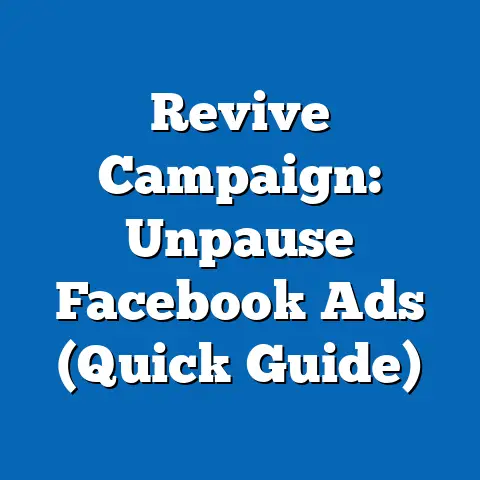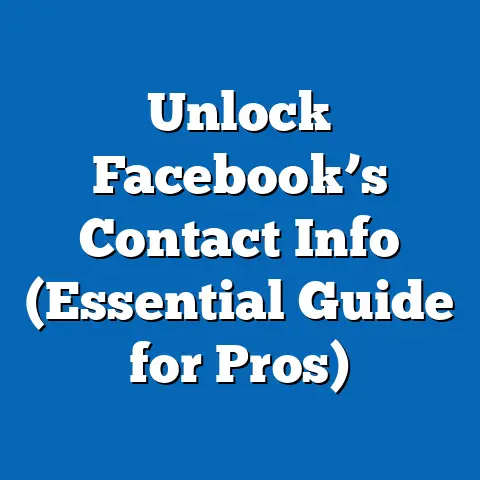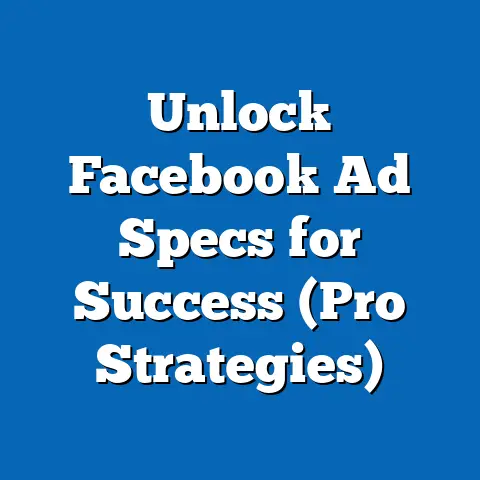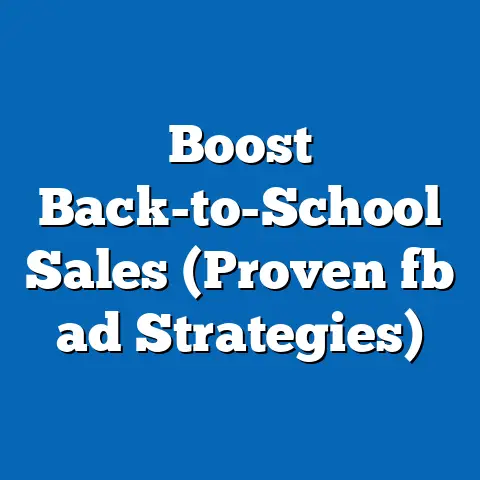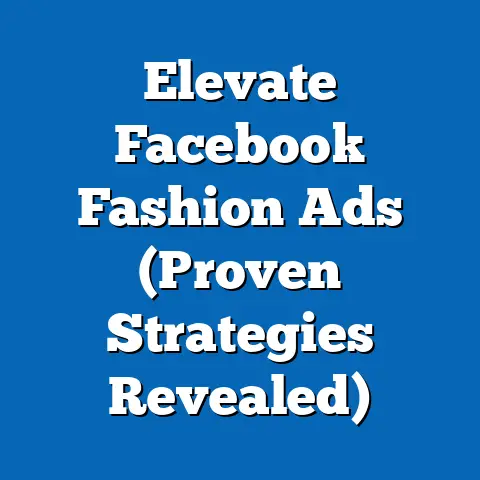Stop Facebook Video Ads (Expert Tips for Control)
Imagine this: It’s Sunday evening.
The aroma of freshly baked cookies fills the air.
My family is gathered around the living room, sharing stories about our week.
My daughter recounts her soccer game, my son excitedly talks about his science project, and my wife shares a funny anecdote from her book club.
Laughter fills the room.
These are the moments I cherish most – genuine connection, shared experiences, and uninterrupted family time.
But just as my son reaches the punchline of his story, BAM! A loud, jarring Facebook video ad blasts from my phone, which I had carelessly left on the coffee table.
The moment is shattered.
The laughter fades, replaced by a collective groan.
This scenario, unfortunately, has become far too common in our digitally saturated lives.
Facebook, while a powerful tool for connection, can also be a major source of distraction, especially with its ever-present video ads.
These ads, often intrusive and irrelevant, can disrupt precious family time and diminish the quality of our interactions.
That’s why I decided to write this guide – to empower you with the knowledge and tools to reclaim control over your digital experience and protect those invaluable family moments.
In this article, I’ll share expert tips on how to manage and stop unwanted Facebook video ads, allowing you and your family to enjoy uninterrupted quality time together.
I know how frustrating these interruptions can be, and I’m confident that these strategies will help you create a more peaceful and connected home environment.
Let’s dive in!
Understanding Facebook Video Ads
Before we tackle how to stop them, it’s crucial to understand what Facebook video ads are and how they work.
Simply put, Facebook video ads are paid advertisements that appear in various formats within the Facebook platform, including the news feed, in-stream during other videos, stories, and even within Messenger.
Their primary purpose, of course, is to promote products, services, or brands to Facebook’s massive user base.
These ads come in various forms:
- In-stream ads: These play before, during, or after other videos you’re watching on Facebook Watch or within your news feed.
- News Feed ads: These appear seamlessly within your news feed, often looking like regular posts from friends or pages you follow.
- Stories ads: Short, engaging video ads that appear between user-generated stories.
- Sponsored posts: Video ads that are promoted by businesses and appear in your news feed, often labeled as “Sponsored.”
What makes these ads particularly effective (and sometimes annoying) is their targeted nature.
Facebook’s algorithm collects vast amounts of data about its users – their interests, demographics, online behavior, and even their offline activities.
This data is then used to target ads to specific users who are most likely to be interested in them.
While this personalization can be helpful in discovering new products or services, it can also lead to an overwhelming and intrusive advertising experience.
The role of algorithms is central to how we experience Facebook ads.
These complex algorithms analyze our data and determine which ads we see, how often we see them, and even the order in which they appear in our feed.
While Facebook claims these algorithms are designed to provide a relevant and engaging experience, they can also create echo chambers and prioritize advertising revenue over user well-being.
This raises important questions about privacy and user autonomy.
How much control do we really have over the content we see on Facebook?
Are we truly aware of the extent to which our data is being used to target us with ads?
These are questions we need to consider as we navigate the digital landscape and strive to maintain a healthy balance between connection and control.
Takeaway: Understanding how Facebook video ads work and how they are targeted is the first step towards taking control of your advertising experience.
The Impact of Disruptive Advertising on Family Dynamics
Now, let’s talk about the real cost of these interruptions.
It’s easy to dismiss a video ad as a minor annoyance, but the cumulative effect of constant disruptions can have a significant impact on our family dynamics.
Think about it: How many times have you been in the middle of a conversation with your child, only to have their attention diverted by a notification or an ad on their phone?
How often has a family movie night been interrupted by a barrage of commercials that break the flow of the story?
These constant interruptions can lead to:
- Frustration and Irritability: The feeling of being constantly bombarded with ads can be incredibly frustrating, leading to increased irritability and tension within the family.
- Reduced Attention Spans: Constant exposure to short, attention-grabbing content can shorten our attention spans, making it harder to focus on meaningful conversations and activities.
- Diminished Quality of Time: When our attention is constantly divided, we’re less present in the moment, which diminishes the quality of time we spend with our loved ones.
Dr. Jenny Radesky, a developmental behavioral pediatrician, has extensively researched the effects of screen time on children and families.
Her research suggests that excessive screen time can interfere with parent-child interactions and hinder the development of crucial social and emotional skills.
She emphasizes the importance of creating “screen-free zones” and establishing healthy boundaries around technology use.
According to a study by Common Sense Media, teenagers spend an average of nine hours a day using media, while tweens spend about six hours.
This staggering amount of screen time leaves little room for face-to-face interactions and meaningful family activities.
In my own experience, I’ve noticed a direct correlation between increased screen time and decreased family connection.
When we’re all glued to our devices, we’re less likely to engage in conversations, share experiences, and create lasting memories.
That’s why I’m so passionate about finding ways to minimize digital distractions and prioritize quality time with my family.
Takeaway: Disruptive video ads can have a significant impact on family dynamics, leading to frustration, reduced attention spans, and diminished quality of time.
Recognizing these effects is crucial for taking steps to protect our family’s well-being.
Expert Tips for Stopping Facebook Video Ads
Okay, let’s get to the good stuff!
Here are some expert tips for stopping Facebook video ads and reclaiming control of your digital experience:
1. Adjusting Your Ad Preferences
This is your first line of defense!
Facebook allows you to customize your ad preferences, giving you some control over the types of ads you see.
Here’s how to access and modify your ad preferences:
- Go to Facebook Settings: Click the down arrow in the top right corner of Facebook and select “Settings & Privacy,” then “Settings.”
- Navigate to Ads: In the left-hand menu, click “Ads.”
- Explore Ad Settings: You’ll find several options here, including:
- Advertisers: See which advertisers you’ve interacted with and choose to hide ads from specific advertisers.
- Ad Topics: Control the types of topics you see ads about (e.g., alcohol, parenting, politics).
- Data About Your Activity from Partners: Limit how Facebook uses data from third-party websites and apps to target ads to you.
- Ad Settings: Review and adjust settings related to personalized ads based on your Facebook activity.
- Advertisers: See which advertisers you’ve interacted with and choose to hide ads from specific advertisers.
- Ad Topics: Control the types of topics you see ads about (e.g., alcohol, parenting, politics).
- Data About Your Activity from Partners: Limit how Facebook uses data from third-party websites and apps to target ads to you.
- Ad Settings: Review and adjust settings related to personalized ads based on your Facebook activity.
The “Hide ad” option is your best friend!
Whenever you see an ad that’s irrelevant, annoying, or disruptive, click the three dots in the top right corner of the ad and select “Hide ad.” You’ll be asked to provide a reason for hiding the ad, which helps Facebook refine its targeting algorithms.
Managing your interests is also crucial.
Facebook uses your interests to target ads to you.
You can review and edit your interests in the “Ad Topics” section.
Remove any interests that are irrelevant or that you no longer care about.
Pro Tip: Be proactive!
Regularly review your ad preferences and make adjustments as needed.
The more you customize your settings, the more control you’ll have over the ads you see.
2. Utilizing Ad Blockers
Ad blockers are software programs that prevent ads from appearing on websites and in apps.
They work by blocking the code that displays ads, resulting in a cleaner, faster, and less intrusive browsing experience.
There are many reputable ad blockers available, including:
- AdBlock: A popular and widely used ad blocker that’s available for most web browsers.
- Adblock Plus: Another well-known ad blocker that offers customizable filtering options.
- uBlock Origin: A lightweight and efficient ad blocker that’s known for its low resource consumption.
To install an ad blocker, simply visit the ad blocker’s website and follow the installation instructions.
Most ad blockers are available as browser extensions, which can be easily installed with a few clicks.
While ad blockers are effective at blocking most ads, they may not block all Facebook video ads.
Facebook has become increasingly sophisticated at bypassing ad blockers, so you may still see some ads even with an ad blocker installed.
Important Note: Some websites rely on advertising revenue to stay afloat.
Consider supporting your favorite websites by whitelisting them in your ad blocker settings.
This allows ads to appear on those specific websites while still blocking ads elsewhere.
3. Using Facebook’s Built-in Features
Facebook offers several built-in features that can help you take control of your feed and limit exposure to unwanted content:
- Snooze: This feature allows you to temporarily hide posts from a specific person, page, or group for 30 days.
To use Snooze, click the three dots in the top right corner of a post and select “Snooze [Name] for 30 days.” - Unfollow: This feature allows you to stop seeing posts from a specific person, page, or group without unfriending or unliking them.
To use Unfollow, click the three dots in the top right corner of a post and select “Unfollow [Name].” - See Fewer: This feature allows you to tell Facebook that you want to see fewer posts like a particular post.
To use See Fewer, click the three dots in the top right corner of a post and select “See Fewer Posts Like This.”
These features are especially useful for limiting exposure to advertisers or types of content that you find annoying or disruptive.
For example, if you’re constantly seeing video ads from a particular brand, you can use Snooze to temporarily hide their posts or Unfollow to stop seeing their posts altogether.
Pro Tip: Be mindful of the content you engage with on Facebook.
The more you like, comment on, and share certain types of content, the more likely you are to see similar content in your feed, including ads.
4. Engaging with Content Creatively
One of the best ways to drown out unwanted video ads is to curate a more meaningful and engaging feed.
This involves actively seeking out and engaging with content that aligns with your values and interests, while minimizing your exposure to negative or irrelevant content.
Here are some ways to engage with content creatively:
- Follow Family-Oriented Pages and Groups: Follow pages and groups that share positive, uplifting, and family-friendly content.
This will help to fill your feed with content that’s more aligned with your values and less likely to be disruptive. - Create a Private Family Group: Create a private Facebook group for your family to share photos, videos, and updates.
This will provide a safe and secure space for you to connect with your loved ones without the distractions of the broader Facebook community. - Engage in Meaningful Conversations: Instead of passively scrolling through your feed, actively engage in meaningful conversations with your friends and family.
This will help to strengthen your relationships and create a more positive and fulfilling online experience.
By curating a more meaningful feed, you can create a more positive and engaging Facebook experience that’s less likely to be disrupted by unwanted video ads.
5. Monitoring and Reporting Ads
Finally, it’s important to monitor and report inappropriate or overly disruptive ads to Facebook.
This helps to shape the advertising landscape on the platform and ensure that advertisers are held accountable for their practices.
If you see an ad that’s offensive, misleading, or violates Facebook’s advertising policies, you can report it by clicking the three dots in the top right corner of the ad and selecting “Report ad.” You’ll be asked to provide a reason for reporting the ad, which helps Facebook investigate the issue.
User feedback plays a crucial role in shaping the advertising landscape on social media platforms.
By reporting inappropriate ads, you can help to create a more responsible and ethical advertising environment.
Takeaway: By adjusting your ad preferences, utilizing ad blockers, using Facebook’s built-in features, engaging with content creatively, and monitoring and reporting ads, you can significantly reduce your exposure to unwanted video ads and reclaim control of your Facebook experience.
The Bigger Picture – Digital Wellness and Family Time
Managing digital distractions is about more than just stopping Facebook video ads.
It’s about fostering digital wellness and prioritizing quality time with our families.
The concept of “digital detox” is gaining traction as more and more people recognize the negative effects of excessive screen time.
A digital detox involves intentionally disconnecting from digital devices and engaging in activities that promote relaxation, mindfulness, and connection.
Here are some benefits of a digital detox:
- Reduced Stress and Anxiety: Disconnecting from digital devices can help to reduce stress and anxiety by allowing you to focus on the present moment.
- Improved Sleep Quality: Excessive screen time can interfere with sleep patterns.
A digital detox can help to improve sleep quality by reducing exposure to blue light and stimulating content before bed. - Enhanced Creativity and Focus: Disconnecting from digital distractions can enhance creativity and focus by allowing your mind to wander and explore new ideas.
- Stronger Relationships: Spending less time on digital devices allows you to spend more time connecting with your loved ones, strengthening your relationships and fostering deeper bonds.
Here are some alternative activities that families can engage in, free from digital interruptions:
- Game Night: Break out the board games and card games for a fun and engaging family activity.
- Outdoor Adventures: Go for a hike, bike ride, or picnic in a local park.
- Creative Projects: Work on a collaborative art project, build a model, or write a story together.
- Volunteer Work: Give back to your community by volunteering at a local charity or organization.
- Meaningful Conversations: Simply sit down and talk to each other, sharing stories, thoughts, and feelings.
By setting boundaries around device usage and engaging in alternative activities, families can create a healthier and more connected home environment.
Takeaway: Managing digital distractions is about more than just stopping Facebook video ads.
It’s about fostering digital wellness and prioritizing quality time with our families.
Conclusion
In today’s digital age, it’s more important than ever to take control over our online environment and protect our precious family time.
Facebook video ads, while often intrusive and disruptive, don’t have to dictate our lives.
By implementing the expert tips I’ve shared in this guide, you can significantly reduce your exposure to unwanted ads and reclaim control of your Facebook experience.
Remember, adjusting your ad preferences, utilizing ad blockers, using Facebook’s built-in features, engaging with content creatively, and monitoring and reporting ads are all powerful tools in your arsenal.
But beyond the technical solutions, it’s crucial to remember the bigger picture: digital wellness and the importance of prioritizing quality time with our loved ones.
Let’s strive to create a healthy balance between our digital lives and our real-world relationships, carving out spaces for authentic, uninterrupted family moments, free from the distractions of Facebook video ads.
Technology can connect us, but it’s up to us to ensure that it doesn’t disconnect us from what truly matters – the love, laughter, and shared experiences that make up the fabric of our family lives.
Now, I’d love to hear from you!
What are your experiences with Facebook video ads?
How do you manage them?
What tips and tricks have you found helpful?
Share your thoughts and experiences in the comments below.
Let’s learn from each other and create a more peaceful and connected online world for ourselves and our families.