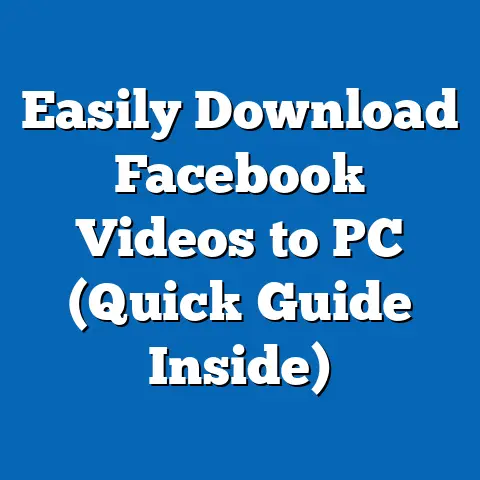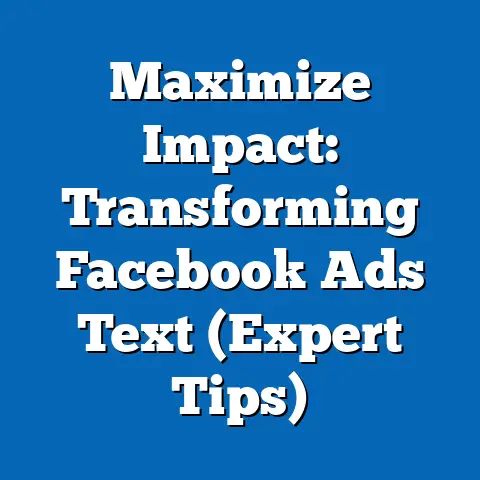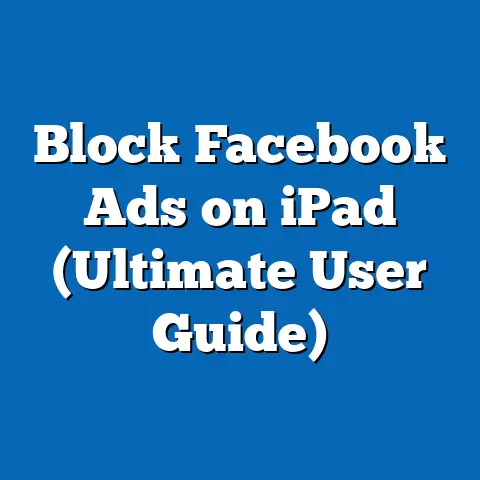Stop fb ad Review Hassles (Streamlined Cancellation Guide)
Ah, Facebook. It’s where I connect with old friends, see what my cousins are up to, and, of course, where I spend a good chunk of my time managing ad campaigns. I remember a time, not so long ago, when Facebook ads felt like the Wild West – a land of opportunity where a small business could reach thousands with a simple, well-crafted message.
Back then, creating an ad felt almost… instantaneous. You’d whip up some copy, find a compelling image, set your targeting, and boom! You were off to the races. The platform was newer, the rules were less stringent, and the ad review process? Well, let’s just say it wasn’t the complex beast it is today. It was an exciting time, a time when small businesses and entrepreneurs could truly leverage the power of social media to grow their brands.
The simplicity of creating ads back then was something else. It was all about creativity and connecting with your audience on a personal level. I recall one campaign I ran for a local bakery – a simple photo of a freshly baked pie with the caption, “Warm up your weekend with our homemade goodness!” It was straightforward, authentic, and incredibly effective. Those were the days when you could almost feel the platform rooting for your success.
But times have changed, haven’t they?
Today, the world of Facebook advertising is a far cry from those simpler times. While the potential reach and targeting capabilities remain unparalleled, the process of getting an ad approved has become… well, let’s just say “challenging” is an understatement.
Now, we’re navigating a maze of policies, guidelines, and algorithms that seem to change on a weekly basis. The ad review process can feel like a black box, and the frustration of having a perfectly legitimate ad rejected is something I, and I’m sure many of you, have experienced firsthand.
Delays, disapprovals, and the sheer ambiguity of the rules can be incredibly frustrating, especially when you’re trying to launch a time-sensitive campaign or simply keep your business afloat. It’s enough to make any marketer long for the good old days.
And that’s precisely why I decided to write this guide. We’re going to dive deep into the Facebook ad review process, explore the common pitfalls that lead to ad rejections, and, most importantly, provide you with a streamlined cancellation guide to help you reclaim control over your marketing efforts.
Consider this your survival kit for navigating the sometimes-turbulent waters of Facebook advertising. We’ll cover everything from understanding the ad review process to knowing when it’s time to cut your losses and pull the plug on a campaign. We’ll also explore alternative strategies you can use to reach your target audience and share expert tips for avoiding ad review issues in the future.
My goal is to empower you with the knowledge and tools you need to navigate the complexities of Facebook advertising with confidence, so you can spend less time stressing over ad rejections and more time focusing on what truly matters: growing your business.
So, buckle up, grab a cup of coffee, and let’s dive in!
Section 1: Understanding the Facebook Ad Review Process
Let’s face it: the Facebook ad review process can feel like a mysterious, unpredictable force. But understanding its purpose and how it works is the first step towards navigating it successfully.
1. Defining the Facebook Ad Review Process
The Facebook ad review process is essentially a screening procedure designed to ensure that all ads comply with Facebook’s advertising policies and community standards. Its primary goal is to maintain a safe, positive, and trustworthy experience for Facebook users. Think of it as Facebook’s way of policing its own advertising ecosystem, weeding out ads that are misleading, offensive, or otherwise harmful.
This review process involves automated systems and human reviewers who examine various aspects of your ad, including:
- Ad Creative: The text, images, videos, and other visual elements used in your ad.
- Targeting: The audience you’re trying to reach with your ad.
- Landing Page: The website or page that users are directed to when they click on your ad.
- Product or Service: The product or service you’re advertising.
- Overall Message: The overall message and tone of your ad.
The review process typically takes anywhere from a few minutes to 24 hours, but in some cases, it can take longer. Once your ad is reviewed, you’ll receive a notification indicating whether it’s been approved or rejected.
2. Criteria Used by Facebook to Review Ads
Facebook’s ad review process is guided by a comprehensive set of advertising policies that cover a wide range of topics. These policies are designed to ensure that ads are:
- Accurate and Truthful: Ads must not contain false, misleading, or deceptive claims.
- Respectful and Non-Discriminatory: Ads must not promote discrimination, hate speech, or violence.
- Safe and Appropriate: Ads must not promote illegal activities, harmful products, or sexually suggestive content.
- Relevant and Non-Intrusive: Ads must be relevant to the audience being targeted and must not be overly intrusive or annoying.
Here are some specific examples of the criteria used by Facebook to review ads:
- Prohibited Content: Ads must not promote illegal products or services, such as drugs, weapons, or counterfeit goods. They also must not promote harmful or dangerous activities, such as self-harm or eating disorders.
- Misleading or Deceptive Claims: Ads must not make false or misleading claims about the effectiveness of a product or service. They also must not use deceptive tactics to trick users into clicking on an ad.
- Offensive or Inappropriate Content: Ads must not contain offensive or inappropriate content, such as hate speech, violence, or sexually suggestive material.
- Personal Attributes: Ads must not directly or indirectly assert or imply personal attributes, such as race, ethnicity, religion, age, sexual orientation, gender identity, disability, or medical condition.
- Grammar and Punctuation: Ads must be written in clear, grammatically correct language. Poor grammar and punctuation can be seen as a sign of low quality and can lead to ad rejection.
3. Common Reasons Ads Get Rejected
Despite our best efforts, ads sometimes get rejected. Here are some of the most common reasons why:
- Violating Advertising Policies: This is the most common reason for ad rejections. Make sure you’ve thoroughly reviewed Facebook’s advertising policies and that your ad complies with all of them.
- Poor Quality or Irrelevant Content: Ads that are poorly designed, poorly written, or irrelevant to the target audience are likely to be rejected.
- Misleading or Deceptive Claims: Ads that make false or misleading claims about a product or service are likely to be rejected.
- Inappropriate Targeting: Targeting your ads to the wrong audience can also lead to ad rejections. Make sure you’re targeting your ads to people who are likely to be interested in your product or service.
- Landing Page Issues: If your landing page is broken, irrelevant, or contains misleading information, your ad is likely to be rejected.
- Technical Issues: Sometimes, ads are rejected due to technical issues, such as broken links or incorrect formatting.
I remember one time I ran a campaign for a local gym, and the ad was rejected because it used the phrase “get your beach body ready.” While the intention was harmless, Facebook flagged it as promoting an unrealistic body image, which violated their policies. It was a good reminder that even seemingly innocuous phrases can be problematic.
4. Impact of Ad Review Delays on Businesses and Campaigns
Ad review delays can have a significant impact on businesses and campaigns, particularly during critical marketing periods. Here’s how:
- Missed Deadlines: Delays can cause you to miss important deadlines, such as product launches, sales events, or holiday promotions.
- Lost Revenue: If your ads aren’t running, you’re not generating leads or sales. This can lead to significant revenue losses, especially for businesses that rely heavily on Facebook advertising.
- Wasted Time and Resources: Spending time troubleshooting ad rejections and appealing decisions can be a huge drain on your time and resources.
- Reduced Campaign Performance: Delays can disrupt the momentum of your campaigns and negatively impact their overall performance.
- Increased Stress and Frustration: Dealing with ad review delays can be incredibly stressful and frustrating, especially when you’re under pressure to deliver results.
Key Takeaway: Understanding the Facebook ad review process is crucial for avoiding ad rejections and minimizing delays. Familiarize yourself with Facebook’s advertising policies, create high-quality ads that are relevant to your target audience, and ensure that your landing page is functioning properly.
Next Steps: Take some time to review Facebook’s advertising policies and identify any areas where your ads might be in violation. Consider creating a checklist to ensure that all of your ads comply with these policies before you submit them for review.
Section 2: The Frustration of Ad Review Hassles
Let’s be honest, the Facebook ad review process isn’t always a smooth ride. In fact, for many advertisers, it’s a source of constant frustration and anxiety. I’ve been there myself, and I know how disheartening it can be to have a perfectly legitimate ad rejected for seemingly arbitrary reasons.
1. Anecdotes and Testimonials from Advertisers
I’ve heard countless stories from fellow marketers who have struggled with Facebook’s ad review process. Here are just a few examples:
- The E-commerce Entrepreneur: Sarah, who runs an online boutique, told me she had an ad rejected because it used the word “sale.” Facebook flagged it as promoting deceptive or misleading offers, even though the sale was legitimate and clearly stated on her website.
- The Local Restaurant Owner: John, who owns a local restaurant, had an ad rejected because it showed a picture of a delicious-looking burger. Facebook flagged it as promoting unhealthy eating habits, even though his restaurant also offers healthy options.
- The Real Estate Agent: Maria, a real estate agent, had an ad rejected because it asked, “Looking for your dream home?” Facebook flagged it as asserting a personal attribute (i.e., implying that the user doesn’t currently have their dream home).
These are just a few examples of the many challenges that advertisers face when trying to navigate Facebook’s ad review process. The rules can be confusing, the interpretations can be inconsistent, and the explanations can be vague.
2. The Emotional Toll of Ad Rejections
The emotional toll of ad rejections can be significant. It’s not just about the wasted time and resources; it’s also about the stress, confusion, and frustration that come with having your work rejected.
I remember one particular campaign I was working on for a non-profit organization. We were trying to raise money for a very important cause, and every dollar counted. When our ads were rejected, it felt like a personal setback. I started questioning my abilities and wondering if I was doing something wrong.
The financial implications of ad rejections can also be stressful. If your ads aren’t running, you’re not generating leads or sales, and that can have a direct impact on your bottom line.
3. The Time Wasted in Navigating the Appeals Process
The appeals process can be a time-consuming and frustrating experience. You have to spend time researching the reasons for the rejection, crafting a persuasive appeal, and waiting for a response from Facebook.
And even after all that, there’s no guarantee that your appeal will be successful. I’ve had ads rejected multiple times, even after submitting detailed explanations and providing supporting documentation. It can feel like you’re banging your head against a brick wall.
4. Introducing a Streamlined Cancellation Process as a Solution
So, what can you do when you’re faced with ad review hassles? One option is to simply cancel the ad campaign and move on. While this may seem like a drastic step, it can sometimes be the most efficient and effective way to reclaim control over your marketing efforts.
A streamlined cancellation process can help you:
- Save Time and Resources: By canceling a problematic ad campaign, you can avoid wasting time and resources on troubleshooting ad rejections and appealing decisions.
- Reduce Stress and Frustration: Canceling a campaign can help you reduce stress and frustration by allowing you to focus on other marketing activities that are more likely to be successful.
- Reallocate Your Budget: By canceling a campaign, you can reallocate your budget to other channels or strategies that may be more effective.
- Maintain Your Sanity: Sometimes, the best thing you can do is to simply walk away from a situation that’s causing you undue stress.
Key Takeaway: The Facebook ad review process can be frustrating and time-consuming. A streamlined cancellation process can help you reclaim control over your marketing efforts and focus on strategies that are more likely to be successful.
Next Steps: Start thinking about when it might be appropriate to cancel an ad campaign. What criteria would you use to determine whether a campaign is worth saving or whether it’s better to cut your losses and move on?
This is where I walk you through the nitty-gritty of canceling a Facebook ad campaign, helping you make informed decisions and avoid unnecessary headaches.1. Step-by-Step Cancellation Process
Canceling an ad campaign on Facebook is actually a fairly straightforward process. Here’s a step-by-step guide:
- Log in to Facebook Ads Manager: Go to https://www.facebook.com/adsmanager and log in to your Facebook account.
- Select Your Ad Account: If you have multiple ad accounts, make sure you select the correct one from the dropdown menu in the top-left corner.
- Navigate to the Campaigns Tab: In the Ads Manager interface, click on the “Campaigns” tab. This will display a list of all your active and inactive campaigns.
- Select the Campaign You Want to Cancel: Find the campaign you want to cancel in the list. You can use the search bar or filters to narrow down the results.
- Toggle the Campaign Status: Once you’ve found the campaign, you’ll see a toggle switch next to its name. This switch controls the campaign’s status (active or inactive).
- Turn the Toggle Switch Off: Click on the toggle switch to turn it off. This will immediately pause the campaign and prevent any further ad spending.
- Confirm the Cancellation: A pop-up window may appear asking you to confirm the cancellation. Click “Confirm” to finalize the process.
- Verify the Status: After canceling the campaign, double-check that its status has been updated to “Inactive” or “Paused.” This will ensure that the cancellation was successful.
Important Considerations:
- Billing: Keep in mind that you’ll still be responsible for any charges incurred before you canceled the campaign. Facebook bills advertisers based on their ad spend, so you’ll need to pay for any impressions or clicks that occurred before the cancellation.
- Data Retention: Even after you cancel a campaign, Facebook will still retain the data associated with it. This data can be useful for future analysis and optimization.
- Reactivation: You can reactivate a canceled campaign at any time by simply turning the toggle switch back on. However, keep in mind that the ad review process will be triggered again, so there’s no guarantee that your ads will be approved.
- Ad Set and Ad Level: You can also pause or cancel individual ad sets or ads within a campaign. The process is similar: simply navigate to the “Ad Sets” or “Ads” tab and toggle the status switch.
Visual Aid:
(Imagine a screenshot of the Facebook Ads Manager interface, highlighting the toggle switch next to a campaign name.)
2. Identifying When to Cancel
Knowing how to cancel is only half the battle. Knowing when to cancel is equally important. Here are some signs that indicate it’s time to cancel an ad campaign:
- Poor Performance Metrics: If your campaign is consistently underperforming, despite your best efforts to optimize it, it may be time to cut your losses. Look for metrics like low click-through rates (CTR), high cost per click (CPC), low conversion rates, and a high cost per acquisition (CPA).
- Continual Review Issues: If your ads are repeatedly being rejected, even after you’ve made changes to comply with Facebook’s policies, it may be a sign that your product, service, or messaging is simply not a good fit for the platform.
- Irrelevant Traffic: If your ads are generating traffic, but that traffic isn’t converting into leads or sales, it may be a sign that you’re targeting the wrong audience.
- Budget Overruns: If your campaign is burning through your budget without generating any meaningful results, it’s time to reassess your strategy.
- Changing Market Conditions: Sometimes, external factors can impact the effectiveness of your campaigns. For example, a new competitor might enter the market, or there might be a shift in consumer demand.
- Time Sensitivity: If your campaign is time-sensitive (e.g., promoting a limited-time offer), and you’re running out of time, it may be better to cancel the campaign and focus on other marketing activities.
Here’s a simple framework I use to evaluate the effectiveness of ad campaigns:
- Set Clear Goals: Before you launch a campaign, define your goals and key performance indicators (KPIs). What are you trying to achieve? How will you measure success?
- Track Your Metrics: Monitor your campaign performance closely and track your KPIs. Pay attention to trends and patterns.
- Analyze Your Data: Analyze your data to identify areas for improvement. What’s working well? What’s not working?
- Make Adjustments: Based on your analysis, make adjustments to your campaign. This might involve changing your targeting, ad creative, or bidding strategy.
- Evaluate Your Results: After making adjustments, continue to track your metrics and analyze your results. If your campaign is still underperforming, it may be time to cancel it.
3. Alternative Strategies Post-Cancellation
Canceling an ad campaign doesn’t mean giving up on your marketing goals. It simply means that you need to explore alternative strategies. Here are a few options:
- Refine Your Targeting: If your ads are generating irrelevant traffic, try refining your targeting. Experiment with different demographics, interests, and behaviors.
- Improve Your Ad Creative: If your ads are not engaging your target audience, try improving your ad creative. Use high-quality images or videos, write compelling copy, and include a clear call to action.
- Adjust Your Bidding Strategy: If your campaign is burning through your budget too quickly, try adjusting your bidding strategy. Lower your bids, or switch to a different bidding option (e.g., cost per impression instead of cost per click).
- Explore Other Channels: Don’t put all your eggs in one basket. Explore other marketing channels, such as search engine optimization (SEO), email marketing, content marketing, and social media marketing.
- Re-evaluate Your Product or Service: Sometimes, the problem isn’t your marketing; it’s your product or service. Are you offering something that people actually want? Is your pricing competitive?
- Seek Expert Advice: If you’re struggling to get results with your Facebook ads, consider seeking expert advice. Hire a marketing consultant or agency to help you develop a more effective strategy.
I’ve found that one of the most valuable things you can do after canceling a campaign is to thoroughly analyze your data. What went wrong? What could you have done differently? What lessons can you learn for future campaigns?
4. Expert Tips for Future Campaigns
Here are some tips from industry experts on how to avoid ad review issues in future campaigns:
- Read the Policies: Seriously, read Facebook’s advertising policies. They’re long and sometimes confusing, but they’re essential reading for any advertiser.
- Stay Up-to-Date: Facebook’s policies are constantly evolving, so make sure you stay up-to-date on the latest changes.
- Be Transparent: Be clear and transparent about what you’re advertising. Don’t try to trick or mislead users.
- Avoid Sensitive Topics: Avoid advertising products or services that are related to sensitive topics, such as politics, religion, or health.
- Use High-Quality Images and Videos: Use high-quality images and videos that are relevant to your product or service.
- Write Clear and Concise Copy: Write clear and concise copy that is easy to understand. Avoid using jargon or overly technical language.
- Test Your Ads: Before launching a campaign, test your ads with a small audience to see how they perform.
- Monitor Your Performance: Monitor your campaign performance closely and make adjustments as needed.
- Be Patient: The ad review process can take time, so be patient. Don’t panic if your ads aren’t approved immediately.
- Don’t Give Up: If your ads are rejected, don’t give up. Learn from your mistakes and try again.
Key Takeaway: Canceling an ad campaign is a strategic decision, not a sign of failure. By understanding when to cancel, exploring alternative strategies, and following expert tips, you can reclaim control over your marketing efforts and achieve your business goals.
Next Steps: Create a checklist of best practices for creating Facebook ads that comply with Facebook’s policies. Use this checklist to review all of your ads before you submit them for review.
Section 4: Case Studies
Real-world examples can be incredibly helpful in understanding how to navigate the ad review and cancellation process. Let’s take a look at a few case studies of businesses that successfully navigated these challenges.
Case Study 1: The Fashion Boutique
The Challenge: A small fashion boutique was launching a new line of summer dresses. They created a Facebook ad campaign featuring models wearing the dresses in various outdoor settings. However, their ads were repeatedly rejected because Facebook flagged them as promoting unrealistic body images.
The Solution: After several unsuccessful attempts to appeal the rejections, the boutique decided to cancel the campaign. They then re-evaluated their ad creative and messaging. They replaced the photos of models with photos of the dresses on mannequins and focused on the comfort and versatility of the dresses rather than on the models’ appearance.
The Outcome: The new ad campaign was approved by Facebook and generated a significant increase in sales. By focusing on the product’s features and benefits rather than on unrealistic body images, the boutique was able to reach a wider audience and avoid ad review issues.
Lessons Learned:
- Be mindful of Facebook’s policies regarding body image and avoid promoting unrealistic standards of beauty.
- Focus on the product’s features and benefits rather than on the models’ appearance.
- Sometimes, a change in creative direction is all it takes to overcome ad review issues.
Case Study 2: The Local Coffee Shop
The Challenge: A local coffee shop was running a Facebook ad campaign to promote their new seasonal drinks. Their ads featured photos of the drinks with enticing descriptions. However, their ads were repeatedly rejected because Facebook flagged them as promoting unhealthy eating habits.
The Solution: The coffee shop decided to cancel the campaign and re-evaluate their targeting strategy. They realized that they were targeting a broad audience that included people who were not interested in their products. They refined their targeting to focus on people who had expressed an interest in coffee, local businesses, and seasonal promotions.
The Outcome: The new ad campaign was approved by Facebook and generated a significant increase in foot traffic to the coffee shop. By refining their targeting strategy, the coffee shop was able to reach a more relevant audience and avoid ad review issues.
Lessons Learned:
- Targeting is crucial for avoiding ad review issues. Make sure you’re targeting your ads to people who are likely to be interested in your product or service.
- Don’t be afraid to experiment with different targeting options to find the right audience.
- Sometimes, a change in targeting strategy is all it takes to overcome ad review issues.
Case Study 3: The Tech Startup
The Challenge: A tech startup was running a Facebook ad campaign to promote their new mobile app. Their ads featured a video demonstration of the app’s features. However, their ads were repeatedly rejected because Facebook flagged them as promoting misleading or deceptive claims.
The Solution: The startup decided to cancel the campaign and re-evaluate their ad copy. They realized that they were making exaggerated claims about the app’s capabilities. They revised their ad copy to be more accurate and transparent. They also included a disclaimer stating that the app’s performance may vary depending on the user’s device and internet connection.
The Outcome: The new ad campaign was approved by Facebook and generated a significant number of app downloads. By being more accurate and transparent in their ad copy, the startup was able to build trust with their target audience and avoid ad review issues.
Lessons Learned:
- Be honest and transparent in your ad copy. Avoid making exaggerated claims or misleading statements.
- Include disclaimers when necessary to manage user expectations.
- Building trust with your target audience is crucial for long-term success.
Key Takeaway: These case studies demonstrate that navigating the ad review and cancellation process can be challenging, but it’s not impossible. By learning from the experiences of other businesses, you can develop strategies to overcome ad review issues and achieve your marketing goals.
Next Steps: Reflect on your own experiences with Facebook advertising. Have you ever faced ad review issues? What strategies did you use to overcome them? What lessons did you learn?
Conclusion: Embracing Change in Facebook Advertising
The landscape of Facebook advertising is constantly evolving. What worked yesterday may not work today, and what works today may not work tomorrow. It’s a dynamic and unpredictable environment, and advertisers need to be adaptable and resilient.
The Facebook ad review process is just one aspect of this ever-changing landscape. While it can be frustrating and time-consuming, it’s important to remember that it’s designed to protect users and maintain a positive experience on the platform.
By understanding the ad review process, following best practices, and developing a streamlined cancellation process, you can reclaim control over your marketing efforts and achieve your business goals.
Don’t be afraid to experiment, to learn from your mistakes, and to adapt your strategies as needed. The key to success in Facebook advertising is to be flexible, persistent, and always willing to learn.
And remember, a streamlined cancellation process isn’t a sign of failure; it’s a tool that empowers you to make strategic decisions and focus on what truly matters: growing your business.
So, go forth and conquer the world of Facebook advertising, armed with the knowledge and strategies you’ve gained from this guide!
Call to Action:
I’d love to hear about your own experiences with Facebook ad reviews and cancellations. Share your stories, tips, and questions in the comments section below. And don’t forget to subscribe to my newsletter for more insights on optimizing your advertising strategies and staying ahead in the ever-evolving digital marketing landscape. Together, we can navigate the complexities of Facebook advertising and achieve our business goals!