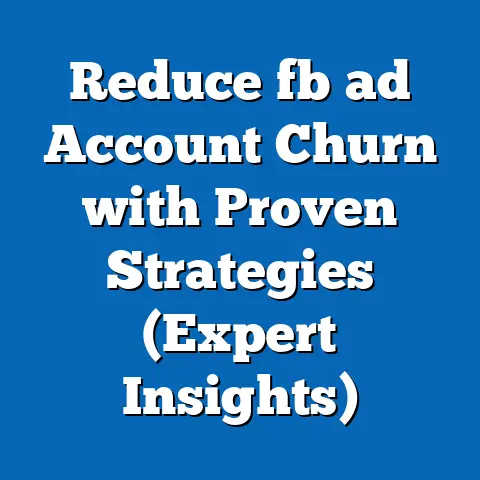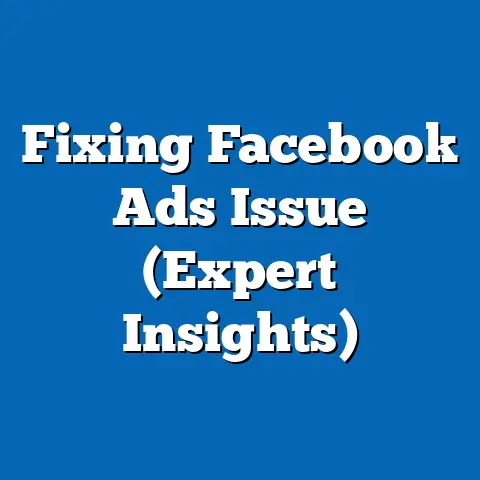Stop fb ad Suggestions from Web Searches (Savvy Techniques)
Ever felt like your phone is eavesdropping on your conversations? Or that Facebook somehow knows exactly what you were just searching for online? It’s a creepy feeling, I know, and it’s often fueled by those eerily accurate ad suggestions that pop up on your Facebook feed.
Think of it like this: waterproof technology. We buy waterproof phones or cases to protect our devices from unwanted water damage. Similarly, as savvy digital citizens, we need to take steps to protect ourselves from the unwanted “water damage” of intrusive ad targeting. I’m talking about those Facebook ad suggestions that seem to stem directly from your private web searches.
In today’s digital age, privacy is paramount. These targeted ads, while sometimes helpful, can often feel like a violation of our personal space. We’re constantly bombarded with information, and the feeling that our every move is being tracked can be overwhelming. That’s why it’s crucial to understand how Facebook uses our data and, more importantly, what we can do to regain control.
Understanding Facebook Ad Targeting
Before we can effectively combat Facebook ad suggestions, we need to understand how they work. It’s not magic; it’s data, algorithms, and a sophisticated system of tracking.
Facebook’s ad targeting relies on a complex web of data points collected about you. This isn’t just limited to your activity on Facebook itself – what you like, who you follow, and what you share. It extends far beyond, using data from your web searches to tailor ad suggestions.
Here’s how it generally works:
- Cookies: These small text files are stored on your computer by websites you visit. They track your browsing activity, including the pages you view, the links you click, and the products you search for. Facebook uses these cookies to gather information about your interests and preferences. I remember one time I was researching new running shoes, and suddenly every other ad on my Facebook feed was for running gear!
- Pixels: Facebook Pixel is a snippet of code that website owners can install on their sites. This pixel tracks visitors’ actions, such as adding items to a cart or making a purchase. This data is then sent back to Facebook, allowing advertisers to target users who have shown interest in their products or services.
- Third-Party Data Sharing: Facebook also partners with third-party data providers to gather even more information about you. This data can include demographic information, purchase history, and even offline activity. I’ve been surprised at how accurate some of the targeting can be, even when I haven’t explicitly shared certain information online.
- Algorithms: All of this data is fed into Facebook’s powerful algorithms, which analyze your behavior and predict what ads you’re most likely to be interested in. The goal is to show you ads that are relevant and engaging, but sometimes it can feel like an invasion of privacy.
These algorithms are incredibly sophisticated. They can analyze your browsing history, your social interactions, and even your offline purchases to build a detailed profile of you. This profile is then used to serve you targeted ads, which can be both helpful and intrusive.
It’s important to remember that this data collection isn’t inherently malicious. Facebook uses it to provide a personalized experience and to help businesses reach their target audiences. However, it’s also important to be aware of how your data is being used and to take steps to protect your privacy.
Takeaway: Facebook uses a variety of methods, including cookies, pixels, and third-party data sharing, to track your online behavior and tailor ad suggestions. Understanding this process is the first step towards regaining control over your privacy.
The Impact of Privacy Concerns
Privacy is no longer just a personal preference; it’s a fundamental right that is increasingly threatened in the digital age. The constant collection and use of personal data by companies like Facebook have raised serious concerns among users.
One of the biggest concerns is the risk of data breaches. We’ve all heard stories about companies being hacked and sensitive information being exposed. This can lead to identity theft, financial fraud, and other serious consequences. I remember the Equifax breach a few years ago – it was a stark reminder of how vulnerable our data can be.
But even without a data breach, the misuse of personal data can have a significant impact on our lives. For example, targeted advertising can be used to manipulate our behavior, influence our decisions, and even discriminate against certain groups. It’s not always obvious, but the subtle nudges and suggestions can have a powerful effect.
Here are some key statistics that highlight the growing concern about privacy:
- A 2023 Pew Research Center study found that 79% of Americans are concerned about how companies use their personal data.
- A 2022 survey by Deloitte found that 81% of consumers are more likely to do business with companies that are transparent about their data practices.
- A 2021 report by the Electronic Frontier Foundation (EFF) found that many websites are still tracking users without their knowledge or consent.
These statistics show that people are increasingly aware of the privacy risks and are demanding more control over their data.
Beyond the practical concerns, there are also psychological effects of constant ad exposure. The feeling of being constantly watched and analyzed can lead to anxiety, stress, and a sense of powerlessness. It can also affect our self-esteem and our relationships with others.
Consider this: Every time you see an ad for a product you’ve been searching for, it reinforces the idea that you need that product. This can lead to impulsive purchases and a feeling of dissatisfaction with what you already have. I’ve definitely fallen victim to this myself – that “must-have” gadget that I didn’t really need but bought anyway because I kept seeing ads for it.
The constant bombardment of ads can also create a sense of distrust. We start to question the motives of companies that are constantly trying to sell us something. This can erode our trust in institutions and in each other.
Takeaway: Privacy concerns are growing, driven by data breaches, misuse of personal data, and the psychological effects of constant ad exposure. It’s important to be aware of these concerns and to take steps to protect your privacy.
Savvy Techniques to Stop Facebook Ad Suggestions
Now that we understand how Facebook ad targeting works and why it’s important to protect our privacy, let’s dive into some actionable techniques you can use to stop Facebook ad suggestions from web searches.
1. Modify Facebook Ad Preferences
One of the first things you should do is to review and modify your Facebook ad preferences. This allows you to control the types of ads you see and to limit the data that Facebook uses to target you.
Here’s a step-by-step guide:
- Go to Facebook Settings: Click on the downward-facing arrow in the top right corner of your Facebook page and select “Settings & Privacy,” then click “Settings.”
- Navigate to Ads: In the left-hand menu, click on “Ads.”
- Review Ad Preferences: You’ll see several sections, including “Advertisers you’ve interacted with,” “Ad topics,” and “Ad settings.”
- Limit Interests: In the “Ad topics” section, you can remove interests that you’re no longer interested in or that you don’t want to see ads about. I usually go through this section every few months to make sure my interests are up-to-date.
- Disable Off-Facebook Activity: This is a crucial step. In the “Ad settings” section, find “Use of data from partners.” This setting allows Facebook to use data from websites and apps you visit to show you more relevant ads. Turn this setting off. You can also clear your past activity to remove data that Facebook has already collected. I was surprised to see how many websites and apps were sharing data with Facebook!
It’s important to note that modifying your ad preferences won’t completely eliminate ads. You’ll still see ads on Facebook, but they’ll be less targeted and less likely to be based on your web searches.
2. Browser Extensions for Enhanced Privacy
Browser extensions can be powerful tools for blocking trackers and ads. They work by preventing websites from collecting data about your browsing activity.
Here are a few popular browser extensions:
- AdBlock: This extension blocks most ads on websites, including Facebook. It’s easy to install and use, and it can significantly reduce the number of ads you see.
- Privacy Badger: Developed by the Electronic Frontier Foundation (EFF), Privacy Badger automatically learns to block trackers that follow you around the web. It’s a more advanced option than AdBlock, but it can be more effective at protecting your privacy.
- DuckDuckGo Privacy Essentials: This extension blocks trackers, encrypts your searches, and provides a privacy grade for each website you visit. It’s a comprehensive privacy tool that can help you stay safe online.
These extensions prevent Facebook from receiving data from your web searches by blocking the trackers and cookies that websites use to collect information. I’ve found that using a combination of these extensions can significantly reduce the number of targeted ads I see.
3. Use of Incognito or Private Browsing Mode
Incognito mode, also known as private browsing mode, is a feature available in most web browsers that allows you to browse the web without saving your browsing history, cookies, or other data.
When you use incognito mode, websites can’t track your activity in the same way they normally would. This can help to prevent Facebook from collecting data about your web searches.
Here are some tips for using incognito mode effectively:
- Use it for sensitive searches: If you’re searching for something that you don’t want Facebook to know about, such as a medical condition or a financial product, use incognito mode.
- Clear your cookies regularly: Even in incognito mode, websites can still track your activity using cookies. Be sure to clear your cookies regularly to prevent this.
- Don’t log in to Facebook: If you log in to Facebook while in incognito mode, Facebook will still be able to track your activity.
I often use incognito mode when I’m researching products or services that I don’t want to see ads for later. It’s a simple but effective way to protect your privacy.
4. Clearing Cookies and Cache
As mentioned earlier, cookies are small text files that websites store on your computer to track your browsing activity. Clearing your cookies and browser cache regularly can help to limit tracking and prevent Facebook from collecting data about your web searches.
Here’s how to clear your cookies and cache in different browsers:
- Chrome: Click on the three dots in the top right corner, select “More tools,” then click “Clear browsing data.”
- Firefox: Click on the three lines in the top right corner, select “Options,” then click “Privacy & Security.”
- Safari: Click on “Safari” in the top menu, select “Preferences,” then click “Privacy.”
Be sure to select the option to clear cookies and cache. You can also choose a time range, such as “Last hour,” “Last day,” or “All time.”
Clearing your cookies and cache can also improve your browsing speed and performance. It’s a good habit to get into, even if you’re not concerned about privacy.
5. Adjusting Privacy Settings on Devices
Your smartphone and tablet also collect data about your activity, which can be used to target you with ads. You can adjust the privacy settings on your devices to limit data sharing and prevent Facebook from collecting information.
Here are some tips for adjusting privacy settings on your devices:
- Limit Location Tracking: Many apps ask for permission to track your location. Be sure to review these permissions and limit location tracking to only the apps that need it. I’ve been surprised at how many apps were tracking my location even when I wasn’t using them!
- Restrict Ad Tracking: On iOS devices, you can enable “Limit Ad Tracking” in the privacy settings. This will prevent advertisers from tracking your activity across different apps.
- Review App Permissions: Regularly review the permissions you’ve granted to apps. Be sure to revoke access for apps that don’t need certain permissions, such as access to your contacts or camera.
6. Using a VPN for Added Security
A Virtual Private Network (VPN) is a service that encrypts your internet traffic and routes it through a server in a different location. This masks your IP address and makes it more difficult for websites to track your activity.
Using a VPN can help to prevent Facebook from collecting data about your web searches by hiding your IP address and encrypting your traffic.
Here are some popular VPN providers:
- NordVPN: A popular VPN provider with a large network of servers and strong security features.
- ExpressVPN: Another popular VPN provider known for its speed and ease of use.
- Surfshark: A budget-friendly VPN provider that offers unlimited device connections.
I often use a VPN when I’m using public Wi-Fi networks, as these networks are often less secure. It’s a good way to protect your data from hackers and other malicious actors.
7. Regularly Reviewing App Permissions
It’s easy to forget about the apps you’ve linked to your Facebook account. Regularly reviewing these app permissions is crucial to ensuring your data isn’t being shared unnecessarily.
Here’s how to review app permissions:
- Go to Facebook Settings: Click on the downward-facing arrow in the top right corner of your Facebook page and select “Settings & Privacy,” then click “Settings.”
- Navigate to Apps and Websites: In the left-hand menu, click on “Apps and Websites.”
- Review Active Apps: You’ll see a list of apps and websites that are linked to your Facebook account.
- Remove Unnecessary Apps: If you see any apps that you no longer use or that you don’t trust, remove them. You can also edit the permissions for each app to limit the data they can access.
I try to review my app permissions every few months to make sure I’m not sharing data with apps I no longer use.
8. Educating Yourself on Digital Footprint
The more you understand how your online behavior affects ad targeting, the better equipped you’ll be to protect your privacy. Take some time to research and understand your digital footprint.
Here are some resources that can help:
- Privacy Rights Clearinghouse: This website provides information about privacy laws, data breaches, and other privacy-related topics.
- Electronic Frontier Foundation (EFF): The EFF is a non-profit organization that advocates for digital rights and privacy.
- DuckDuckGo: This search engine doesn’t track your searches or show you personalized ads.
By educating yourself, you can make more informed decisions about your online activity and protect your privacy.
Takeaway: There are several savvy techniques you can use to stop Facebook ad suggestions from web searches, including modifying your ad preferences, using browser extensions, using incognito mode, clearing cookies and cache, adjusting privacy settings on your devices, using a VPN, reviewing app permissions, and educating yourself on your digital footprint.
The Future of Digital Advertising and Privacy
The landscape of digital advertising is constantly evolving, and privacy is becoming an increasingly important consideration. As users become more aware of the privacy risks, they are demanding more control over their data.
One of the biggest trends in digital advertising is the shift towards privacy-focused advertising. This means that advertisers are starting to use techniques that don’t rely on tracking users’ activity across the web.
For example, contextual advertising shows ads based on the content of the page you’re viewing, rather than your browsing history. This is a more privacy-friendly approach that can still be effective.
Another trend is the rise of first-party data. This is data that companies collect directly from their customers, such as email addresses and purchase history. By using first-party data, companies can target ads to their existing customers without relying on third-party trackers.
Regulations like the General Data Protection Regulation (GDPR) in Europe and the California Consumer Privacy Act (CCPA) are also having a significant impact on Facebook advertising practices. These laws give users more control over their data and require companies to be more transparent about how they use it.
I believe that we’ll see more regulations like GDPR and CCPA in the future, as governments around the world try to protect their citizens’ privacy.
User consent is also becoming increasingly important. Companies are now required to obtain users’ consent before collecting and using their data. This means that you’ll likely see more pop-up windows asking you to agree to cookies and other tracking technologies.
I think that user consent will become even more important in the future, as users demand more control over their data.
The future of digital advertising is likely to be more privacy-focused, more transparent, and more user-centric. Companies that prioritize privacy and user control will be the ones that succeed in the long run.
Takeaway: The future of digital advertising is likely to be more privacy-focused, driven by trends like privacy-focused advertising, first-party data, regulations like GDPR and CCPA, and user consent.
Conclusion
In this guide, we’ve explored the world of Facebook ad targeting and the importance of protecting your privacy. We’ve discussed how Facebook uses data from your web searches to tailor ad suggestions and the impact this can have on your life.
We’ve also covered several savvy techniques you can use to stop Facebook ad suggestions from web searches, including:
- Modifying your Facebook ad preferences
- Using browser extensions for enhanced privacy
- Using incognito mode
- Clearing cookies and cache
- Adjusting privacy settings on your devices
- Using a VPN
- Reviewing app permissions
- Educating yourself on your digital footprint
While Facebook ad suggestions may be a part of the digital landscape, you have the power to minimize their frequency and regain control over your personal data. I encourage you to take action and implement the techniques discussed in this guide to enjoy a more private online experience.
Remember, protecting your privacy is an ongoing process. It requires vigilance, education, and a willingness to take control of your data. By taking these steps, you can protect yourself from the unwanted “water damage” of intrusive ad targeting and enjoy a more secure and private online experience.