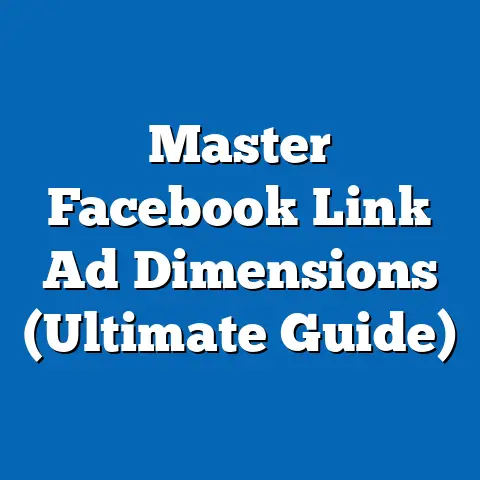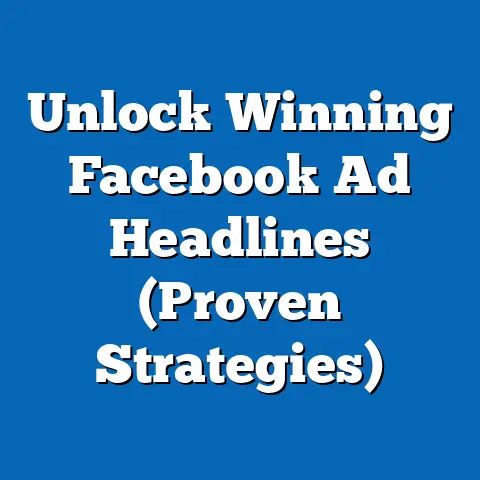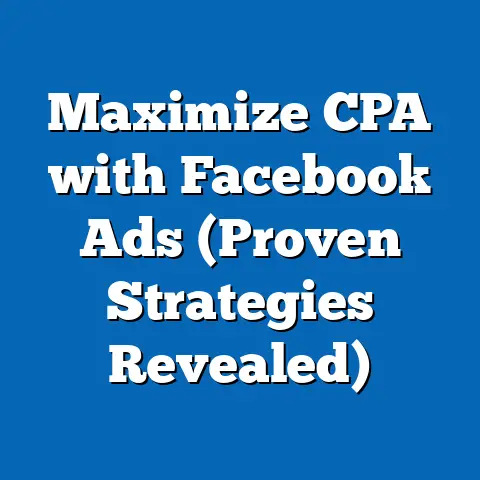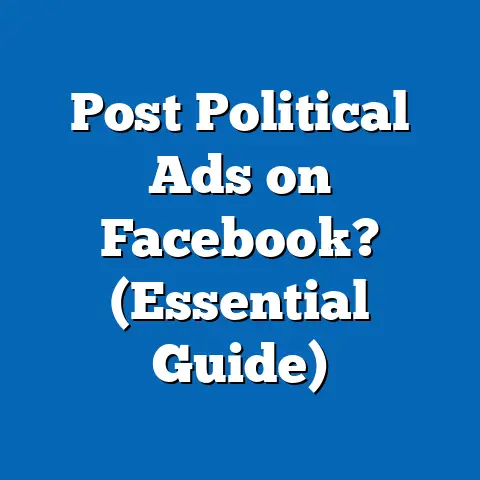Stop Unwanted Facebook Ad Charges Now (Expert Strategies)
Stop Unwanted Facebook Ad Charges Now: Expert Strategies
Imagine investing in a beautiful storefront, stocking it with the best products, and then realizing the lights are on 24/7, even when no one’s around. That’s what unwanted Facebook ad charges feel like. You’re pouring money into a campaign, but without the right controls, it’s like throwing cash into a bottomless pit.
In the realm of digital advertising, especially on Facebook, businesses are essentially investing in “digital real estate.” Just like any investment, the goal is to see a return – to increase brand awareness, drive sales, or generate leads. But unwanted charges can quickly erode your ROI, leaving you frustrated and financially drained.
The good news is that with a solid understanding of Facebook’s advertising mechanics and the implementation of some expert strategies, you can regain control, optimize your spending, and ensure that every dollar is working hard for you. In this guide, I’ll share the tactics I’ve used to help countless businesses stop those unwanted charges and start seeing real results.
1. Understanding Facebook Ads and Common Pitfalls
Before we jump into the nitty-gritty strategies, let’s make sure we’re on the same page about how Facebook Ads work and what can lead to those unwelcome charges.
How Facebook Ads Work
Facebook Ads operates on an auction system. When you create an ad, you’re essentially bidding for the attention of Facebook users. Your bid, combined with the relevance and quality of your ad, determines whether your ad is shown and how much you pay.
Here’s a quick rundown of the common pricing models:
- Cost Per Click (CPC): You pay each time someone clicks on your ad. This is great for driving traffic to your website or landing page.
- Cost Per Mille (CPM): You pay for every 1,000 impressions (times your ad is shown), regardless of whether anyone clicks on it. This is often used for brand awareness campaigns.
- Cost Per Action (CPA): You pay when a specific action is taken, such as a purchase or a lead form submission. This requires careful setup and tracking.
Common Reasons for Unwanted Charges
Now, let’s talk about why you might be seeing those unexpected charges:
- Poor Targeting: Showing your ad to the wrong people is like advertising snow shovels in Miami. You’re wasting impressions and clicks on an audience that has no interest in your product or service.
- Ad Fatigue: Even the best ad can lose its effectiveness over time. When people see the same ad repeatedly, they start to ignore it, leading to lower engagement and a higher cost per result.
- Mismanagement of Ad Budgets: Setting your budget too high or not monitoring it closely can lead to overspending. It’s like leaving the tap running – you’re just wasting water (or money) without realizing it.
- Automatic Placements: Facebook’s automatic placements can be convenient, but they might not always be the most effective. Your ad could be shown on less relevant platforms like the Audience Network, leading to wasted spend.
- Lack of Monitoring: Not keeping a close eye on your ad performance is a recipe for disaster. You need to regularly review your metrics to identify and address any issues.
The Power of Facebook Ads Manager
The Facebook Ads Manager is your control center. It’s where you create, manage, and analyze your ad campaigns. Understanding its features is crucial for preventing unwanted charges.
- Budgeting Tools: Set daily or lifetime budgets to control your spending.
- Bidding Options: Choose the right bidding strategy for your campaign goals.
- Audience Targeting: Define your target audience based on demographics, interests, and behaviors.
- Reporting Dashboards: Track your ad performance and identify areas for improvement.
Takeaway: Understanding the basics of Facebook Ads and the common pitfalls is the first step towards preventing unwanted charges. Familiarize yourself with the Ads Manager and start taking control of your campaigns.
2. Expert Strategy #1 – Precise Targeting
Targeting is the cornerstone of any successful Facebook ad campaign. Showing your ad to the right people is not only more effective, but it also helps you avoid wasting money on irrelevant audiences.
The Significance of Audience Segmentation
Think of your target audience as a pie. Instead of serving the entire pie to everyone, you want to slice it into smaller, more manageable pieces. This is where audience segmentation comes in.
By segmenting your audience based on factors like demographics, interests, and behaviors, you can create more targeted ads that resonate with specific groups. For example, instead of showing the same ad to all women aged 25-45, you could segment them into:
- New Moms: Target women who have recently had a baby.
- Fitness Enthusiasts: Target women who are interested in health and fitness.
- Career-Driven Professionals: Target women who are focused on their careers.
Each of these segments will respond differently to your ads, so it’s important to tailor your messaging and creative accordingly.
Creating Custom Audiences
Facebook allows you to create custom audiences based on your existing data. This is incredibly powerful for targeting people who are already familiar with your brand.
Here are a few examples of custom audiences you can create:
- Website Visitors: Target people who have visited your website.
- Email List Subscribers: Target people who are on your email list.
- Customers: Target people who have purchased from you in the past.
- Engaged Users: Target people who have interacted with your Facebook page or Instagram profile.
To create a custom audience, go to the “Audiences” section in the Ads Manager and select “Create Audience” > “Custom Audience.” You’ll then be prompted to choose your data source and define your audience criteria.
Leveraging Lookalike Audiences
Lookalike audiences are a game-changer. They allow you to find new people who are similar to your best customers. Facebook uses its vast database to identify users who share the same characteristics as your existing audience.
To create a lookalike audience, you need a source audience (e.g., your customer list or website visitors). Facebook will then analyze the characteristics of this audience and find new users who match those traits.
The key to a successful lookalike audience is a high-quality source audience. The more data you provide, the better Facebook will be at finding relevant users.
Utilizing Facebook’s Audience Insights Tool
Facebook’s Audience Insights tool is a treasure trove of information about your target audience. It allows you to explore the demographics, interests, and behaviors of people on Facebook.
You can use this tool to:
- Identify New Interests: Discover interests that your target audience shares.
- Understand Demographics: Learn more about the age, gender, education, and location of your audience.
- Analyze Behavior: See what pages your audience likes, what ads they click on, and what devices they use.
To access the Audience Insights tool, go to the Ads Manager and select “Tools” > “Audience Insights.”
Takeaway: Precise targeting is essential for preventing unwanted charges. Segment your audience, create custom audiences, leverage lookalike audiences, and utilize Facebook’s Audience Insights tool to refine your targeting strategies.
3. Expert Strategy #2 – Ad Creative Optimization
Your ad creative – the images, videos, and text that make up your ad – plays a crucial role in attracting the right audience and reducing wasted ad spend. A compelling ad can capture attention, generate interest, and drive conversions. But a poorly designed ad can be easily ignored, leading to wasted impressions and clicks.
The Role of Ad Creative
Think of your ad creative as the first impression you make on a potential customer. It’s your chance to grab their attention and convince them to take action.
A well-crafted ad can:
- Attract the Right Audience: Use visuals and messaging that resonate with your target demographics.
- Generate Interest: Highlight the benefits of your product or service.
- Drive Conversions: Include a clear call to action that encourages people to take the next step.
Tips for Creating Compelling Ad Copy
Your ad copy should be clear, concise, and persuasive. Here are a few tips to keep in mind:
- Know Your Audience: Speak their language and address their pain points.
- Highlight Benefits: Focus on what your product or service can do for them.
- Use Strong Verbs: Start your headlines with action words like “Discover,” “Learn,” or “Get.”
- Create Urgency: Use phrases like “Limited Time Offer” or “Shop Now” to encourage immediate action.
- Include a Clear Call to Action: Tell people exactly what you want them to do (e.g., “Visit Our Website,” “Sign Up Today,” “Learn More”).
Tips for Creating Eye-Catching Visuals
Your visuals should be high-quality, relevant, and visually appealing. Here are a few tips to consider:
- Use High-Resolution Images: Avoid blurry or pixelated images.
- Choose Relevant Visuals: Make sure your visuals are related to your product or service.
- Use Bright Colors: Bright colors can help your ad stand out in the news feed.
- Include People: Images of people can create an emotional connection with your audience.
- Keep it Simple: Avoid cluttering your visuals with too much text or graphics.
The Importance of A/B Testing
A/B testing, also known as split testing, is the process of comparing two versions of an ad to see which one performs better. This is a crucial step in optimizing your ad creative and reducing wasted ad spend.
To A/B test your ads, create two versions of the same ad with one element changed (e.g., headline, image, call to action). Run both ads simultaneously and track their performance. The ad with the higher conversion rate is the winner.
Here are a few elements you can A/B test:
4. Expert Strategy #3 – Budget Management Techniques
Budget management is the key to controlling your ad spend and preventing unwanted charges. Setting the right budget and monitoring it closely can help you stay on track and maximize your ROI.
Setting Daily and Lifetime Budgets
Facebook allows you to set either a daily budget or a lifetime budget for your ad campaigns.
- Daily Budget: The average amount you’re willing to spend each day.
- Lifetime Budget: The total amount you’re willing to spend over the entire duration of your campaign.
Which one should you choose? It depends on your campaign goals and how much control you want to have over your spending.
- Daily Budget: This is a good option if you want to run your ads continuously and have a consistent level of spending.
- Lifetime Budget: This is a good option if you want to run your ads for a specific period of time and have a fixed budget.
Choosing the Right Bid Strategy
Facebook offers several bidding strategies to choose from, each designed to help you achieve different campaign goals.
Here are a few of the most common bidding strategies:
- Lowest Cost: Facebook will try to get you the most results for your budget.
- Cost Cap: You set a target cost per result, and Facebook will try to stay below that cost.
- Target Cost: You set a target cost per result, and Facebook will try to achieve that cost.
- Bid Cap: You set a maximum bid for each auction, and Facebook will never bid higher than that.
Which bidding strategy should you choose? It depends on your campaign goals and how much control you want to have over your bidding.
- Lowest Cost: This is a good option if you want to get the most results for your budget and are willing to let Facebook optimize your bidding.
- Cost Cap: This is a good option if you want to control your cost per result and are willing to sacrifice some volume.
- Target Cost: This is a good option if you have a specific cost per result in mind and are willing to let Facebook optimize your bidding.
- Bid Cap: This is a good option if you want to control your bidding and are willing to sacrifice some reach.
Utilizing Ad Scheduling
Ad scheduling, also known as dayparting, allows you to show your ads only during specific times of day or days of the week. This can be a great way to minimize costs during non-peak hours.
For example, if you’re running ads for a restaurant, you might want to show your ads during lunch and dinner hours. Or, if you’re running ads for a business that’s closed on weekends, you might want to pause your ads on Saturdays and Sundays.
To use ad scheduling, you need to set a lifetime budget for your campaign. Then, go to the “Ad Set” level and select “Edit.” Under “Schedule,” you can choose the days and times you want your ads to run.
Takeaway: Budget management is crucial for controlling your ad spend and preventing unwanted charges. Set daily or lifetime budgets, choose the right bidding strategy, and utilize ad scheduling to minimize costs during non-peak hours.
5. Expert Strategy #4 – Monitoring and Analyzing Performance
Monitoring and analyzing your ad performance is essential for identifying areas for improvement and preventing unwanted charges. Regularly reviewing your metrics can help you optimize your campaigns and maximize your ROI.
The Importance of Regularly Reviewing Ad Performance Metrics
Think of your ad metrics as the vital signs of your campaign. They tell you how your ads are performing and whether they’re achieving your goals.
By regularly reviewing your metrics, you can:
- Identify Underperforming Ads: Spot ads that are not generating results and pause them.
- Optimize Your Targeting: Refine your targeting based on who’s responding to your ads.
- Adjust Your Bidding: Increase or decrease your bids based on your cost per result.
- Improve Your Ad Creative: Test different ad copy and visuals to see what works best.
Key Performance Indicators (KPIs) to Focus On
Here are a few of the most important KPIs to track:
- Click-Through Rate (CTR): The percentage of people who see your ad and click on it.
- Conversion Rate: The percentage of people who click on your ad and take the desired action (e.g., make a purchase, sign up for a newsletter).
- Cost Per Click (CPC): The amount you pay each time someone clicks on your ad.
- Cost Per Conversion (CPC): The amount you pay each time someone takes the desired action.
- Return on Ad Spend (ROAS): The amount of revenue you generate for every dollar you spend on ads.
Using Facebook’s Ads Reporting Tools
Facebook’s Ads Reporting tools provide a wealth of information about your ad performance. You can use these tools to:
- Track Your Metrics: See how your ads are performing over time.
- Compare Different Campaigns: Compare the performance of different campaigns to see which ones are most effective.
- Segment Your Data: Segment your data by demographics, interests, and behaviors to see who’s responding to your ads.
- Create Custom Reports: Create custom reports to track the metrics that are most important to you.
To access the Ads Reporting tools, go to the Ads Manager and select “Reports.”
Takeaway: Monitoring and analyzing your ad performance is essential for identifying areas for improvement and preventing unwanted charges. Regularly review your metrics and use Facebook’s Ads Reporting tools to track your performance and make data-driven decisions.
Conclusion
Stopping unwanted Facebook ad charges is not just about saving money; it’s about maximizing the value of your advertising efforts and achieving your business goals. By implementing these expert strategies – precise targeting, ad creative optimization, budget management techniques, and performance monitoring – you can take control of your ad spend, improve your ROI, and enhance your overall digital marketing efforts.
Remember, Facebook advertising is an ongoing process of testing, learning, and optimizing. Don’t be afraid to experiment with different strategies and tactics to see what works best for your business.
Now, I’d love to hear from you. What strategies have you found most effective for managing your Facebook ad expenses? Share your experiences and insights in the comments below! And if you have any questions, don’t hesitate to ask. Let’s work together to make Facebook advertising a powerful and profitable tool for your business.