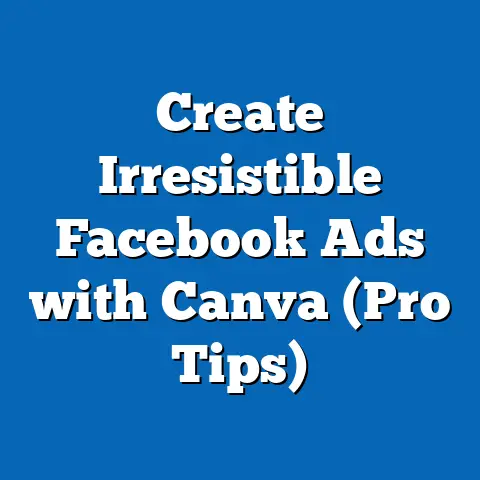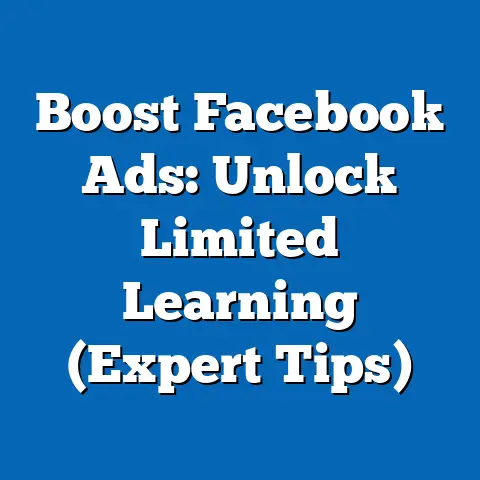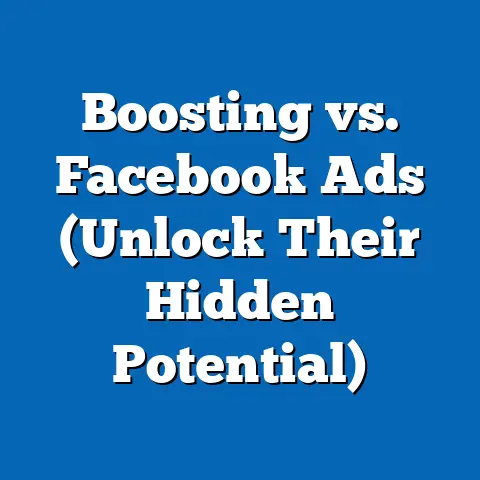Stop Unwanted Facebook Ads (Expert Strategies Uncovered)
Have you ever felt like your Facebook feed is overflowing with ads that are completely irrelevant to your interests?
I know I have!
It’s a common frustration.
Many of us think that simply scrolling past these unwanted ads will make them disappear, but the truth is, this passive approach often leaves us feeling bombarded and annoyed.
We need to understand that we have the power to take control of our Facebook ad experience.
By understanding how Facebook ads work and utilizing the tools available to us, we can significantly reduce the number of unwanted ads and create a more enjoyable social media experience.
Understanding Facebook Ads
What are Facebook Ads?
Facebook ads are paid messages that businesses use to reach specific audiences on the Facebook platform.
These ads are designed to promote products, services, events, or even causes.
They appear in various locations, including the news feed, stories, marketplace, and even within video content.
Facebook offers a wide array of ad formats, each with its own strengths and suited for different marketing objectives.
- Image Ads: These are simple yet effective ads that feature a single image along with text.
They’re great for showcasing a product or service visually. - Video Ads: Video ads are engaging and can convey a lot of information in a short amount of time.
They’re perfect for telling stories and capturing attention. - Carousel Ads: Carousel ads allow you to display multiple images or videos in a single ad unit, each with its own headline, description, and link.
This format is ideal for showcasing a range of products or highlighting different features of a single product. - Collection Ads: Collection ads combine images and videos with a catalog of products, making it easy for users to browse and purchase directly from the ad.
The Algorithm and Targeting
Facebook’s ad targeting is powered by a sophisticated algorithm that analyzes user data to determine which ads are most relevant to each individual.
This algorithm takes into account a wide range of factors, including:
- Demographics: Age, gender, location, education, and other demographic information.
- Interests: Pages liked, groups joined, and topics engaged with.
- Behavior: Online activity, purchase history, and interactions with other ads.
- Connections: Friends, family, and other connections on Facebook.
Advertisers use this data to create highly targeted campaigns that reach specific audiences with personalized messages.
For example, a clothing retailer might target women aged 25-35 who are interested in fashion and have recently purchased similar items online.
While this targeting can be incredibly effective for advertisers, it can also lead to users seeing ads that are irrelevant or even offensive.
Why You See Unwanted Ads
Ad Targeting Gone Wrong
Despite the sophistication of Facebook’s algorithm, ad targeting can sometimes go awry.
This can happen for a number of reasons:
- Inaccurate User Data: Facebook’s data isn’t always perfect.
Users may provide inaccurate information or their interests may change over time. - Overly Broad Targeting Criteria: Advertisers may choose to target a broad audience in an attempt to reach as many people as possible.
This can result in ads being shown to users who aren’t genuinely interested in the product or service being advertised. - Algorithm Errors: Like any complex system, Facebook’s algorithm can sometimes make mistakes, leading to irrelevant ads being displayed.
I’ve personally experienced this when I started seeing ads for baby products after attending a friend’s baby shower.
While I was happy for my friend, I had no immediate need for diapers or baby food!
User Interaction and Engagement
Your interactions with content on Facebook can also influence the ads you see.
For example, if you frequently engage with posts about travel, you’re likely to start seeing ads for airlines, hotels, and tour operators.
Similarly, if you like a particular brand’s page, you may start seeing ads for their products or services.
However, this can also lead to unwanted ads.
If you accidentally click on a link or engage with a post that’s not actually of interest to you, you may start seeing ads related to that topic.
This is why it’s important to be mindful of the content you interact with on Facebook.
Expert Strategies to Stop Unwanted Facebook Ads
Fortunately, Facebook provides a number of tools that you can use to control the ads you see.
By taking advantage of these features, you can significantly reduce the number of unwanted ads and create a more personalized ad experience.
Adjusting Ad Preferences
Your ad preferences are the key to controlling the ads you see on Facebook.
To access your ad preferences, follow these steps:
- Go to Facebook Settings: Click on the arrow in the top right corner of your Facebook page and select “Settings & Privacy,” then click “Settings.”
- Navigate to Ads: In the left-hand menu, click on “Ads.”
- Explore Ad Preferences: Here, you’ll find several sections that allow you to customize your ad experience.
Within your ad preferences, you can:
- View and Modify Interests: Facebook infers your interests based on your activity on the platform.
You can review these interests and remove any that are inaccurate or irrelevant. - Control Ad Topics: You can specify which topics you’re interested in seeing ads about and which topics you’d prefer to avoid.
- Manage Advertisers You’ve Interacted With: This section shows a list of advertisers whose ads you’ve interacted with in the past.
You can remove advertisers from this list to stop seeing their ads.
I make it a habit to review my ad preferences every few months to ensure that they accurately reflect my current interests.
This simple step has made a huge difference in the quality of the ads I see.
Utilizing the “Hide Ad” Feature
Whenever you see an ad on Facebook that you don’t like, you can use the “Hide Ad” feature to tell Facebook why.
To hide an ad, click on the three dots in the top right corner of the ad and select “Hide Ad.”
You’ll then be asked to provide a reason for hiding the ad.
This feedback helps Facebook refine its targeting and show you more relevant ads in the future.
Be honest and specific in your feedback.
For example, if you’re seeing ads for a product you’ve already purchased, you can select the option “I’ve already bought this.” Or, if you find the ad offensive or misleading, you can report it to Facebook.
Blocking Advertisers
If you consistently see unwanted ads from a particular advertiser, you can block them entirely.
To block an advertiser, click on the three dots in the top right corner of one of their ads and select “Why am I seeing this ad?”.
From there, you should see an option to block the advertiser.
Blocking an advertiser will prevent you from seeing any of their ads in the future.
This is a great way to eliminate unwanted ads from your feed and create a more personalized ad experience.
Limiting Data Sharing and Personalization
Facebook collects a vast amount of data about its users, which it uses to personalize the ads they see.
However, you can limit the amount of data that Facebook collects from you and how it’s used for ad targeting.
- Limit Ad Tracking: On your mobile device, you can limit ad tracking in your device’s settings.
This will prevent Facebook from using your device’s advertising identifier to track your activity across different apps and websites. - Adjust Privacy Settings: Review your privacy settings on Facebook and adjust them to limit the information you share with advertisers.
For example, you can choose to hide your likes and interests from the public. - Opt Out of Interest-Based Advertising: You can opt out of interest-based advertising on Facebook.
This will prevent Facebook from using your browsing history and other online activity to show you personalized ads.
By limiting data sharing and personalization, you can reduce the amount of information that advertisers have about you, which can lead to fewer unwanted ads.
Engaging with Relevant Content
One of the best ways to improve the quality of the ads you see on Facebook is to engage with content that truly interests you.
This signals to Facebook’s algorithm that you’re interested in certain topics and helps it show you more relevant ads.
- Like Pages and Join Groups: Like pages and join groups that are related to your interests.
This will increase the likelihood of seeing ads from businesses and organizations that you care about. - Engage with Posts: Like, comment on, and share posts that you find interesting.
This tells Facebook that you’re engaged with the content and helps it show you more similar posts in the future. - Follow Friends and Family: Follow friends and family who share your interests.
This will help you discover new content and connect with people who share your passions.
By actively engaging with relevant content, you can train Facebook’s algorithm to show you more ads that are tailored to your interests.
Real-life Success Stories
I’ve seen these strategies work wonders for myself and others!
Take, for example, a small business owner I know, Sarah, who was constantly bombarded with ads for marketing tools she didn’t need.
By adjusting her ad preferences and blocking irrelevant advertisers, she was able to significantly reduce the number of unwanted ads and focus on the tools that were actually relevant to her business.
Another friend, David, was frustrated by the constant stream of political ads he was seeing on Facebook.
By limiting data sharing and personalization, he was able to reduce the number of political ads and create a more peaceful social media experience.
These are just a few examples of how these strategies can help you take control of your Facebook ad experience.
Conclusion
Taking control of your Facebook ad experience is easier than you think.
By understanding how Facebook ads work and utilizing the tools available to you, you can significantly reduce the number of unwanted ads and create a more enjoyable social media experience.
Remember to adjust your ad preferences, utilize the “Hide Ad” feature, block advertisers, limit data sharing and personalization, and engage with relevant content.
Don’t let unwanted ads ruin your Facebook experience.
Take action today and start seeing ads that are actually relevant to your interests.
Call to Action:
Ready to take control of your Facebook ad experience?
Start by adjusting your ad preferences today!
Share your experiences and success stories in the comments below.
Let’s create a community of informed users who are taking control of their digital marketing landscape.