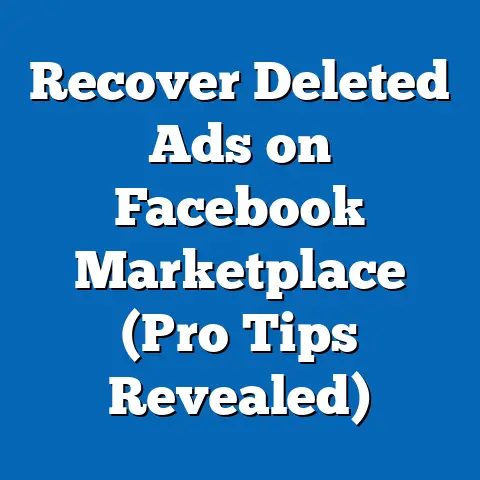Stop Unwanted Facebook Ads Forever (Proven Strategies)
As I navigate the digital landscape daily, I’ve noticed a growing frustration among users – the relentless barrage of online ads. Facebook, a platform designed for social connection, has increasingly become a battleground for advertisers vying for our attention. This constant stream of unwanted ads not only clutters our news feeds but can also lead to a feeling of fatigue and annoyance. I’ve personally felt this annoyance, especially when trying to catch up with friends and family, only to be bombarded by irrelevant or repetitive ads.
Understanding the Facebook Ads Ecosystem
Before we jump into solutions, it’s crucial to understand the inner workings of Facebook’s advertising platform. This knowledge will give you a better grasp of why you’re seeing certain ads and how you can effectively influence what you see in the future.
The Mechanics of Facebook Advertising
Facebook’s advertising system is a sophisticated machine that connects businesses with potential customers based on a wealth of data. Here’s a breakdown of how it works:
- Targeting: At the heart of Facebook advertising is its powerful targeting capabilities. Advertisers can target users based on a wide range of criteria, including demographics (age, gender, location), interests, behaviors, and connections. This allows them to reach specific audiences who are most likely to be interested in their products or services.
- Bidding: Once an advertiser defines their target audience, they participate in an auction to determine who gets to show their ad to that audience. The bidding process takes into account factors like the advertiser’s budget, the relevance of their ad, and the estimated action rate (how likely users are to click or engage with the ad).
- Ad Delivery: Facebook’s algorithm then selects the winning ads and delivers them to users in their news feeds, sidebars, and other placements across the platform. The algorithm constantly optimizes ad delivery to maximize the advertiser’s results while also aiming to provide a positive user experience.
- Measurement: Facebook provides advertisers with detailed metrics to track the performance of their ads, including impressions (how many times the ad was shown), clicks, conversions (desired actions taken by users, such as making a purchase), and return on ad spend (ROAS). This data allows advertisers to refine their targeting, bidding, and creative to improve their results over time.
The Role of User Data in Ad Personalization:
User data is the lifeblood of Facebook’s advertising platform. The more Facebook knows about you, the better it can target ads that are relevant to your interests and needs. This data is collected from a variety of sources, including:
- Profile Information: The information you provide on your Facebook profile, such as your age, gender, location, education, and work history.
- Interests and Activities: The pages you like, the groups you join, the events you attend, and the topics you engage with on Facebook.
- Website and App Activity: Facebook tracks your activity on websites and apps that use Facebook Pixel, a tracking code that allows advertisers to see which websites you’ve visited and what actions you’ve taken.
- Offline Activity: Facebook also collects data from offline sources, such as loyalty programs, purchase histories, and demographic data providers.
All of this data is used to create a detailed profile of each user, which is then used to match them with relevant ads.
Different Types of Facebook Ads:
Facebook offers a variety of ad formats to suit different marketing objectives and target audiences. Some of the most common ad types include:
- Image Ads: Simple ads that feature a single image and a short description.
- Video Ads: Ads that feature a video, which can be more engaging than image ads.
- Carousel Ads: Ads that feature multiple images or videos in a carousel format, allowing users to swipe through them.
- Collection Ads: Ads that showcase a collection of products in a visually appealing format.
- Lead Ads: Ads that allow users to submit their contact information directly from the ad, without having to visit a website.
- Instant Experience Ads: Full-screen ads that load instantly and provide an immersive experience.
Why Are You Seeing These Ads?
Understanding why you’re seeing specific ads is the first step towards controlling your ad experience. It boils down to ad relevance and user behavior tracking.
Explanation of Ad Relevance and User Behavior Tracking:
Facebook’s goal is to show you ads that are relevant to your interests and needs. This benefits both advertisers (who are more likely to get clicks and conversions) and users (who are more likely to see ads that they find useful or interesting). To determine ad relevance, Facebook uses a complex algorithm that takes into account a variety of factors, including:
- Your Interests: As mentioned earlier, Facebook tracks your interests based on the pages you like, the groups you join, and the topics you engage with.
- Your Behaviors: Facebook also tracks your behaviors, such as the websites you visit, the apps you use, and the purchases you make.
- Your Demographics: Facebook uses your demographic information to target ads that are relevant to your age, gender, location, and other characteristics.
- Your Connections: Facebook also considers your connections when targeting ads. For example, if your friends have liked a certain page, you may be more likely to see ads for that page.
How Facebook Collects and Utilizes Your Interests and Interactions:
Facebook collects your interests and interactions through a variety of methods, including:
- Tracking Your Activity on Facebook: Facebook monitors your activity on the platform, such as the pages you like, the groups you join, and the posts you interact with.
- Using Facebook Pixel: As mentioned earlier, Facebook Pixel tracks your activity on websites and apps that use the code.
- Collecting Data from Offline Sources: Facebook also collects data from offline sources, such as loyalty programs, purchase histories, and demographic data providers.
Once Facebook has collected this data, it uses it to create a detailed profile of your interests and behaviors. This profile is then used to match you with relevant ads.
The Implications of Your Profile Settings on Ad Visibility:
Your Facebook profile settings play a significant role in determining the ads you see. For example, if you’ve listed a specific interest on your profile, you’re more likely to see ads related to that interest. Similarly, if you’ve allowed Facebook to track your location, you’re more likely to see ads for local businesses.
It’s important to review your profile settings and privacy settings to ensure that you’re comfortable with the amount of data that Facebook is collecting and using to target ads. You can adjust your settings to limit the data that Facebook collects and to control the types of ads you see.
Key Takeaway: Understanding the Facebook ads ecosystem is the first step in taking control of your ad experience. By knowing how Facebook targeting works and how your data is used, you can make informed decisions about your profile settings and privacy settings.
Identifying Unwanted Ads
Not all ads are created equal. Some ads might be genuinely helpful or interesting, while others are downright annoying or irrelevant. Let’s define what constitutes an unwanted ad and how to track your ad experience.
What Constitutes an Unwanted Ad?
An unwanted ad is subjective, but generally, it falls into one or more of these categories:
- Irrelevant Ads: These ads have no connection to your interests, needs, or past behavior. For example, seeing ads for baby products when you have no children.
- Repetitive Ads: Seeing the same ad over and over again, even after you’ve already purchased the product or service.
- Intrusive Ads: Ads that interrupt your browsing experience or are overly aggressive in their messaging.
- Misleading Ads: Ads that make false or exaggerated claims about a product or service.
- Offensive Ads: Ads that are discriminatory, hateful, or otherwise offensive.
Differentiating Between Annoying and Irrelevant Ads:
While both annoying and irrelevant ads are unwanted, there’s a subtle difference between them. An irrelevant ad is simply not related to your interests, while an annoying ad is one that you find irritating or bothersome, even if it’s somewhat relevant.
For example, you might be interested in fitness, but you might find ads for a particular brand of protein powder annoying if they’re constantly popping up in your feed.
Understanding Personal Preferences and Ad Saturation:
Everyone has different preferences when it comes to advertising. Some people don’t mind seeing ads as long as they’re relevant and not too intrusive, while others prefer to avoid ads altogether.
Ad saturation is also a factor. Even if you’re generally open to seeing ads, you might become annoyed if you’re bombarded with too many ads in a short period of time.
Tracking Your Ad Experience
To effectively address unwanted ads, it’s helpful to track your ad experience. This involves monitoring the types of ads you see and identifying patterns or trends.
Tools and Methods to Monitor the Types of Ads You See:
- Facebook’s “Why Am I Seeing This Ad?” Feature: This feature allows you to see why you’re being targeted with a particular ad. It can provide valuable insights into your interests and behaviors that Facebook is using to target ads.
- Facebook Ad Library: This tool allows you to search for ads that are running on Facebook. You can use it to see what types of ads are being targeted to specific audiences.
- Third-Party Ad Tracking Tools: Several third-party tools can help you track your ad experience on Facebook and other platforms. These tools can provide more detailed insights into the ads you’re seeing and the data that’s being used to target them.
Importance of Keeping a Log of Which Ads Feel Intrusive:
Keeping a log of the ads that you find intrusive can help you identify patterns and trends. For example, you might notice that you’re seeing a lot of ads from a particular industry or that you’re being targeted with ads based on a specific interest.
This information can be valuable when you’re adjusting your Facebook ad preferences or privacy settings.
Key Takeaway: Identifying unwanted ads and tracking your ad experience is crucial for taking control of your Facebook feed. By understanding what types of ads you find annoying or irrelevant and by monitoring the ads you see, you can effectively tailor your ad preferences and privacy settings to create a more enjoyable experience.
Proven Strategies to Stop Unwanted Facebook Ads
Now that we understand the Facebook ads ecosystem and how to identify unwanted ads, let’s dive into the proven strategies you can use to stop them.
Adjusting Your Facebook Ad Preferences
One of the most effective ways to control the ads you see on Facebook is to adjust your ad preferences. This allows you to tell Facebook what types of ads you’re interested in and what types of ads you want to avoid.
Step-by-Step Guide on Accessing and Modifying Ad Preferences:
- Go to your Facebook settings: Click the downward-facing arrow in the top-right corner of Facebook and select “Settings & Privacy,” then click “Settings.”
- Click “Ads”: In the left-hand menu, click “Ads.”
- Explore your ad preferences: You’ll see several sections, including:
- Advertisers: This section shows you which advertisers you’ve interacted with. You can hide ads from specific advertisers by clicking the three dots next to their name and selecting “Hide all ads from this advertiser.”
- Ad Topics: This section shows you the topics that Facebook thinks you’re interested in. You can remove topics that are irrelevant to you by clicking the “X” next to their name.
- Data About You: This section shows you the information that Facebook is using to target ads to you, such as your age, gender, location, and interests. You can edit this information to make it more accurate or to limit the data that Facebook is using.
- Ad Settings: This section allows you to control how Facebook uses your data to target ads. You can turn off personalized ads based on your activity on websites and apps, or you can limit the data that Facebook collects from offline sources.
- Advertisers: This section shows you which advertisers you’ve interacted with. You can hide ads from specific advertisers by clicking the three dots next to their name and selecting “Hide all ads from this advertiser.”
- Ad Topics: This section shows you the topics that Facebook thinks you’re interested in. You can remove topics that are irrelevant to you by clicking the “X” next to their name.
- Data About You: This section shows you the information that Facebook is using to target ads to you, such as your age, gender, location, and interests. You can edit this information to make it more accurate or to limit the data that Facebook is using.
- Ad Settings: This section allows you to control how Facebook uses your data to target ads. You can turn off personalized ads based on your activity on websites and apps, or you can limit the data that Facebook collects from offline sources.
How to Hide Specific Ads and Why It Matters:
If you see an ad that you find annoying or irrelevant, you can hide it by clicking the three dots in the top-right corner of the ad and selecting “Hide ad.” This will tell Facebook that you don’t want to see that particular ad again.
Hiding ads is important because it helps Facebook learn what types of ads you don’t like. The more ads you hide, the better Facebook will become at targeting ads that are relevant to your interests.
Utilizing the “Why Am I Seeing This Ad?” Feature
Facebook offers a “Why am I seeing this ad?” feature that provides transparency into why you’re being targeted with a particular ad. This feature can be a valuable tool for understanding your interests and behaviors that Facebook is using to target ads.
Exploring the Transparency Facebook Offers Regarding Ad Targeting:
To use the “Why am I seeing this ad?” feature, click the three dots in the top-right corner of the ad and select “Why am I seeing this ad?” You’ll see a pop-up window that explains why you’re being targeted with the ad.
The pop-up window will typically show you the following information:
- The advertiser’s target audience: This tells you the criteria that the advertiser used to target the ad.
- Your interests and behaviors: This shows you the interests and behaviors that Facebook is using to match you with the ad.
- Your connections: This shows you if you’re seeing the ad because your friends have liked a certain page or interacted with a certain brand.
How to Provide Feedback on Ads That Don’t Resonate with You:
The “Why am I seeing this ad?” feature also allows you to provide feedback on ads that don’t resonate with you. You can click the “Send feedback” button to tell Facebook why you don’t like the ad.
Your feedback will help Facebook improve its ad targeting and show you more relevant ads in the future.
Using Ad Blockers: Pros and Cons
Ad blockers are software programs that prevent ads from being displayed on websites and in apps. While ad blockers can be effective at blocking ads on Facebook, there are also some potential drawbacks to consider.
An Overview of Popular Ad-Blocking Tools Compatible with Facebook:
Several ad-blocking tools are compatible with Facebook, including:
- AdBlock: A popular ad blocker that’s available as a browser extension for Chrome, Firefox, and Safari.
- Adblock Plus: Another popular ad blocker that’s available as a browser extension for Chrome, Firefox, and Safari.
- uBlock Origin: A lightweight ad blocker that’s known for its efficiency and low resource usage.
- Privacy Badger: An ad blocker that focuses on protecting your privacy by blocking trackers and third-party cookies.
Evaluating the Effectiveness of Ad Blockers in the Context of Facebook Ads:
Ad blockers can be effective at blocking many types of ads on Facebook, including image ads, video ads, and carousel ads. However, they may not be able to block all types of ads, such as sponsored posts that are integrated into your news feed.
It’s also important to note that Facebook has been known to take measures to circumvent ad blockers. This means that ad blockers may not always be effective at blocking ads on Facebook.
Pros of Using Ad Blockers:
- Reduced Ad Exposure: Ad blockers can significantly reduce the number of ads you see on Facebook.
- Faster Page Loading: Ad blockers can speed up page loading times by blocking ads from loading.
- Improved Privacy: Ad blockers can protect your privacy by blocking trackers and third-party cookies.
Cons of Using Ad Blockers:
- May Not Block All Ads: Ad blockers may not be able to block all types of ads on Facebook.
- May Interfere with Website Functionality: Ad blockers can sometimes interfere with the functionality of websites, causing them to load incorrectly or not at all.
- May Hurt Website Publishers: Ad blockers can hurt website publishers by reducing their ad revenue.
Customizing Your Privacy Settings
Your Facebook privacy settings play a crucial role in determining the ads you see. By customizing your privacy settings, you can limit the data that Facebook collects and uses to target ads.
Detailed Instructions on Privacy Settings That Can Limit Ad Targeting:
- Go to your Facebook settings: Click the downward-facing arrow in the top-right corner of Facebook and select “Settings & Privacy,” then click “Settings.”
- Click “Privacy”: In the left-hand menu, click “Privacy.”
- Review your privacy settings: You’ll see several sections, including:
- Who can see your future posts?: This setting controls who can see your posts on Facebook. Setting it to “Friends” or “Only me” can limit the data that Facebook collects about your interests and activities.
- Limit the audience for posts you’ve shared with Friends of Friends or Public?: This setting allows you to limit the audience for past posts that you’ve shared with Friends of Friends or Public.
- Who can see the people, Pages, and lists you follow?: This setting controls who can see the pages and lists you follow on Facebook. Setting it to “Only me” can limit the data that Facebook collects about your interests.
- How people can find and contact you?: This section includes settings that control who can send you friend requests, who can look you up using your email address or phone number, and whether search engines can link to your profile.
- Who can see your future posts?: This setting controls who can see your posts on Facebook. Setting it to “Friends” or “Only me” can limit the data that Facebook collects about your interests and activities.
- Limit the audience for posts you’ve shared with Friends of Friends or Public?: This setting allows you to limit the audience for past posts that you’ve shared with Friends of Friends or Public.
- Who can see the people, Pages, and lists you follow?: This setting controls who can see the pages and lists you follow on Facebook. Setting it to “Only me” can limit the data that Facebook collects about your interests.
- How people can find and contact you?: This section includes settings that control who can send you friend requests, who can look you up using your email address or phone number, and whether search engines can link to your profile.
The Impact of Deactivating Location Services and Interest Categories:
Deactivating location services and interest categories can significantly limit the data that Facebook collects and uses to target ads.
- Location Services: If you turn off location services, Facebook will no longer be able to track your location. This will prevent Facebook from showing you ads for local businesses or ads that are targeted to people in your area.
- Interest Categories: If you remove interest categories from your profile, Facebook will no longer be able to target ads based on those interests.
Unsubscribing from Brand Engagement
Another way to control the ads you see on Facebook is to unsubscribe from brand engagement. This involves unfollowing brands and pages that bombard you with ads.
How to Unfollow Brands and Pages That Bombard You with Ads:
To unfollow a brand or page, go to their Facebook page and click the “Following” button. Then, select “Unfollow.” This will prevent their posts from appearing in your news feed, including their ads.
The Importance of Curating Your Feed for a Better Ad Experience:
Curating your feed is essential for a better ad experience. By unfollowing brands and pages that bombard you with ads, you can create a more tailored and enjoyable experience on Facebook.
Reporting Unwanted Ads
If you see an ad that violates Facebook’s community standards, you can report it. This will help Facebook remove the ad from the platform and prevent it from being shown to other users.
A Guide on Reporting Ads That Violate Community Standards:
To report an ad, click the three dots in the top-right corner of the ad and select “Report ad.” You’ll be asked to provide a reason for reporting the ad. Choose the reason that best describes why you find the ad offensive or inappropriate.
Understanding the Importance of User Feedback in the Ad Ecosystem:
User feedback is essential for improving the Facebook ad ecosystem. By reporting ads that violate community standards, you’re helping Facebook create a safer and more enjoyable experience for all users.
Key Takeaway: These proven strategies, from adjusting ad preferences to unsubscribing from brand engagement and reporting inappropriate ads, empower you to take control of your Facebook ad experience. Implementing these tactics can significantly reduce the number of unwanted ads you see and create a more enjoyable and relevant experience on the platform.
Leveraging User Options Beyond Facebook
While Facebook provides several tools for managing your ad experience, there are also options available outside of the platform that can further enhance your control.
Exploring Third-Party Tools and Extensions
Several third-party tools and browser extensions can help you manage your Facebook ad experience. These tools offer a variety of features, such as ad blocking, privacy protection, and ad tracking.
A Look at Applications That Can Help Manage Your Facebook Ad Experience:
- Social Fixer: A browser extension that allows you to customize your Facebook news feed, filter out unwanted content, and block ads.
- Facebook Purity: A browser extension that allows you to filter out unwanted content, block ads, and customize the appearance of Facebook.
- Privacy Badger: A browser extension that blocks trackers and third-party cookies, protecting your privacy and reducing the amount of data that Facebook collects about you.
Comparing Features and Effectiveness of Various Tools:
When choosing a third-party tool or browser extension, it’s important to consider its features, effectiveness, and ease of use. Some tools are more effective at blocking ads than others, while some are more user-friendly.
It’s also important to read reviews and compare different tools before making a decision.
Educating Yourself on Data Privacy
Understanding your rights regarding data privacy and advertising is crucial for taking control of your online experience.
Understanding Your Rights Regarding Data Privacy and Advertising:
In many countries, you have the right to access, correct, and delete your personal data. You also have the right to object to the processing of your personal data for marketing purposes.
You can exercise these rights by contacting Facebook or by filing a complaint with your local data protection authority.
Resources for Staying Informed About Digital Advertising Practices:
Several resources can help you stay informed about digital advertising practices, including:
- The Electronic Frontier Foundation (EFF): A non-profit organization that advocates for digital rights and privacy.
- The Center for Democracy & Technology (CDT): A non-profit organization that works to protect civil liberties and promote democratic values in the digital age.
- The Data & Marketing Association (DMA): A trade association that represents companies that use data and marketing to reach consumers.
Key Takeaway: Exploring third-party tools and educating yourself on data privacy are valuable steps in taking control of your Facebook ad experience. These options provide additional layers of protection and empower you to make informed decisions about your online privacy.
Creating a Sustainable Ad-Free Experience
The goal isn’t just to block unwanted ads temporarily but to create a sustainable ad-free experience that enhances your overall online engagement.
Building Your Digital Sanctuary
Creating a digital sanctuary involves curating your online experience beyond just Facebook. This means being mindful of the websites you visit, the apps you use, and the content you consume.
Strategies for Curating Your Online Experience Beyond Just Facebook:
- Use a VPN: A virtual private network (VPN) encrypts your internet traffic and hides your IP address, making it more difficult for websites and advertisers to track your online activity.
- Use a Privacy-Focused Browser: Several browsers are designed to protect your privacy, such as Brave, Firefox Focus, and DuckDuckGo.
- Use a Password Manager: A password manager can help you create strong, unique passwords for all of your online accounts, making it more difficult for hackers to access your data.
- Be Mindful of the Information You Share Online: Think carefully about the information you share on social media and other online platforms. The more information you share, the more data that advertisers can collect about you.
The Role of Mindful Social Media Usage in Reducing Ad Exposure:
Mindful social media usage can also help reduce your ad exposure. This means being aware of how much time you’re spending on social media and being selective about the content you consume.
Staying Updated on Changes in Ad Policies
Facebook’s advertising policies are constantly evolving. It’s important to stay updated on these changes so that you can adapt your strategies accordingly.
How to Keep Abreast of Facebook’s Evolving Advertising Policies:
- Follow Facebook’s Official Blog: Facebook’s official blog is a good source of information about changes to its advertising policies.
- Subscribe to Industry Newsletters: Several industry newsletters cover changes to Facebook’s advertising policies.
- Follow Social Media Marketing Experts: Many social media marketing experts share updates on Facebook’s advertising policies on their blogs and social media channels.
The Importance of Adapting Your Strategies as the Ad Landscape Changes:
As Facebook’s advertising policies change, it’s important to adapt your strategies accordingly. This may involve adjusting your ad preferences, customizing your privacy settings, or using different ad-blocking tools.
Key Takeaway: Creating a sustainable ad-free experience requires a holistic approach that extends beyond Facebook. By curating your online experience and staying updated on changes in ad policies, you can maintain control over your digital environment and enjoy a more enjoyable and relevant experience.
Conclusion: Reclaiming Your Digital Space
In an age where digital advertisements are omnipresent, reclaiming your online experience is essential. By implementing the proven strategies outlined in this article, users can significantly reduce unwanted Facebook ads and enhance their social media interactions.
I’ve personally used these strategies to drastically reduce the number of irrelevant and annoying ads I see on Facebook. It’s empowering to know that you have control over your online experience.
The journey to a more tailored and enjoyable Facebook experience begins with understanding and taking control. Embrace these strategies today and stop unwanted Facebook ads forever! Don’t let unwanted ads dictate your online experience. Take action, reclaim your digital space, and enjoy a more curated and relevant Facebook experience.