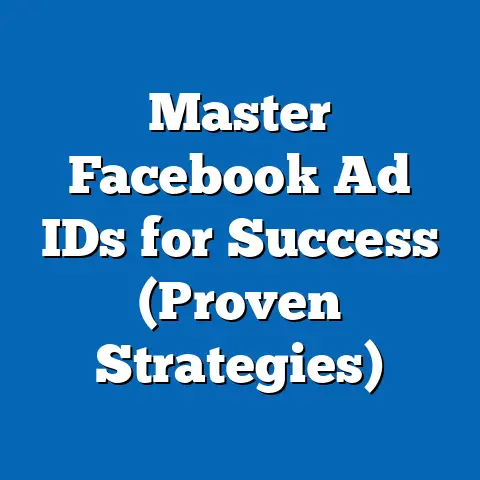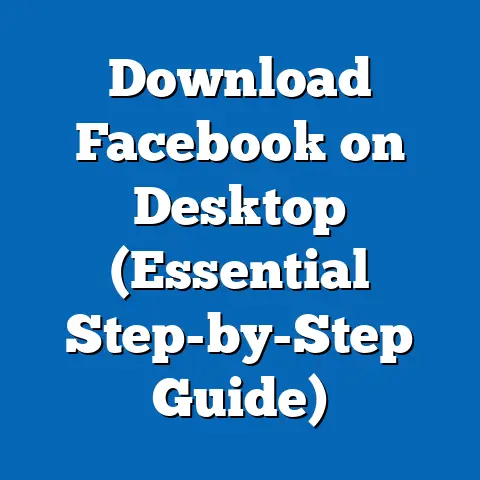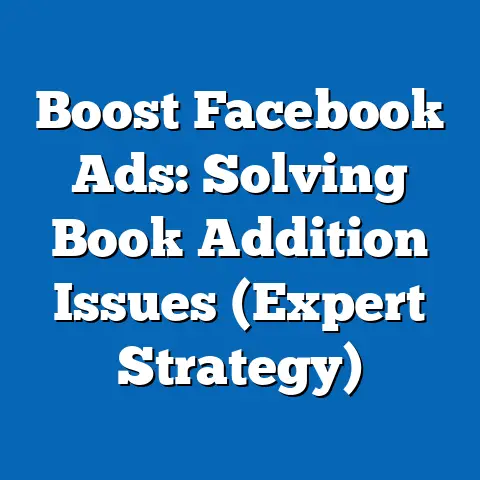Stop Unwanted Facebook Ads on iPhone (Quick Relief Guide)
I’ve been there, endlessly scrolling through my Facebook feed only to be bombarded with ads that are completely irrelevant to my interests, or worse, ads that are downright annoying.
It’s frustrating, time-consuming, and, honestly, feels like a violation of my digital space.
But beyond the annoyance, I’ve come to realize that this constant barrage of online advertising has a broader, more insidious impact on our planet.
Today, I want to share a quick and effective guide for iPhone users to stop unwanted Facebook ads, aligning this action with a broader commitment to sustainability.
In today’s digital landscape, where we’re constantly connected, it’s easy to overlook the environmental impact of our online activities.
Excessive online advertising contributes to data consumption, which in turn requires energy to power servers, networks, and our devices.
By making mindful choices to reduce our digital footprint, we can contribute to a more sustainable future.
One simple step is taking control of the ads we see, especially those unwanted Facebook ads that clutter our iPhones.
Understanding Facebook Ads
Facebook ads are a core part of Meta’s business model.
They’re the engine that drives revenue, and they’re designed to connect businesses with potential customers.
But how do they work, exactly?
In essence, Facebook ads are paid messages that businesses create to reach specific audiences on the platform.
These ads can appear in various formats, including:
- Image Ads: Simple ads with a single image and text.
- Video Ads: Ads that utilize video content to capture attention.
- Carousel Ads: Ads that showcase multiple images or videos in a scrollable format.
- Collection Ads: Ads that display products in a catalog-like format.
- Lead Ads: Ads designed to collect leads directly from users through a form.
What makes Facebook ads so effective (and sometimes so intrusive) is their ability to be highly personalized.
Facebook uses vast amounts of data about its users – demographics, interests, behaviors, and connections – to target ads with laser precision.
This means that the ads you see are tailored to your specific preferences and activities, making them more likely to grab your attention and influence your purchasing decisions.
While the idea of personalized ads might sound appealing, the reality is often less desirable.
Many users find themselves bombarded with irrelevant or repetitive ads that disrupt their online experience.
This is where the importance of managing your ad preferences comes into play.
By taking control of the ads you see, you can reduce distractions and protect your privacy.
The Impact of Unwanted Ads
Unwanted Facebook ads can have a significant negative impact on our user experience and mental well-being.
Imagine trying to catch up with friends and family on Facebook, only to be constantly interrupted by irrelevant or annoying ads.
It’s frustrating and can lead to a sense of digital clutter and overload.
These ads can also contribute to unnecessary purchases.
Targeted ads are designed to influence our buying decisions, and if we’re constantly exposed to them, we’re more likely to make impulse purchases that we later regret.
I’ve personally fallen victim to this more times than I’d like to admit!
Beyond the immediate impact on our wallets and mental space, unwanted ads also have an environmental cost.
Every ad that’s served and viewed requires energy to power servers, networks, and our devices.
The more ads we see, the more energy is consumed, contributing to our overall carbon footprint.
According to various studies, online advertising accounts for a significant portion of the internet’s energy consumption.
While the exact figures vary, it’s clear that reducing our exposure to unwanted ads can contribute to a more sustainable digital environment.
For example, a study by the University of Bristol found that the internet accounts for around 3.7% of global greenhouse gas emissions, and a significant portion of that is attributed to online advertising.
By taking control of the ads we see, we can reduce our contribution to this environmental impact.
Quick Steps to Stop Unwanted Facebook Ads on iPhone
Fortunately, Facebook provides tools that allow you to manage your ad preferences and reduce the number of unwanted ads you see.
Here’s a step-by-step guide for iPhone users:
Step 1: Open the Facebook App and Navigate to Settings
First, open the Facebook app on your iPhone.
Tap the menu icon (usually three horizontal lines) in the bottom right corner of the screen.
Scroll down and tap “Settings & Privacy,” then tap “Settings.”
Step 2: Access the “Ad Preferences” Section
In the Settings menu, scroll down to the “Ads” section and tap “Ad Preferences.” This is where you’ll find the tools to manage your ad settings.
Step 3: Review and Edit Ad Topics, Preferences, and Interests
In the Ad Preferences section, you’ll see several options:
Advertisers: This section shows you which advertisers you’ve interacted with on Facebook.
You can remove advertisers from this list to stop seeing ads from them.Ad Topics: This section allows you to choose which topics you’d like to see more or less of.
You can also choose to hide ads related to specific topics altogether.
This is a great way to reduce ads related to sensitive or irrelevant topics.Your Information: This section shows you how Facebook uses your information to personalize ads.
You can edit your profile information, such as your interests and education, to make your ad preferences more accurate.Ad Settings: This section allows you to control how Facebook uses your data to show you ads.
You can limit the use of data from partners, the use of your profile information, and the use of location data.
Advertisers: This section shows you which advertisers you’ve interacted with on Facebook.
You can remove advertisers from this list to stop seeing ads from them.
Ad Topics: This section allows you to choose which topics you’d like to see more or less of.
You can also choose to hide ads related to specific topics altogether.
This is a great way to reduce ads related to sensitive or irrelevant topics.
Your Information: This section shows you how Facebook uses your information to personalize ads.
You can edit your profile information, such as your interests and education, to make your ad preferences more accurate.
Ad Settings: This section allows you to control how Facebook uses your data to show you ads.
You can limit the use of data from partners, the use of your profile information, and the use of location data.
Take some time to review each of these sections and adjust your preferences accordingly.
The more specific you are, the more effective you’ll be at reducing unwanted ads.
Step 4: Learn How to Hide Specific Ads and Provide Feedback on Them
When you see an ad on Facebook that you don’t want to see again, tap the three dots in the top right corner of the ad.
You’ll see several options:
-
Hide Ad: This option hides the ad from your feed and tells Facebook that you don’t want to see similar ads in the future.
-
Report Ad: This option allows you to report the ad to Facebook if you believe it’s offensive, misleading, or violates Facebook’s advertising policies.
Why am I seeing this ad?: This option tells you why you’re seeing the ad, based on your interests, demographics, or other factors.
This can help you understand how Facebook is targeting you and adjust your preferences accordingly.
Hide Ad: This option hides the ad from your feed and tells Facebook that you don’t want to see similar ads in the future.
Report Ad: This option allows you to report the ad to Facebook if you believe it’s offensive, misleading, or violates Facebook’s advertising policies.
Why am I seeing this ad?: This option tells you why you’re seeing the ad, based on your interests, demographics, or other factors.
This can help you understand how Facebook is targeting you and adjust your preferences accordingly.
Take advantage of these options whenever you see an unwanted ad.
By providing feedback to Facebook, you’re helping to improve the accuracy of their ad targeting and reduce the number of irrelevant ads you see.
Step 5: Manage Data Sharing with Third-Party Apps and Websites Through Facebook
Facebook also uses data from third-party apps and websites to personalize ads.
This means that if you visit a website that sells shoes, you might start seeing ads for shoes on Facebook.
To manage data sharing with third-party apps and websites, go to the “Off-Facebook Activity” section in your Facebook settings.
Here, you’ll see a list of apps and websites that have shared data with Facebook.
You can disconnect these apps and websites to stop them from sharing data with Facebook, which will reduce the number of personalized ads you see.
Additionally, you can clear your off-Facebook activity to remove any data that has already been shared with Facebook.
This will help to reset your ad preferences and reduce the number of targeted ads you see.
By following these steps, you can significantly reduce the number of unwanted Facebook ads you see on your iPhone.
It might take some time and effort to adjust your preferences, but the results are worth it.
You’ll enjoy a cleaner, less cluttered Facebook experience and contribute to a more sustainable digital environment.
Other Strategies for Reducing Ads on iPhone
While adjusting your Facebook ad settings is a great first step, there are other strategies you can use to further reduce ad exposure on your iPhone:
Using Ad Blockers and Privacy-Focused Browsers: Ad blockers are apps that block ads from appearing in your web browser.
There are many ad blockers available for iPhone, and they can significantly reduce the number of ads you see while browsing the web.
Privacy-focused browsers, like Brave, have built-in ad blockers and privacy features that can further enhance your online experience.Managing General Settings on the iPhone That Affect Ads: Your iPhone has several settings that can affect the number of ads you see.
Go to “Settings” > “Privacy” > “Tracking” and disable “Allow Apps to Request to Track.” This will prevent apps from tracking your activity across other apps and websites, which will reduce the number of targeted ads you see.Exploring Apps and Tools That Prioritize User Privacy and Reduce Ad Exposure: There are many apps and tools available that prioritize user privacy and reduce ad exposure.
These apps can help you block ads, encrypt your data, and protect your privacy online.
Some popular options include DuckDuckGo, Signal, and ProtonVPN.
Using Ad Blockers and Privacy-Focused Browsers: Ad blockers are apps that block ads from appearing in your web browser.
There are many ad blockers available for iPhone, and they can significantly reduce the number of ads you see while browsing the web.
Privacy-focused browsers, like Brave, have built-in ad blockers and privacy features that can further enhance your online experience.
Managing General Settings on the iPhone That Affect Ads: Your iPhone has several settings that can affect the number of ads you see.
Go to “Settings” > “Privacy” > “Tracking” and disable “Allow Apps to Request to Track.” This will prevent apps from tracking your activity across other apps and websites, which will reduce the number of targeted ads you see.
Exploring Apps and Tools That Prioritize User Privacy and Reduce Ad Exposure: There are many apps and tools available that prioritize user privacy and reduce ad exposure.
These apps can help you block ads, encrypt your data, and protect your privacy online.
Some popular options include DuckDuckGo, Signal, and ProtonVPN.
By combining these strategies with the Facebook ad settings adjustments, you can create a more private and ad-free online experience on your iPhone.
Conclusion
Taking control of unwanted Facebook ads is not only a way to enhance your user experience but also a step towards environmental consciousness.
By adjusting your ad preferences, using ad blockers, and managing your privacy settings, you can reduce the number of ads you see and contribute to a more sustainable digital environment.
I encourage you to implement the steps outlined in this guide and consider the broader implications of your online habits on both your personal well-being and the planet.
Every small action counts, and by making mindful choices about our digital consumption, we can create a more sustainable future for ourselves and generations to come.
Call to Action
I’d love to hear about your experiences with unwanted ads and any additional tips you may have found helpful.
Share your thoughts in the comments below and let’s work together to create a more sustainable and enjoyable digital environment.
Remember, being informed and proactive about your online presence is key to making a positive impact on both your well-being and the environment.
Let’s all strive to be more eco-conscious digital citizens!