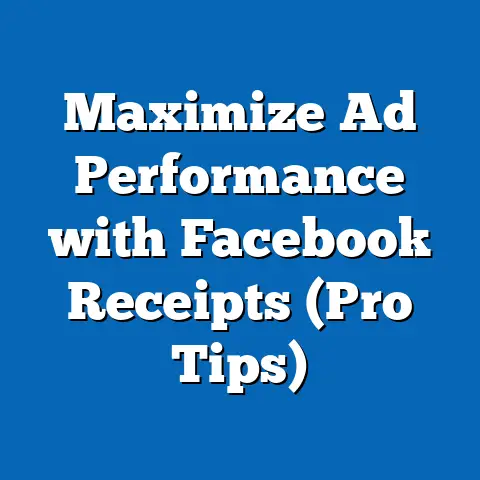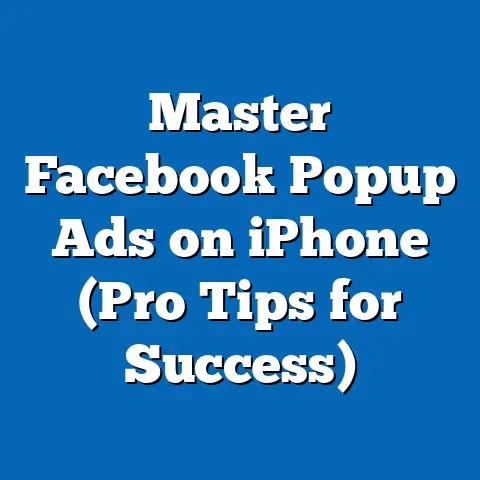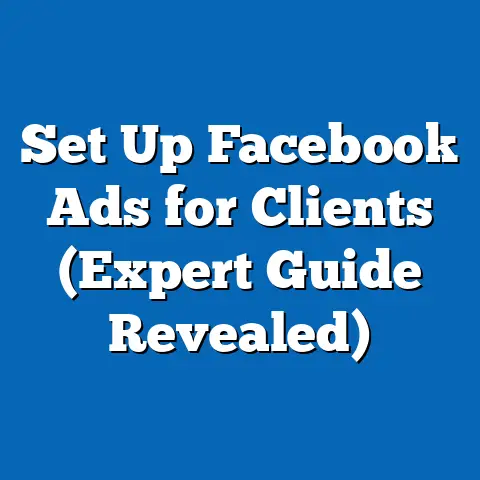Streamline Business Page to fb ad Manager (Pro Tips)
Imagine this: You’re a small business owner, juggling a million tasks. You know Facebook advertising is crucial, but it feels like you’re wrestling two separate beasts – your Facebook Business Page and your Ad Manager. You’re constantly switching between platforms, struggling to target the right audience, and feeling lost in a sea of data. Sound familiar?
I’ve been there. I remember when I first started running Facebook ads for my own side hustle. I was managing everything separately, and it was a complete mess! My ad performance was lackluster, my audience targeting was a shot in the dark, and I spent way too much time just trying to figure out what was working and what wasn’t.
But then, I discovered the power of integrating my Business Page with the Ad Manager. It was like a light bulb went off! Suddenly, everything was streamlined, organized, and much more effective. The difference was night and day – better targeting, improved engagement, and a real boost in sales.
This article isn’t just about the technical how-to; it’s about the transformation you’ll experience when you successfully integrate your Facebook Business Page with Facebook Ad Manager. This integration not only saves you valuable time but also supercharges your ad performance, deepens audience engagement, and ultimately, boosts your bottom line. Let’s dive in and turn your Facebook advertising from a frustrating chore into a revenue-generating powerhouse!
The Importance of Integration
Think of your Facebook Business Page and your Ad Manager as two halves of a whole. Separately, they’re useful tools, but together, they become a powerful force for marketing success. Integrating these platforms is absolutely essential for any business that’s serious about its online presence.
Why is integration so important? Let’s break it down:
- Unified Data Analytics: When your Business Page and Ad Manager are connected, you get a holistic view of your data. You can track user behavior across both platforms, understand what content resonates with your audience, and see how your ads are driving traffic and conversions. This unified view gives you a much clearer picture of your overall marketing performance.
- Better Audience Insights: The Ad Manager provides incredibly detailed audience insights, based on demographics, interests, and behaviors. When integrated with your Business Page, you can leverage this data to create highly targeted ad campaigns that reach the right people with the right message. This is a game-changer for improving ad relevance and engagement.
- More Effective Ad Targeting: Integration allows you to use your Business Page’s audience data directly in your ad campaigns. You can create custom audiences based on who has interacted with your page, watched your videos, or visited your website. This level of targeting precision dramatically increases the chances of your ads converting.
- Streamlined Workflow: Let’s face it, switching between multiple platforms is a time-suck. Integration streamlines your workflow by allowing you to manage all aspects of your Facebook marketing from a single location. This saves you time, reduces errors, and frees you up to focus on other important tasks.
According to a recent study by HubSpot, businesses that integrate their marketing tools see an average of 20% higher revenue growth than those that don’t. That’s a significant difference!
Neglecting this integration can lead to:
- Wasted Ad Spend: Without proper targeting, your ads are likely to reach people who aren’t interested in your product or service, leading to wasted ad spend and poor ROI.
- Missed Opportunities: You’ll miss out on valuable insights about your audience and their behavior, hindering your ability to optimize your campaigns and improve performance.
- Inefficient Workflow: Constantly switching between platforms is inefficient and time-consuming, taking away from other important tasks.
In short, integrating your Facebook Business Page with your Ad Manager is a no-brainer. It’s a critical step towards creating a cohesive marketing strategy and maximizing your advertising ROI.
Takeaway: Integration is key for unified data, better targeting, and a streamlined workflow. Don’t neglect this crucial step!
Step-by-Step Guide to Streamlining Your Page
Okay, so you’re convinced that integration is important. Now, let’s get down to the nitty-gritty. Here’s a detailed, step-by-step guide on how to effectively streamline your Facebook Business Page to the Ad Manager:
1. Setting Up Your Business Page Correctly
Before you even think about running ads, you need to make sure your Business Page is properly set up. This is your online storefront, so it needs to look professional and inviting.
- Complete Business Information: Ensure that all of your business information is complete and accurate. This includes your name, address, phone number, website, hours of operation, and a detailed description of your products or services.
- About Section: Your “About” section is your chance to tell your story and connect with potential customers. Write a compelling and engaging description of your business, highlighting your unique value proposition and what sets you apart from the competition.
- Visual Branding: Use high-quality images and videos that accurately represent your brand. Your profile picture and cover photo should be visually appealing and consistent with your overall branding.
- Call-to-Action Button: Add a clear and compelling call-to-action button to your page, such as “Shop Now,” “Learn More,” “Sign Up,” or “Contact Us.” This makes it easy for visitors to take the next step and engage with your business.
2. Linking Your Facebook Business Page to Ad Manager
This is where the magic happens! Here’s how to link your Business Page to the Ad Manager:
- Go to Ad Manager: Log in to your Facebook account and navigate to the Ad Manager. You can usually find it in the left-hand menu or by searching for “Ad Manager” in the search bar.
- Select Your Account: If you have multiple ad accounts, make sure you select the one you want to use for your Business Page.
- Navigate to Business Settings: In the Ad Manager, click on the “Business Settings” option (usually found in the top menu or by clicking on the three horizontal lines).
- Pages Section: In the Business Settings, look for the “Pages” section. This is where you’ll manage all the Facebook Pages associated with your business.
- Add a Page: Click on the “Add” button and select “Add a Page.”
- Search for Your Page: Start typing the name of your Business Page in the search bar. Facebook will display a list of matching pages.
- Select Your Page: Select your Business Page from the list.
- Claim Your Page: If you’re an admin of the Business Page, Facebook will automatically claim it for your ad account. If you’re not an admin, you’ll need to request access.
- Assign Roles: Once the page is claimed, you can assign roles to different people on your team, granting them specific permissions to manage the page and its ads.
3. Defining Your Target Audience
Targeting is crucial for ad success. You can’t just throw money at Facebook and hope for the best. You need to identify your ideal customer and target them specifically.
- Audience Insights: The Ad Manager offers a powerful tool called “Audience Insights” that allows you to research and understand your target audience.
- Demographic Data: Use Audience Insights to analyze demographic data such as age, gender, location, education, and job title.
- Interests and Behaviors: Explore the interests and behaviors of your target audience. What are they passionate about? What websites do they visit? What products do they buy?
- Custom Audiences: Create custom audiences based on your existing customer data, website visitors, or people who have interacted with your Business Page.
- Lookalike Audiences: Expand your reach by creating lookalike audiences, which are people who share similar characteristics and behaviors as your existing customers.
4. Creating Effective Ad Campaigns
Now that you’ve defined your target audience, it’s time to create some killer ad campaigns!
- Align with Business Page Goals: Make sure your ad campaigns align with the overall goals of your Business Page. Are you trying to drive traffic, generate leads, or increase sales?
- Choose the Right Ad Format: Facebook offers a variety of ad formats, including image ads, video ads, carousel ads, and collection ads. Choose the format that best suits your message and target audience.
- Craft Compelling Copy: Your ad copy should be clear, concise, and persuasive. Highlight the benefits of your product or service and include a strong call-to-action.
- Utilize Visuals Effectively: Use high-quality images and videos that capture attention and communicate your message effectively.
- A/B Testing: Test different ad variations to see what works best. Experiment with different headlines, images, and calls-to-action.
5. Utilizing Facebook Pixel for Enhanced Tracking
The Facebook Pixel is a small piece of code that you install on your website. It tracks user interactions and sends data back to Facebook, allowing you to optimize your ad campaigns and measure your results.
- Set Up the Pixel: In the Ad Manager, navigate to the “Pixels” section and follow the instructions to set up your Facebook Pixel.
- Install the Pixel: Install the Pixel code on your website, ideally on every page.
- Track User Interactions: Configure the Pixel to track specific user interactions, such as page views, button clicks, and form submissions.
- Optimize Ad Performance: Use the data collected by the Pixel to optimize your ad campaigns and improve your ROI.
Takeaway: Follow these steps to seamlessly connect your Business Page to Ad Manager and unlock the full potential of Facebook advertising.
Pro Tips for Maximizing Efficiency
Okay, you’ve got the basics down. Now, let’s take it to the next level with some pro tips for maximizing efficiency and effectiveness when managing ads through the Business Page and Ad Manager:
1. Regularly Updating Content
Think of your Facebook Business Page as a living, breathing entity. It needs fresh, relevant content to stay alive and engaging.
- Post Regularly: Aim to post at least a few times per week, sharing valuable content that resonates with your audience.
- Mix Up Your Content: Don’t just post about your products or services. Share interesting articles, helpful tips, behind-the-scenes glimpses, and engaging videos.
- Stay Relevant: Keep your content relevant to your industry and your target audience.
- Engage with Comments: Respond to comments and messages promptly to build a loyal customer base and foster a sense of community.
2. A/B Testing Ads
A/B testing is your secret weapon for optimizing your ad campaigns. It’s the process of testing different ad variations to see what works best.
- Test Different Elements: Test different headlines, images, calls-to-action, and targeting options.
- Isolate Variables: Only change one variable at a time so you can accurately measure the impact of each change.
- Track Results: Carefully track the results of your A/B tests and use the data to inform your future campaigns.
- Continuous Improvement: A/B testing is an ongoing process. Continuously test and optimize your ads to improve performance.
3. Leveraging Analytics for Continuous Improvement
Data is your friend! The Ad Manager provides a wealth of analytics data that can help you understand your audience, optimize your campaigns, and improve your ROI.
- Track Key Metrics: Track key metrics such as reach, impressions, clicks, conversions, and cost per conversion.
- Analyze Data: Analyze the data to identify trends and patterns. What ads are performing well? What audiences are responding best?
- Make Informed Decisions: Use the data to make informed decisions about your future campaigns.
- Continuous Optimization: Continuously monitor your analytics data and adjust your campaigns accordingly to improve performance.
4. Engaging with Your Audience
Remember, Facebook is a social platform. It’s all about building relationships and engaging with your audience.
- Respond to Comments: Respond to comments and messages promptly and professionally.
- Ask Questions: Ask questions to encourage engagement and get feedback from your audience.
- Run Contests and Giveaways: Run contests and giveaways to generate excitement and attract new followers.
- Create a Community: Foster a sense of community by encouraging your audience to interact with each other.
5. Scheduling Posts and Ads
Scheduling posts and ads is a great way to save time and maintain a consistent presence on Facebook.
- Plan Ahead: Plan your content and ad campaigns in advance.
- Use Scheduling Tools: Use Facebook’s built-in scheduling tools or third-party apps to schedule your posts and ads.
- Maintain Consistency: Scheduling helps you maintain a consistent presence without overwhelming your team.
Takeaway: Implement these pro tips to maximize your efficiency, improve your ad performance, and build a loyal customer base.
Common Mistakes to Avoid
Even with the best intentions, it’s easy to make mistakes when integrating your Business Page with Ad Manager. Here are some common pitfalls to avoid:
- Incomplete Audience Targeting: Don’t just target everyone! Take the time to define your ideal customer and target them specifically.
- Neglecting to Monitor Ad Performance: Don’t just set it and forget it! Regularly monitor your ad performance and make adjustments as needed.
- Failing to Update Content Regularly: Keep your Business Page fresh and engaging by updating your content regularly.
- Ignoring Audience Engagement: Respond to comments and messages promptly and engage with your audience.
- Not A/B Testing: A/B testing is crucial for optimizing your ad campaigns. Don’t skip this step!
Takeaway: Avoid these common mistakes to ensure your ad campaigns are successful and your Business Page is thriving.
Conclusion
You’ve now embarked on a transformative journey, learning how to streamline your Facebook Business Page with Ad Manager. Remember, this integration is more than just a technical process; it’s a strategic shift that can revolutionize your marketing efforts.
By unifying your data, improving your targeting, and streamlining your workflow, you’ll be able to create more effective ad campaigns, engage with your audience on a deeper level, and ultimately, drive more revenue for your business.
Don’t wait any longer! Take immediate action based on the tips provided in this article and start experiencing the benefits of a streamlined approach. Embrace this transformation and unlock the full potential of Facebook advertising for greater success in your business.
Ready to take your Facebook advertising to the next level? Start streamlining your Business Page to Ad Manager today and witness the power of a truly integrated marketing strategy!