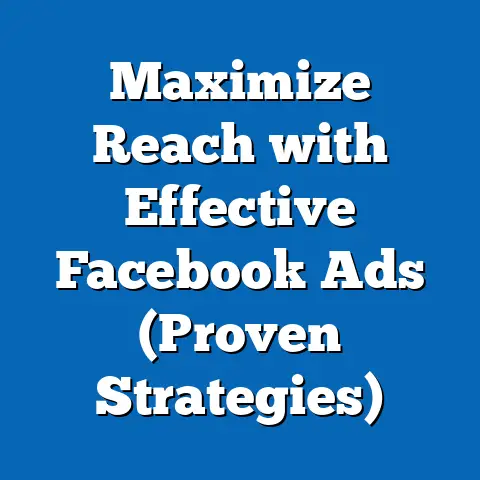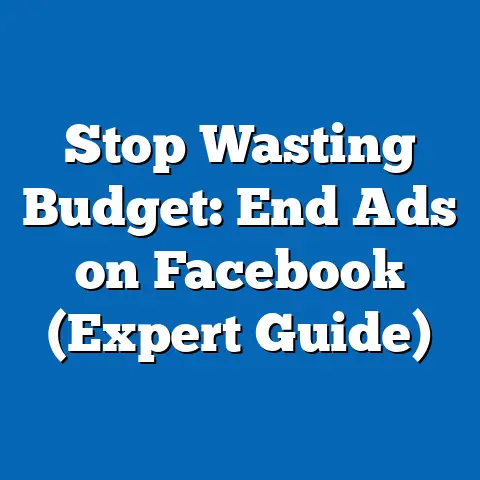Streamline Leads with Facebook Ads (SQL Integration Insights)
The digital marketing landscape is a fiercely competitive arena.
Did you know that a staggering 61% of marketers say generating high-quality leads is one of their biggest challenges?
That’s a statistic that keeps me up at night, because I know firsthand how crucial effective lead generation is to business success.
Facebook Ads, with its massive reach and sophisticated targeting capabilities, presents a powerful solution for businesses looking to acquire those elusive, valuable leads.
But simply running ads isn’t enough.
The real magic happens when you integrate Sales Qualified Lead (SQL) insights to supercharge your campaigns.
SQLs, in essence, are the golden nuggets of your lead pool – the ones most likely to convert into paying customers.
Integrating insights about these high-potential leads into your Facebook Ad strategy is like giving your campaigns a turbo boost.
It allows you to laser-focus your efforts, optimize your ad spend, and ultimately, drive a higher return on investment (ROI).
Understanding the Basics of Facebook Ads
Facebook Ads is a powerhouse within the digital marketing realm.
It’s not just about throwing up an image and hoping for the best.
It’s a complex ecosystem, but once you understand its components, you can wield it effectively.
What are Facebook Ads?
Why are they important?
In today’s crowded online world, organic reach is dwindling.
Facebook Ads provide a way to guarantee visibility and target specific demographics, interests, and behaviors.
Think of it as a targeted megaphone, allowing you to amplify your message to the people most likely to be interested in your product or service.
I’ve seen firsthand how a well-crafted Facebook Ad can catapult a small business from obscurity to a thriving online presence.
The Ad Formats: A Visual Feast
Facebook offers a buffet of ad formats, each with its own unique strengths:
- Image Ads: These are the simplest and most common type of ad, featuring a single image and accompanying text.
They’re great for showcasing a product or service in a visually appealing way. - Video Ads: Video ads are incredibly engaging and can capture attention quickly.
They’re perfect for telling a story, demonstrating a product, or sharing testimonials.
In my experience, video ads consistently outperform static images in terms of engagement and click-through rates. - Carousel Ads: Carousel ads allow you to showcase multiple images or videos in a single ad unit, each with its own headline, description, and link.
They’re ideal for highlighting different features of a product, telling a story in sequence, or showcasing a range of products. - Collection Ads: Collection ads are designed for e-commerce businesses and allow you to showcase a catalog of products in a visually appealing format.
They often feature a hero video or image above a selection of related products. - Instant Experiences (formerly Canvas Ads): These are full-screen, mobile-optimized experiences that open when someone clicks on your ad.
They’re great for immersive storytelling, showcasing product features in detail, or creating interactive experiences. - Lead Ads: Lead ads are specifically designed for lead generation.
They allow users to fill out a form directly within Facebook, without having to leave the platform.
This makes it incredibly easy for people to express interest in your product or service.
This is what we’ll focus on throughout this article.
Understanding the Facebook Ads Ecosystem
The Facebook Ads ecosystem is composed of several interconnected components:
- Campaigns: Campaigns are the highest level of organization and define the overall objective of your advertising efforts (e.g., lead generation, website traffic, brand awareness).
- Ad Sets: Ad sets define your target audience, budget, bidding strategy, and ad schedule.
This is where you fine-tune your targeting to reach the right people. - Ads: Ads are the individual creative units that people see on Facebook.
They consist of the ad format, image or video, headline, description, and call-to-action. - Facebook Pixel: This is a small piece of code that you install on your website to track user behavior and measure the effectiveness of your ads.
It allows you to track conversions, build custom audiences, and optimize your campaigns for better results.
Targeting Options: Precision is Key
Facebook’s targeting options are incredibly granular, allowing you to reach a specific audience based on:
- Demographics: Age, gender, location, education, relationship status, job title, etc.
- Interests: Hobbies, interests, pages liked, groups joined, etc.
- Behaviors: Purchase history, online activity, device usage, etc.
- Custom Audiences: You can upload your own customer data (e.g., email addresses, phone numbers) to create custom audiences.
- Lookalike Audiences: Facebook can create lookalike audiences based on your existing custom audiences, targeting people who share similar characteristics and behaviors.
Bidding Strategies: Finding the Sweet Spot
Facebook offers a range of bidding strategies to help you achieve your advertising goals:
- Lowest Cost: Facebook automatically bids to get you the most results for your budget.
- Cost Per Result Goal: You set a target cost per result (e.g., cost per lead), and Facebook bids to achieve that goal.
- Bid Cap: You set a maximum bid amount, and Facebook will not bid higher than that.
- Manual Bidding: You manually set your bid amount for each auction.
Choosing the right bidding strategy depends on your campaign objectives and budget.
I often recommend starting with “Lowest Cost” to get a sense of the average cost per result, then experimenting with other strategies to optimize your campaigns.
Analytics: The Compass Guiding Your Ship
Facebook Ads Manager provides a wealth of data and analytics to help you track the performance of your campaigns.
You can track metrics such as impressions, reach, clicks, conversions, cost per result, and ROI.
Regularly analyzing these metrics is crucial for identifying what’s working and what’s not, and making adjustments to optimize your campaigns.
Setting Clear Objectives: The North Star
Before you even create your first ad, it’s crucial to define clear objectives for your Facebook Ads campaigns.
Are you trying to generate leads, drive website traffic, increase brand awareness, or drive sales?
Your objectives will influence your targeting, ad creative, and bidding strategy.
For the purpose of this article, we’ll focus on lead generation as the primary objective.
Key Takeaways for Understanding Facebook Ads:
- Facebook Ads are a powerful tool for reaching a targeted audience and driving results.
- Understanding the different ad formats and choosing the right one for your objectives is crucial.
- The Facebook Ads ecosystem consists of campaigns, ad sets, ads, and the Facebook Pixel.
- Facebook’s targeting options are incredibly granular, allowing you to reach a specific audience based on demographics, interests, behaviors, and more.
- Regularly analyze your campaign performance and make adjustments to optimize your results.
- Always define clear objectives for your Facebook Ads campaigns before you even start.
Next Steps:
- Familiarize yourself with the Facebook Ads Manager interface.
- Explore the different ad formats and consider which ones are best suited for your business.
- Start experimenting with different targeting options to see what works best for your audience.
- Install the Facebook Pixel on your website to track conversions and build custom audiences.
The Concept of SQL in Lead Generation
Now that we’ve covered the basics of Facebook Ads, let’s delve into the concept of Sales Qualified Leads (SQLs).
Understanding SQLs is crucial for maximizing the effectiveness of your Facebook Ads campaigns and ensuring that your marketing efforts are aligned with your sales goals.
What is a Sales Qualified Lead (SQL)?
A Sales Qualified Lead (SQL) is a prospect who has been vetted by your marketing team and deemed ready to be passed on to your sales team.
Unlike a Marketing Qualified Lead (MQL), which simply indicates interest in your product or service, an SQL has demonstrated a higher level of engagement and is more likely to convert into a paying customer.
Think of it this way: An MQL might download a whitepaper or subscribe to your newsletter.
An SQL, on the other hand, might request a demo, ask for a quote, or express a specific need that your product or service can solve.
Why are SQLs important?
SQLs are important because they represent the most promising leads in your pipeline.
By focusing your sales efforts on SQLs, you can increase your conversion rates, shorten your sales cycle, and ultimately, drive more revenue.
I’ve seen businesses dramatically improve their sales performance simply by prioritizing SQLs over other types of leads.
Criteria for Classifying a Lead as SQL:
The specific criteria for classifying a lead as an SQL will vary depending on your business and industry.
However, some common factors include:
- Engagement Level: Has the lead actively engaged with your content, such as visiting key pages on your website, downloading resources, or attending webinars?
- Demographic Information: Does the lead fit your ideal customer profile based on factors such as industry, company size, job title, and location?
- Behavioral Data: Has the lead taken actions that indicate a strong interest in your product or service, such as requesting a demo, asking for a quote, or contacting your sales team?
- Budget Authority Need and Timeline (BANT): Does the lead have the budget, authority, need, and timeline to make a purchase decision?
The Significance of SQLs in Aligning Marketing and Sales
Identifying and prioritizing SQLs is crucial for aligning your marketing and sales efforts.
When marketing focuses on generating high-quality SQLs, sales can focus on closing deals, leading to a more efficient and effective sales process.
This alignment is essential for driving revenue growth and achieving your business goals.
Examples of Identifying SQLs:
Let’s look at a few examples of how you might identify SQLs in different scenarios:
- Software Company: A lead who requests a free trial of your software and actively uses it for a week is likely an SQL.
- Consulting Firm: A lead who fills out a detailed contact form outlining their specific business challenges and requesting a consultation is likely an SQL.
- E-commerce Business: A lead who adds multiple items to their cart, proceeds to checkout, but then abandons the cart is likely an SQL who needs a little extra nudge to complete the purchase.
How SQLs Lead to Higher Conversion Rates and Efficient Marketing Spend:
By focusing your marketing efforts on attracting SQLs, you can significantly improve your conversion rates and make more efficient use of your marketing budget.
When you target the right people with the right message, you’re more likely to generate leads who are genuinely interested in your product or service and ready to buy.
This translates into higher conversion rates, lower cost per acquisition, and a better overall ROI.
Key Takeaways for Understanding SQLs:
- A Sales Qualified Lead (SQL) is a prospect who has been vetted by your marketing team and deemed ready to be passed on to your sales team.
- SQLs are important because they represent the most promising leads in your pipeline.
- The specific criteria for classifying a lead as an SQL will vary depending on your business and industry.
- Identifying and prioritizing SQLs is crucial for aligning your marketing and sales efforts.
- By focusing your marketing efforts on attracting SQLs, you can significantly improve your conversion rates and make more efficient use of your marketing budget.
Next Steps:
- Define the specific criteria for classifying a lead as an SQL for your business.
- Develop a process for identifying and prioritizing SQLs in your lead pipeline.
- Align your marketing and sales teams around the concept of SQLs and ensure that everyone is on the same page.
- Start tracking the performance of your SQLs and measuring their impact on your sales results.
The Intersection of Facebook Ads and SQL
Now that we understand both Facebook Ads and SQLs, let’s explore how these two powerful concepts intersect and how you can leverage Facebook Ads to attract SQLs.
Leveraging Facebook Ads to Attract SQLs
Facebook Ads can be a highly effective tool for attracting SQLs, but it requires a strategic approach.
You can’t simply throw up an ad and hope for the best.
You need to carefully consider your targeting, ad creative, and overall campaign strategy to ensure that you’re reaching the right people with the right message.
Strategies for Creating Targeted Ad Campaigns
Here are some strategies for creating targeted ad campaigns that resonate with potential SQLs:
- Define Your Ideal Customer Profile (ICP): Before you even start creating your ads, take the time to define your ideal customer profile.
What are their demographics, interests, behaviors, and pain points?
The more specific you can be, the better you’ll be able to target your ads. - Use Facebook’s Advanced Targeting Options: Facebook offers a range of advanced targeting options that can help you reach your ideal customer.
You can target people based on their demographics, interests, behaviors, job titles, and more. - Create Custom Audiences: Custom audiences allow you to target people who have already interacted with your business, such as website visitors, email subscribers, or existing customers.
- Use Lookalike Audiences: Lookalike audiences allow you to target people who share similar characteristics and behaviors with your existing customers.
This is a great way to expand your reach and find new potential SQLs.
Using Facebook’s Advanced Targeting Options
Let’s dive deeper into Facebook’s advanced targeting options and how you can use them to reach the right people:
- Detailed Targeting: This allows you to target people based on their interests, behaviors, and demographics.
For example, you could target people who are interested in digital marketing, own a small business, and have a college degree. - Job Titles: This allows you to target people based on their job titles.
For example, you could target marketing managers, sales directors, or CEOs. - Industries: This allows you to target people based on the industry they work in.
For example, you could target people who work in the healthcare industry, the finance industry, or the technology industry.
The Importance of Compelling Ad Copy and Visuals
Your ad copy and visuals are crucial for capturing the attention of potential SQLs and persuading them to take action.
Here are some tips for crafting compelling ad copy and visuals:
- Speak Directly to Your Target Audience: Use language that resonates with your ideal customer and addresses their specific pain points.
- Highlight the Benefits of Your Product or Service: Focus on the benefits of your product or service, rather than just the features.
- Use Strong Visuals: Use high-quality images or videos that are visually appealing and relevant to your target audience.
- Include a Clear Call-to-Action: Tell people exactly what you want them to do, such as “Request a Demo,” “Get a Quote,” or “Download Our Free Guide.”
Case Studies and Success Stories
Let’s take a look at a few case studies and success stories of businesses that have effectively integrated SQL strategies into their Facebook Ads:
- Software Company: A software company used Facebook Ads to target marketing managers at small businesses.
They created a lead ad that offered a free demo of their software.
By targeting the right people with the right offer, they were able to generate a large number of SQLs and significantly increase their sales. - Consulting Firm: A consulting firm used Facebook Ads to target CEOs at mid-sized companies.
They created a video ad that highlighted their expertise in helping businesses improve their profitability.
By targeting the right people with a compelling message, they were able to generate a number of high-value SQLs and secure several new consulting engagements. - E-commerce Business: An e-commerce business used Facebook Ads to target people who had abandoned their carts on their website.
They created a carousel ad that showcased the products that the people had left in their carts and offered a discount code to encourage them to complete the purchase.
By targeting the right people with a personalized offer, they were able to recover a significant number of abandoned carts and increase their sales.
Key Takeaways for the Intersection of Facebook Ads and SQL:
- Facebook Ads can be a highly effective tool for attracting SQLs, but it requires a strategic approach.
- Define your ideal customer profile and use Facebook’s advanced targeting options to reach the right people.
- Craft compelling ad copy and visuals that speak directly to the needs and pain points of SQLs.
- Learn from case studies and success stories of businesses that have effectively integrated SQL strategies into their Facebook Ads.
Next Steps:
- Create a detailed ideal customer profile for your business.
- Experiment with Facebook’s advanced targeting options to see what works best for reaching your ideal customer.
- Craft compelling ad copy and visuals that speak directly to the needs and pain points of SQLs.
- Start tracking the performance of your Facebook Ads campaigns and measuring their impact on your SQL generation.
Integrating SQL Insights into Facebook Ads Campaigns
Now that we’ve covered the basics of using Facebook Ads to attract SQLs, let’s dive into the practical steps of integrating SQL insights into your Facebook Ads campaigns.
This is where you’ll learn how to leverage your existing data to optimize your campaigns and generate even more high-quality leads.
Gathering SQL Insights from Existing Data
The first step in integrating SQL insights into your Facebook Ads campaigns is to gather data about your existing SQLs.
This data can come from a variety of sources, including:
- CRM Systems: Your CRM system is a goldmine of information about your SQLs, including their demographics, interests, behaviors, and purchase history.
- Analytics Platforms: Analytics platforms like Google Analytics can provide insights into how your SQLs are interacting with your website, such as the pages they’re visiting, the content they’re downloading, and the actions they’re taking.
- Marketing Automation Platforms: Marketing automation platforms can provide insights into how your SQLs are engaging with your email marketing campaigns, such as the emails they’re opening, the links they’re clicking, and the forms they’re filling out.
- Sales Team Feedback: Your sales team can provide valuable feedback about the characteristics and behaviors of your SQLs, as well as the challenges and pain points they’re facing.
Tools and Software for SQL Data Integration and Analysis
There are a number of tools and software that can facilitate SQL data integration and analysis, including:
- Zapier: Zapier is a tool that allows you to connect different apps and automate tasks.
You can use Zapier to automatically transfer data from your CRM system, analytics platform, and marketing automation platform into a central database for analysis. - Segment: Segment is a customer data platform that allows you to collect, unify, and activate your customer data.
You can use Segment to track user behavior across different touchpoints and create a unified view of your SQLs. - Tableau: Tableau is a data visualization tool that allows you to create interactive dashboards and reports.
You can use Tableau to visualize your SQL data and identify trends and patterns. - Google Data Studio: Google Data Studio is a free data visualization tool that allows you to create custom dashboards and reports.
You can use Google Data Studio to track the performance of your Facebook Ads campaigns and measure their impact on your SQL generation.
Setting Up Facebook Ads Campaigns Informed by SQL Insights
Once you’ve gathered and analyzed your SQL data, you can use this information to inform your Facebook Ads strategy.
Here’s a step-by-step guide on how to set up Facebook Ads campaigns that are informed by SQL insights:
- Create Custom Audiences Based on SQL Data: Use your SQL data to create custom audiences in Facebook Ads Manager.
For example, you could create a custom audience of people who have requested a demo of your software, people who have filled out a contact form on your website, or people who have purchased a product from you in the past. - Target Lookalike Audiences Based on SQL Custom Audiences: Use your SQL custom audiences to create lookalike audiences in Facebook Ads Manager.
This will allow you to target people who share similar characteristics and behaviors with your existing SQLs. - Craft Ad Copy and Visuals That Resonate with SQLs: Use your SQL data to inform your ad copy and visuals.
What are the specific pain points and needs of your SQLs?
What are the benefits of your product or service that are most appealing to them?
Use this information to create ads that resonate with your target audience. - A/B Test Different Ad Variations: Use A/B testing to experiment with different ad variations and see what works best for generating SQLs.
Test different headlines, descriptions, images, and calls-to-action. - Optimize Your Campaigns Based on Performance Metrics: Regularly track the performance of your Facebook Ads campaigns and make adjustments to optimize your results.
Pay attention to metrics such as cost per lead, conversion rate, and ROI.
Ongoing Analysis and Optimization
Integrating SQL insights into your Facebook Ads campaigns is not a one-time effort.
It’s an ongoing process of analysis and optimization.
You need to regularly track the performance of your campaigns, analyze your SQL data, and make adjustments to your strategy as needed.
Key Takeaways for Integrating SQL Insights:
- Gather SQL insights from existing data sources like CRM systems, analytics platforms, and sales team feedback.
- Use tools and software like Zapier, Segment, Tableau, and Google Data Studio to facilitate SQL data integration and analysis.
- Set up Facebook Ads campaigns that are informed by SQL insights, including custom audiences, lookalike audiences, and compelling ad creative.
- Continuously analyze and optimize your campaigns based on performance metrics.
Next Steps:
- Identify the key data sources you can use to gather insights about your SQLs.
- Choose the tools and software you’ll use to facilitate SQL data integration and analysis.
- Start creating custom audiences and lookalike audiences based on your SQL data.
- Develop a process for regularly tracking the performance of your Facebook Ads campaigns and making adjustments to optimize your results.
Measuring Success: Metrics and KPIs
No marketing strategy is complete without a way to measure its success.
When running Facebook Ads aimed at generating SQLs, it’s crucial to track the right key performance indicators (KPIs) to ensure that your campaigns are driving the desired results.
Key Performance Indicators (KPIs) for Facebook Ads and SQL Generation
Here are some of the most important KPIs to track when running Facebook Ads aimed at generating SQLs:
- Cost Per Lead (CPL): This is the average cost you pay for each lead generated by your Facebook Ads campaigns.
It’s calculated by dividing your total ad spend by the number of leads generated. - Lead Conversion Rate: This is the percentage of leads who convert into SQLs.
It’s calculated by dividing the number of SQLs by the number of leads. - Cost Per SQL (CPSQL): This is the average cost you pay for each SQL generated by your Facebook Ads campaigns.
It’s calculated by dividing your total ad spend by the number of SQLs generated. - SQL to Opportunity Conversion Rate: This is the percentage of SQLs who convert into sales opportunities.
It’s calculated by dividing the number of sales opportunities by the number of SQLs. - Opportunity to Close Conversion Rate: This is the percentage of sales opportunities that convert into closed deals.
It’s calculated by dividing the number of closed deals by the number of sales opportunities. - Return on Ad Spend (ROAS): This is the revenue generated for every dollar spent on Facebook Ads.
It’s calculated by dividing your total revenue by your total ad spend. - Customer Acquisition Cost (CAC): This is the total cost of acquiring a new customer, including your Facebook Ads spend, sales team salaries, and other marketing expenses.
Conversion Tracking: Connecting the Dots
Conversion tracking is essential for accurately measuring the performance of your Facebook Ads campaigns and understanding the customer journey.
It allows you to track the actions that people take after clicking on your ads, such as filling out a form, requesting a demo, or making a purchase.
How to Set Up Conversion Tracking Within Facebook Ads
Here’s a step-by-step guide on how to set up conversion tracking within Facebook Ads:
- Install the Facebook Pixel on Your Website: The Facebook Pixel is a small piece of code that you install on your website to track user behavior.
It’s essential for tracking conversions and building custom audiences. - Create Custom Conversions: Custom conversions allow you to track specific actions that people take on your website, such as filling out a form or making a purchase.
You can create custom conversions in Facebook Ads Manager. - Track Conversion Values: If you’re selling products or services online, you can track the value of each conversion.
This will allow you to calculate your ROAS and understand the profitability of your Facebook Ads campaigns.
The Role of A/B Testing in Optimizing Ad Performance
A/B testing is a powerful technique for optimizing your ad performance and improving lead quality.
It involves testing different variations of your ads to see which ones perform best.
For example, you could test different headlines, descriptions, images, or calls-to-action.
Methods for Attributing Leads to Specific Ad Campaigns
Attributing leads to specific ad campaigns is crucial for understanding which campaigns are driving the most valuable leads.
Here are some methods for attributing leads to specific ad campaigns:
- Facebook Pixel: The Facebook Pixel can track the source of each lead, allowing you to attribute leads to specific ad campaigns.
- UTM Parameters: UTM parameters are tags that you add to your ad URLs to track the source of traffic.
You can use UTM parameters to track the source of leads and attribute them to specific ad campaigns. - CRM Integration: Integrating your CRM system with Facebook Ads allows you to automatically track the source of leads and attribute them to specific ad campaigns.
Understanding the Customer Journey
Understanding the customer journey is essential for optimizing your Facebook Ads campaigns and improving lead quality.
The customer journey is the path that people take from first learning about your business to becoming a paying customer.
By understanding the customer journey, you can identify the touchpoints that are most effective at driving conversions and optimize your campaigns accordingly.
Key Takeaways for Measuring Success:
- Track key performance indicators (KPIs) such as cost per lead, lead conversion rate, cost per SQL, and return on ad spend.
- Set up conversion tracking within Facebook Ads to connect the dots between your ads and your business results.
- Use A/B testing to optimize your ad performance and improve lead quality.
- Implement methods for attributing leads to specific ad campaigns.
- Understand the customer journey to optimize your campaigns and improve lead quality.
Next Steps:
By defining your ideal customer profile, using Facebook’s advanced targeting options, crafting compelling ad creative, and integrating SQL insights into your campaigns, you can significantly improve your lead quality, lower your cost per acquisition, and drive a higher return on investment.
The potential for businesses to streamline their lead generation efforts and improve overall marketing ROI by adopting the strategies outlined is significant.
By understanding and implementing the strategies I’ve shared, you can transform your Facebook Ads from a source of frustration to a reliable engine for generating high-quality SQLs.
So, what are your next steps?
I encourage you to take action today.
Start by defining the specific criteria for classifying a lead as an SQL for your business.
Then, start gathering data about your existing SQLs and using this information to inform your Facebook Ads strategy.
The world of Facebook Ads is constantly evolving, but the principles I’ve outlined in this guide will remain relevant for years to come.
By staying informed, experimenting with new strategies, and continuously optimizing your campaigns, you can achieve long-term success with Facebook Ads and drive significant growth for your business.
Now go out there and make some magic happen!