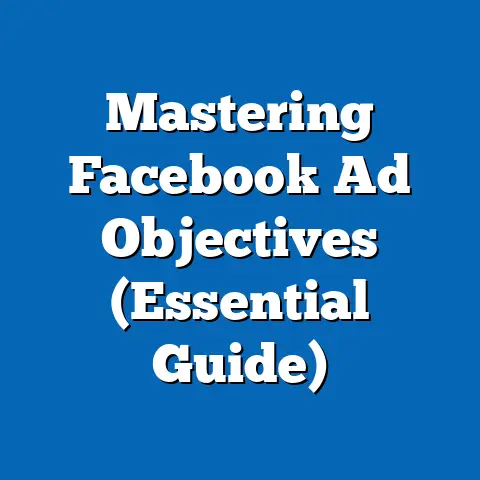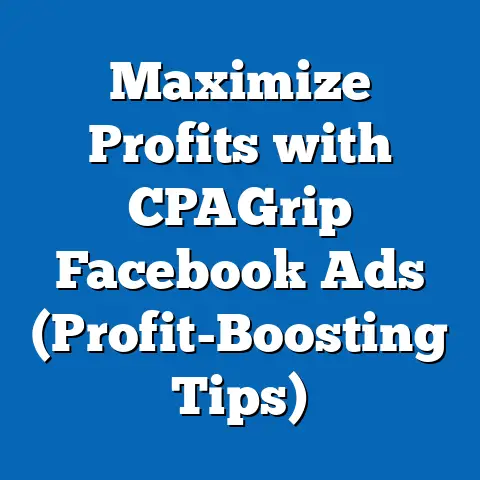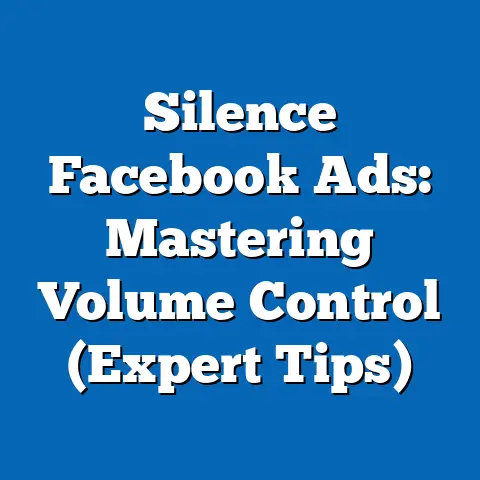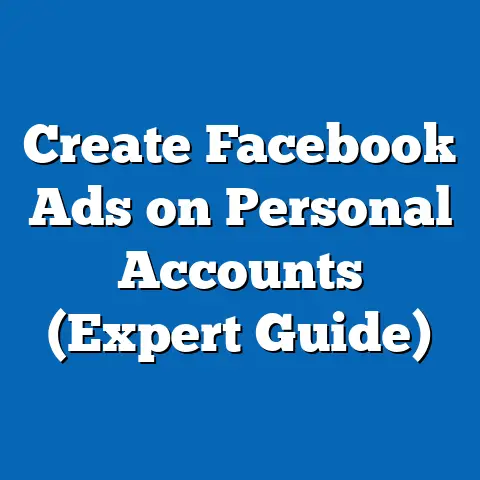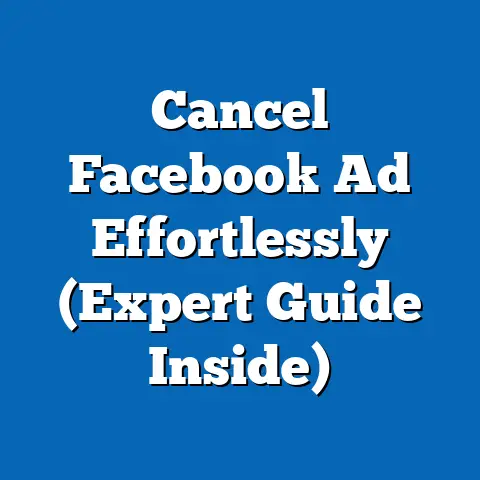Transform Ads with Facebook’s Powerful Tools (Ultimate Guide)
Imagine a world where your ads don’t just appear, but truly resonate. A world where vibrant visuals and compelling copy stop scrollers in their tracks, drawing them into your brand’s story. That’s the power of Facebook advertising, and it’s within your reach.
In today’s digital landscape, visual appeal is paramount. Facebook, with its billions of active users, offers a fertile ground for marketers to connect with their target audience. However, simply throwing ads into the mix won’t cut it. To truly stand out, you need to harness the power of Facebook’s advertising tools, transforming your campaigns from mere impressions to meaningful interactions.
This ultimate guide is your roadmap to mastering Facebook advertising. I’ll walk you through the platform’s intricacies, from setting up your account to crafting compelling content and targeting the right audience. I’ll share my personal experiences and insights gleaned from years of navigating the ever-evolving world of Facebook ads. By the end of this journey, you’ll be equipped with the knowledge and tools to transform your ads and achieve remarkable results. Let’s dive in!
Section 1: Understanding Facebook Ads
Facebook advertising is more than just placing an image and some text on the platform. It’s a sophisticated system that allows businesses to connect with their ideal customers based on a wealth of data. Let’s break down the fundamentals.
1. Defining Facebook Advertising
Facebook advertising is a paid marketing strategy that enables businesses to reach a specific audience on Facebook and its affiliated platforms, including Instagram, Messenger, and the Audience Network. It leverages Facebook’s extensive user data to target ads based on demographics, interests, behaviors, and more.
Why is it important?
In today’s competitive digital landscape, organic reach is increasingly limited. Facebook advertising allows you to cut through the noise and ensure your message reaches your target audience. It provides precise targeting capabilities, allowing you to reach the people most likely to be interested in your products or services.
My Experience:
I remember when I first started running Facebook ads, I was overwhelmed by the sheer volume of options. I treated it like a billboard, blasting a generic message to anyone who happened to see it. Needless to say, the results were underwhelming. It wasn’t until I truly understood the power of targeted advertising that I started seeing a real return on my investment.
2. Exploring Different Types of Facebook Ads
Facebook offers a variety of ad formats to suit different marketing objectives and creative styles. Here’s a rundown of some of the most popular options:
- Image Ads: Simple yet effective, image ads feature a single image or video with accompanying text. They are ideal for driving traffic to your website or promoting a specific product.
- Video Ads: Video ads are highly engaging and can be used to tell your brand’s story, showcase your products, or provide educational content.
- Carousel Ads: Carousel ads allow you to showcase multiple images or videos in a single ad unit. They are perfect for highlighting different features of a product or telling a sequential story.
- Collection Ads: Collection ads are designed for e-commerce businesses. They feature a catalog of products that users can browse directly within the ad.
- Slideshow Ads: Slideshow ads create a video-like experience using a series of images. They are a cost-effective alternative to video ads.
- Instant Experience Ads: Also known as Canvas ads, Instant Experience ads offer a full-screen, interactive experience that loads instantly when clicked.
- Lead Ads: Lead ads are designed to collect leads directly within Facebook. They pre-populate forms with user information, making it easy for people to sign up for your newsletter, request a quote, or download a resource.
Key Takeaway: The choice of ad format depends on your specific marketing goals and the type of content you want to share. Experiment with different formats to see what resonates best with your audience.
3. Demographics and Statistics of Facebook’s User Base
Understanding Facebook’s user demographics is crucial for effective targeting. Here are some key statistics:
- Billions of Active Users: As of 2024, Facebook boasts over 3 billion monthly active users, making it the most popular social media platform in the world.
- Diverse Demographics: Facebook’s user base spans a wide range of ages, genders, locations, and interests.
- Global Reach: Facebook is available in over 100 languages and is used in nearly every country in the world.
- Mobile Dominance: The majority of Facebook users access the platform via mobile devices, highlighting the importance of mobile-optimized ads.
Expert Insight:
According to Statista, Facebook’s user base is relatively evenly distributed across age groups, with a slight skew towards the 25-34 age range. This means that Facebook is a viable platform for reaching a wide range of target audiences.
Why is this important?
Knowing these statistics allows you to tailor your ad campaigns to the specific demographics of your target audience. For example, if you’re targeting millennials, you’ll want to create ads that are visually appealing and mobile-friendly. If you’re targeting an older audience, you’ll want to focus on clear messaging and easy navigation.
4. Facebook Ads in a Broader Marketing Strategy
Facebook ads should not be viewed in isolation. They are most effective when integrated into a broader marketing strategy that includes:
- Website Optimization: Ensure your website is optimized for conversions. This includes having a clear call to action, a user-friendly design, and fast loading times.
- Email Marketing: Use Facebook ads to grow your email list. Once you have people’s email addresses, you can nurture them with targeted email campaigns.
- Content Marketing: Create valuable content that attracts and engages your target audience. Promote your content through Facebook ads to reach a wider audience.
- Social Media Marketing: Use Facebook ads to amplify your organic social media efforts. Promote your best-performing posts to reach a larger audience.
My Experience:
I’ve seen firsthand how integrating Facebook ads with other marketing channels can significantly boost results. For example, I ran a Facebook ad campaign to promote a free e-book. The leads I generated from the campaign were then nurtured through an email marketing sequence. This combination of Facebook ads and email marketing resulted in a much higher conversion rate than either channel would have achieved on its own.
Takeaway: Facebook advertising is a powerful tool, but it’s most effective when used in conjunction with other marketing strategies.
Section 2: Setting Up Your Facebook Ads Account
Before you can start running Facebook ads, you need to set up your account properly. This involves creating a Facebook Business Manager account, linking your Instagram account, and setting up your payment methods.
1. Creating a Facebook Business Manager Account
Facebook Business Manager is a centralized platform that allows you to manage your Facebook pages, ad accounts, and other business assets. It’s essential for running Facebook ads effectively.
Step-by-step guide:
- Go to business.facebook.com and click “Create Account.”
- Enter your business name, your name, and your business email address.
- Follow the prompts to create your account.
- Once your account is created, you’ll need to add your Facebook page and ad account.
- To add your Facebook page, click “Add Page” and follow the prompts.
- To add your ad account, click “Add Ad Account” and follow the prompts. If you don’t have an ad account, you can create one.
Important Note: You need to have a Facebook page to run Facebook ads. If you don’t have a page, you’ll need to create one.
2. Understanding Roles and Permissions within Business Manager
Business Manager allows you to assign different roles and permissions to your team members. This ensures that everyone has the appropriate level of access to your business assets.
Key Roles:
- Admin: Admins have full control over the Business Manager account. They can add and remove users, manage assets, and change settings.
- Editor: Editors can manage pages, ad accounts, and other assets. They cannot add or remove users or change settings.
- Analyst: Analysts can view data and reports but cannot make changes to assets.
Why is this important?
Assigning the right roles and permissions helps to protect your business assets and ensure that only authorized personnel have access to sensitive information.
3. Linking Instagram and Other Platforms
Linking your Instagram account to your Business Manager account allows you to run ads on Instagram and manage your Instagram presence from the same platform.
How to Link Instagram:
- In Business Manager, go to “Business Settings.”
- Click “Instagram Accounts.”
- Click “Add” and follow the prompts to connect your Instagram account.
Other Platforms:
You can also link other platforms to your Business Manager account, such as WhatsApp and your website. This allows you to track conversions and optimize your ads across different channels.
4. Setting Up Payment Methods and Understanding Budgeting Options
Before you can start running ads, you need to set up your payment methods. Facebook accepts a variety of payment methods, including credit cards, debit cards, and PayPal.
Budgeting Options:
Facebook offers two main budgeting options:
- Daily Budget: A daily budget is the average amount you’re willing to spend each day. Facebook will try to spend this amount each day, but it may spend slightly more or less on any given day.
- Lifetime Budget: A lifetime budget is the total amount you’re willing to spend on your campaign over its entire duration. Facebook will try to spend this amount evenly over the lifetime of the campaign.
My Recommendation:
I typically recommend starting with a daily budget, as it gives you more control over your spending. You can always adjust your budget later as you gather more data.
Takeaway: Setting up your Facebook Ads account correctly is crucial for running successful campaigns. Make sure to create a Business Manager account, link your Instagram account, and set up your payment methods and budgeting options.
Section 3: Crafting Compelling Ad Content
Compelling ad content is the heart of any successful Facebook advertising campaign. It’s what grabs people’s attention, communicates your message, and drives them to take action.
1. Significance of Compelling Visual and Written Content
In the fast-paced world of social media, you have just a few seconds to capture someone’s attention. Compelling visual and written content is essential for cutting through the noise and making a lasting impression.
Visual Content:
- Eye-catching Images: Use high-quality images that are relevant to your target audience and your message.
- Engaging Videos: Videos are highly engaging and can be used to tell your brand’s story, showcase your products, or provide educational content.
- Consistent Branding: Use consistent branding across all of your ads, including your logo, colors, and fonts.
Written Content:
- Clear and Concise Messaging: Get straight to the point and communicate your message in a clear and concise manner.
- Compelling Headlines: Use headlines that grab people’s attention and make them want to learn more.
- Strong Calls to Action: Tell people exactly what you want them to do, whether it’s visiting your website, signing up for your newsletter, or making a purchase.
Expert Insight:
According to research by HubSpot, visuals are processed 60,000 times faster in the brain than text. This highlights the importance of using high-quality visuals in your Facebook ads.
2. Tips on Designing Eye-Catching Visuals
Designing eye-catching visuals doesn’t have to be difficult or expensive. Here are some tips and resources:
- Use High-Quality Images: Avoid using blurry or pixelated images. Use high-resolution images that are visually appealing.
- Choose the Right Colors: Use colors that are consistent with your brand and that appeal to your target audience.
- Use Typography Effectively: Use fonts that are easy to read and that complement your overall design.
- Keep it Simple: Avoid cluttering your visuals with too much text or too many elements. Keep it simple and focused.
- Use Tools and Resources: There are many free and paid tools available to help you design eye-catching visuals, such as Canva, Adobe Spark, and PicMonkey.
My Favorite Tool:
I personally love using Canva for creating Facebook ad visuals. It’s easy to use, has a wide range of templates, and offers a free plan.
3. Effective Copywriting Techniques for Facebook Ads
Writing effective copy for Facebook ads is crucial for communicating your message and driving conversions. Here are some techniques to consider:
- Know Your Audience: Understand your target audience’s needs, interests, and pain points.
- Highlight Benefits, Not Features: Focus on the benefits that your product or service provides, rather than just listing its features.
- Use Strong Verbs: Use strong verbs that create a sense of urgency and excitement.
- Create a Sense of Scarcity: Create a sense of scarcity by highlighting limited-time offers or limited quantities.
- Use Social Proof: Use social proof, such as testimonials or reviews, to build trust and credibility.
- Ask Questions: Ask questions that engage your audience and make them think.
- Use Emojis: Use emojis to add personality and visual appeal to your copy.
My Experience:
I’ve found that using a conversational tone and asking questions in my ad copy can significantly increase engagement. People are more likely to respond to ads that feel personal and relatable.
4. A/B Testing for Ad Content
A/B testing, also known as split testing, is the process of testing different versions of your ad content to see which performs best. This is essential for refining your messaging and design and maximizing your ROI.
How to A/B Test:
- Create two or more versions of your ad with different headlines, images, or calls to action.
- Run the ads simultaneously to the same target audience.
- Track the performance of each ad and identify the winning version.
- Use the winning version as your control and continue testing new variations.
Key Metrics to Track:
- Click-Through Rate (CTR): The percentage of people who click on your ad.
- Conversion Rate: The percentage of people who take the desired action after clicking on your ad.
- Cost Per Click (CPC): The amount you pay each time someone clicks on your ad.
- Cost Per Conversion (CPC): The amount you pay for each conversion.
Takeaway: Compelling ad content is essential for successful Facebook advertising. Focus on creating eye-catching visuals, writing effective copy, and A/B testing your ads to optimize your performance.
Section 4: Targeting Your Audience
Targeting the right audience is crucial for ensuring that your ads are seen by the people who are most likely to be interested in your products or services. Facebook offers a wide range of targeting options to help you reach your ideal customers.
1. Facebook’s Audience Targeting Features
Facebook’s audience targeting features allow you to target ads based on:
- Demographics: Age, gender, location, education, job title, and more.
- Interests: Hobbies, interests, pages they like, and groups they belong to.
- Behaviors: Purchase behavior, device usage, travel habits, and more.
- Custom Audiences: Target people who have previously interacted with your business, such as website visitors, email subscribers, or customers.
- Lookalike Audiences: Target people who are similar to your existing customers.
My Experience:
I’ve found that using a combination of different targeting options can be very effective. For example, I might target people who are interested in a specific topic and who have also visited my website.
2. Importance of Audience Segmentation
Audience segmentation is the process of dividing your target audience into smaller groups based on specific characteristics. This allows you to create more targeted ads that are tailored to the specific needs and interests of each segment.
Benefits of Audience Segmentation:
- Increased Relevance: Ads are more relevant to the people who see them.
- Higher Engagement: People are more likely to engage with ads that are relevant to their interests.
- Improved Conversion Rates: Targeted ads are more likely to result in conversions.
- Lower Costs: You can reduce your advertising costs by targeting only the people who are most likely to be interested in your products or services.
3. Strategies for Creating Effective Audience Personas
An audience persona is a fictional representation of your ideal customer. It’s based on research and data about your existing customers and your target audience.
How to Create an Audience Persona:
- Research Your Target Audience: Gather data about your target audience through surveys, interviews, and analytics.
- Identify Key Characteristics: Identify the key characteristics of your target audience, such as their age, gender, location, interests, and pain points.
- Create a Fictional Representation: Create a fictional representation of your ideal customer, giving them a name, a backstory, and a personality.
- Use the Persona to Inform Your Targeting Choices: Use your audience persona to inform your targeting choices on Facebook.
Example Persona:
Name: Sarah
Age: 30
Location: New York City
Occupation: Marketing Manager
Interests: Social media, digital marketing, technology, travel
Pain Points: Struggles to keep up with the latest trends in digital marketing, wants to improve her company’s social media presence.
4. Retargeting Strategies
Retargeting is the process of showing ads to people who have previously interacted with your business, such as website visitors, email subscribers, or customers. This is a highly effective way to drive conversions and increase brand awareness.
Types of Retargeting:
- Website Retargeting: Show ads to people who have visited your website.
- Email Retargeting: Show ads to people who are on your email list.
- Engagement Retargeting: Show ads to people who have engaged with your Facebook page or Instagram account.
- Video Retargeting: Show ads to people who have watched your videos.
My Experience:
I’ve found that website retargeting is particularly effective. By showing ads to people who have visited my website, I can remind them of my products or services and encourage them to make a purchase.
Takeaway: Targeting the right audience is essential for successful Facebook advertising. Use Facebook’s audience targeting features, segment your audience, create audience personas, and implement retargeting strategies to reach your ideal customers.
Section 5: Utilizing Facebook Ads Manager
Facebook Ads Manager is your central hub for creating, managing, and analyzing your Facebook ad campaigns. Mastering this tool is crucial for maximizing your advertising ROI.
1. Overview of the Facebook Ads Manager Interface
The Facebook Ads Manager interface can seem overwhelming at first, but it’s actually quite intuitive once you get the hang of it. The interface is divided into three main sections:
- Campaigns: This is where you create and manage your ad campaigns.
- Ad Sets: This is where you define your target audience, set your budget, and choose your ad placements.
- Ads: This is where you create and manage your individual ads.
Key Features:
- Dashboard: Provides an overview of your campaign performance, including key metrics such as impressions, clicks, and conversions.
- Reporting: Allows you to generate detailed reports on your campaign performance.
- Audience Insights: Provides insights into your target audience’s demographics, interests, and behaviors.
- Creative Hub: Allows you to create and preview your ads.
2. Creating and Managing Ad Campaigns, Ad Sets, and Ads
Creating an ad campaign involves the following steps:
- Choose Your Objective: Select the objective that aligns with your marketing goals, such as brand awareness, traffic, engagement, leads, or sales.
- Define Your Target Audience: Use Facebook’s audience targeting features to define your target audience.
- Set Your Budget and Schedule: Set your daily or lifetime budget and choose the dates you want your campaign to run.
- Choose Your Ad Placements: Choose where you want your ads to appear, such as Facebook, Instagram, Messenger, or the Audience Network.
- Create Your Ads: Create your individual ads, including your visuals, headlines, and copy.
Managing Your Campaigns:
Once your campaign is running, you’ll need to monitor its performance and make adjustments as needed. This includes:
- Tracking Your Key Metrics: Monitor your impressions, clicks, conversions, and cost per conversion.
- A/B Testing Your Ads: Test different versions of your ads to see which performs best.
- Adjusting Your Budget and Schedule: Adjust your budget and schedule based on your campaign performance.
- Refining Your Targeting: Refine your targeting based on your campaign performance.
3. Setting Clear Objectives and KPIs
Setting clear objectives and KPIs (Key Performance Indicators) is essential for measuring the success of your ad campaigns.
Common Objectives:
- Brand Awareness: Increase awareness of your brand.
- Traffic: Drive traffic to your website.
- Engagement: Increase engagement with your Facebook page or Instagram account.
- Leads: Generate leads for your business.
- Sales: Drive sales of your products or services.
Key KPIs:
- Impressions: The number of times your ad is shown.
- Reach: The number of unique people who see your ad.
- Click-Through Rate (CTR): The percentage of people who click on your ad.
- Conversion Rate: The percentage of people who take the desired action after clicking on your ad.
- Cost Per Click (CPC): The amount you pay each time someone clicks on your ad.
- Cost Per Conversion (CPC): The amount you pay for each conversion.
- Return on Ad Spend (ROAS): The amount of revenue you generate for every dollar you spend on advertising.
My Recommendation:
Focus on KPIs that align with your objectives. For example, if your objective is to generate leads, focus on your cost per lead. If your objective is to drive sales, focus on your ROAS.
4. Analytics and Reporting Features in Ads Manager
Facebook Ads Manager provides a wealth of analytics and reporting features that allow you to track the performance of your ad campaigns and make data-driven decisions.
Key Reports:
- Campaign Performance Report: Provides an overview of your campaign performance, including key metrics such as impressions, clicks, and conversions.
- Ad Set Performance Report: Provides detailed information about the performance of each ad set, including your target audience, budget, and placements.
- Ad Performance Report: Provides detailed information about the performance of each ad, including your visuals, headlines, and copy.
- Demographics Report: Provides insights into the demographics of the people who are seeing your ads.
- Placement Report: Provides information about the performance of your ads on different placements, such as Facebook, Instagram, Messenger, and the Audience Network.
Takeaway: Facebook Ads Manager is a powerful tool that allows you to create, manage, and analyze your ad campaigns. Master this tool to maximize your advertising ROI.
Section 6: Advanced Advertising Techniques
Once you’ve mastered the basics of Facebook advertising, you can start exploring advanced techniques to further optimize your campaigns and achieve even better results.
1. Dynamic Ads, Collection Ads, and Lead Ads
Facebook offers several advanced ad formats that can be highly effective for specific marketing objectives.
- Dynamic Ads: Dynamic ads automatically show the most relevant products from your catalog to people who have previously interacted with your website or app. They are ideal for e-commerce businesses looking to retarget website visitors and drive sales.
- Collection Ads: Collection ads allow you to showcase a catalog of products in a visually appealing format. They are designed to encourage browsing and discovery and are ideal for e-commerce businesses looking to drive traffic to their website or app.
- Lead Ads: Lead ads are designed to collect leads directly within Facebook. They pre-populate forms with user information, making it easy for people to sign up for your newsletter, request a quote, or download a resource. They are ideal for businesses looking to generate leads for their sales team.
My Experience:
I’ve had great success with dynamic ads for my e-commerce clients. By showing people the products they’ve previously viewed on their website, I can remind them of their interest and encourage them to make a purchase.
2. Using the Facebook Pixel for Tracking Conversions
The Facebook Pixel is a small piece of code that you can install on your website to track conversions and optimize your ads. It allows you to:
- Track Conversions: Track the actions that people take on your website after clicking on your ad, such as making a purchase, signing up for your newsletter, or filling out a form.
- Optimize Your Ads: Use the data collected by the Pixel to optimize your ads for conversions.
- Create Custom Audiences: Create custom audiences based on the actions that people take on your website.
How to Install the Pixel:
- Go to Facebook Ads Manager and click “Events Manager.”
- Click “Connect Data Sources” and select “Web.”
- Choose how you want to install the Pixel: manually, using a partner integration, or by emailing instructions to your developer.
- Follow the prompts to install the Pixel on your website.
3. Facebook Stories and Messenger Ads
Facebook Stories and Messenger ads offer new and engaging ways to connect with your audience.
- Facebook Stories Ads: Stories ads are full-screen, vertical videos or images that appear between users’ Stories. They are ideal for capturing attention and driving engagement.
- Messenger Ads: Messenger ads appear in the Messenger app and can be used to start conversations with potential customers. They are ideal for providing customer service, answering questions, and generating leads.
My Tip:
Experiment with different ad formats and placements to see what works best for your business.
4. Leveraging User-Generated Content
User-generated content (UGC) is content that is created by your customers, such as reviews, testimonials, photos, and videos. It can be a powerful tool for building trust and credibility and can be used in your Facebook ads to increase engagement and conversions.
How to Leverage UGC:
- Ask Your Customers: Ask your customers to share their experiences with your products or services.
- Run Contests and Giveaways: Run contests and giveaways that encourage people to create and share UGC.
- Feature UGC in Your Ads: Feature UGC in your Facebook ads to build trust and credibility.
Takeaway: Advanced advertising techniques can help you take your Facebook ads to the next level. Experiment with dynamic ads, collection ads, lead ads, the Facebook Pixel, Facebook Stories ads, Messenger ads, and user-generated content to optimize your campaigns and achieve even better results.
Conclusion
As you’ve seen, Facebook’s advertising tools are incredibly powerful, offering a multitude of ways to transform your ad campaigns from simple promotions to engaging and effective marketing experiences. From understanding the nuances of ad types and audience targeting to mastering the Ads Manager and exploring advanced techniques, the possibilities are vast.
I encourage you to take the knowledge you’ve gained from this guide and start experimenting. Don’t be afraid to try new things, test different approaches, and learn from your successes and failures. The world of Facebook advertising is constantly evolving, so it’s important to stay up-to-date with the latest trends and best practices.
Now, it’s time to put your knowledge into action. Head over to Facebook Ads Manager, create your first campaign, and start transforming your ads with Facebook’s powerful tools. The potential for growth and success is waiting for you. Good luck, and happy advertising!