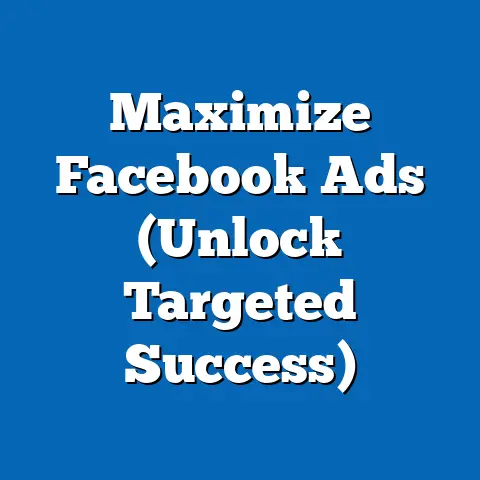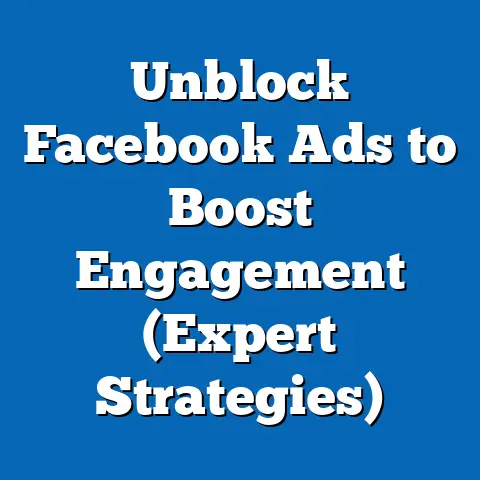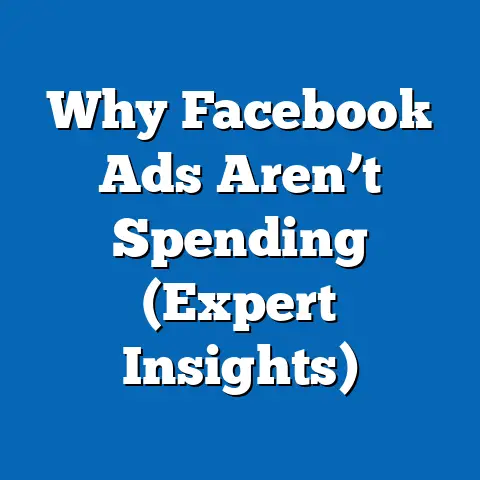Transform Facebook Feed (Eliminate Annoying Ads)
Picture this: You’re scrolling through Facebook, hoping to catch up with friends and family, maybe even stumble upon a funny meme or two.
But instead, you’re bombarded with ads for products you have zero interest in, services you’d never use, and frankly, things that just plain annoy you.
A weight loss product (again!) even though you’re perfectly happy with your body.
An advertisement for a dating app, despite being happily married for ten years.
Sound familiar?
I know I’ve been there, and it’s incredibly frustrating!
These irrelevant ads not only disrupt your browsing experience but can also leave you feeling like your privacy is being invaded.
According to a recent study, the average Facebook user is exposed to around 1700 ads per month.
That’s a lot of noise!
And let’s be honest, most of those ads are probably about as welcome as a telemarketer calling during dinner.
It’s no wonder many people are actively seeking ways to declutter their feeds and reclaim their online sanity.
The good news is, you’re not powerless.
Facebook offers tools to manage your ad preferences, and there are also third-party solutions that can help you take back control.
In this guide, I’m going to walk you through effective strategies for transforming your Facebook feed by eliminating those annoying ads, ultimately creating a more enjoyable and personalized social media experience.
Let’s dive in and make your Facebook feed a place you actually want to be!
Understanding the Facebook Advertising Landscape
Before we jump into the solutions, it’s important to understand how Facebook advertising works.
Facebook’s advertising platform is incredibly sophisticated.
It allows advertisers to target users based on a vast array of data points, including demographics (age, gender, location), interests (hobbies, pages liked, activities), behaviors (purchase history, online activity), and even connections (friends, groups).
This granular targeting is what makes Facebook ads so powerful for businesses, but it can also lead to frustratingly irrelevant ads for users.
Think about it.
You might see an ad for a product you searched for once, weeks ago.
Or you might be targeted based on broad demographics that don’t accurately reflect your current interests.
Sometimes, it feels like Facebook is just throwing things at the wall to see what sticks.
One of the biggest reasons ads can be perceived as annoying is simply their frequency.
Seeing the same ad repeated over and over again, even if it’s initially relevant, can quickly become irritating.
Another factor is the relevance of the ad.
If you’re constantly seeing ads for products or services that don’t align with your interests or needs, it’s a clear sign that the targeting is off.
These ads can have a significant impact on user engagement.
A feed filled with irrelevant ads can lead to decreased time spent on the platform, lower engagement with organic content (posts from friends and family), and even feelings of frustration and resentment towards Facebook itself.
In fact, studies have shown that a negative ad experience can damage a user’s perception of the brand being advertised.
It’s a lose-lose situation!
Takeaway: Understanding how Facebook advertising works and why ads can be annoying is the first step towards taking control of your feed.
Next, we’ll explore how to tell Facebook what you actually want to see.
Identifying Your Ad Preferences
One of the most effective ways to reduce the number of annoying ads you see is to actively manage your ad preferences.
Facebook allows you to tell them what you’re interested in (or, more importantly, what you’re not interested in), which can significantly improve the relevance of the ads you see.
To access your ad preferences, follow these steps:
- Log in to Facebook: Open your Facebook account on your computer or mobile device.
- Go to Settings & Privacy: Click the downward-facing arrow in the top right corner of the screen (on a computer) or tap the three horizontal lines (the “hamburger menu”) on your mobile device.
Select “Settings & Privacy,” then “Settings.” - Navigate to Ads: In the left sidebar (on a computer) or by scrolling down (on a mobile device), find and click on “Ads.”
Once you’re in the “Ads” section, you’ll see several options:
- Advertisers: This section shows you which advertisers you’ve interacted with (e.g., visited their website, liked their page).
You can choose to hide ads from specific advertisers if you find them consistently irrelevant. - Ad Topics: This section lets you tell Facebook what types of ads you want to see more or less of.
For example, if you’re not interested in seeing ads about parenting, you can tell Facebook to show you fewer of them. - Ad Settings: This is where you can control how Facebook uses your data to show you ads.
You can limit the use of data from partners, data about your activity on Facebook products, and social actions (like when your friends like a page).
It’s crucial to regularly review and adjust these settings.
Your interests and needs change over time, so what was relevant to you a year ago might not be relevant today.
When you see an ad that’s particularly irrelevant or annoying, don’t just scroll past it.
Take a moment to click the three dots in the top right corner of the ad and select “Hide ad.” Facebook will then ask you why you’re hiding the ad, giving you options like “It’s not relevant to me,” “I see it too often,” or “It’s offensive.” Providing this feedback is essential because it helps Facebook learn what types of ads you don’t want to see.
Personal Story: I used to get bombarded with ads for baby products, even though my kids are teenagers.
I realized Facebook was still holding onto old data from when they were younger.
By going into my ad preferences and removing “parenting” and “baby-related” interests, I significantly reduced the number of irrelevant ads I saw.
It took a little time, but it was worth it!
Takeaway: Actively managing your ad preferences and providing feedback on ads is a powerful way to train Facebook to show you more relevant content and fewer annoying ads.
Utilizing Facebook’s Built-In Tools to Filter Ads
Beyond managing your ad preferences, Facebook provides several built-in tools that allow you to directly filter the ads you see.
Let’s explore these tools and how to use them effectively:
- The “Hide Ad” Feature: As mentioned earlier, the “Hide ad” feature is your first line of defense against annoying ads.
When you see an ad you don’t like, click the three dots in the top right corner and select “Hide ad.” You’ll then be prompted to provide a reason why you’re hiding the ad.
This feedback helps Facebook refine its ad targeting algorithms and show you more relevant ads in the future. - The “Why am I seeing this?” Feature: This feature provides valuable insights into why you’re being targeted with a specific ad.
By clicking the three dots and selecting “Why am I seeing this?”, you can see which interests, demographics, or behaviors are being used to target you.
This information can help you identify areas where your ad preferences need to be adjusted. - The “Ad Preferences” Page: We discussed this in the previous section, but it’s worth reiterating the importance of regularly reviewing and updating your ad preferences.
This page is where you can control the interests, demographics, and behaviors that Facebook uses to show you ads. - The “Activity Log”: Your activity log shows all of your activity on Facebook, including the pages you’ve liked, the posts you’ve commented on, and the ads you’ve interacted with.
Reviewing your activity log can help you identify areas where you might be inadvertently signaling interest in certain products or services. - The “Off-Facebook Activity” Tool: This tool allows you to see and manage the data that businesses share with Facebook about your activity on their websites and apps.
You can disconnect this data from your Facebook account, which can significantly reduce the number of targeted ads you see.
To use the “Off-Facebook Activity” tool, follow these steps:
- Go to Settings & Privacy: As before, click the downward-facing arrow or tap the three horizontal lines and select “Settings & Privacy,” then “Settings.”
- Navigate to Your Facebook Information: In the left sidebar (on a computer) or by scrolling down (on a mobile device), find and click on “Your Facebook Information.”
- Select Off-Facebook Activity: Click on “Off-Facebook Activity.”
From there, you can see a list of businesses that have shared your data with Facebook.
You can disconnect specific businesses or clear your entire off-Facebook activity history.
Pro Tip: Be proactive!
Don’t wait until you’re bombarded with annoying ads to start using these tools.
Regularly review your ad preferences, activity log, and off-Facebook activity to stay in control of your ad experience.
Takeaway: Facebook provides a range of built-in tools that empower you to filter ads and manage your ad experience.
By using these tools effectively, you can significantly reduce the number of annoying ads you see and create a more enjoyable Facebook feed.
Exploring Third-Party Tools and Extensions
While Facebook’s built-in tools are helpful, they’re not always enough to completely eliminate annoying ads.
That’s where third-party tools and browser extensions come in.
These tools can provide a more aggressive approach to ad blocking and filtering, giving you even greater control over your Facebook feed.
Here are a few popular ad blockers and browser extensions that can help:
- AdBlock: AdBlock is one of the most popular ad blockers available.
It works by blocking ad requests from being loaded in your browser, effectively preventing ads from appearing on websites, including Facebook. - Adblock Plus: Similar to AdBlock, Adblock Plus blocks ad requests and also offers features like whitelisting (allowing ads on specific websites) and customizable filter lists.
- uBlock Origin: uBlock Origin is a lightweight and efficient ad blocker that uses minimal system resources.
It blocks ads, trackers, and malware, providing a comprehensive browsing experience. - Facebook Ad Blocker: This extension is specifically designed to block ads on Facebook.
It uses advanced filtering techniques to identify and remove ads from your feed.
When choosing an ad blocker or browser extension, it’s important to consider the following factors:
- Effectiveness: How well does the tool block ads?
Does it block all types of ads, including sponsored posts and video ads? - Performance: Does the tool slow down your browsing speed?
Some ad blockers can be resource-intensive, which can impact performance. - Customization: Does the tool allow you to customize your blocking settings?
Can you whitelist specific websites or create custom filter lists? - Privacy: Does the tool respect your privacy?
Some ad blockers collect user data, so it’s important to choose one that has a strong privacy policy.
Important Note: While ad blockers can be effective at eliminating annoying ads, it’s important to be aware of the potential downsides.
Many websites and content creators rely on advertising revenue to support their work.
By blocking ads, you’re essentially depriving them of income.
Consider whitelisting websites you want to support or exploring alternative ways to compensate content creators, such as subscribing to their Patreon or purchasing their products.
My Experience: I’ve personally used uBlock Origin for years and have found it to be incredibly effective at blocking ads without significantly impacting my browsing speed.
I also appreciate its customizable filter lists, which allow me to fine-tune my blocking settings.
Takeaway: Third-party tools and browser extensions can provide a more aggressive approach to ad blocking on Facebook.
However, it’s important to choose a tool that’s effective, performs well, respects your privacy, and doesn’t negatively impact the content creators you want to support.
The Future of Advertising on Facebook
The advertising landscape on Facebook is constantly evolving.
As user privacy concerns grow and ad clutter becomes more prevalent, Facebook is under increasing pressure to improve the ad experience.
What does the future hold for advertising on Facebook, and what can users expect in terms of ad filtering and management?
Here are a few trends and potential changes to consider:
- Increased Transparency and Control: Facebook is likely to provide users with more transparency into how their data is being used for advertising purposes and more control over the types of ads they see.
This could include more granular ad preference settings, improved ad reporting tools, and enhanced privacy controls. - AI-Powered Ad Relevance: Facebook is investing heavily in artificial intelligence (AI) to improve the relevance of its ads.
AI algorithms can analyze user behavior and interests to deliver more personalized and engaging ad experiences.
This could lead to fewer irrelevant ads and more ads that actually align with your needs and interests. - Subscription Models: Facebook could explore subscription models that allow users to pay a monthly fee to remove ads from their feed.
This would provide an alternative to ad-supported content and give users more control over their ad experience. - Focus on Value-Driven Advertising: Advertisers are increasingly recognizing the importance of providing value to users through their ads.
This means creating ads that are informative, entertaining, or useful, rather than just promotional.
Value-driven advertising can lead to more positive ad experiences and increased user engagement. - Emphasis on Privacy-Preserving Advertising: As privacy regulations become stricter, Facebook is likely to adopt more privacy-preserving advertising techniques.
This could include using anonymized data or aggregated data to target ads, rather than relying on individual user data.
Ultimately, the future of advertising on Facebook will depend on a delicate balance between the needs of advertisers and the preferences of users.
Facebook must continue to innovate and adapt to ensure that its advertising platform remains effective for businesses while also providing a positive and engaging experience for users.
What You Can Do: Stay informed!
Keep up-to-date with the latest changes to Facebook’s advertising policies and features.
Provide feedback to Facebook about your ad experiences.
And continue to explore the tools and strategies discussed in this guide to take control of your Facebook feed.
Takeaway: The advertising landscape on Facebook is constantly evolving.
By staying informed, providing feedback, and using the tools and strategies discussed in this guide, you can shape the future of your ad experience and create a more enjoyable and personalized social media environment.
Conclusion
Transforming your Facebook feed from a chaotic stream of annoying ads into a curated and engaging space is entirely possible.
By understanding how Facebook advertising works, actively managing your ad preferences, utilizing Facebook’s built-in tools, and exploring third-party solutions, you can significantly reduce the number of irrelevant and frustrating ads you see.
Remember, taking control of your Facebook feed is an ongoing process.
It requires regular attention and effort to stay ahead of the ever-changing advertising landscape.
But the rewards are well worth it: a more enjoyable social media experience, increased engagement with the content you care about, and a greater sense of control over your online life.
So, I encourage you to take action today.
Start by reviewing your ad preferences and disconnecting your off-Facebook activity.
Experiment with different ad blockers and browser extensions to find the ones that work best for you.
And don’t be afraid to provide feedback to Facebook about your ad experiences.
What kind of digital environment do you truly want to create for yourself?
What steps will you take to achieve that vision?
The power to transform your Facebook feed – and your overall social media experience – is in your hands.
Go forth and reclaim your online sanity!