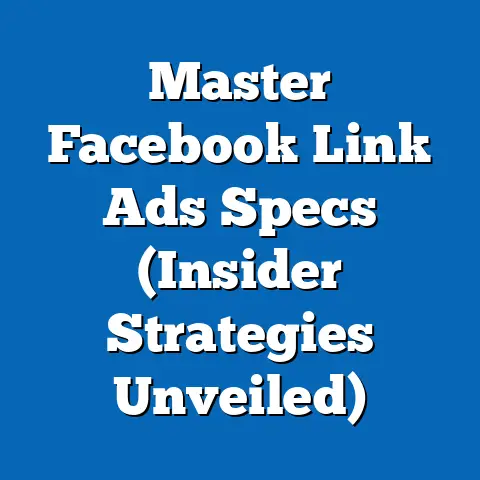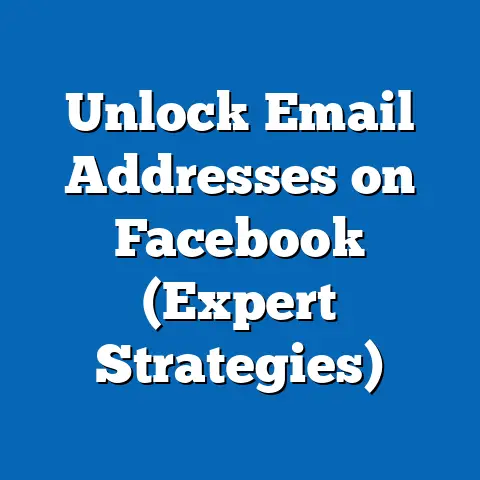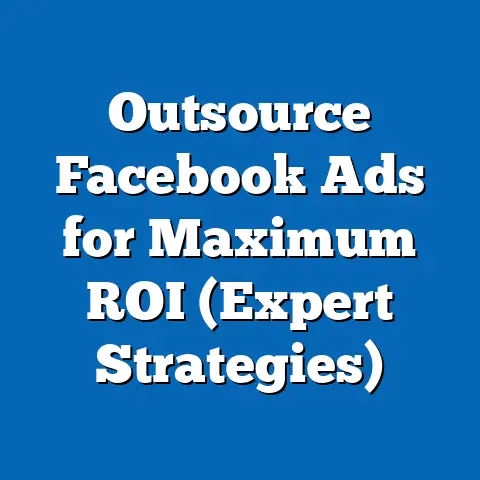Transforming Ad Agency to Facebook Business Manager (Smart Shift)
The advertising world is in constant flux.
The days of relying solely on traditional methods like print, radio, and television are fading fast.
Today, digital marketing, fueled by data and personalized experiences, reigns supreme.
At the heart of this revolution lies social media, and no platform is more critical for businesses than Facebook.
As an ad agency, staying ahead means embracing these changes, and one tool is proving indispensable: Facebook Business Manager.
I’ve seen firsthand how agencies that adapt and leverage platforms like Facebook Business Manager not only survive but thrive in this competitive landscape.
This guide will explore the benefits of Facebook Business Manager, the transformation process for ad agencies, and the strategic advantages you can gain by making the smart shift.
Understanding Facebook Business Manager
Facebook Business Manager is a centralized platform that allows businesses and ad agencies to manage their Facebook and Instagram advertising efforts, along with other related assets, in one place.
Think of it as the control center for your entire Facebook advertising universe.
It’s more than just a tool for running ads; it’s a comprehensive suite of features designed to streamline workflows, enhance collaboration, and improve overall campaign performance.
The core features of Facebook Business Manager include:
- Account Management: Manage multiple Facebook Pages, ad accounts, and Instagram accounts from a single dashboard.
This eliminates the need to log in and out of different accounts, saving time and reducing the risk of errors. - Ad Creation: Access the full power of Facebook’s Ads Manager within Business Manager to create and manage ad campaigns across various objectives, targeting options, and ad formats.
- Audience Targeting: Leverage Facebook’s robust targeting capabilities to reach specific demographics, interests, behaviors, and custom audiences.
Business Manager allows you to save and reuse these audiences across different campaigns and accounts. - Performance Tracking: Monitor key performance indicators (KPIs) such as reach, impressions, clicks, conversions, and return on ad spend (ROAS) in real-time.
Business Manager provides detailed reporting and analytics to help you understand what’s working and what’s not. - User Management: Control access levels and permissions for team members and clients.
This ensures that everyone has the right level of access to the right resources, protecting sensitive data and maintaining control over your advertising efforts. - Pixel Management: Manage your Facebook Pixel, a crucial tool for tracking website conversions and building retargeting audiences.
Business Manager allows you to share your pixel with multiple ad accounts and manage its settings in one place.
According to recent studies, the adoption of Facebook Business Manager among advertisers and agencies is steadily increasing.
A survey by Social Media Examiner found that over 70% of marketers use Facebook Business Manager to manage their advertising campaigns.
This highlights the platform’s growing importance and its recognition as a must-have tool for effective Facebook advertising.
Takeaway: Facebook Business Manager is the essential foundation for any ad agency serious about managing client accounts and running effective Facebook campaigns.
The Need for Transformation
Traditional ad agencies face a rapidly changing landscape.
Clients are no longer satisfied with vague reports and promises; they demand transparency, real-time analytics, and tailored marketing solutions that deliver measurable results.
The old ways of doing business simply don’t cut it anymore.
Several key factors are driving this need for transformation:
- Shifting Client Expectations: Clients want to be more involved in the advertising process.
They want to understand how their budget is being spent, what strategies are being used, and how their campaigns are performing.
They expect agencies to provide clear, data-driven insights and to be responsive to their feedback. - The Rise of Data-Driven Marketing: Data is the new currency in the advertising world.
Clients expect agencies to leverage data to create more targeted and effective campaigns.
This requires agencies to have the tools and expertise to collect, analyze, and interpret data from various sources. - The Need for Transparency: Clients want to know exactly where their ads are being placed and how they are performing.
They want to be able to track their ROI and see the impact of their advertising spend.
This requires agencies to be transparent about their processes and to provide clients with access to real-time data. - Increased Competition: The advertising market is becoming increasingly competitive.
Clients have more options than ever before, and they are looking for agencies that can deliver the best results at the best price.
This requires agencies to be innovative, efficient, and highly skilled.
I’ve personally witnessed agencies struggle to adapt to these changes.
One agency I worked with, for example, continued to rely on traditional reporting methods and failed to provide clients with the transparency they demanded.
As a result, they lost several key accounts to agencies that were more data-driven and client-focused.
On the other hand, I’ve also seen agencies thrive by embracing digital tools like Facebook Business Manager.
These agencies were able to provide clients with real-time analytics, tailored marketing solutions, and a high level of transparency.
As a result, they were able to attract new clients, retain existing clients, and grow their business.
Takeaway: Ad agencies must embrace digital tools like Facebook Business Manager to meet evolving client expectations, leverage data-driven strategies, and remain competitive in the modern advertising landscape.
Step 1: Setting Up a Business Manager Account
- Go to business.facebook.com: This is the official website for Facebook Business Manager.
- Click “Create Account”: You’ll need to log in with your personal Facebook account to create a Business Manager account.
Don’t worry, your personal information won’t be visible to clients or team members. - Enter Your Business Information: Provide your business name, a primary Facebook Page (if you have one), and your business email address.
- Fill Out the Details: Enter your business address, phone number, and website.
- Submit Your Information: Facebook will review your application, which usually takes a few hours to a few days.
Step 2: Organizing Assets
Once your Business Manager account is approved, it’s time to organize your assets:
- Add Your Facebook Pages: Claim the Facebook Pages you manage for your clients.
To do this, click “Add Page” and select “Claim a Page.” You’ll need to be an admin of the Page to claim it. - Add Your Ad Accounts: Similarly, claim the ad accounts you use for your clients.
Click “Add Ad Account” and select “Claim an Ad Account.” You’ll need to be an admin of the ad account to claim it. - Create New Ad Accounts (If Needed): If you need to create new ad accounts for your clients, click “Add Ad Account” and select “Create a New Ad Account.”
- Add Your Instagram Accounts: Connect your clients’ Instagram accounts to Business Manager.
Click “Accounts” and then “Instagram Accounts.” - Set Up Your Facebook Pixel: If you haven’t already, create a Facebook Pixel and install it on your clients’ websites.
This will allow you to track website conversions and build retargeting audiences.
You can find the Pixel setup under “Data Sources” and then “Pixels.” - Categorize Your Assets: Create a clear naming convention for your Pages, ad accounts, and pixels to make them easy to identify and manage.
For example, you might use a naming convention like “Client Name – Facebook Page” or “Client Name – Ad Account.”
Step 3: Inviting Team Members and Clients
- Invite Team Members: Click “People” and then “Add People.” Enter the email addresses of your team members and assign them roles (e.g., admin, editor, advertiser).
- Assign Roles and Permissions: Carefully assign roles and permissions to each team member based on their responsibilities.
For example, an admin has full access to all assets, while an advertiser can only manage ad campaigns. - Invite Clients: You can also invite your clients to Business Manager to give them visibility into their campaigns.
Click “Partners” and then “Add Partner.” You’ll need their Business Manager ID to invite them. - Manage Roles and Permissions Effectively: Regularly review and update roles and permissions to ensure that everyone has the right level of access.
Step 4: Creating and Managing Ad Campaigns
- Access Ads Manager: Once your assets are organized and your team members are invited, you can start creating and managing ad campaigns.
Access Ads Manager through the Business Manager dashboard. - Utilize the Ads Manager Feature: Use Ads Manager to create and manage ad campaigns across various objectives, targeting options, and ad formats.
- Campaign Optimization: Regularly monitor your campaigns and make adjustments as needed to improve performance.
This includes optimizing your targeting, ad creative, and bidding strategies.
Step 5: Analyzing Performance Metrics
- Insights and Reporting Tools: Business Manager provides a wealth of insights and reporting tools to help you track the performance of your campaigns.
- Client Reporting: Use these tools to create custom reports for your clients, highlighting key metrics such as reach, impressions, clicks, conversions, and ROAS.
- Customize Reports: Tailor your reports to meet the specific needs of each client.
For example, you might focus on different metrics for a client who is focused on brand awareness versus a client who is focused on lead generation.
Takeaway: By following these steps, any ad agency can successfully transition to Facebook Business Manager and streamline their advertising efforts.
Leveraging Facebook Business Manager for Growth
Facebook Business Manager isn’t just about managing accounts; it’s about unlocking growth opportunities.
By leveraging its full capabilities, agencies can drive better results for their clients and achieve significant growth.
Here are some advanced strategies enabled by Facebook Business Manager:
- Audience Segmentation: Use Facebook’s targeting options to segment your audience based on demographics, interests, behaviors, and custom audiences.
This allows you to create more targeted and effective campaigns. - Retargeting: Retarget website visitors and app users with relevant ads.
This can significantly increase conversion rates and drive sales. - A/B Testing: Test different ad creative, targeting options, and bidding strategies to see what works best.
This allows you to optimize your campaigns for maximum performance. - Custom Conversions: Track specific actions on your website, such as form submissions or product purchases.
This allows you to measure the effectiveness of your campaigns and optimize for conversions. - Lookalike Audiences: Create audiences that are similar to your existing customers.
This can help you reach new customers who are likely to be interested in your products or services.
I’ve seen numerous agencies achieve remarkable success by implementing these strategies.
One agency I consulted with, for example, used audience segmentation and retargeting to increase their client’s conversion rates by 50%.
Another agency used A/B testing to optimize their ad creative and increase their click-through rates by 30%.
Takeaway: Facebook Business Manager empowers agencies to implement advanced strategies, optimize campaigns, and drive significant growth for their clients.
Conclusion
Transitioning to Facebook Business Manager isn’t just a trend; it’s a necessary evolution for ad agencies looking to thrive in a digital-first world.
By embracing this platform, agencies can streamline their workflows, enhance collaboration, improve campaign performance, and drive significant growth for their clients.
The advertising landscape is constantly evolving, and agencies must adapt to stay competitive.
Facebook Business Manager provides the tools and resources needed to meet the challenges of the modern advertising world and to seize the opportunities that lie ahead.
I encourage you to start your transformation journey today by exploring Facebook Business Manager and considering how it can serve your agency’s needs.
Embrace change, adapt to new technologies, and continuously learn to remain competitive.
The future of advertising is digital, and Facebook Business Manager is your key to success.