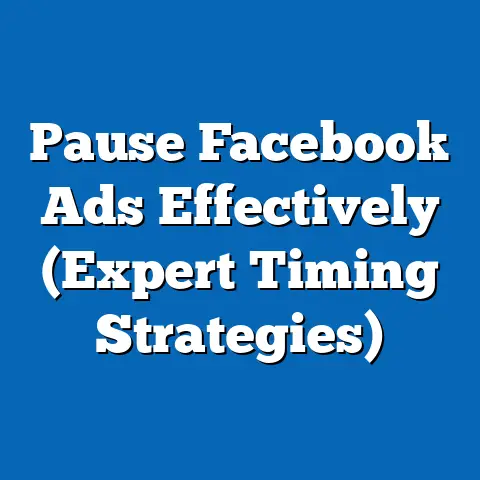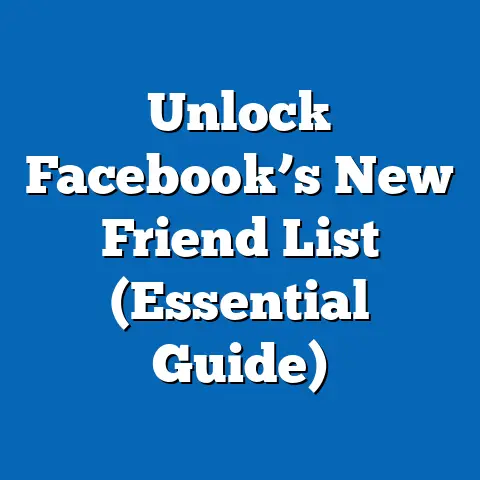Turn Facebook Ads Into Sales: Unleashing Potent Strategies (Pro Techniques)
Advertising, at its core, is about connecting with people, understanding their needs, and presenting solutions that resonate.
While the methods and platforms we use to advertise have evolved dramatically over time, the fundamental principles of effective marketing remain timeless.
Today, one of the most powerful platforms for reaching a vast and diverse audience is Facebook.
With billions of active users, Facebook offers an unparalleled opportunity for businesses to connect with potential customers, build brand awareness, and, most importantly, drive sales.
However, simply throwing money at Facebook ads isn’t enough.
To truly unlock the platform’s potential, you need to understand both the art and science of Facebook advertising.
It’s about crafting compelling narratives, targeting the right audiences, and continuously optimizing your campaigns based on data-driven insights.
This article delves into advanced strategies that businesses can employ to convert Facebook ads into actual sales, moving beyond the basics and exploring pro techniques that can give you a competitive edge.
I’ve spent years navigating the ever-changing landscape of Facebook advertising, experimenting with different approaches, and analyzing countless campaigns.
I’ve seen firsthand what works, what doesn’t, and how to adapt to the platform’s constant updates.
In this guide, I’ll share my experiences, insights, and actionable strategies to help you transform your Facebook ads from cost centers into powerful sales drivers.
Let’s dive in!
Understanding Your Audience
One of the most significant advantages of Facebook advertising is its sophisticated targeting capabilities.
Unlike traditional advertising, where you’re essentially casting a wide net and hoping to catch a few fish, Facebook allows you to laser-focus your message on specific demographics, interests, and behaviors.
However, this power comes with a responsibility: you need to truly understand your audience to effectively target them.
I remember a campaign I ran for a local coffee shop.
Initially, we targeted everyone within a 5-mile radius who expressed interest in coffee.
The results were underwhelming.
Then, we dug deeper.
We analyzed the coffee shop’s existing customer base and discovered that a large segment consisted of young professionals and students who valued ethically sourced beans and sustainable practices.
We refined our targeting to focus on these specific interests, and the campaign’s performance skyrocketed.
Audience Segmentation and Targeting
The key to successful Facebook advertising is audience segmentation.
You can’t treat everyone as a homogenous group.
Different people have different needs, motivations, and preferences.
By segmenting your audience based on various criteria, you can create more relevant and personalized ad experiences.
Here are some common segmentation strategies:
- Demographics: Age, gender, location, education, income, etc.
- Interests: Hobbies, passions, topics they follow on Facebook.
- Behaviors: Purchase history, online activity, device usage.
- Connections: People who like your page, friends of fans, etc.
- Custom Audiences: Uploaded email lists, website visitors, app users.
- Lookalike Audiences: People who share similar characteristics with your existing customers.
Using Facebook Audience Insights
Facebook Audience Insights is a powerful tool that provides valuable data about your target audience.
It allows you to explore demographics, interests, behaviors, and page likes of people connected to your Facebook page or a custom audience you’ve created.
Here’s how to use it:
- Access Audience Insights: Go to Ads Manager and select “Audience Insights” from the “Tools” menu.
- Choose Your Audience: You can choose to analyze everyone on Facebook or people connected to your page.
- Explore Demographics: Get insights into age, gender, education, relationship status, and job titles.
- Explore Interests: Discover the top pages your audience likes, their hobbies, and their interests.
- Explore Behaviors: Understand their purchase behavior, device usage, and online activities.
- Save Your Audience: Once you’ve identified a promising audience segment, save it for future ad campaigns.
Creating Buyer Personas
A buyer persona is a semi-fictional representation of your ideal customer, based on research and data about your existing and potential customers.
Creating buyer personas helps you understand your target audience on a deeper level and tailor your ad content to their specific needs and desires.
Here’s how to create a buyer persona:
- Gather Data: Collect data from Facebook Audience Insights, customer surveys, sales team feedback, and website analytics.
- Identify Key Characteristics: Identify common traits and characteristics among your target customers.
- Create a Profile: Give your persona a name, age, occupation, and a brief background story.
- Define Their Goals and Challenges: What are their goals? What challenges do they face?
- Understand Their Motivations: What motivates them to buy your product or service?
- Tailor Your Messaging: Craft your ad copy and visuals to resonate with their specific needs and desires.
For example, let’s say you’re selling organic skincare products.
You might create a buyer persona named “Eco-Conscious Emily.” Emily is a 30-year-old marketing professional who values natural and sustainable products.
She’s concerned about the environmental impact of her purchases and actively seeks out brands that align with her values.
When crafting ad copy for Emily, you would emphasize the organic ingredients, eco-friendly packaging, and ethical sourcing of your products.
A/B Testing Audience Segments
A/B testing, also known as split testing, involves creating two or more versions of your ad with slight variations and showing them to different audience segments to see which performs better.
This is a crucial step in refining your targeting and optimizing your ad performance.
Here’s how to A/B test audience segments:
- Create Multiple Ad Sets: In Ads Manager, create multiple ad sets with different audience targeting options.
- Vary Your Targeting: Experiment with different demographics, interests, and behaviors.
- Use the Same Ad Creative: Use the same ad copy and visuals across all ad sets to isolate the impact of audience targeting.
- Track Performance: Monitor key metrics such as reach, impressions, clicks, and conversions.
- Analyze Results: Identify the audience segment that performs best and focus your efforts on that segment.
I once ran an A/B test for a fitness app, targeting two different audience segments: one interested in “weight loss” and another interested in “healthy living.” Surprisingly, the “healthy living” segment outperformed the “weight loss” segment by a significant margin.
This insight helped us refine our targeting and focus on a more health-conscious audience, leading to a substantial increase in app downloads.
Key Takeaway: Understanding your audience is paramount to successful Facebook advertising.
Use Facebook Audience Insights to gather data, create buyer personas to personalize your messaging, and A/B test different audience segments to refine your targeting.
Crafting Compelling Ad Copy
Even with the most precisely targeted audience, your ads will fall flat if your ad copy doesn’t resonate.
Compelling ad copy is the bridge that connects your product or service with your target audience, sparking their interest and driving them to take action.
It’s about telling a story, highlighting benefits, and creating a sense of urgency.
I’ve seen countless ads that fail simply because the copy is bland, generic, or doesn’t speak to the audience’s specific needs.
The best ad copy is clear, concise, and persuasive.
It grabs attention, highlights the value proposition, and includes a compelling call to action.
Attention-Grabbing Headlines
Your headline is the first thing people see, so it needs to be attention-grabbing.
It’s your opportunity to make a strong first impression and entice people to read further.
Here are some techniques for creating attention-grabbing headlines:
- Use Emotional Triggers: Tap into emotions like excitement, fear, curiosity, or humor.
For example, “Finally!
A Solution to Your [Problem]” or “Don’t Miss Out on This Incredible Offer!” - Ask a Question: Engage the reader by posing a question that resonates with their needs or desires.
For example, “Are You Tired of [Problem]?” or “Want to [Achieve a Desired Outcome]?” - Use Numbers and Statistics: Numbers can add credibility and intrigue to your headline.
For example, “5 Proven Ways to [Achieve a Desired Outcome]” or “90% of Our Customers See Results in Just 30 Days.” - Create Curiosity: Tease the reader with a hint of what’s to come without giving away too much.
For example, “The Secret to [Achieving a Desired Outcome]” or “Discover the Hidden Benefits of [Product/Service].” - Use Power Words: Certain words are inherently more persuasive and impactful.
Examples include “Free,” “New,” “Guaranteed,” “Proven,” and “Exclusive.”
Clear and Strong Calls to Action (CTAs)
A call to action (CTA) is a prompt that tells the user what you want them to do next.
It’s the final nudge that encourages them to click, buy, sign up, or take whatever action you desire.
Here are some tips for creating clear and strong CTAs:
- Use Action-Oriented Language: Use verbs that encourage action, such as “Shop Now,” “Learn More,” “Sign Up,” “Get Started,” or “Download Now.”
- Create a Sense of Urgency: Use phrases that create a sense of urgency, such as “Limited Time Offer,” “While Supplies Last,” or “Don’t Miss Out.”
- Make it Prominent: Ensure your CTA is visually prominent and easy to click.
Use a button with a contrasting color and clear text. - Tailor to the Offer: Make sure your CTA aligns with the offer in your ad.
If you’re offering a free e-book, use “Download Now.” If you’re selling a product, use “Shop Now.” - A/B Test Your CTAs: Experiment with different CTAs to see which performs best.
Try different wording, colors, and placements.
I remember working on a campaign for a subscription box service.
Initially, we used a generic “Learn More” CTA.
After A/B testing, we found that “Subscribe Now & Get 20% Off” significantly outperformed the original CTA, leading to a substantial increase in subscriptions.
Examples of Successful Ad Copy
Here are some examples of successful ad copy from various industries, along with an analysis of what makes them effective:
Example 1: Shopify (E-commerce Platform)
- Headline: Start Your Online Store Today!
- Body: Get everything you need to start, run, and grow your online store.
Free trial available. - CTA: Start Free Trial
- Analysis: This ad copy is clear, concise, and highlights the key benefits of Shopify.
The headline is direct and attention-grabbing, and the body copy emphasizes the ease of starting an online store.
The CTA is action-oriented and encourages users to sign up for a free trial. -
Example 2: Grammarly (Writing Assistant)
-
Headline: Improve Your Writing Instantly
- Body: Grammarly helps you write clearly and confidently.
Get real-time feedback on grammar, spelling, and style. - CTA: Get Grammarly – It’s Free!
- Analysis: This ad copy focuses on the benefits of using Grammarly, such as improving writing skills and gaining confidence.
The headline is concise and promises immediate results.
The body copy highlights the key features of the tool, and the CTA emphasizes that it’s free to use. -
Example 3: MasterClass (Online Learning Platform)
-
Headline: Learn From the World’s Best
- Body: Take online classes taught by experts in their fields.
Learn from Stephen Curry, Gordon Ramsay, and more. - CTA: Explore MasterClass
- Analysis: This ad copy leverages the credibility of well-known experts to attract users.
The headline is intriguing and promises access to high-quality learning experiences.
The body copy highlights the diverse range of instructors and the opportunity to learn from the best.
Example 1: Shopify (E-commerce Platform)
- Headline: Start Your Online Store Today!
- Body: Get everything you need to start, run, and grow your online store.
Free trial available. - CTA: Start Free Trial
- Analysis: This ad copy is clear, concise, and highlights the key benefits of Shopify.
The headline is direct and attention-grabbing, and the body copy emphasizes the ease of starting an online store.
The CTA is action-oriented and encourages users to sign up for a free trial. -
Example 2: Grammarly (Writing Assistant)
-
Headline: Improve Your Writing Instantly
- Body: Grammarly helps you write clearly and confidently.
Get real-time feedback on grammar, spelling, and style. - CTA: Get Grammarly – It’s Free!
- Analysis: This ad copy focuses on the benefits of using Grammarly, such as improving writing skills and gaining confidence.
The headline is concise and promises immediate results.
The body copy highlights the key features of the tool, and the CTA emphasizes that it’s free to use. -
Example 3: MasterClass (Online Learning Platform)
-
Headline: Learn From the World’s Best
- Body: Take online classes taught by experts in their fields.
Learn from Stephen Curry, Gordon Ramsay, and more. - CTA: Explore MasterClass
- Analysis: This ad copy leverages the credibility of well-known experts to attract users.
The headline is intriguing and promises access to high-quality learning experiences.
The body copy highlights the diverse range of instructors and the opportunity to learn from the best.
Example 2: Grammarly (Writing Assistant)
Headline: Improve Your Writing Instantly
Example 3: MasterClass (Online Learning Platform)
Headline: Learn From the World’s Best
Key Takeaway: Crafting compelling ad copy is essential for driving conversions.
Use attention-grabbing headlines, clear and strong CTAs, and focus on the benefits of your product or service.
Analyze successful ad copy from other industries to gain inspiration and adapt their techniques to your own campaigns.
Visual Elements that Captivate
In the fast-paced world of social media, visuals are king.
People scroll through their Facebook feeds at lightning speed, and if your ad doesn’t immediately catch their eye, it’s likely to be ignored.
Visuals are the hook that grabs attention, conveys your message, and encourages engagement.
I’ve seen ads with amazing copy completely fail because the visuals were lackluster or irrelevant.
On the other hand, I’ve also seen ads with simple copy perform exceptionally well thanks to captivating visuals.
The right visuals can tell a story, evoke emotions, and create a lasting impression.
The Role of Visuals in Facebook Ads
Visuals play a crucial role in Facebook ads for several reasons:
- Attention-Grabbing: High-quality images and videos can instantly grab attention and stand out from the noise in the newsfeed.
- Message Conveyance: Visuals can communicate your message more effectively than text alone.
They can showcase your product, demonstrate its benefits, and create a strong brand identity. - Emotional Connection: Visuals can evoke emotions and create a connection with your target audience.
A heartwarming image or a funny video can resonate with viewers on a deeper level. - Increased Engagement: Ads with compelling visuals tend to have higher click-through rates, engagement rates, and conversion rates.
Guidelines for Selecting the Right Visuals
Choosing the right visuals for your Facebook ads is crucial.
Here are some guidelines to follow:
- High-Quality Images: Use high-resolution images that are clear, well-lit, and visually appealing.
Avoid blurry, pixelated, or low-quality images. - Branding Consistency: Maintain branding consistency by using your brand colors, fonts, and logo in your visuals.
This helps reinforce brand recognition and build trust with your audience. - Relevance to Ad Copy: Ensure your visuals are relevant to your ad copy and the offer you’re promoting.
The visuals should support and enhance the message you’re trying to convey. - Showcase Your Product: If you’re selling a product, showcase it in your visuals.
Use images or videos that highlight its features, benefits, and how it solves a problem for your target audience. - Use Lifestyle Imagery: Lifestyle imagery shows your product in use in a real-life setting.
This helps viewers visualize themselves using your product and can increase their desire to purchase it. - Test Different Visuals: A/B test different visuals to see which performs best.
Experiment with different images, videos, and formats to optimize your ad performance.
The Advantages of Video Content
Video content is becoming increasingly popular on Facebook, and for good reason.
Videos tend to be more engaging than static images, and they can convey a lot of information in a short amount of time.
Here are some advantages of using video content in your Facebook ads:
- Increased Engagement: Videos tend to have higher engagement rates than images, leading to more likes, comments, and shares.
- Higher Click-Through Rates: Videos can capture attention and encourage viewers to click on your ad.
- Improved Brand Awareness: Videos can help increase brand awareness by showcasing your brand personality and values.
- Better Storytelling: Videos allow you to tell a more compelling story and connect with your audience on a deeper level.
Tips for Creating Short, Impactful Videos:
- Grab Attention in the First Few Seconds: The first few seconds of your video are crucial.
Use a captivating visual, a compelling question, or a surprising statement to grab attention immediately. - Keep it Short and Sweet: Aim for videos that are 15-30 seconds long.
People have short attention spans, so get to the point quickly. - Use Visuals to Tell the Story: Let the visuals do the talking.
Use dynamic visuals, animations, and text overlays to convey your message. - Include a Clear Call to Action: End your video with a clear call to action that tells viewers what you want them to do next.
- Optimize for Mobile: Most Facebook users access the platform on their mobile devices.
Optimize your videos for mobile viewing by using vertical or square formats and adding captions.
Case Studies of Successful Campaigns with Strong Visual Elements
Example 1: Airbnb
- Visual: Stunning photos and videos of unique properties around the world.
- Strategy: Airbnb uses high-quality visuals to showcase the unique experiences and destinations available on their platform.
The visuals evoke wanderlust and inspire viewers to book a trip. - Results: Increased brand awareness, higher click-through rates, and more bookings.
-
Example 2: Dollar Shave Club
-
Visual: Humorous and quirky videos that showcase their razors and shaving products.
- Strategy: Dollar Shave Club uses humor and entertainment to capture attention and differentiate themselves from competitors.
The videos are memorable and shareable, leading to increased brand awareness and sales. - Results: Viral videos, increased brand awareness, and a large customer base.
-
Example 3: GoPro
-
Visual: Action-packed videos and photos captured using GoPro cameras.
- Strategy: GoPro uses user-generated content to showcase the capabilities of their cameras and inspire viewers to capture their own adventures.
The visuals are authentic and relatable, creating a strong connection with their target audience. - Results: Increased brand awareness, higher click-through rates, and more camera sales.
Example 1: Airbnb
- Visual: Stunning photos and videos of unique properties around the world.
- Strategy: Airbnb uses high-quality visuals to showcase the unique experiences and destinations available on their platform.
The visuals evoke wanderlust and inspire viewers to book a trip. - Results: Increased brand awareness, higher click-through rates, and more bookings.
-
Example 2: Dollar Shave Club
-
Visual: Humorous and quirky videos that showcase their razors and shaving products.
- Strategy: Dollar Shave Club uses humor and entertainment to capture attention and differentiate themselves from competitors.
The videos are memorable and shareable, leading to increased brand awareness and sales. - Results: Viral videos, increased brand awareness, and a large customer base.
-
Example 3: GoPro
-
Visual: Action-packed videos and photos captured using GoPro cameras.
- Strategy: GoPro uses user-generated content to showcase the capabilities of their cameras and inspire viewers to capture their own adventures.
The visuals are authentic and relatable, creating a strong connection with their target audience. - Results: Increased brand awareness, higher click-through rates, and more camera sales.
Example 2: Dollar Shave Club
Visual: Humorous and quirky videos that showcase their razors and shaving products.
Example 3: GoPro
Visual: Action-packed videos and photos captured using GoPro cameras.
Key Takeaway: Visuals are essential for capturing attention and driving engagement on Facebook.
Use high-quality images and videos that are relevant to your ad copy and showcase your brand.
Experiment with different visuals to optimize your ad performance and tell a compelling story that resonates with your target audience.
Retargeting Strategies for Maximum Conversion
Retargeting is a powerful technique that allows you to reconnect with potential customers who have already interacted with your brand.
It’s about showing ads to people who have visited your website, viewed your products, or engaged with your content on Facebook.
These people are already familiar with your brand, making them more likely to convert.
I’ve seen retargeting campaigns consistently outperform regular campaigns because they target a warmer audience.
People who have already shown interest in your product or service are further down the sales funnel and closer to making a purchase.
Retargeting is like giving them a gentle nudge to complete the process.
Setting Up Facebook Pixel
The foundation of any successful retargeting campaign is the Facebook Pixel.
The Pixel is a small piece of code that you place on your website to track user behavior.
It allows you to see which pages people visit, which products they view, and which actions they take.
Here’s how to set up the Facebook Pixel:
- Go to Ads Manager: In Ads Manager, select “Events Manager” from the “Tools” menu.
- Create a Pixel: Click on “Connect Data Sources” and choose “Web.”
- Name Your Pixel: Give your pixel a descriptive name.
- Install the Pixel Code: You can manually install the pixel code on your website or use a partner integration (e.g., Shopify, WordPress).
- Verify Your Pixel: Use the Facebook Pixel Helper Chrome extension to verify that your pixel is firing correctly.
Retargeting Strategies
Once you have the Facebook Pixel installed, you can start creating retargeting campaigns.
Here are some common retargeting strategies:
- Website Visitors: Show ads to people who have visited your website but haven’t made a purchase.
This is a broad retargeting strategy that can be effective for driving traffic and increasing brand awareness. - Product Viewers: Show ads to people who have viewed specific products on your website.
This is a more targeted strategy that can be effective for driving sales of those specific products. - Cart Abandonment: Show ads to people who have added products to their cart but haven’t completed the purchase.
This is a highly effective strategy for recovering lost sales. - Custom Audience Retargeting: Upload your customer email list to Facebook and show ads to those specific people.
This is a great way to promote special offers or new products to your existing customers. - Dynamic Ads: Dynamic ads automatically show products that people have viewed on your website.
This is a highly personalized retargeting strategy that can be very effective for driving sales.
Real-World Examples of Successful Retargeting Campaigns
-
Example 1: E-commerce Store
- Strategy: Show ads to people who have viewed specific products on the website, highlighting the product features and benefits.
- Results: Increased product sales, higher click-through rates, and improved return on ad spend.
-
Example 2: Subscription Box Service
-
Strategy: Show ads to people who have visited the website but haven’t subscribed, offering a special discount or free gift.
- Results: Increased subscriptions, higher conversion rates, and improved customer acquisition cost.
-
Example 3: Travel Agency
-
Strategy: Show ads to people who have viewed specific destinations on the website, highlighting the attractions and activities available in those destinations.
- Results: Increased bookings, higher click-through rates, and improved return on ad spend.
Example 1: E-commerce Store
- Strategy: Show ads to people who have viewed specific products on the website, highlighting the product features and benefits.
- Results: Increased product sales, higher click-through rates, and improved return on ad spend.
-
Example 2: Subscription Box Service
-
Strategy: Show ads to people who have visited the website but haven’t subscribed, offering a special discount or free gift.
- Results: Increased subscriptions, higher conversion rates, and improved customer acquisition cost.
-
Example 3: Travel Agency
-
Strategy: Show ads to people who have viewed specific destinations on the website, highlighting the attractions and activities available in those destinations.
- Results: Increased bookings, higher click-through rates, and improved return on ad spend.
Example 2: Subscription Box Service
Strategy: Show ads to people who have visited the website but haven’t subscribed, offering a special discount or free gift.
Example 3: Travel Agency
Strategy: Show ads to people who have viewed specific destinations on the website, highlighting the attractions and activities available in those destinations.
I once worked with an e-commerce store that was struggling with cart abandonment.
We implemented a retargeting campaign that showed ads to people who had added products to their cart but hadn’t completed the purchase.
The ads included images of the abandoned products, along with a special discount code.
This campaign resulted in a 20% increase in recovered sales, demonstrating the power of retargeting.
Key Takeaway: Retargeting is a highly effective strategy for converting potential customers who have already interacted with your brand.
Set up the Facebook Pixel, create targeted retargeting campaigns, and offer special discounts or incentives to encourage conversions.
Leveraging Facebook’s Advanced Features
Facebook offers a range of advanced advertising features that can help you reach a wider audience, personalize your ads, and optimize your campaigns for maximum performance.
These features go beyond basic targeting and allow you to leverage the power of Facebook’s data and algorithms to achieve your advertising goals.
I’ve found that mastering these advanced features can significantly improve the ROI of your Facebook ad campaigns.
They allow you to target the right people with the right message at the right time, leading to higher conversion rates and lower acquisition costs.
Lookalike Audiences
Lookalike Audiences allow you to find new potential customers who share similar characteristics with your existing customers.
You can create a Lookalike Audience based on a custom audience (e.g., your customer email list, website visitors, app users) or a Facebook page audience.
Here’s how to create a Lookalike Audience:
- Go to Audiences: In Ads Manager, select “Audiences” from the “Tools” menu.
- Create Audience: Click on “Create Audience” and choose “Lookalike Audience.”
- Select Your Source: Choose the custom audience or Facebook page you want to use as the source for your Lookalike Audience.
- Select Your Location: Choose the country or region you want to target.
- Select Your Audience Size: Choose the percentage of the population you want to target.
A smaller percentage (e.g., 1%) will result in a more targeted audience that is more similar to your source audience.
A larger percentage (e.g., 10%) will result in a broader audience that is less similar to your source audience. - Create Your Audience: Click on “Create Audience” to create your Lookalike Audience.
Custom Audiences
Custom Audiences allow you to target specific groups of people based on their email addresses, phone numbers, website visits, app activity, or engagement with your content on Facebook.
This is a powerful way to personalize your ads and target people who are already familiar with your brand.
Here are some common types of Custom Audiences:
- Customer List: Upload your customer email list or phone number list to Facebook and target those specific people.
- Website Traffic: Target people who have visited your website or specific pages on your website.
- App Activity: Target people who have used your app or taken specific actions within your app.
- Engagement: Target people who have engaged with your content on Facebook, such as liking your page, watching your videos, or clicking on your ads.
Catalog Sales
Catalog Sales allow you to promote your products directly from your product catalog on Facebook.
This is a powerful way to showcase your products and drive sales, especially for e-commerce businesses.
Here’s how to set up Catalog Sales:
- Create a Catalog: In Commerce Manager, create a catalog and upload your product data.
- Set Up a Pixel: Install the Facebook Pixel on your website to track user behavior.
- Create a Catalog Sales Campaign: In Ads Manager, create a Catalog Sales campaign and select your product catalog.
- Define Your Audience: Choose your target audience based on demographics, interests, or behaviors.
- Create Your Ad: Choose a template and customize your ad with images, text, and a call to action.
- Track Your Results: Monitor your campaign performance and optimize your ads based on data.
I worked with an e-commerce business that implemented Catalog Sales and saw a significant increase in product sales.
The dynamic ads automatically showed products that people had viewed on their website, making it easy for them to complete their purchase.
This strategy resulted in a 30% increase in product sales and a substantial improvement in their return on ad spend.
Understanding the Facebook Ads Algorithm
The Facebook ads algorithm is a complex system that determines which ads are shown to which people.
It takes into account a variety of factors, including your bid, your ad quality, and the relevance of your ad to the user.
Here are some tips for optimizing your campaigns based on the Facebook ads algorithm:
- Set a Realistic Bid: Your bid is the amount you’re willing to pay for each click or impression.
Set a realistic bid based on your budget and your target audience. - Improve Your Ad Quality: Your ad quality is a measure of how relevant and engaging your ad is to the user.
Improve your ad quality by using high-quality visuals, compelling ad copy, and a clear call to action. - Target the Right Audience: The more relevant your ad is to the user, the more likely they are to engage with it.
Target the right audience based on demographics, interests, and behaviors. - Monitor Your Campaign Performance: Monitor your campaign performance and make adjustments as needed.
Pay attention to key metrics such as reach, impressions, clicks, and conversions. - Test and Iterate: Continuously test and iterate on your ads to see what works best.
Experiment with different visuals, ad copy, and targeting options.
Key Takeaway: Facebook offers a range of advanced advertising features that can help you reach a wider audience, personalize your ads, and optimize your campaigns for maximum performance.
Leverage Lookalike Audiences, Custom Audiences, and Catalog Sales to take your Facebook advertising to the next level.
Analyzing and Optimizing Campaign Performance
Data analysis is the cornerstone of successful Facebook advertising.
It’s not enough to simply create ads and hope for the best.
You need to track your campaign performance, analyze the data, and make informed decisions about how to optimize your ads for maximum impact.
I’ve seen countless campaigns that were initially underperforming turn into roaring successes simply by paying attention to the data and making strategic adjustments.
It’s about understanding what’s working, what’s not, and why.
Key Metrics to Track
Here are some key metrics to track when analyzing your Facebook ad campaigns:
- Reach: The number of unique people who saw your ad.
- Impressions: The number of times your ad was displayed.
- Click-Through Rate (CTR): The percentage of people who clicked on your ad after seeing it.
- Cost Per Click (CPC): The average cost you paid for each click on your ad.
- Conversion Rate: The percentage of people who completed a desired action (e.g., purchase, sign-up) after clicking on your ad.
- Cost Per Conversion (CPC): The average cost you paid for each conversion.
- Return on Ad Spend (ROAS): The amount of revenue you generated for every dollar you spent on advertising.
Interpreting Metrics to Make Informed Decisions
Once you’re tracking your key metrics, you need to understand how to interpret them and use them to make informed decisions about your ad strategy.
Here are some examples:
- Low Reach: If your reach is low, it could mean that your audience is too small or your bid is too low.
Try expanding your audience or increasing your bid. - Low CTR: If your CTR is low, it could mean that your ad copy or visuals are not compelling enough.
Try experimenting with different headlines, images, and videos. - High CPC: If your CPC is high, it could mean that your ad quality is low or your audience is too competitive.
Try improving your ad quality or targeting a less competitive audience. - Low Conversion Rate: If your conversion rate is low, it could mean that your landing page is not optimized for conversions or your offer is not compelling enough.
Try optimizing your landing page or offering a special discount or incentive. - Low ROAS: If your ROAS is low, it could mean that your advertising costs are too high or your revenue is too low.
Try optimizing your ads for conversions or increasing your prices.
Best Practices for Continuous Optimization
Continuous optimization is essential for maximizing the performance of your Facebook ad campaigns.
It’s about constantly testing, iterating, and refining your ads based on data.
Here are some best practices for continuous optimization:
- A/B Test Everything: A/B test different headlines, images, videos, calls to action, and targeting options.
- Monitor Your Campaign Performance Regularly: Check your campaign performance at least once a day and make adjustments as needed.
- Use Automated Rules: Set up automated rules to automatically pause or adjust your ads based on performance metrics.
- Stay Up-to-Date with Facebook’s Best Practices: Facebook is constantly updating its advertising platform, so stay up-to-date with the latest best practices.
- Learn From Your Mistakes: Don’t be afraid to experiment and make mistakes.
The key is to learn from your mistakes and use them to improve your future campaigns.
I once worked with a client who was running a Facebook ad campaign for a new product launch.
The campaign was initially underperforming, but after analyzing the data, we discovered that the majority of their conversions were coming from mobile devices.
We optimized the campaign for mobile users by creating mobile-specific ads and landing pages, and the campaign performance skyrocketed.
Key Takeaway: Data analysis and continuous optimization are essential for maximizing the performance of your Facebook ad campaigns.
Track your key metrics, interpret the data, and make informed decisions about how to optimize your ads for maximum impact.
Conclusion
Mastering Facebook ads is an ongoing process that requires a blend of creativity, analytics, and strategic thinking.
It’s not a set-it-and-forget-it approach.
The platform is constantly evolving, and what worked yesterday may not work today.
Throughout this article, I’ve shared advanced strategies and pro techniques that can help you transform your Facebook ads from cost centers into powerful sales drivers.
We’ve explored the importance of understanding your audience, crafting compelling ad copy, using captivating visuals, implementing retargeting strategies, leveraging Facebook’s advanced features, and analyzing and optimizing campaign performance.
I encourage you to apply these techniques to your own campaigns and unlock the full potential of Facebook advertising.
Remember, the key to success is to be data-driven, creative, and adaptable.
Don’t be afraid to experiment, test new ideas, and learn from your mistakes.
Effective advertising has the transformative power to drive sales, grow businesses, and connect with people on a deeper level.
By mastering the art and science of Facebook advertising, you can unlock this power and achieve your business goals.
Good luck!