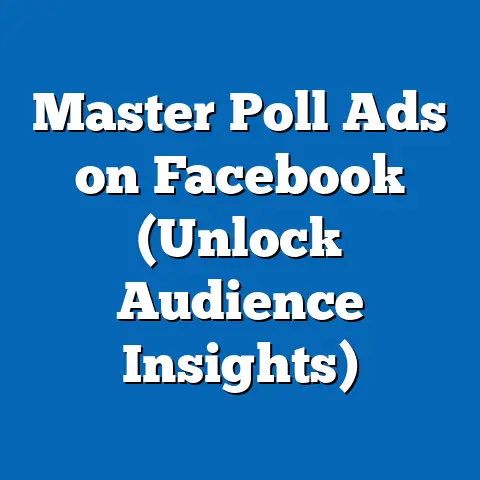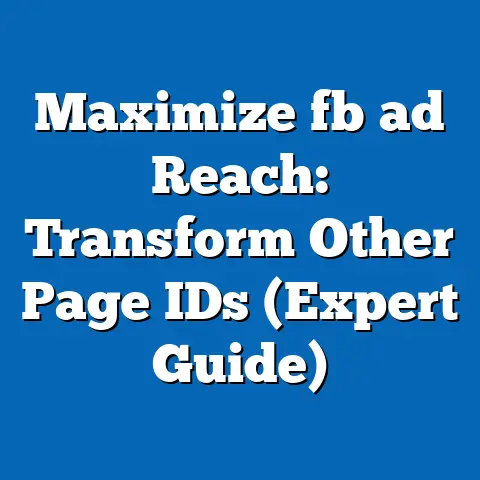Uncover Hidden Facebook Ads on Android (Expert Guide)
Have you ever felt like your Facebook feed on your Android phone is just a never-ending stream of ads?
And not just any ads, but ads that feel completely irrelevant, almost like they’re hidden in plain sight, lurking between posts from your friends and family?
I get it.
I’ve been there.
It’s frustrating to see ads for things you’d never buy or haven’t even shown interest in.
It feels like Facebook is just throwing anything and everything at you, hoping something sticks.
That feeling of being bombarded by irrelevant ads is a common complaint among Android users.
We expect personalization; we expect ads that, at the very least, reflect some of our interests.
But often, that’s not the case.
The reality is, understanding how Facebook targets ads, particularly on the Android platform, is crucial to taking back control of your feed and, dare I say, making your ad experience a little less annoying.
I’ve spent years navigating the world of Facebook ads, both as a marketer and as a user.
I’ve seen firsthand how complex the targeting algorithms can be and how easily users can feel lost in the sea of sponsored content.
In this guide, I’m going to share my insider knowledge and break down how you can uncover those hidden ads, understand why you’re seeing them, and ultimately, customize your Facebook experience to be more relevant and less intrusive.
Understanding Facebook Ads
Before we dive into uncovering the “hidden” ads, it’s essential to understand the basics of Facebook advertising.
Facebook ads are essentially paid messages that businesses use to reach specific audiences on the platform.
Think of them as a modern-day billboard, but instead of being plastered on the side of a highway, they’re strategically placed within your social media feed.
The purpose of these ads is simple: to connect businesses with potential customers.
Companies pay Facebook to display their ads to users who meet certain criteria, such as age, location, interests, and behaviors.
This allows businesses to target their marketing efforts and reach the people who are most likely to be interested in their products or services.
There’s a wide variety of Facebook ad formats, each designed to capture attention in different ways:
- Image Ads: These are the most basic type of ad, featuring a single image and accompanying text.
They’re simple, yet effective for showcasing products or services. - Video Ads: Video ads are more engaging than image ads, allowing businesses to tell their story and capture attention through moving visuals.
I’ve personally found video ads to be incredibly effective for brand awareness campaigns. - Carousel Ads: Carousel ads display multiple images or videos in a scrollable format, allowing businesses to showcase multiple products or features within a single ad.
- Collection Ads: These ads are designed for e-commerce businesses, allowing them to showcase a collection of products with a visually appealing layout.
- Lead Ads: Lead ads are designed to collect contact information from potential customers directly within the Facebook platform.
These are great for building email lists or generating leads for sales teams.
These ads typically appear in various places on the Facebook platform, including:
- News Feed: This is the most common placement for Facebook ads, appearing directly within the stream of content from friends, family, and followed pages.
- Right Column: These ads appear on the right side of the screen on desktop computers.
- Instant Articles: These ads appear within Facebook’s Instant Articles, which are designed to load quickly on mobile devices.
- In-Stream Videos: These ads appear before, during, or after video content on Facebook.
- Marketplace: These ads appear within the Facebook Marketplace, where users can buy and sell items locally.
At the heart of Facebook advertising is the concept of ad targeting.
Facebook uses sophisticated algorithms and vast amounts of user data to deliver personalized ads to each individual user.
This data includes everything from your age and location to your interests, hobbies, and online behavior.
For example, if you’ve recently searched for running shoes online, you might start seeing ads for running shoes from various brands in your Facebook feed.
This is because Facebook is tracking your online activity and using that information to deliver ads that are relevant to your interests.
Key Takeaway: Facebook ads are paid messages that businesses use to reach specific audiences on the platform.
They come in various formats and appear in different places.
Ad targeting is the key to delivering personalized ads to each user.
Why Do Ads Seem Hidden?
Now, let’s address the elephant in the room: why do some ads feel “hidden” or less visible?
It’s not necessarily that Facebook is deliberately hiding them, but rather a combination of factors that contribute to this perception.
One of the biggest culprits is ad fatigue.
We’re constantly bombarded with ads, not just on Facebook, but across the entire internet.
Over time, we become desensitized to them, and our brains start filtering them out.
It’s like background noise; we simply stop noticing it.
This is especially true for ads that are poorly targeted or irrelevant.
If you’re constantly seeing ads for products or services you have no interest in, you’re likely to tune them out completely.
They become invisible, even though they’re technically still there.
Another factor is the way we interact with content on Facebook.
Our behavior and preferences play a significant role in determining which ads we see and how visible they are.
For instance, if you consistently scroll past ads without engaging with them, Facebook’s algorithm will interpret that as a sign that you’re not interested in those types of ads.
As a result, you might start seeing fewer of them, or they might be placed lower in your feed, making them less visible.
On the other hand, if you frequently click on ads, like sponsored posts, or follow brands, Facebook will assume that you’re more receptive to advertising.
This could lead to you seeing more ads in your feed, but hopefully, they’ll be more relevant to your interests.
It’s also worth noting that the design and placement of ads can impact their visibility.
Ads that blend seamlessly into the natural flow of the feed are often more effective than those that stand out too much.
Similarly, ads that are placed in prominent positions, such as at the top of the feed, are more likely to be seen than those that are buried further down.
From my experience, the key to making ads visible is to make them relevant.
I’ve worked on campaigns where we saw a dramatic increase in engagement simply by refining our targeting and creating ads that resonated with our audience.
Key Takeaway: Ads can seem hidden due to ad fatigue, user behavior, and the design and placement of the ads themselves.
Relevance is key to making ads visible and engaging.
How Facebook Targets Ads on Android Devices
One of the reasons why Facebook ads can feel so pervasive on Android devices is the sheer amount of data that Facebook collects about its users.
This data is used to create detailed profiles that advertisers can use to target their ads with incredible precision.
Facebook gathers information from a variety of sources, including:
- Location Data: Facebook can track your location through your device’s GPS, Wi-Fi connections, and cell tower triangulation.
This allows advertisers to target ads to people in specific geographic areas.
I’ve seen this used effectively for local businesses promoting events or special offers. - App Usage: Facebook can track which apps you use on your Android device and how often you use them.
This data can be used to infer your interests and behaviors.
For example, if you frequently use a fitness tracking app, you might start seeing ads for workout gear or healthy food. - User Profiles: Facebook collects a wealth of information from your profile, including your age, gender, education, interests, and relationship status.
This information is used to match you with ads that are relevant to your demographics and interests. - Browsing History: Facebook can track your browsing history through the Facebook Pixel, which is a piece of code that websites can install to track user behavior.
This allows advertisers to target ads to people who have visited their website or shown interest in their products.
The importance of permissions cannot be overstated.
When you install an app on your Android device, you’re often asked to grant it certain permissions, such as access to your location, contacts, or camera.
These permissions can have a significant impact on ad targeting.
If you grant Facebook access to your location, for example, you’re essentially giving them permission to track your movements and use that information to deliver location-based ads.
Similarly, if you grant Facebook access to your contacts, they can use that information to target ads to your friends or people who share similar connections.
It’s crucial to be mindful of the permissions you grant to apps, as they can have a direct impact on the ads you see.
I always recommend reviewing app permissions carefully before installing them and revoking any permissions that you’re not comfortable with.
The Facebook Ads Manager is the tool that advertisers use to create and manage their ad campaigns.
Within the Ads Manager, advertisers can segment their audience based on a wide range of factors, including demographics, interests, behaviors, and location.
For example, an advertiser could create a campaign targeting women aged 25-35 who live in New York City and are interested in fashion.
They could then create ads that are specifically tailored to that audience, increasing the likelihood that the ads will be seen and engaged with.
Key Takeaway: Facebook targets ads on Android devices using a variety of data sources, including location data, app usage, user profiles, and browsing history.
Permissions play a crucial role in ad targeting.
The Facebook Ads Manager allows advertisers to segment their audience based on a wide range of factors.
The Role of Algorithms in Ad Delivery
Behind the scenes, Facebook’s ad delivery system is powered by sophisticated algorithms that determine which ads are shown to which users.
These algorithms use machine learning to analyze vast amounts of data and predict which ads are most likely to be relevant and engaging to each individual user.
The goal of these algorithms is to maximize the value of each ad impression.
Facebook wants to show users ads that they’re likely to click on, like, or share, as this generates revenue for the platform and keeps users engaged.
One of the key metrics that Facebook uses to determine which ads to show is the relevance score.
The relevance score is a rating from 1 to 10 that indicates how relevant an ad is to its target audience.
Ads with higher relevance scores are more likely to be shown to users and are typically cheaper to run.
This is because Facebook rewards advertisers who create high-quality ads that are relevant to their audience.
The relevance score is based on a variety of factors, including:
- Positive Feedback: This includes actions such as clicking on the ad, liking the ad, sharing the ad, or leaving a positive comment.
- Negative Feedback: This includes actions such as hiding the ad, reporting the ad as spam, or unliking the page.
- Landing Page Experience: This refers to the quality of the landing page that users are directed to when they click on the ad.
If the landing page is slow to load, poorly designed, or irrelevant to the ad, the relevance score will be lower.
For users who want to uncover hidden ads or adjust their ad experience, understanding these algorithms is crucial.
By providing feedback on the ads they see, users can influence the types of ads that are shown to them in the future.
I’ve seen firsthand how the relevance score can impact ad performance.
In one campaign, we were struggling to get the results we wanted.
We realized that our relevance score was low, so we made some changes to our targeting and ad creative.
As a result, our relevance score increased, and we saw a significant improvement in our ad performance.
Key Takeaway: Facebook’s ad delivery system is powered by sophisticated algorithms that use machine learning to determine which ads are shown to which users.
The relevance score is a key metric that indicates how relevant an ad is to its target audience.
Finding and Uncovering Hidden Ads
Now, let’s get to the practical part: how can you actually uncover those hidden ads on your Android device?
There are several techniques and tools that you can use to gain more visibility into the ads you’re seeing and adjust your ad experience.
One of the most valuable resources is the Facebook Ad Library.
The Ad Library is a searchable database of all active ads running on Facebook and Instagram.
It allows you to search for ads by keywords, advertisers, or categories.
To use the Ad Library, simply go to https://www.facebook.com/ads/library and enter your search terms.
You can then browse through the results to see the ads that are currently running on the platform.
The Ad Library can be a great way to uncover ads that you might not typically see in your feed.
For example, you could search for ads related to a specific product or service that you’re interested in, or you could search for ads from a particular advertiser.
Another way to uncover hidden ads is to adjust your ad preferences through the Facebook app settings on your Android device.
To do this, follow these steps:
- Open the Facebook app.
- Tap the menu icon (three horizontal lines) in the top right corner.
- Scroll down and tap “Settings & Privacy.”
- Tap “Settings.”
- Scroll down to the “Ads” section and tap “Ad Preferences.”
In the Ad Preferences section, you can manage your interests, advertisers you’ve interacted with, and ad settings.
This allows you to see ads that are more relevant to your interests and less likely to be hidden or overlooked.
You can also adjust your settings to limit the amount of data that Facebook uses to target ads to you.
This can help to reduce the number of irrelevant ads you see and give you more control over your ad experience.
I’ve used the Ad Library extensively to research competitor ad campaigns and identify new trends in the advertising industry.
It’s a powerful tool for both advertisers and users who want to gain more insight into the world of Facebook ads.
Key Takeaway: You can uncover hidden ads by using the Facebook Ad Library and adjusting your ad preferences through the Facebook app settings on your Android device.
Engaging with Ads for Better Visibility
One of the most effective ways to improve your Facebook ad experience is to actively engage with the ads you see.
By providing feedback on the ads that are shown to you, you can influence the types of ads that are displayed in the future.
Here are some tips on how to engage with ads for better visibility:
- Click on Ads That Interest You: If you see an ad that catches your eye, click on it to learn more.
This tells Facebook that you’re interested in that type of content, and you’re more likely to see similar ads in the future. - Like Sponsored Posts: If you see a sponsored post that you enjoy, give it a like.
This helps to boost the relevance score of the ad and increases the likelihood that it will be shown to other users. - Follow Brands and Pages: If you’re interested in a particular brand or product, follow their Facebook page.
This will ensure that you see their ads and organic content in your feed. - Provide Feedback on Ads: If you see an ad that’s irrelevant or annoying, hide it or report it as spam.
This tells Facebook that you’re not interested in that type of ad, and you’re less likely to see it in the future.
Providing feedback on ads is crucial for improving your ad experience.
Facebook takes user feedback seriously and uses it to refine its ad targeting algorithms.
I’ve personally seen how providing feedback on ads can make a difference.
I used to see a lot of ads for products that I had no interest in.
But after consistently hiding those ads and reporting them as irrelevant, I started seeing more ads that were actually relevant to my interests.
Key Takeaway: You can improve your Facebook ad experience by actively engaging with the ads you see.
Click on ads that interest you, like sponsored posts, follow brands and pages, and provide feedback on ads that are irrelevant or annoying.
Understanding Privacy Settings and Ad Customization
Finally, let’s talk about privacy settings and ad customization.
Facebook offers a range of privacy settings that allow you to control how your data is used for ad targeting.
To access these settings, go to the “Ad Preferences” section in the Facebook app settings on your Android device (as described in Section 5).
Here, you can manage your interests, advertisers you’ve interacted with, and ad settings.
One of the most important settings is the “Your Information” section.
This section allows you to control the information that Facebook uses to target ads to you, such as your age, gender, education, and relationship status.
You can also manage the “Categories Used to Reach You” section.
This section allows you to see the categories that Facebook has assigned to you based on your interests and behaviors.
You can remove categories that are inaccurate or irrelevant to you.
It’s important to note that even if you disable ad personalization, you’ll still see ads on Facebook.
However, those ads will be less relevant to your interests and more generic.
Transparency is key when it comes to ad practices.
Facebook allows you to access your ad activity to better understand the ads that are being shown to you.
You can see which advertisers have targeted you, which interests you’ve been assigned, and which actions you’ve taken that have influenced your ad experience.
I always encourage users to review their privacy settings and ad activity regularly.
This helps you to stay informed about how your data is being used and gives you more control over your ad experience.
Key Takeaway: Facebook offers a range of privacy settings that allow you to control how your data is used for ad targeting.
Review your privacy settings and ad activity regularly to stay informed and maintain control over your ad experience.
Conclusion
Facebook ads are a ubiquitous part of the online experience, and they can sometimes feel hidden or irrelevant.
However, as an Android user, you have the power to uncover and customize your ad experience.
By understanding how Facebook targets ads, using the Facebook Ad Library, adjusting your ad preferences, engaging with ads, and managing your privacy settings, you can take control of your ad visibility and make your Facebook feed a more relevant and enjoyable place.
Don’t let those hidden ads get you down!
Use the tools and techniques outlined in this guide to take charge of your Facebook ad experience and make it work for you.
You have the power to shape the ads you see and create a more personalized and engaging social media experience.