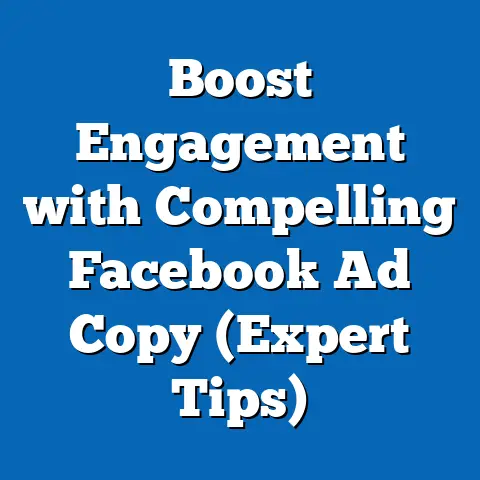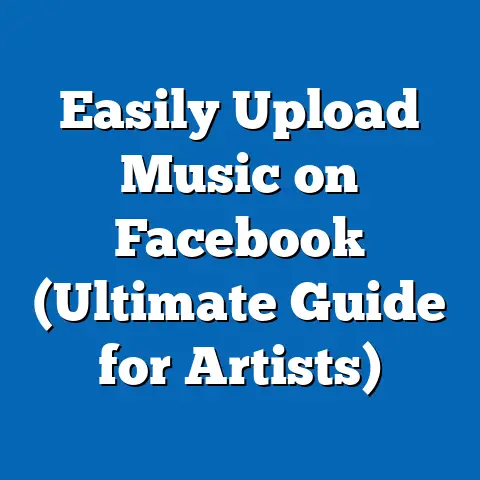Understanding Facebook Ad Billing (Essential Insights)
Advertising, in its essence, remains a timeless art and science.
While the channels and platforms we use to reach our audiences have evolved at warp speed, the fundamental principles of understanding our costs, measuring our return, and making informed financial decisions are as crucial as ever.
In today’s digital landscape, Facebook stands as a giant, a behemoth with billions of users and a complex, yet powerful, advertising ecosystem.
Mastering Facebook ad billing is not just about knowing where to click; it’s about understanding how your money is being spent, how to optimize your budget, and ultimately, how to drive real results for your business.
The Basics of Facebook Ad Billing
Facebook ad billing is the process by which Facebook charges advertisers for running ads on its platform.
It’s the engine that fuels your campaigns, and understanding how it works is essential for staying in control of your budget and maximizing your ROI.
At its core, Facebook ad billing revolves around a few key elements: your payment method, your ad spend, and your billing cycle.
There are primarily two billing methods you can choose from:
- Automatic Payments: This is the most common method.
Facebook automatically charges your chosen payment method (credit card, debit card, or PayPal) whenever you reach your billing threshold or at the end of the month, whichever comes first. - Manual Payments: With manual payments, you add funds to your Facebook ad account before your ads run.
As your ads run, Facebook deducts the ad spend from your pre-paid balance.
This is a good option if you want more control over your spending or if you prefer not to use a credit card.
Billing Thresholds: Think of a billing threshold as a credit limit set by Facebook.
As you spend money on ads, Facebook tracks your expenses.
Once you reach your billing threshold, Facebook charges your payment method.
Initially, your billing threshold will be relatively low (e.g., $25).
As you consistently pay your bills on time, Facebook will gradually increase your threshold, allowing you to spend more before being charged.
My Experience with Billing Thresholds: I remember when I first started running Facebook ads, my billing threshold was incredibly low.
I was constantly getting charged every few days, which was a bit annoying.
However, I quickly realized that it was a good way for Facebook to build trust with me as an advertiser.
As I consistently paid my bills on time, my threshold gradually increased, making it easier to manage my ad spend.
Finding Your Billing Information: All your billing information can be found within the Facebook Ads Manager.
Navigate to the “Billing” section, where you can view your payment history, adjust your payment methods, and track your spending.
The Ads Manager provides a clear overview of your ad spend, including the amount spent on each campaign, the dates you were charged, and the payment methods used.
Takeaway: Understanding the basics of Facebook ad billing – the different billing methods, billing thresholds, and where to find your billing information – is the first step to managing your ad spend effectively.
Understanding Key Terms in Facebook Ad Billing
The world of Facebook ad billing comes with its own unique set of terms and jargon.
Understanding these terms is essential for making informed decisions about your advertising campaigns.
Let’s break down some of the most important ones:
Cost Per Click (CPC): This is the amount you pay each time someone clicks on your ad.
It’s a key metric for measuring the efficiency of your ads.
A lower CPC means you’re getting more clicks for your money.- Why It’s Important: CPC helps you understand the cost of driving traffic to your website or landing page.
- How to Interpret It: A high CPC might indicate that your ad targeting is too broad, your ad copy is not compelling, or your landing page is not relevant to your ad.
- Relationship to Other Metrics: CPC is closely related to Click-Through Rate (CTR).
A higher CTR usually results in a lower CPC.
Cost Per Impression (CPM): This is the amount you pay for every 1,000 impressions your ad receives.
An impression is counted each time your ad is displayed to a user, regardless of whether they click on it.- Why It’s Important: CPM is useful for measuring the cost of reaching a large audience with your brand message.
- How to Interpret It: A high CPM might indicate that your ad targeting is too narrow or that your ad creative is not engaging.
- Relationship to Other Metrics: CPM is often used in conjunction with Reach and Frequency to understand the overall cost of your campaign.
Daily Budget vs.
Lifetime Budget: Your daily budget is the average amount you’re willing to spend on your ads each day.
Your lifetime budget is the total amount you’re willing to spend on your ads over the entire duration of your campaign.- Why It’s Important: Choosing the right budget type is crucial for controlling your ad spend and achieving your campaign goals.
- How to Interpret It: A daily budget is suitable for ongoing campaigns, while a lifetime budget is better for campaigns with a specific end date.
- Relationship to Other Metrics: Your budget directly impacts your reach, impressions, and conversions.
Ad Spend Limits: This is the maximum amount you’re willing to spend on a particular ad or campaign.
Setting ad spend limits helps you avoid overspending and stay within your budget.- Why It’s Important: Ad spend limits provide a safety net and prevent unexpected costs.
- How to Interpret It: Make sure your ad spend limits are aligned with your overall marketing budget and campaign goals.
- Relationship to Other Metrics: Ad spend limits directly impact your reach, impressions, and conversions.
-
Payment Methods: Facebook accepts a variety of payment methods, including credit cards, debit cards, and PayPal.
- Why It’s Important: Choosing the right payment method is crucial for ensuring that your ads run smoothly and that you can easily manage your billing.
- How to Interpret It: Make sure your payment method is valid and up-to-date to avoid any interruptions in your advertising campaigns.
- Relationship to Other Metrics: A valid payment method is essential for running any Facebook ad campaign.
Cost Per Click (CPC): This is the amount you pay each time someone clicks on your ad.
It’s a key metric for measuring the efficiency of your ads.
A lower CPC means you’re getting more clicks for your money.
- Why It’s Important: CPC helps you understand the cost of driving traffic to your website or landing page.
- How to Interpret It: A high CPC might indicate that your ad targeting is too broad, your ad copy is not compelling, or your landing page is not relevant to your ad.
- Relationship to Other Metrics: CPC is closely related to Click-Through Rate (CTR).
A higher CTR usually results in a lower CPC.
Cost Per Impression (CPM): This is the amount you pay for every 1,000 impressions your ad receives.
An impression is counted each time your ad is displayed to a user, regardless of whether they click on it.
- Why It’s Important: CPM is useful for measuring the cost of reaching a large audience with your brand message.
- How to Interpret It: A high CPM might indicate that your ad targeting is too narrow or that your ad creative is not engaging.
- Relationship to Other Metrics: CPM is often used in conjunction with Reach and Frequency to understand the overall cost of your campaign.
Daily Budget vs.
Lifetime Budget: Your daily budget is the average amount you’re willing to spend on your ads each day.
Your lifetime budget is the total amount you’re willing to spend on your ads over the entire duration of your campaign.
- Why It’s Important: Choosing the right budget type is crucial for controlling your ad spend and achieving your campaign goals.
- How to Interpret It: A daily budget is suitable for ongoing campaigns, while a lifetime budget is better for campaigns with a specific end date.
- Relationship to Other Metrics: Your budget directly impacts your reach, impressions, and conversions.
Ad Spend Limits: This is the maximum amount you’re willing to spend on a particular ad or campaign.
Setting ad spend limits helps you avoid overspending and stay within your budget.
- Why It’s Important: Ad spend limits provide a safety net and prevent unexpected costs.
- How to Interpret It: Make sure your ad spend limits are aligned with your overall marketing budget and campaign goals.
- Relationship to Other Metrics: Ad spend limits directly impact your reach, impressions, and conversions.
Payment Methods: Facebook accepts a variety of payment methods, including credit cards, debit cards, and PayPal.
- Why It’s Important: Choosing the right payment method is crucial for ensuring that your ads run smoothly and that you can easily manage your billing.
- How to Interpret It: Make sure your payment method is valid and up-to-date to avoid any interruptions in your advertising campaigns.
- Relationship to Other Metrics: A valid payment method is essential for running any Facebook ad campaign.
Real-World Example: I once worked with a client who was running a campaign to promote a new product launch.
They had set a daily budget of $50, but they hadn’t set any ad spend limits.
As a result, one of their ads went viral, and they ended up spending over $500 in a single day!
This taught them the importance of setting ad spend limits to avoid overspending.
Takeaway: Understanding these key terms is crucial for navigating the world of Facebook ad billing and making informed decisions about your advertising campaigns.
Navigating the Billing Process
Setting up billing in Facebook Ads Manager is a straightforward process.
Here’s a step-by-step guide:
- Access Ads Manager: Go to Facebook Ads Manager (business.facebook.com/adsmanager) and log in to your account.
- Navigate to Billing: In the left-hand menu, click on “Billing.”
- Add Payment Method: Click on “Payment Settings” and then “Add Payment Method.” You can choose to add a credit card, debit card, or PayPal account.
- Enter Payment Information: Enter your payment information and click “Save.”
- Set Budget: When creating a new ad campaign, you’ll be prompted to set your budget.
You can choose between a daily budget and a lifetime budget. - Schedule Campaign: Set the start and end dates for your campaign.
- Monitor Ad Spending: Regularly monitor your ad spending in Ads Manager.
You can view your spending by campaign, ad set, or ad.
Monitoring Ad Spending: Facebook Ads Manager provides a wealth of data to help you track your ad spending.
You can view your spending by day, week, or month.
You can also see how much you’ve spent on each campaign, ad set, or ad.
Common Billing Issues:
- Payment Declined: This is a common issue that can occur if your credit card is expired, your billing address is incorrect, or your bank has blocked the transaction.
To resolve this issue, make sure your payment information is up-to-date and contact your bank to authorize the transaction. - Ad Account Disabled: Facebook may disable your ad account if you violate its advertising policies or if there’s suspicious activity on your account.
To resolve this issue, review Facebook’s advertising policies and contact Facebook support to appeal the decision. - Billing Threshold Reached: When you reach your billing threshold, Facebook will automatically charge your payment method.
If you don’t have enough funds available, your ads may be paused.
To resolve this issue, make sure you have sufficient funds available in your account or increase your billing threshold.
My Biggest Billing Mistake: I once made the mistake of not setting a clear end date for a campaign.
I set a daily budget, but I forgot to specify when the campaign should end.
As a result, the campaign ran for several months, and I ended up spending a lot more money than I had intended.
This taught me the importance of always setting clear start and end dates for my campaigns.
Takeaway: Navigating the billing process in Facebook Ads Manager is relatively straightforward.
However, it’s important to be aware of common billing issues and how to resolve them.
Analyzing Your Ad Spend and ROI
Analyzing your ad spend and ROI is crucial for understanding the effectiveness of your Facebook advertising campaigns.
It’s not enough to simply run ads and hope for the best.
You need to track your results, analyze your data, and make adjustments to your campaigns based on what you learn.
Tracking ROI: There are several ways to track your ROI from Facebook ads:
- Conversion Tracking: Set up conversion tracking in Facebook Ads Manager to track the number of leads, sales, or other desired actions that result from your ads.
- Google Analytics: Integrate your Facebook ad campaigns with Google Analytics to track website traffic, user behavior, and conversions.
- Customer Surveys: Ask your customers how they found your business.
This can provide valuable insights into the effectiveness of your Facebook ads.
Interpreting Metrics:
- Conversion Rate: This is the percentage of people who take a desired action (e.g., make a purchase, fill out a form) after clicking on your ad.
A higher conversion rate means your ads are more effective at driving results. - Customer Acquisition Cost (CAC): This is the total cost of acquiring a new customer through your Facebook ads.
A lower CAC means you’re getting more customers for your money. - Return on Ad Spend (ROAS): This is the amount of revenue you generate for every dollar you spend on Facebook ads.
A higher ROAS means your ads are more profitable.
Tools and Reports: Facebook Ads Manager provides a variety of tools and reports to help you analyze your ad spend and ROI.
These include:
- Ads Reporting: This tool allows you to view detailed reports on your ad performance, including reach, impressions, clicks, conversions, and cost.
- Attribution: Facebook Attribution helps you understand how your Facebook ads contribute to conversions across different channels and devices.
- Facebook Pixel: The Facebook Pixel is a piece of code that you can install on your website to track website traffic, user behavior, and conversions.
My Approach to ROI Analysis: I always start by setting clear goals for my campaigns.
What do I want to achieve?
More leads?
More sales?
More website traffic?
Once I have clear goals in mind, I can then track the metrics that are most relevant to those goals.
I also use A/B testing to experiment with different ad creatives, targeting options, and bidding strategies to see what works best.
Takeaway: Analyzing your ad spend and ROI is essential for understanding the effectiveness of your Facebook advertising campaigns.
By tracking your results, analyzing your data, and making adjustments to your campaigns based on what you learn, you can maximize your ROI and achieve your business goals.
Conclusion
Understanding Facebook ad billing is not just about crunching numbers; it’s about understanding the financial heartbeat of your advertising efforts.
It’s about knowing where your money goes, how to optimize your spending, and ultimately, how to drive real, measurable results for your business.
By mastering the concepts, terms, and processes I’ve outlined in this guide, you’ll be well-equipped to navigate the complexities of Facebook ad billing and make informed decisions that will help you achieve your advertising goals.
As the digital landscape continues to evolve, so too will the practices and metrics surrounding Facebook ad billing.
It’s crucial to remain a lifelong learner, constantly seeking new knowledge and staying up-to-date with the latest trends and best practices.
Remember, the most effective advertisers are not just those who can create compelling ads, but also those who possess a strong understanding of the financial aspects of their campaigns.
Embrace the challenge, stay informed, and watch your advertising ROI soar.