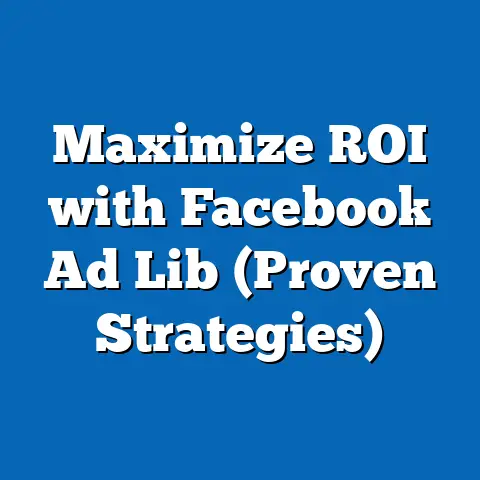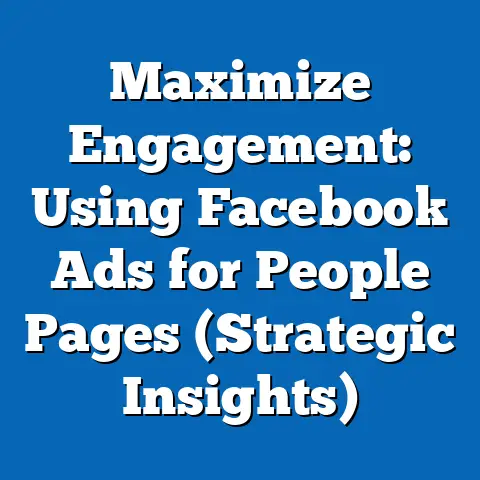Understanding Facebook Ads Reports (Insightful Breakdown)
Have you ever felt like you’re throwing money into a black hole with your Facebook Ads?
I know I have!
You meticulously craft your ads, target your audience, and set your budget, only to be met with a confusing array of numbers and charts in the Facebook Ads Manager.
It’s like staring at a foreign language – you know the information should be valuable, but deciphering it feels impossible.
Why aren’t my ads performing as expected?
How do I know which metrics actually matter?
These are the questions that keep many marketers and business owners up at night, and trust me, I’ve been there.
Understanding your Facebook Ads Reports is absolutely critical to making informed decisions, optimizing your campaigns, and ultimately, maximizing your return on investment.
This guide is designed to cut through the noise and provide you with a clear, actionable breakdown of how to understand and leverage your Facebook Ads Reports.
The Basics of Facebook Ads Reports
Facebook Ads Reports are the lifeblood of effective advertising on the platform.
Think of them as a detailed roadmap, showing you exactly where your money is going and whether it’s leading you to your desired destination.
They are essential because they provide the data you need to understand what’s working, what’s not, and how to improve your campaigns.
Within Facebook Ads Manager, you’ll find different types of reports, each offering a unique perspective on your advertising performance:
Campaign-Level Reports: These give you a bird’s-eye view of your overall campaign performance.
You can see aggregate metrics like total spend, reach, impressions, and conversions for all the ad sets within a campaign.
This is great for assessing the big picture and identifying which campaigns are driving the best results.Ad Set-Level Reports: These reports drill down into the performance of individual ad sets.
Ad sets are where you define your target audience, budget, and schedule.
The ad set-level report allows you to see how each audience segment is responding to your ads, helping you refine your targeting and budget allocation.Ad-Level Reports: This is where you get granular.
Ad-level reports provide data on the performance of individual ads, allowing you to see which creative elements, headlines, and calls to action are resonating with your audience.
Campaign-Level Reports: These give you a bird’s-eye view of your overall campaign performance.
You can see aggregate metrics like total spend, reach, impressions, and conversions for all the ad sets within a campaign.
This is great for assessing the big picture and identifying which campaigns are driving the best results.
Ad Set-Level Reports: These reports drill down into the performance of individual ad sets.
Ad sets are where you define your target audience, budget, and schedule.
The ad set-level report allows you to see how each audience segment is responding to your ads, helping you refine your targeting and budget allocation.
Ad-Level Reports: This is where you get granular.
Ad-level reports provide data on the performance of individual ads, allowing you to see which creative elements, headlines, and calls to action are resonating with your audience.
Each level is significant because they contribute to a holistic understanding of your ad performance.
By analyzing all three levels, you gain insights into the overall effectiveness of your strategy and the specific elements that are driving (or hindering) your results.
Common key metrics you’ll encounter in these reports include:
- Impressions: The number of times your ad was displayed.
- Clicks: The number of times people clicked on your ad.
- Click-Through Rate (CTR): The percentage of people who saw your ad and clicked on it (Clicks / Impressions).
- Conversions: The number of desired actions taken as a result of your ad (e.g., purchases, sign-ups, leads).
- Return on Ad Spend (ROAS): The revenue generated for every dollar spent on advertising.
Takeaway: Facebook Ads Reports are crucial for understanding your advertising performance.
Utilize campaign, ad set, and ad-level reports to gain a comprehensive view.
Key Metrics Explained
Now, let’s break down those key metrics in more detail.
Understanding what each metric represents and how it relates to your overall goals is crucial for making informed decisions.
1. Impressions and Reach:
Definition: Impressions refer to the number of times your ad was displayed, regardless of whether someone actually saw it.
Reach, on the other hand, is the number of unique individuals who saw your ad.Why They’re Important: Impressions tell you how often your ad is being served, while reach tells you how many different people are seeing it.
A high number of impressions with a low reach suggests that the same people are seeing your ad multiple times.How to Interpret: If you have high impressions but low reach, it might indicate that your audience is too narrow, or your ad is being shown repeatedly to the same people.
This can lead to ad fatigue, where people become desensitized to your ad and stop engaging with it.
On the other hand, low impressions might indicate that your budget is too low or your targeting is too restrictive.Relation to Other Metrics: Impressions and reach directly impact your CTR and conversion rates.
If people aren’t seeing your ad (low impressions/reach), they can’t click on it or convert.
Definition: Impressions refer to the number of times your ad was displayed, regardless of whether someone actually saw it.
Reach, on the other hand, is the number of unique individuals who saw your ad.
Why They’re Important: Impressions tell you how often your ad is being served, while reach tells you how many different people are seeing it.
A high number of impressions with a low reach suggests that the same people are seeing your ad multiple times.
How to Interpret: If you have high impressions but low reach, it might indicate that your audience is too narrow, or your ad is being shown repeatedly to the same people.
This can lead to ad fatigue, where people become desensitized to your ad and stop engaging with it.
On the other hand, low impressions might indicate that your budget is too low or your targeting is too restrictive.
Relation to Other Metrics: Impressions and reach directly impact your CTR and conversion rates.
If people aren’t seeing your ad (low impressions/reach), they can’t click on it or convert.
2. Clicks and Click-Through Rate (CTR):
Definition: Clicks are the number of times people clicked on your ad.
CTR is the percentage of impressions that resulted in a click (Clicks / Impressions * 100).Why They’re Important: Clicks demonstrate interest in your ad and the offer it presents.
CTR is a key indicator of how relevant and engaging your ad is to your target audience.How to Interpret: A high CTR indicates that your ad is resonating with your audience and that they are interested in learning more.
A low CTR suggests that your ad is not compelling enough or that your targeting is off.
Industry benchmarks for CTR vary, but generally, a CTR above 1% is considered good.Relation to Other Metrics: CTR is directly related to your Quality Score (although Facebook doesn’t explicitly call it that).
A high CTR can lower your cost per click (CPC) because Facebook rewards ads that are relevant and engaging.
Definition: Clicks are the number of times people clicked on your ad.
CTR is the percentage of impressions that resulted in a click (Clicks / Impressions * 100).
Why They’re Important: Clicks demonstrate interest in your ad and the offer it presents.
CTR is a key indicator of how relevant and engaging your ad is to your target audience.
How to Interpret: A high CTR indicates that your ad is resonating with your audience and that they are interested in learning more.
A low CTR suggests that your ad is not compelling enough or that your targeting is off.
Industry benchmarks for CTR vary, but generally, a CTR above 1% is considered good.
Relation to Other Metrics: CTR is directly related to your Quality Score (although Facebook doesn’t explicitly call it that).
A high CTR can lower your cost per click (CPC) because Facebook rewards ads that are relevant and engaging.
3. Conversions and Conversion Rate:
Definition: Conversions are the number of desired actions taken as a result of your ad.
These actions could be anything from making a purchase to signing up for a newsletter to downloading a resource.
Conversion Rate is the percentage of clicks that resulted in a conversion (Conversions / Clicks * 100).Why They’re Important: Conversions are the ultimate measure of your ad campaign’s success.
They demonstrate whether your ads are actually driving the desired business outcomes.How to Interpret: A high conversion rate indicates that your ad is not only attracting interested people but also effectively guiding them to take the desired action.
A low conversion rate suggests that there’s a disconnect between your ad and your landing page or that your offer isn’t compelling enough.Relation to Other Metrics: Conversion rate is influenced by CTR and the quality of your landing page.
If you have a high CTR but a low conversion rate, it might indicate that your landing page is not optimized for conversions.
Definition: Conversions are the number of desired actions taken as a result of your ad.
These actions could be anything from making a purchase to signing up for a newsletter to downloading a resource.
Conversion Rate is the percentage of clicks that resulted in a conversion (Conversions / Clicks * 100).
Why They’re Important: Conversions are the ultimate measure of your ad campaign’s success.
They demonstrate whether your ads are actually driving the desired business outcomes.
How to Interpret: A high conversion rate indicates that your ad is not only attracting interested people but also effectively guiding them to take the desired action.
A low conversion rate suggests that there’s a disconnect between your ad and your landing page or that your offer isn’t compelling enough.
Relation to Other Metrics: Conversion rate is influenced by CTR and the quality of your landing page.
If you have a high CTR but a low conversion rate, it might indicate that your landing page is not optimized for conversions.
4. Cost Metrics (CPC, CPM, CPA):
-
Definition:
- CPC (Cost Per Click): The amount you pay each time someone clicks on your ad.
- CPM (Cost Per Mille/Thousand Impressions): The amount you pay for every 1,000 impressions of your ad.
- CPA (Cost Per Acquisition): The amount you pay for each conversion.
-
Why They’re Important: These metrics help you understand the cost-effectiveness of your campaigns.
How to Interpret:
- CPC: A low CPC is generally desirable, but it’s important to consider the quality of the clicks.
Are they leading to conversions? - CPM: CPM is useful for evaluating the cost of reaching your target audience.
It’s especially relevant for brand awareness campaigns. - CPA: CPA is the most important cost metric for many businesses because it directly reflects the cost of acquiring a customer or lead.
- CPC: A low CPC is generally desirable, but it’s important to consider the quality of the clicks.
Relation to Other Metrics: Cost metrics are influenced by your ad relevance, targeting, and bidding strategy.
Optimizing your ads for relevance and using the right bidding strategy can help lower your costs.
Definition:
- CPC (Cost Per Click): The amount you pay each time someone clicks on your ad.
- CPM (Cost Per Mille/Thousand Impressions): The amount you pay for every 1,000 impressions of your ad.
- CPA (Cost Per Acquisition): The amount you pay for each conversion.
Why They’re Important: These metrics help you understand the cost-effectiveness of your campaigns.
How to Interpret:
- CPC: A low CPC is generally desirable, but it’s important to consider the quality of the clicks.
Are they leading to conversions? - CPM: CPM is useful for evaluating the cost of reaching your target audience.
It’s especially relevant for brand awareness campaigns. - CPA: CPA is the most important cost metric for many businesses because it directly reflects the cost of acquiring a customer or lead.
Relation to Other Metrics: Cost metrics are influenced by your ad relevance, targeting, and bidding strategy.
Optimizing your ads for relevance and using the right bidding strategy can help lower your costs.
Example:
Let’s say you’re running a campaign to promote a new online course.
You see the following metrics:
- Impressions: 10,000
- Reach: 5,000
- Clicks: 200
- CTR: 2%
- Conversions (Course Sign-ups): 10
- Conversion Rate: 5%
- CPC: $1.00
- CPM: $5.00
- CPA: $20.00
What does this tell you?
Your CTR is good (2%), indicating that your ad is relevant and engaging.
Your conversion rate is also decent (5%), meaning that a good percentage of people who click on your ad are signing up for the course.
However, your CPA is relatively high ($20), meaning it’s costing you $20 to acquire each new student.
Next Steps:
Based on this data, you might consider:
- Optimizing your landing page to improve the conversion rate.
- Testing different ad creatives to see if you can lower your CPC.
- Refining your targeting to reach a more qualified audience.
Takeaway: Key metrics like impressions, reach, CTR, conversions, and cost metrics are essential for understanding your ad performance.
Analyze them in context and use them to optimize your campaigns.
Understanding the Breakdown of Reports
Facebook Ads Manager provides a powerful “Breakdown” feature that allows you to segment your data and gain deeper insights into your audience and ad performance.
I can’t stress enough how important it is to leverage this feature!
Navigating the Ads Manager Interface:
Before we dive into the Breakdown feature, let’s quickly review how to navigate the Ads Manager interface.
- Access Ads Manager: Go to Facebook.com and click on the “Ads Manager” link in the left-hand menu.
- Select Campaign, Ad Set, or Ad: Choose the campaign, ad set, or ad you want to analyze.
- Customize Columns: Click on the “Columns” dropdown menu and select “Customize Columns.” This allows you to choose the metrics you want to see in your report.
- Set Date Range: Use the date range selector to specify the period you want to analyze.
Using the Breakdown Feature:
The Breakdown feature allows you to segment your data by various dimensions, including:
- Demographics: Age, gender, location, language, education, and relationship status.
- Placement: Where your ad was shown (e.g., Facebook News Feed, Instagram Feed, Audience Network).
- Time: Day, week, or month.
- Platform: iOS, Android, Desktop, Mobile.
To use the Breakdown feature, simply click on the “Breakdown” dropdown menu in the Ads Manager interface and select the dimension you want to analyze.
Analyzing Performance by Audience Segments:
One of the most valuable uses of the Breakdown feature is to analyze performance by audience segments.
This allows you to see which demographics are responding best to your ads.
Example:
Let’s say you’re running a campaign targeting both men and women aged 25-45.
Using the Breakdown feature, you can segment your data by gender and see that women are converting at a significantly higher rate than men.
Insight:
This insight suggests that your ad creative or messaging might be more appealing to women than men.
You could then create a separate ad set specifically targeting women and tailor your ad creative to their interests.
Analyzing Performance by Placement:
The Breakdown feature also allows you to analyze performance by placement.
This allows you to see which placements are driving the best results.
Example:
Let’s say you’re running a campaign across Facebook and Instagram.
Using the Breakdown feature, you can see that Instagram is driving significantly more conversions at a lower cost per conversion.
Insight:
This insight suggests that you should allocate more of your budget to Instagram and potentially pause your ads on Facebook.
Identifying Trends and Anomalies:
The Breakdown feature can also help you identify trends and anomalies in your data.
Example:
Let’s say you’re analyzing your data by day and you notice a sudden spike in conversions on a particular day.
Insight:
This spike might be due to a specific event or promotion that you ran on that day.
You can then investigate further to understand what caused the spike and replicate that success in the future.
Tips for Effective Analysis:
- Start with High-Level Analysis: Begin by analyzing your data at the campaign level and then drill down into the ad set and ad levels as needed.
- Focus on Key Metrics: Focus on the metrics that are most important to your business goals.
- Look for Patterns: Look for patterns and trends in your data.
- Test and Iterate: Use the insights you gain from your analysis to test new ad creatives, targeting options, and bidding strategies.
Visual Aids:
While I can’t include images directly, I would recommend including screenshots of the Facebook Ads Manager interface to guide users through the process of accessing and using the Breakdown feature.
Visual aids can significantly enhance understanding.
Takeaway: The Breakdown feature is a powerful tool for segmenting your data and gaining deeper insights into your audience and ad performance.
Use it to optimize your campaigns and improve your results.
Common Pitfalls in Interpreting Reports
Even with a solid understanding of the key metrics and the Breakdown feature, it’s easy to fall into some common traps when interpreting Facebook Ads Reports.
I’ve definitely stumbled into these pitfalls myself, and learning from those mistakes is key to becoming a better advertiser.
1. Overemphasis on Vanity Metrics:
- The Pitfall: Focusing on metrics like likes, shares, and comments without considering their impact on your business goals.
- Why It’s a Problem: While vanity metrics can make you feel good, they don’t necessarily translate into sales or leads.
- The Solution: Focus on metrics that directly contribute to your business goals, such as conversions, cost per acquisition, and return on ad spend.
Example:
You run an ad that generates a lot of likes and shares, but it doesn’t lead to any sales.
While the ad might be engaging, it’s not achieving your business objectives.
2. Misunderstanding Attribution Models:
- The Pitfall: Not understanding how Facebook attributes conversions to your ads.
- Why It’s a Problem: Facebook uses different attribution models to determine which ads get credit for a conversion.
If you don’t understand these models, you might misattribute conversions and make poor decisions. - The Solution: Familiarize yourself with Facebook’s attribution models and choose the one that best reflects your business.
Consider using a tool like Facebook Attribution to get a more accurate view of your advertising performance across different platforms.
Example:
Facebook might attribute a conversion to the last ad someone clicked on, even if they saw other ads from you before.
This can lead you to undervalue the impact of your earlier ads.
3. Ignoring Ad Fatigue and Audience Saturation:
- The Pitfall: Running the same ads to the same audience for too long.
- Why It’s a Problem: People become desensitized to ads they see repeatedly, leading to a decrease in CTR and conversion rates.
- The Solution: Regularly refresh your ad creatives and targeting options.
Use the Frequency metric to monitor how often people are seeing your ads and adjust your campaigns accordingly.
Example:
You run the same ad to the same audience for several weeks.
Over time, your CTR and conversion rates start to decline as people become tired of seeing the same ad.
4. Not Considering External Factors:
- The Pitfall: Attributing all changes in performance to your ads without considering external factors.
- Why It’s a Problem: External factors like seasonality, economic conditions, and competitor activity can significantly impact your ad performance.
- The Solution: Be aware of external factors that might be influencing your results and adjust your campaigns accordingly.
Example:
You see a drop in sales during the summer months.
This might be due to seasonality rather than a problem with your ads.
5. Relying Solely on Facebook Data:
- The Pitfall: Making decisions based only on data from Facebook Ads Reports without considering other sources of information.
- Why It’s a Problem: Facebook Ads Reports provide valuable insights, but they don’t tell the whole story.
- The Solution: Combine data from Facebook Ads Reports with data from your website analytics, CRM, and other sources to get a more comprehensive view of your marketing performance.
Real-World Example:
I once worked with a client who was convinced that their Facebook Ads were driving a ton of sales because their Facebook Ads Reports showed a high conversion rate.
However, when we looked at their website analytics, we discovered that most of those conversions were actually coming from organic search and direct traffic.
The Facebook Ads were simply acting as a touchpoint in the customer journey, but they weren’t the primary driver of sales.
Takeaway: Avoid common pitfalls like overemphasizing vanity metrics, misunderstanding attribution models, ignoring ad fatigue, and not considering external factors.
Use a combination of data sources to make informed decisions.
Case Studies and Real-Life Examples
Let’s look at some real-world examples of how businesses have used Facebook Ads Reports to improve their advertising performance.
Case Study 1: E-commerce Store Optimizes Targeting
- The Challenge: An e-commerce store was running Facebook Ads to promote its clothing line.
However, they were seeing a low return on ad spend (ROAS). - The Solution: They analyzed their Facebook Ads Reports and discovered that their ads were performing much better with women aged 25-34 than with other demographics.
- The Result: They refined their targeting to focus on women aged 25-34 and saw a significant increase in ROAS.
Case Study 2: Local Restaurant Increases Conversions
- The Challenge: A local restaurant was running Facebook Ads to drive reservations.
However, they were seeing a low conversion rate. - The Solution: They analyzed their Facebook Ads Reports and discovered that their ads were performing much better on mobile devices than on desktop computers.
- The Result: They optimized their landing page for mobile devices and saw a significant increase in conversion rates.
Case Study 3: SaaS Company Reduces Cost Per Acquisition
- The Challenge: A SaaS company was running Facebook Ads to generate leads.
However, they were seeing a high cost per acquisition (CPA). - The Solution: They analyzed their Facebook Ads Reports and discovered that their ads were performing much better with a specific ad creative.
- The Result: They focused their budget on the best-performing ad creative and saw a significant reduction in CPA.
My Personal Experience:
I once worked with a client who was running Facebook Ads to promote a webinar.
They were seeing a decent number of registrations, but the cost per registration was higher than they wanted.
By analyzing their Facebook Ads Reports, we discovered that their ads were performing much better with people who had previously visited their website.
We then created a custom audience of website visitors and targeted them with a specific ad creative.
This resulted in a significant decrease in the cost per registration.
These examples demonstrate the power of analyzing Facebook Ads Reports and using the insights you gain to optimize your campaigns.
Takeaway: Real-world examples show how analyzing Facebook Ads Reports can lead to significant improvements in advertising performance.
Conclusion
Understanding Facebook Ads Reports is essential for anyone who wants to succeed with Facebook advertising.
While the data may initially seem overwhelming or confusing, a thorough understanding can lead to more effective campaigns and better ROI.
By mastering the key metrics, leveraging the Breakdown feature, avoiding common pitfalls, and learning from real-world examples, you can unlock the full potential of Facebook advertising and achieve your business goals.
Don’t be intimidated by the data; embrace it, learn from it, and use it to drive your advertising success!
Now go forth and conquer your Facebook Ads!