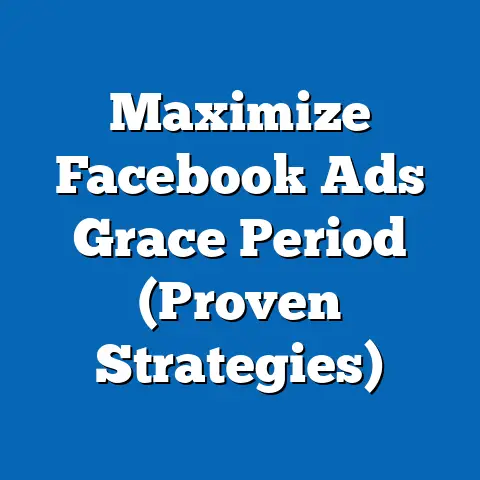Unlock 30 Days of Facebook Ads Costs in the USA (Expert Guide)
Have you ever wondered how much your daily business decisions impact your financial freedom?
Or, if you’re a business owner, maybe you’ve asked yourself, “Am I truly getting the most bang for my buck with my current marketing efforts?” In today’s digital age, where attention spans are shrinking and competition is fierce, understanding the dynamics of online advertising is more critical than ever.
That’s why I’m diving deep into the world of Facebook Ads, specifically focusing on how to unlock and manage costs effectively within a 30-day period in the USA.
I’ve spent years navigating the ever-changing landscape of Facebook advertising, from the early days of simple boosted posts to the sophisticated, data-driven campaigns we run today.
I’ve seen firsthand how a well-planned and executed Facebook Ads strategy can transform a business, driving sales, building brand awareness, and fostering customer loyalty.
But I’ve also witnessed the pitfalls of haphazard spending, where budgets are drained with little to no return.
This guide is designed to equip you with the knowledge and tools you need to confidently navigate the complexities of Facebook Ads costs.
Whether you’re a seasoned marketer or just starting out, I’ll walk you through everything from understanding the basics of Facebook Ads to developing a comprehensive 30-day strategy, tracking your spend, and optimizing your campaigns for maximum ROI.
Let’s get started!
Understanding Facebook Ads
What are Facebook Ads?
Facebook Ads are paid advertisements that appear on the Facebook and Instagram platforms, reaching users based on their demographics, interests, behaviors, and more.
Think of them as personalized messages delivered directly to your ideal customers, right where they spend a significant portion of their time online.
Why Facebook Ads for Businesses in the USA?
The United States boasts a massive and diverse Facebook user base, making it a prime market for businesses of all sizes.
According to Statista, as of 2023, over 190 million people in the USA use Facebook regularly.
This sheer scale offers unparalleled reach for your advertising efforts.
But reach is just one piece of the puzzle.
Facebook’s sophisticated targeting capabilities allow you to laser-focus your ads on specific demographics, interests, and behaviors.
This means you can show your ads to people who are most likely to be interested in your products or services, maximizing your chances of conversion.
I remember working with a small, local bakery that was struggling to attract new customers.
By using Facebook Ads to target users within a 5-mile radius who had expressed interest in baking, desserts, or local businesses, we were able to significantly increase foot traffic and boost sales within just a few weeks.
That’s the power of targeted Facebook advertising!
Types of Facebook Ads
Facebook offers a variety of ad formats to suit different objectives and target audiences.
Here’s a brief overview:
- Image Ads: Simple yet effective, image ads are great for showcasing your products or services with visually appealing imagery.
- Video Ads: Video ads are highly engaging and can be used to tell your brand story, demonstrate your product, or share testimonials.
- Carousel Ads: Carousel ads allow you to display multiple images or videos in a single ad, each with its own headline, description, and link.
This format is ideal for showcasing a range of products or highlighting different features of a single product. - Collection Ads: Collection ads are designed for mobile shopping and feature a hero image or video followed by a selection of related products.
This format is perfect for e-commerce businesses looking to drive sales directly from their ads. - Lead Ads: Lead ads make it easy for people to sign up for your email list, request a quote, or learn more about your business.
These ads feature a form that users can fill out directly within Facebook, without having to leave the platform.
Takeaway: Understanding the different types of Facebook Ads and their unique benefits is crucial for choosing the right formats for your specific goals and target audience.
The Importance of Budgeting for Facebook Ads
Why is Budgeting Crucial for Facebook Ads?
Think of your Facebook Ads budget as fuel for your marketing engine.
Without enough fuel, you won’t be able to reach your destination.
Similarly, without a well-defined budget, your Facebook Ads campaigns may struggle to gain traction and deliver meaningful results.
Budgeting is essential for:
- Maximizing ROI: A well-planned budget ensures that you’re spending your money wisely, targeting the right audience, and optimizing your campaigns for maximum return on investment.
- Avoiding Overspending: Without a budget, it’s easy to get carried away and overspend on your Facebook Ads campaigns.
This can lead to wasted resources and a negative impact on your bottom line. - Planning and Forecasting: A budget allows you to plan your advertising activities in advance and forecast your potential results.
This helps you make informed decisions about your marketing strategy and allocate your resources effectively.
Common Pitfalls of Insufficient Budgeting
I’ve seen countless businesses fall into the trap of insufficient budgeting for their Facebook Ads campaigns.
Here are some of the most common pitfalls:
- Limited Reach: A small budget may restrict your ability to reach a large enough audience to generate meaningful results.
- Inadequate Testing: Without sufficient funding, you may not be able to test different ad creatives, targeting options, and bidding strategies.
This can prevent you from optimizing your campaigns and achieving your full potential. - Missed Opportunities: A lack of budget may cause you to miss out on valuable opportunities to reach new customers, promote special offers, or build brand awareness.
Understanding Key Metrics: CPC, CPM, and ROAS
To effectively manage your Facebook Ads budget, it’s crucial to understand these key metrics:
- Cost-Per-Click (CPC): The amount you pay each time someone clicks on your ad.
A lower CPC indicates that your ads are resonating with your audience and driving relevant traffic to your website or landing page. - Cost-Per-Impression (CPM): The amount you pay for every 1,000 impressions of your ad.
CPM is a useful metric for measuring the reach and visibility of your campaigns. - Return on Ad Spend (ROAS): The revenue you generate for every dollar you spend on advertising.
ROAS is a critical metric for evaluating the profitability of your campaigns and determining whether you’re getting a good return on your investment.
Takeaway: Budgeting is not just about setting a spending limit; it’s about strategically allocating your resources to maximize your ROI.
Understanding key metrics like CPC, CPM, and ROAS is essential for monitoring your campaign performance and making informed decisions about your budget.
Analyzing Facebook Ads Costs in the USA
Average Facebook Ads Costs in the USA
Facebook Ads costs can vary widely depending on a number of factors, including your industry, target audience, ad type, and bidding strategy.
However, here are some general benchmarks for average Facebook Ads costs in the USA:
- Average CPC: \$0.50 – \$2.00
- Average CPM: \$7.00 – \$12.00
These are just averages, and your actual costs may be higher or lower depending on your specific circumstances.
Visualizing Cost Trends
To get a better understanding of how Facebook Ads costs have changed over time, let’s take a look at some historical data.
[(Insert a chart or graph here showing the trend of CPC and CPM over the past year in the USA)]
As you can see, Facebook Ads costs have generally been trending upward in recent years, driven by increased competition and changes to the platform’s algorithms.
However, there are also seasonal fluctuations, with costs typically peaking during the holiday season and then declining in the new year.
Factors Influencing Facebook Ad Costs
Several factors can influence the cost of your Facebook Ads campaigns.
Here are some of the most important:
- Audience Targeting: The more specific and targeted your audience, the higher your costs are likely to be.
This is because you’re competing with other advertisers who are targeting the same niche audience. - Competition: The level of competition in your industry can also affect your costs.
If there are many other advertisers targeting the same audience, you’ll likely have to pay more to get your ads seen. - Ad Quality: Facebook rewards advertisers who create high-quality, engaging ads that resonate with their audience.
Ads with high relevance scores and click-through rates tend to have lower costs. - Seasonal Trends: As mentioned earlier, Facebook Ads costs tend to fluctuate seasonally, with costs typically peaking during the holiday season and then declining in the new year.
- Bidding Strategy: Your bidding strategy can also impact your costs.
Automatic bidding allows Facebook to optimize your bids for you, while manual bidding gives you more control over your costs.
Takeaway: Understanding the factors that influence Facebook Ad costs is crucial for developing a cost-effective advertising strategy.
By targeting your audience carefully, creating high-quality ads, and choosing the right bidding strategy, you can minimize your costs and maximize your ROI.
Developing a 30-Day Facebook Ads Strategy
Setting Weekly Goals
Creating a 30-day Facebook Ads strategy requires breaking down your overall goals into smaller, more manageable weekly objectives.
Here’s a sample framework:
- Week 1: Research and Setup:
- Objective: Define your target audience and set up your Facebook Ads Manager account.
- Actions: Conduct thorough audience research using Facebook Audience Insights, install the Facebook Pixel on your website, and set up your first campaign with basic targeting parameters.
- Week 2: Initial Testing:
- Objective: Test different ad creatives and targeting options to identify what resonates best with your audience.
- Actions: Run A/B tests with different ad images, headlines, and call-to-action buttons.
Monitor the performance of each ad set and identify any clear winners.
- Week 3: Optimization:
- Objective: Refine your campaigns based on the data collected during the testing phase.
- Actions: Pause underperforming ad sets and allocate more budget to the top-performing ones.
Refine your targeting options based on the demographics and interests of the users who are engaging with your ads.
- Week 4: Scaling and Analysis:
- Objective: Scale your successful campaigns and analyze the overall results of your 30-day strategy.
- Actions: Gradually increase the budget of your top-performing ad sets while continuing to monitor their performance.
Analyze your key metrics, such as CPC, CPM, and ROAS, to assess the success of your strategy.
- Objective: Define your target audience and set up your Facebook Ads Manager account.
- Actions: Conduct thorough audience research using Facebook Audience Insights, install the Facebook Pixel on your website, and set up your first campaign with basic targeting parameters.
- Objective: Test different ad creatives and targeting options to identify what resonates best with your audience.
- Actions: Run A/B tests with different ad images, headlines, and call-to-action buttons.
Monitor the performance of each ad set and identify any clear winners.
- Objective: Refine your campaigns based on the data collected during the testing phase.
- Actions: Pause underperforming ad sets and allocate more budget to the top-performing ones.
Refine your targeting options based on the demographics and interests of the users who are engaging with your ads.
- Objective: Scale your successful campaigns and analyze the overall results of your 30-day strategy.
- Actions: Gradually increase the budget of your top-performing ad sets while continuing to monitor their performance.
Analyze your key metrics, such as CPC, CPM, and ROAS, to assess the success of your strategy.
Defining Your Target Audience
Your target audience is the foundation of your Facebook Ads strategy.
Without a clear understanding of who you’re trying to reach, your ads will be ineffective and your budget will be wasted.
Here are some key questions to ask yourself when defining your target audience:
- Who are your ideal customers?
- What are their demographics (age, gender, location, education, income)?
- What are their interests and hobbies?
- What are their behaviors and online habits?
- What are their pain points and challenges?
Facebook Audience Insights is a powerful tool that can help you answer these questions and gain a deeper understanding of your target audience.
Choosing the Right Ad Formats
As I mentioned earlier, Facebook offers a variety of ad formats to suit different objectives and target audiences.
When choosing the right ad formats for your 30-day strategy, consider the following:
- Your Goals: What are you trying to achieve with your Facebook Ads campaigns?
Are you trying to drive sales, generate leads, or build brand awareness? - Your Target Audience: What type of content does your target audience respond to best?
Do they prefer images, videos, or text? - Your Budget: Some ad formats are more expensive than others.
Make sure to choose formats that fit within your budget.
Creating a Timeline for Ad Creation, Testing, and Optimization
A well-defined timeline is essential for keeping your 30-day Facebook Ads strategy on track.
Here’s a sample timeline:
- Days 1-3: Audience Research and Campaign Setup
- Days 4-7: Ad Creation and Initial Testing
- Days 8-14: Performance Monitoring and Optimization
- Days 15-21: Scaling Successful Campaigns
- Days 22-30: Final Analysis and Reporting
Remember, this is just a sample timeline.
You may need to adjust it based on your specific goals and circumstances.
Takeaway: A well-defined 30-day Facebook Ads strategy should include clear weekly goals, a detailed understanding of your target audience, the right ad formats, and a realistic timeline for ad creation, testing, and optimization.
Tracking and Analyzing Your Facebook Ads Spend
Why Monitor Ad Performance Regularly?
Imagine sailing a ship without a compass or a map.
You’d be lost at sea, with no idea where you’re going or how to get there.
Similarly, running Facebook Ads campaigns without monitoring your performance is like throwing money into the wind.
Regularly monitoring your ad performance allows you to:
- Identify What’s Working: By tracking your key metrics, you can see which ads, targeting options, and bidding strategies are delivering the best results.
- Identify What’s Not Working: Conversely, you can also identify the ads and strategies that are underperforming and wasting your budget.
- Make Data-Driven Decisions: Monitoring your performance provides you with the data you need to make informed decisions about your budget allocation and campaign optimization.
Tools Available Within Facebook Ads Manager
Facebook Ads Manager offers a wealth of data and analytics to help you monitor your ad performance.
Here are some of the most useful tools:
- Campaign Dashboard: The campaign dashboard provides an overview of your key metrics, such as reach, impressions, clicks, conversions, and cost per result.
- Reporting Tab: The reporting tab allows you to create custom reports to track specific metrics over time.
- Attribution Tab: The attribution tab helps you understand how your Facebook Ads are contributing to your overall business goals.
Analyzing Key Performance Indicators (KPIs)
When analyzing your Facebook Ads spend, focus on these key performance indicators (KPIs):
- Reach: The number of unique people who saw your ads.
- Impressions: The number of times your ads were displayed.
- Clicks: The number of times people clicked on your ads.
- Click-Through Rate (CTR): The percentage of people who clicked on your ads after seeing them.
- Conversions: The number of people who took a desired action after clicking on your ads, such as making a purchase, signing up for a newsletter, or requesting a quote.
- Cost Per Result: The amount you paid for each desired action, such as a click, conversion, or lead.
- Return on Ad Spend (ROAS): The revenue you generated for every dollar you spent on advertising.
Adjusting Strategies Based on Real-Time Data
The beauty of Facebook Ads is that you can adjust your strategies in real-time based on the data you’re seeing.
If you notice that one ad set is performing significantly better than another, you can allocate more budget to the top-performing ad set and pause the underperforming one.
If you see that your CPC is too high, you can try adjusting your bidding strategy or refining your targeting options.
Takeaway: Tracking and analyzing your Facebook Ads spend is an ongoing process.
By regularly monitoring your performance and making data-driven adjustments, you can ensure that you’re getting the most out of your budget and achieving your desired results.
Case Studies and Real-Life Examples
Local Restaurant Boosts Sales with Targeted Ads
A local restaurant in Austin, Texas, was struggling to attract new customers during the slow lunch hours.
They decided to run a Facebook Ads campaign targeting people within a 5-mile radius who had expressed interest in food, dining, or local businesses.
They created a carousel ad showcasing their lunch specials and offering a 10% discount to first-time customers.
Within just a few weeks, the restaurant saw a significant increase in foot traffic during lunch hours, and their sales increased by 20%.
They attributed this success to the targeted Facebook Ads campaign, which allowed them to reach potential customers who were actively looking for dining options in their area.
E-Commerce Store Generates Leads with Lead Ads
An e-commerce store selling handmade jewelry wanted to grow their email list and generate leads for future sales.
They ran a Facebook Lead Ads campaign offering a free e-book on jewelry care to anyone who signed up for their email list.
The campaign was highly successful, generating hundreds of new leads at a cost of just \$1 per lead.
The e-commerce store was then able to nurture these leads with targeted email marketing campaigns, resulting in a significant increase in sales.
Software Company Increases Brand Awareness with Video Ads
A software company wanted to increase brand awareness and position themselves as a thought leader in their industry.
They created a series of short, engaging video ads sharing valuable tips and insights on software development.
The video ads were targeted to software developers and IT professionals on Facebook and LinkedIn.
The campaign generated millions of impressions and thousands of clicks, significantly increasing brand awareness and driving traffic to the company’s website.
Takeaway: These case studies demonstrate the power of Facebook Ads when used strategically and effectively.
By targeting the right audience, creating engaging ad creatives, and monitoring their performance, businesses of all sizes can achieve their desired results.
Conclusion
Unlocking the potential of Facebook Ads costs in the USA requires a blend of understanding the platform, strategic planning, and continuous monitoring.
I’ve shared my experiences and insights, from the foundational aspects of Facebook Ads to creating a 30-day strategy, tracking your spend, and optimizing for ROI.
Remember, a successful digital marketing strategy is not just about spending money; it’s about investing wisely.
By taking the time to understand your target audience, create high-quality ads, and monitor your performance, you can maximize your ROI and achieve your business goals.
I encourage you to take action and implement what you’ve learned in this guide.
Experiment with different targeting options, ad formats, and bidding strategies to find what works best for your business.
And most importantly, never stop learning and adapting to the ever-changing landscape of Facebook advertising.
Your journey to mastering Facebook Ads costs starts now!