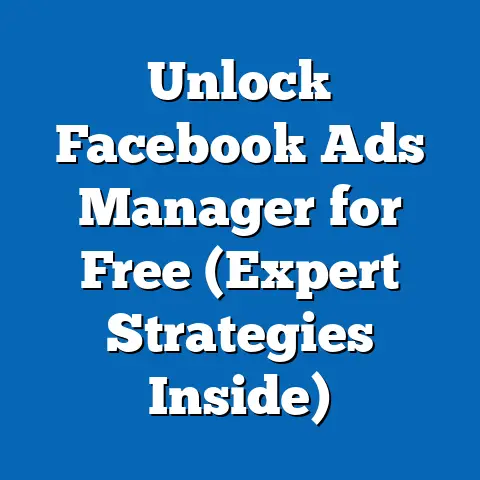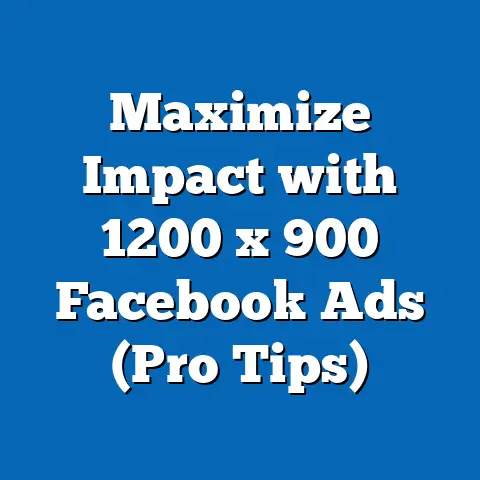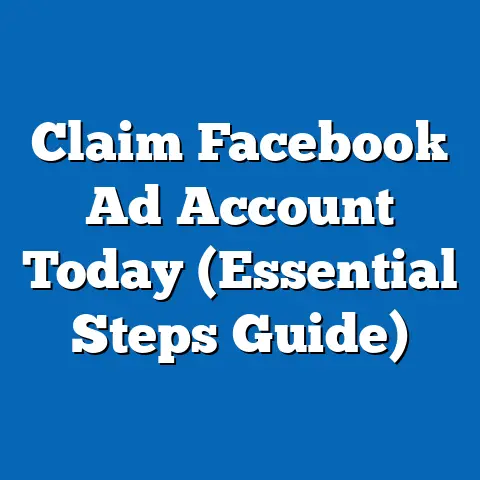Unlock Ad-Free Facebook Experience (Game-Changer Hacks)
In today’s fast-paced, digitally-driven world, we’re constantly bombarded with information.
Scrolling through social media feeds, we’re met with a relentless stream of posts, updates, and, of course, advertisements.
This constant influx can lead to a sense of digital clutter, making it difficult to focus on what truly matters – meaningful connections and engaging content.
It’s a bit like trying to have a conversation in a crowded marketplace; the noise can be overwhelming.
That’s why I believe in the importance of digital sustainability: creating an online environment that enhances our well-being rather than detracting from it.
Facebook, with its billions of users, is a prime example of a platform where the advertising deluge can be particularly pronounced.
While ads are essential to Facebook’s business model, their constant presence can be distracting and even frustrating.
This is why so many users are actively seeking ways to minimize these distractions and create a more streamlined, ad-free experience.
Think of it as decluttering your digital living room.
An ad-free Facebook offers a multitude of benefits, from increased focus and productivity to more genuine interactions with friends and family.
In this guide, I’ll share some game-changer hacks that I’ve personally used and seen work for others to achieve a sustainable, ad-free Facebook experience.
Let’s dive in!
Understanding Facebook Ads
Before we jump into the solutions, it’s crucial to understand the problem.
Knowing how Facebook ads work and their impact on your experience is the first step toward taking control.
The Business Model of Facebook
Facebook is, at its core, an advertising company disguised as a social network.
Its primary revenue stream comes from selling ad space to businesses that want to reach its massive user base.
The more time we spend on Facebook, the more opportunities they have to show us ads, and the more money they make.
- Sponsored Posts: These are the ads that appear directly in your newsfeed, often mimicking the look and feel of organic posts from friends and family.
- Video Ads: Short video clips that play automatically as you scroll through your feed, capturing your attention with motion and sound.
- Sidebar Ads: Displayed on the right-hand side of the screen (on desktop), these ads are typically smaller and less intrusive.
- Audience Network Ads: Facebook extends its reach by showing ads on other websites and apps, using the same targeting data it collects from its users.
The ads you see on Facebook aren’t random.
They’re meticulously targeted based on the data Facebook collects about you: your interests, demographics, browsing history, and even your offline purchases.
This level of personalization is what makes Facebook ads so effective (and sometimes, so creepy).
The Impact of Ads on User Experience
While advertising is a necessary part of Facebook’s business model, it can have a significant impact on the user experience.
I’ve noticed it myself – scrolling through my feed and being constantly interrupted by sponsored content.
It can be disruptive, distracting, and even lead to a sense of overwhelm.
Studies have shown that excessive advertising can lead to:
- Increased Frustration: Users often find ads annoying and intrusive, especially when they interrupt their flow of engagement.
- Decreased Engagement: The constant presence of ads can make users less likely to spend time on the platform.
- Cognitive Overload: The sheer volume of information, including ads, can overwhelm our brains and make it difficult to focus.
In a world where attention is a precious commodity, the constant bombardment of ads on Facebook can be detrimental to our overall digital well-being.
The Importance of an Ad-Free Experience
Now that we understand the impact of Facebook ads, let’s explore the benefits of creating an ad-free environment.
Enhancing Productivity
Imagine trying to work on a project with constant interruptions.
That’s what it’s like trying to use Facebook with a barrage of ads.
An ad-free experience allows you to focus on what truly matters: connecting with friends, engaging with interesting content, and staying informed.
The psychological benefits of a clutter-free digital environment are significant.
By removing the constant distractions, you can:
- Improve Focus: You’re less likely to be sidetracked by irrelevant ads.
- Increase Concentration: You can spend more time engaging with content that interests you.
- Reduce Stress: A less cluttered digital environment can lead to a calmer, more relaxed state of mind.
I’ve personally experienced this.
When I started using ad blockers, I noticed a significant improvement in my ability to focus while using Facebook.
I was able to get more done in less time, and I felt less overwhelmed by the constant stream of information.
Fostering Genuine Connections
Social media, at its core, is about connecting with others.
But when your feed is filled with ads, it can be difficult to focus on those genuine connections.
An ad-free Facebook allows you to prioritize the relationships that matter most.
By reducing ad exposure, you can:
- Engage More Meaningfully: You’re more likely to focus on the content shared by your friends and family.
- Have More Authentic Interactions: You’re less distracted by commercial messages and more present in your conversations.
- Strengthen Relationships: You can build stronger connections with the people who matter most to you.
I remember talking to a friend who had recently started using an ad blocker on Facebook.
She told me that she felt like she was actually connecting with her friends again.
She wasn’t just scrolling through her feed mindlessly; she was engaging with the content they were sharing and having more meaningful conversations.
Game-Changer Hacks for an Ad-Free Facebook Experience
Now, let’s get to the good stuff.
Here are some game-changer hacks that I’ve used and seen work for others to achieve an ad-free Facebook experience:
1. Utilizing Browser Extensions
Browser extensions are one of the easiest and most effective ways to block Facebook ads.
These extensions work by filtering out the code that displays ads, preventing them from loading in your browser.
Some popular browser extensions for blocking Facebook ads include:
- AdBlock Plus: This is one of the most well-known and widely used ad blockers.
It’s easy to install and configure, and it effectively blocks most Facebook ads. - uBlock Origin: This is a lightweight and efficient ad blocker that uses minimal resources.
It’s a great option if you’re concerned about performance. - Privacy Badger: This extension not only blocks ads but also protects your privacy by blocking trackers and other third-party scripts.
How to install and configure these extensions:
- Open your browser’s extension store: For Chrome, go to the Chrome Web Store.
For Firefox, go to Firefox Add-ons. - Search for the extension you want to install: Type the name of the extension (e.g., “AdBlock Plus”) into the search bar.
- Click “Add to Chrome” (or “Add to Firefox”): This will install the extension in your browser.
- Configure the extension: Most ad blockers will work automatically after installation.
However, you may want to customize the settings to suit your preferences.
For example, you can whitelist certain websites if you want to support them by allowing ads to display.
I’ve been using AdBlock Plus for years, and it’s made a huge difference in my Facebook experience.
I no longer have to deal with annoying pop-up ads or distracting video ads.
It’s like having a clean, uncluttered Facebook feed.
2. Adjusting Facebook Settings
Facebook allows you to control the types of ads you see and limit the data it collects about you.
While this won’t completely eliminate ads, it can significantly reduce the number of targeted ads you see.
Here’s how to adjust your Facebook settings:
- Go to your Facebook settings: Click the down arrow in the top right corner of the screen and select “Settings & Privacy,” then “Settings.”
- Click “Ads” in the left-hand menu: This will take you to your ad preferences.
- Review your ad settings: Here, you can control the following:
- Advertisers you’ve interacted with: You can hide ads from specific advertisers.
- Ad topics: You can tell Facebook which topics you’re interested in and which you’re not.
- Data about your activity from partners: You can limit the data that Facebook collects about your activity on other websites and apps.
- Ad settings: You can turn off personalized ads based on your interests and demographics.
- Advertisers you’ve interacted with: You can hide ads from specific advertisers.
- Ad topics: You can tell Facebook which topics you’re interested in and which you’re not.
- Data about your activity from partners: You can limit the data that Facebook collects about your activity on other websites and apps.
- Ad settings: You can turn off personalized ads based on your interests and demographics.
By adjusting these settings, you can reduce the number of targeted ads you see and have more control over your Facebook experience.
I personally spend some time every few months reviewing my ad settings.
It’s a good way to make sure that Facebook isn’t showing me ads that are irrelevant or annoying.
3. Using Third-Party Applications
There are a few third-party applications and websites that offer Facebook functionalities without ads.
These platforms typically prioritize user privacy and limit data tracking.
One example is:
- Friendly for Facebook: This app offers a clean, ad-free interface for accessing Facebook.
It also includes features like battery saving and data saving.
Important Considerations:
- Security: Be cautious when using third-party apps.
Make sure they’re reputable and have a good track record of protecting user privacy. - Functionality: Some third-party apps may not offer all of the features available on the official Facebook app.
While I haven’t personally used these apps extensively, I know people who swear by them.
They’re a great option if you’re looking for a completely ad-free Facebook experience.
4. Creating a Minimalist Facebook Feed
One of the most effective ways to reduce the number of ads you see on Facebook is to curate your feed.
By unfollowing pages and friends that frequently post sponsored content, you can create a more minimalist and ad-free experience.
Here’s how to create a minimalist Facebook feed:
- Unfollow pages that post sponsored content: If you notice that a page is constantly posting ads or sponsored content, unfollow it.
- Unfollow friends who share a lot of sponsored content: If a friend is constantly sharing ads or sponsored content, unfollow them.
- Engage with content that aligns with your interests: The more you engage with content that you’re interested in, the more likely Facebook is to show you similar content (and fewer ads).
I’ve found that this is a very effective way to reduce the number of ads I see on Facebook.
It takes some time and effort, but it’s worth it in the long run.
5. Engaging in Ad-Free Groups
There are many groups on Facebook that have strict rules against advertising.
By joining these groups, you can connect with like-minded people and engage in discussions without being bombarded by ads.
Here’s how to find and participate in ad-free groups:
- Search for ad-free groups on Facebook: Use keywords like “ad-free,” “no ads,” or “anti-advertising.”
- Read the group rules: Make sure the group has strict rules against advertising.
- Participate in discussions: Engage with other members and share your thoughts and ideas.
Ad-free groups can be a great way to connect with people who share your values and interests.
They’re also a great way to escape the constant barrage of ads on Facebook.
The Future of Ad-Free Social Media
The demand for ad-free experiences is growing, and I believe it will continue to shape the future of social media.
Emerging Trends
We’re seeing a growing number of users seeking ad-free experiences across various platforms.
This trend is driven by several factors, including:
- Increased Awareness: People are becoming more aware of the impact of advertising on their mental well-being and productivity.
- Privacy Concerns: People are increasingly concerned about the data that companies collect about them and how it’s used for targeted advertising.
- Subscription Models: More and more platforms are offering subscription options that allow users to access ad-free content.
I believe that these trends will lead to significant shifts in social media business models.
We may see more platforms offering subscription options or exploring alternative revenue streams that don’t rely on advertising.
User Empowerment
Ultimately, the future of ad-free social media depends on user empowerment.
We need to be aware of our choices and advocate for the kind of digital environment we want to create.
By taking control of our Facebook experience, we can:
- Reduce Distractions: We can create a more focused and productive online environment.
- Protect Our Privacy: We can limit the data that companies collect about us.
- Support Sustainable Business Models: We can support platforms that prioritize user privacy and offer ad-free options.
It’s up to us to shape the future of social media.
By demanding ad-free experiences, we can create a more sustainable and enjoyable online environment for ourselves and for others.
Conclusion
Achieving an ad-free Facebook experience is not only possible but can significantly enhance your overall satisfaction and sustainability in digital interactions.
By utilizing browser extensions, adjusting Facebook settings, using third-party applications, creating a minimalist feed, and engaging in ad-free groups, you can significantly reduce the number of ads you see and create a more focused, meaningful, and enjoyable time on Facebook.
I encourage you to implement the hacks shared in this article and enjoy a more focused, meaningful, and enjoyable time on Facebook without the clutter of advertisements.
Take control of your online presence and advocate for ad-free options.
The future of social media is in our hands!