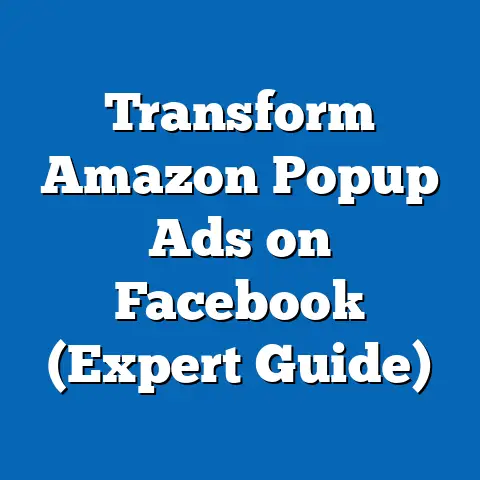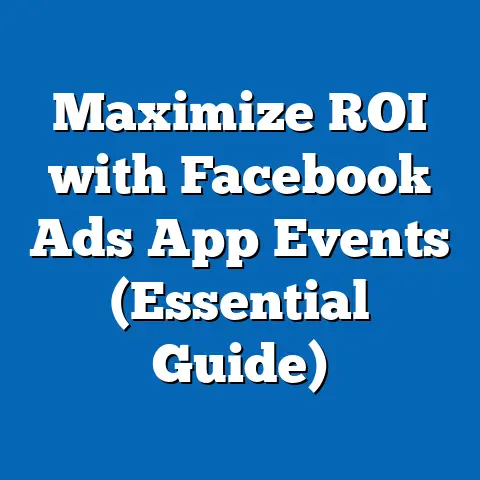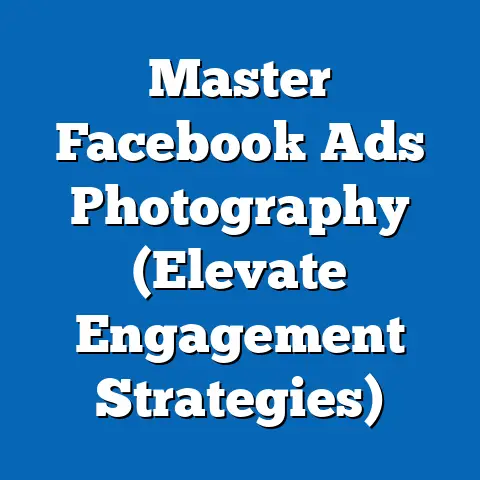Unlock Dark Ads Secrets (Master the Facebook API)
Have you ever scrolled through your Facebook feed and thought, “How did they know I was just thinking about buying a new coffee maker?” Or perhaps you’ve noticed ads that seem eerily tailored to your specific interests, even ones you haven’t explicitly shared online.
This isn’t magic; it’s the power of targeted advertising, often fueled by “dark ads” and the Facebook API.
I’ve spent years navigating the intricacies of Facebook advertising, and let me tell you, understanding these tools is crucial for any marketer looking to stay ahead of the curve.
In this article, I’ll pull back the curtain on dark ads and show you how mastering the Facebook API can unlock a whole new level of advertising potential.
Understanding Dark Ads
Dark ads, also known as unpublished posts or boosted posts, are a fascinating and sometimes controversial corner of the Facebook advertising world.
Unlike traditional ads that appear on a brand’s page and are visible to everyone, dark ads are targeted to specific audience segments and don’t show up on the brand’s main timeline.
Think of them as ninja ads, stealthily delivering personalized messages to the right people without cluttering your brand’s public profile.
Why are Dark Ads Important?
The beauty of dark ads lies in their ability to hyper-target.
I’ve seen campaigns where we created dozens of different ad variations, each tailored to a specific demographic, interest group, or even behavior.
This level of personalization simply isn’t possible with traditional advertising.
Dark ads allow you to:
Now, let’s address the elephant in the room: ethics.
The very nature of dark ads – their invisibility to the general public – raises concerns about transparency and user privacy.
It’s crucial to use these tools responsibly.
I always advise my clients to:
- Be transparent in your targeting: Don’t exploit vulnerable groups or promote misleading information.
- Respect user privacy: Adhere to Facebook’s advertising policies and data privacy regulations.
- Provide value: Ensure your ads offer genuine value to the user, whether it’s a helpful product, a relevant service, or engaging content.
I remember one campaign where a client wanted to promote a weight loss product.
We decided to use dark ads to target specific demographics based on age, income, and interest in fitness.
However, we made sure to avoid language that could be considered body-shaming or discriminatory.
Instead, we focused on the positive aspects of a healthy lifestyle and the benefits of the product in supporting their fitness goals.
Successful Dark Ad Examples
I’ve witnessed firsthand the power of well-executed dark ad campaigns.
One example that stands out is a local bookstore that used dark ads to promote author events.
They targeted users within a specific radius of the store who had expressed interest in the author’s genre.
The result?
A packed house and a significant boost in book sales.
Another example is a clothing brand that used dark ads to retarget website visitors who had abandoned their shopping carts.
By showing them personalized ads featuring the items they had left behind, they were able to recover a significant percentage of lost sales.
Key Takeaway: Dark ads are a powerful tool for targeted marketing, but they must be used responsibly and ethically.
The Role of Facebook API in Advertising
The Facebook API (Application Programming Interface) is essentially the key that unlocks the full potential of Facebook’s advertising platform.
It’s a set of tools and protocols that allows developers to build applications that interact with Facebook’s data and functionality.
Think of it as a bridge that connects your systems to Facebook’s vast resources.
Why is the API Important?
While you can manage basic ad campaigns through the Facebook Ads Manager, the API provides a level of control and automation that’s simply not possible with the standard interface.
It allows you to:
- Automate ad creation and management: Create, update, and pause ads programmatically.
- Access detailed data and analytics: Retrieve granular data about ad performance, audience insights, and campaign effectiveness.
- Integrate with other marketing tools: Connect your CRM, email marketing platform, and other systems to create a seamless marketing ecosystem.
- Develop custom solutions: Build unique applications that leverage Facebook’s data and functionality to meet your specific business needs.
Components of the Facebook API
The Facebook API is a broad term that encompasses several different components.
For advertisers, the most important ones are:
- Marketing API: This is the primary API for managing ad campaigns.
It allows you to create, update, and analyze ads, audiences, and campaigns. - Graph API: This is a general-purpose API that provides access to a wide range of Facebook data, including user profiles, pages, and events.
Advantages of Using the API
I’ve found that the API offers several key advantages over the standard Facebook Ads Manager:
- Efficiency: Automate repetitive tasks and streamline your workflow.
- Scalability: Manage large-scale campaigns with ease.
- Flexibility: Customize your advertising strategies to meet your specific business needs.
- Data-driven insights: Access detailed data to optimize your campaigns and improve your ROI.
I once worked with a large e-commerce company that was struggling to manage its Facebook ad campaigns.
They had thousands of products and were spending countless hours manually creating and updating ads.
By implementing a custom solution using the Facebook API, we were able to automate the entire process, saving them a significant amount of time and money.
Key Takeaway: The Facebook API is a powerful tool that can unlock the full potential of Facebook’s advertising platform.
Setting Up Your Facebook API
Ready to dive into the world of the Facebook API?
Don’t worry, it’s not as daunting as it might seem.
Here’s a step-by-step guide to getting started:
1. Create a Facebook Developer Account
First, you’ll need to create a Facebook Developer account.
Simply go to developers.facebook.com and sign up using your existing Facebook account.
2. Create a Facebook App
Once you have a developer account, you’ll need to create a Facebook App.
This is essentially a container for your application that allows it to interact with the Facebook API.
- Click on “My Apps” in the top navigation bar.
- Click on “Create App.”
- Choose the appropriate app type (usually “Business”).
- Enter a display name for your app and provide your contact email.
- Click on “Create App ID.”
3. Obtain Access Tokens
After creating your app, you’ll need to obtain access tokens.
These tokens are like passwords that allow your application to access Facebook’s data and functionality.
- Go to your app’s dashboard.
- In the “Add Products” section, find “Marketing API” and click “Set Up.”
- Follow the instructions to generate an access token.
- Important: Store your access token securely and never share it publicly.
4. Understand Permissions and Security
Permissions are crucial when working with the API.
They determine what data your application can access and what actions it can perform.
- Carefully review the available permissions and only request the ones you need.
- Be transparent with users about how you’re using their data.
- Implement robust security measures to protect access tokens and other sensitive information.
Troubleshooting Common Issues
I’ve seen many developers struggle with the initial setup process.
Here are a few common issues and how to resolve them:
- Invalid access token: Double-check that you’re using the correct access token and that it hasn’t expired.
- Insufficient permissions: Make sure you’ve requested the necessary permissions for the data you’re trying to access.
- API rate limits: Facebook imposes rate limits on API requests to prevent abuse.
If you’re exceeding these limits, you may need to optimize your code or request a higher limit.
Key Takeaway: Setting up your Facebook API requires careful attention to detail, but it’s a crucial step for unlocking the full potential of the platform.
Utilizing the Facebook API for Dark Ads
Now that you’ve set up your Facebook API, it’s time to put it to work creating and managing dark ads.
Here’s how:
1. Creating Dark Ads with the API
The API allows you to create dark ads programmatically, giving you a high degree of control over the ad creation process.
You can specify:
- Ad creative: Images, videos, and text.
- Targeting criteria: Demographics, interests, behaviors, and custom audiences.
- Budget and schedule: Daily or lifetime budget, start and end dates.
- Placement: Where your ads will appear on Facebook and Instagram.
2. A/B Testing with the API
A/B testing is essential for optimizing ad performance.
The API makes it easy to run multiple ad variations simultaneously and track their performance.
You can test:
- Different headlines: See which headlines resonate best with your target audience.
- Different images: Experiment with different visuals to see which ones capture attention.
- Different call-to-actions: Test different calls to action to see which ones drive the most conversions.
3. Analyzing Ad Performance with the API
The API provides access to a wealth of data about ad performance.
You can track metrics such as:
- Impressions: The number of times your ad was shown.
- Reach: The number of unique people who saw your ad.
- Clicks: The number of times people clicked on your ad.
- Conversions: The number of people who completed a desired action, such as making a purchase or filling out a form.
- Cost per click (CPC): The average cost of each click on your ad.
- Cost per conversion (CPC): The average cost of each conversion.
Case Studies and Hypothetical Scenarios
Let’s look at a hypothetical scenario: You’re running a dark ad campaign to promote a new mobile app.
You use the API to create three different ad variations, each with a different headline and image.
You target users who have expressed interest in mobile gaming and technology.
After a week, you analyze the data and find that one ad variation has a significantly higher click-through rate and conversion rate than the others.
You then decide to pause the underperforming ads and focus your budget on the winning variation.
Key Takeaway: The Facebook API empowers you to create, test, and analyze dark ads with precision, leading to more effective and efficient advertising campaigns.
Best Practices and Advanced Techniques
Mastering the Facebook API for dark ads requires more than just technical knowledge.
It also requires a strategic mindset and a deep understanding of best practices.
Best Practices for Successful Dark Ad Campaigns
- Define your target audience: Clearly identify who you’re trying to reach and tailor your ads accordingly.
- Craft compelling ad copy: Write clear, concise, and persuasive ad copy that resonates with your target audience.
- Use high-quality visuals: Choose images and videos that are visually appealing and relevant to your message.
- Test, test, test: Continuously test different ad variations to optimize your performance.
- Monitor your results: Regularly monitor your ad performance and make adjustments as needed.
- Stay up-to-date: Facebook’s advertising platform is constantly evolving, so it’s important to stay up-to-date on the latest changes and best practices.
Advanced Techniques
Once you’ve mastered the basics, you can explore more advanced techniques, such as:
- Dynamic ads: Automatically generate ads based on your product catalog.
- Retargeting: Show ads to people who have previously interacted with your website or app.
- Audience segmentation: Divide your audience into smaller, more targeted segments.
The Future of Dark Advertising
The future of dark advertising is likely to be heavily influenced by AI and machine learning.
These technologies can be used to:
- Automate ad creation and optimization: AI can analyze data and automatically generate high-performing ads.
- Personalize ad delivery: Machine learning can predict which ads are most likely to resonate with individual users.
- Improve targeting accuracy: AI can identify new and emerging audience segments.
Emerging Trends
- Augmented Reality (AR) ads: Allow users to interact with your products in a virtual environment.
- Interactive ads: Engage users with quizzes, polls, and other interactive elements.
- Privacy-focused advertising: Focus on building trust and transparency with users.
Key Takeaway: Mastering the Facebook API for dark ads requires a combination of technical skills, strategic thinking, and a commitment to continuous learning.
Conclusion
In this article, I’ve explored the world of dark ads and the Facebook API, revealing how these tools can be used to create highly targeted and effective advertising campaigns.
I’ve shown you how to set up your API, create dark ads, analyze performance, and implement best practices.
Mastering the Facebook API is essential for unlocking the secrets of dark ads and achieving advertising success.
It allows you to automate your workflow, scale your campaigns, and gain a deeper understanding of your target audience.
I encourage you to take action and start exploring the capabilities of the API to enhance your marketing strategies.
The world of Facebook advertising is constantly evolving, and those who embrace these advanced tools will be best positioned for success.
So, dive in, experiment, and unlock the power of the Facebook API to take your advertising to the next level!