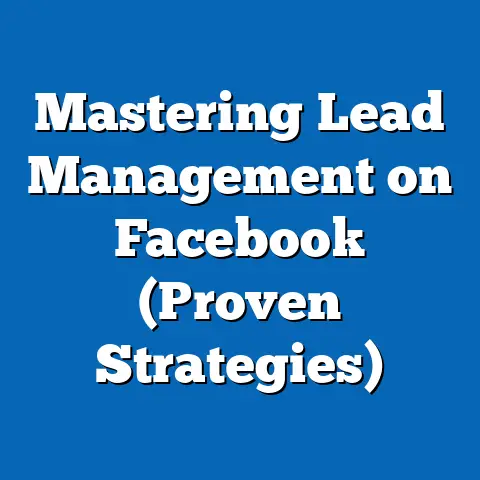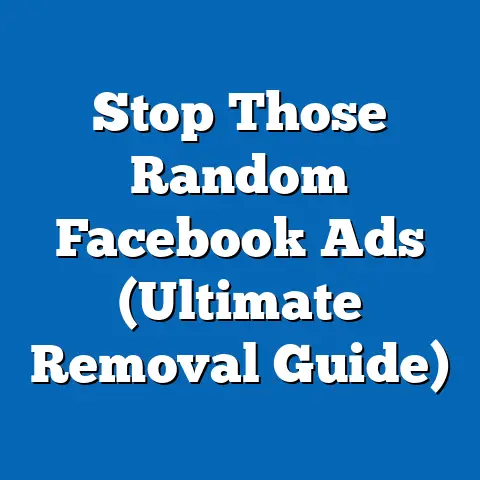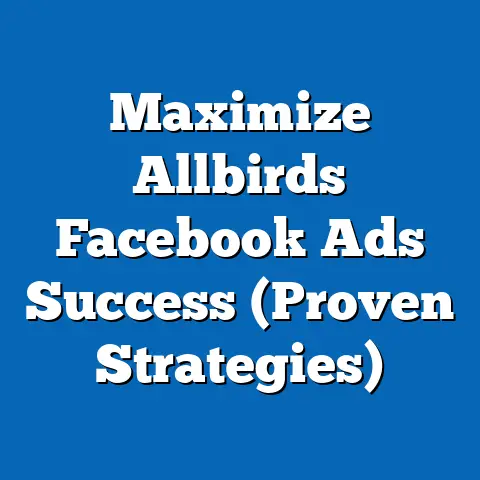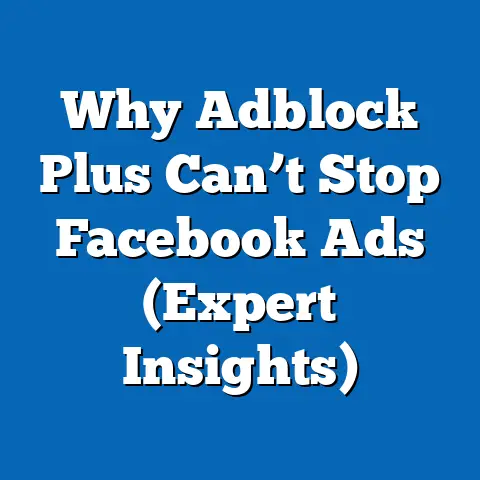Unlock Facebook Ad Account ID (Expert Guide Inside)
Facebook advertising is no longer optional; it’s a cornerstone of any successful digital marketing strategy.
I’ve seen countless businesses transform their reach and revenue through well-executed Facebook ad campaigns.
A crucial, often overlooked, element in managing and optimizing these campaigns is your Facebook Ad Account ID.
Think of it as the key to unlocking the full potential of your advertising efforts.
You might not realize its importance until you’re locked out, need to troubleshoot, or want to link accounts.
That’s why I’ve created this expert guide – to give you actionable insights and step-by-step instructions to understand, unlock, and secure your Facebook Ad Account ID.
Let’s dive in!
Understanding Facebook Ad Account ID
So, what exactly is a Facebook Ad Account ID?
Simply put, it’s a unique identifier assigned to your advertising account within Facebook Ads Manager.
It’s not your personal profile ID, nor is it the ID of your Facebook Page.
It’s specifically for your advertising activities.
Why is it important?
Well, imagine trying to navigate a complex building without knowing your suite number.
That’s what it’s like trying to manage your ads without knowing your Ad Account ID.
It’s essential for:
- Contacting Facebook Support: When you need help with your ads, support agents will often ask for your Ad Account ID to quickly identify your account.
- Linking Accounts: Connecting your Facebook ad account to third-party tools for analytics, automation, or reporting requires your Ad Account ID.
- Troubleshooting Issues: If you encounter problems with billing, permissions, or ad delivery, your Ad Account ID is the key to diagnosing and resolving them.
The distinction between your personal account ID and your Ad Account ID is crucial.
Your personal account is, well, personal.
It’s for connecting with friends and family.
Your Ad Account ID, on the other hand, is purely for business.
Mixing them up can lead to confusion and, in some cases, even account restrictions.
I once worked with a client who accidentally used their personal profile ID when setting up a third-party ad management tool.
The result?
A lot of wasted time and frustration before we figured out the root cause.
Key Takeaway: Your Facebook Ad Account ID is a unique identifier vital for managing, troubleshooting, and connecting your advertising activities.
Make sure you understand the difference between it and your personal account ID.
Why You Might Need to Unlock Your Facebook Ad Account ID
“Unlock” might sound dramatic, but it refers to regaining access to your Ad Account ID when things go wrong.
Here are some common situations where you might find yourself needing to “unlock” it:
- Account Suspensions: This is perhaps the most common reason.
Facebook has strict advertising policies, and violations can lead to account suspensions.
This can range from using misleading ad copy to promoting prohibited products.
In my experience, even seemingly minor infractions can trigger a suspension, so it’s crucial to stay up-to-date with Facebook’s guidelines. - Billing and Payment Issues: Problems with your payment method, such as an expired card or insufficient funds, can restrict access to your Ad Account ID.
Facebook needs to ensure it can collect payment for your ads, so billing issues are often a trigger for account limitations. - Changes in Business Structure: If your business undergoes a change in ownership, legal name, or other significant structural changes, you might need to update your Ad Account information.
This can sometimes lead to temporary restrictions while Facebook verifies the changes. - Unauthorized Access: In rare cases, your account might be compromised by unauthorized users.
This can lead to suspicious activity that triggers a security lock.
These issues can have a significant impact on your advertising performance.
A suspended account means your ads stop running, and you lose valuable leads and sales.
I remember a client who experienced a sudden drop in revenue due to an unexpected account suspension.
It took several days to resolve the issue, resulting in a substantial loss of potential business.
Statistics show that businesses lose an average of 15% of their potential revenue due to preventable advertising account issues.
Key Takeaway: Be aware of the common situations that can lead to restricted access to your Ad Account ID, such as policy violations, billing issues, and changes in business structure.
Proactive monitoring and adherence to Facebook’s guidelines can help prevent these issues.
Step 1: Accessing Facebook Business Manager
Facebook Business Manager is your central hub for managing your business assets, including your ad accounts.
- Go to Business.Facebook.com: Open your web browser and navigate to the Business Manager login page.
- Log In: Use your Facebook credentials to log in.
If you have multiple Business Manager accounts, select the one associated with the ad account you want to access. - Navigate to Business Settings: Once you’re logged in, click on the “Settings” icon (usually a gear icon) in the bottom left corner of the screen.
This will take you to the Business Settings page.
Pro Tip: If you’re having trouble finding Business Manager, make sure you’re using the correct URL (business.facebook.com).
Sometimes, people accidentally type in the regular Facebook URL, which won’t lead you to the right place.
Step 2: Locating Your Ad Account ID
Now that you’re in Business Manager, let’s find that elusive Ad Account ID.
- Go to Ad Accounts: In the Business Settings menu, look for the “Accounts” section and click on “Ad Accounts.”
- Select the Ad Account: You’ll see a list of ad accounts associated with your Business Manager.
Select the specific ad account you’re interested in. - Find the Ad Account ID: The Ad Account ID is typically displayed in the URL of the page or in the “About” section of the ad account settings.
It’s usually a long string of numbers.
Example: Let’s say you click on a specific ad account and the URL in your browser looks like this: https://business.facebook.com/settings/ad-account/YOUR_AD_ACCOUNT_ID/account_quality.
In this case, YOUR_AD_ACCOUNT_ID is your Ad Account ID.
Step 3: Troubleshooting Access Issues
Okay, so you’ve located your Ad Account ID, but you’re still having trouble accessing your account.
Here are some common issues and how to resolve them:
- Account Suspended: If your account is suspended, the first step is to understand why.
Facebook will usually provide a reason for the suspension in a notification or email.
Review Facebook’s advertising policies carefully and identify any potential violations.
Once you’ve identified the issue, you can appeal the suspension through Facebook’s support channels.
Be prepared to provide documentation and evidence to support your case. - Payment Issues: If you’re having trouble with billing, make sure your payment method is up-to-date and has sufficient funds.
You can update your payment information in the “Billing & Payments” section of Business Manager.
If you’re still having problems, contact your bank or credit card provider to ensure there are no issues on their end. - Unauthorized Access: If you suspect your account has been compromised, immediately change your Facebook password and enable two-factor authentication.
Review your account activity for any suspicious ads or campaigns.
Contact Facebook support to report the unauthorized access and request assistance in securing your account.
Important Resource: Facebook’s Help Center is a treasure trove of information and troubleshooting guides.
You can find answers to common questions and contact support directly through the Help Center.
I highly recommend bookmarking this resource for future reference.
Step 4: Securing Your Ad Account ID
Now that you’ve unlocked your Ad Account ID, it’s crucial to keep it safe and secure.
Here are some best practices:
- Enable Two-Factor Authentication: This adds an extra layer of security to your account by requiring a code from your phone or another device in addition to your password.
- Review Account Permissions Regularly: Make sure only authorized users have access to your ad account.
Remove any unnecessary permissions or users. - Monitor Account Activity: Keep an eye on your account activity for any suspicious ads or campaigns.
Report any unauthorized activity to Facebook immediately. - Use Strong Passwords: Choose strong, unique passwords for your Facebook account and Business Manager.
Avoid using easily guessable passwords like “password123” or your birthday.
Key Takeaway: Unlocking your Ad Account ID is only half the battle.
Implement these security measures to protect your account from unauthorized access and future issues.
Advanced Strategies for Managing Your Facebook Ad Account
Unlocking your Ad Account ID is just the beginning.
Now, let’s explore some advanced strategies for maximizing your advertising performance.
- Conversion Tracking: Setting up conversion tracking is essential for measuring the effectiveness of your ads.
The Facebook Pixel is a snippet of code that you install on your website to track conversions like purchases, leads, and sign-ups.
By tracking conversions, you can optimize your ads for the actions that matter most to your business. - Audience Insights and Segmentation: Understanding your audience is key to creating effective ads.
Facebook’s Audience Insights tool provides valuable data about your target audience, including their demographics, interests, and behaviors.
Use this data to segment your audience and create targeted ads that resonate with their specific needs and preferences. - A/B Testing: A/B testing involves creating multiple versions of your ads and testing them against each other to see which performs best.
This allows you to optimize your ads for maximum impact.
Test different ad copy, images, headlines, and calls to action to see what resonates best with your audience. - Analyzing Ad Performance Metrics: Regularly monitor your ad performance metrics to identify areas for improvement.
Key metrics to track include reach, impressions, click-through rate (CTR), conversion rate, and cost per conversion.
Use this data to optimize your ads and improve your ROI.
I’ve seen businesses double or even triple their conversion rates by implementing these advanced strategies.
It’s all about understanding your audience, tracking your results, and continuously optimizing your ads for maximum performance.
Key Takeaway: Once you’ve unlocked your Ad Account ID, take your advertising to the next level by implementing these advanced strategies.
Conversion tracking, audience insights, A/B testing, and performance analysis are all essential for maximizing your ROI.
Conclusion
Understanding and unlocking your Facebook Ad Account ID is a critical step in managing and optimizing your advertising campaigns.
It’s the key to accessing support, linking accounts, and troubleshooting issues.
By following the steps outlined in this guide, you can ensure you have full control over your advertising activities.
Don’t wait until you’re locked out to take action.
Proactively secure your account, understand your audience, and continuously optimize your ads for maximum performance.
With the right knowledge and tools, you can unlock the full potential of Facebook advertising and drive significant results for your business.
Now go forth and conquer the world of Facebook ads!