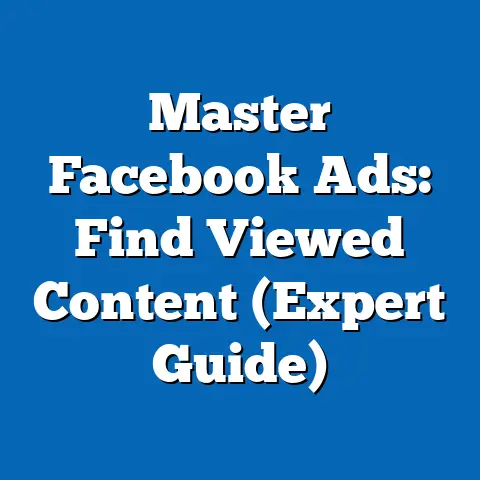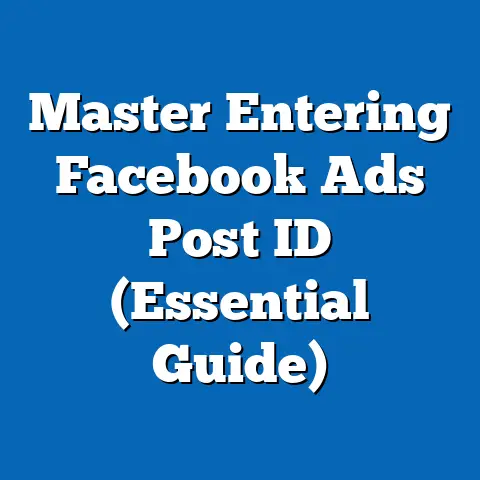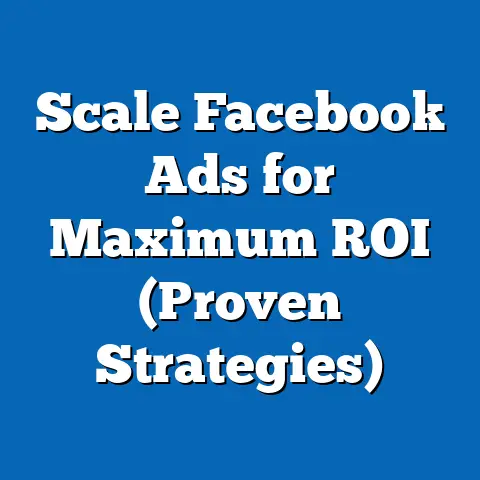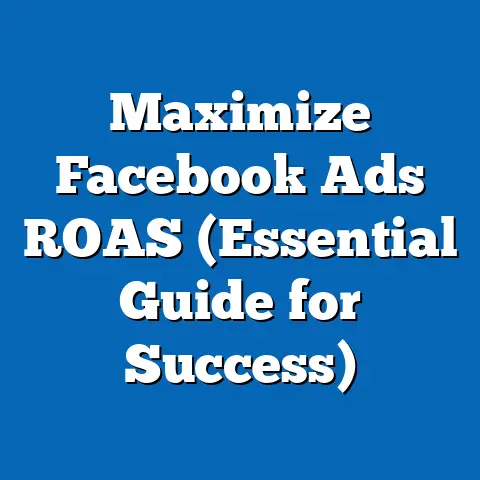Unlock Facebook Ad API Power (Expert Strategies Revealed)
Facebook advertising has become an indispensable tool for businesses seeking to expand their reach, connect with target audiences, and drive tangible results.
As a seasoned digital marketer, I’ve witnessed firsthand the transformative power of Facebook Ads in the digital landscape.
From startups to established enterprises, I’ve seen businesses leverage this platform to achieve remarkable growth.
But what if I told you there’s a way to unlock even more potential from your Facebook ad campaigns?
Enter the Facebook Ad API – a powerful interface that offers unparalleled control, automation, and customization for your advertising efforts.
Section 1: Understanding the Facebook Ad API
What is the Facebook Ad API?
The Facebook Ad API is a programmatic interface that allows developers and marketers to interact with Facebook’s advertising platform in a more direct and automated way.
Think of it as a backstage pass to the inner workings of Facebook Ads Manager.
Instead of manually creating and managing ads through the web interface, you can use code to automate these processes, unlocking a whole new level of efficiency and customization.
The API sits at the heart of the Facebook Ads ecosystem, providing access to a wide range of functionalities, including:
- Ad Creation and Management: Programmatically create, update, and delete ad campaigns, ad sets, and ads.
- Audience Targeting: Define and manage target audiences with precision, leveraging Facebook’s extensive demographic and interest data.
- Performance Tracking: Monitor ad performance in real-time, accessing detailed metrics and reports to inform optimization efforts.
- Budget Management: Set and adjust budgets dynamically, ensuring optimal allocation of advertising spend.
- Creative Optimization: Test different ad creatives and automatically optimize for the best-performing variations.
Key Components of the API
The Facebook Ad API is a complex system, but it can be broken down into several key components:
- Ads Management: This component allows you to create, modify, and manage your ad campaigns, ad sets, and ads.
You can define targeting parameters, set budgets, and schedule your ads to run at specific times. - Campaign Management: With campaign management, you can organize your advertising efforts into cohesive campaigns with specific goals and objectives.
This component allows you to track the overall performance of your campaigns and make adjustments as needed. - Audience Targeting: This is where the magic happens.
The Audience Targeting component allows you to define your ideal customer with incredible precision.
You can target users based on demographics, interests, behaviors, and even custom data you upload yourself.
Benefits of Using the Facebook Ad API
While Facebook Ads Manager is a powerful tool, the Ad API offers several distinct advantages:
- Automation: Automate repetitive tasks like ad creation, budget adjustments, and performance reporting, freeing up your time for strategic initiatives.
- Scalability: Manage large-scale ad campaigns with ease, programmatically creating and optimizing thousands of ads simultaneously.
- Customization: Tailor your advertising approach to your specific business needs, leveraging the API’s flexibility to implement unique strategies.
- Real-time Optimization: React to performance data in real-time, automatically adjusting bids, budgets, and targeting parameters to maximize ROI.
- Integration: Integrate Facebook Ads data with other marketing platforms and tools, creating a unified view of your customer journey.
Real-World Applications and Success Stories
The Facebook Ad API has been instrumental in driving success for businesses across various industries.
Here are a few examples:
- E-commerce: An online retailer uses the API to dynamically create ads for each product in their catalog, showcasing real-time inventory and pricing.
This resulted in a 30% increase in click-through rates and a 20% boost in sales. - Lead Generation: A SaaS company leverages the API to create highly targeted lead generation campaigns, tailoring ad copy and visuals to specific user segments.
This led to a 50% reduction in cost per lead and a significant increase in qualified leads. - Mobile App Installs: A mobile game developer uses the API to optimize their app install campaigns, automatically adjusting bids based on user engagement and retention rates.
This resulted in a 40% increase in app installs and a 25% improvement in user lifetime value.
Takeaway: The Facebook Ad API is a powerful tool that offers significant advantages over manual ad management.
By understanding its key components and benefits, you can unlock new levels of efficiency, customization, and performance in your Facebook advertising efforts.
Section 2: Setting Up Your Facebook Ad API
Step-by-Step Guide to Getting Started
Getting started with the Facebook Ad API might seem daunting, but I assure you, it’s a manageable process.
Here’s a step-by-step guide to help you navigate the setup:
- Create a Facebook Developer Account: If you don’t already have one, sign up for a Facebook Developer account at developers.facebook.com.
This is your gateway to accessing Facebook’s APIs and tools. - Create a Facebook App: Once you have a developer account, create a new Facebook App.
This app will serve as the bridge between your code and the Facebook Ad API.
Give your app a descriptive name and choose a category that aligns with its purpose (e.g., Business, Marketing). - Add the Marketing API Product: Within your app’s dashboard, add the “Marketing API” product.
This will grant your app access to the Facebook Ad API. - Generate an Access Token: Generate an access token for your app.
This token is like a password that allows your code to authenticate with the Facebook Ad API.
Be sure to store your access token securely, as it grants access to your ad account data. - Obtain Necessary Permissions: Request the necessary permissions for your app to access the data and functionalities you need.
For example, you might need theads_managementpermission to manage ads or theread_insightspermission to access performance data. - Install an SDK or Library: Choose an SDK (Software Development Kit) or library for your preferred programming language (e.g., Python, PHP, Java).
These tools provide pre-built functions and classes that simplify the process of interacting with the Facebook Ad API.
Obtaining Access Tokens and Permissions
Access tokens and permissions are crucial for securely accessing and using the Facebook Ad API.
Here’s a breakdown of how to obtain them:
- Access Tokens: There are several types of access tokens, including:
- User Access Tokens: These tokens are associated with a specific Facebook user and grant access to data and functionalities that the user has permission to access.
- App Access Tokens: These tokens are associated with your Facebook App and grant access to data and functionalities that the app has permission to access.
- Page Access Tokens: These tokens are associated with a specific Facebook Page and grant access to data and functionalities related to the Page.
- Permissions: Permissions control what data and functionalities your app can access.
You must request the necessary permissions from users or Facebook before your app can access certain data or perform certain actions.
Some common permissions for the Facebook Ad API include:ads_management: Allows your app to manage ads.read_insights: Allows your app to access performance data.business_management: Allows your app to manage businesses.
- User Access Tokens: These tokens are associated with a specific Facebook user and grant access to data and functionalities that the user has permission to access.
- App Access Tokens: These tokens are associated with your Facebook App and grant access to data and functionalities that the app has permission to access.
- Page Access Tokens: These tokens are associated with a specific Facebook Page and grant access to data and functionalities related to the Page.
ads_management: Allows your app to manage ads.read_insights: Allows your app to access performance data.business_management: Allows your app to manage businesses.
Adhering to Facebook’s Policies and Best Practices
When setting up and using the Facebook Ad API, it’s crucial to adhere to Facebook’s policies and best practices.
Failure to do so can result in your app being restricted or banned.
Here are some key guidelines to keep in mind:
- Data Privacy: Respect user privacy and handle data responsibly.
Obtain explicit consent from users before collecting or using their data. - Policy Compliance: Adhere to Facebook’s Advertising Policies, which prohibit discriminatory advertising, misleading claims, and other harmful practices.
- Rate Limiting: Be mindful of Facebook’s rate limits, which restrict the number of API requests you can make within a given timeframe.
Avoid making excessive requests that could overload the system. - Security: Protect your access tokens and other sensitive data.
Implement appropriate security measures to prevent unauthorized access to your app and data.
Tools and Resources for Setup
Several tools and resources can help you streamline the Facebook Ad API setup process:
- Facebook Marketing API SDKs: Facebook provides official SDKs for various programming languages, including Python, PHP, and Java.
These SDKs simplify the process of interacting with the API and provide pre-built functions for common tasks. - Graph API Explorer: The Graph API Explorer is a web-based tool that allows you to experiment with the Facebook API and explore its functionalities.
You can use it to test API requests, view responses, and generate code snippets. - Facebook Developer Documentation: Facebook’s developer documentation is a comprehensive resource that provides detailed information about the Facebook Ad API, including API reference, tutorials, and best practices.
Takeaway: Setting up the Facebook Ad API requires careful planning and attention to detail.
By following the steps outlined in this section, obtaining the necessary access tokens and permissions, and adhering to Facebook’s policies and best practices, you can successfully integrate the API into your advertising workflow.
Section 3: Expert Strategies for Leveraging the Facebook Ad API
Now that you’ve set up your Facebook Ad API, it’s time to explore some expert strategies for leveraging its power.
These strategies will help you enhance your targeting, automate your ad creation, track your performance, and optimize your budget.
Strategy 1: Advanced Targeting Techniques
The Facebook Ad API allows you to create custom audiences with unparalleled precision.
Here are some advanced targeting techniques you can implement:
- Retargeting: Retarget users who have previously interacted with your website, app, or Facebook Page.
This allows you to re-engage users who have shown interest in your products or services and guide them towards conversion. - Lookalike Audiences: Create lookalike audiences based on your existing customer data.
Facebook will identify users who share similar characteristics and behaviors with your current customers, allowing you to expand your reach and target new potential customers. - Custom Audiences from Customer Lists: Upload your customer lists (e.g., email addresses, phone numbers) to Facebook and create custom audiences based on this data.
This allows you to target your existing customers with personalized ads and offers. - Website Custom Audiences: Track user activity on your website and create custom audiences based on specific actions, such as visiting a particular page, adding an item to their cart, or completing a purchase.
This allows you to target users with ads that are highly relevant to their interests and behaviors.
Example: An e-commerce business can create a website custom audience of users who have added items to their cart but haven’t completed the purchase.
They can then target these users with ads showcasing the items in their cart, along with a special discount or offer to incentivize them to complete the purchase.
I’ve seen cart abandonment ads dramatically increase conversion rates.
Strategy 2: Dynamic Ad Creation
The Facebook Ad API enables you to automate ad creation using dynamic ads that pull product catalogs.
This is particularly useful for e-commerce businesses with large product inventories.
- Product Catalogs: Upload your product catalog to Facebook, including details such as product name, description, price, and image.
- Dynamic Ad Templates: Create dynamic ad templates that automatically populate with product information from your catalog.
- Targeting Rules: Define targeting rules to determine which products are shown to which users.
For example, you can target users with products they have previously viewed on your website or products that are similar to those they have purchased in the past.
Example: An online clothing retailer can create dynamic ads that showcase different clothing items based on the user’s browsing history and purchase behavior.
If a user has previously viewed a particular dress on the website, they will see ads for that dress and similar items when they browse Facebook.
Strategy 3: Performance Tracking and Analytics
The Facebook Ad API provides access to a wealth of performance data that can be used to optimize your ad campaigns.
- Track Key Metrics: Track key metrics such as impressions, clicks, click-through rate (CTR), cost per click (CPC), conversions, and return on ad spend (ROAS).
- Analyze Campaign Data: Analyze campaign data to identify trends and patterns.
Determine which ads are performing well and which ones need improvement. - A/B Testing: Implement A/B testing to compare different ad creatives, targeting parameters, and bidding strategies.
This allows you to identify the most effective combinations and optimize your ad performance.
Example: A marketing agency can use the API to track the performance of different ad creatives for a client’s campaign.
They can compare the CTR and conversion rates of different ad variations and identify the most effective visuals and messaging.
I’ve found A/B testing to be crucial for refining ad copy and visuals.
Strategy 4: Budget Management and Bidding Strategies
The Facebook Ad API allows you to set and manage budgets effectively and implement sophisticated bidding strategies.
- Budget Optimization: Set daily or lifetime budgets for your ad campaigns and automatically adjust them based on performance.
- Bidding Strategies: Choose from different bidding strategies, such as cost-per-click (CPC), cost-per-impression (CPM), and cost-per-acquisition (CPA).
- Bid Adjustments: Adjust your bids based on performance data.
Increase bids for ads that are performing well and decrease bids for ads that are underperforming.
Example: A startup can use the API to set a daily budget for their ad campaign and automatically adjust the budget based on the campaign’s ROAS.
If the campaign is generating a high ROAS, they can increase the budget to scale up their advertising efforts.
Takeaway: By implementing these expert strategies, you can unlock the full potential of the Facebook Ad API and achieve significant improvements in your ad performance.
Remember to continuously monitor your results and adjust your strategies as needed to stay ahead of the curve.
Section 4: Common Challenges and Solutions
While the Facebook Ad API offers many benefits, it also presents some challenges.
Here are some common issues advertisers face and practical solutions to overcome them:
- Technical Issues:
- Challenge: API errors, authentication problems, and connectivity issues.
- Solution: Consult Facebook’s developer documentation for troubleshooting tips.
Use debugging tools to identify the source of the problem.
Ensure your code is up-to-date and compatible with the latest version of the API.
- Data Privacy Concerns:
- Challenge: Handling user data responsibly and complying with privacy regulations.
- Solution: Obtain explicit consent from users before collecting or using their data.
Implement appropriate security measures to protect user data.
Adhere to Facebook’s data privacy policies and industry best practices.
- Policy Compliance:
- Challenge: Ensuring your ads comply with Facebook’s advertising policies.
- Solution: Familiarize yourself with Facebook’s advertising policies and guidelines.
Use Facebook’s ad review tools to check your ads for compliance.
Stay up-to-date with any changes to Facebook’s policies.
- Rate Limiting:
- Challenge: Exceeding Facebook’s rate limits and being throttled.
- Solution: Optimize your code to minimize the number of API requests you make.
Implement caching to store frequently accessed data.
Use batch requests to perform multiple operations in a single API call.
- API Updates and Changes:
- Challenge: Keeping up with Facebook’s frequent updates and changes to the API.
- Solution: Subscribe to Facebook’s developer newsletter to receive notifications about API updates.
Monitor Facebook’s developer blog for announcements and release notes.
Regularly review your code to ensure it’s compatible with the latest version of the API.
- Challenge: API errors, authentication problems, and connectivity issues.
- Solution: Consult Facebook’s developer documentation for troubleshooting tips.
Use debugging tools to identify the source of the problem.
Ensure your code is up-to-date and compatible with the latest version of the API.
- Challenge: Handling user data responsibly and complying with privacy regulations.
- Solution: Obtain explicit consent from users before collecting or using their data.
Implement appropriate security measures to protect user data.
Adhere to Facebook’s data privacy policies and industry best practices.
- Challenge: Ensuring your ads comply with Facebook’s advertising policies.
- Solution: Familiarize yourself with Facebook’s advertising policies and guidelines.
Use Facebook’s ad review tools to check your ads for compliance.
Stay up-to-date with any changes to Facebook’s policies.
- Challenge: Exceeding Facebook’s rate limits and being throttled.
- Solution: Optimize your code to minimize the number of API requests you make.
Implement caching to store frequently accessed data.
Use batch requests to perform multiple operations in a single API call.
- Challenge: Keeping up with Facebook’s frequent updates and changes to the API.
- Solution: Subscribe to Facebook’s developer newsletter to receive notifications about API updates.
Monitor Facebook’s developer blog for announcements and release notes.
Regularly review your code to ensure it’s compatible with the latest version of the API.
Takeaway: Addressing these challenges requires a proactive approach, a commitment to staying informed, and a willingness to adapt to changes.
By implementing the solutions outlined in this section, you can minimize disruptions and maximize the effectiveness of your Facebook Ad API integration.
Conclusion
In conclusion, the Facebook Ad API is a powerful tool that can transform your advertising efforts.
By understanding its key components, setting it up correctly, and implementing expert strategies, you can unlock new levels of efficiency, customization, and performance.
I encourage you to embrace the strategies discussed in this article and integrate the Facebook Ad API into your marketing toolkit.
The potential for improvement in your ad performance and business growth is immense.
Don’t wait – explore the API further and implement the expert strategies provided in this article today!
Let’s work together to unlock the full potential of Facebook advertising and achieve unparalleled success in the digital landscape.