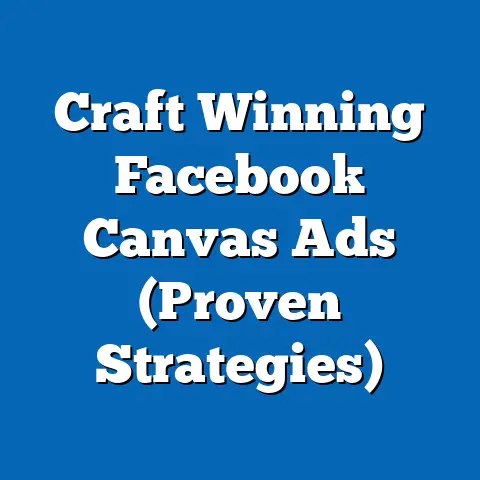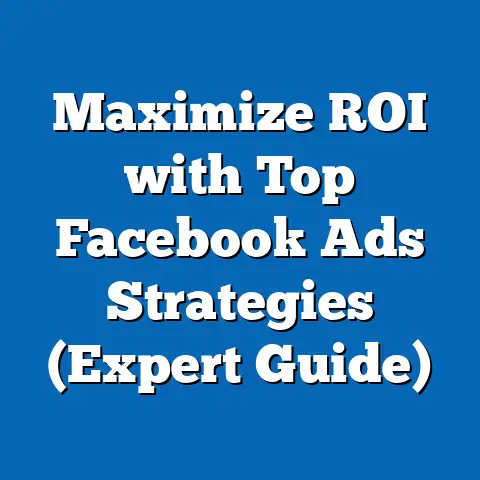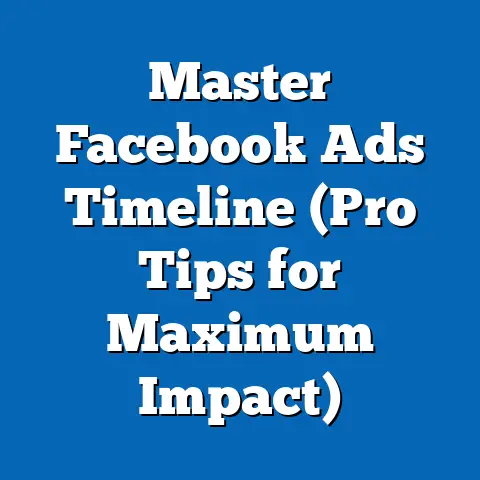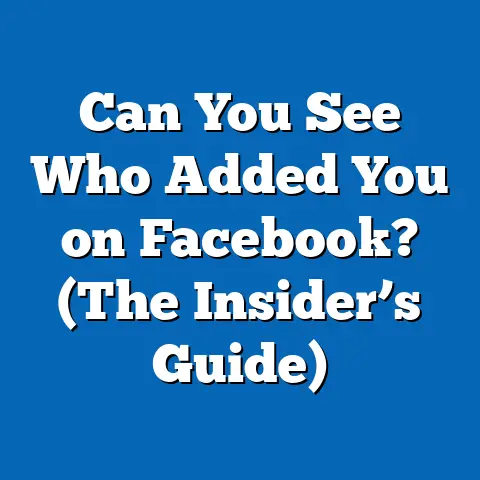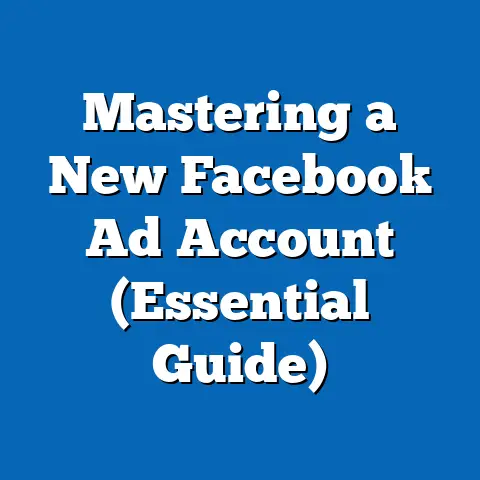Unlock Facebook Ad Label Secrets (Pro Strategies Revealed)
Many marketers believe Facebook Ads are all about targeting the right audience and setting a budget.
While those are crucial, I’ve found that understanding and utilizing Facebook Ad labels can significantly enhance campaign performance and efficiency.
Ad labels can transform the way you analyze and optimize your campaigns, leading to better results, and I’m going to show you how.
I remember when I first started running Facebook Ads.
I was so focused on getting the targeting right that I completely overlooked the organizational aspect.
My Ads Manager quickly became a chaotic mess of campaigns, ad sets, and ads, all named inconsistently.
Analyzing performance was a nightmare!
It wasn’t until I started using ad labels strategically that I truly began to understand what was working and what wasn’t.
It was a game-changer, and I’m excited to share those insights with you.
Understanding Facebook Ad Labels
Facebook Ad labels are your organizational superheroes within the Ads Manager.
They allow you to categorize and organize your campaigns, ad sets, and ads for better reporting and analysis.
Think of them as virtual sticky notes that you can attach to your ads, making it easier to filter, sort, and understand your data.
Why are labels important?
- Organization: Labels provide a clear structure to your Ads Manager, preventing it from becoming a cluttered mess.
- Reporting: They allow you to quickly filter and analyze performance based on specific criteria, such as campaign type, audience, or creative theme.
- Optimization: By identifying high-performing labels, you can quickly scale successful strategies and eliminate underperforming ones.
Examples of Ad Labels:
- Campaign Type: “Brand Awareness,” “Lead Generation,” “Website Conversions”
- Seasonality: “Summer Sale,” “Holiday Promotion,” “Back to School”
- Audience: “Retargeting – Website Visitors,” “Lookalike – Customer List,” “Interest-Based – Fitness Enthusiasts”
- A/B Test: “Headline A,” “Headline B,” “Image A,” “Image B”
- Performance: “High-Performing Ads,” “Underperforming Ads,” “Needs Improvement”
- Product Category: “Skincare,” “Apparel,” “Home Goods”
- Geographic Location: “USA,” “Canada,” “Europe”
Structuring labels in a meaningful way is crucial for streamlining your workflow and enhancing data analysis.
Think about the categories that are most important to your business and create labels that reflect those categories.
Example:
Let’s say you’re running a campaign to promote a new line of vegan skincare products.
You could use the following labels:
- Campaign: “Vegan Skincare Launch”
- Ad Set: “Retargeting – Abandoned Carts”
- Ad: “Image A – Hydrating Serum”
With this labeling system, you can quickly see how the retargeting ad set is performing for your vegan skincare launch, and which image is driving the best results for the hydrating serum.
Takeaway: Facebook Ad labels are powerful tools for organizing your campaigns and unlocking valuable insights.
Start by brainstorming the categories that are most relevant to your business and create a consistent labeling system.
The Importance of Ad Labeling in Campaign Strategy
Effective ad labeling can significantly impact your overall campaign strategy.
A well-structured labeling system provides numerous benefits:
- Improved Tracking of Campaign Performance: Quickly identify which campaigns, ad sets, and ads are driving the best results based on your chosen labels.
- Easier Identification of Trends: Spot patterns in your data that you might otherwise miss, such as which audiences are most responsive to certain types of creative.
- Ability to Quickly Pivot Strategies Based on Real-Time Data: Make informed decisions about where to allocate your budget and which strategies to scale based on the performance of your labels.
- Enhanced Collaboration: Ensure everyone on your team is on the same page by using consistent labels to communicate campaign objectives and performance.
I’ve seen firsthand how ad labeling can transform a struggling campaign into a success story.
I was working with a client who was running a lead generation campaign for a new software product.
They were getting a lot of clicks, but very few leads.
When I dug into their Ads Manager, I realized they weren’t using any labels.
I implemented a labeling system that segmented their ads by audience, creative theme, and offer.
Within a week, we were able to identify that one particular audience was responding much better to a specific offer.
We doubled down on that combination and saw a 50% increase in lead generation.
Case Study:
A well-known e-commerce brand selling athletic apparel was struggling to understand which of their Facebook ad campaigns were driving the most revenue.
They had multiple campaigns running simultaneously, targeting different audiences and promoting various product lines.
Their Ads Manager was a complete mess, and they had no clear way to track performance.
I helped them implement a structured ad labeling system that included labels for:
- Product Category: “Men’s Running,” “Women’s Yoga,” “Accessories”
- Audience: “Interest-Based – Marathon Runners,” “Lookalike – Customer List,” “Retargeting – Product Viewers”
- Promotion: “Summer Sale,” “New Product Launch,” “Free Shipping”
After a month of using this labeling system, they were able to identify that their “Men’s Running” product category was performing exceptionally well with the “Interest-Based – Marathon Runners” audience during the “Summer Sale” promotion.
They increased their budget for this specific combination and saw a significant boost in revenue.
Takeaway: Don’t underestimate the power of ad labeling.
It’s not just about organization; it’s about unlocking valuable insights that can transform your campaign performance.
Pro Strategies for Implementing Ad Labels
Now that you understand the importance of ad labels, let’s dive into some pro-level strategies for creating and implementing them effectively:
Establish a Consistent Naming Convention: This is crucial for ensuring clarity and ease of use.
Develop a standardized format for your labels and stick to it.
For example:[Campaign Type] - [Audience] - [Creative Theme]Lead Generation - Lookalike - Customer List - Testimonial Video-
Use Labels to Segment Ads by Audience Demographics, Objectives, or Performance Metrics: This allows you to quickly filter and analyze your data based on specific criteria.
-
Audience Demographics: “Age 25-34,” “Female,” “USA”
- Objectives: “Website Traffic,” “App Installs,” “Video Views”
- Performance Metrics: “CTR > 1%,” “Conversion Rate > 5%,” “ROAS > 3x”
-
Regularly Review and Update Labels: As your campaign focus or company goals change, make sure your labels reflect those changes.
-
Example: If you’re launching a new product line, add new labels to reflect the new product categories.
-
Utilize Labels to Streamline Collaboration Among Team Members: This ensures everyone is aligned on campaign objectives and performance.
-
Create a shared document that outlines your labeling conventions and best practices.
-
Use a Spreadsheet or Project Management Tool to Manage Your Labels: This can help you stay organized and ensure consistency across your campaigns.
-
Tools like Google Sheets, Asana, or Trello can be used to track your labels and assign them to different campaigns, ad sets, and ads.
-
Automate Labeling Where Possible: Facebook’s API allows you to automate the process of creating and applying labels.
-
If you’re running a large number of campaigns, consider using a third-party tool that can automate the labeling process.
Establish a Consistent Naming Convention: This is crucial for ensuring clarity and ease of use.
Develop a standardized format for your labels and stick to it.
For example:
[Campaign Type] - [Audience] - [Creative Theme]Lead Generation - Lookalike - Customer List - Testimonial Video-
Use Labels to Segment Ads by Audience Demographics, Objectives, or Performance Metrics: This allows you to quickly filter and analyze your data based on specific criteria.
-
Audience Demographics: “Age 25-34,” “Female,” “USA”
- Objectives: “Website Traffic,” “App Installs,” “Video Views”
- Performance Metrics: “CTR > 1%,” “Conversion Rate > 5%,” “ROAS > 3x”
-
Regularly Review and Update Labels: As your campaign focus or company goals change, make sure your labels reflect those changes.
-
Example: If you’re launching a new product line, add new labels to reflect the new product categories.
-
Utilize Labels to Streamline Collaboration Among Team Members: This ensures everyone is aligned on campaign objectives and performance.
-
Create a shared document that outlines your labeling conventions and best practices.
-
Use a Spreadsheet or Project Management Tool to Manage Your Labels: This can help you stay organized and ensure consistency across your campaigns.
-
Tools like Google Sheets, Asana, or Trello can be used to track your labels and assign them to different campaigns, ad sets, and ads.
-
Automate Labeling Where Possible: Facebook’s API allows you to automate the process of creating and applying labels.
-
If you’re running a large number of campaigns, consider using a third-party tool that can automate the labeling process.
Use Labels to Segment Ads by Audience Demographics, Objectives, or Performance Metrics: This allows you to quickly filter and analyze your data based on specific criteria.
Audience Demographics: “Age 25-34,” “Female,” “USA”
Regularly Review and Update Labels: As your campaign focus or company goals change, make sure your labels reflect those changes.
Example: If you’re launching a new product line, add new labels to reflect the new product categories.
Utilize Labels to Streamline Collaboration Among Team Members: This ensures everyone is aligned on campaign objectives and performance.
Create a shared document that outlines your labeling conventions and best practices.
Use a Spreadsheet or Project Management Tool to Manage Your Labels: This can help you stay organized and ensure consistency across your campaigns.
Tools like Google Sheets, Asana, or Trello can be used to track your labels and assign them to different campaigns, ad sets, and ads.
Automate Labeling Where Possible: Facebook’s API allows you to automate the process of creating and applying labels.
If you’re running a large number of campaigns, consider using a third-party tool that can automate the labeling process.
Practical Tips:
- Start Small: Don’t try to implement a complex labeling system all at once.
Start with a few key categories and gradually add more labels as needed. - Be Specific: The more specific your labels, the more valuable your data will be.
- Use Color Coding: Facebook allows you to assign colors to your labels.
Use this feature to visually differentiate between different categories. - Don’t Overdo It: Too many labels can be just as confusing as not enough labels.
Focus on the categories that are most important to your business.
Takeaway: Implementing a well-structured ad labeling system requires planning and consistency.
By following these pro strategies, you can create a system that will help you organize your campaigns, track performance, and make informed decisions.
Analyzing Performance Through Labels
The real power of ad labels comes into play when you start analyzing performance based on those labels.
This allows you to gain a deeper understanding of what’s working and what’s not, and to make informed decisions about how to optimize your campaigns.
Key Metrics to Track:
- Click-Through Rate (CTR): Which labels are driving the highest CTR?
This can indicate which audiences and creative themes are most engaging. - Conversion Rate: Which labels are driving the highest conversion rate?
This can indicate which audiences are most likely to take the desired action, such as making a purchase or filling out a form. - Engagement Levels: Which labels are generating the most likes, comments, and shares?
This can indicate which content is resonating most with your audience. - Return on Ad Spend (ROAS): Which labels are driving the highest ROAS?
This is the ultimate measure of success, as it shows how much revenue you’re generating for every dollar you spend on advertising.
How to Analyze Your Data:
- Go to your Facebook Ads Manager and select the date range you want to analyze.
- Click on the “Columns” dropdown and select “Customize Columns.”
- Add the metrics you want to track, such as CTR, conversion rate, engagement levels, and ROAS.
- Click on the “Breakdown” dropdown and select “By Label.”
- This will show you the performance of each label for the selected metrics.
Example:
Let’s say you’re running a lead generation campaign for a new software product.
You’ve labeled your ads by audience, creative theme, and offer.
After a month, you analyze your data and find the following:
- Audience: The “Lookalike – Customer List” audience has a much higher conversion rate than the “Interest-Based – Software Users” audience.
- Creative Theme: Ads with a testimonial video have a higher CTR than ads with a product demo video.
- Offer: Ads with a free trial offer have a higher conversion rate than ads with a discount offer.
Based on this data, you can optimize your campaign by:
- Increasing your budget for the “Lookalike – Customer List” audience.
- Creating more ads with testimonial videos.
- Focusing on the free trial offer.
Demonstrating the Value of Ongoing Label Maintenance:
By regularly reviewing and updating your labels, you can ensure that your data is accurate and relevant.
This will help you make informed decisions about how to optimize your campaigns and improve your overall ad performance.
Takeaway: Analyzing performance through labels is essential for unlocking the true potential of your Facebook Ads.
By tracking key metrics and making informed decisions based on your data, you can optimize your campaigns and drive better results.
Conclusion
Understanding and utilizing Facebook Ad labels is a crucial aspect of any successful advertising strategy.
Proper labeling leads to enhanced organization, better performance analysis, and ultimately more successful campaigns.
I encourage you to rethink your approach to Facebook Ads by integrating ad labels into your marketing strategies.
It’s a key takeaway for maximizing ad effectiveness and achieving your business goals.
Don’t just take my word for it.
Try it out for yourself!
Implement a labeling system in your next Facebook Ad campaign and see the difference it makes.
You’ll be amazed at how much easier it is to analyze your data and optimize your performance.
And remember, it’s not just about setting up the labels.
It’s about consistently using them, reviewing them, and updating them as your campaigns evolve.
Next Steps:
- Brainstorm the categories that are most relevant to your business and create a list of labels.
- Develop a consistent naming convention for your labels.
- Implement your labeling system in your next Facebook Ad campaign.
- Regularly analyze your data based on your labels and make informed decisions about how to optimize your campaigns.
By taking these steps, you’ll be well on your way to unlocking the secrets of Facebook Ad labels and achieving your advertising goals.
Now go out there and start labeling!
I’m confident that you’ll see a significant improvement in your campaign performance.
Good luck!