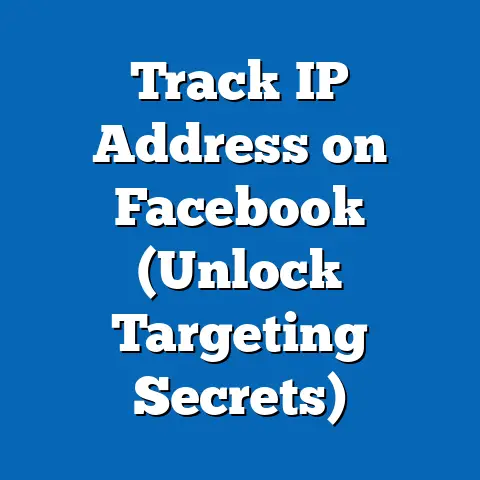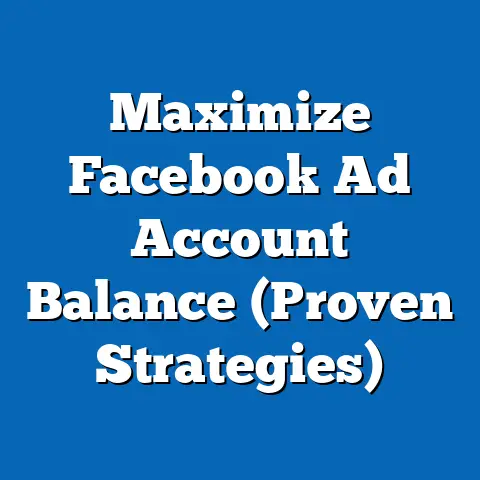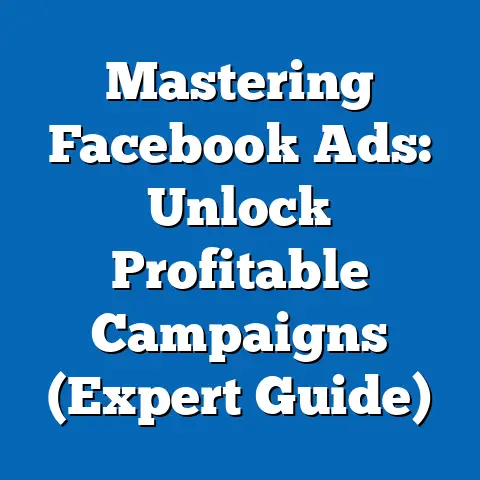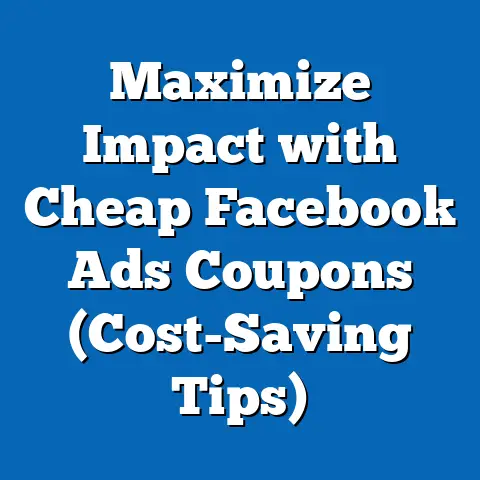Unlock Facebook Ads Analytics for Explosive Growth (Pro Insights)
Ever watched a master craftsman at work?
The way they meticulously select their materials, the precision with which they wield their tools, and the care they pour into every detail?
That’s the kind of artistry I believe is essential for success in digital marketing, particularly when it comes to Facebook advertising.
Think of your Facebook ad campaigns as a masterpiece in the making.
Just as a skilled artisan relies on their tools and knowledge, you, as a marketer, need to master the art of Facebook Ads Analytics to create campaigns that truly resonate and drive explosive growth.
I’ve spent years immersed in the world of Facebook advertising, and I’ve seen firsthand how a deep understanding of analytics can be the difference between a campaign that fizzles and one that explodes with success.
It’s not just about throwing money at ads and hoping for the best.
It’s about understanding your audience, crafting compelling messages, and constantly refining your approach based on the data you gather.
In this guide, I’ll share my insights and experiences to help you unlock the power of Facebook Ads Analytics and achieve the kind of growth you’ve only dreamed of.
The Importance of Facebook Ads Analytics
Facebook Ads Analytics is, in essence, the compass and map for your advertising journey on the platform.
It’s a system that provides a comprehensive overview of your ad performance, offering insights into who is seeing your ads, how they are interacting with them, and whether those interactions are leading to desired outcomes like website visits, purchases, or lead generation.
Without analytics, you’re essentially driving blind, hoping to reach your destination without any real direction.
Why is it so crucial?
Because in today’s competitive digital landscape, guesswork simply doesn’t cut it.
We need data to inform our decisions, optimize our campaigns, and ensure we’re getting the best possible return on our investment.
Facebook Ads Analytics allows us to:
- Optimize Ad Performance: By tracking key metrics, we can identify what’s working and what’s not, allowing us to make adjustments to our targeting, creative, or bidding strategies.
- Identify Target Audiences: Analytics reveal which demographics, interests, and behaviors are most receptive to our ads, enabling us to refine our targeting and reach the right people.
- Maximize ROI: By understanding the cost associated with each conversion, we can optimize our campaigns to improve our return on ad spend (ROAS) and make every dollar count.
I remember working with a small e-commerce business that was struggling to gain traction with their Facebook ads.
They were spending a significant amount of money, but their sales were stagnant.
After diving into their analytics, we discovered that their ads were primarily being shown to an audience that was too broad.
By narrowing their targeting to focus on specific interests and demographics, we were able to dramatically improve their conversion rate and significantly increase their ROI.
Within a few months, they were seeing a 300% increase in sales, all thanks to the power of data-driven decision-making.
According to a recent study by Statista, businesses that leverage data analytics are 23 times more likely to acquire customers and 6 times more likely to retain them.
These numbers speak volumes about the impact that analytics can have on your bottom line.
Takeaway: Facebook Ads Analytics is the cornerstone of successful advertising on the platform.
It provides the insights you need to optimize your campaigns, target the right audience, and maximize your ROI.
Key Metrics to Track
Navigating the world of Facebook Ads Analytics can feel overwhelming, especially when you’re bombarded with a plethora of metrics.
To simplify things, I’ve identified the key metrics that I believe are essential for understanding ad performance and overall marketing effectiveness.
These metrics provide a comprehensive view of your campaign’s success and allow you to make informed decisions about optimization.
Click-Through Rate (CTR):
- Definition: CTR measures the percentage of people who see your ad and click on it.
It’s calculated by dividing the number of clicks by the number of impressions. - Why it’s important: CTR is a strong indicator of ad relevance and engagement.
A high CTR suggests that your ad creative and messaging are resonating with your target audience. - How to interpret it: A CTR above 1% is generally considered good, but the ideal CTR can vary depending on your industry and target audience.
If your CTR is low, consider tweaking your ad copy, visuals, or targeting. - Relationship to other metrics: CTR directly impacts your Quality Ranking, which influences ad delivery and cost.
A higher CTR can lead to lower costs and better ad placement. -
Conversion Rate:
-
Definition: Conversion rate measures the percentage of people who click on your ad and then complete a desired action, such as making a purchase, filling out a form, or subscribing to a newsletter.
- Why it’s important: Conversion rate is the ultimate measure of your campaign’s success.
It tells you whether your ads are actually driving the results you’re looking for. - How to interpret it: A good conversion rate depends on your industry and the type of conversion you’re tracking.
However, a conversion rate above 2% is generally considered solid.
If your conversion rate is low, consider optimizing your landing page, improving your product offerings, or simplifying the checkout process. - Relationship to other metrics: Conversion rate is directly related to your cost per acquisition (CPA) and return on ad spend (ROAS).
Improving your conversion rate will lower your CPA and increase your ROAS. -
Cost Per Acquisition (CPA):
-
Definition: CPA measures the average cost of acquiring a new customer or lead through your Facebook ads.
It’s calculated by dividing your total ad spend by the number of conversions. - Why it’s important: CPA is a critical metric for understanding the profitability of your campaigns.
It tells you how much you’re spending to acquire each customer or lead. - How to interpret it: The ideal CPA depends on your industry, product price, and profit margins.
However, you should aim to keep your CPA below your profit margin to ensure your campaigns are profitable.
If your CPA is high, consider optimizing your targeting, improving your ad creative, or increasing your conversion rate. - Relationship to other metrics: CPA is directly related to your ROAS.
Lowering your CPA will increase your ROAS. -
Return on Ad Spend (ROAS):
-
Definition: ROAS measures the revenue generated for every dollar spent on Facebook ads.
It’s calculated by dividing your total revenue generated by your ad spend. - Why it’s important: ROAS is the ultimate measure of your campaign’s profitability.
It tells you how much revenue you’re generating for every dollar you spend. - How to interpret it: A ROAS of 2:1 or higher is generally considered good, meaning you’re generating at least $2 in revenue for every $1 you spend.
If your ROAS is low, consider optimizing your targeting, improving your ad creative, or increasing your conversion rate. - Relationship to other metrics: ROAS is directly related to your CPA.
Increasing your ROAS will lower your CPA. -
Engagement Rates (likes, shares, comments):
-
Definition: Engagement rates measure the level of interaction your ads are receiving, including likes, shares, and comments.
- Why it’s important: Engagement rates are a good indicator of ad relevance and audience interest.
High engagement rates suggest that your ads are resonating with your target audience and sparking conversations. - How to interpret it: A good engagement rate depends on your industry and target audience.
However, you should aim to keep your engagement rates high to increase brand awareness and drive more traffic to your website.
If your engagement rates are low, consider tweaking your ad copy, visuals, or targeting. - Relationship to other metrics: Engagement rates can indirectly impact your CTR and conversion rate.
Ads with high engagement rates tend to be more relevant and engaging, which can lead to more clicks and conversions.
- Definition: CTR measures the percentage of people who see your ad and click on it.
Click-Through Rate (CTR):
- Definition: CTR measures the percentage of people who see your ad and click on it.
It’s calculated by dividing the number of clicks by the number of impressions. - Why it’s important: CTR is a strong indicator of ad relevance and engagement.
A high CTR suggests that your ad creative and messaging are resonating with your target audience. - How to interpret it: A CTR above 1% is generally considered good, but the ideal CTR can vary depending on your industry and target audience.
If your CTR is low, consider tweaking your ad copy, visuals, or targeting. - Relationship to other metrics: CTR directly impacts your Quality Ranking, which influences ad delivery and cost.
A higher CTR can lead to lower costs and better ad placement. -
Conversion Rate:
-
Definition: Conversion rate measures the percentage of people who click on your ad and then complete a desired action, such as making a purchase, filling out a form, or subscribing to a newsletter.
- Why it’s important: Conversion rate is the ultimate measure of your campaign’s success.
It tells you whether your ads are actually driving the results you’re looking for. - How to interpret it: A good conversion rate depends on your industry and the type of conversion you’re tracking.
However, a conversion rate above 2% is generally considered solid.
If your conversion rate is low, consider optimizing your landing page, improving your product offerings, or simplifying the checkout process. - Relationship to other metrics: Conversion rate is directly related to your cost per acquisition (CPA) and return on ad spend (ROAS).
Improving your conversion rate will lower your CPA and increase your ROAS. -
Cost Per Acquisition (CPA):
Definition: CPA measures the average cost of acquiring a new customer or lead through your Facebook ads.
It’s calculated by dividing your total ad spend by the number of conversions.- Why it’s important: CPA is a critical metric for understanding the profitability of your campaigns.
It tells you how much you’re spending to acquire each customer or lead. - How to interpret it: The ideal CPA depends on your industry, product price, and profit margins.
However, you should aim to keep your CPA below your profit margin to ensure your campaigns are profitable.
If your CPA is high, consider optimizing your targeting, improving your ad creative, or increasing your conversion rate. - Relationship to other metrics: CPA is directly related to your ROAS.
Lowering your CPA will increase your ROAS. -
Return on Ad Spend (ROAS):
Definition: ROAS measures the revenue generated for every dollar spent on Facebook ads.
It’s calculated by dividing your total revenue generated by your ad spend.- Why it’s important: ROAS is the ultimate measure of your campaign’s profitability.
It tells you how much revenue you’re generating for every dollar you spend. - How to interpret it: A ROAS of 2:1 or higher is generally considered good, meaning you’re generating at least $2 in revenue for every $1 you spend.
If your ROAS is low, consider optimizing your targeting, improving your ad creative, or increasing your conversion rate. - Relationship to other metrics: ROAS is directly related to your CPA.
Increasing your ROAS will lower your CPA. -
Engagement Rates (likes, shares, comments):
-
Definition: Engagement rates measure the level of interaction your ads are receiving, including likes, shares, and comments.
- Why it’s important: Engagement rates are a good indicator of ad relevance and audience interest.
High engagement rates suggest that your ads are resonating with your target audience and sparking conversations. - How to interpret it: A good engagement rate depends on your industry and target audience.
However, you should aim to keep your engagement rates high to increase brand awareness and drive more traffic to your website.
If your engagement rates are low, consider tweaking your ad copy, visuals, or targeting. - Relationship to other metrics: Engagement rates can indirectly impact your CTR and conversion rate.
Ads with high engagement rates tend to be more relevant and engaging, which can lead to more clicks and conversions.
Conversion Rate:
Definition: Conversion rate measures the percentage of people who click on your ad and then complete a desired action, such as making a purchase, filling out a form, or subscribing to a newsletter.
Cost Per Acquisition (CPA):
Definition: CPA measures the average cost of acquiring a new customer or lead through your Facebook ads.
It’s calculated by dividing your total ad spend by the number of conversions.
Return on Ad Spend (ROAS):
Definition: ROAS measures the revenue generated for every dollar spent on Facebook ads.
It’s calculated by dividing your total revenue generated by your ad spend.
Engagement Rates (likes, shares, comments):
Definition: Engagement rates measure the level of interaction your ads are receiving, including likes, shares, and comments.
Failing to track these metrics can be a costly mistake.
I once worked with a company that was running a campaign with a high CTR but a low conversion rate.
They were thrilled with the number of clicks they were getting, but they weren’t seeing any actual sales.
After digging deeper, we discovered that their landing page was poorly designed and didn’t clearly communicate the value of their product.
By simply redesigning their landing page, we were able to significantly improve their conversion rate and turn their campaign into a success.
Takeaway: Tracking these key metrics is crucial for understanding your ad performance, optimizing your campaigns, and maximizing your ROI.
Don’t make the mistake of ignoring your analytics – they hold the key to unlocking explosive growth.
Setting Up Your Analytics Dashboard
Now that you understand the importance of tracking key metrics, let’s dive into the practical steps of setting up your Facebook Ads Analytics dashboard.
Fortunately, Facebook provides a robust suite of tools within Ads Manager that makes it easy to monitor your campaign performance.
Here’s a step-by-step guide:
- Access Ads Manager: Log in to your Facebook account and navigate to Ads Manager.
- Choose Your Account: If you manage multiple ad accounts, select the one you want to analyze.
- Navigate to the “Ads Reporting” Section: In the left-hand navigation menu, click on “Ads Reporting.” This will take you to the main analytics dashboard.
- Customize Your Columns: The default dashboard displays a limited set of metrics.
To customize your view, click on the “Columns” dropdown menu. - Select “Customize Columns”: This will open a window where you can choose the metrics you want to track.
- Choose Your Metrics: Select the key metrics we discussed earlier, including CTR, conversion rate, CPA, ROAS, and engagement rates.
You can also add other relevant metrics based on your specific business goals. - Save Your Preset: Once you’ve selected your metrics, click on the “Save as Preset” button and give your customized dashboard a name.
This will allow you to quickly access your preferred view in the future. - Set Date Ranges: Use the date range selector to analyze your data over specific periods of time.
You can compare performance across different timeframes to identify trends and patterns. - Use Filters and Breakdowns: Utilize the filters and breakdowns options to segment your data by various attributes, such as age, gender, location, or device.
This will help you identify which segments of your audience are performing best.
It’s important to customize your dashboard to align with your specific business goals.
If you’re primarily focused on driving sales, you’ll want to prioritize metrics like conversion rate, CPA, and ROAS.
If you’re focused on building brand awareness, you’ll want to prioritize metrics like engagement rates and reach.
I always recommend creating multiple dashboards tailored to different campaign objectives.
This allows you to quickly access the most relevant data for each campaign and make informed decisions about optimization.
Takeaway: Setting up a customized Facebook Ads Analytics dashboard is essential for effectively monitoring your campaign performance.
Take the time to select the metrics that are most relevant to your business goals and create multiple dashboards tailored to different campaign objectives.
Interpreting the Data
Setting up your analytics dashboard is only half the battle.
The real magic happens when you start to analyze the data you’ve gathered and extract meaningful insights.
Interpreting the data requires a keen eye, a curious mind, and a willingness to challenge your assumptions.
Here are some tips for analyzing your Facebook Ads Analytics data:
- Look for Trends: Identify patterns and trends in your data over time.
Are your CTRs consistently high on certain days of the week?
Are your conversion rates declining as your campaign ages?
Identifying these trends can help you understand what’s working and what’s not. - Understand Audience Behavior: Analyze your data to understand how different segments of your audience are interacting with your ads.
Are younger audiences more receptive to video ads?
Are older audiences more likely to click on image ads?
Understanding audience behavior can help you refine your targeting and create more relevant ads. - Compare and Contrast: Compare your performance across different campaigns, ad sets, and ads.
Which campaigns are generating the highest ROAS?
Which ad sets have the lowest CPAs?
Comparing your performance across different elements can help you identify your top performers and replicate their success. - Don’t Be Afraid to Experiment: Use your data to inform your experiments.
If you see that a particular ad creative is performing well, try creating similar variations to see if you can further improve your results.
If you see that a particular targeting strategy is not working, try experimenting with different audiences. - Differentiate Between Valuable Insights and Noise: Not all data is created equal.
Some metrics may be influenced by external factors or random fluctuations.
Focus on the metrics that are most relevant to your business goals and that provide a clear indication of your campaign’s performance.
I’ve learned that the most valuable insights often come from unexpected places.
One time, I was analyzing a campaign for a local restaurant and noticed that their ads were performing particularly well in a specific zip code.
After doing some research, I discovered that the zip code was home to a large retirement community.
By adjusting their targeting to focus on this demographic, we were able to significantly increase their reservations and revenue.
Takeaway: Analyzing your Facebook Ads Analytics data is crucial for extracting meaningful insights and making informed decisions about optimization.
Look for trends, understand audience behavior, compare and contrast your performance, and don’t be afraid to experiment.
Making Data-Driven Decisions
The ultimate goal of Facebook Ads Analytics is to translate insights into actionable strategies that improve your campaign performance and drive business growth.
This requires a data-driven mindset and a willingness to make adjustments based on what the data is telling you.
Here are some examples of adjustments you can make based on data analysis:
- Targeting Different Demographics: If you discover that your ads are performing particularly well with a specific age group, gender, or location, you can refine your targeting to focus on that demographic.
- Tweaking Ad Creatives: If you see that a particular ad creative is generating a high CTR but a low conversion rate, you can tweak the ad copy, visuals, or call-to-action to improve its effectiveness.
- Adjusting Bidding Strategies: If you see that your CPA is too high, you can adjust your bidding strategy to lower your costs.
- Optimizing Landing Pages: If you see that your conversion rate is low, you can optimize your landing page to improve the user experience and make it easier for people to convert.
- Experimenting with Different Ad Formats: If you see that a particular ad format is performing well, you can experiment with other ad formats to see if you can further improve your results.
I remember working with a SaaS company that was struggling to generate leads through their Facebook ads.
After analyzing their data, we discovered that their ads were primarily being shown to people who were not familiar with their product.
By creating a new ad campaign that focused on educating potential customers about the benefits of their software, we were able to significantly increase their lead generation.
According to a study by McKinsey, data-driven organizations are 23 times more likely to acquire customers and 6 times more likely to retain them.
These numbers highlight the power of data-driven decision-making in today’s competitive business environment.
Takeaway: Translating analytics insights into actionable strategies is crucial for improving your campaign performance and driving business growth.
Embrace a data-driven mindset and be willing to make adjustments based on what the data is telling you.
Advanced Techniques for Analytics Mastery
Once you’ve mastered the basics of Facebook Ads Analytics, you can start exploring advanced techniques to further optimize your campaigns and unlock even greater growth.
These techniques require a deeper understanding of the platform and a willingness to experiment with different strategies.
Here are some advanced techniques for analytics mastery:
- A/B Testing: A/B testing involves creating multiple versions of your ads and testing them against each other to see which performs best.
This is a powerful way to refine your ad creative, targeting, and bidding strategies. - Facebook Pixel: The Facebook Pixel is a piece of code that you can install on your website to track user behavior and measure conversions.
This allows you to gain deeper insights into how your ads are driving results and optimize your campaigns accordingly. - Advanced Segmentation: Advanced segmentation involves dividing your audience into smaller, more specific groups based on various attributes, such as demographics, interests, behaviors, and website activity.
This allows you to create more targeted ads that resonate with specific segments of your audience.
I’ve found that A/B testing is particularly effective for optimizing ad creative.
By testing different headlines, images, and calls-to-action, you can quickly identify the elements that are most engaging and effective.
It’s also crucial to stay up-to-date on the latest trends and tools in Facebook advertising analytics.
The platform is constantly evolving, so it’s important to continually educate yourself and adapt your strategies accordingly.
Takeaway: Mastering advanced techniques like A/B testing, Facebook Pixel, and advanced segmentation can help you further optimize your campaigns and unlock even greater growth.
Conclusion
Mastering Facebook Ads Analytics is not just about understanding the numbers; it’s about developing a craftsman’s eye for detail, a scientist’s curiosity for experimentation, and an artist’s passion for creating compelling messages that resonate with your audience.
Just as a skilled artisan carefully hones their craft, you must continually refine your skills and knowledge to achieve extraordinary results.
Remember, your Facebook ad campaigns are a masterpiece in the making.
Embrace analytics as your ally, and let the data guide you on your journey toward explosive growth.
Keep learning, keep experimenting, and keep pushing the boundaries of what’s possible.
The world of Facebook advertising is vast and ever-changing, but with a solid foundation in analytics and a relentless pursuit of excellence, you can achieve the kind of success you’ve only dreamed of.