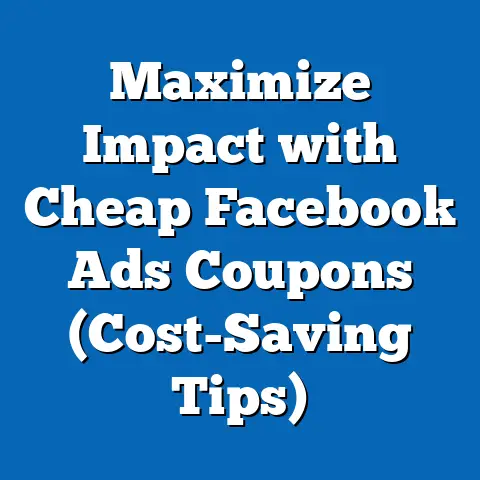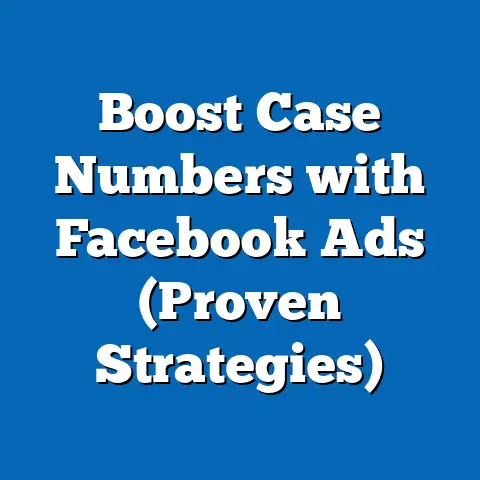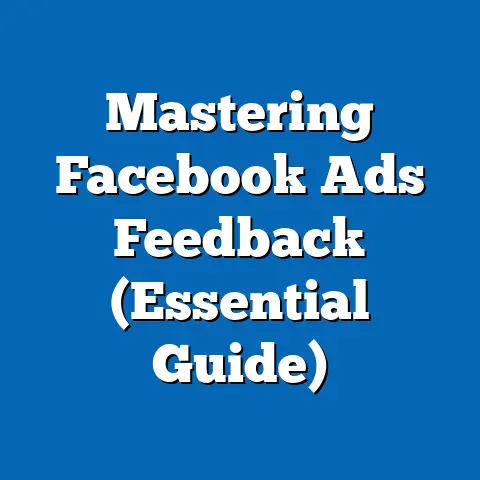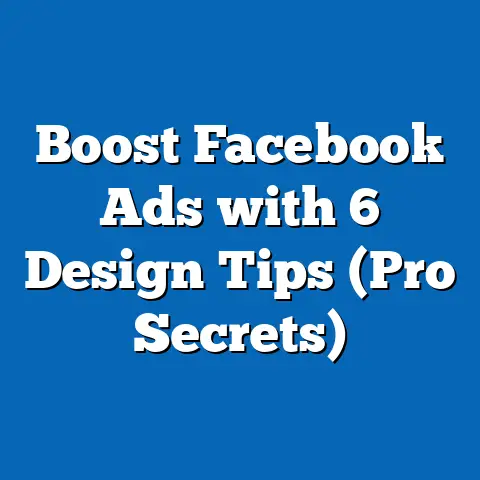Unlock Facebook Ads Manager Success (Proven Strategies)
Mastering Facebook Ads Manager isn’t just an option; it’s the key to dominating your niche in the digital marketing world.
I’ve seen firsthand how a well-executed Facebook ad campaign can transform a struggling business into a thriving one.
It’s not magic, but it requires understanding the platform, knowing your audience, and continuously optimizing your approach.
Facebook Ads Manager is more than just a tool; it’s a gateway to reaching billions of potential customers.
In today’s digital landscape, where consumers are constantly bombarded with information, Facebook Ads Manager provides the means to cut through the noise and connect with your target audience in a meaningful way.
Think about it: with over 2.9 billion monthly active users, Facebook offers an unparalleled opportunity to reach a massive and diverse audience.
This article isn’t just another guide on Facebook Ads Manager.
It’s a comprehensive roadmap built on proven strategies that I’ve personally used and refined over years of running successful campaigns.
I’ll walk you through everything from understanding the basics to implementing advanced techniques, ensuring you have the knowledge and confidence to harness the power of Facebook Ads Manager and achieve your marketing goals.
So, buckle up, and let’s dive in!
Section 1: Understanding Facebook Ads Manager
Facebook Ads Manager is the central hub for creating, managing, and analyzing your Facebook advertising campaigns.
It’s the control panel for your ad spend, audience targeting, and creative execution.
Understanding its role within the Facebook advertising ecosystem is crucial for success.
Think of Facebook Ads Manager as the engine room of your advertising efforts.
It’s where you set the course, adjust the sails, and monitor the ship’s progress.
Without a solid understanding of its components and functions, you’re essentially sailing blind.
The Interface and Key Components
The Facebook Ads Manager interface can seem daunting at first, but it’s actually quite logical once you understand the hierarchy.
The core structure revolves around three key components:
- Campaigns: This is the highest level, where you define your overall advertising objective.
Are you aiming to increase brand awareness, drive website traffic, generate leads, or boost sales?
Your campaign objective sets the tone for everything else.
For example, if you’re launching a new product, you might choose a “Conversions” campaign to drive sales directly. - Ad Sets: Within each campaign, you have ad sets.
This is where you define your target audience, budget, schedule, and ad placement.
Each ad set allows you to target different segments of your audience with tailored messages.
I often create multiple ad sets within a single campaign to test different targeting options and optimize performance. - Ads: At the lowest level, you have individual ads.
These are the actual creatives that your audience sees – the images, videos, and text that capture their attention.
Within each ad set, you can have multiple ads to test different creative variations and see which resonates best with your audience.
I remember when I first started using Facebook Ads Manager, I was overwhelmed by all the options.
But once I understood this hierarchical structure, everything clicked into place.
It became clear that each level plays a crucial role in the overall success of the campaign.
The Importance of Campaign Objectives
Choosing the right campaign objective is paramount.
Facebook’s algorithm optimizes your ads based on the objective you select, so it’s crucial to align it with your desired outcome.
Here are some common campaign objectives:
- Brand Awareness: Reach a broad audience and increase recognition of your brand.
This is ideal for new businesses or products. - Reach: Show your ad to the maximum number of people within your target audience.
- Traffic: Drive traffic to your website or landing page.
- Engagement: Increase likes, comments, shares, and other interactions with your ad.
- App Installs: Encourage users to download your mobile app.
- Video Views: Get more people to watch your video content.
- Lead Generation: Collect leads through a form directly within Facebook.
- Messages: Encourage people to contact your business through Messenger.
- Conversions: Drive specific actions on your website, such as purchases, sign-ups, or form submissions.
- Catalog Sales: Promote products from your e-commerce catalog.
- Store Traffic: Drive foot traffic to your physical store locations.
Selecting the wrong objective can lead to wasted ad spend and poor results.
For example, if your goal is to drive sales, choosing a “Brand Awareness” campaign won’t be effective.
You need to select an objective that’s specifically designed to drive conversions.
The Power of Audience Targeting
One of the most powerful features of Facebook Ads Manager is its sophisticated audience targeting capabilities.
You can target users based on a wide range of factors, including:
- Demographics: Age, gender, location, education, job title, and more.
- Interests: Hobbies, passions, and topics they’ve shown interest in on Facebook.
- Behaviors: Past purchase behavior, device usage, travel habits, and more.
- Custom Audiences: Upload your own customer data (email lists, phone numbers) to target existing customers or create lookalike audiences.
- Lookalike Audiences: Find new people who are similar to your existing customers.
The key to successful audience targeting is to be specific and relevant.
Don’t try to target everyone; instead, focus on the people who are most likely to be interested in your product or service.
I often create multiple ad sets with different targeting options to test what works best.
I once ran a campaign for a local coffee shop.
Instead of targeting everyone in the city, I focused on people who were interested in coffee, frequented coffee shops, and lived within a 5-mile radius of the shop.
This highly targeted approach resulted in a significant increase in foot traffic and sales.
Takeaway: Understanding Facebook Ads Manager’s structure and key components is essential for creating successful campaigns.
Choosing the right campaign objective and leveraging the power of audience targeting are crucial for reaching the right people with the right message.
Section 2: Setting Up Your Facebook Ads for Success
Now that you have a basic understanding of Facebook Ads Manager, let’s dive into the process of setting up your ads for success.
This involves creating an account, defining your goals, selecting the right ad formats, and designing compelling creatives.
Creating a Facebook Ads Account
If you don’t already have one, the first step is to create a Facebook Ads account.
Here’s how:
- Go to facebook.com/adsmanager.
- Click “Go to Ads Manager.”
- If you’re not already logged in, log in to your Facebook account.
- Follow the prompts to create a new ad account.
You’ll need to provide your business information, payment details, and time zone.
It’s important to use a business account rather than your personal account for advertising.
This allows you to separate your personal and professional activities and provides access to more advanced features.
Setting Clear Campaign Goals
Before you start creating ads, it’s crucial to define your campaign goals.
What do you want to achieve with your advertising efforts?
Are you trying to increase brand awareness, drive website traffic, generate leads, or boost sales?
Your goals should be specific, measurable, achievable, relevant, and time-bound (SMART).
For example, instead of saying “I want to increase sales,” a SMART goal would be “I want to increase online sales by 20% in the next quarter.” This provides a clear target and allows you to track your progress.
Aligning your campaign goals with your overall business objectives is also crucial.
Your advertising efforts should support your broader marketing strategy and contribute to the overall success of your business.
Selecting the Right Ad Formats
Facebook offers a variety of ad formats to choose from, each with its own strengths and weaknesses.
Here are some of the most common ad formats:
- Image Ads: Simple and effective for showcasing your product or service.
- Video Ads: Engaging and attention-grabbing, ideal for storytelling and demonstrating product features.
- Carousel Ads: Showcase multiple products or features in a single ad.
- Collection Ads: Visually immersive format that allows users to browse and purchase products directly from the ad.
- Instant Experience Ads: Full-screen, mobile-optimized experiences that load instantly when someone clicks on your ad.
- Lead Ads: Collect leads directly within Facebook through a simple form.
The best ad format for your campaign will depend on your goals, target audience, and budget.
Video ads tend to be more engaging but can also be more expensive to produce.
Image ads are simpler and more affordable but may not be as effective at capturing attention.
I often experiment with different ad formats to see what works best for my clients.
It’s important to test and measure the performance of each format to determine which is most effective for your specific goals.
Designing Eye-Catching Ad Creatives
Your ad creatives are the first thing that your audience will see, so it’s crucial to make them visually appealing and engaging.
Here are some tips for designing eye-catching ad creatives:
- Use high-quality images and videos: Avoid blurry or pixelated images.
- Keep your text concise and compelling: Focus on the benefits of your product or service.
- Use a clear call to action: Tell people what you want them to do (e.g., “Shop Now,” “Learn More,” “Sign Up”).
- Maintain brand consistency: Use your brand colors, fonts, and logo.
- Test different variations: Experiment with different images, videos, and text to see what resonates best with your audience.
I’ve found that using user-generated content (UGC) in ads can be incredibly effective.
People are more likely to trust recommendations from other customers than from the brand itself.
Takeaway: Setting up your Facebook ads for success involves creating an account, defining clear goals, selecting the right ad formats, and designing eye-catching creatives.
Experiment with different options and test what works best for your specific goals and target audience.
Section 3: Audience Targeting Techniques
Audience targeting is the cornerstone of successful Facebook advertising.
The more precisely you can define your target audience, the more effective your ads will be.
Facebook offers a wide range of targeting options, allowing you to reach the right people with the right message.
Deep Dive into Audience Segmentation Strategies
Facebook’s audience segmentation capabilities are incredibly granular.
You can target users based on a variety of factors, including:
- Demographics: This includes basic information like age, gender, location, education, job title, and relationship status.
While these are broad categories, they can be useful for narrowing down your audience.
For example, if you’re selling baby products, you’d likely target parents in a specific age range. - Interests: This is where things get more interesting.
Facebook tracks users’ interests based on the pages they like, the groups they join, and the topics they engage with.
You can target people who are interested in specific hobbies, passions, or industries.
For example, if you’re selling hiking gear, you could target people who are interested in hiking, camping, and outdoor activities. - Behaviors: This includes users’ past purchase behavior, device usage, travel habits, and more.
You can target people who have recently purchased a product similar to yours, who use a specific type of device, or who have traveled to a specific location.
For example, if you’re selling luxury travel packages, you could target people who have recently traveled internationally. - Custom Audiences: This allows you to upload your own customer data (email lists, phone numbers) to target existing customers or create lookalike audiences.
This is a powerful way to re-engage existing customers or find new customers who are similar to your best ones. - Lookalike Audiences: This is one of my favorite targeting options.
Facebook uses your existing customer data to find new people who are similar to your best customers.
You can create lookalike audiences based on your website visitors, email lists, or Facebook page fans.
The key to successful audience segmentation is to combine these different targeting options to create highly specific and relevant audiences.
Don’t be afraid to experiment and test different combinations to see what works best for your business.
Utilizing Lookalike Audiences to Expand Reach
Lookalike audiences are a game-changer for expanding your reach and finding new customers.
They allow you to leverage your existing customer data to find people who are similar to your best customers.
To create a lookalike audience, you need to provide Facebook with a source audience.
This can be your website visitors, email list, or Facebook page fans.
Facebook then analyzes the characteristics of this source audience and finds new people who share similar traits.
You can also choose the size of your lookalike audience.
A smaller audience will be more closely matched to your source audience, while a larger audience will be less closely matched but will give you a wider reach.
I’ve found that lookalike audiences based on website visitors who have made a purchase tend to be the most effective.
These are people who have already shown interest in your product or service and are more likely to convert into paying customers.
Using the Audience Insights Tool to Refine Targeting
The Audience Insights tool is a valuable resource for gathering data and refining your targeting.
It allows you to learn more about your target audience, including their demographics, interests, behaviors, and page likes.
You can use the Audience Insights tool to:
- Identify new interests and behaviors: Discover new interests and behaviors that your target audience is interested in.
- Understand their demographics: Learn more about their age, gender, location, education, and job title.
- See what pages they like: Identify the pages that your target audience likes on Facebook.
- Analyze their purchase behavior: See what types of products and services they’re purchasing.
This information can help you refine your targeting and create more relevant ads.
For example, if you discover that your target audience is interested in a specific hobby, you can add that interest to your targeting criteria.
I often use the Audience Insights tool to validate my assumptions about my target audience.
It’s a great way to uncover hidden insights and improve your targeting accuracy.
Case Studies of Successful Audience Targeting Strategies
Let’s look at a few examples of successful audience targeting strategies:
- E-commerce Store: An e-commerce store selling handmade jewelry targeted women aged 25-45 who were interested in fashion, jewelry, and handmade crafts.
They also created a lookalike audience based on their website visitors who had made a purchase.
This resulted in a significant increase in sales and a lower cost per acquisition. - Local Restaurant: A local restaurant targeted people who lived within a 5-mile radius of the restaurant and were interested in food, dining, and local businesses.
They also created a custom audience based on their email list and offered them a special discount.
This resulted in a boost in foot traffic and increased revenue. - Software Company: A software company targeted business owners and managers who were interested in productivity, project management, and software tools.
They also created a lookalike audience based on their existing customers.
This resulted in a higher number of leads and a lower cost per lead.
Takeaway: Audience targeting is a critical component of Facebook advertising success.
By leveraging Facebook’s sophisticated targeting options and utilizing tools like Audience Insights, you can reach the right people with the right message and achieve your marketing goals.
Section 4: Budgeting and Bidding Strategies
Managing your budget and choosing the right bidding strategy are crucial for maximizing your return on investment (ROI) in Facebook advertising.
Understanding the different options available and how they work is essential for achieving your goals without breaking the bank.
Budgeting Options: Daily vs. Lifetime Budgets
Facebook offers two main budgeting options: daily budgets and lifetime budgets.
- Daily Budget: This is the average amount you’re willing to spend each day on your ad set.
Facebook will try to spend this amount each day, but it may fluctuate slightly depending on the performance of your ads. - Lifetime Budget: This is the total amount you’re willing to spend on your ad set over its entire duration.
Facebook will try to distribute your budget evenly over the specified time period.
The best option for you will depend on your specific goals and how actively you plan to manage your campaigns.
I generally recommend using daily budgets when you want to continuously run your ads and actively monitor their performance.
This allows you to make adjustments as needed and optimize your campaigns for better results.
Lifetime budgets are more suitable when you have a specific campaign duration and want to ensure that your budget is spent evenly over that time period.
This is often used for event promotions or seasonal campaigns.
Bidding Strategies: Cost Per Click (CPC), Cost Per Thousand Impressions (CPM), and More
Facebook offers a variety of bidding strategies to choose from, each with its own pros and cons.
Here are some of the most common bidding strategies:
- Cost Per Click (CPC): You pay each time someone clicks on your ad.
This is a good option when your goal is to drive traffic to your website or landing page. - Cost Per Thousand Impressions (CPM): You pay each time your ad is shown to 1,000 people.
This is a good option when your goal is to increase brand awareness. - Cost Per Action (CPA): You pay each time someone takes a specific action, such as making a purchase or signing up for a newsletter.
This is a good option when your goal is to drive conversions. - Cost Per View (CPV): You pay each time someone watches your video ad for a certain amount of time (e.g., 15 seconds).
This is a good option when your goal is to increase video views. - Lowest Cost: Facebook automatically bids to get you the most results for your budget.
This is a good option when you’re not sure which bidding strategy to choose. - Target Cost: You tell Facebook the average cost you want to pay for each result.
Facebook will try to achieve this target cost while maximizing your results.
The best bidding strategy for you will depend on your goals, budget, and target audience.
It’s important to test different bidding strategies to see what works best for your specific campaigns.
I often start with the “Lowest Cost” bidding strategy and then switch to a more specific strategy once I have enough data to make an informed decision.
Monitoring and Adjusting Bids Based on Performance Metrics
Once you’ve chosen your bidding strategy, it’s important to monitor your campaign performance and adjust your bids as needed.
Here are some key metrics to track:
- Click-Through Rate (CTR): The percentage of people who see your ad and click on it.
A high CTR indicates that your ad is relevant and engaging. - Conversion Rate: The percentage of people who click on your ad and take the desired action (e.g., make a purchase, sign up for a newsletter).
A high conversion rate indicates that your landing page is effective and your offer is compelling. - Cost Per Click (CPC): The average cost you pay each time someone clicks on your ad.
- Cost Per Acquisition (CPA): The average cost you pay each time someone takes the desired action.
- Return on Ad Spend (ROAS): The amount of revenue you generate for every dollar you spend on advertising.
If your CTR is low, you may need to improve your ad creatives or refine your targeting.
If your conversion rate is low, you may need to improve your landing page or offer.
If your CPC or CPA is too high, you may need to adjust your bids or try a different bidding strategy.
I regularly review my campaign performance and make adjustments as needed to optimize my results.
This is an ongoing process that requires constant monitoring and analysis.
Takeaway: Budgeting and bidding strategies are crucial for maximizing your ROI in Facebook advertising.
Understand the different options available, monitor your campaign performance, and adjust your bids as needed to achieve your goals.
Section 5: Analyzing and Optimizing Campaign Performance
Analyzing and optimizing your campaign performance is the key to long-term success with Facebook advertising.
It’s not enough to simply set up your ads and let them run.
You need to continuously monitor your results, identify areas for improvement, and make adjustments to optimize your campaigns for better performance.
Key Performance Indicators (KPIs) to Track in Facebook Ads Manager
To effectively analyze your campaign performance, you need to track the right Key Performance Indicators (KPIs).
These are the metrics that are most relevant to your goals and will give you insights into how well your campaigns are performing.
Here are some of the most important KPIs to track:
- Reach: The number of unique people who saw your ad.
- Impressions: The number of times your ad was shown.
- Frequency: The average number of times each person saw your ad.
- Click-Through Rate (CTR): The percentage of people who saw your ad and clicked on it.
- Cost Per Click (CPC): The average cost you pay each time someone clicks on your ad.
- Conversion Rate: The percentage of people who click on your ad and take the desired action.
- Cost Per Acquisition (CPA): The average cost you pay each time someone takes the desired action.
- Return on Ad Spend (ROAS): The amount of revenue you generate for every dollar you spend on advertising.
- Relevance Score: A score from 1 to 10 that measures how relevant your ad is to your target audience.
- Landing Page View: The number of times people landed on your website after clicking on your ad.
The specific KPIs you track will depend on your campaign goals.
If your goal is to increase brand awareness, you’ll focus on metrics like reach, impressions, and frequency.
If your goal is to drive conversions, you’ll focus on metrics like conversion rate, CPA, and ROAS.
Interpreting Data from Ads Manager Reports and Dashboards
Facebook Ads Manager provides a wealth of data about your campaign performance.
The key is to know how to interpret this data and use it to make informed decisions.
The Ads Manager reports and dashboards allow you to:
- Track your KPIs over time: See how your metrics are trending and identify any significant changes.
- Compare different campaigns and ad sets: See which campaigns and ad sets are performing best and identify areas for improvement.
- Analyze your audience demographics: Learn more about the people who are seeing and clicking on your ads.
- See which ad placements are performing best: Identify the placements that are generating the most results.
- Track your budget and spending: See how much you’ve spent on each campaign and ad set.
I recommend regularly reviewing your Ads Manager reports and dashboards to stay on top of your campaign performance.
Look for patterns and trends that can help you identify areas for improvement.
Strategies for A/B Testing Ads to Determine What Resonates Best
A/B testing is a powerful technique for optimizing your ad creatives and improving your campaign performance.
It involves creating two or more versions of your ad and testing them against each other to see which one performs best.
To conduct an A/B test, you need to:
- Identify a variable to test: This could be the headline, image, call to action, or targeting options.
- Create two or more versions of your ad: Change only the variable you’re testing.
- Run your ads and track the results: See which version performs best based on your chosen KPIs.
- Implement the winning version: Use the winning version of your ad in your ongoing campaigns.
I regularly use A/B testing to optimize my ad creatives and improve my campaign performance.
Even small changes can have a big impact on your results.
Pivoting Strategies Based on Analysis and Continuous Learning
The key to long-term success with Facebook advertising is to be adaptable and willing to pivot your strategies based on your analysis and continuous learning.
The Facebook advertising landscape is constantly changing, so you need to stay up-to-date with the latest trends and best practices.
This means:
- Staying informed about Facebook’s algorithm changes: Facebook regularly updates its algorithm, which can impact your ad performance.
- Experimenting with new features and ad formats: Facebook is constantly introducing new features and ad formats.
- Learning from your mistakes: Don’t be afraid to try new things and learn from your mistakes.
- Staying up-to-date with industry best practices: Follow industry blogs, attend conferences, and network with other marketers.
Takeaway: Analyzing and optimizing your campaign performance is an ongoing process that requires constant monitoring, analysis, and adaptation.
Track the right KPIs, interpret the data, conduct A/B tests, and be willing to pivot your strategies based on your analysis and continuous learning.
Section 6: Advanced Strategies for Scaling Your Facebook Ads
Once you’ve mastered the basics of Facebook advertising and are consistently achieving positive results, it’s time to think about scaling your campaigns.
Scaling your ads involves increasing your budget and expanding your reach to generate even more results.
However, it’s important to do this strategically to avoid wasting money and diluting your results.
The Concept of Scaling Ads and When It’s Appropriate
Scaling your ads is not simply about increasing your budget.
It’s about finding the right balance between budget and performance to maximize your ROI.
It’s appropriate to scale your ads when:
- You’re consistently achieving positive results: Your campaigns are generating a positive ROAS and you’re meeting your goals.
- You have a clear understanding of your target audience: You know who you’re targeting and what resonates with them.
- You have a well-optimized campaign structure: Your campaigns are properly structured with clear objectives, targeting options, and ad creatives.
- You’re able to track your results and make adjustments as needed: You have the tools and processes in place to monitor your campaign performance and make adjustments to optimize your results.
Scaling your ads too soon or without a clear strategy can lead to wasted ad spend and poor results.
It’s important to take a measured approach and scale gradually as you see positive results.
Utilizing Retargeting Campaigns to Re-Engage Potential Customers
Retargeting is a powerful technique for re-engaging potential customers who have already shown interest in your product or service.
It involves showing ads to people who have visited your website, viewed your products, or added items to their cart.
Retargeting campaigns are highly effective because they target people who are already familiar with your brand and are more likely to convert into paying customers.
To set up a retargeting campaign, you need to:
- Install the Facebook Pixel on your website: The Facebook Pixel is a piece of code that tracks visitors to your website.
- Create custom audiences based on website activity: Create audiences based on specific actions, such as visiting your website, viewing specific products, or adding items to their cart.
- Create retargeting ads: Show ads to these audiences with compelling offers and calls to action.
I’ve found that retargeting campaigns can significantly improve your conversion rates and ROAS.
They’re a must-have for any serious Facebook advertiser.
Exploring the Use of Dynamic Ads and Automated Rules for Efficiency
Dynamic ads and automated rules are advanced features that can help you automate your campaigns and improve your efficiency.
- Dynamic Ads: Dynamic ads automatically show the right products to the right people based on their browsing behavior on your website.
They’re a great way to personalize your ads and increase your conversion rates. - Automated Rules: Automated rules allow you to automatically make changes to your campaigns based on specific criteria.
For example, you can set up a rule to automatically increase your budget when your CPA is below a certain threshold.
These features can save you time and effort and help you optimize your campaigns for better performance.
Staying Updated with Facebook’s Algorithm Changes and Advertising Policies
The Facebook advertising landscape is constantly changing.
Facebook regularly updates its algorithm and advertising policies, which can impact your campaign performance.
It’s important to stay up-to-date with these changes to avoid violating Facebook’s policies and to ensure that your campaigns are optimized for the latest algorithm.
You can stay informed by:
- Following the Facebook Business Help Center: The Facebook Business Help Center provides information about Facebook’s advertising policies and best practices.
- Reading industry blogs and articles: Stay up-to-date with the latest news and trends in Facebook advertising.
- Attending industry conferences and webinars: Learn from experts and network with other marketers.
Takeaway: Scaling your Facebook ads requires a strategic approach and a deep understanding of your target audience and campaign performance.
Utilize retargeting campaigns, explore dynamic ads and automated rules, and stay updated with Facebook’s algorithm changes and advertising policies to maximize your results.
Conclusion
Mastering Facebook Ads Manager is no longer a luxury; it’s a necessity for any marketer looking to thrive in today’s digital landscape.
From understanding the platform’s intricacies to implementing advanced scaling strategies, the journey to advertising success requires dedication, continuous learning, and a willingness to adapt.
I’ve shared with you the strategies, techniques, and insights that I’ve personally used to achieve success with Facebook advertising.
Now, it’s your turn to take action and implement these strategies in your own campaigns.
Remember, the key to success is to:
- Understand the fundamentals of Facebook Ads Manager.
- Define clear goals and align them with your business objectives.
- Target the right audience with the right message.
- Manage your budget and bidding strategies effectively.
- Analyze and optimize your campaign performance continuously.
- Scale your ads strategically and adapt to changes in the Facebook landscape.
By following these guidelines and continuously learning and adapting, you can unlock your Facebook advertising potential and achieve your marketing goals.
So, go forth and conquer the world of Facebook advertising!
Call to Action
I encourage you to share your experiences with Facebook Ads Manager in the comments below.
What strategies have worked best for you?
What challenges have you faced?
Let’s learn from each other and help each other succeed.
And if you found this article helpful, please subscribe to our newsletter for more insights on digital marketing strategies.
We’ll keep you updated with the latest trends, best practices, and tips for achieving success in the ever-evolving world of digital marketing.