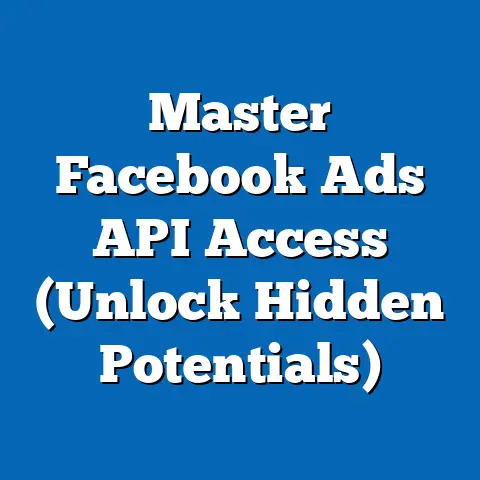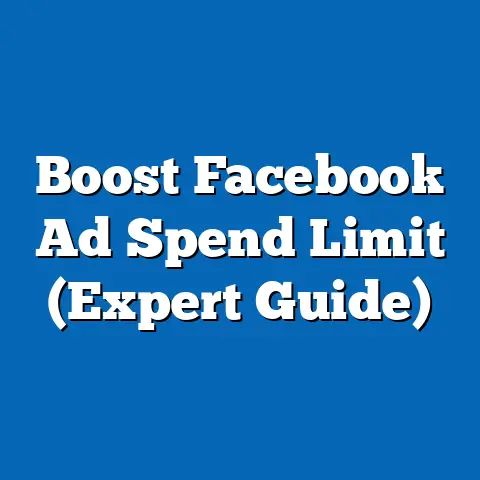Unlock Facebook Ads Receipts Easily (Step-by-Step Guide)
Digital marketing is a fascinating blend of art and science.
It’s about crafting compelling narratives, understanding intricate algorithms, and constantly adapting to the ever-evolving digital landscape.
For me, one of the most crucial, yet often overlooked, aspects of successful Facebook advertising is meticulous tracking and financial accountability.
This is where Facebook Ads receipts come into play.
Imagine launching a campaign, pouring your heart and budget into it, and then struggling to understand exactly where your money went or how each dollar contributed to your results.
That’s where Facebook Ads receipts become your best friend.
They provide a detailed breakdown of your ad spend, helping you understand your campaign performance, ensure financial transparency, and make informed decisions for future strategies.
However, accessing these receipts isn’t always as straightforward as it should be.
I’ve personally seen many advertisers, especially those new to the platform, get lost in the labyrinthine interface of Facebook Ads Manager, struggling to find the necessary documentation.
That’s why I’ve created this step-by-step guide.
It’s designed to demystify the process of unlocking your Facebook Ads receipts, empowering you to take control of your ad finances and optimize your campaigns for maximum ROI.
Let’s dive in!
Understanding Facebook Ads Receipts
Before we jump into the how-to, let’s establish a solid understanding of what Facebook Ads receipts actually are and why they’re so important.
Definition: Facebook Ads receipts are essentially detailed invoices that document your ad spending on the platform.
They provide a record of your transactions with Facebook, outlining how much you’ve spent on specific campaigns, ad sets, and individual ads.Role in Advertising Campaigns: Think of them as your financial roadmap for your advertising efforts.
They offer a clear picture of your investment, helping you track your expenses, analyze your ROI, and make informed decisions about your future ad strategies.Types of Receipts: Facebook provides various types of receipts to cater to your specific needs.
These generally include:- Daily Receipts: These offer a snapshot of your ad spending for a single day.
They’re useful for monitoring daily performance and identifying any unexpected spikes or dips in your budget. - Weekly Receipts: These provide a consolidated view of your ad spend over a week, allowing you to track trends and patterns in your campaign performance.
- Monthly Receipts: These are essential for financial reporting and reconciliation.
They provide a comprehensive overview of your ad spending for the entire month. - Transaction-Specific Receipts: These detail individual transactions, such as payments made to Facebook for your ad campaigns.
They’re helpful for verifying charges and resolving any billing discrepancies.
- Daily Receipts: These offer a snapshot of your ad spending for a single day.
-
Information Included: Each Facebook Ads receipt typically includes the following key information:
- Date and Time: The date and time the transaction occurred.
- Transaction ID: A unique identifier for the transaction.
- Account Information: Details about your Facebook Ads account, including your account ID and name.
- Payment Method: The payment method used for the transaction (e.g., credit card, PayPal).
- Amount Spent: The total amount charged for the ad spend.
- Campaign Details: Information about the specific campaign, ad set, and ad associated with the spending.
- Impressions, Clicks, and Conversions: Key performance metrics associated with the ad spend.
- Tax Information (if applicable): Details about any taxes charged on the ad spend.
Importance for Budgeting and Financial Reporting: Facebook Ads receipts are indispensable for accurate budgeting and financial reporting.
They allow you to:- Track your ad spend: Monitor your expenses and ensure you’re staying within your allocated budget.
- Analyze your ROI: Calculate the return on investment for your ad campaigns by comparing your ad spend to the revenue generated.
- Reconcile your accounts: Match your ad spending with your financial records to ensure accuracy and avoid discrepancies.
- Prepare for taxes: Provide the necessary documentation for tax reporting and audits.
Definition: Facebook Ads receipts are essentially detailed invoices that document your ad spending on the platform.
They provide a record of your transactions with Facebook, outlining how much you’ve spent on specific campaigns, ad sets, and individual ads.
Role in Advertising Campaigns: Think of them as your financial roadmap for your advertising efforts.
They offer a clear picture of your investment, helping you track your expenses, analyze your ROI, and make informed decisions about your future ad strategies.
Types of Receipts: Facebook provides various types of receipts to cater to your specific needs.
These generally include:
- Daily Receipts: These offer a snapshot of your ad spending for a single day.
They’re useful for monitoring daily performance and identifying any unexpected spikes or dips in your budget. - Weekly Receipts: These provide a consolidated view of your ad spend over a week, allowing you to track trends and patterns in your campaign performance.
- Monthly Receipts: These are essential for financial reporting and reconciliation.
They provide a comprehensive overview of your ad spending for the entire month. - Transaction-Specific Receipts: These detail individual transactions, such as payments made to Facebook for your ad campaigns.
They’re helpful for verifying charges and resolving any billing discrepancies.
Information Included: Each Facebook Ads receipt typically includes the following key information:
- Date and Time: The date and time the transaction occurred.
- Transaction ID: A unique identifier for the transaction.
- Account Information: Details about your Facebook Ads account, including your account ID and name.
- Payment Method: The payment method used for the transaction (e.g., credit card, PayPal).
- Amount Spent: The total amount charged for the ad spend.
- Campaign Details: Information about the specific campaign, ad set, and ad associated with the spending.
- Impressions, Clicks, and Conversions: Key performance metrics associated with the ad spend.
- Tax Information (if applicable): Details about any taxes charged on the ad spend.
Importance for Budgeting and Financial Reporting: Facebook Ads receipts are indispensable for accurate budgeting and financial reporting.
They allow you to:
- Track your ad spend: Monitor your expenses and ensure you’re staying within your allocated budget.
- Analyze your ROI: Calculate the return on investment for your ad campaigns by comparing your ad spend to the revenue generated.
- Reconcile your accounts: Match your ad spending with your financial records to ensure accuracy and avoid discrepancies.
- Prepare for taxes: Provide the necessary documentation for tax reporting and audits.
Takeaway: Understanding the different types of Facebook Ads receipts and the information they contain is the first step towards effectively managing your ad finances and optimizing your campaigns for success.
Why You Might Need to Unlock Facebook Ads Receipts
There are several scenarios where having easy access to your Facebook Ads receipts is crucial.
Let’s explore some of the most common reasons:
Tax Reporting and Audits: This is probably the most obvious and critical reason.
Tax laws vary by country, but generally, you’ll need detailed records of your business expenses, including your Facebook ad spend.
Your receipts serve as official documentation to support your deductions and ensure compliance.
During an audit, these receipts can be invaluable in proving your expenses and avoiding penalties.
I’ve personally had to scramble to gather receipts during tax season, and let me tell you, it’s much easier when you’ve been organized and proactive throughout the year!Analyzing Ad Performance and Decision-Making: Beyond financial accountability, receipts offer valuable insights into your ad performance.
By analyzing the data on your receipts (impressions, clicks, conversions, etc.) in conjunction with your overall ad spend, you can gain a deeper understanding of which campaigns are most effective and where your money is best allocated.
This data-driven approach allows you to make informed decisions about your future ad strategies, optimizing your campaigns for maximum ROI.Providing Transparency to Stakeholders or Clients: If you’re an agency managing Facebook Ads for clients, providing them with transparent and detailed reports is essential for building trust and maintaining a strong relationship.
Sharing your Facebook Ads receipts allows them to see exactly how their budget is being spent and the results it’s generating.
This level of transparency can be a huge differentiator, setting you apart from other agencies that may be less forthcoming with their data.Common Issues Faced When Retrieving Receipts: Despite their importance, accessing Facebook Ads receipts can sometimes be a challenge.
Here are some common issues advertisers face:- Account Access Problems: Forgetting your login credentials, having your account locked, or dealing with multiple accounts can make it difficult to access the Ads Manager and retrieve your receipts.
- Unfamiliarity with the Ads Manager Interface: The Facebook Ads Manager can be overwhelming, especially for beginners.
Navigating the complex interface and finding the billing section can be a daunting task. - Difficulty Finding Specific Receipts: Locating receipts for a specific date range or campaign can be time-consuming, especially if you haven’t been diligent about organizing your campaigns and ad sets.
- Technical Glitches: Occasionally, technical glitches or errors on the Facebook platform can prevent you from accessing or downloading your receipts.
Tax Reporting and Audits: This is probably the most obvious and critical reason.
Tax laws vary by country, but generally, you’ll need detailed records of your business expenses, including your Facebook ad spend.
Your receipts serve as official documentation to support your deductions and ensure compliance.
During an audit, these receipts can be invaluable in proving your expenses and avoiding penalties.
I’ve personally had to scramble to gather receipts during tax season, and let me tell you, it’s much easier when you’ve been organized and proactive throughout the year!
Analyzing Ad Performance and Decision-Making: Beyond financial accountability, receipts offer valuable insights into your ad performance.
By analyzing the data on your receipts (impressions, clicks, conversions, etc.) in conjunction with your overall ad spend, you can gain a deeper understanding of which campaigns are most effective and where your money is best allocated.
This data-driven approach allows you to make informed decisions about your future ad strategies, optimizing your campaigns for maximum ROI.
Providing Transparency to Stakeholders or Clients: If you’re an agency managing Facebook Ads for clients, providing them with transparent and detailed reports is essential for building trust and maintaining a strong relationship.
Sharing your Facebook Ads receipts allows them to see exactly how their budget is being spent and the results it’s generating.
This level of transparency can be a huge differentiator, setting you apart from other agencies that may be less forthcoming with their data.
Common Issues Faced When Retrieving Receipts: Despite their importance, accessing Facebook Ads receipts can sometimes be a challenge.
Here are some common issues advertisers face:
- Account Access Problems: Forgetting your login credentials, having your account locked, or dealing with multiple accounts can make it difficult to access the Ads Manager and retrieve your receipts.
- Unfamiliarity with the Ads Manager Interface: The Facebook Ads Manager can be overwhelming, especially for beginners.
Navigating the complex interface and finding the billing section can be a daunting task. - Difficulty Finding Specific Receipts: Locating receipts for a specific date range or campaign can be time-consuming, especially if you haven’t been diligent about organizing your campaigns and ad sets.
- Technical Glitches: Occasionally, technical glitches or errors on the Facebook platform can prevent you from accessing or downloading your receipts.
Takeaway: Understanding the reasons why you might need to access your Facebook Ads receipts and being aware of the common challenges can help you prepare and streamline the retrieval process.
Step-by-Step Guide to Unlocking Facebook Ads Receipts
Now, let’s get to the heart of the matter: how to actually unlock your Facebook Ads receipts.
Follow these step-by-step instructions, and you’ll be retrieving your receipts with ease in no time.
1. Log Into Your Facebook Ads Account
Go to Facebook Ads Manager: The first step is to access the Facebook Ads Manager.
You can do this by going tofacebook.com/adsmanagerin your web browser.-
Enter Your Credentials: Enter the email address or phone number associated with your Facebook account and your password.
Two-Factor Authentication (if enabled): If you have two-factor authentication enabled, you’ll need to enter the code sent to your phone or generated by your authentication app.
I highly recommend enabling two-factor authentication for added security!Select Your Ad Account: If you manage multiple ad accounts, you’ll be prompted to select the specific account you want to access.
Choose the account for which you need to retrieve the receipts.Pro Tip: Bookmark the Facebook Ads Manager page in your browser for quick access in the future.
Go to Facebook Ads Manager: The first step is to access the Facebook Ads Manager.
You can do this by going to facebook.com/adsmanager in your web browser.
Enter Your Credentials: Enter the email address or phone number associated with your Facebook account and your password.
Two-Factor Authentication (if enabled): If you have two-factor authentication enabled, you’ll need to enter the code sent to your phone or generated by your authentication app.
I highly recommend enabling two-factor authentication for added security!
Select Your Ad Account: If you manage multiple ad accounts, you’ll be prompted to select the specific account you want to access.
Choose the account for which you need to retrieve the receipts.
Pro Tip: Bookmark the Facebook Ads Manager page in your browser for quick access in the future.
2. Navigate to the Billing Section
Locate the Menu Icon: Once you’re in the Ads Manager, look for the menu icon (usually three horizontal lines) in the top left corner of the screen.
Click on it to open the main menu.-
Find “Billing”: In the menu, scroll down until you see “Billing” or “Billing & Payments.” Click on it to access the billing section.
Alternative Method: You can also directly access the billing section by typing
facebook.com/adsmanager/billingin your browser’s address bar.
Locate the Menu Icon: Once you’re in the Ads Manager, look for the menu icon (usually three horizontal lines) in the top left corner of the screen.
Click on it to open the main menu.
Find “Billing”: In the menu, scroll down until you see “Billing” or “Billing & Payments.” Click on it to access the billing section.
Alternative Method: You can also directly access the billing section by typing facebook.com/adsmanager/billing in your browser’s address bar.
3. Understanding the Billing Overview
Overview of the Page: The billing overview page provides a summary of your ad account’s financial activity.
You’ll see information such as your current balance, payment methods, and recent transactions.Payment Methods: This section lists the payment methods associated with your ad account.
You can add, remove, or update your payment methods here.-
Transaction History: This section displays a chronological list of all your transactions, including payments made to Facebook and ad spend charges.
-
Filtering Transactions: You can filter the transaction history by date range, payment method, or transaction type to find specific transactions more easily.
Overview of the Page: The billing overview page provides a summary of your ad account’s financial activity.
You’ll see information such as your current balance, payment methods, and recent transactions.
Payment Methods: This section lists the payment methods associated with your ad account.
You can add, remove, or update your payment methods here.
Transaction History: This section displays a chronological list of all your transactions, including payments made to Facebook and ad spend charges.
Filtering Transactions: You can filter the transaction history by date range, payment method, or transaction type to find specific transactions more easily.
4. Accessing Receipts
This is the crucial step where you actually retrieve your receipts.
Here’s how to do it:
-
Locate the Transaction: In the transaction history, find the transaction for which you need a receipt.
-
Click on the Transaction: Click on the transaction to view its details.
-
Find the “Download Receipt” or “View Receipt” Option: In the transaction details, you should see an option to “Download Receipt” or “View Receipt.” The exact wording may vary slightly depending on the type of transaction.
Download or Print the Receipt: Click on the “Download Receipt” button to download the receipt in PDF format.
Alternatively, click on “View Receipt” to view the receipt in your browser and then print it.Accessing Receipts for Specific Date Ranges: To access receipts for a specific date range, use the date filter in the transaction history.
Select the desired start and end dates, and then follow the steps above to download or view the receipts for the transactions within that date range.Accessing Receipts for Automated Payments: These are usually at the bottom of the billing statement.
Click on the transaction and follow the steps above to download or view the receipts for the transactions within that date range.
Locate the Transaction: In the transaction history, find the transaction for which you need a receipt.
Click on the Transaction: Click on the transaction to view its details.
Find the “Download Receipt” or “View Receipt” Option: In the transaction details, you should see an option to “Download Receipt” or “View Receipt.” The exact wording may vary slightly depending on the type of transaction.
Download or Print the Receipt: Click on the “Download Receipt” button to download the receipt in PDF format.
Alternatively, click on “View Receipt” to view the receipt in your browser and then print it.
Accessing Receipts for Specific Date Ranges: To access receipts for a specific date range, use the date filter in the transaction history.
Select the desired start and end dates, and then follow the steps above to download or view the receipts for the transactions within that date range.
Accessing Receipts for Automated Payments: These are usually at the bottom of the billing statement.
Click on the transaction and follow the steps above to download or view the receipts for the transactions within that date range.
5. Troubleshooting Common Issues
Even with these detailed instructions, you might encounter some issues.
Here are some common problems and their solutions:
-
“I Don’t See Any Receipts”:
- Check the Date Range: Make sure you’ve selected the correct date range in the transaction history filter.
- Verify Your Ad Account: Ensure you’re logged into the correct ad account.
- Contact Facebook Support: If you’re still unable to find your receipts, contact Facebook support for assistance.
“I Get an Error Message When I Try to Download a Receipt”:
- Try a Different Browser: Sometimes, browser compatibility issues can cause errors.
Try downloading the receipt using a different browser. - Clear Your Browser Cache and Cookies: Clearing your browser cache and cookies can sometimes resolve technical glitches.
- Contact Facebook Support: If the error persists, contact Facebook support for assistance.
- Try a Different Browser: Sometimes, browser compatibility issues can cause errors.
“I Can’t Access the Billing Section”:
- Check Your Permissions: Make sure you have the necessary permissions to access the billing section.
You may need to be an admin or editor of the ad account. - Contact the Ad Account Admin: If you don’t have the necessary permissions, contact the ad account admin to request access.
- Check Your Permissions: Make sure you have the necessary permissions to access the billing section.
“I Don’t See Any Receipts”:
- Check the Date Range: Make sure you’ve selected the correct date range in the transaction history filter.
- Verify Your Ad Account: Ensure you’re logged into the correct ad account.
- Contact Facebook Support: If you’re still unable to find your receipts, contact Facebook support for assistance.
“I Get an Error Message When I Try to Download a Receipt”:
- Try a Different Browser: Sometimes, browser compatibility issues can cause errors.
Try downloading the receipt using a different browser. - Clear Your Browser Cache and Cookies: Clearing your browser cache and cookies can sometimes resolve technical glitches.
- Contact Facebook Support: If the error persists, contact Facebook support for assistance.
“I Can’t Access the Billing Section”:
- Check Your Permissions: Make sure you have the necessary permissions to access the billing section.
You may need to be an admin or editor of the ad account. - Contact the Ad Account Admin: If you don’t have the necessary permissions, contact the ad account admin to request access.
Takeaway: By following these step-by-step instructions and troubleshooting tips, you can easily unlock your Facebook Ads receipts and gain valuable insights into your ad spend.
Best Practices for Managing Facebook Ads Receipts
Now that you know how to unlock your Facebook Ads receipts, let’s discuss some best practices for managing them effectively:
-
Organizing and Storing Receipts:
- Create a Dedicated Folder: Create a dedicated folder on your computer or in your cloud storage (e.g., Google Drive, Dropbox) specifically for your Facebook Ads receipts.
- Use a Consistent Naming Convention: Use a consistent naming convention for your receipts, such as “Facebook Ads Receipt – [Date] – [Campaign Name].”
- Organize by Month or Quarter: Organize your receipts by month or quarter to make them easier to find and manage.
Utilizing Receipts for Better Ad Budgeting and Performance Analysis:
- Track Spending Trends: Regularly review your receipts to identify trends in your ad spending.
Are you spending more on certain campaigns or ad sets than others?
Are you seeing a consistent increase or decrease in your overall ad spend? - Analyze ROI: Calculate the ROI for your ad campaigns by comparing your ad spend to the revenue generated.
Use this data to identify your most profitable campaigns and allocate your budget accordingly. - Identify Areas for Optimization: Analyze your receipts to identify areas where you can optimize your ad spending.
Are you wasting money on underperforming ads or targeting irrelevant audiences?
- Track Spending Trends: Regularly review your receipts to identify trends in your ad spending.
-
Regularly Reviewing Receipts:
- Set a Schedule: Set a regular schedule for reviewing your Facebook Ads receipts, such as weekly or monthly.
- Track Spending Trends: Track your ad spending to make sure you’re within your budget.
- Identify Discrepancies: Identify any discrepancies between your receipts and your financial records.
- Adjust Campaigns Accordingly: Make adjustments to your campaigns based on your findings.
Organizing and Storing Receipts:
- Create a Dedicated Folder: Create a dedicated folder on your computer or in your cloud storage (e.g., Google Drive, Dropbox) specifically for your Facebook Ads receipts.
- Use a Consistent Naming Convention: Use a consistent naming convention for your receipts, such as “Facebook Ads Receipt – [Date] – [Campaign Name].”
- Organize by Month or Quarter: Organize your receipts by month or quarter to make them easier to find and manage.
Utilizing Receipts for Better Ad Budgeting and Performance Analysis:
- Track Spending Trends: Regularly review your receipts to identify trends in your ad spending.
Are you spending more on certain campaigns or ad sets than others?
Are you seeing a consistent increase or decrease in your overall ad spend? - Analyze ROI: Calculate the ROI for your ad campaigns by comparing your ad spend to the revenue generated.
Use this data to identify your most profitable campaigns and allocate your budget accordingly. - Identify Areas for Optimization: Analyze your receipts to identify areas where you can optimize your ad spending.
Are you wasting money on underperforming ads or targeting irrelevant audiences?
Regularly Reviewing Receipts:
- Set a Schedule: Set a regular schedule for reviewing your Facebook Ads receipts, such as weekly or monthly.
- Track Spending Trends: Track your ad spending to make sure you’re within your budget.
- Identify Discrepancies: Identify any discrepancies between your receipts and your financial records.
- Adjust Campaigns Accordingly: Make adjustments to your campaigns based on your findings.
Takeaway: Implementing these best practices will help you stay organized, gain valuable insights from your Facebook Ads receipts, and optimize your campaigns for maximum ROI.
Conclusion
Accessing and understanding your Facebook Ads receipts is a critical aspect of effective advertising management.
It allows you to track your expenses, analyze your ROI, ensure financial transparency, and make informed decisions about your future ad strategies.
I hope this step-by-step guide has demystified the process of unlocking your Facebook Ads receipts and empowered you to take control of your ad finances.
By following the outlined steps and implementing the best practices discussed, you can easily retrieve your receipts, gain valuable insights into your ad spend, and optimize your campaigns for maximum success.
Remember, data-driven decision-making is the key to thriving in the dynamic world of digital marketing.
So, embrace the power of Facebook Ads receipts and unlock the full potential of your advertising efforts!
Call to Action
Now I’d love to hear from you!
What are your experiences with Facebook Ads receipts?
Have you encountered any challenges or discovered any additional tips that you’d like to share?
Please leave a comment below and let’s start a conversation.
And don’t forget to stay tuned for future articles where I’ll be delving deeper into the world of Facebook advertising, sharing more insights and strategies to help you maximize your results.