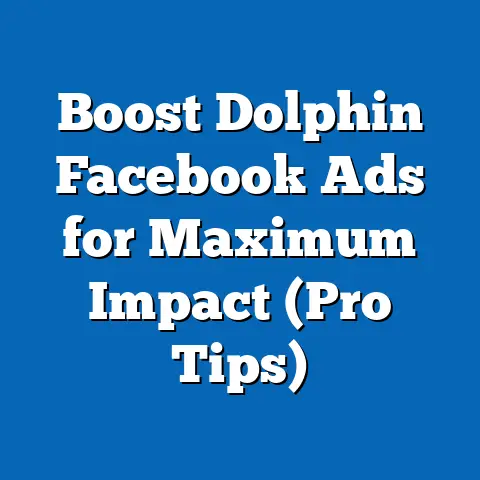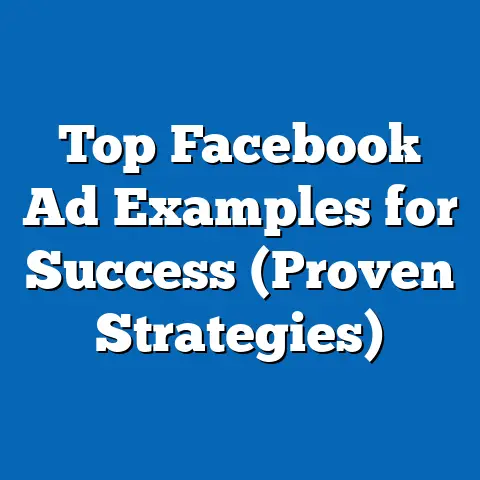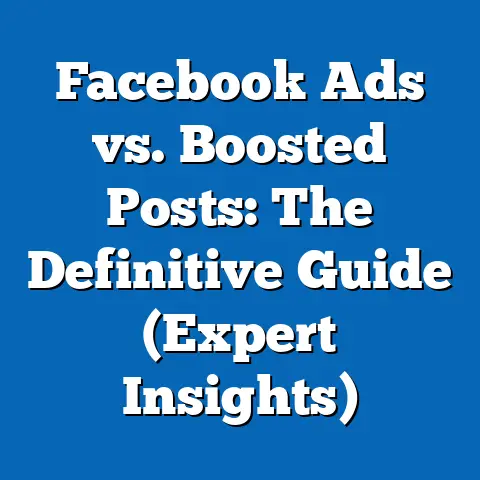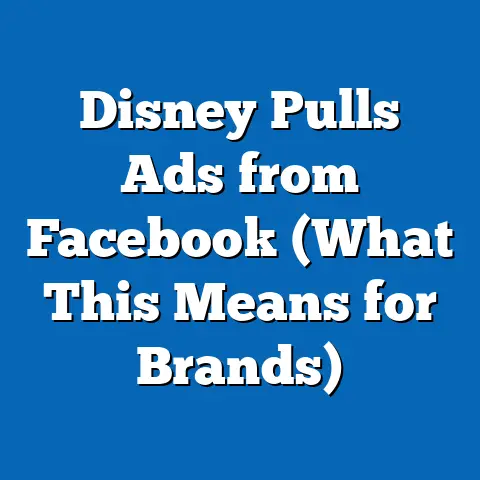Unlock 0800 Facebook Ads Success (Proven Strategies Revealed)
I’ve seen it time and time again – businesses clinging to what they know, what feels safe.
It’s the comfort zone, and in the ever-evolving world of digital marketing, it can be a dangerous place to be.
Maybe you’re comfortable with traditional print ads, or perhaps you’ve mastered Google Ads.
While those platforms can be effective, ignoring the power of Facebook Ads is like leaving money on the table.
Think of it like this: imagine you’re a chef who only knows how to make one dish.
You might be really good at that dish, but you’re missing out on a whole world of flavors and culinary experiences.
Similarly, sticking solely to familiar advertising methods means missing out on the immense potential that Facebook Ads offers.
Facebook Ads has become incredibly sophisticated.
It’s no longer just about throwing up a simple ad and hoping for the best.
It’s about strategic targeting, compelling creative, and constant optimization.
The evolution of the platform provides new opportunities for success every single day.
The key is to step outside your comfort zone, embrace the changes, and unlock the full potential of advertising on Facebook.
I’m here to show you how.
Section 1: Understanding Facebook Ads
So, what exactly are Facebook Ads?
In the simplest terms, they’re paid messages that businesses use to reach a specific audience on Facebook and Instagram.
Unlike organic posts, which are only seen by your followers and their friends, Facebook Ads allow you to target users based on a wide range of demographics, interests, and behaviors.
Different Ad Formats to Consider:
Image Ads: These are the simplest form of Facebook Ads, featuring a single image and some accompanying text.
They’re great for showcasing products or services in a visually appealing way.-
Video Ads: Video ads can be incredibly engaging, allowing you to tell a story, demonstrate a product, or share a testimonial.
-
Carousel Ads: These ads feature multiple images or videos that users can scroll through, making them perfect for showcasing a range of products or highlighting different features of a single product.
-
Collection Ads: Designed for mobile shoppers, collection ads allow users to browse a catalog of products directly from the ad.
-
Lead Ads: These ads make it easy for users to sign up for newsletters, request quotes, or download resources without leaving Facebook.
-
Instant Experience Ads: Formerly known as Canvas ads, these are full-screen, mobile-optimized experiences that load instantly when a user clicks on an ad.
Image Ads: These are the simplest form of Facebook Ads, featuring a single image and some accompanying text.
They’re great for showcasing products or services in a visually appealing way.
Video Ads: Video ads can be incredibly engaging, allowing you to tell a story, demonstrate a product, or share a testimonial.
Carousel Ads: These ads feature multiple images or videos that users can scroll through, making them perfect for showcasing a range of products or highlighting different features of a single product.
Collection Ads: Designed for mobile shoppers, collection ads allow users to browse a catalog of products directly from the ad.
Lead Ads: These ads make it easy for users to sign up for newsletters, request quotes, or download resources without leaving Facebook.
Instant Experience Ads: Formerly known as Canvas ads, these are full-screen, mobile-optimized experiences that load instantly when a user clicks on an ad.
Why Facebook Matters: The Platform’s Significance
Facebook isn’t just a social media platform; it’s a marketing powerhouse.
Here’s why it’s so significant:
-
Vast Audience: With billions of active users worldwide, Facebook offers unparalleled reach for businesses of all sizes.
-
Detailed Demographics: Facebook collects a wealth of data on its users, allowing advertisers to target very specific demographics based on age, gender, location, education, interests, and more.
High Engagement Rates: Facebook users are highly engaged with the platform, spending an average of insert current statistic here – e.g., 34 minutes per day on the site.
This provides ample opportunities to capture their attention with compelling ads.Instagram Integration: Facebook owns Instagram, which means you can easily run your ads on both platforms from a single interface.
This allows you to reach an even wider audience and diversify your marketing efforts.-
Powerful Retargeting: Facebook’s retargeting capabilities allow you to reach users who have already interacted with your brand, increasing the likelihood of conversion.
Vast Audience: With billions of active users worldwide, Facebook offers unparalleled reach for businesses of all sizes.
Detailed Demographics: Facebook collects a wealth of data on its users, allowing advertisers to target very specific demographics based on age, gender, location, education, interests, and more.
High Engagement Rates: Facebook users are highly engaged with the platform, spending an average of insert current statistic here – e.g., 34 minutes per day on the site.
This provides ample opportunities to capture their attention with compelling ads.
Instagram Integration: Facebook owns Instagram, which means you can easily run your ads on both platforms from a single interface.
This allows you to reach an even wider audience and diversify your marketing efforts.
Powerful Retargeting: Facebook’s retargeting capabilities allow you to reach users who have already interacted with your brand, increasing the likelihood of conversion.
The Facebook Ads Ecosystem: A Quick Tour
The Facebook Ads ecosystem is centered around the Ads Manager, a powerful tool that allows you to create, manage, and track your ad campaigns.
Here’s a breakdown of the key components:
-
Campaigns: Campaigns are the top-level structure in Ads Manager, and they’re where you define your overall advertising objective (e.g., brand awareness, website traffic, lead generation).
-
Ad Sets: Ad sets are where you define your target audience, budget, schedule, and ad placements.
-
Ads: Ads are the actual creative elements that users see, including the image, video, headline, and copy.
Facebook Pixel: The Facebook Pixel is a snippet of code that you install on your website to track user actions, such as page views, add-to-carts, and purchases.
This data is used to optimize your ad campaigns and retarget users who have visited your site.-
Business Manager: Business Manager is a centralized platform for managing your Facebook pages, ad accounts, and other business assets.
Campaigns: Campaigns are the top-level structure in Ads Manager, and they’re where you define your overall advertising objective (e.g., brand awareness, website traffic, lead generation).
Ad Sets: Ad sets are where you define your target audience, budget, schedule, and ad placements.
Ads: Ads are the actual creative elements that users see, including the image, video, headline, and copy.
Facebook Pixel: The Facebook Pixel is a snippet of code that you install on your website to track user actions, such as page views, add-to-carts, and purchases.
This data is used to optimize your ad campaigns and retarget users who have visited your site.
Business Manager: Business Manager is a centralized platform for managing your Facebook pages, ad accounts, and other business assets.
Key Takeaway: Facebook Ads are a powerful tool for reaching a vast and highly targeted audience.
Understanding the different ad formats and the components of the Facebook Ads ecosystem is essential for success.
Section 2: Setting Up for Success
Okay, now that we have a basic understanding of Facebook Ads, let’s dive into the practical steps for setting up a successful campaign.
This is where I’ve seen many businesses stumble, so pay close attention!
Essential Steps for Launching a Winning Campaign:
Create a Facebook Business Page: This is your brand’s official presence on Facebook.
It’s where you’ll share updates, interact with your audience, and run your ads from.
If you don’t have one already, create one!
It’s free and essential.Link Your Instagram Account (Optional but Recommended): If you have an Instagram account for your business, link it to your Facebook Business Page.
This allows you to run your ads on both platforms from the same interface.-
Set Up Your Ad Account: In Ads Manager, create an ad account and add your payment information.
Install the Facebook Pixel on Your Website: This is crucial.
The Facebook Pixel allows you to track user actions on your website, which is essential for optimizing your ad campaigns and retargeting users.
It’s a bit technical, but the benefits are enormous.
Facebook provides detailed instructions on how to install the Pixel.Define Your Campaign Objective: What do you want to achieve with your Facebook Ads?
Are you trying to increase brand awareness, drive traffic to your website, generate leads, or make sales?
Choose the campaign objective that aligns with your goals.
Facebook offers a variety of campaign objectives, including:- Awareness: Reach people more likely to pay attention to your ads and increase awareness of your brand.
- Traffic: Send people to your website, app, or Facebook event.
- Engagement: Get more people to see and engage with your posts or page.
- Leads: Collect lead information from people interested in your business.
- App Promotion: Get people to install your app.
- Sales: Find people likely to purchase your products or services.
Define Your Target Audience: This is where the real magic happens.
Facebook allows you to target users based on a wide range of demographics, interests, and behaviors.
Spend time researching your target audience and creating detailed audience personas.Set Your Budget and Schedule: How much are you willing to spend on your Facebook Ads?
And how long do you want your campaign to run?
Set your budget and schedule accordingly.Create Your Ad Creative: This is the visual and textual content of your ad.
Make sure your ad creative is attention-grabbing, relevant to your target audience, and aligned with your campaign objective.Choose Your Ad Placements: Where do you want your ads to appear?
Facebook offers a variety of ad placements, including:- Facebook Feed: This is the main news feed that users see when they log in to Facebook.
- Instagram Feed: This is the main feed that users see when they log in to Instagram.
- Facebook Marketplace: This is a section of Facebook where users can buy and sell items.
- Facebook Stories: These are short-form videos and images that disappear after 24 hours.
- Instagram Stories: These are short-form videos and images that disappear after 24 hours.
- Facebook Right Column: This is a section of the Facebook website that appears on the right side of the screen.
- Audience Network: This is a network of websites and apps that partner with Facebook to show ads.
Track and Optimize Your Results: Once your campaign is live, monitor your results closely and make adjustments as needed.
This includes refining your targeting, improving your ad creative, and adjusting your budget and schedule.
Create a Facebook Business Page: This is your brand’s official presence on Facebook.
It’s where you’ll share updates, interact with your audience, and run your ads from.
If you don’t have one already, create one!
It’s free and essential.
Link Your Instagram Account (Optional but Recommended): If you have an Instagram account for your business, link it to your Facebook Business Page.
This allows you to run your ads on both platforms from the same interface.
Set Up Your Ad Account: In Ads Manager, create an ad account and add your payment information.
Install the Facebook Pixel on Your Website: This is crucial.
The Facebook Pixel allows you to track user actions on your website, which is essential for optimizing your ad campaigns and retargeting users.
It’s a bit technical, but the benefits are enormous.
Facebook provides detailed instructions on how to install the Pixel.
Define Your Campaign Objective: What do you want to achieve with your Facebook Ads?
Are you trying to increase brand awareness, drive traffic to your website, generate leads, or make sales?
Choose the campaign objective that aligns with your goals.
Facebook offers a variety of campaign objectives, including:
- Awareness: Reach people more likely to pay attention to your ads and increase awareness of your brand.
- Traffic: Send people to your website, app, or Facebook event.
- Engagement: Get more people to see and engage with your posts or page.
- Leads: Collect lead information from people interested in your business.
- App Promotion: Get people to install your app.
- Sales: Find people likely to purchase your products or services.
Define Your Target Audience: This is where the real magic happens.
Facebook allows you to target users based on a wide range of demographics, interests, and behaviors.
Spend time researching your target audience and creating detailed audience personas.
Set Your Budget and Schedule: How much are you willing to spend on your Facebook Ads?
And how long do you want your campaign to run?
Set your budget and schedule accordingly.
Create Your Ad Creative: This is the visual and textual content of your ad.
Make sure your ad creative is attention-grabbing, relevant to your target audience, and aligned with your campaign objective.
Choose Your Ad Placements: Where do you want your ads to appear?
Facebook offers a variety of ad placements, including:
- Facebook Feed: This is the main news feed that users see when they log in to Facebook.
- Instagram Feed: This is the main feed that users see when they log in to Instagram.
- Facebook Marketplace: This is a section of Facebook where users can buy and sell items.
- Facebook Stories: These are short-form videos and images that disappear after 24 hours.
- Instagram Stories: These are short-form videos and images that disappear after 24 hours.
- Facebook Right Column: This is a section of the Facebook website that appears on the right side of the screen.
- Audience Network: This is a network of websites and apps that partner with Facebook to show ads.
Track and Optimize Your Results: Once your campaign is live, monitor your results closely and make adjustments as needed.
This includes refining your targeting, improving your ad creative, and adjusting your budget and schedule.
Defining Clear Goals and Measurable Objectives
Before you even think about creating your first ad, you need to define your goals.
What do you want to achieve with your Facebook Ads?
Without clear goals, you’ll be flying blind, and your campaign is likely to fail.
Here are some common goals for Facebook Ads campaigns:
- Brand Awareness: Increase recognition of your brand among your target audience.
- Website Traffic: Drive more visitors to your website.
- Lead Generation: Collect leads from people interested in your business.
- Sales: Increase sales of your products or services.
- App Installs: Get more people to install your app.
Once you’ve defined your goals, you need to set measurable objectives.
These are specific, quantifiable targets that you want to achieve with your campaign.
For example:
- Brand Awareness: Increase brand mentions on social media by 20% in the next month.
- Website Traffic: Increase website traffic by 15% in the next two weeks.
- Lead Generation: Generate 50 leads per week.
- Sales: Increase online sales by 10% in the next quarter.
- App Installs: Get 1000 new app installs in the next month.
Audience Research: Know Your Customer
Understanding your target audience is the most critical factor for success with Facebook Ads.
You can have the most beautiful ad creative in the world, but if you’re showing it to the wrong people, it’s not going to work.
Here’s how to conduct effective audience research:
Analyze Your Existing Customer Data: Look at your website analytics, customer surveys, and CRM data to identify common characteristics of your existing customers.
What are their demographics?
What are their interests?
What are their behaviors?Use Facebook Audience Insights: This is a free tool from Facebook that provides valuable insights into the demographics, interests, and behaviors of people on Facebook.
You can use Audience Insights to research potential target audiences and identify new targeting opportunities.Create Audience Personas: Develop detailed profiles of your ideal customers.
Include their demographics, interests, behaviors, pain points, and goals.
This will help you to create ad creative that resonates with them and target them more effectively.
Analyze Your Existing Customer Data: Look at your website analytics, customer surveys, and CRM data to identify common characteristics of your existing customers.
What are their demographics?
What are their interests?
What are their behaviors?
Use Facebook Audience Insights: This is a free tool from Facebook that provides valuable insights into the demographics, interests, and behaviors of people on Facebook.
You can use Audience Insights to research potential target audiences and identify new targeting opportunities.
Create Audience Personas: Develop detailed profiles of your ideal customers.
Include their demographics, interests, behaviors, pain points, and goals.
This will help you to create ad creative that resonates with them and target them more effectively.
Key Takeaway: Setting up for success with Facebook Ads requires careful planning and preparation.
Define clear goals and measurable objectives, conduct thorough audience research, and install the Facebook Pixel on your website.
Section 3: Crafting Compelling Ad Content
Now that you’ve got your Facebook Ads campaign set up, it’s time to create some compelling ad content.
Remember, your ad is competing for attention with countless other posts and ads in the news feed.
It needs to stand out and grab users’ attention.
The Art of Writing Attention-Grabbing Headlines and Persuasive Copy
Your headline is the first thing people will see, so it needs to be attention-grabbing and relevant to your target audience.
Here are some tips for writing effective headlines:
- Highlight the Benefits: Focus on the benefits of your product or service, not just the features.
- Use Social Proof: Include testimonials, reviews, or other forms of social proof to build trust.
- Tell a Story: Stories can be engaging and help people connect with your brand.
- Use a Clear Call to Action: Tell people what you want them to do (e.g., “Learn More,” “Shop Now,” “Sign Up”).
The Power of Visuals: Images and Videos That Convert
Visuals are essential for Facebook Ads.
People are visual creatures, and they’re more likely to pay attention to an ad with a compelling image or video.
Here are some tips for using visuals effectively:
- Use High-Quality Images and Videos: Make sure your visuals are clear, sharp, and well-lit.
- Use Relevant Visuals: Choose visuals that are relevant to your product or service and your target audience.
- Use Eye-Catching Visuals: Use visuals that are visually appealing and grab attention.
- Use Videos to Tell a Story: Videos can be a powerful way to tell a story and connect with your audience.
- Use Visuals to Showcase Your Product: Show your product in action and highlight its key features.
A/B Testing: Finding What Resonates with Your Audience
A/B testing, also known as split testing, is the process of testing different versions of your ad creative to see which performs best.
This is a critical step in optimizing your Facebook Ads campaigns.
Here’s how to conduct effective A/B testing:
- Test One Variable at a Time: When testing, only change one variable at a time (e.g., headline, image, copy).
This will allow you to isolate the impact of that variable on your results. - Use a Large Sample Size: Make sure you have a large enough sample size to get statistically significant results.
- Track Your Results Closely: Monitor your results closely and identify which versions of your ad are performing best.
- Implement Your Findings: Use your findings to improve your ad creative and optimize your campaigns.
Key Takeaway: Crafting compelling ad content is essential for capturing the attention of your target audience and driving results.
Use attention-grabbing headlines, persuasive copy, and high-quality visuals.
And don’t forget to A/B test your ad creative to find what resonates best with your audience.
Section 4: Advanced Targeting Strategies
Okay, you’ve got the basics down.
Now, let’s level up your Facebook Ads game with some advanced targeting strategies.
This is where you can really fine-tune your campaigns and reach the people who are most likely to be interested in your product or service.
Custom Audiences: Reaching Your Existing Customers
Custom Audiences allow you to target users who have already interacted with your brand.
This can include people who have:
- Visited Your Website: Target users who have visited specific pages on your website.
- Made a Purchase: Target users who have purchased your products or services.
- Signed Up for Your Newsletter: Target users who have subscribed to your email list.
- Engaged with Your Facebook Page: Target users who have liked, commented, or shared your posts.
- Watched Your Videos: Target users who have watched a certain percentage of your videos.
Creating Custom Audiences is a powerful way to retarget users who are already familiar with your brand and increase the likelihood of conversion.
Lookalike Audiences: Finding New Customers Who Resemble Your Best Customers
Lookalike Audiences allow you to find new users who share similar characteristics with your best customers.
This is a fantastic way to expand your reach and find new customers who are likely to be interested in your product or service.
Here’s how to create a Lookalike Audience:
- Create a Source Audience: This is the audience that you want Facebook to use as a basis for finding new users.
You can use a Custom Audience, a Page Audience (people who like your Facebook Page), or a list of your existing customers. - Choose a Lookalike Size: This determines how closely the Lookalike Audience will resemble your Source Audience.
A smaller Lookalike Size will be more similar to your Source Audience, while a larger Lookalike Size will be less similar but will reach a wider audience. - Create Your Lookalike Audience: Facebook will use its algorithms to find new users who share similar characteristics with your Source Audience.
Detailed Targeting: Reaching Users Based on Demographics, Interests, and Behaviors
Detailed Targeting allows you to target users based on a wide range of demographics, interests, and behaviors.
This includes:
- Demographics: Age, gender, location, education, relationship status, job title, etc.
- Interests: Hobbies, interests, pages they like, groups they belong to, etc.
- Behaviors: Purchase behaviors, device usage, travel habits, etc.
Detailed Targeting allows you to get incredibly specific with your targeting and reach the people who are most likely to be interested in your product or service.
Retargeting: Bringing Back Users Who Didn’t Convert
Retargeting is the process of showing ads to users who have interacted with your brand but did not convert.
This is a highly effective strategy for increasing conversions and driving sales.
Here are some common retargeting scenarios:
- Website Visitors: Show ads to users who have visited your website but did not make a purchase.
- Add-to-Cart Abandoners: Show ads to users who added items to their cart but did not complete the purchase.
- Product Viewers: Show ads to users who viewed specific products on your website.
By retargeting these users, you can remind them of your product or service and encourage them to complete the purchase.
Geo-Targeting: Focusing on Local Customers
Geo-targeting allows you to target users based on their location.
This is particularly useful for local businesses that want to drive foot traffic to their stores.
Here are some ways to use geo-targeting:
- Target Users Within a Certain Radius of Your Store: Show ads to users who are within a certain radius of your store.
- Target Users in Specific Cities or Regions: Show ads to users who live in specific cities or regions.
- Target Users Who Are Visiting Your Area: Show ads to users who are visiting your area.
Key Takeaway: Advanced targeting strategies are essential for maximizing the effectiveness of your Facebook Ads campaigns.
Use Custom Audiences to reach your existing customers, Lookalike Audiences to find new customers who resemble your best customers, Detailed Targeting to reach users based on demographics, interests, and behaviors, Retargeting to bring back users who didn’t convert, and Geo-Targeting to focus on local customers.
Section 5: Budgeting and Bidding Techniques
Now, let’s talk about money.
Budgeting and bidding are critical aspects of Facebook Ads.
You need to set an appropriate budget and choose the right bidding strategy to maximize your ROI.
Setting an Appropriate Budget: Daily vs. Lifetime Budgets
Facebook offers two main types of budgets:
- Daily Budget: This is the average amount you’re willing to spend each day on your ad campaign.
- Lifetime Budget: This is the total amount you’re willing to spend on your ad campaign over its entire duration.
Which budget type should you choose?
It depends on your goals and your level of experience.
- Daily Budget: This is a good choice if you want to run your ads continuously and have a consistent flow of traffic.
- Lifetime Budget: This is a good choice if you want to run your ads for a specific period of time and have a fixed budget.
Choosing the Right Bidding Strategy: Cost-Per-Click, Cost-Per-Impression, Cost-Per-Action
Facebook offers several different bidding strategies:
- Cost-Per-Click (CPC): You pay each time someone clicks on your ad.
- Cost-Per-Impression (CPM): You pay for every 1,000 impressions (times your ad is shown).
- Cost-Per-Action (CPA): You pay when someone takes a specific action, such as making a purchase or signing up for a newsletter.
Which bidding strategy should you choose?
It depends on your goals and your campaign objective.
- CPC: This is a good choice if you’re trying to drive traffic to your website or generate leads.
- CPM: This is a good choice if you’re trying to increase brand awareness.
- CPA: This is a good choice if you’re trying to drive conversions, such as sales or sign-ups.
Optimizing Ad Spend for Maximum ROI
Optimizing your ad spend is essential for maximizing your ROI.
Here are some tips for doing so:
- Monitor Your Results Closely: Track your results closely and identify which ads are performing best.
- Refine Your Targeting: Make sure you’re targeting the right audience.
- Improve Your Ad Creative: Make sure your ad creative is attention-grabbing and relevant to your target audience.
- Adjust Your Bids: Adjust your bids based on performance.
If an ad is performing well, increase your bid.
If an ad is performing poorly, decrease your bid. - Pause or Delete Underperforming Ads: Don’t be afraid to pause or delete ads that are not performing well.
- Test Different Bidding Strategies: Experiment with different bidding strategies to see which works best for your campaign.
- Use Automated Bidding: Facebook offers automated bidding options that can help you to optimize your ad spend.
When to Increase or Decrease Budgets Based on Performance
Knowing when to increase or decrease your budget is crucial for maximizing your ROI.
Here are some guidelines:
- Increase Your Budget:
- If your ads are performing well and you’re seeing a good ROI.
- If you want to reach a wider audience.
- If you’re running a limited-time promotion.
- Decrease Your Budget:
- If your ads are performing poorly and you’re not seeing a good ROI.
- If you’re running out of budget.
- If you want to test different targeting options or ad creative.
- If your ads are performing well and you’re seeing a good ROI.
- If you want to reach a wider audience.
- If you’re running a limited-time promotion.
- If your ads are performing poorly and you’re not seeing a good ROI.
- If you’re running out of budget.
- If you want to test different targeting options or ad creative.
Key Takeaway: Budgeting and bidding are critical aspects of Facebook Ads.
Set an appropriate budget, choose the right bidding strategy, and optimize your ad spend for maximum ROI.
Section 6: Analyzing and Optimizing Campaign Performance
You’ve launched your campaign, set your budget, and created some compelling ads.
Now what?
It’s time to analyze your campaign performance and make adjustments as needed.
This is an ongoing process that requires careful monitoring and optimization.
Overview of Facebook Ads Analytics
Facebook Ads Manager provides a wealth of data on your campaign performance.
Here are some of the key metrics to track:
- Impressions: The number of times your ad was shown.
- Reach: The number of unique people who saw your ad.
- Clicks: The number of times people clicked on your ad.
- Click-Through Rate (CTR): The percentage of people who saw your ad and clicked on it.
- Cost-Per-Click (CPC): The average cost you paid for each click on your ad.
- Conversions: The number of people who took a desired action, such as making a purchase or signing up for a newsletter.
- Conversion Rate: The percentage of people who clicked on your ad and took a desired action.
- Cost-Per-Conversion (CPA): The average cost you paid for each conversion.
- Return on Ad Spend (ROAS): The amount of revenue you generated for every dollar you spent on ads.
Key Performance Indicators (KPIs) and What They Mean
Each of these metrics provides valuable insights into your campaign performance.
Here’s a quick breakdown of what each KPI means:
- Impressions: This tells you how often your ad is being shown.
A low number of impressions may indicate that your targeting is too narrow or your budget is too low. - Reach: This tells you how many unique people are seeing your ad.
A low reach may indicate that your targeting is too narrow or your budget is too low. - Clicks: This tells you how many people are interested in your ad.
A low number of clicks may indicate that your ad creative is not compelling or your targeting is not relevant. - CTR: This is a measure of how effective your ad creative is at capturing attention.
A high CTR indicates that your ad is resonating with your target audience. - CPC: This tells you how much you’re paying for each click.
A high CPC may indicate that your targeting is too broad or your ad creative is not relevant. - Conversions: This tells you how many people are taking the desired action after clicking on your ad.
A low number of conversions may indicate that your website or landing page is not optimized for conversions. - Conversion Rate: This is a measure of how effective your website or landing page is at converting visitors into customers.
A low conversion rate may indicate that your website or landing page is not user-friendly or that your offer is not compelling. - CPA: This tells you how much you’re paying for each conversion.
A high CPA may indicate that your targeting is too broad, your ad creative is not relevant, or your website or landing page is not optimized for conversions. - ROAS: This is a measure of how much revenue you’re generating for every dollar you spend on ads.
A high ROAS indicates that your campaign is profitable.
Interpreting Data to Make Informed Decisions
Analyzing your Facebook Ads data is essential for making informed decisions about your campaign.
Here are some tips for doing so:
- Identify Trends: Look for trends in your data.
Are certain ads performing better than others?
Are certain targeting options more effective than others? - Compare Different Time Periods: Compare your results over different time periods to see how your campaign is performing over time.
- Segment Your Data: Segment your data by demographics, interests, and behaviors to see how different groups of people are responding to your ads.
- Use A/B Testing: Use A/B testing to test different ad creative and targeting options.
- Focus on the Metrics That Matter: Focus on the metrics that are most relevant to your campaign goals.
Actionable Tips for Continuous Optimization
Optimizing your Facebook Ads campaigns is an ongoing process.
Here are some actionable tips for continuous optimization:
- Refine Your Targeting: Continuously refine your targeting to reach the people who are most likely to be interested in your product or service.
- Improve Your Ad Creative: Continuously improve your ad creative to make it more attention-grabbing and relevant to your target audience.
- Adjust Your Bids: Continuously adjust your bids based on performance.
- Pause or Delete Underperforming Ads: Continuously pause or delete ads that are not performing well.
- Test New Strategies: Continuously test new strategies to see what works best for your campaign.
- Stay Up-to-Date: Stay up-to-date on the latest Facebook Ads features and best practices.
Key Takeaway: Analyzing and optimizing your campaign performance is essential for maximizing your ROI.
Track your key metrics, interpret your data to make informed decisions, and continuously refine your targeting, improve your ad creative, and adjust your bids.
Section 7: Case Studies of Facebook Ads Success
Let’s get into some real-world examples.
Seeing how other businesses have successfully used Facebook Ads can be incredibly inspiring and provide valuable insights for your own campaigns.
Case Study 1: E-commerce Brand Boosting Sales with Retargeting
- Business: A small e-commerce brand selling handmade jewelry.
- Challenge: Struggling to convert website visitors into paying customers. High cart abandonment rate.
- Strategy: Implemented a retargeting campaign targeting website visitors who added items to their cart but didn’t complete the purchase.
The ads featured the specific items they left in their cart, along with a special discount code. - Results: A 30% increase in sales within the first month.
A significant reduction in cart abandonment rate. - Key Takeaways: Retargeting can be a highly effective way to bring back potential customers who are already interested in your products.
Personalized ads featuring the specific items they viewed or added to their cart can significantly increase conversions.
Case Study 2: Local Restaurant Driving Foot Traffic with Geo-Targeting
- Business: A local Italian restaurant looking to increase foot traffic.
- Challenge: Attracting new customers and competing with other restaurants in the area.
- Strategy: Implemented a geo-targeting campaign targeting users within a 5-mile radius of the restaurant.
The ads featured mouthwatering photos of their dishes, along with a special offer for first-time customers. - Results: A 20% increase in foot traffic within the first two weeks.
A significant increase in reservations. - Key Takeaways: Geo-targeting can be a powerful way to reach local customers and drive foot traffic to your business.
Use compelling visuals and special offers to entice people to visit your restaurant.
Case Study 3: SaaS Company Generating Leads with Lead Ads
- Business: A SaaS company offering project management software.
- Challenge: Generating qualified leads for their sales team.
- Strategy: Implemented a lead generation campaign using Facebook Lead Ads.
The ads offered a free trial of their software in exchange for contact information. - Results: A significant increase in qualified leads at a lower cost per lead compared to other marketing channels.
- Key Takeaways: Lead Ads can be a highly effective way to generate leads directly on Facebook.
Offer a valuable incentive, such as a free trial or a downloadable resource, in exchange for contact information.
Analyzing What Strategies They Implemented, Challenges They Faced, and How They Overcame Them
In each of these case studies, the businesses faced different challenges and implemented different strategies to overcome them.
However, there are some common themes that emerge:
- Clear Goals: Each business had clear goals for their Facebook Ads campaigns.
- Targeted Audience: Each business carefully targeted their audience to reach the people who were most likely to be interested in their product or service.
- Compelling Ad Creative: Each business used compelling ad creative to capture attention and drive results.
- Data-Driven Optimization: Each business continuously analyzed their campaign performance and made adjustments as needed.
Key Takeaway: These case studies demonstrate that Facebook Ads can be a powerful tool for achieving a variety of business goals.
By setting clear goals, targeting the right audience, creating compelling ad creative, and continuously optimizing your campaigns, you can achieve significant results.
Conclusion: Embracing Change for Future Success
The world of digital advertising is constantly evolving, and Facebook Ads is no exception.
To succeed in this dynamic landscape, you need to be willing to move out of your comfort zone, embrace change, and continuously experiment with new strategies.
Reiterating the Importance of Moving Out of the Comfort Zone
As I mentioned at the beginning of this article, staying within your comfort zone can be a dangerous place to be.
The strategies that worked yesterday may not work today.
To stay ahead of the curve, you need to be willing to try new things, test new approaches, and adapt to the ever-changing landscape of Facebook Ads.
Encouraging Readers to Adopt a Mindset of Experimentation and Adaptation
The key to success with Facebook Ads is to adopt a mindset of experimentation and adaptation.
Don’t be afraid to try new things.
Test different ad creative, targeting options, and bidding strategies.
Track your results closely and make adjustments as needed.
The more you experiment, the more you’ll learn about what works best for your business.
Inspiring Confidence That Success in Facebook Advertising Is Attainable
With the right strategies and an open mind, success in Facebook advertising is attainable.
By following the tips and strategies outlined in this article, you can create effective Facebook Ads campaigns that drive results for your business.
Remember, it’s a journey, not a destination.
Keep learning, keep experimenting, and keep adapting, and you’ll be well on your way to unlocking 0800 Facebook Ads success.
Key Takeaway: Embracing change and adopting a mindset of experimentation and adaptation is essential for future success with Facebook Ads.
Call to Action
Now it’s your turn!
Take what you’ve learned in this article and start implementing these strategies in your own Facebook Ads campaigns.
Don’t be afraid to experiment, test, and adapt.
And most importantly, share your experiences in the comments below or on social media.
I’d love to hear about your successes and challenges.
Let’s learn and grow together!