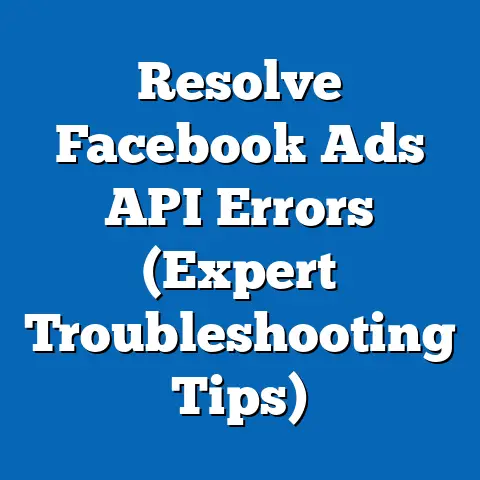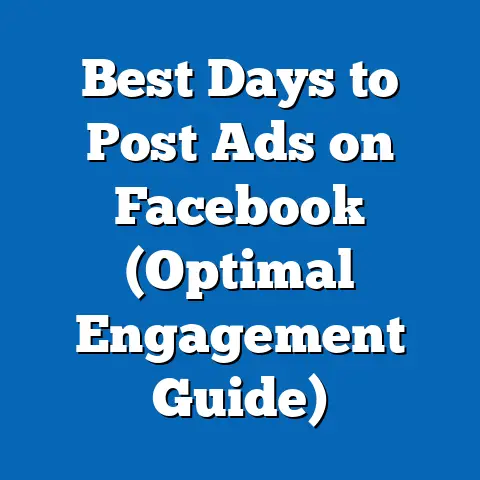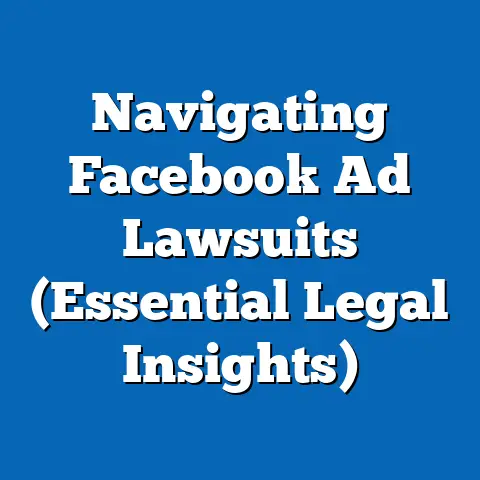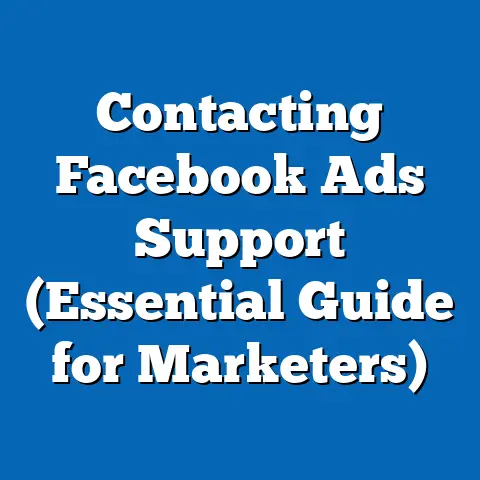Unlock Facebook Ads Success with Google (Strategic Approach)
Let’s face it, running Facebook ads can be downright frustrating.
I’ve seen countless businesses pour their hearts, souls, and marketing budgets into the platform, only to be met with lackluster results.
The Facebook Ads Manager can feel like navigating a labyrinth, the algorithm changes are relentless, and the competition is fierce, leaving many feeling lost and discouraged.
I remember when I first started, I spent weeks crafting the “perfect” ad, only to see it flop miserably.
It was disheartening, to say the least.
But what if there was a way to leverage data and insights from Google to enhance the effectiveness of your Facebook Ads?
What if you could use the power of Google Analytics, Keyword Planner, and Data Studio to cut through the noise and reach the right audience with the right message?
That’s what I’m going to delve into today.
We’ll explore how to integrate Google strategies into your Facebook Ads, transforming your campaigns from frustrating experiments into profitable ventures.
Section 1: Understanding the Facebook Ads Landscape
Facebook advertising remains a powerhouse in the digital marketing world.
With billions of active users, it offers unparalleled reach and targeting capabilities.
In fact, as of Q4 2023, Facebook reported over 3 billion monthly active users.
That’s a massive audience ripe for connection and conversion.
And according to Statista, Facebook’s advertising revenue reached nearly $117 billion in 2022, proving its continued dominance in the digital ad space.
But despite its potential, success on Facebook isn’t guaranteed.
It requires a deep understanding of the platform, a strategic approach, and a willingness to adapt.
The Importance of Facebook Ads
Facebook ads are significant because they allow businesses to reach a highly targeted audience with personalized messages.
Unlike traditional advertising, you can pinpoint your ideal customer based on demographics, interests, behaviors, and even connections.
This level of precision allows for efficient ad spend and higher conversion rates.
Think about it: you wouldn’t advertise baby products to teenagers, right?
Facebook ads allow you to avoid that kind of wasted ad spend and focus your efforts where they’ll have the most impact.
However, it’s not as simple as setting up an ad and watching the money roll in.
There are numerous pitfalls that marketers often fall into.
Common Pitfalls
One of the biggest mistakes I see is targeting the wrong audience.
Many businesses cast too wide a net, hoping to attract anyone and everyone.
This results in low engagement, wasted ad spend, and ultimately, poor results.
I once worked with a client who was selling high-end leather jackets and targeting anyone interested in “fashion.” Needless to say, their ads were largely ignored.
Another common pitfall is poor ad copy and visuals.
In a crowded newsfeed, your ad needs to grab attention and convey your message quickly and effectively.
Generic, uninspired ads simply won’t cut it.
Finally, a lack of proper analytics is a major issue.
Many marketers fail to track their campaigns closely and make data-driven adjustments.
They essentially fly blind, hoping for the best but never truly understanding what’s working and what’s not.
To illustrate, let’s consider a hypothetical case study:
Company: A small online store selling handmade jewelry.
Mistake: Targeting a broad audience interested in “jewelry” without considering specific styles, price points, or demographics.
Result: Low click-through rates, high ad spend, and minimal sales.
The Need for a Strategic Approach
To overcome these challenges, a strategic approach is essential.
This means developing a clear understanding of your target audience, crafting compelling ad copy and visuals, and meticulously tracking your results.
But even with all that, you might still be missing a key ingredient: leveraging insights from Google.
Think of Google as a treasure trove of data about your customers’ online behavior.
By tapping into this data, you can gain a deeper understanding of their needs, interests, and search patterns.
This information can then be used to refine your Facebook Ads targeting, create more relevant ad copy, and ultimately, improve your campaign performance.
Takeaway: Facebook Ads offer tremendous potential, but success requires a strategic approach that leverages data and insights to overcome common pitfalls.
Consider this your foundation for building effective Facebook campaigns.
Section 2: The Power of Google Analytics
Google Analytics is a free web analytics service offered by Google that tracks and reports website traffic.
It’s an incredibly powerful tool that provides a wealth of information about your website visitors, including their demographics, interests, behavior, and conversion paths.
I’ve used Google Analytics for years, and I can honestly say it’s indispensable for any business with an online presence.
It allows you to understand how users interact with your website, identify areas for improvement, and ultimately, optimize your marketing efforts.
Introduction to Google Analytics
Google Analytics works by placing a small piece of JavaScript code on your website.
This code tracks user interactions and sends data back to Google’s servers.
You can then access this data through the Google Analytics interface, where you can view reports, analyze trends, and gain valuable insights.
Some of the key metrics you can track with Google Analytics include:
- Traffic sources: Where your visitors are coming from (e.g., organic search, social media, referral links).
- Audience demographics: Age, gender, location, interests.
- User behavior: Pages visited, time spent on site, bounce rate, conversion rate.
- Conversion tracking: Goals completed, transactions, revenue.
Leveraging Data for Facebook Ads
The beauty of Google Analytics is that you can use its insights to inform your Facebook Ads strategy.
Here’s how:
- Audience Segmentation: Identify your most valuable website visitors based on demographics, behavior, and conversion history.
Create custom audiences in Facebook Ads Manager that mirror these segments.
For example, if you find that visitors from a specific city convert at a higher rate, target that city with your Facebook Ads. - Identifying High-Performing Content: Analyze which pages and blog posts are driving the most traffic and engagement.
Use this information to create Facebook Ads that promote your best content.
This can help you attract new visitors and build brand awareness. - Understanding Traffic Sources: Determine which traffic sources are driving the most valuable leads and customers.
If you find that organic search is a strong performer, consider creating Facebook Ads that target users who are searching for relevant keywords on Google.
Case Studies
Let’s look at a couple of examples of businesses that have successfully used Google Analytics to enhance their Facebook Ads campaigns:
Case Study 1: E-commerce Store
An e-commerce store selling organic skincare products used Google Analytics to identify their most valuable customer segment: women aged 25-34 interested in natural beauty and wellness.
They created a custom audience in Facebook Ads Manager based on these criteria and targeted them with ads featuring their best-selling products.
As a result, they saw a 30% increase in sales from Facebook Ads.
Case Study 2: SaaS Company
A SaaS company offering project management software used Google Analytics to track user behavior on their website.
They discovered that users who visited their pricing page and spent more than 5 minutes on the site were highly likely to convert into paying customers.
They created a retargeting campaign on Facebook that targeted these users with ads offering a free trial of their software.
This resulted in a 20% increase in free trial sign-ups.
Takeaway: Google Analytics provides a wealth of data that can be used to inform your Facebook Ads strategy.
By understanding your audience, identifying high-performing content, and analyzing traffic sources, you can create more targeted and effective campaigns.
Start by setting up Google Analytics on your website and exploring the various reports and features it offers.
Section 3: Keyword Research and Targeting
Keywords are the foundation of online search and advertising.
They’re the words and phrases that people use when searching for information online.
Understanding which keywords your target audience is using is crucial for creating effective Facebook Ads.
I’ve always emphasized the importance of keyword research because it helps you understand the language of your customers.
It allows you to connect with them on their terms and deliver messages that resonate with their needs and interests.
The Role of Keywords in Advertising
In the context of Facebook Ads, keywords play a vital role in targeting and ad relevance.
While Facebook doesn’t use keywords in the same way that Google Ads does, you can still use keyword research to inform your audience targeting and ad copy.
For example, if you’re selling running shoes, you might want to target users who are interested in “running,” “marathons,” or “fitness.” You can also use keywords in your ad copy to make your ads more relevant to your target audience.
Using Google Keyword Planner
Google Keyword Planner is a free tool offered by Google that helps you discover relevant keywords for your business.
It allows you to research keywords, analyze their search volume, and estimate their cost-per-click (CPC) in Google Ads.
Here’s a step-by-step guide on how to use Google Keyword Planner for Facebook Ads:
- Audience Targeting: Use keywords to inform your audience targeting.
Target users who are interested in topics related to your keywords. - Ad Copy Creation: Use keywords in your ad headlines, descriptions, and call-to-action buttons.
This will make your ads more relevant to users who are searching for those keywords. - Landing Page Optimization: Use keywords on your landing pages to improve their relevance and search engine ranking.
Example:
Let’s say you’re selling yoga mats.
After doing some keyword research with Google Keyword Planner, you discover that people are searching for keywords like “yoga mat,” “best yoga mat,” “yoga mat for beginners,” and “eco-friendly yoga mat.”
You can then use these keywords to create Facebook Ads that target users who are interested in yoga and fitness.
You can also use these keywords in your ad copy to highlight the benefits of your yoga mats.
For example, you might write an ad headline like “Find the Best Yoga Mat for Your Practice.”
Takeaway: Keyword research is a powerful tool that can help you improve the performance of your Facebook Ads.
By understanding which keywords your target audience is using, you can create more targeted and relevant campaigns.
Start using Google Keyword Planner to discover relevant keywords for your business and incorporate them into your Facebook Ads strategy.
Section 4: Cross-Platform Retargeting Strategies
Retargeting, also known as remarketing, is a powerful advertising technique that allows you to target users who have previously interacted with your website or app.
It’s like giving your potential customers a gentle nudge to remind them of your products or services.
I’ve found retargeting to be incredibly effective for improving conversion rates.
It allows you to re-engage users who have shown interest in your business but haven’t yet made a purchase or taken a desired action.
Understanding Retargeting
Retargeting works by placing a small piece of code, called a pixel, on your website.
When a user visits your website, the pixel drops a cookie in their browser.
This cookie allows you to track their online behavior and target them with relevant ads on other websites and platforms, including Facebook.
Retargeting is crucial for improving conversion rates because it allows you to reach users who are already familiar with your brand and products.
They’ve shown interest in your business, so they’re more likely to convert than someone who’s never heard of you before.
Combining Facebook with Google Ads
The real magic happens when you combine Facebook retargeting with Google Ads retargeting.
This allows you to create a comprehensive retargeting strategy that reaches your target audience across multiple platforms.
Here’s how to set up a cross-platform retargeting strategy:
- Install Facebook Pixel: Install the Facebook Pixel on your website.
This will allow you to track user behavior and create custom audiences in Facebook Ads Manager. - Create Google Ads Retargeting Tag: Create a retargeting tag in Google Ads and install it on your website.
This will allow you to track user behavior and create retargeting lists in Google Ads. - Define Audience Segments: Define your audience segments based on their behavior on your website.
For example, you might create a segment for users who visited your product pages but didn’t add anything to their cart. - Create Retargeting Campaigns: Create retargeting campaigns in both Facebook Ads and Google Ads that target your defined audience segments.
- Tailor Ad Creative: Tailor your ad creative to each audience segment.
For example, you might show users who abandoned their cart ads featuring the products they left behind, along with a special discount code.
Success Stories
Here are a couple of examples of businesses that have successfully implemented cross-platform retargeting strategies:
Case Study 1: Online Clothing Retailer
An online clothing retailer used a cross-platform retargeting strategy to target users who viewed their product pages but didn’t make a purchase.
They showed these users ads on Facebook and Google featuring the products they viewed, along with a special offer of free shipping.
As a result, they saw a 25% increase in sales from retargeting.
Case Study 2: B2B Software Company
A B2B software company used a cross-platform retargeting strategy to target users who visited their website and downloaded a free e-book.
They showed these users ads on Facebook and Google promoting a free demo of their software.
As a result, they saw a 15% increase in demo requests.
Takeaway: Cross-platform retargeting is a powerful strategy that can help you improve conversion rates and drive sales.
By combining Facebook retargeting with Google Ads retargeting, you can reach your target audience across multiple platforms and deliver highly relevant ads.
Start by installing the Facebook Pixel and Google Ads retargeting tag on your website and defining your audience segments.
Section 5: Measuring Success and Optimization
Measuring success is crucial for any marketing campaign, and Facebook Ads are no exception.
You need to track your key performance indicators (KPIs) to understand what’s working and what’s not.
I’ve learned that data-driven decision-making is the key to success in Facebook advertising.
You can’t rely on guesswork or intuition.
You need to track your results, analyze your data, and make adjustments based on what you learn.
Establishing KPIs
Some of the key KPIs that you should track for your Facebook Ads campaigns include:
- Reach: The number of unique users who saw your ad.
- Impressions: The number of times your ad was displayed.
- Click-Through Rate (CTR): The percentage of users who clicked on your ad after seeing it.
- Cost-Per-Click (CPC): The average cost you paid for each click on your ad.
- Conversion Rate: The percentage of users who completed a desired action (e.g., made a purchase, filled out a form) after clicking on your ad.
- Cost-Per-Conversion (CPC): The average cost you paid for each conversion.
- Return on Ad Spend (ROAS): The revenue you generated for every dollar you spent on advertising.
These KPIs will give you a clear picture of how your campaigns are performing and where you can make improvements.
Using Google Data Studio for Reporting
Google Data Studio is a free data visualization tool that allows you to create interactive dashboards and reports.
It’s a great way to combine data from multiple sources, including Facebook Ads and Google Analytics, into a single, easy-to-understand report.
Here’s how to use Google Data Studio for reporting on your Facebook Ads campaigns:
- Connect Data Sources: Connect your Facebook Ads and Google Analytics accounts to Google Data Studio.
- Create a New Report: Create a new report in Google Data Studio.
- Add Charts and Tables: Add charts and tables to your report to visualize your KPIs.
For example, you might create a chart that shows your reach, impressions, and CTR over time. - Customize Your Report: Customize your report to make it visually appealing and easy to understand.
Use colors, fonts, and layouts that are consistent with your brand. - Share Your Report: Share your report with your team or clients.
Continuous Optimization
Optimization is an ongoing process.
You should continuously track your KPIs, analyze your data, and make adjustments to your campaigns based on what you learn.
Here are a few specific tactics that you can use to optimize your Facebook Ads campaigns:
- A/B Testing: Test different ad copy, visuals, and targeting options to see what performs best.
- Audience Refinement: Refine your audience targeting based on performance data.
Exclude underperforming segments and focus on those that are driving the best results. - Budget Allocation: Allocate your budget to the campaigns and ad sets that are performing best.
- Ad Scheduling: Schedule your ads to run during the times when your target audience is most active on Facebook.
- Landing Page Optimization: Optimize your landing pages to improve conversion rates.
Make sure your landing pages are relevant to your ads and easy to navigate.
Takeaway: Measuring success and optimization are crucial for maximizing your return on investment in Facebook Ads.
By tracking your KPIs, using Google Data Studio for reporting, and continuously optimizing your campaigns, you can achieve your advertising goals.
Start by establishing your KPIs and setting up a reporting system.
Conclusion
In this article, I’ve outlined a strategic approach to Facebook Ads that leverages the power of Google.
We’ve discussed the importance of understanding the Facebook Ads landscape, leveraging data from Google Analytics, conducting keyword research, implementing cross-platform retargeting strategies, and measuring success through continuous optimization.
The key takeaway here is that Facebook Ads success requires more than just setting up an ad and hoping for the best.
It requires a data-driven approach that is informed by insights from Google.
I encourage you to start implementing these strategies in your own campaigns to unlock your Facebook Ads success.
Remember, by leveraging the power of Google, you can rise above the frustration and achieve your advertising goals.
So, go out there, experiment, and see what works best for your business.
The possibilities are endless!