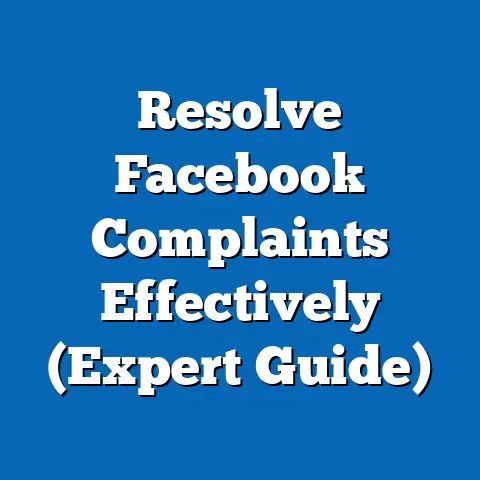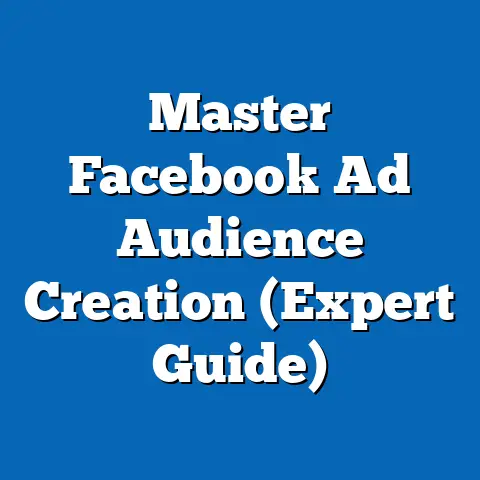Unlock Facebook Credit Line Ad Account (Expert Guide)
How do you juggle your daily life with the demands of running a business or pursuing your personal projects?
I know, it’s a constant balancing act!
And in today’s digital age, how much do you rely on social media, especially Facebook, to manage your brand and connect with your audience?
For me, Facebook has been an invaluable tool, a virtual storefront and networking hub all rolled into one.
But are you truly maximizing your Facebook advertising efforts?
I’ve seen countless businesses struggle, not because their products or services are lacking, but because they’re not leveraging the right financial tools to fuel their marketing.
That’s where unlocking a Facebook Credit Line ad account comes in.
It’s like giving your advertising a shot of adrenaline, allowing you to scale your campaigns, manage your cash flow, and ultimately, achieve greater success.
So, let’s dive in and unlock the potential of a Facebook Credit Line for your advertising!
Understanding Facebook Credit Line
What is a Facebook Credit Line?
A Facebook Credit Line, also known as a Line of Credit, is essentially a pre-approved borrowing limit that Facebook extends to eligible advertisers.
Think of it as a credit card specifically for your Facebook ad spend.
Instead of paying for your ads upfront with a debit or credit card, you can draw from your credit line and pay it back later, typically on a monthly basis.
I remember when I first started using Facebook ads, I was constantly worried about running out of funds in my account.
It was a real headache, especially when I had a campaign performing well and wanted to scale it quickly.
That’s when I learned about the power of credit lines – they provide a financial buffer that allows you to seize opportunities without being limited by your immediate cash flow.
Benefits of Having a Credit Line for Ad Accounts
The benefits of having a Facebook Credit Line are numerous and can significantly impact your advertising strategy:
- Improved Cash Flow Management: This is perhaps the most significant advantage.
By deferring payments, you free up your cash flow to invest in other areas of your business, such as product development, hiring, or inventory.
I’ve personally used this to invest in better tools and resources for my business. - Increased Ad Spending Capacity: With a credit line, you can run larger campaigns and reach a wider audience without worrying about exceeding your daily or monthly budget limitations.
This is crucial for businesses looking to scale quickly and aggressively. - Flexibility in Budgeting: Credit lines offer flexibility in budgeting, allowing you to adjust your ad spend based on performance and market conditions.
If a particular campaign is performing exceptionally well, you can increase your budget without having to transfer funds immediately. - Opportunity to Scale Quickly: A credit line allows you to scale your ad campaigns rapidly, capitalizing on trends and opportunities as they arise.
This is especially important in fast-paced industries where timing is everything. - Better Financial Planning: Knowing you have a pre-approved credit line can help you plan your marketing budget more effectively.
You can allocate funds with confidence, knowing you have the financial resources to support your advertising efforts.
Eligibility Criteria for Obtaining a Facebook Credit Line
While the benefits of a Facebook Credit Line are clear, not everyone is eligible.
Facebook has specific criteria that advertisers must meet to qualify.
These criteria are designed to ensure that the credit line is extended to businesses that are responsible and likely to repay their debts.
Here are some of the key factors:
- Account Age: Facebook typically requires ad accounts to be active for a certain period, usually several months.
This allows them to assess your advertising history and track your spending habits. - Ad Spend History: The amount you’ve spent on Facebook ads is a significant factor.
Facebook wants to see that you’re a consistent advertiser with a track record of spending money on their platform. - Compliance with Facebook’s Advertising Policies: This is non-negotiable.
You must adhere to Facebook’s advertising policies and avoid any violations that could jeopardize your eligibility.
This includes avoiding deceptive or misleading ads, promoting prohibited products or services, and respecting user privacy. - Payment History: A history of timely payments is crucial.
If you’ve had late payments or payment failures in the past, it will negatively impact your chances of getting approved. - Business Stability: Facebook may assess the stability and financial health of your business.
This could involve reviewing your website, social media presence, and other indicators of business legitimacy. - Location: Credit line availability can vary by region.
Some countries or regions may have limited or no access to Facebook Credit Lines.
Key Takeaway: A Facebook Credit Line can be a game-changer for your advertising efforts, providing financial flexibility and allowing you to scale your campaigns.
However, it’s essential to understand the eligibility criteria and ensure that you meet them before applying.
Setting Up Your Facebook Ad Account
Before you can even think about applying for a credit line, you need to have a properly set up Facebook ad account.
This involves creating a Business Manager account, navigating the Ads Manager interface, and linking your payment methods.
Let’s break it down step-by-step.
Creating a Facebook Business Manager Account
Facebook Business Manager is the central hub for managing your business’s presence on Facebook and Instagram.
It allows you to manage your ad accounts, Pages, and other assets in one place.
Here’s how to create one:
- Go to business.facebook.com: This is the official website for Facebook Business Manager.
- Click “Create Account”: You’ll be prompted to log in with your personal Facebook account.
Don’t worry, your personal information won’t be shared with your business account. - Enter Your Business Details: Provide your business name, your name, and your business email address.
- Fill Out Additional Information: You’ll be asked to provide more details about your business, such as your address, phone number, and website.
- Confirm Your Email Address: Facebook will send you a confirmation email.
Click the link in the email to verify your address.
Once you’ve created your Business Manager account, you’ll need to add your ad account.
If you already have an ad account, you can claim it.
If not, you can create a new one.
Navigating the Ads Manager Interface
Facebook Ads Manager is where you’ll create, manage, and analyze your ad campaigns.
It’s a powerful tool with a lot of features, so it can be a bit overwhelming at first.
Here’s a quick overview of the key areas:
- Campaigns Tab: This is where you’ll see a list of all your campaigns.
You can create new campaigns, edit existing ones, and view their performance. - Ad Sets Tab: Ad sets are groups of ads that share the same targeting, budget, and schedule.
This tab allows you to manage your ad sets and optimize their performance. - Ads Tab: This is where you’ll create and manage your individual ads.
You can choose your ad format, write your ad copy, and upload your creative assets. - Reporting Tab: This tab provides detailed reports on your ad performance.
You can track key metrics such as impressions, clicks, conversions, and cost per result. - Audiences Tab: This is where you can create and manage your audiences.
You can create custom audiences based on your website visitors, customer lists, or engagement on Facebook.
You can also create lookalike audiences based on your existing audiences. - Business Settings: This section allows you to manage your business assets, such as Pages, ad accounts, and pixels.
You can also add and manage team members and assign them different roles and permissions.
Linking Payment Methods and Choosing Billing Options
To run ads on Facebook, you need to link a payment method to your ad account.
You can use a credit card, debit card, or PayPal account.
Here’s how to add a payment method:
- Go to Ads Manager: Navigate to Ads Manager in your Business Manager account.
- Click on “Billing”: You’ll find this option in the left-hand menu.
- Click “Payment Settings”: This will take you to the payment settings page.
- Click “Add Payment Method”: Choose your preferred payment method and enter your details.
Facebook offers two billing options:
- Automatic Payments: With automatic payments, Facebook charges your payment method automatically whenever you reach your billing threshold or at the end of the month, whichever comes first.
- Manual Payments: With manual payments, you add funds to your ad account before running your ads.
Facebook then deducts the cost of your ads from your account balance.
Tips for Optimizing Account Settings for Better Performance and Compliance:
- Use a Strong Password: Protect your account with a strong, unique password.
- Enable Two-Factor Authentication: This adds an extra layer of security to your account.
- Keep Your Contact Information Up-to-Date: Make sure your email address and phone number are accurate so Facebook can contact you if needed.
- Review and Update Your Account Permissions Regularly: Ensure that only authorized individuals have access to your account and that their permissions are appropriate.
- Stay Informed About Facebook’s Advertising Policies: Regularly review Facebook’s advertising policies to ensure that your ads are compliant.
- Install the Facebook Pixel on Your Website: The Facebook Pixel is a piece of code that allows you to track website visitors and measure the effectiveness of your ads.
Key Takeaway: Setting up your Facebook ad account correctly is crucial for success.
Take the time to create a Business Manager account, familiarize yourself with the Ads Manager interface, and link your payment methods.
Optimizing your account settings will not only improve your ad performance but also ensure that you’re compliant with Facebook’s policies.
Applying for a Credit Line
Now that you have your Facebook ad account set up, you’re ready to apply for a credit line.
This process can seem daunting, but I’ll break it down into simple, manageable steps.
Step 1: Accessing the Credit Line Application Within the Ads Manager
The first step is to find the credit line application within Ads Manager.
Here’s how:
- Go to Ads Manager: Navigate to Ads Manager in your Business Manager account.
- Click on “Billing”: You’ll find this option in the left-hand menu.
- Look for the “Credit Line” Option: In some accounts, the “Credit Line” option may be directly visible in the Billing section.
However, if you don’t see it, you may need to contact Facebook support to request access.
Note: The availability of the credit line application can vary depending on your account status, ad spend history, and location.
Step 2: Filling Out Necessary Information and Documentation
Once you’ve accessed the credit line application, you’ll need to fill out the necessary information and provide the required documentation.
This typically includes:
- Business Details: Your business name, address, phone number, website, and industry.
- Contact Information: The name, email address, and phone number of the primary contact for your business.
- Financial Information: This may include your annual revenue, net profit, and bank account details.
Facebook may also request financial statements, such as your balance sheet and income statement. - Advertising History: Information about your past advertising campaigns on Facebook, including your average monthly ad spend and conversion rates.
- Tax Information: Your tax identification number (TIN) or employer identification number (EIN).
Tips for Completing the Application:
- Be Accurate and Honest: Provide accurate and honest information in your application.
Any discrepancies or misrepresentations could lead to rejection. - Provide Complete Documentation: Make sure you provide all the required documentation and that it’s clear and legible.
- Highlight Your Successes: Showcase your past successes with Facebook advertising, such as high conversion rates, low cost per acquisition, and positive ROI.
- Explain Your Growth Plans: Explain how a credit line would help you grow your business and scale your advertising efforts.
Step 3: Submitting the Application and What to Expect in Terms of Processing Time
After you’ve completed the application and provided all the necessary documentation, you’re ready to submit it.
Here’s what to expect:
- Review Your Application: Before submitting, carefully review your application to ensure that all the information is accurate and complete.
- Submit the Application: Click the “Submit” button to send your application to Facebook for review.
- Wait for a Response: Facebook will review your application and notify you of their decision.
The processing time can vary depending on the complexity of your application and the volume of applications they’re processing.
It can take anywhere from a few days to several weeks. - Follow Up If Necessary: If you haven’t heard back from Facebook within a reasonable timeframe, you can contact their support team to inquire about the status of your application.
Common Reasons for Application Rejections and How to Avoid Them
Unfortunately, not all credit line applications are approved.
Here are some common reasons for rejection and how to avoid them:
- Insufficient Ad Spend History: If you haven’t spent enough money on Facebook ads, your application may be rejected.
To avoid this, focus on building up your ad spend history before applying. - Poor Payment History: If you have a history of late payments or payment failures, your application is likely to be rejected.
To avoid this, make sure you always pay your Facebook ad bills on time. - Non-Compliance with Facebook’s Advertising Policies: If you’ve violated Facebook’s advertising policies in the past, your application may be rejected.
To avoid this, make sure you adhere to Facebook’s advertising policies and avoid any violations. - Inaccurate or Incomplete Information: If you provide inaccurate or incomplete information in your application, it may be rejected.
To avoid this, double-check your application to ensure that all the information is accurate and complete. - Poor Business Credit: Facebook may review your business credit score as part of the application process.
If you have a poor business credit score, your application may be rejected.
To avoid this, focus on improving your business credit score before applying.
Key Takeaway: Applying for a Facebook Credit Line requires careful preparation and attention to detail.
Make sure you meet the eligibility criteria, provide accurate and complete information, and avoid any violations of Facebook’s advertising policies.
By following these tips, you can increase your chances of getting approved.
Managing Your Credit Line
Congratulations, you’ve been approved for a Facebook Credit Line!
Now, the real work begins: managing your credit line effectively to maximize its benefits and avoid any potential pitfalls.
Tips on Setting Ad Budgets and Monitoring Spending
Setting ad budgets and monitoring spending are crucial for managing your credit line effectively.
Here are some tips:
- Start with a Realistic Budget: Determine how much you can afford to spend on Facebook ads each month.
Consider your overall marketing budget, your business goals, and your expected ROI. - Set Daily or Lifetime Budgets: Facebook allows you to set daily or lifetime budgets for your ad campaigns.
Daily budgets allow you to control how much you spend each day, while lifetime budgets allow you to control how much you spend over the entire duration of your campaign. - Monitor Your Spending Regularly: Keep a close eye on your ad spend to ensure that you’re staying within your budget.
Facebook Ads Manager provides detailed reports on your spending, allowing you to track your progress and make adjustments as needed. - Use Budget Optimization Features: Facebook offers several budget optimization features that can help you maximize your ROI.
These include campaign budget optimization (CBO) and ad set budget optimization (ABO).
CBO allows Facebook to automatically distribute your budget across your ad sets based on performance, while ABO allows you to set individual budgets for each ad set. - Adjust Your Budgets as Needed: Be prepared to adjust your budgets based on performance and market conditions.
If a particular campaign is performing exceptionally well, you may want to increase your budget to capitalize on the opportunity.
Conversely, if a campaign is underperforming, you may want to decrease your budget or pause the campaign altogether.
The Importance of Tracking Performance Metrics and ROI
Tracking performance metrics and ROI is essential for determining the effectiveness of your advertising campaigns and making informed decisions about your budget allocation.
Here are some key metrics to track:
- Impressions: The number of times your ad was displayed.
- Reach: The number of unique people who saw your ad.
- Clicks: The number of times people clicked on your ad.
- Click-Through Rate (CTR): The percentage of people who saw your ad and clicked on it.
- Conversions: The number of people who took a desired action after clicking on your ad, such as making a purchase, filling out a form, or downloading a file.
- Cost Per Click (CPC): The average cost you paid for each click on your ad.
- Cost Per Conversion (CPC): The average cost you paid for each conversion.
- Return on Ad Spend (ROAS): The amount of revenue you generated for every dollar you spent on advertising.
How to Interpret These Metrics:
- High Impressions and Reach, Low Clicks: This suggests that your ad is being seen by a lot of people, but it’s not compelling enough to make them click.
Try improving your ad copy or creative. - High Clicks, Low Conversions: This suggests that your ad is attracting the right audience, but your landing page is not converting them.
Try optimizing your landing page for conversions. - High CPC or CPA: This suggests that your ad is too expensive.
Try improving your targeting or ad creative to lower your costs. - Low ROAS: This suggests that your advertising is not generating enough revenue to justify the cost.
Try optimizing your campaigns or re-evaluating your product or service pricing.
Strategies for Scaling Ad Campaigns While Staying Within Credit Limits
Scaling ad campaigns while staying within your credit limits requires careful planning and execution.
Here are some strategies:
- Gradual Scaling: Avoid making sudden, drastic changes to your budgets.
Instead, scale your campaigns gradually, increasing your budgets by small increments each day or week.
This will allow you to monitor performance and make adjustments as needed. - Focus on High-Performing Campaigns: Prioritize scaling your campaigns that are already performing well.
These campaigns are more likely to generate a positive ROI and justify the increased ad spend. - Use Automated Rules: Facebook allows you to create automated rules that can automatically adjust your budgets based on performance.
For example, you can create a rule that automatically increases your budget for a campaign if it’s achieving a certain ROAS. - Consider Using a Bidding Strategy: Facebook offers a variety of bidding strategies that can help you optimize your ad spend.
These include cost per click (CPC) bidding, cost per impression (CPM) bidding, and conversion bidding.
Experiment with different bidding strategies to see which one works best for your campaigns. - Diversify Your Advertising Channels: Don’t put all your eggs in one basket.
Consider diversifying your advertising channels to reduce your reliance on Facebook.
This could include running ads on other social media platforms, such as Instagram, Twitter, or LinkedIn, or investing in other forms of marketing, such as search engine optimization (SEO) or email marketing.
Implications of Late Payments and How They Can Affect Future Credit Line Approvals
Making timely payments on your credit line is crucial for maintaining a good relationship with Facebook and avoiding any negative consequences.
Late payments can have several implications:
- Late Fees: Facebook may charge late fees for overdue payments.
- Interest Charges: Facebook may charge interest on your outstanding balance.
- Suspension of Your Credit Line: Facebook may suspend your credit line if you consistently make late payments.
- Damage to Your Credit Score: Late payments can negatively impact your business credit score.
- Difficulty Getting Approved for Future Credit Lines: If you have a history of late payments, it will be more difficult to get approved for future credit lines from Facebook or other lenders.
How to Avoid Late Payments:
- Set Up Automatic Payments: The easiest way to avoid late payments is to set up automatic payments.
This will ensure that your payments are always made on time. - Monitor Your Billing Cycle: Keep track of your billing cycle and payment due dates.
- Make Payments Early: If possible, make your payments early to avoid any potential delays.
- Contact Facebook Support: If you’re having trouble making a payment, contact Facebook support as soon as possible.
They may be able to work with you to find a solution.
Key Takeaway: Managing your Facebook Credit Line effectively requires careful planning, monitoring, and discipline.
Set realistic budgets, track your performance metrics, and make timely payments to maximize the benefits of your credit line and avoid any potential pitfalls.
Maximizing Your Facebook Ads with Credit
Now that you have a Facebook Credit Line and know how to manage it, let’s explore some advanced strategies for using it to boost your ad performance.
A/B Testing Ads to Find the Most Effective Creatives
A/B testing, also known as split testing, is a powerful technique for optimizing your ad campaigns.
It involves creating two or more versions of an ad with slight variations and then testing them against each other to see which one performs better.
Here’s how to use A/B testing to find the most effective creatives:
- Identify Variables to Test: Choose a variable that you want to test, such as your ad headline, ad copy, image, or call-to-action button.
- Create Variations: Create two or more variations of your ad with different values for the variable you’re testing.
For example, you could create two versions of an ad with different headlines. - Run the Test: Run the test for a sufficient amount of time and with a large enough audience to gather statistically significant results.
- Analyze the Results: Analyze the results to see which variation performed better.
Look at metrics such as click-through rate (CTR), conversion rate, and cost per conversion (CPC). - Implement the Winning Variation: Implement the winning variation in your ad campaigns.
Tips for Effective A/B Testing:
- Test One Variable at a Time: To get accurate results, test only one variable at a time.
- Use a Large Enough Audience: Make sure your audience is large enough to provide statistically significant results.
- Run the Test for a Sufficient Amount of Time: Run the test for a sufficient amount of time to account for variations in performance.
- Track Your Results Carefully: Track your results carefully to see which variations are performing better.
- Be Patient: A/B testing takes time and effort, but it’s well worth it in the long run.
Targeting Techniques to Reach the Right Audience
Targeting is one of the most important aspects of Facebook advertising.
By targeting your ads to the right audience, you can increase your click-through rates, conversion rates, and ROI.
Here are some targeting techniques to reach the right audience:
- Demographic Targeting: Target your ads based on demographic factors such as age, gender, location, education, and income.
- Interest Targeting: Target your ads based on people’s interests, hobbies, and activities.
- Behavior Targeting: Target your ads based on people’s online behavior, such as their purchase history, website visits, and app usage.
- Custom Audiences: Create custom audiences based on your existing customer lists, website visitors, or app users.
- Lookalike Audiences: Create lookalike audiences based on your custom audiences.
This allows you to reach new people who are similar to your existing customers.
Tips for Effective Targeting:
- Know Your Audience: The better you know your audience, the more effectively you can target your ads.
- Use a Combination of Targeting Options: Don’t rely on just one targeting option.
Use a combination of demographic, interest, and behavior targeting to reach the right audience. - Experiment with Different Audiences: Don’t be afraid to experiment with different audiences to see which ones perform best.
- Monitor Your Results Carefully: Monitor your results carefully to see which audiences are responding to your ads.
- Refine Your Targeting Over Time: Refine your targeting over time based on your results.
Retargeting Strategies to Re-Engage Previous Visitors
Retargeting is a powerful technique for re-engaging previous visitors to your website or app.
It involves showing ads to people who have already interacted with your business.
Here are some retargeting strategies to re-engage previous visitors:
- Website Retargeting: Show ads to people who have visited your website.
- App Retargeting: Show ads to people who have used your app.
- Video Retargeting: Show ads to people who have watched your videos on Facebook or Instagram.
- Engagement Retargeting: Show ads to people who have engaged with your content on Facebook or Instagram, such as liking your posts, commenting on your photos, or sharing your videos.
Tips for Effective Retargeting:
- Segment Your Audience: Segment your audience based on their behavior on your website or app.
For example, you could create a segment for people who have visited your product pages but haven’t added anything to their cart. - Create Personalized Ads: Create personalized ads that are tailored to the specific segment you’re targeting.
For example, you could show ads for the products that people have viewed on your website. - Use a Sense of Urgency: Use a sense of urgency in your ads to encourage people to take action.
For example, you could offer a limited-time discount or promotion. - Monitor Your Results Carefully: Monitor your results carefully to see which retargeting strategies are performing best.
- Adjust Your Strategies Over Time: Adjust your strategies over time based on your results.
Case Studies or Examples of Successful Campaigns That Leveraged a Credit Line Effectively
Let’s look at some real-world examples of how businesses have successfully leveraged a Facebook Credit Line to boost their ad performance:
- E-commerce Business: An e-commerce business used a Facebook Credit Line to scale their ad campaigns during the holiday season.
They were able to increase their ad spend significantly, which resulted in a dramatic increase in sales and revenue. - Software Company: A software company used a Facebook Credit Line to launch a new product.
They were able to reach a large audience quickly and generate a significant number of leads. - Local Restaurant: A local restaurant used a Facebook Credit Line to promote a special event.
They were able to attract a large crowd and generate a significant amount of revenue.
Key Takeaway: By using A/B testing, targeting techniques, and retargeting strategies, you can maximize the effectiveness of your Facebook ads and generate a positive ROI.
And with a Facebook Credit Line, you can scale your campaigns and reach a wider audience without being limited by your immediate cash flow.
Troubleshooting Common Issues
Even with the best planning and execution, you may encounter issues with your Facebook Credit Line or ad campaigns.
Here’s how to troubleshoot some common problems:
Common Issues Advertisers Face with Credit Lines
- Payment Failures: Your payment may fail if your credit card is expired, your billing address is incorrect, or your bank has blocked the transaction.
- Account Restrictions: Your account may be restricted if you’ve violated Facebook’s advertising policies or if your account has been flagged for suspicious activity.
- Ad Disapprovals: Your ad may be disapproved if it violates Facebook’s advertising policies or if it contains prohibited content.
- Credit Line Suspension: Your credit line may be suspended if you consistently make late payments or if you violate Facebook’s terms of service.
Solutions and Best Practices for Resolving These Issues
- Payment Failures:
- Update Your Payment Information: Make sure your credit card information is up-to-date and accurate.
- Contact Your Bank: Contact your bank to ensure that they’re not blocking the transaction.
- Try a Different Payment Method: Try using a different credit card or PayPal account.
- Account Restrictions:
- Review Facebook’s Advertising Policies: Make sure you understand Facebook’s advertising policies and that you’re not violating them.
- Contact Facebook Support: Contact Facebook support to appeal the restriction.
- Provide Documentation: Provide documentation to support your appeal, such as proof of identity or business ownership.
- Ad Disapprovals:
- Review Facebook’s Advertising Policies: Make sure your ad complies with Facebook’s advertising policies.
- Edit Your Ad: Edit your ad to remove any prohibited content or language.
- Appeal the Disapproval: Appeal the disapproval if you believe your ad complies with Facebook’s advertising policies.
- Credit Line Suspension:
- Contact Facebook Support: Contact Facebook support to inquire about the suspension.
- Make a Payment: Make a payment to bring your account current.
- Provide Documentation: Provide documentation to support your appeal, such as proof of payment or a business plan.
- Update Your Payment Information: Make sure your credit card information is up-to-date and accurate.
- Contact Your Bank: Contact your bank to ensure that they’re not blocking the transaction.
- Try a Different Payment Method: Try using a different credit card or PayPal account.
- Review Facebook’s Advertising Policies: Make sure you understand Facebook’s advertising policies and that you’re not violating them.
- Contact Facebook Support: Contact Facebook support to appeal the restriction.
- Provide Documentation: Provide documentation to support your appeal, such as proof of identity or business ownership.
- Review Facebook’s Advertising Policies: Make sure your ad complies with Facebook’s advertising policies.
- Edit Your Ad: Edit your ad to remove any prohibited content or language.
- Appeal the Disapproval: Appeal the disapproval if you believe your ad complies with Facebook’s advertising policies.
- Contact Facebook Support: Contact Facebook support to inquire about the suspension.
- Make a Payment: Make a payment to bring your account current.
- Provide Documentation: Provide documentation to support your appeal, such as proof of payment or a business plan.
The Importance of Maintaining Good Standing with Facebook
Maintaining good standing with Facebook is essential for avoiding disruptions in your ad services.
Here are some tips:
- Adhere to Facebook’s Advertising Policies: Follow Facebook’s advertising policies and avoid any violations.
- Pay Your Bills on Time: Make timely payments on your credit line.
- Respond to Facebook’s Communications: Respond promptly to any communications from Facebook, such as requests for information or notifications of policy changes.
- Be Transparent and Honest: Be transparent and honest in your dealings with Facebook.
Key Takeaway: By understanding the common issues that advertisers face with credit lines and following the solutions and best practices outlined above, you can troubleshoot problems quickly and effectively.
And by maintaining good standing with Facebook, you can avoid disruptions in your ad services and ensure that you can continue to run your campaigns smoothly.
Unlocking a Facebook Credit Line can be a game-changer for your advertising success.
It provides financial flexibility, allows you to scale your campaigns, and helps you manage your cash flow more effectively.
By following the tips and strategies outlined in this guide, you can maximize the benefits of your credit line and achieve greater business growth and engagement on the platform.
I encourage you to take action and apply for your Facebook Credit Line today.
It’s an investment in your business that can pay off handsomely in the long run.
Now, I’d love to hear from you.
Have you ever used a Facebook Credit Line?
What were your experiences?
Do you have any questions or tips to share?
Please leave a comment below and let’s start a conversation!