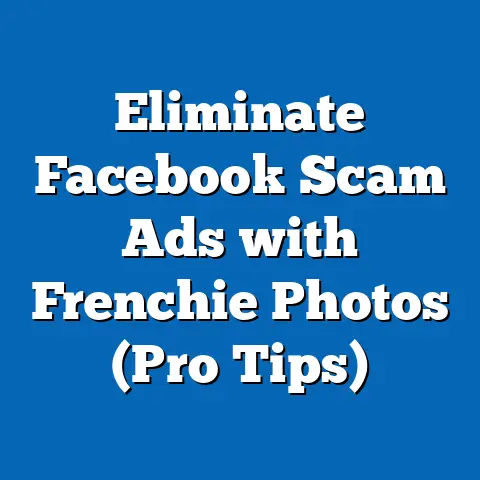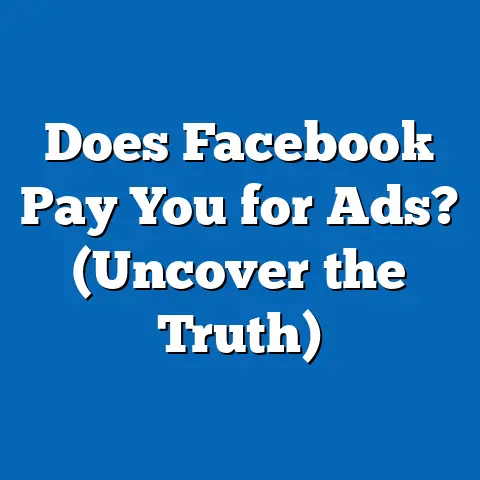Unlock Facebook Dynamic Ads API (Path to Mastery)
I remember the early days of my digital marketing journey. I was running ads for a small online store, and it felt like I was constantly playing catch-up. Creating personalized ads for each product was a nightmare, and keeping up with changing customer preferences felt impossible. My ad spend was going down the drain, and my conversion rates were dismal. Sound familiar?
Many marketers face the same challenge: creating personalized, relevant ads at scale. The frustration of trying to keep up with shifting consumer behaviors and the sheer volume of data can be overwhelming. But there’s a powerful tool that can help you overcome these hurdles: the Facebook Dynamic Ads API.
This guide is your path to mastering this API, transforming your Facebook advertising from a frustrating chore to a powerful engine of growth. I’ll walk you through everything from the basics of Dynamic Ads to advanced techniques for maximizing your ROI.
Understanding Dynamic Ads
Dynamic Ads are a game-changer for e-commerce businesses. They allow you to automatically show relevant products to people who have expressed interest on your website, in your app, or elsewhere on the internet. But what exactly are they, and how do they differ from traditional ads?
What are Dynamic Ads?
Facebook Dynamic Ads are a type of ad format that automatically promotes products to people who have already shown interest in your brand or specific items. Unlike traditional static ads, which require you to manually create individual ads for each product, Dynamic Ads pull information directly from your product catalog. This means that the ads are always up-to-date and relevant to the user, leading to higher engagement and conversion rates.
Think of it this way: imagine a customer browsing shoes on your website. With traditional ads, you’d have to manually create an ad specifically featuring those shoes. With Dynamic Ads, Facebook automatically shows that customer the exact shoes they were looking at, or similar products, even after they’ve left your site.
The Role of Product Catalogs
The key to Dynamic Ads lies in the product catalog. This is a file (usually a CSV or XML feed) that contains all the information about your products, including:
- Product ID: A unique identifier for each product.
- Title: The name of the product.
- Description: A brief overview of the product.
- Image URL: The link to the product’s image.
- Availability: Whether the product is in stock.
- Price: The current price of the product.
- Link: The URL to the product page on your website.
Facebook uses this catalog to dynamically generate ads that feature the products your target audience is most likely to be interested in. Keeping your product catalog updated is crucial for ensuring the accuracy and relevance of your ads. I’ve seen firsthand how outdated catalogs can lead to frustrated customers and wasted ad spend. Regularly check for discrepancies and automate updates whenever possible.
Benefits for E-commerce Businesses
Dynamic Ads offer a wealth of benefits for e-commerce businesses, including:
- Increased Relevance: By showing users products they’ve already expressed interest in, you significantly increase the chances of them clicking through and making a purchase.
- Personalization: Dynamic Ads allow you to personalize the ad experience based on user behavior, creating a more engaging and effective campaign.
- Automation: Dynamic Ads automate the ad creation and management process, saving you time and resources.
- Scalability: You can easily scale your advertising efforts without having to manually create and manage individual ads for each product.
- Improved ROI: By targeting users with relevant products, you can improve your ad performance and generate a higher return on investment.
Key Takeaway: Dynamic Ads are a powerful tool for e-commerce businesses looking to personalize their advertising, automate their ad creation, and improve their ROI. The product catalog is the foundation of Dynamic Ads, so make sure it’s accurate and up-to-date.
The Importance of the Facebook Dynamic Ads API
While you can create Dynamic Ads through the Facebook Ads Manager interface, the Facebook Dynamic Ads API unlocks a whole new level of control and automation. It allows you to programmatically manage your product catalogs, create and update ads, and track performance in real-time.
What is the Dynamic Ads API?
The Facebook Dynamic Ads API is a set of programming interfaces that allows developers to interact with the Facebook advertising platform programmatically. It provides access to a wide range of functionalities, including:
- Product Catalog Management: Upload, update, and manage your product catalogs.
- Ad Creation and Management: Create, update, and manage your Dynamic Ad campaigns.
- Performance Tracking: Track the performance of your Dynamic Ads in real-time.
- Audience Targeting: Define and refine your target audience.
Automating Ad Creation and Management
The API’s ability to automate ad creation and management is a huge time-saver. Instead of manually creating ads through the Ads Manager, you can use the API to automatically generate ads based on your product catalog.
For example, let’s say you have a new product in your catalog. With the API, you can automatically create a Dynamic Ad featuring that product, without having to lift a finger. This level of automation is invaluable for businesses with large product catalogs.
I once worked with a client who had thousands of products. Manually managing their ads was a full-time job. By implementing the Dynamic Ads API, we were able to automate the entire process, freeing up their team to focus on other important tasks.
Advantages of Leveraging the API
Leveraging the Dynamic Ads API offers several advantages:
- Greater Control: The API gives you greater control over your ad campaigns, allowing you to customize every aspect of your ads.
- Improved Performance Tracking: You can track the performance of your Dynamic Ads in real-time, allowing you to make data-driven adjustments and optimize your campaigns.
- Scalability: The API allows you to scale your advertising efforts without having to manually manage individual ads.
- Integration with Other Systems: You can integrate the API with other systems, such as your CRM or inventory management system, to streamline your advertising process.
- Customization: You can create highly customized ad experiences that are tailored to your target audience.
Key Takeaway: The Facebook Dynamic Ads API is a powerful tool that allows you to automate ad creation and management, track performance in real-time, and integrate your advertising efforts with other systems. It’s a must-have for businesses with large product catalogs and complex advertising needs.
Getting Started with the Dynamic Ads API
Ready to dive in? Here’s a step-by-step guide on how to get started with the Facebook Dynamic Ads API. It might seem daunting at first, but I promise it’s manageable.
Setting up a Facebook Developer Account
First, you’ll need to create a Facebook Developer account. Here’s how:
- Go to https://developers.facebook.com/
- Click on “Get Started.”
- Follow the on-screen instructions to create your developer account.
You’ll need to verify your identity and agree to the Facebook Developer Platform Policies.
Creating and Configuring a Facebook App
Next, you’ll need to create a Facebook App. This app will be used to access the Dynamic Ads API.
- Go to https://developers.facebook.com/apps/
- Click on “Create App.”
- Choose an app type (usually “Business”).
- Enter an app name and contact email.
- Click on “Create App ID.”
Once your app is created, you’ll need to configure it:
- Go to your app’s dashboard.
- Add the “Marketing API” product.
- Configure the Marketing API settings according to your needs.
Generating Access Tokens and Permissions
To use the Dynamic Ads API, you’ll need to generate an access token. This token is like a password that allows your app to access the API.
- Go to your app’s dashboard.
- Click on “Tools” and then “Graph API Explorer.”
- Select your app from the “Application” dropdown.
- Click on “Get Token” and then “Get User Access Token.”
- Select the necessary permissions, such as
catalog_management,ads_management, andread_insights. - Click on “Get Access Token.”
Important: Keep your access token safe and secure. Do not share it with anyone. Also, understand the different types of access tokens (user access token, app access token, page access token) and which one is appropriate for your use case.
Understanding API Documentation
The Facebook Dynamic Ads API documentation is your best friend. It contains all the information you need to use the API, including:
- Endpoints: The URLs you use to access the API.
- Parameters: The data you send to the API.
- Responses: The data you receive from the API.
- Error Codes: The codes that indicate errors.
You can find the API documentation here: https://developers.facebook.com/docs/marketing-api/dynamic-ads/
Take the time to read the documentation carefully. It will save you a lot of time and frustration in the long run. I’ve spent countless hours poring over API documentation, and I can tell you it’s worth the effort.
Key Takeaway: Getting started with the Facebook Dynamic Ads API requires setting up a developer account, creating a Facebook App, generating access tokens, and understanding the API documentation. It’s a bit of work upfront, but it’s essential for unlocking the full potential of Dynamic Ads.
Building Your First Dynamic Ad Campaign
Now that you have access to the API, let’s build your first Dynamic Ad campaign. This section will walk you through the process step-by-step.
Uploading a Product Catalog
The first step is to upload your product catalog to Facebook. You can do this through the Ads Manager interface or programmatically using the API. I recommend using the API, as it allows you to automate the process.
Here’s how to upload a product catalog using the API:
- Create a CSV or XML file containing your product data. Make sure the file follows the Facebook product catalog specifications.
- Use the API to create a new catalog. You’ll need to specify the catalog name, industry, and other relevant information.
- Upload your product data file to the catalog. The API will validate the data and import it into your catalog.
You can find detailed instructions on how to upload a product catalog using the API in the Facebook documentation.
Setting up Ad Templates and Creative Elements
Next, you’ll need to set up your ad templates and creative elements. This includes:
- Ad Copy: The text that appears in your ad.
- Images or Videos: The visual elements of your ad.
- Call-to-Action Buttons: The buttons that encourage users to take action, such as “Shop Now” or “Learn More.”
You can use the API to create and manage your ad templates. Make sure your ad copy is compelling and relevant to your target audience. Use high-quality images or videos that showcase your products in the best possible light. And choose call-to-action buttons that are clear and concise.
Defining the Target Audience and Campaign Objectives
Finally, you’ll need to define your target audience and campaign objectives. This includes:
- Demographics: Age, gender, location, etc.
- Interests: Hobbies, activities, etc.
- Behaviors: Purchase history, website activity, etc.
- Campaign Objectives: What do you want to achieve with your campaign? (e.g., increase sales, generate leads, drive website traffic)
You can use the API to define your target audience and campaign objectives. Make sure your targeting is precise and relevant to your products. Choose campaign objectives that align with your overall business goals.
A/B Testing and Optimization
Once your campaign is up and running, it’s important to A/B test your ads and optimize your performance. This involves:
- Testing different ad copy, images, and call-to-action buttons.
- Analyzing your ad performance metrics, such as click-through rate (CTR), conversion rate, and cost per acquisition (CPA).
- Making data-driven adjustments to your ads and targeting.
The API provides access to a wealth of performance data that you can use to optimize your campaigns. Continuously test and refine your ads to improve your ROI.
Key Takeaway: Building your first Dynamic Ad campaign involves uploading a product catalog, setting up ad templates and creative elements, defining your target audience and campaign objectives, and A/B testing your ads. It’s an iterative process that requires continuous monitoring and optimization.
Advanced Techniques and Best Practices
Once you’ve mastered the basics of Dynamic Ads, it’s time to dive into some advanced techniques and best practices.
Leveraging Retargeting Strategies
Retargeting is a powerful technique for reaching people who have already interacted with your brand. With Dynamic Ads, you can retarget users who have:
- Viewed products on your website.
- Added products to their cart but didn’t complete the purchase.
- Purchased products from you in the past.
By showing these users relevant Dynamic Ads, you can remind them of your products and encourage them to take action. I’ve seen retargeting campaigns dramatically increase conversion rates for my clients.
Using Custom Events and Conversion Tracking
Custom events and conversion tracking allow you to track specific actions that users take on your website or in your app. This data can be used to refine your targeting and optimize your campaigns.
For example, you can track when a user adds a product to their wishlist or completes a purchase. By analyzing this data, you can identify your most valuable customers and target them with more relevant ads.
Maintaining the Product Catalog
Keeping your product catalog fresh and accurate is crucial for the success of your Dynamic Ad campaigns. Make sure to:
- Update your product catalog regularly to reflect changes in pricing, availability, and product information.
- Remove discontinued products from your catalog.
- Ensure that your product images are high-quality and accurate.
Monitoring Ad Performance
Continuously monitor your ad performance metrics, such as:
- Click-Through Rate (CTR): The percentage of users who click on your ad.
- Conversion Rate: The percentage of users who complete a desired action, such as making a purchase.
- Cost Per Acquisition (CPA): The cost of acquiring a new customer.
- Return on Ad Spend (ROAS): The revenue generated for every dollar spent on advertising.
By tracking these metrics, you can identify areas for improvement and make data-driven adjustments to your campaigns.
Key Takeaway: Advanced techniques for maximizing the effectiveness of Dynamic Ads include leveraging retargeting strategies, using custom events and conversion tracking, maintaining the product catalog, and monitoring ad performance. Continuous optimization is key to achieving a high ROI.
Conclusion
The Facebook Dynamic Ads API is a transformative tool for marketers and businesses. It empowers you to create personalized, relevant ads at scale, automate your ad creation and management, and track performance in real-time.
While the learning curve may seem daunting, the rewards in terms of efficiency and effectiveness are well worth the effort. Don’t be afraid to experiment with the API and explore its many features.
As you continue to explore the dynamic world of Facebook advertising, you’ll unlock new opportunities for growth and success. Remember, the key is to stay curious, keep learning, and never stop optimizing. Good luck on your journey to mastering the Facebook Dynamic Ads API!