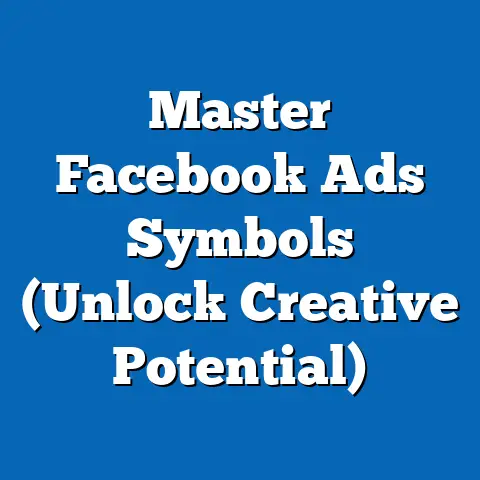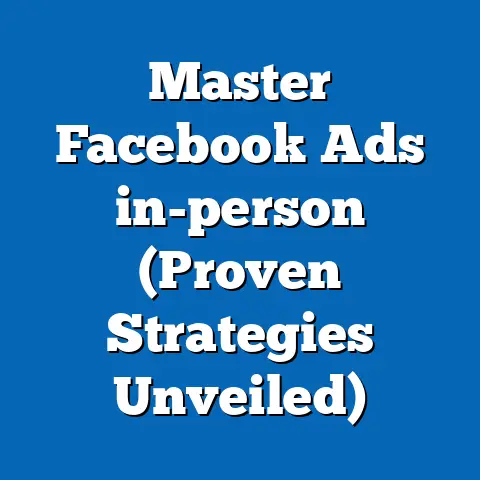Unlock Facebook Lead Generation Ads (Proven Strategies)
Understanding Facebook Lead Generation Ads
Facebook Lead Generation Ads are a unique ad format designed specifically to collect leads directly within the Facebook platform.
Unlike traditional ads that drive traffic to an external landing page, these ads allow users to submit their information without ever leaving Facebook.
Think of it as a streamlined, in-app experience.
I remember when I first started using these ads, I was skeptical.
I thought, “Will people really give their information this easily?” The answer, surprisingly, was a resounding yes.
Why?
Because it’s incredibly convenient.
People are already on Facebook, scrolling through their feeds.
If your ad is compelling, and the offer is attractive, they can fill out a form in just a few taps.
No loading times, no clunky websites – just pure, unadulterated lead generation.
How They Work: A Deep Dive
The mechanics behind Facebook Lead Generation Ads are fairly straightforward, but understanding them is crucial for optimizing your campaigns.
Here’s a breakdown:
- Ad Creation: You create an ad in Facebook Ads Manager, just like any other ad, but you choose “Lead Generation” as your campaign objective.
- Targeting: You define your target audience based on demographics, interests, behaviors, and more.
This is where Facebook’s powerful targeting capabilities come into play. - Ad Design: You craft compelling ad copy, choose eye-catching visuals (images or videos), and include a clear call-to-action (CTA) button.
- Lead Form Creation: This is where the magic happens.
You design a lead form directly within Facebook, specifying the information you want to collect from users (e.g., name, email address, phone number, etc.). - Submission: When a user clicks on your ad’s CTA, the lead form pops up directly within Facebook.
Many fields are pre-populated with information from the user’s Facebook profile, making it even easier for them to submit. - Data Collection: Once a user submits the form, their information is collected and stored within Facebook.
You can then download this data as a CSV file or integrate it directly with your CRM (Customer Relationship Management) system.
Why They’re So Effective: Data-Driven Insights
Don’t just take my word for it.
The numbers speak for themselves.
Studies have shown that Facebook Lead Generation Ads can achieve significantly lower cost-per-lead (CPL) compared to traditional methods.
I’ve personally seen CPLs drop by as much as 50% when switching to lead gen ads.
Here’s why they are so effective:
- Convenience: As I mentioned earlier, the in-app experience is a major advantage.
Users don’t have to leave Facebook, which reduces friction and increases conversion rates. - Pre-populated Forms: Facebook automatically pre-fills many form fields with user information, making it even easier for them to submit.
- Mobile Optimization: Lead gen ads are designed to be mobile-friendly, which is crucial given that the majority of Facebook users access the platform on their smartphones.
- Targeting Precision: Facebook’s powerful targeting capabilities allow you to reach highly specific audiences, increasing the likelihood of generating qualified leads.
Takeaway: Facebook Lead Generation Ads offer a convenient, mobile-friendly, and highly targeted way to collect leads directly within the platform.
Their effectiveness is backed by data and real-world results.
Next, I’ll walk you through setting up your lead generation ads.
Setting Up Effective Lead Generation Ads
Okay, now that you understand the power of Facebook Lead Generation Ads, let’s get down to the nitty-gritty of setting them up.
I’m going to walk you through each step, sharing some tips and tricks along the way.
Step-by-Step Guide: Creating Your First Lead Gen Ad
- Campaign Objective:
- Log in to your Facebook Ads Manager.
- Click the “+ Create” button to start a new campaign.
- Choose “Lead Generation” as your campaign objective.
This tells Facebook that you want to collect leads. - Name your campaign something descriptive, like “Lead Gen – [Product/Service] – [Target Audience].”
- Ad Set Level:
- Audience Targeting: This is where you define who you want to see your ad.
- Location: Start by selecting the geographic locations you want to target.
- Age & Gender: Define the age range and gender of your ideal customer.
- Detailed Targeting: This is where you can really get specific.
You can target users based on their interests, behaviors, demographics, and more.
For example, if you’re selling yoga mats, you might target people who are interested in yoga, fitness, or wellness. - Pro Tip: Don’t over-target.
It’s better to start with a broader audience and then narrow it down based on performance data.
- Placements: Choose where you want your ad to appear.
- Automatic Placements: Facebook will automatically place your ad on the platforms where it’s most likely to perform well (e.g., Facebook Feed, Instagram Feed, Audience Network).
- Manual Placements: You can choose specific placements, such as Facebook Feed, Instagram Feed, Instagram Stories, etc.
- Pro Tip: I usually start with Automatic Placements and then analyze the data to see which placements are performing best.
Then, I’ll switch to Manual Placements and focus on those top-performing placements.
- Budget & Schedule: Set your daily or lifetime budget and choose when you want your ad to run.
- Daily Budget: The average amount you’re willing to spend each day.
- Lifetime Budget: The total amount you’re willing to spend over the entire duration of your campaign.
- Pro Tip: Start with a smaller budget and gradually increase it as you see positive results.
- Audience Targeting: This is where you define who you want to see your ad.
- Ad Level:
- Ad Format: Choose your ad format (e.g., Single Image, Single Video, Carousel).
- Media: Upload your image or video.
Make sure it’s high-quality and visually appealing.- Pro Tip: Use images or videos that are relevant to your target audience and showcase the benefits of your product or service.
- Text: Write compelling ad copy that grabs attention and motivates users to click.
- Headline: The headline is the first thing people will see, so make it count.
Use strong, benefit-driven language. - Primary Text: This is the main body of your ad copy.
Explain what you’re offering and why people should care. - Description: This is optional, but it can provide additional context or information.
- Call to Action (CTA): Choose a CTA button that encourages users to submit the lead form (e.g., “Sign Up,” “Learn More,” “Get Quote”).
- Pro Tip: Use A/B testing to experiment with different headlines, ad copy, and CTAs to see what performs best.
- Headline: The headline is the first thing people will see, so make it count.
- Lead Form: This is where you create the form that users will fill out to submit their information.
- Form Type: Choose between “More Volume” (easier to fill out) or “Higher Intent” (requires users to review their information before submitting).
- Intro: Write a brief introduction that explains why users should fill out the form.
- Questions: Choose the information you want to collect from users (e.g., name, email address, phone number, etc.).
- Privacy Policy: You must include a link to your privacy policy.
- Thank You Screen: Customize the thank you screen that users will see after they submit the form.
- Pro Tip: Keep your lead form short and sweet.
The more information you ask for, the lower your conversion rate will be.
Only ask for the essential information you need.
Also, make sure your privacy policy is up-to-date and compliant with all applicable laws.
- Log in to your Facebook Ads Manager.
- Click the “+ Create” button to start a new campaign.
- Choose “Lead Generation” as your campaign objective.
This tells Facebook that you want to collect leads. - Name your campaign something descriptive, like “Lead Gen – [Product/Service] – [Target Audience].”
- Audience Targeting: This is where you define who you want to see your ad.
- Location: Start by selecting the geographic locations you want to target.
- Age & Gender: Define the age range and gender of your ideal customer.
- Detailed Targeting: This is where you can really get specific.
You can target users based on their interests, behaviors, demographics, and more.
For example, if you’re selling yoga mats, you might target people who are interested in yoga, fitness, or wellness. - Pro Tip: Don’t over-target.
It’s better to start with a broader audience and then narrow it down based on performance data.
- Placements: Choose where you want your ad to appear.
- Automatic Placements: Facebook will automatically place your ad on the platforms where it’s most likely to perform well (e.g., Facebook Feed, Instagram Feed, Audience Network).
- Manual Placements: You can choose specific placements, such as Facebook Feed, Instagram Feed, Instagram Stories, etc.
- Pro Tip: I usually start with Automatic Placements and then analyze the data to see which placements are performing best.
Then, I’ll switch to Manual Placements and focus on those top-performing placements.
- Budget & Schedule: Set your daily or lifetime budget and choose when you want your ad to run.
- Daily Budget: The average amount you’re willing to spend each day.
- Lifetime Budget: The total amount you’re willing to spend over the entire duration of your campaign.
- Pro Tip: Start with a smaller budget and gradually increase it as you see positive results.
- Location: Start by selecting the geographic locations you want to target.
- Age & Gender: Define the age range and gender of your ideal customer.
- Detailed Targeting: This is where you can really get specific.
You can target users based on their interests, behaviors, demographics, and more.
For example, if you’re selling yoga mats, you might target people who are interested in yoga, fitness, or wellness. - Pro Tip: Don’t over-target.
It’s better to start with a broader audience and then narrow it down based on performance data.
- Automatic Placements: Facebook will automatically place your ad on the platforms where it’s most likely to perform well (e.g., Facebook Feed, Instagram Feed, Audience Network).
- Manual Placements: You can choose specific placements, such as Facebook Feed, Instagram Feed, Instagram Stories, etc.
- Pro Tip: I usually start with Automatic Placements and then analyze the data to see which placements are performing best.
Then, I’ll switch to Manual Placements and focus on those top-performing placements.
- Daily Budget: The average amount you’re willing to spend each day.
- Lifetime Budget: The total amount you’re willing to spend over the entire duration of your campaign.
- Pro Tip: Start with a smaller budget and gradually increase it as you see positive results.
- Ad Format: Choose your ad format (e.g., Single Image, Single Video, Carousel).
- Media: Upload your image or video.
Make sure it’s high-quality and visually appealing.- Pro Tip: Use images or videos that are relevant to your target audience and showcase the benefits of your product or service.
- Text: Write compelling ad copy that grabs attention and motivates users to click.
- Headline: The headline is the first thing people will see, so make it count.
Use strong, benefit-driven language. - Primary Text: This is the main body of your ad copy.
Explain what you’re offering and why people should care. - Description: This is optional, but it can provide additional context or information.
- Call to Action (CTA): Choose a CTA button that encourages users to submit the lead form (e.g., “Sign Up,” “Learn More,” “Get Quote”).
- Pro Tip: Use A/B testing to experiment with different headlines, ad copy, and CTAs to see what performs best.
- Headline: The headline is the first thing people will see, so make it count.
- Lead Form: This is where you create the form that users will fill out to submit their information.
- Form Type: Choose between “More Volume” (easier to fill out) or “Higher Intent” (requires users to review their information before submitting).
- Intro: Write a brief introduction that explains why users should fill out the form.
- Questions: Choose the information you want to collect from users (e.g., name, email address, phone number, etc.).
- Privacy Policy: You must include a link to your privacy policy.
- Thank You Screen: Customize the thank you screen that users will see after they submit the form.
- Pro Tip: Keep your lead form short and sweet.
The more information you ask for, the lower your conversion rate will be.
Only ask for the essential information you need.
Also, make sure your privacy policy is up-to-date and compliant with all applicable laws.
- Pro Tip: Use images or videos that are relevant to your target audience and showcase the benefits of your product or service.
- Headline: The headline is the first thing people will see, so make it count.
Use strong, benefit-driven language. - Primary Text: This is the main body of your ad copy.
Explain what you’re offering and why people should care. - Description: This is optional, but it can provide additional context or information.
- Call to Action (CTA): Choose a CTA button that encourages users to submit the lead form (e.g., “Sign Up,” “Learn More,” “Get Quote”).
- Pro Tip: Use A/B testing to experiment with different headlines, ad copy, and CTAs to see what performs best.
- Form Type: Choose between “More Volume” (easier to fill out) or “Higher Intent” (requires users to review their information before submitting).
- Intro: Write a brief introduction that explains why users should fill out the form.
- Questions: Choose the information you want to collect from users (e.g., name, email address, phone number, etc.).
- Privacy Policy: You must include a link to your privacy policy.
- Thank You Screen: Customize the thank you screen that users will see after they submit the form.
- Pro Tip: Keep your lead form short and sweet.
The more information you ask for, the lower your conversion rate will be.
Only ask for the essential information you need.
Also, make sure your privacy policy is up-to-date and compliant with all applicable laws.
Optimizing Ad Placement and Budget
- Placement: As I mentioned earlier, start with Automatic Placements and then analyze the data to see which placements are performing best.
Then, switch to Manual Placements and focus on those top-performing placements. - Budget: Start with a smaller budget and gradually increase it as you see positive results.
- Bidding: Choose your bidding strategy.
- Lowest Cost: Facebook will try to get you the lowest possible cost per lead.
- Cost Cap: You set a target cost per lead, and Facebook will try to stay below that cost.
- Pro Tip: I usually start with Lowest Cost and then switch to Cost Cap once I have a good understanding of my average CPL.
- Lowest Cost: Facebook will try to get you the lowest possible cost per lead.
- Cost Cap: You set a target cost per lead, and Facebook will try to stay below that cost.
- Pro Tip: I usually start with Lowest Cost and then switch to Cost Cap once I have a good understanding of my average CPL.
Takeaway: Setting up effective Facebook Lead Generation Ads requires careful planning and attention to detail.
By following these steps and tips, you can create ads that are highly targeted, visually appealing, and optimized for lead generation.
Proven Strategies for Success
Now that you’ve got the basics down, let’s talk about some advanced strategies that can take your lead generation efforts to the next level.
I’ve learned these strategies through years of trial and error, and I’m excited to share them with you.
A/B Testing: The Key to Continuous Improvement
A/B testing, also known as split testing, is the process of comparing two versions of an ad to see which one performs better.
You can A/B test just about anything, including:
- Headlines: Test different headlines to see which one grabs attention and motivates users to click.
- Ad Copy: Test different ad copy to see which one resonates best with your target audience.
- Images/Videos: Test different visuals to see which one is most visually appealing and effective.
- CTAs: Test different CTA buttons to see which one generates the most leads.
- Lead Form Questions: Test different lead form questions to see which ones yield the highest conversion rates.
I remember one time, I was running a lead generation campaign for a local gym.
I was getting decent results, but I knew I could do better.
So, I decided to A/B test my headline.
I created two versions of the ad, one with the headline “Get a Free Gym Pass” and the other with the headline “Transform Your Body in 30 Days.” To my surprise, the “Transform Your Body in 30 Days” headline performed significantly better, generating 30% more leads.
Pro Tip: Only test one variable at a time.
If you test multiple variables at once, you won’t know which one is responsible for the change in performance.
Retargeting: Re-Engaging Lost Leads
Retargeting is the process of showing ads to people who have previously interacted with your business but haven’t yet converted into leads.
For example, you can retarget people who:
- Visited your website
- Watched your video
- Liked your Facebook page
- Clicked on your previous ad
Retargeting is incredibly effective because you’re showing ads to people who are already familiar with your brand and interested in what you have to offer.
Pro Tip: Use different ad copy and visuals for your retargeting ads than you use for your initial ads.
You want to create a sense of urgency and encourage people to take action.
Custom Audiences and Lookalike Audiences: Expanding Your Reach
Facebook’s Custom Audiences and Lookalike Audiences are powerful tools for expanding your reach and targeting new potential leads.
- Custom Audiences: Allow you to upload a list of your existing customers or leads and target them with ads on Facebook.
- Lookalike Audiences: Allow you to create a new audience that is similar to your existing customers or leads.
For example, you could upload a list of your top-performing customers and then create a Lookalike Audience based on that list.
This will allow you to target new potential customers who share similar characteristics with your best customers.
Pro Tip: Use high-quality data for your Custom Audiences and Lookalike Audiences.
The more accurate your data, the better your results will be.
Integrating with Email Marketing: Nurturing Your Leads
Integrating your Facebook Lead Generation Ads with your email marketing campaigns is a great way to nurture your leads and drive conversions.
- Automated Email Sequences: Set up automated email sequences that are triggered when someone submits your lead form.
These emails can provide additional information about your product or service, offer discounts or promotions, and encourage people to take the next step. - Personalized Emails: Use the information you collect in your lead form to personalize your emails.
This will make your emails more relevant and engaging.
Pro Tip: Use a CRM system to manage your leads and automate your email marketing campaigns.
Takeaway: By implementing these advanced strategies, you can significantly enhance your lead generation efforts and drive more conversions.
Measuring Success and Analytics
You’ve set up your ads, implemented some advanced strategies, and now it’s time to measure your success.
Tracking and analyzing the performance of your Facebook Lead Generation Ads is crucial for optimizing your campaigns and maximizing your ROI.
Key Performance Indicators (KPIs) to Monitor
- Cost Per Lead (CPL): This is the most important metric to track.
It tells you how much you’re spending to acquire each lead.
Aim for a CPL that is below your target cost. - Conversion Rate: This is the percentage of people who click on your ad and then submit the lead form.
A higher conversion rate means your ad is more effective. - Lead Quality: Not all leads are created equal.
Some leads will be more qualified than others.
Track the quality of your leads and focus on generating high-quality leads. - Click-Through Rate (CTR): This is the percentage of people who see your ad and then click on it.
A higher CTR means your ad is more engaging. - Reach: This is the number of people who see your ad.
- Frequency: This is the average number of times each person sees your ad.
I always keep a close eye on my CPL.
It’s the ultimate indicator of whether my campaigns are profitable.
I also pay attention to lead quality.
It’s not enough to generate a lot of leads; you need to generate leads that are likely to convert into customers.
Using Facebook Ads Manager for Analysis
Facebook Ads Manager provides a wealth of data and analytics that you can use to track and measure the performance of your campaigns.
- Customizable Reports: Create customizable reports that show you the metrics that are most important to you.
- Breakdowns: Break down your data by demographics, placements, and other factors to see what’s working and what’s not.
- A/B Testing Results: Track the results of your A/B tests to see which versions of your ads are performing best.
Pro Tip: Use Facebook Ads Manager to identify trends and patterns in your data.
This will help you make data-driven decisions to optimize your campaigns.
Takeaway: Measuring your success and analyzing your data is crucial for optimizing your Facebook Lead Generation Ads and maximizing your ROI.
Use Facebook Ads Manager to track your KPIs, identify trends, and make data-driven decisions.
I hope this article has inspired you to take action and start leveraging Facebook Lead Generation Ads to grow your business.
Remember, the key to success is to be strategic, data-driven, and always willing to experiment and learn.
Now, go out there and unlock the potential of Facebook for your lead generation efforts!