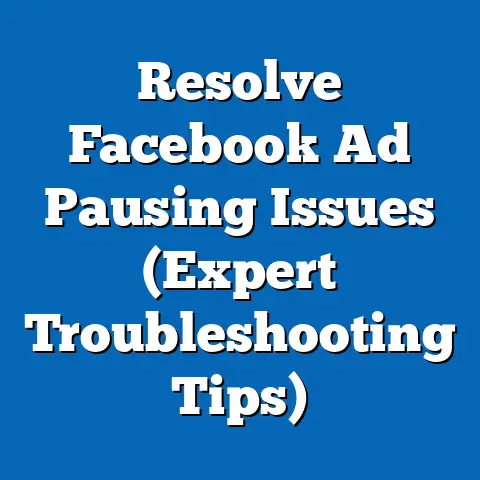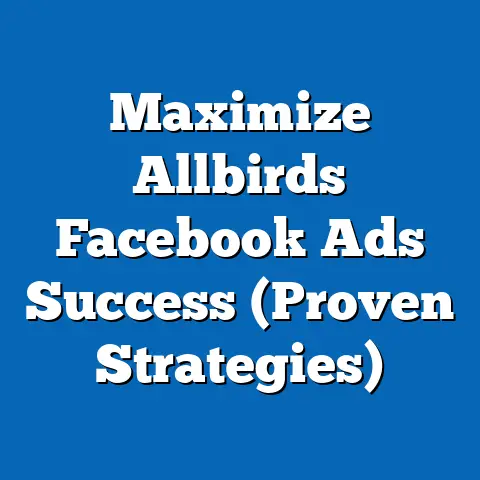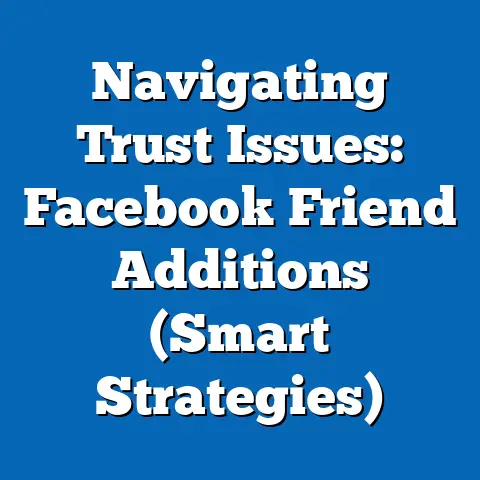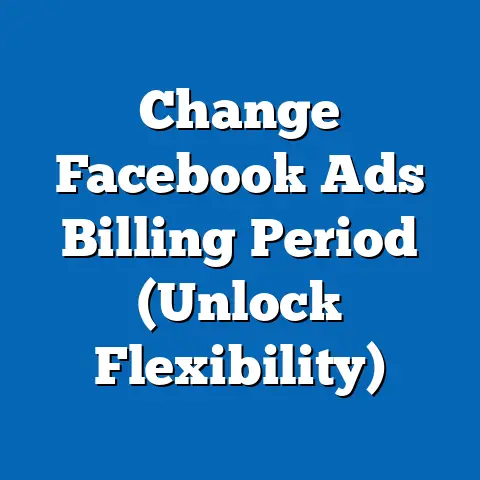Unlock Facebook Lite’s Potential (Game-Changing Tips)
Have you ever felt that pang of frustration when your internet crawls at a snail’s pace, just as you’re about to connect with friends and family on Facebook?
Or perhaps you’ve anxiously watched your data plan drain away, fearing the dreaded “no data” notification before the month is even halfway through?
I remember a time when I was traveling in a remote area with limited connectivity.
The standard Facebook app was practically unusable – constantly buffering, failing to load images, and generally eating up my precious data.
It was incredibly isolating, making me feel disconnected from the world, even when surrounded by beautiful landscapes.
Understanding Facebook Lite
Facebook Lite is a streamlined version of the standard Facebook app, designed to function effectively on slower internet connections and with limited data usage.
It’s a game-changer for users in areas with poor network infrastructure or those who want to conserve data.
I often describe it as the “essential Facebook” – it strips away the resource-intensive bells and whistles, focusing on core functionalities.
Key Features Compared to the Standard Facebook App
The primary difference lies in its efficiency.
Facebook Lite uses less data and takes up significantly less storage space on your device.
Let’s break down the key distinctions:
- Data Consumption: Facebook Lite is optimized to minimize data usage.
It loads images and videos in a compressed format, reducing the amount of data required to view content.
I’ve personally seen a dramatic difference, sometimes using up to 70% less data compared to the standard app. - App Size: The installation file for Facebook Lite is incredibly small, typically under 10MB, compared to the hundreds of megabytes required for the standard app.
This is a huge advantage for users with older or low-storage devices. - Functionality: While it retains the core features like news feed, status updates, messaging, and notifications, it omits some of the more advanced features such as high-resolution video streaming and augmented reality effects.
Think of it as the same house, but with fewer rooms and a more efficient layout. - Performance: Facebook Lite is designed to run smoothly on 2G networks and devices with limited processing power.
It’s optimized for speed and responsiveness, ensuring a seamless user experience even in challenging conditions.
Why Was Facebook Lite Created?
Facebook Lite was created to address the digital divide and bring the benefits of social media to a wider audience.
It was specifically designed to cater to users in developing countries where internet connectivity is often unreliable and data costs are high.
I remember reading about Facebook’s initial motivations – they recognized that millions of people were being excluded from the social media revolution due to these limitations.
Facebook Lite was their solution, a way to bridge the gap and connect more people to the global community.
Global Usage Statistics
The impact of Facebook Lite has been significant, especially in developing regions.
According to Statista, Facebook Lite boasts hundreds of millions of users worldwide, with a strong presence in countries like India, Indonesia, Brazil, and Nigeria.
- India: With its massive population and varying levels of internet access, India is one of Facebook Lite’s largest markets.
The app has enabled millions of Indians to connect with friends, family, and businesses, fostering economic growth and social interaction. - Indonesia: Similarly, in Indonesia, Facebook Lite has become a staple for users in rural areas with limited connectivity.
It’s a crucial tool for staying informed, accessing educational resources, and engaging in online commerce. - Brazil and Nigeria: These countries also demonstrate the app’s widespread adoption, highlighting its importance in connecting communities and facilitating communication in regions with diverse connectivity challenges.
Key Takeaway: Facebook Lite is a powerful tool for bridging the digital divide and connecting users in areas with limited internet access or data constraints.
Its streamlined design and efficient performance make it a game-changer for millions around the world.
Setting Up Facebook Lite for Success
Now that we understand the purpose and benefits of Facebook Lite, let’s dive into how to set it up for optimal performance.
Step-by-Step Guide to Downloading and Installing Facebook Lite
The process is simple and straightforward:
- Open the Google Play Store (for Android devices): Navigate to the Play Store app on your Android device.
- Search for “Facebook Lite”: Type “Facebook Lite” into the search bar and tap the search icon.
- Select Facebook Lite: From the search results, select the official Facebook Lite app (make sure it’s from Facebook).
- Tap “Install”: Tap the “Install” button to begin the download and installation process.
- Open the App: Once the installation is complete, tap the “Open” button to launch Facebook Lite.
- Log in: Enter your Facebook login credentials (email or phone number and password) and tap “Log In.” If you don’t have an account, you can create one directly from the app.
Optimal Settings for Maximizing Performance
Once you’ve installed Facebook Lite, optimizing the settings can significantly enhance your experience.
Here are a few key areas to focus on:
- Notifications: Managing your notifications is crucial to avoid unnecessary data consumption and distractions.
- Customize Notification Settings: Go to the app’s settings and customize which notifications you receive.
Turn off notifications for less important activities, such as game requests or group posts you’re not actively following. - Set Notification Frequency: Adjust the frequency of notifications to minimize data usage.
Consider choosing a less frequent interval or opting for daily summaries instead of real-time alerts.
- Customize Notification Settings: Go to the app’s settings and customize which notifications you receive.
- Data Usage Settings: Facebook Lite offers several options to control data consumption.
- Data Saver Mode: Enable Data Saver mode in the app’s settings.
This will reduce the quality of images and videos, further minimizing data usage. - Image Quality: Adjust the image quality settings to “Low” or “Medium” to reduce the amount of data required to load images.
- Video Autoplay: Disable video autoplay to prevent videos from automatically playing in your news feed.
You can choose to manually play videos you’re interested in, saving data on videos you would have otherwise skipped.
- Data Saver Mode: Enable Data Saver mode in the app’s settings.
- Battery Optimization: Facebook Lite is designed to be battery-friendly, but you can further optimize battery life by:
- Limiting Background Activity: Restrict background data usage for Facebook Lite in your device’s settings.
This will prevent the app from consuming battery power when you’re not actively using it. - Closing the App: When you’re finished using Facebook Lite, close the app completely to prevent it from running in the background and draining battery life.
- Limiting Background Activity: Restrict background data usage for Facebook Lite in your device’s settings.
- Customize Notification Settings: Go to the app’s settings and customize which notifications you receive.
Turn off notifications for less important activities, such as game requests or group posts you’re not actively following. - Set Notification Frequency: Adjust the frequency of notifications to minimize data usage.
Consider choosing a less frequent interval or opting for daily summaries instead of real-time alerts.
- Data Saver Mode: Enable Data Saver mode in the app’s settings.
This will reduce the quality of images and videos, further minimizing data usage. - Image Quality: Adjust the image quality settings to “Low” or “Medium” to reduce the amount of data required to load images.
- Video Autoplay: Disable video autoplay to prevent videos from automatically playing in your news feed.
You can choose to manually play videos you’re interested in, saving data on videos you would have otherwise skipped.
- Limiting Background Activity: Restrict background data usage for Facebook Lite in your device’s settings.
This will prevent the app from consuming battery power when you’re not actively using it. - Closing the App: When you’re finished using Facebook Lite, close the app completely to prevent it from running in the background and draining battery life.
Tailoring the App for Personal Preferences and Usability
Personalizing Facebook Lite can make it even more enjoyable and efficient.
Here are a few ways to customize the app to suit your needs:
- News Feed Preferences: Customize your news feed to prioritize content that’s most relevant to you.
- Unfollow Unnecessary Pages and Groups: Unfollow pages and groups that no longer interest you to declutter your news feed and reduce the amount of irrelevant content you see.
- Prioritize Close Friends and Family: Adjust your settings to prioritize posts from close friends and family, ensuring you never miss important updates from the people who matter most.
- Accessibility Options: Facebook Lite offers several accessibility options to improve usability for users with disabilities.
- Text Size Adjustment: Adjust the text size to make it easier to read content on the screen.
- Contrast Settings: Increase the contrast to improve visibility for users with visual impairments.
- Language Settings: Change the app’s language to your preferred language for a more personalized experience.
- Unfollow Unnecessary Pages and Groups: Unfollow pages and groups that no longer interest you to declutter your news feed and reduce the amount of irrelevant content you see.
- Prioritize Close Friends and Family: Adjust your settings to prioritize posts from close friends and family, ensuring you never miss important updates from the people who matter most.
- Text Size Adjustment: Adjust the text size to make it easier to read content on the screen.
- Contrast Settings: Increase the contrast to improve visibility for users with visual impairments.
Key Takeaway: By following these steps and optimizing your settings, you can set up Facebook Lite for success, ensuring a smooth, efficient, and enjoyable social media experience.
Utilizing Facebook Lite for Business and Marketing
Facebook Lite isn’t just for personal use; it can also be a powerful tool for businesses looking to reach a wider audience, especially in emerging markets.
Leveraging Facebook Lite for Advertising and Customer Engagement
Businesses can leverage Facebook Lite for advertising and customer engagement in several ways:
- Targeted Advertising: Facebook Lite allows businesses to target ads to specific demographics, interests, and locations, just like the standard Facebook app.
This ensures that your ads are seen by the people who are most likely to be interested in your products or services. - Cost-Effective Advertising: Advertising on Facebook Lite can be more cost-effective than advertising on the standard app, especially in regions where data costs are high.
This allows businesses to reach a large audience without breaking the bank. - Mobile-First Approach: Facebook Lite is a mobile-first platform, making it ideal for businesses that want to reach customers on their smartphones.
This is particularly important in developing countries where mobile devices are often the primary means of accessing the internet. - Customer Service and Support: Businesses can use Facebook Lite to provide customer service and support to their customers.
This can include answering questions, resolving issues, and providing product information.
Tips for Creating Effective Ads for Facebook Lite Users
Creating effective ads for Facebook Lite users requires a slightly different approach than creating ads for the standard app.
Here are a few tips to keep in mind:
- Keep it Simple: Facebook Lite users are often on slower internet connections, so it’s important to keep your ads simple and visually appealing.
Avoid using large images or videos that may take a long time to load. - Focus on Value: Highlight the value of your products or services in your ads.
Explain how your products can solve a problem or improve the lives of your customers. - Use Clear and Concise Language: Use clear and concise language in your ads.
Avoid using jargon or technical terms that may be confusing to your audience. - Include a Strong Call to Action: Tell users what you want them to do in your ads.
Do you want them to visit your website, download your app, or make a purchase?
Make sure your call to action is clear and prominent. - Optimize for Mobile: Ensure that your ads are optimized for mobile devices.
This means using a responsive design that adapts to different screen sizes.
Understanding the Facebook Lite Audience
Understanding the demographics and behaviors of Facebook Lite users is crucial for creating effective marketing campaigns.
Here are a few key insights:
- Geographic Location: Facebook Lite users are primarily located in developing countries with limited internet access.
- Age and Demographics: The age and demographics of Facebook Lite users vary depending on the region, but they generally include a large segment of young adults and students.
- Internet Connectivity: Facebook Lite users often have slower internet connections and limited data plans.
- Device Type: Many Facebook Lite users rely on older or low-end smartphones with limited storage space.
- Motivations: Facebook Lite users are often motivated by the desire to stay connected with friends and family, access information, and engage in social media without consuming excessive data.
Key Takeaway: By understanding the unique characteristics of Facebook Lite users, businesses can create targeted and effective marketing campaigns that resonate with this important audience.
Game-Changing Tips for Maximizing Your Experience
Ready to take your Facebook Lite experience to the next level?
Here are some game-changing tips that can help you get the most out of this powerful app:
Customizing News Feed Settings for More Relevant Content
Your news feed is your gateway to the Facebook world, so it’s essential to curate it to your liking.
- Unfollow Strategically: Don’t be afraid to unfollow pages and groups that no longer interest you.
This will declutter your news feed and ensure that you only see content that’s relevant to you.
I personally conduct a “news feed audit” every few months, unfollowing anything that doesn’t spark joy or provide value. - Prioritize Close Friends and Family: Use the “See First” feature to prioritize posts from your closest friends and family.
This ensures that you never miss important updates from the people who matter most. - Hide Irrelevant Posts: When you see a post that’s not relevant to you, use the “Hide Post” option to tell Facebook that you’re not interested in that type of content.
This will help Facebook learn your preferences and show you more relevant content in the future.
Leveraging Facebook Lite’s Features for Group Interactions
Facebook Groups are a fantastic way to connect with like-minded individuals and engage in discussions about shared interests.
- Join Relevant Groups: Search for and join groups that align with your interests and hobbies.
This is a great way to meet new people, learn new things, and stay up-to-date on the latest trends. - Participate Actively: Don’t just lurk in the shadows!
Participate actively in group discussions by posting comments, sharing your thoughts, and asking questions. - Create Your Own Group: If you can’t find a group that meets your needs, consider creating your own.
This is a great way to build a community around a specific topic or interest.
Using Messenger Lite Alongside Facebook Lite for Seamless Communication
Messenger Lite is a companion app to Facebook Lite that provides a streamlined messaging experience.
- Download and Install Messenger Lite: Download and install Messenger Lite from the Google Play Store.
- Log in with Your Facebook Account: Log in to Messenger Lite using your Facebook login credentials.
- Enjoy Seamless Messaging: Use Messenger Lite to send and receive messages, photos, and videos with your Facebook friends.
Managing Notifications to Avoid Overwhelm
Notifications can be a double-edged sword.
While they keep you informed, they can also be overwhelming and distracting.
- Customize Notification Settings: Go to the app’s settings and customize which notifications you receive.
Turn off notifications for less important activities, such as game requests or group posts you’re not actively following. - Set Notification Frequency: Adjust the frequency of notifications to minimize distractions.
Consider choosing a less frequent interval or opting for daily summaries instead of real-time alerts. - Use the “Do Not Disturb” Feature: When you need to focus or relax, use the “Do Not Disturb” feature to temporarily silence notifications.
Engaging with Facebook Pages Effectively Using Lite
Facebook Pages are a great way to stay up-to-date on the latest news and information from your favorite brands, organizations, and public figures.
- Like Relevant Pages: Like pages that align with your interests and values.
This will ensure that you see their posts in your news feed. - Engage with Page Content: Like, comment on, and share posts from pages you follow.
This will help you stay connected with the page and show your support. - Turn On Notifications for Important Pages: For pages that you don’t want to miss updates from, turn on notifications to receive alerts whenever they post new content.
Key Takeaway: By implementing these game-changing tips, you can transform your Facebook Lite experience from basic to extraordinary, maximizing its potential for connection, information, and engagement.
Overcoming Common Challenges
While Facebook Lite is designed to be efficient and user-friendly, you may encounter certain challenges along the way.
Let’s address some common issues and explore potential solutions.
Limited Features Compared to the Standard App
One of the most common complaints about Facebook Lite is that it lacks some of the features available in the standard app.
This is a trade-off for its smaller size and improved performance.
- Missing Features: Some features that are missing from Facebook Lite include high-resolution video streaming, augmented reality effects, and certain advanced editing tools.
- Workarounds: While you can’t directly replicate these features in Facebook Lite, there are often workarounds you can use.
For example, you can view high-resolution videos in your device’s web browser or use third-party apps for advanced photo editing.
Connectivity Issues
Even though Facebook Lite is designed to work on slower internet connections, you may still experience connectivity issues from time to time.
- Troubleshooting Steps: If you’re experiencing connectivity issues, try the following:
- Check Your Internet Connection: Make sure you have a stable internet connection.
- Restart Your Device: Restarting your device can often resolve minor connectivity issues.
- Clear the App Cache: Clearing the app cache can help improve performance and resolve connectivity issues.
- Update the App: Make sure you’re using the latest version of Facebook Lite.
- Check Your Internet Connection: Make sure you have a stable internet connection.
- Restart Your Device: Restarting your device can often resolve minor connectivity issues.
- Clear the App Cache: Clearing the app cache can help improve performance and resolve connectivity issues.
- Update the App: Make sure you’re using the latest version of Facebook Lite.
Device Compatibility Issues
While Facebook Lite is designed to work on a wide range of devices, you may encounter compatibility issues on older or less powerful devices.
- Minimum Requirements: Facebook Lite has minimum system requirements that your device must meet in order to run the app properly.
- Solutions: If you’re experiencing compatibility issues, try the following:
- Free Up Storage Space: Make sure you have enough free storage space on your device.
- Close Other Apps: Close other apps that are running in the background to free up system resources.
- Update Your Device’s Operating System: Update your device’s operating system to the latest version.
- Free Up Storage Space: Make sure you have enough free storage space on your device.
- Close Other Apps: Close other apps that are running in the background to free up system resources.
- Update Your Device’s Operating System: Update your device’s operating system to the latest version.
Security Concerns
As with any social media platform, security is a concern when using Facebook Lite.
- Protecting Your Account: Here are a few tips to protect your Facebook Lite account:
- Use a Strong Password: Use a strong, unique password for your Facebook account.
- Enable Two-Factor Authentication: Enable two-factor authentication to add an extra layer of security to your account.
- Be Careful About Sharing Personal Information: Be careful about sharing personal information online.
- Report Suspicious Activity: Report any suspicious activity to Facebook.
- Use a Strong Password: Use a strong, unique password for your Facebook account.
- Enable Two-Factor Authentication: Enable two-factor authentication to add an extra layer of security to your account.
- Be Careful About Sharing Personal Information: Be careful about sharing personal information online.
- Report Suspicious Activity: Report any suspicious activity to Facebook.
Community Support and Resources
If you encounter any challenges while using Facebook Lite, don’t hesitate to seek help from the community.
- Facebook Help Center: The Facebook Help Center is a great resource for finding answers to common questions and troubleshooting issues.
- Online Forums and Communities: There are many online forums and communities where you can connect with other Facebook Lite users and get help with any problems you may be experiencing.
Key Takeaway: By understanding these common challenges and implementing the solutions outlined above, you can overcome any obstacles and enjoy a seamless Facebook Lite experience.
Real-Life Success Stories
The true power of Facebook Lite lies in its ability to transform lives and connect communities, especially in areas where internet access is limited.
Let’s explore some inspiring real-life success stories.
Personal Use: Connecting with Loved Ones
I remember reading a story about a woman named Maria who lived in a rural village in the Philippines.
She had limited internet access and couldn’t afford a high-end smartphone.
The standard Facebook app was unusable for her, constantly buffering and consuming her precious data.
Then, she discovered Facebook Lite.
Suddenly, she could effortlessly connect with her family and friends who lived far away.
She could share photos, send messages, and stay updated on their lives, all without worrying about slow loading times or exorbitant data charges.
Facebook Lite transformed Maria’s life, helping her stay connected with her loved ones and feel less isolated.
Business Growth: Reaching New Customers
Another inspiring story is about a small business owner named David who ran a clothing store in Nigeria.
He wanted to reach more customers but couldn’t afford expensive advertising campaigns.
He decided to try advertising on Facebook Lite.
He created simple, visually appealing ads that highlighted the value of his products.
To his surprise, his ads resonated with Facebook Lite users, and he saw a significant increase in sales.
Facebook Lite helped David grow his business and reach a wider audience, all without breaking the bank.
Community Engagement: Empowering Social Change
I also came across a story about a group of activists in India who used Facebook Lite to organize protests and raise awareness about social issues.
They created a Facebook Group and used Facebook Lite to share information, coordinate events, and mobilize supporters.
Despite limited internet access, they were able to reach a large audience and make a significant impact.
Facebook Lite empowered these activists to amplify their voices and advocate for social change.
These are just a few examples of the many ways that Facebook Lite is transforming lives and connecting communities around the world.
Key Takeaway: These success stories highlight the power of Facebook Lite to bridge the digital divide, empower individuals, and foster positive change.
The Future of Facebook Lite
As technology continues to evolve and the digital landscape shifts, what does the future hold for Facebook Lite?
Potential Updates and Features
Facebook is constantly working to improve its products and services, and Facebook Lite is no exception.
We can expect to see several updates and new features in the coming years.
- Improved Performance: Facebook will likely continue to optimize Facebook Lite for performance, making it even faster and more efficient.
- Enhanced Features: While maintaining its lightweight design, Facebook may add some new features to Facebook Lite, such as improved video streaming capabilities or more advanced editing tools.
- Integration with Other Apps: Facebook may integrate Facebook Lite with other apps and services, such as WhatsApp or Instagram, to create a more seamless user experience.
The Growing Importance of Lightweight Applications
In a world where data costs are rising and internet connectivity is still limited in many regions, lightweight applications like Facebook Lite will become increasingly important.
- Bridging the Digital Divide: Lightweight apps play a crucial role in bridging the digital divide and connecting users in underserved communities.
- Conserving Data: Lightweight apps help users conserve data, allowing them to stay connected without breaking the bank.
- Extending Battery Life: Lightweight apps consume less battery power, extending the battery life of mobile devices.
Facebook Lite’s Role in the Social Media Landscape
Facebook Lite will continue to play a significant role in the social media landscape, particularly in emerging markets.
- Reaching New Audiences: Facebook Lite will help Facebook reach new audiences who may not have access to the standard app.
- Driving Engagement: Facebook Lite will drive engagement and activity on the Facebook platform, particularly in regions where internet access is limited.
- Supporting Business Growth: Facebook Lite will support business growth by providing a cost-effective way to reach customers in emerging markets.
Key Takeaway: The future of Facebook Lite is bright.
As technology continues to evolve, this lightweight app will become even more important in connecting communities, empowering individuals, and driving social change.
Conclusion: A Call to Action
Remember the frustration I described at the beginning, the feeling of being disconnected and isolated due to slow internet and limited data?
Facebook Lite offered a lifeline, and it can do the same for you.
It’s more than just a lightweight app; it’s a powerful tool that can empower your social media presence and connect you to the world, regardless of your internet speed or data plan.
Whether you’re a student in a rural area, a small business owner in a developing country, or simply someone who wants to conserve data and extend battery life, Facebook Lite has something to offer.
I encourage you to embrace Facebook Lite as a valuable asset in your digital life.
Download the app, optimize your settings, and explore its many features.
Connect with loved ones, engage with your community, and discover new opportunities.
But don’t just take my word for it.
I want to hear from you!
Have you used Facebook Lite?
What are your experiences?
Do you have any tips or tricks to share?
Let’s start a conversation in the comments below and help each other unlock the full potential of Facebook Lite.
Together, we can make the social media landscape more inclusive, accessible, and empowering for everyone.