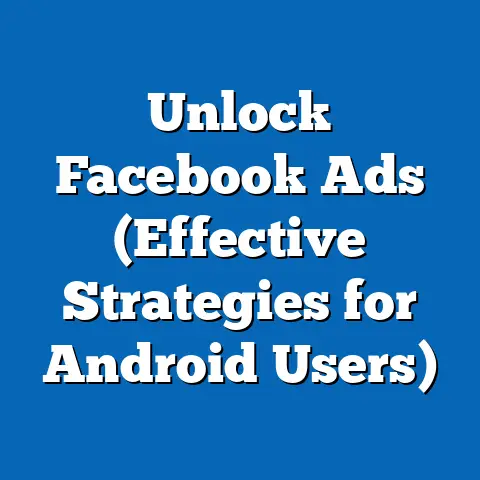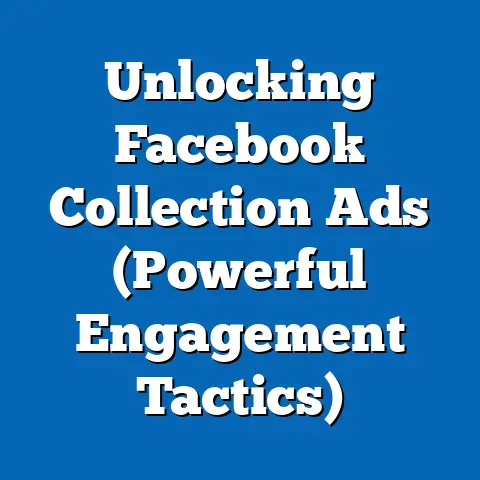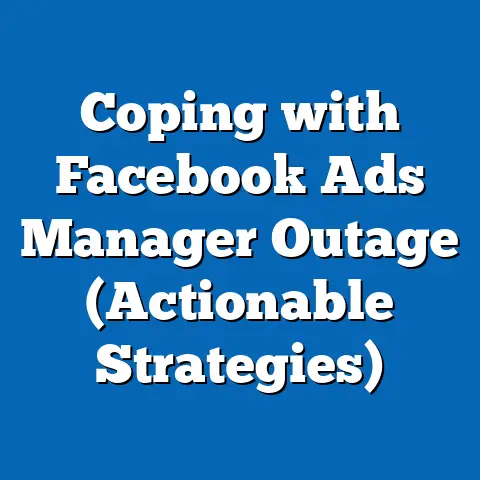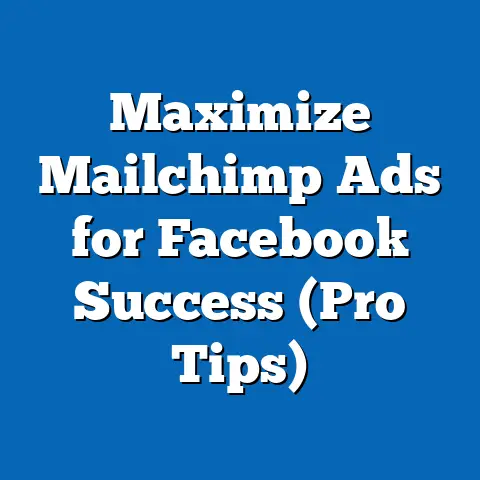Unlock Facebook Marketplace Features (Step-by-Step Guide)
It’s not just about selling your old stuff anymore; it’s a vibrant ecosystem where presentation and strategy can make or break your success. So, let’s unlock those features and turn you into a Marketplace maestro!
Unlock Facebook Marketplace Features: A Step-by-Step Guide
Have you ever walked into a beautifully designed room and been instantly captivated by the flooring? The way the light catches the grain of the wood, the intricate patterns of the tile – it’s an art form in itself. Flooring doesn’t just serve a practical purpose; it transforms a space, setting the tone and highlighting the overall aesthetic.
Think of your Facebook Marketplace listings the same way. They’re not just about the product; they’re about the presentation. A well-crafted listing, with captivating images and compelling descriptions, can transform a simple item into a must-have for potential buyers. Just as a stunning floor elevates a room, unlocking the full potential of Facebook Marketplace features can elevate your selling game.
Facebook Marketplace has exploded in popularity, becoming a go-to destination for buying and selling everything from furniture and electronics to clothing and collectibles. The key is understanding how to use the platform effectively to stand out from the crowd. This guide will walk you through the essential steps to unlock those features and turn your listings into masterpieces.
Understanding Facebook Marketplace
Facebook Marketplace is, at its core, a digital garage sale, a local classifieds section that lives within the Facebook ecosystem. But it’s so much more than that. It’s a thriving community of buyers and sellers connecting locally, often face-to-face, to exchange goods.
Why is it important? Facebook Marketplace leverages the platform’s massive user base and built-in social connections to create a seamless buying and selling experience. Unlike traditional e-commerce platforms, it emphasizes local transactions and community engagement. For sellers, this means reaching a highly targeted audience with minimal effort. For buyers, it means finding unique items and scoring great deals in their own neighborhood.
The Numbers Don’t Lie: Did you know that over a billion people use Facebook Marketplace every month? That’s a staggering number, highlighting its immense reach and potential. The platform has also seen a significant increase in mobile usage, indicating that more and more people are browsing and buying on the go. These statistics underscore the importance of optimizing your listings for mobile devices.
What Sells Well? The Marketplace is a diverse landscape, with a wide range of products finding success. However, some categories consistently outperform others. These include:
- Furniture: From vintage finds to modern pieces, furniture is a staple of the Marketplace.
- Electronics: Smartphones, laptops, and gaming consoles are always in high demand.
- Clothing: Second-hand clothing, especially designer brands, can fetch a good price.
- Home Goods: Everything from kitchen appliances to décor items finds a ready audience.
- Vehicles: Cars, motorcycles, and other vehicles are also commonly listed.
The key takeaway here is that Facebook Marketplace is a powerful tool for reaching a local audience and selling a wide variety of products. The next step is to set up your account and familiarize yourself with the platform’s features.
Next Step: Take some time to browse Facebook Marketplace in your area. See what types of products are being sold, how listings are structured, and what prices are being asked. This will give you a better understanding of the local market and help you develop your own selling strategy.
Setting Up Your Facebook Marketplace Account
Before you can start selling your wares, you need to set up your Facebook Marketplace account. Luckily, the process is straightforward and takes only a few minutes.
Step 1: Accessing Facebook Marketplace
Finding the Marketplace is easy. Here’s how to do it on both desktop and mobile:
- Desktop: Look for the Marketplace icon (a little storefront) in the left-hand menu of your Facebook homepage. Click on it, and you’ll be transported to the Marketplace.
- Mobile: Open the Facebook app and tap on the three horizontal lines (the “hamburger” menu) in the bottom-right corner. Scroll down until you see “Marketplace” and tap it.
Pro Tip: If you don’t see the Marketplace icon, try searching for “Marketplace” in the Facebook search bar. It should appear in the results.
Step 2: Creating Your Profile
While you don’t have a separate “Marketplace profile” per se, your existing Facebook profile is what buyers will see. That’s why it’s crucial to ensure your profile is presentable and trustworthy.
- Profile Picture: Use a clear, recent photo of yourself. Avoid blurry images or group shots. A friendly, approachable picture will build trust with potential buyers.
- Bio: While not explicitly a “bio” for Marketplace, your “About” section on your Facebook profile is visible. Make sure it’s up-to-date and reflects your personality. You might even want to add a sentence or two about your interest in buying and selling on Marketplace.
- Privacy Settings: Review your privacy settings to ensure that your profile information is visible to the public or at least to friends of friends. This will make it easier for potential buyers to find you and learn more about you.
My Experience: I once bought a vintage record player from a seller whose profile picture was a cartoon character and had no information in the “About” section. I was hesitant to meet up, and the whole transaction felt a bit sketchy. Don’t be that seller! A little effort in setting up your profile can go a long way in building trust and making buyers feel comfortable.
Next Step: Take a few minutes to review and update your Facebook profile. Make sure your profile picture is clear, your “About” section is informative, and your privacy settings are appropriate.
Navigating Marketplace Features
Now that you’ve set up your account, it’s time to explore the various features that Facebook Marketplace has to offer.
Step 3: Exploring Marketplace Categories
The Marketplace is organized into various categories, making it easy for buyers to find what they’re looking for. These categories include:
- Furniture
- Electronics
- Clothing & Accessories
- Home & Garden
- Vehicles
- Baby & Kids Items
- Hobbies & Crafts
- Free Stuff
To navigate through these categories, simply click on the “Categories” tab on the Marketplace homepage. You can then browse through the different categories and subcategories to find items that interest you.
Pro Tip: When listing your own items, be sure to select the most relevant category. This will make it easier for potential buyers to find your listing.
Step 4: Using the Search Functionality
The search bar is your best friend when trying to find specific items on the Marketplace. Simply type in what you’re looking for, and the platform will display relevant listings.
But the search functionality goes beyond simple keyword searches. You can also use advanced search filters to narrow down your options. These filters include:
- Location: Specify a location to see listings in your area.
- Price Range: Set a minimum and maximum price to filter out listings that are outside your budget.
- Condition: Choose between “New,” “Used – Like New,” “Used – Good,” and “Used – Fair” to see listings that match your desired condition.
- Availability: Filter listings based on whether they are available for pickup or shipping.
Example: Let’s say you’re looking for a used coffee table in your neighborhood. You can type “coffee table” into the search bar, set the location to your city, set the price range to $50-$100, and choose “Used – Good” as the condition. This will narrow down the results to listings that meet your specific criteria.
Next Step: Experiment with the search functionality and advanced search filters to see how they can help you find what you’re looking for. This will also give you a better understanding of how buyers are using the platform.
Creating Listings that Stand Out
The key to success on Facebook Marketplace is creating listings that grab attention and entice potential buyers.
Step 5: Crafting the Perfect Listing
A successful listing consists of three key components:
- Title: Your title should be clear, concise, and descriptive. Include keywords that buyers are likely to search for. For example, instead of “Table,” try “Vintage Wooden Coffee Table with Metal Legs.”
- Description: Your description should provide more details about the item, including its condition, dimensions, features, and any flaws. Be honest and transparent. Highlight the unique selling points of the item.
- Pricing: Research similar items on the Marketplace to get an idea of what they’re selling for. Price your item competitively, but don’t be afraid to start a little higher if you’re willing to negotiate.
My Insight: I’ve seen so many listings with vague titles and minimal descriptions. It’s a missed opportunity! Take the time to write a compelling title and description that will capture the attention of potential buyers.
Step 6: Utilizing High-Quality Images
Images are crucial for selling on Facebook Marketplace. Your photos should be clear, well-lit, and accurately represent the item you’re selling.
- Staging: Stage your item in a clean, clutter-free environment. Use natural light whenever possible.
- Angles: Take photos from multiple angles to show the item from all sides.
- Details: Include close-up shots to highlight any unique features or flaws.
- Quantity: Use multiple pictures. The more visuals, the better.
- Editing: A little editing can go a long way. Crop your photos to remove distractions and adjust the brightness and contrast to make them more appealing.
Analogy Time: Think of your product photos as the artwork on display in a gallery. You wouldn’t hang a blurry, poorly lit painting, would you? Treat your Marketplace listings with the same level of care and attention to detail.
Next Step: Practice taking high-quality photos of your items. Experiment with different lighting, angles, and staging techniques. Ask a friend for feedback on your photos.
Leveraging Additional Marketplace Features
Facebook Marketplace offers a few additional features that can help you boost your listings and reach a wider audience.
Step 7: Using Facebook Ads to Promote Listings
While Marketplace is primarily an organic platform, you can also use Facebook Ads to promote your listings and reach a larger audience.
- Boosted Listings: Facebook offers a “Boost Listing” option that allows you to pay to have your listing shown to more people. You can target your ad based on location, interests, and demographics.
- Facebook Ad Campaigns: You can also create a full-fledged Facebook ad campaign to promote your Marketplace listings. This gives you more control over your targeting and budget.
Caveat: Using Facebook Ads can be effective, but it’s important to have a clear understanding of your target audience and budget. Start with a small budget and track your results carefully.
Step 8: Engaging with Potential Buyers
Communication is key on Facebook Marketplace. Respond promptly to inquiries, answer questions thoroughly, and be willing to negotiate prices.
- Respond Quickly: Buyers appreciate quick responses. Aim to respond to messages within a few hours.
- Be Polite and Professional: Even if a buyer is being unreasonable, maintain a polite and professional tone.
- Be Willing to Negotiate: Most buyers expect to negotiate prices on the Marketplace. Be prepared to offer a discount, but don’t be afraid to stand your ground if you’re confident in the value of your item.
- Arrange a Meeting: Once you’ve agreed on a price, arrange a meeting place for the exchange. Choose a public location that is safe and convenient for both you and the buyer.
Personal Anecdote: I once sold a used bicycle on Marketplace. The buyer was initially hesitant because he lived far away. However, I took the time to answer all of his questions, provide additional photos, and offer a small discount. He ended up driving all the way to my house to pick up the bike, and he was thrilled with the purchase.
Next Step: Practice your communication skills. Role-play with a friend to simulate common buyer interactions.
Safety and Security on Facebook Marketplace
While Facebook Marketplace can be a great place to buy and sell, it’s important to be aware of the potential risks and take steps to protect yourself.
Step 9: Ensuring Safe Transactions
Here are some best practices for conducting safe transactions on Marketplace:
- Meet in a Public Place: Always meet in a well-lit, public location, such as a coffee shop or shopping center.
- Bring a Friend: If possible, bring a friend or family member with you to the meeting.
- Inspect the Item: Before handing over any money, carefully inspect the item to make sure it’s as described.
- Use Secure Payment Methods: Avoid using cash whenever possible. Instead, use a secure payment method, such as PayPal or Facebook Payments.
- Trust Your Gut: If something feels off, don’t go through with the transaction.
Red Flags to Watch Out For:
- Buyers who are unwilling to meet in a public place.
- Buyers who pressure you to accept a lower price.
- Buyers who ask for your personal information, such as your bank account number or Social Security number.
- Listings that seem too good to be true.
Step 10: Reporting Issues and Managing Disputes
If you encounter a problem with a buyer or seller, you can report it to Facebook.
- Reporting a Listing: If you see a listing that violates Facebook’s policies, you can report it by clicking on the three dots in the top-right corner of the listing and selecting “Report Listing.”
- Reporting a Buyer or Seller: If you have a problem with a buyer or seller, you can report them by going to their profile and clicking on the three dots in the top-right corner and selecting “Report Profile.”
- Dispute Resolution: Facebook offers a dispute resolution process for certain types of transactions. If you’re unable to resolve a dispute with a buyer or seller, you can file a claim with Facebook.
Important Note: Facebook’s dispute resolution process is limited. It’s always best to try to resolve disputes directly with the buyer or seller.
Next Step: Familiarize yourself with Facebook’s safety policies and dispute resolution process.
Conclusion
Unlocking the full potential of Facebook Marketplace is about more than just listing your items and hoping for the best. It’s about understanding the platform’s features, crafting compelling listings, engaging with potential buyers, and prioritizing safety and security.
Just as a beautifully designed floor can transform a room, a well-crafted Marketplace listing can transform a simple item into a must-have for potential buyers. By following the steps outlined in this guide, you can unlock the full potential of your Marketplace experience and achieve success in the world of online selling.
Remember, creativity, presentation, and communication are key. So, go forth, experiment with different strategies, and most importantly, have fun! The Facebook Marketplace is a dynamic and ever-evolving ecosystem, and with a little effort and a willingness to learn, you can become a true Marketplace maestro.