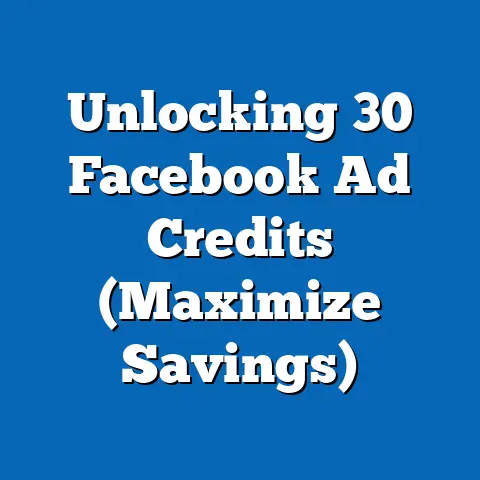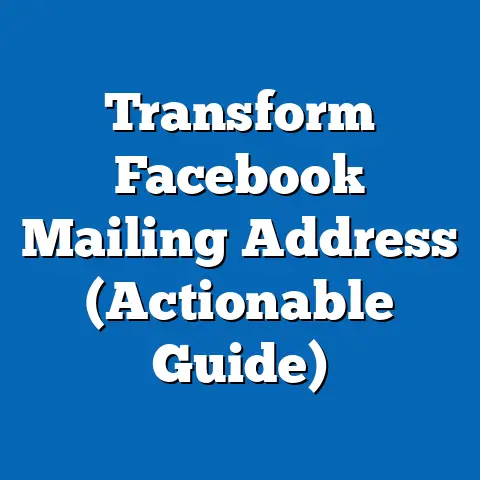Unlock Facebook Pixel Location (Expert Guide Inside)
As a digital marketing expert, I’ve seen firsthand the power of personalized advertising.
In today’s world, generic ads simply don’t cut it.
Consumers are bombarded with information, and to truly grab their attention, you need to speak directly to their needs and interests, which are often heavily influenced by their location.
Think about it: someone in Miami is likely looking for different products and services than someone in Seattle.
That’s where the magic of location-based marketing comes in, and the Facebook Pixel is your key to unlocking its full potential.
Climate-specific needs are a prime example of why localized marketing is essential.
Someone living in a snowy region will need winter tires or snow removal services, while someone in a tropical area might be interested in air conditioning maintenance or hurricane preparedness.
Ignoring these climate-driven needs is like throwing money away on ads that are irrelevant to a large segment of your audience.
According to recent statistics, location-targeted ads have a significantly higher click-through rate (CTR) and conversion rate compared to non-targeted ads.
In fact, a study by HubSpot found that location-based mobile advertising can lead to a 200% increase in conversion rates.
This isn’t just anecdotal evidence; it’s a clear indication that location matters, and businesses that leverage it effectively have a significant competitive advantage.
Section 1: Understanding Facebook Pixel
At its core, the Facebook Pixel is a small snippet of code that you place on your website.
This code acts as a bridge between your website and Facebook, allowing you to track user behavior and interactions.
When someone visits your website after clicking on your Facebook ad, the Pixel fires, recording valuable data about their actions.
Primary Functionalities of the Facebook Pixel
The Facebook Pixel has several key functionalities that make it an indispensable tool for any Facebook advertiser:
- Conversion Tracking: This is perhaps the most fundamental function of the Pixel.
It allows you to track specific actions that users take on your website, such as making a purchase, signing up for a newsletter, or filling out a contact form.
By tracking these conversions, you can directly measure the effectiveness of your Facebook ad campaigns and identify which ads are driving the most valuable results. - Retargeting: Have you ever visited a website, only to see ads for that same website popping up on your Facebook feed later?
That’s the power of retargeting, and the Facebook Pixel makes it possible.
By tracking website visitors, you can create custom audiences of people who have already shown interest in your products or services and target them with specific ads designed to re-engage them and drive them back to your website. - Lookalike Audiences: This is where the Pixel truly shines.
By analyzing the characteristics of your existing customers, the Pixel can help you create lookalike audiences – groups of people who share similar demographics, interests, and behaviors as your best customers.
This allows you to expand your reach and target new potential customers who are highly likely to be interested in your offerings. - Optimization: The Pixel provides valuable data that Facebook’s algorithms can use to optimize your ad campaigns.
By tracking which ads are driving the most conversions, Facebook can automatically adjust your bidding strategy and ad delivery to maximize your ROI.
Technical Aspects of the Facebook Pixel
The Facebook Pixel works by placing a cookie on the user’s browser when they visit your website.
This cookie allows Facebook to track their activity on your site and attribute it back to their Facebook account.
The Pixel code is typically placed in the <head> section of your website’s HTML, ensuring that it loads on every page.
There are two main types of Pixel events:
- Standard Events: These are pre-defined events that Facebook provides, such as “ViewContent,” “AddToCart,” “Purchase,” and “Lead.” Using standard events allows you to easily track common user actions and leverage Facebook’s built-in reporting and optimization features.
- Custom Events: These are events that you define yourself to track specific actions that are unique to your business.
For example, you might create a custom event to track when someone watches a video on your website or downloads a specific resource.
Importance of Facebook Pixel in Overall Ads Strategy
The Facebook Pixel is the cornerstone of any successful Facebook advertising strategy.
Without it, you’re essentially flying blind, relying on guesswork and intuition to guide your campaigns.
The Pixel provides the data you need to make informed decisions, optimize your ad spend, and drive real results.
Think of it like this: imagine you’re trying to navigate a maze in the dark.
Without a flashlight, you’re likely to stumble around aimlessly, wasting time and energy.
The Facebook Pixel is your flashlight, illuminating the path to success and helping you navigate the complex world of Facebook advertising.
Integrating the Facebook Pixel
Integrating the Facebook Pixel with your website is a relatively straightforward process, especially if you’re using a popular e-commerce platform or website builder.
Most platforms, such as Shopify, WordPress, and Wix, offer built-in integrations that allow you to easily add the Pixel code to your website with just a few clicks.
If you’re using a custom-built website, you’ll need to manually add the Pixel code to your website’s HTML.
This typically involves copying the Pixel code from your Facebook Ads Manager and pasting it into the <head> section of your website’s template.
Key Takeaway: The Facebook Pixel is a powerful tracking tool that’s essential for any Facebook advertiser.
It allows you to track conversions, retarget website visitors, create lookalike audiences, and optimize your ad campaigns.
Section 2: The Importance of Location Targeting in Facebook Ads
Location targeting is a game-changer in digital marketing, especially on platforms like Facebook, where precision and relevance are key to success.
Imagine showing an ad for snow tires to someone living in Hawaii – it’s not just ineffective, it’s a waste of your advertising budget.
Location targeting ensures that your ads reach the right people, in the right place, at the right time.
Significance of Location Targeting
Location targeting allows you to narrow your audience based on geographic location, ensuring that your ads are only shown to people who are physically located in the areas you’re targeting.
This is particularly important for businesses that have a physical storefront or that offer services in specific geographic areas.
For example, a local restaurant might use location targeting to show ads to people who live within a 5-mile radius of their restaurant.
This ensures that their ads are only seen by people who are likely to visit their restaurant.
Location Targeting Options on Facebook
Facebook offers a variety of location targeting options, giving you granular control over who sees your ads:
- Geo-targeting: This is the most basic form of location targeting, allowing you to target people who live in, recently visited, or are traveling in specific countries, regions, cities, or zip codes.
- Radius Targeting: This allows you to target people who are within a certain radius of a specific location.
This is particularly useful for businesses that want to target people who live or work near their storefront. - Location-Based Audience Segments: Facebook also offers pre-defined audience segments based on location, such as “People who live in this city” or “People who recently visited this location.”
Successful Location Targeting Campaigns
I’ve seen countless examples of businesses that have achieved remarkable results by leveraging location targeting effectively.
One particularly memorable case involved a local coffee shop that was struggling to attract new customers.
By implementing a location-targeted Facebook ad campaign, the coffee shop was able to show ads to people who lived within a 1-mile radius of their store.
The ads featured enticing images of their coffee and pastries, along with a special offer for first-time customers.
The results were astounding.
Within just a few weeks, the coffee shop saw a significant increase in foot traffic and sales.
The location-targeted campaign not only attracted new customers but also helped to build brand awareness and loyalty within the local community.
Combining Location Data with Other Targeting Strategies
The real magic happens when you combine location data with other demographic or interest-based targeting strategies.
For example, you could target people who live in a specific city, are interested in fitness, and are between the ages of 25 and 35.
This allows you to create highly targeted ads that are tailored to the specific needs and interests of your audience.
Key Takeaway: Location targeting is a powerful tool that allows you to reach the right people, in the right place, at the right time.
By combining location data with other targeting strategies, you can create hyper-relevant ads that drive real results.
Section 3: Setting Up Facebook Pixel for Location Tracking
Setting up the Facebook Pixel for location tracking is a straightforward process, but it’s important to follow the steps carefully to ensure that everything is configured correctly.
Step-by-Step Guide
Here’s a step-by-step guide on how to set up the Facebook Pixel for location tracking:
- Create a Facebook Pixel: If you haven’t already done so, the first step is to create a Facebook Pixel in your Facebook Ads Manager.
To do this, navigate to the “Pixels” section of your Ads Manager and click on the “Create Pixel” button. - Install the Pixel Code: Once you’ve created your Pixel, you’ll need to install the Pixel code on your website.
As mentioned earlier, this typically involves copying the Pixel code from your Ads Manager and pasting it into the<head>section of your website’s HTML. - Set Up Standard Events: Next, you’ll want to set up standard events to track specific actions that users take on your website.
For example, you might set up the “Purchase” event to track when someone makes a purchase on your website. - Verify Pixel Installation: After installing the Pixel code and setting up standard events, it’s important to verify that the Pixel is working correctly.
You can do this by using the Facebook Pixel Helper Chrome extension, which will show you whether the Pixel is firing correctly on your website.
Essential Settings and Configurations
There are a few key settings and configurations that are essential for optimizing location tracking:
- Advanced Matching: Make sure that you enable advanced matching, which allows Facebook to match website visitors to their Facebook accounts more accurately.
This will improve the accuracy of your conversion tracking and retargeting efforts. - Dynamic Parameters: Use dynamic parameters to pass additional information about your website visitors to Facebook.
For example, you could pass the product ID of the item that someone viewed on your website.
This will allow you to create more targeted and personalized ads.
Verifying Pixel Accuracy
It’s crucial to verify that the Facebook Pixel is working correctly and tracking location data accurately.
As mentioned earlier, you can use the Facebook Pixel Helper Chrome extension to check whether the Pixel is firing correctly.
You can also use the Facebook Ads Manager to view reports on the events that the Pixel is tracking.
This will allow you to see whether the Pixel is accurately tracking conversions and other important actions.
Key Takeaway: Setting up the Facebook Pixel for location tracking is a straightforward process, but it’s important to follow the steps carefully to ensure that everything is configured correctly.
Section 4: Analyzing Location Insights from Facebook Pixel
Once your Facebook Pixel is set up and tracking data, the next step is to analyze the location insights to refine and optimize your ad campaigns.
Facebook Ads Manager provides a wealth of data that can help you understand how your ads are performing in different locations.
Accessing Location Insights
To access location insights, navigate to the “Ads Manager” section of your Facebook account and select the ad campaign you want to analyze.
From there, click on the “Breakdown” button and choose “Delivery” and then “Region” or “Country” to see how your ads are performing in different geographic areas.
Important Metrics
Several key metrics are important for understanding the performance of your ads by location:
- Reach: This is the number of people who saw your ads in a specific location.
- Impressions: This is the number of times your ads were displayed in a specific location.
- Click-Through Rate (CTR): This is the percentage of people who clicked on your ads in a specific location.
- Conversion Rate: This is the percentage of people who completed a desired action (e.g., making a purchase) after clicking on your ads in a specific location.
- Cost Per Action (CPA): This is the average cost of acquiring a conversion in a specific location.
Using Insights to Optimize Campaigns
By analyzing these metrics, you can identify which locations are performing well and which ones are underperforming.
This information can then be used to refine your ad campaigns and optimize your ad spend.
For example, if you notice that your ads are performing well in a particular city, you might consider increasing your budget for that location.
Conversely, if you notice that your ads are underperforming in another city, you might consider decreasing your budget or adjusting your targeting strategy.
Creating Location-Specific Audiences
One of the most powerful ways to leverage location insights is to create location-specific audiences.
This allows you to target people who live in or have recently visited specific locations with tailored ads.
For example, you could create a custom audience of people who live within a 5-mile radius of your store and target them with ads promoting a special offer for local residents.
Key Takeaway: Analyzing location insights from the Facebook Pixel is crucial for optimizing your ad campaigns and maximizing your ROI.
By understanding how your ads are performing in different locations, you can refine your targeting strategy and create more effective ads.
Section 5: Advanced Strategies for Location-Based Facebook Advertising
Once you’ve mastered the basics of location targeting, you can start exploring advanced strategies to take your Facebook advertising to the next level.
These strategies involve leveraging the Facebook Pixel data to create hyper-targeted ads that are tailored to the specific needs and interests of people in different locations.
Dynamic Ads
Dynamic ads are a powerful way to show personalized ads to people based on their past behavior on your website.
For example, if someone viewed a specific product on your website, you could show them a dynamic ad featuring that same product.
With location-based dynamic ads, you can take this personalization even further.
For example, if someone viewed a winter coat on your website and lives in a cold climate, you could show them a dynamic ad featuring that same coat, along with other winter apparel that’s relevant to their location.
Local Awareness Campaigns
Local awareness campaigns are designed to reach people who are near your business and encourage them to visit your store.
These campaigns typically feature ads that include your business address, phone number, and directions.
By using location targeting, you can ensure that your local awareness campaigns are only shown to people who are within a certain radius of your business.
You can also use custom audiences to target people who have previously interacted with your business on Facebook or your website.
Geofencing
Geofencing is a technique that involves creating a virtual boundary around a specific location and targeting people who enter that boundary with ads.
This can be particularly effective for targeting people who are attending a specific event or visiting a competitor’s business.
For example, if you’re hosting a booth at a local trade show, you could create a geofence around the trade show venue and target people who enter that geofence with ads promoting your booth.
Leveraging Seasonal Trends and Regional Events
One of the most effective ways to optimize your location-based ad strategies is to leverage seasonal trends and regional events.
For example, if you’re selling holiday decorations, you could target people who live in areas that celebrate Christmas with ads promoting your products.
Similarly, if there’s a major sporting event happening in a particular city, you could target people who live in that city with ads promoting your business.
Continuous Testing and Optimization
The key to success with location-based Facebook advertising is continuous testing and optimization.
You should constantly be testing different ad creatives, targeting strategies, and bidding strategies to see what works best for your business.
You should also be monitoring your results closely and making adjustments to your campaigns as needed.
By continuously testing and optimizing your campaigns, you can ensure that you’re getting the best possible ROI from your Facebook advertising efforts.
Key Takeaway: Advanced strategies for location-based Facebook advertising involve leveraging the Facebook Pixel data to create hyper-targeted ads that are tailored to the specific needs and interests of people in different locations.
Section 6: Common Challenges and Solutions in Location Targeting
While location targeting can be incredibly effective, it’s not without its challenges.
Businesses often face issues such as inaccurate location data, audience overlap, and privacy concerns.
Here’s how to navigate these hurdles:
Inaccurate Location Data
One of the most common challenges is inaccurate location data.
Facebook relies on various sources to determine a user’s location, including their IP address, GPS data, and self-reported information.
However, these sources aren’t always accurate, which can lead to your ads being shown to the wrong people.
Solution: To mitigate this issue, it’s important to use a combination of location targeting options.
For example, you could target people who live in a specific city and are also interested in a particular topic.
This will help to narrow your audience and ensure that your ads are only shown to people who are likely to be interested in your products or services.
Audience Overlap
Another challenge is audience overlap.
This occurs when your ads are shown to the same people multiple times, which can lead to ad fatigue and decreased engagement.
Solution: To avoid audience overlap, it’s important to segment your audience and create different ad campaigns for each segment.
For example, you could create one campaign for people who live in a specific city and another campaign for people who have recently visited that city.
Privacy Concerns
Privacy concerns are also a major consideration when it comes to location targeting.
People are becoming increasingly aware of how their data is being used, and they’re more likely to be turned off by ads that feel too intrusive or creepy.
Solution: To address privacy concerns, it’s important to be transparent about how you’re using location data.
Make sure that your ads are relevant and helpful, and avoid using overly specific location targeting options that could make people feel like you’re spying on them.
Ensuring Effective Use of Facebook Pixel
To ensure that you’re using the Facebook Pixel effectively for location-based advertising, it’s important to:
- Monitor your results closely: Keep a close eye on your key metrics, such as reach, impressions, CTR, and conversion rate, to see how your ads are performing in different locations.
- Test different targeting strategies: Experiment with different location targeting options to see what works best for your business.
- Stay up-to-date on the latest Facebook advertising features: Facebook is constantly rolling out new features and updates, so it’s important to stay informed about the latest changes.
Key Takeaway: While location targeting can be incredibly effective, it’s important to be aware of the common challenges and take steps to mitigate them.
The key takeaways from this article are:
- The Facebook Pixel is a powerful tracking tool that’s essential for any Facebook advertiser.
- Location targeting is a game-changer in digital marketing, allowing you to reach the right people, in the right place, at the right time.
- Analyzing location insights from the Facebook Pixel is crucial for optimizing your ad campaigns and maximizing your ROI.
- Advanced strategies for location-based Facebook advertising involve leveraging the Facebook Pixel data to create hyper-targeted ads that are tailored to the specific needs and interests of people in different locations.
- While location targeting can be incredibly effective, it’s important to be aware of the common challenges and take steps to mitigate them.
As the digital marketing landscape continues to evolve, localized advertising will become increasingly important.
In the post-pandemic world, consumers are more likely to support local businesses and are looking for personalized experiences that are relevant to their specific needs and interests.
By leveraging the power of the Facebook Pixel and implementing the strategies outlined in this guide, you can ensure that your Facebook advertising efforts are successful and that you’re reaching the right people with the right message at the right time.
Now, go forth and conquer the world of location-based Facebook advertising!
The insights and strategies are at your fingertips – it’s time to put them into action and watch your campaigns soar.