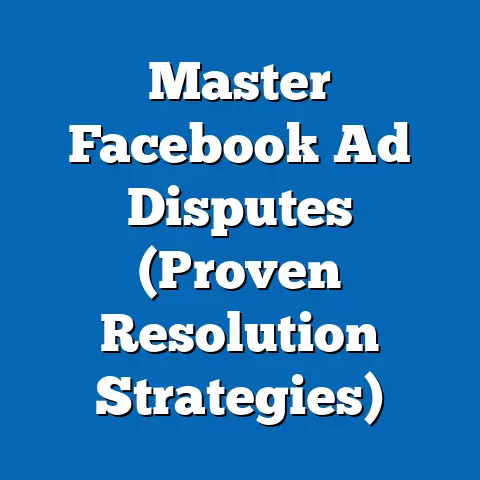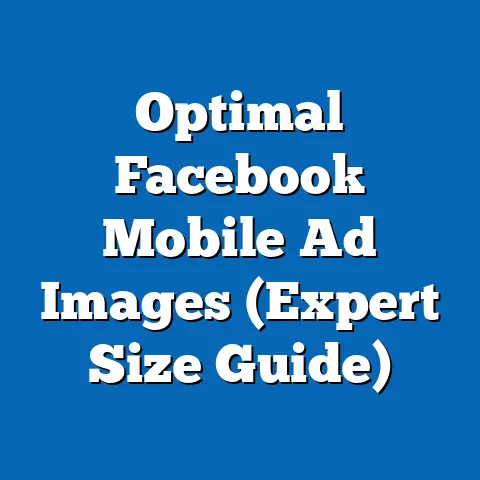Unlock Facebook’s New Download Feature (Game-Changer Inside)
I remember the first time I truly understood the power of Facebook.
It wasn’t the likes, the shares, or even the viral videos.
It was scrolling through my own timeline, years after creating my account, and being flooded with memories.
Pictures from college, videos of my niece taking her first steps, posts celebrating small victories and big milestones.
It was like flipping through the pages of a digital scrapbook, a testament to my life and the connections I’d made along the way.
These weren’t just pixels on a screen; they were tangible pieces of my history, threads woven into the fabric of my relationships, and echoes of moments that shaped who I am today.
The ability to revisit those moments, to laugh, to cry, to remember – that’s the magic of Facebook.
But what happens when those memories feel… vulnerable?
Tied to a platform that, while beloved, is still subject to change, to updates, to the unpredictable tides of the internet?
That’s where Facebook’s new download feature comes in.
It’s not just a technical upgrade; it’s a transformative tool that hands the reins of your digital legacy back to you.
It’s about empowering you to not only preserve those precious moments but to truly own them.
Let’s dive in and unlock this game-changer together.
Understanding the New Download Feature
So, what exactly is this download feature everyone’s talking about?
Simply put, it’s a tool that allows you to download a copy of the information you’ve shared on Facebook.
Think of it as creating a personal backup of your entire Facebook experience.
Here’s a breakdown of the key aspects:
- What can you download? Pretty much everything!
Facebook lets you download your posts, photos, videos, messages, comments, friend lists, profile information, events you’ve attended or created, and even the ads you’ve clicked on.
It’s a comprehensive archive of your Facebook activity. - How does it work? The process is relatively straightforward.
You’ll typically find the option within your Facebook settings, often under “Your Facebook Information” or a similarly named section.
From there, you can choose the date range for your download, the format you want your data in (usually HTML or JSON), and the quality of your media (high, medium, or low). - What are the formats? HTML is a user-friendly format that allows you to easily browse your data in a web browser.
JSON is a more technical format that’s better suited for developers or those who want to analyze their data programmatically. Navigating the Interface: I’ve always found the Facebook interface a bit…clunky at times.
But thankfully, the download feature is relatively easy to find.
Here’s a general guide:- Go to Settings & Privacy: Click the downward-facing arrow in the top right corner of Facebook and select “Settings & Privacy,” then “Settings.”
- Find “Your Facebook Information”: In the left column, look for an option like “Your Facebook Information.”
- Choose “Download Your Information”: Click on “Download Your Information.”
- Select Your Data: You’ll be presented with options to select the date range, format, and media quality.
Choose what you want to download. - Request the Download: Click “Request a download.” Facebook will then compile your data, which can take anywhere from a few minutes to a few days, depending on the amount of information you have.
- Download the Archive: Once the archive is ready, you’ll receive a notification.
You can then download the zip file containing your data.
Navigating the Interface: I’ve always found the Facebook interface a bit…clunky at times.
But thankfully, the download feature is relatively easy to find.
Here’s a general guide:
- Go to Settings & Privacy: Click the downward-facing arrow in the top right corner of Facebook and select “Settings & Privacy,” then “Settings.”
- Find “Your Facebook Information”: In the left column, look for an option like “Your Facebook Information.”
- Choose “Download Your Information”: Click on “Download Your Information.”
- Select Your Data: You’ll be presented with options to select the date range, format, and media quality.
Choose what you want to download. - Request the Download: Click “Request a download.” Facebook will then compile your data, which can take anywhere from a few minutes to a few days, depending on the amount of information you have.
- Download the Archive: Once the archive is ready, you’ll receive a notification.
You can then download the zip file containing your data.
Why is this important? Because it gives you control.
It’s your digital life, and you should have the power to access, preserve, and manage it.
Takeaway: The new download feature is your key to unlocking a personal archive of your Facebook history.
It’s user-friendly and allows you to download a wide range of content in various formats.
Next step: Familiarize yourself with the download process within your Facebook settings.
The Importance of Digital Ownership
In today’s digital world, we entrust so much of our lives to online platforms.
Photos, videos, messages, thoughts, and feelings – they all reside on servers controlled by companies we don’t own.
We assume they’ll always be there, but what if they aren’t?
What if a platform changes its policies, experiences a technical glitch, or simply shuts down?
This is where the concept of digital ownership becomes crucial.
It’s about recognizing that while we might use a platform to share our content, we should still retain the right to access, control, and preserve it.
Here’s why digital ownership matters:
- Data Privacy: Having a local copy of your data allows you to review what information you’ve shared and potentially delete sensitive data from the platform itself.
This gives you more control over your privacy. - Content Ownership: While Facebook’s terms of service grant them certain rights to use your content, downloading it ensures that you always have a copy that is undeniably yours.
- Emotional Value: As I mentioned earlier, Facebook is often a repository of cherished memories.
Losing access to those memories can be devastating.
Downloading them safeguards against that loss. - Platform Changes: Social media platforms are constantly evolving.
Features come and go, policies change, and sometimes, the platform itself disappears.
Having a backup ensures that your content survives these changes. - Account Issues: Accounts can be hacked, suspended, or even deleted.
Downloading your data provides a safety net in case something happens to your account.
Real-World Examples:
I remember a friend of mine who lost years’ worth of photos when her Instagram account was hacked.
She hadn’t backed up her data, and the platform’s support team was unable to recover it.
The emotional toll was significant.
She lost irreplaceable memories of her children growing up, family vacations, and special moments with loved ones.
I’ve also seen countless stories of users who have lost access to their accounts due to policy violations, often unintentional.
While appealing the decision is possible, it’s not always successful.
Having a backup of your data can provide peace of mind in these situations.
Takeaway: Digital ownership is not just a technical concept; it’s about protecting your memories, your identity, and your right to control your digital life.
The new download feature is a powerful tool for exercising that ownership.
Next step: Reflect on the value of your digital memories and commit to regularly backing them up.
Practical Uses of the Download Feature
Okay, so you’ve downloaded your Facebook data.
Now what?
Here are some practical and creative ways to put it to good use:
- Creating a Personal Archive: This is the most obvious use.
Organize your downloaded data into folders by year, event, or category.
Think of it as creating a digital scrapbook of your life. - Sharing Memories with Family: Compile photos and videos from family gatherings and share them with relatives who may not be on Facebook.
This is a great way to connect with loved ones and reminisce about shared experiences. - Transitioning to a New Platform: If you’re considering leaving Facebook for another social media platform, downloading your data allows you to preserve your content and potentially migrate it to the new platform (depending on the platform’s capabilities).
- Creating a Family Photo Album: Use your downloaded photos to create a physical photo album or a digital photo book.
This is a tangible way to preserve your memories and share them with future generations. - Making a Video Montage: Compile your downloaded videos into a video montage set to music.
This is a fun and creative way to relive your favorite moments. - Starting a Blog: Use your downloaded posts and photos as inspiration for a blog about your life, your experiences, or your passions.
- Analyzing Your Data: If you’re technically inclined, you can use the JSON format to analyze your Facebook data and gain insights into your online behavior, your interests, and your social connections.
Creative Ideas:
- “This Day in History” Emails: Set up a system to automatically send yourself (or family members) emails with photos and posts from that same day in previous years.
- Personalized Gifts: Create personalized gifts using your downloaded photos, such as mugs, calendars, or phone cases.
- Time Capsule: Create a digital time capsule with your downloaded data and store it securely for future generations to discover.
Takeaway: The download feature is not just about backing up your data; it’s about unlocking new possibilities for preserving, sharing, and celebrating your memories.
Next step: Brainstorm creative ways to use your downloaded data and start putting those ideas into action.
The Future of Facebook and User Experience
Facebook’s decision to introduce this comprehensive download feature speaks volumes about its evolving approach to user experience.
In the past, social media platforms often prioritized keeping users locked within their ecosystems, making it difficult to export data or migrate to other services.
However, there’s a growing recognition that users deserve more control over their data and their digital identities.
By empowering users to download their information, Facebook is signaling a commitment to transparency, accountability, and user autonomy.
Here’s how this move could impact Facebook’s future:
- Enhanced User Trust: By giving users more control over their data, Facebook can build trust and strengthen its relationship with its user base.
- Increased User Engagement: Users who feel empowered and in control are more likely to be engaged with the platform.
- Positive Public Perception: This move could improve Facebook’s public image, which has been tarnished by data privacy concerns in recent years.
- Competitive Advantage: By offering a more user-friendly and privacy-conscious experience, Facebook could gain a competitive advantage over other social media platforms.
- Industry Standard: This could set a new industry standard for data portability and user control, encouraging other platforms to follow suit.
Impact on Competitors:
Other social media platforms will likely be watching Facebook’s experiment closely.
If the download feature proves to be popular and successful, they may feel pressure to implement similar features.
This could lead to a more user-centric and privacy-conscious social media landscape overall.
Long-Term Implications:
In the long term, this move could contribute to a broader shift towards data ownership and digital sovereignty.
As users become more aware of their rights and more demanding of control over their data, social media platforms will need to adapt to meet those demands.
Takeaway: The new download feature is not just a technical upgrade; it’s a sign of a broader shift towards user empowerment and data ownership in the social media landscape.
Next step: Consider how this feature might influence your own relationship with Facebook and other social media platforms.
Conclusion
Facebook’s new download feature is more than just a technical update; it’s a powerful tool that empowers you to take control of your digital legacy.
It’s about preserving your memories, protecting your privacy, and ensuring that your online identity remains in your hands.
It’s a testament to the evolving relationship between social media platforms and their users, a shift towards greater transparency, accountability, and user autonomy.
Embrace this feature, explore its capabilities, and take the first step towards securing your digital future.
Your memories are worth it.