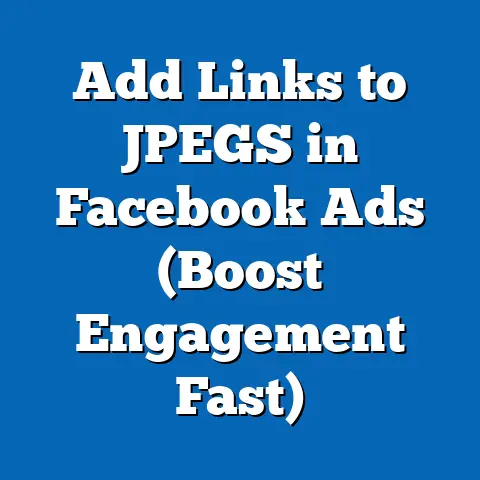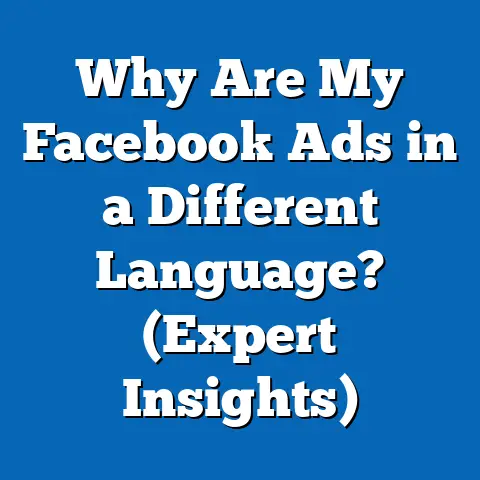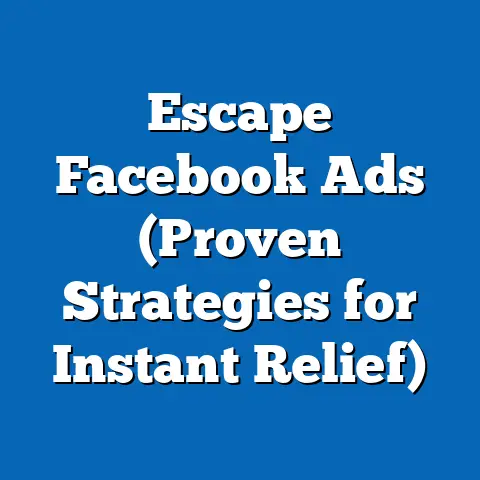Unlock High-Quality Leads with Facebook Forms (Pro Tips)
I remember the early days of my digital marketing career.
I was tasked with generating leads for a new software company, and let me tell you, it was a struggle.
We were relying heavily on traditional landing pages, and the results were…underwhelming.
The cost per lead was high, and the quality of those leads was even lower.
It felt like we were throwing money into a black hole, hoping something would stick.
Then, I stumbled upon Facebook Forms.
At first, I was skeptical.
Could something so simple really make a difference?
But desperate times call for desperate measures, so I decided to give it a shot.
And boy, am I glad I did.
The transformation was almost immediate.
We saw a significant increase in conversion rates, and the cost per lead plummeted.
But the real game-changer was the quality of the leads.
Suddenly, we were attracting people who were genuinely interested in our product and had a higher likelihood of becoming paying customers.
Facebook Forms became an integral part of my lead generation strategy.
And in this guide, I’m going to share with you the pro tips I’ve learned over the years to help you unlock high-quality leads and achieve similar success.
Section 1: Understanding Facebook Forms
So, what exactly are Facebook Forms?
Essentially, Facebook Forms, also known as lead ads, are a type of ad format on Facebook that allows users to submit their information directly within the platform. Instead of clicking on an ad and being redirected to an external landing page, users can fill out a form that pops up right within Facebook.
This seemingly small change has a huge impact.
Think about it: how many times have you clicked on an ad, only to be met with a slow-loading landing page that asks for a ton of information?
It’s frustrating, right?
And most of the time, you probably just abandon the process.
Facebook Forms eliminate that friction.
They’re quick, easy, and convenient for users.
And that translates to higher conversion rates for advertisers.
The Integration of Facebook Forms within Facebook Ads
Facebook Forms are seamlessly integrated within the Facebook Ads platform.
When creating a new ad campaign, you can choose “Lead Generation” as your campaign objective.
This will unlock the option to create a Facebook Form as part of your ad.
You can customize the form with various fields, including:
- Contact Information: Name, email, phone number, etc.
- Demographic Information: Age, gender, location, etc.
- Custom Questions: Tailored to your specific business and target audience.
The beauty of this integration is that Facebook automatically pre-fills some of the fields with information that users have already provided on their profiles.
This further reduces friction and makes it even easier for users to submit their information.
Benefits of Using Facebook Forms Over Traditional Landing Pages
I’ve already touched on some of the benefits, but let’s dive deeper.
Here’s why I believe Facebook Forms are often superior to traditional landing pages for lead generation:
- Increased Conversion Rates: As I mentioned earlier, the convenience of Facebook Forms leads to higher conversion rates.
Users are more likely to fill out a form that’s quick and easy, compared to being redirected to an external landing page. - Ease of Use: Facebook Forms are incredibly easy to set up and manage.
The platform provides a user-friendly interface that allows you to create and customize forms without any coding knowledge. - Mobile Optimization: Facebook Forms are automatically optimized for mobile devices, which is crucial considering the vast majority of Facebook users access the platform on their phones.
- Cost-Effectiveness: Because Facebook Forms often generate higher conversion rates, you can typically achieve a lower cost per lead compared to traditional landing pages.
- Data Integration: Facebook Forms are seamlessly integrated with Facebook Ads Manager, allowing you to easily track and analyze your results.
You can also integrate them with your CRM or email marketing platform to automate your lead management process.
Key Takeaway: Facebook Forms are a powerful tool for lead generation that offers numerous benefits over traditional landing pages.
Their convenience, ease of use, and cost-effectiveness make them a must-have for any marketer looking to generate high-quality leads on Facebook.
Section 2: Crafting Effective Facebook Forms
Creating a Facebook Form isn’t just about throwing together a few fields and calling it a day.
To truly unlock its potential, you need to craft a form that is both engaging and effective.
Here’s how:
Essential Elements of a High-Converting Facebook Form
- Clear and Concise Headline: Your headline is the first thing users will see, so it needs to grab their attention and clearly communicate the value of filling out the form.
Avoid generic headlines like “Sign Up Now.” Instead, focus on the benefits they’ll receive.
For example, “Download Your Free Ebook on [Topic]” or “Get a Personalized Quote in Minutes.” - Engaging Description: Your description should provide more detail about what users will get in exchange for their information.
Highlight the benefits and address any potential concerns.
Keep it concise and easy to read. - Strategic Placement of Fields: The order of your fields can significantly impact conversion rates.
Start with the most important fields, such as name and email.
Avoid asking for too much information upfront, as this can deter users from completing the form.
Consider using progressive profiling, where you ask for more information over time as you build a relationship with your leads. - Use of Custom Questions: Custom questions are a great way to qualify your leads and gather valuable information about their needs and interests.
Use open-ended questions to encourage users to provide more detailed answers.
For example, instead of asking “Are you interested in our product?” ask “What are your biggest challenges related to [topic]?”
Examples of Successful Facebook Forms and Their Analysis
Let’s look at a few examples of successful Facebook Forms and analyze what makes them effective:
Example 1: A Real Estate Company Offering a Free Home Valuation
- Headline: “Find Out What Your Home is Worth!”
- Description: “Get a free, no-obligation home valuation from our experienced real estate agents.
Simply fill out the form below, and we’ll provide you with an accurate estimate of your home’s value.” - Fields: Name, Email, Phone Number, Address
- Why it works: The headline is clear and compelling, offering a valuable service (free home valuation).
The description emphasizes the no-obligation aspect, which reduces risk for users.
The fields are relevant and necessary for providing an accurate valuation. -
Example 2: A SaaS Company Offering a Free Trial
-
Headline: “Start Your Free Trial Today!”
- Description: “Get access to our powerful software for 14 days, completely free.
Experience the benefits of [software name] and see how it can help you [achieve specific goal].” - Fields: Name, Email, Company Name, Job Title
- Why it works: The headline is action-oriented and offers a clear benefit (free trial).
The description highlights the value of the software and its ability to help users achieve their goals.
The fields are relevant for qualifying potential customers. -
Example 3: An E-commerce Store Offering a Discount Code
-
Headline: “Get 10% Off Your First Order!”
- Description: “Sign up for our email list and receive a 10% discount code to use on your first order.
Stay up-to-date on the latest products, promotions, and exclusive offers.” - Fields: Name, Email
- Why it works: The headline is enticing and offers a tangible reward (discount code).
The description provides additional benefits (staying up-to-date on products and promotions).
The fields are minimal, making it quick and easy to sign up.
Example 1: A Real Estate Company Offering a Free Home Valuation
- Headline: “Find Out What Your Home is Worth!”
- Description: “Get a free, no-obligation home valuation from our experienced real estate agents.
Simply fill out the form below, and we’ll provide you with an accurate estimate of your home’s value.” - Fields: Name, Email, Phone Number, Address
- Why it works: The headline is clear and compelling, offering a valuable service (free home valuation).
The description emphasizes the no-obligation aspect, which reduces risk for users.
The fields are relevant and necessary for providing an accurate valuation. -
Example 2: A SaaS Company Offering a Free Trial
-
Headline: “Start Your Free Trial Today!”
- Description: “Get access to our powerful software for 14 days, completely free.
Experience the benefits of [software name] and see how it can help you [achieve specific goal].” - Fields: Name, Email, Company Name, Job Title
- Why it works: The headline is action-oriented and offers a clear benefit (free trial).
The description highlights the value of the software and its ability to help users achieve their goals.
The fields are relevant for qualifying potential customers. -
Example 3: An E-commerce Store Offering a Discount Code
-
Headline: “Get 10% Off Your First Order!”
- Description: “Sign up for our email list and receive a 10% discount code to use on your first order.
Stay up-to-date on the latest products, promotions, and exclusive offers.” - Fields: Name, Email
- Why it works: The headline is enticing and offers a tangible reward (discount code).
The description provides additional benefits (staying up-to-date on products and promotions).
The fields are minimal, making it quick and easy to sign up.
Example 2: A SaaS Company Offering a Free Trial
Headline: “Start Your Free Trial Today!”
Example 3: An E-commerce Store Offering a Discount Code
Headline: “Get 10% Off Your First Order!”
Key Takeaway: Crafting effective Facebook Forms requires careful attention to detail.
Use clear and compelling headlines, engaging descriptions, strategic placement of fields, and custom questions to maximize conversion rates.
Analyze successful examples to gain inspiration and adapt their strategies to your own campaigns.
Section 3: Targeting the Right Audience
Even the most beautifully crafted Facebook Form will fall flat if you’re not targeting the right audience.
Think of it like fishing: you can have the best bait in the world, but if you’re fishing in the wrong lake, you’re not going to catch anything.
The Importance of Audience Targeting in Facebook Ads for Lead Generation
Audience targeting is the process of defining the specific group of people you want to see your ads.
Facebook offers a wide range of targeting options, allowing you to reach users based on:
- Demographics: Age, gender, location, education, etc.
- Interests: Hobbies, passions, activities, etc.
- Behaviors: Purchase history, online activity, device usage, etc.
- Connections: People who like your page, friends of people who like your page, etc.
By targeting the right audience, you can ensure that your ads are seen by people who are most likely to be interested in your product or service.
This leads to higher conversion rates, lower cost per lead, and ultimately, more qualified leads.
Using Facebook’s Targeting Features to Reach Your Ideal Customer Profile
To effectively target your audience on Facebook, you need to have a clear understanding of your ideal customer profile.
What are their demographics?
What are their interests?
What are their behaviors?
Once you have a clear picture of your ideal customer, you can use Facebook’s targeting features to reach them.
Here are a few tips:
- Start with Broad Targeting: When you’re first starting out, it’s often best to start with broad targeting and then gradually narrow down your audience as you gather data.
This allows you to identify the most effective targeting options. - Use Layered Targeting: Layered targeting involves combining multiple targeting options to create a more specific audience.
For example, you could target people who are interested in “digital marketing” and also have a job title of “marketing manager.” - Experiment with Different Targeting Options: Don’t be afraid to experiment with different targeting options to see what works best for your business.
Facebook’s A/B testing feature allows you to test different targeting options and compare their performance.
Creating Lookalike Audiences and Retargeting Strategies to Maximize Lead Quality
In addition to Facebook’s standard targeting options, you can also use lookalike audiences and retargeting strategies to maximize lead quality.
- Lookalike Audiences: Lookalike audiences allow you to reach people who are similar to your existing customers or leads.
You can create a lookalike audience based on your customer list, website visitors, or Facebook page fans. - Retargeting Strategies: Retargeting involves showing ads to people who have previously interacted with your business, such as visiting your website or engaging with your Facebook page.
Retargeting is a highly effective way to reach people who are already familiar with your brand and are more likely to convert.
Key Takeaway: Audience targeting is crucial for generating high-quality leads on Facebook.
Use Facebook’s targeting features to reach your ideal customer profile, and consider using lookalike audiences and retargeting strategies to maximize your results.
Section 4: Designing Compelling Ads to Drive Form Submissions
You can have the best Facebook Form and the most targeted audience, but if your ads are boring or unappealing, people aren’t going to click on them.
Designing compelling ads is essential for driving form submissions.
Creating Visually Appealing and Compelling Ad Creatives
Your ad creatives are the visual elements of your ad, including images, videos, and graphics.
They’re the first thing people will see, so they need to be eye-catching and relevant.
Here are a few tips for creating visually appealing ad creatives:
- Use High-Quality Images and Videos: Make sure your images and videos are high-resolution and visually appealing.
Avoid using stock photos that look generic or staged. - Use Bright Colors and Bold Designs: Bright colors and bold designs can help your ads stand out in the crowded Facebook newsfeed.
- Showcase Your Product or Service: Highlight the benefits of your product or service in your ad creatives.
Show people how it can solve their problems or improve their lives. - Use Text Overlays: Text overlays can help communicate your message more effectively.
Use concise and compelling text that highlights the key benefits of your offer.
The Significance of A/B Testing in Ad Designs
A/B testing is the process of testing different versions of your ads to see which ones perform best.
It’s a crucial part of optimizing your ad campaigns and ensuring that you’re using the most effective creatives.
Here are a few things you can A/B test in your ad designs:
- Images and Videos: Test different images and videos to see which ones resonate best with your audience.
- Headlines and Descriptions: Test different headlines and descriptions to see which ones generate the most clicks and form submissions.
- Calls to Action (CTAs): Test different CTAs to see which ones encourage people to fill out your form.
Using Testimonials, Case Studies, or Social Proof in Ads
Testimonials, case studies, and social proof are powerful tools for enhancing credibility and attracting high-quality leads.
- Testimonials: Include testimonials from satisfied customers in your ads.
This can help build trust and show potential customers that your product or service is legitimate. - Case Studies: Share case studies that demonstrate how your product or service has helped other customers achieve their goals.
This can help showcase the value of your offer. - Social Proof: Use social proof, such as the number of customers you’ve served or the number of positive reviews you’ve received, to build trust and credibility.
Key Takeaway: Designing compelling ads is essential for driving form submissions.
Use visually appealing ad creatives, A/B test your designs, and incorporate testimonials, case studies, or social proof to enhance credibility and attract high-quality leads.
Section 5: Optimizing Your Facebook Forms for Higher Conversion Rates
Once you’ve created your Facebook Forms and designed your ads, it’s time to optimize them for higher conversion rates.
This involves making small tweaks and adjustments to your forms to improve their performance.
Simplifying the Form Length to Reduce Friction
The length of your form can significantly impact conversion rates.
The longer the form, the more friction there is for users, and the less likely they are to complete it.
Here are a few tips for simplifying your form length:
- Ask Only for Essential Information: Only ask for the information that you absolutely need to qualify your leads.
Avoid asking for unnecessary details. - Use Auto-Fill Options: Facebook automatically pre-fills some of the fields with information that users have already provided on their profiles.
This reduces friction and makes it even easier for users to submit their information. - Consider Progressive Profiling: Progressive profiling involves asking for more information over time as you build a relationship with your leads.
This allows you to avoid overwhelming users with a long form upfront.
Utilizing Auto-Fill Options to Enhance User Experience
As I mentioned earlier, Facebook automatically pre-fills some of the fields with information that users have already provided on their profiles.
This is a great way to enhance the user experience and make it easier for people to fill out your form.
Make sure you’re taking advantage of this feature by using the standard fields that Facebook offers, such as name, email, and phone number.
Adding Incentives to Encourage Form Submissions
Incentives are a great way to encourage people to fill out your form.
They provide an extra motivation for users to take action.
Here are a few examples of incentives you can offer:
- Discounts: Offer a discount code for your product or service.
- Freebies: Give away a free ebook, guide, or other valuable resource.
- Contests: Host a contest or giveaway and require users to fill out your form to enter.
The Importance of Mobile Optimization
As I’ve mentioned several times, a significant portion of Facebook users access the platform via mobile devices.
Therefore, it’s crucial to ensure that your Facebook Forms are optimized for mobile.
Here are a few tips for mobile optimization:
- Use a Mobile-Friendly Design: Make sure your form is easy to read and navigate on mobile devices.
- Use Large Buttons and Text: Use large buttons and text to make it easier for users to tap and read on their phones.
- Test Your Form on Different Devices: Test your form on different mobile devices to ensure that it looks and functions properly.
Key Takeaway: Optimizing your Facebook Forms for higher conversion rates involves simplifying the form length, utilizing auto-fill options, adding incentives, and ensuring mobile optimization.
By making these small tweaks and adjustments, you can significantly improve the performance of your forms.
Section 6: Analyzing and Leveraging Data from Facebook Forms
The final step in unlocking high-quality leads with Facebook Forms is to analyze and leverage the data you collect.
This involves tracking the performance of your forms, interpreting the data, and using it to refine your lead generation strategy.
Tracking and Analyzing the Performance of Your Facebook Forms
Facebook Ads Manager provides a wealth of data about the performance of your Facebook Forms.
You can track metrics such as:
- Conversion Rate: The percentage of people who see your ad and fill out your form.
- Cost Per Lead (CPL): The average cost of acquiring a lead.
- Form Completion Rate: The percentage of people who start filling out your form and actually complete it.
- Lead Quality: The quality of the leads you’re generating, based on factors such as their demographics, interests, and behaviors.
Metrics to Monitor and How to Interpret This Data
Here are a few key metrics to monitor and how to interpret them:
- High Conversion Rate, Low CPL: This indicates that your form is performing well and you’re generating high-quality leads at a reasonable cost.
- Low Conversion Rate, High CPL: This indicates that your form is not performing well and you need to make some changes.
Consider simplifying the form length, adding incentives, or improving your ad creatives. - High Form Completion Rate: This indicates that people are finding your form easy to fill out and they’re not abandoning the process.
- Low Form Completion Rate: This indicates that there’s some friction in your form that’s causing people to abandon it.
Consider simplifying the form length or improving the user experience.
Case Studies of Businesses Successfully Leveraging Data from Facebook Forms
Let’s look at a few case studies of businesses that have successfully leveraged data from Facebook Forms to enhance their marketing efforts:
Case Study 1: A Local Restaurant Using Facebook Forms to Build Their Email List
- A local restaurant used Facebook Forms to build their email list and promote their weekly specials.
They offered a free appetizer to everyone who signed up for their email list. - By tracking the performance of their Facebook Forms, they were able to identify the most effective targeting options and ad creatives.
They also used the data to segment their email list and send personalized messages to their subscribers. - As a result, they saw a significant increase in their email open rates, click-through rates, and ultimately, their revenue.
-
Case Study 2: A Real Estate Agent Using Facebook Forms to Generate Leads for New Listings
-
A real estate agent used Facebook Forms to generate leads for new listings.
They offered a free guide to buying a home to everyone who filled out their form. - By tracking the performance of their Facebook Forms, they were able to identify the most qualified leads and focus their efforts on those individuals.
They also used the data to improve their targeting and ad creatives. - As a result, they saw a significant increase in the number of leads they generated and the number of homes they sold.
- A local restaurant used Facebook Forms to build their email list and promote their weekly specials.
Case Study 1: A Local Restaurant Using Facebook Forms to Build Their Email List
- A local restaurant used Facebook Forms to build their email list and promote their weekly specials.
They offered a free appetizer to everyone who signed up for their email list. - By tracking the performance of their Facebook Forms, they were able to identify the most effective targeting options and ad creatives.
They also used the data to segment their email list and send personalized messages to their subscribers. - As a result, they saw a significant increase in their email open rates, click-through rates, and ultimately, their revenue.
-
Case Study 2: A Real Estate Agent Using Facebook Forms to Generate Leads for New Listings
A real estate agent used Facebook Forms to generate leads for new listings.
They offered a free guide to buying a home to everyone who filled out their form.- By tracking the performance of their Facebook Forms, they were able to identify the most qualified leads and focus their efforts on those individuals.
They also used the data to improve their targeting and ad creatives. - As a result, they saw a significant increase in the number of leads they generated and the number of homes they sold.
Case Study 2: A Real Estate Agent Using Facebook Forms to Generate Leads for New Listings
A real estate agent used Facebook Forms to generate leads for new listings.
They offered a free guide to buying a home to everyone who filled out their form.
Key Takeaway: Analyzing and leveraging data from Facebook Forms is essential for optimizing your lead generation strategy.
Track the performance of your forms, interpret the data, and use it to make informed decisions about your targeting, ad creatives, and form design.
Conclusion
In conclusion, Facebook Forms are a powerful tool for unlocking high-quality leads and transforming your lead generation strategy.
By understanding the benefits of Facebook Forms, crafting effective forms, targeting the right audience, designing compelling ads, optimizing your forms for higher conversion rates, and analyzing and leveraging the data you collect, you can achieve significant success.
I encourage you to implement the pro tips discussed throughout this article in your own campaigns and share your results.
Don’t be afraid to experiment and try new things.
The key is to continuously test, learn, and optimize your approach.
Embrace the power of Facebook Forms as a game-changer in your lead generation strategies.
With the right approach, you can unlock a flood of high-quality leads that will fuel your business growth.
So, go out there and start generating some leads!
I’m confident that you’ll be amazed by the results.
Good luck!