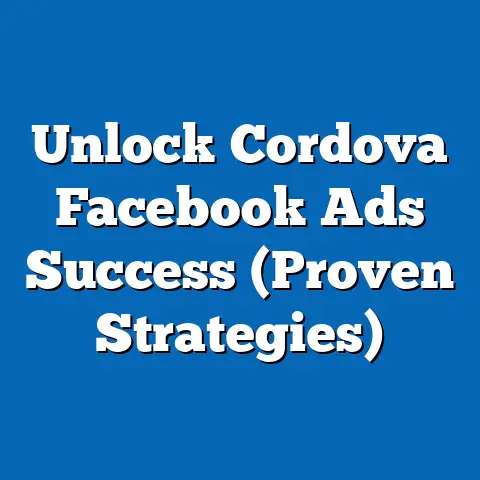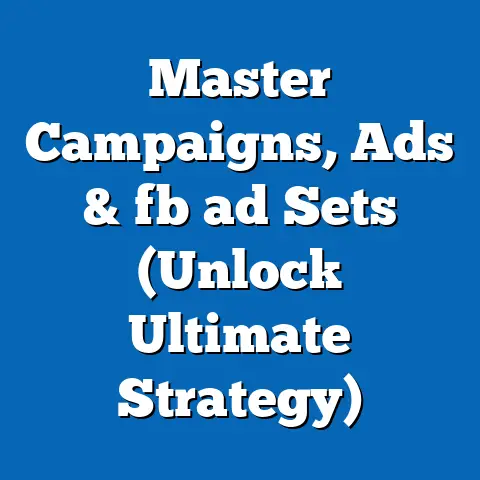Unlock Insights with Facebook Ads Activity Log (Power Play)
Would you rather navigate the complex world of Facebook advertising with a blindfold or have a detailed roadmap guiding your every move?
I know which one I’d choose, and if you’re serious about getting the most out of your Facebook ad campaigns, you’ll agree that having a clear view of your performance is essential.
That’s where the Facebook Ads Activity Log comes in.
It’s not just a record of what you’ve done; it’s a goldmine of insights waiting to be unearthed.
Let’s dive into how you can leverage this powerful tool to transform your advertising strategy.
Understanding the Facebook Ads Activity Log
The Facebook Ads Activity Log is like a detailed diary for your ad campaigns.
It meticulously records every action, change, and performance metric, providing a comprehensive overview of your advertising efforts.
Think of it as your personal Facebook Ads detective, always on the case, gathering clues to help you optimize your campaigns and achieve better results.
Definition and Overview
The Facebook Ads Activity Log is a feature within Facebook Ads Manager that tracks all significant activities related to your ad campaigns.
This includes everything from creating and editing ads to monitoring performance metrics and making adjustments based on those metrics.
It’s designed to provide a transparent and auditable record of your advertising activities, ensuring that you can easily track changes and understand their impact on your campaign performance.
Why is it important? Because without a clear understanding of what’s happening with your ads, you’re essentially flying blind.
The Activity Log allows you to:
- Track Changes: See exactly when and who made changes to your campaigns, ad sets, or ads.
- Monitor Performance: Quickly access key performance metrics to understand how your ads are performing.
- Identify Trends: Spot patterns and trends in your data to make informed decisions about your strategy.
- Troubleshoot Issues: Easily identify the root cause of performance dips or unexpected results.
I remember a time when I was managing a large campaign for a client in the e-commerce space.
We were running multiple ad sets with different targeting options, and suddenly, one of the ad sets started performing significantly worse than the others.
Without the Activity Log, it would have been a nightmare to figure out what went wrong.
But by reviewing the log, I quickly discovered that a recent change to the targeting parameters had inadvertently narrowed our audience, leading to the performance decline.
Key Components of the Activity Log
- Ad Details: This section includes information about the ads themselves, such as their name, creative, and targeting parameters.
You can see when the ad was created, when it was last edited, and who made the changes. - Performance Metrics: This is where you’ll find all the key performance indicators (KPIs) for your ads, including reach, impressions, clicks, click-through rate (CTR), cost per click (CPC), conversions, and cost per conversion.
- Changes Made: This section tracks all the changes made to your campaigns, ad sets, and ads.
You can see who made the changes, when they were made, and what exactly was changed. - Budget Adjustments: This tracks any changes made to your daily or lifetime budgets.
This is crucial for understanding how budget changes impact your overall campaign performance. - Bidding Strategies: This section shows any adjustments made to your bidding strategies, such as switching from manual bidding to automated bidding or changing your bid amounts.
- Targeting Updates: This tracks changes to your audience targeting, including changes to demographics, interests, behaviors, and custom audiences.
Understanding these components is crucial for effectively using the Activity Log.
Each section provides unique insights that can help you optimize your campaigns and achieve better results.
Takeaway: The Facebook Ads Activity Log is a comprehensive tool for tracking and analyzing your advertising activities.
By understanding its key components, you can gain valuable insights into your campaign performance and make data-driven decisions to improve your results.
The Importance of Tracking Ad Activities
Tracking your ad activities is not just a good practice; it’s a necessity for anyone who wants to succeed with Facebook advertising.
Without tracking, you’re essentially throwing money at the wall and hoping something sticks.
But with tracking, you can understand what’s working, what’s not, and why.
Why Tracking Matters
Tracking ad activities is essential for several reasons:
- Optimization: It allows you to identify areas for improvement and make data-driven adjustments to your campaigns.
- Accountability: It provides a clear record of your advertising activities, ensuring that you can easily track changes and understand their impact.
- Transparency: It promotes transparency within your team and with your clients, ensuring that everyone is on the same page.
- ROI Improvement: By understanding what’s working and what’s not, you can allocate your budget more effectively and improve your return on investment (ROI).
According to a study by HubSpot, companies that track their marketing ROI are 1.6 times more likely to report higher revenue growth.
This highlights the importance of tracking your ad activities and using data to inform your decisions.
Common Metrics to Monitor
- Reach: The number of unique people who saw your ads.
This is a measure of your ad’s visibility. - Impressions: The number of times your ads were displayed.
This is a measure of your ad’s frequency. - Clicks: The number of times people clicked on your ads.
This is a measure of your ad’s engagement. - Click-Through Rate (CTR): The percentage of people who saw your ad and clicked on it.
This is a measure of your ad’s relevance. - Cost Per Click (CPC): The average cost you pay for each click on your ad.
This is a measure of your ad’s efficiency. - Conversions: The number of desired actions taken by people who saw your ad, such as making a purchase, filling out a form, or signing up for a newsletter.
This is a measure of your ad’s effectiveness. - Cost Per Conversion: The average cost you pay for each conversion.
This is a measure of your ad’s ROI.
Each of these metrics provides unique insights into your campaign performance.
For example, a high reach and impression count with a low CTR might indicate that your ad creative is not compelling enough for your target audience.
A high CTR but low conversion rate might suggest that your landing page is not optimized for conversions.
Takeaway: Tracking your ad activities is crucial for optimizing your campaigns, improving your ROI, and achieving your business goals.
By monitoring key metrics and analyzing trends, you can make data-driven decisions that drive results.
Navigating the Facebook Ads Activity Log
Now that you understand the importance of the Activity Log, let’s dive into how to access and navigate it.
It’s a straightforward process, but it’s important to know where to find everything and how to use the filters and views to your advantage.
Step-by-Step Guide to Accessing the Activity Log
Here’s a step-by-step guide on how to access the Activity Log within Facebook Ads Manager:
- Log in to Facebook Ads Manager: Go to facebook.com/adsmanager and log in to your account.
- Select Your Ad Account: If you have multiple ad accounts, select the one you want to view the Activity Log for.
- Navigate to the Campaign, Ad Set, or Ad Level: Depending on the level of detail you want to see, navigate to the campaign, ad set, or ad you’re interested in.
- Click on the “Edit” Button: Once you’re at the desired level, click on the “Edit” button.
- Find the “View Activity Log” Option: In the edit screen, look for the “View Activity Log” option.
It’s usually located in the top right corner or in the “More” dropdown menu. - Access the Activity Log: Click on “View Activity Log” to open the log.
Once you’ve accessed the Activity Log, you’ll see a chronological list of all the activities related to your selected campaign, ad set, or ad.
Understanding Filters and Views
The Activity Log can contain a lot of information, so it’s important to know how to use the filters and views to sort and organize the data effectively.
- Filters: You can use filters to narrow down the activities you want to see.
For example, you can filter by:- Date Range: Specify a date range to see activities that occurred during a particular period.
- Activity Type: Filter by specific types of activities, such as ad creation, budget changes, or targeting updates.
- User: Filter by the user who made the changes.
This is useful if you have multiple people working on your ad account.
- Views: You can choose different views to see the data in different formats.
For example, you can view the data in a list format or in a graphical format.
- Date Range: Specify a date range to see activities that occurred during a particular period.
- Activity Type: Filter by specific types of activities, such as ad creation, budget changes, or targeting updates.
- User: Filter by the user who made the changes.
This is useful if you have multiple people working on your ad account.
By using filters and views, you can quickly find the information you need and gain valuable insights into your campaign performance.
Takeaway: Accessing and navigating the Facebook Ads Activity Log is a straightforward process.
By using filters and views, you can effectively sort and organize the data to gain valuable insights into your campaign performance.
Analyzing Insights from the Activity Log
The real power of the Activity Log lies in its ability to provide actionable insights that can help you optimize your campaigns and achieve better results.
But to unlock these insights, you need to know how to analyze the data and identify trends and patterns.
Identifying Trends and Patterns
Analyzing the data in the Activity Log can help you identify trends and patterns that might not be immediately obvious.
Here are some examples of patterns you should look for:
- Seasonal Trends: Are your ads performing better during certain times of the year?
This could indicate that your target audience is more receptive to your messaging during those times. - Audience Engagement Spikes: Are your ads generating more engagement on certain days of the week or at certain times of the day?
This could indicate that your target audience is more active on Facebook during those times. - Creative Performance: Are certain ad creatives consistently outperforming others?
This could indicate that your target audience prefers a particular style or message. - Budget Impact: How do changes to your budget impact your overall campaign performance?
This can help you determine the optimal budget for your campaigns.
To identify these trends and patterns, you can use the Activity Log’s filters and views to sort and organize the data.
You can also export the data to a spreadsheet or other data analysis tool for more in-depth analysis.
Making Data-Driven Decisions
The ultimate goal of analyzing the Activity Log is to make data-driven decisions that improve your campaign performance.
Here are some examples of how you can use insights from the Activity Log to inform your strategic decisions:
- Budget Allocation: If you notice that certain ad sets are consistently outperforming others, you can reallocate your budget to those ad sets to maximize your ROI.
- Audience Targeting: If you notice that certain demographics or interests are generating more conversions, you can refine your targeting to focus on those segments.
- Creative Optimization: If you notice that certain ad creatives are generating more engagement, you can use those creatives as a template for future ads.
- Bidding Strategies: If you notice that your cost per conversion is too high, you can adjust your bidding strategies to lower your costs.
Remember the e-commerce client I mentioned earlier?
After identifying the targeting issue through the Activity Log, I immediately broadened the audience again.
Within days, the ad set’s performance rebounded, and we were back on track to meet our campaign goals.
Takeaway: Analyzing the Activity Log can help you identify trends and patterns that can inform your strategic decisions.
By making data-driven decisions, you can optimize your campaigns, improve your ROI, and achieve your business goals.
Case Studies: Success Stories Using the Activity Log
To illustrate the power of the Activity Log, let’s take a look at some real-world examples of businesses that have successfully leveraged it to improve their campaigns.
Real-World Applications
Case Study 1: Local Restaurant
A local restaurant was running Facebook ads to promote their lunch specials.
They were targeting a broad audience within a 5-mile radius of their location.
After reviewing the Activity Log, they noticed that their ads were performing significantly better among people aged 25-34.
They also noticed that their ads were generating more engagement on weekdays during lunchtime hours.
Based on these insights, they refined their targeting to focus on people aged 25-34 within their target radius.
They also adjusted their ad schedule to run their ads primarily on weekdays during lunchtime hours.
As a result, their ad engagement increased by 30%, and their cost per click decreased by 20%.
Case Study 2: Online Retailer
An online retailer was running Facebook ads to promote their new line of clothing.
They were targeting a broad audience interested in fashion and apparel.
After reviewing the Activity Log, they noticed that their ads were performing significantly better among people who had previously visited their website.
They also noticed that their ads were generating more conversions among people who had added items to their cart but had not completed their purchase.
Based on these insights, they created a custom audience of people who had previously visited their website and a retargeting campaign targeting people who had added items to their cart but had not completed their purchase.
As a result, their conversion rate increased by 40%, and their cost per conversion decreased by 25%.
Lessons Learned
- Targeting Matters: Refining your targeting based on insights from the Activity Log can significantly improve your campaign performance.
- Timing is Everything: Adjusting your ad schedule to run your ads during peak engagement times can increase your ad engagement and lower your costs.
- Retargeting Works: Retargeting people who have previously interacted with your business can significantly increase your conversion rate and lower your cost per conversion.
Takeaway: These case studies demonstrate the power of the Facebook Ads Activity Log to provide actionable insights that can help you optimize your campaigns and achieve better results.
By leveraging these insights, you can improve your targeting, timing, and retargeting strategies to drive better performance.
Best Practices for Utilizing the Activity Log
To get the most out of the Activity Log, it’s important to follow some best practices.
Here are some tips for regularly reviewing and analyzing your Activity Log and integrating its insights into your overall marketing strategy.
Regular Review and Analysis
- Set a Schedule: Establish a regular schedule for reviewing your Activity Log.
I recommend checking it at least once a week, or even daily if you’re running large or complex campaigns. - Focus on Key Metrics: Identify the key metrics that are most important to your business and focus your analysis on those metrics.
- Look for Trends: Look for trends and patterns in your data to identify areas for improvement.
- Document Your Findings: Document your findings and share them with your team.
This will help you track your progress and make informed decisions in the future.
Integrating Insights into Overall Marketing Strategy
- Cross-Channel Marketing: Integrate insights from the Activity Log into your cross-channel marketing strategy.
For example, if you notice that your Facebook ads are driving a lot of traffic to your website, you can optimize your website to improve the user experience and increase conversions. - Content Marketing: Use insights from the Activity Log to inform your content marketing strategy.
For example, if you notice that certain topics are generating a lot of engagement, you can create more content on those topics. - Email Marketing: Use insights from the Activity Log to inform your email marketing strategy.
For example, if you notice that certain segments of your audience are more responsive to your Facebook ads, you can target those segments with personalized email campaigns.
Takeaway: By regularly reviewing and analyzing your Activity Log and integrating its insights into your overall marketing strategy, you can continuously improve your campaign performance and achieve your business goals.
Conclusion: The Power of Insights from Facebook Ads Activity Log
The Facebook Ads Activity Log is a powerful tool that can transform your advertising strategy.
By tracking your ad activities, analyzing your data, and making data-driven decisions, you can optimize your campaigns, improve your ROI, and achieve your business goals.
Recap of Key Points
- The Facebook Ads Activity Log is a comprehensive tool for tracking and analyzing your advertising activities.
- Tracking your ad activities is crucial for optimizing your campaigns, improving your ROI, and achieving your business goals.
- Accessing and navigating the Activity Log is a straightforward process.
- Analyzing the Activity Log can help you identify trends and patterns that can inform your strategic decisions.
- Real-world examples demonstrate the power of the Activity Log to provide actionable insights that can help you optimize your campaigns and achieve better results.
- By regularly reviewing and analyzing your Activity Log and integrating its insights into your overall marketing strategy, you can continuously improve your campaign performance and achieve your business goals.
Call to Action
Now that you understand the power of the Facebook Ads Activity Log, it’s time to take action.
Log in to your Ads Manager, access your Activity Log, and start unlocking valuable insights today.
Don’t let your advertising efforts be a shot in the dark.
Use the Activity Log as your roadmap to success.
And I want to hear about your experiences!
Share your insights and success stories in the comments below or on social media.
Let’s learn from each other and elevate our Facebook advertising game together.