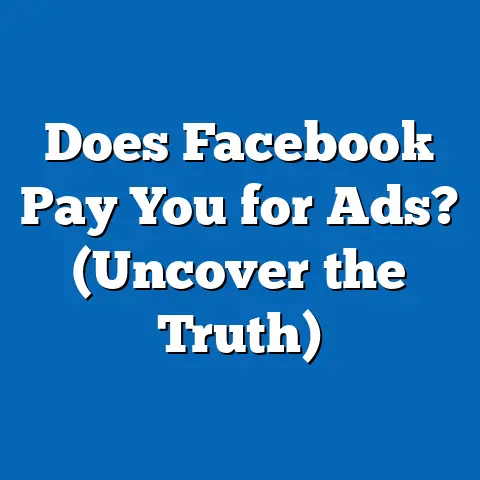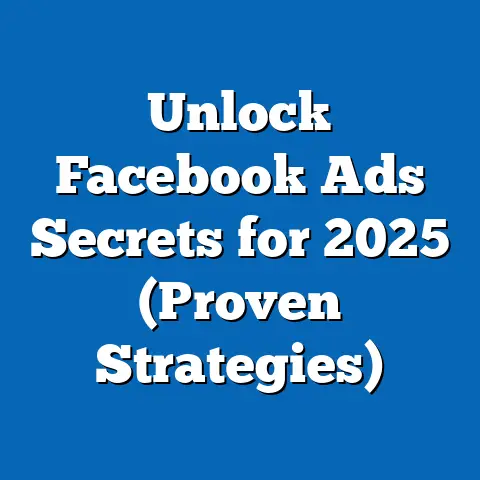Unlock New Facebook Ad Account (Rapid Launch Strategies)
Picture this: a vibrant café, the aroma of freshly brewed coffee filling the air.
Around a large wooden table, a group of young professionals huddle, their laptops glowing in the soft light.
They’re entrepreneurs, small business owners, digital marketers – all chasing the same dream: financial freedom, the flexibility to work from anywhere, and the thrill of connecting with a global audience.
They’re building their empires, one click, one campaign at a time.
But in today’s cutthroat online world, simply having a great product or service isn’t enough.
You need visibility, and fast.
That’s where Facebook advertising comes in.
It’s the key to unlocking a massive audience, driving traffic, and ultimately, realizing those dreams of entrepreneurial success.
The ability to quickly launch a Facebook ad account can be the difference between thriving and just surviving.
It’s about seizing opportunities, capitalizing on trends, and getting your message in front of the right people, right now.
I’ve seen firsthand how a well-executed Facebook ad campaign can transform a fledgling business into a powerhouse.
I’ve also witnessed the frustration and disappointment that comes with a slow, cumbersome launch process.
That’s why I’m writing this – to give you the tools and strategies you need to unlock your new Facebook ad account and launch into success.
This isn’t just about setting up an account; it’s about building a foundation for long-term growth and achieving those lifestyle aspirations you’ve been working so hard for.
So, grab your coffee, settle in, and let’s get started.
Understanding the Importance of Facebook Ads
In the ever-evolving landscape of digital marketing, Facebook remains a titan.
With billions of active users, it’s a goldmine of potential customers waiting to discover your brand.
But it’s not just about sheer numbers.
Facebook’s power lies in its unparalleled targeting capabilities.
You can pinpoint your ideal audience based on demographics, interests, behaviors, and even their connections.
Consider these statistics:
- Over 2.9 billion people use Facebook every month. That’s nearly 40% of the world’s population!
(Source: Meta) - The average Facebook user spends almost 20 minutes on the platform each day. That’s valuable time you can capture with engaging ads.
(Source: Statista) - Facebook ads reach 2.1 billion people. That’s a massive potential audience for your message.
(Source: Statista)
These numbers speak for themselves.
Facebook advertising isn’t just an option; it’s a necessity for businesses looking to thrive in the digital age.
Effective Facebook advertising can elevate your brand’s visibility, drive targeted traffic to your website, generate leads, and ultimately, increase sales.
It allows you to connect with potential customers on a personal level, build relationships, and cultivate brand loyalty.
Think of it this way: Facebook is the modern-day town square.
It’s where people gather to connect, share, and discover new things.
By advertising on Facebook, you’re setting up shop in the heart of that town square, ready to welcome new customers and build your brand.
The Challenges of Setting Up a New Facebook Ad Account
While the potential of Facebook ads is undeniable, the path to success isn’t always smooth.
Setting up a new Facebook ad account can be fraught with challenges, especially for those who are new to the platform.
One of the first hurdles you’ll encounter is account verification.
Facebook takes security seriously, and they want to ensure that you are who you say you are.
This often involves providing documentation to verify your identity and business information.
Next, you’ll need to navigate Facebook’s advertising policies.
These policies are designed to protect users and ensure a positive advertising experience.
However, they can be complex and difficult to understand, and even a minor violation can lead to account restrictions or disapproval of your ads.
I remember when I first started running Facebook ads, I made the mistake of promoting a product that made unsubstantiated health claims.
My ad was immediately disapproved, and I received a warning from Facebook.
It was a valuable lesson in the importance of understanding and adhering to their policies.
Another common challenge is the potential for account restrictions.
Facebook may limit your ad spend or even suspend your account if they detect suspicious activity or violations of their policies.
This can be incredibly frustrating, especially when you’re trying to launch a new campaign.
These challenges highlight the need for rapid and effective strategies to overcome them.
You need to be prepared, informed, and proactive in order to navigate the complexities of Facebook advertising and unlock the full potential of the platform.
Rapid Launch Strategies for Unlocking New Facebook Ad Accounts
So, how do you navigate these challenges and quickly launch your Facebook ad account?
Here are some actionable strategies that I’ve found to be effective:
1. Preparation and Research
Before you even think about setting up your ad account, take the time to do your homework.
This means understanding your target audience, researching your competitors, and developing a solid marketing plan.
- Know your audience: Who are you trying to reach?
What are their demographics, interests, and behaviors?
The more you know about your audience, the more effective your ads will be. - Research your competitors: What are they doing on Facebook?
What ads are they running?
What strategies are they using?
This will give you valuable insights into what works and what doesn’t. - Develop a marketing plan: What are your goals?
What is your budget?
What is your timeline?
A well-defined marketing plan will keep you on track and ensure that you’re making the most of your advertising dollars.
2. Creating a Business Manager Account
Facebook Business Manager is a powerful tool that allows you to manage your ad accounts, pages, and other business assets in one place.
It’s essential for anyone who is serious about Facebook advertising.
Here’s how to set up a Business Manager account:
- Go to business.facebook.com and click “Create Account.”
- Enter your business name, your name, and your work email address.
- Follow the prompts to provide additional information about your business.
- Once your account is created, you can add your ad accounts, pages, and other assets.
Why use Business Manager instead of a personal account?
- Centralized management: Manage all your business assets in one place.
- Team access: Grant different levels of access to your team members.
- Enhanced security: Protect your business assets with two-factor authentication.
- Scalability: Easily manage multiple ad accounts and pages as your business grows.
3. Ad Account Setup
Once you have a Business Manager account, you can create an ad account.
Here’s how:
- In Business Manager, go to “Ad Accounts” and click “Add.”
- Choose “Create a New Ad Account.”
- Enter your ad account name, time zone, and currency.
- Assign people to the ad account and grant them the appropriate permissions.
- Set up your payment method and billing information.
Tips for ad account setup:
- Choose a clear and descriptive name: This will help you easily identify your ad account in the future.
- Set the correct time zone and currency: This is important for accurate reporting and billing.
- Use a business credit card: This will help you keep your personal and business finances separate.
- Set up billing alerts: This will help you monitor your ad spend and avoid unexpected charges.
4. Navigating Facebook’s Policies
Understanding and adhering to Facebook’s advertising policies is crucial for avoiding account restrictions and disapproval of your ads.
Key policy areas to be aware of:
- Prohibited content: Facebook prohibits ads that promote illegal products or services, discriminatory practices, or misleading information.
- Restricted content: Facebook restricts ads that promote certain types of content, such as alcohol, gambling, or dating services.
- Personal attributes: Facebook prohibits ads that discriminate against or disparage individuals based on personal attributes, such as race, ethnicity, religion, or sexual orientation.
- Misleading or deceptive claims: Facebook prohibits ads that make false or misleading claims about products or services.
- Sensational content: Facebook prohibits ads that use sensational or shocking content to attract attention.
How to ensure compliance:
- Read and understand Facebook’s advertising policies: Familiarize yourself with the rules and guidelines.
- Review your ads carefully before submitting them: Make sure they comply with all of Facebook’s policies.
- Avoid making unsubstantiated claims: Only promote products or services that you can back up with evidence.
- Be mindful of your targeting: Avoid targeting individuals based on sensitive personal attributes.
- Stay up-to-date on policy changes: Facebook’s advertising policies are constantly evolving, so it’s important to stay informed.
5. Launching Your First Campaign
Now that you have your ad account set up and you’re familiar with Facebook’s policies, it’s time to launch your first campaign.
Here’s a step-by-step guide:
- Go to Ads Manager and click “Create.”
- Choose your campaign objective: What do you want to achieve with your campaign?
(e.g., website traffic, lead generation, sales) - Define your audience: Who are you trying to reach? (e.g., demographics, interests, behaviors)
- Set your budget and schedule: How much are you willing to spend, and how long do you want your campaign to run?
- Choose your ad placements: Where do you want your ads to appear?
(e.g., Facebook feed, Instagram feed, Audience Network) - Create your ad creative: What images, videos, and text will you use in your ads?
- Review and publish your campaign: Make sure everything is correct before you launch.
Tips for creating effective ad campaigns:
- Choose the right objective: Select an objective that aligns with your marketing goals.
- Target your audience precisely: Use Facebook’s targeting options to reach the right people.
- Create compelling ad creative: Use high-quality images and videos, and write persuasive ad copy.
- Use a clear call to action: Tell people what you want them to do.
- Track your results: Monitor your campaign performance and make adjustments as needed.
6. Testing and Optimization
Launching your campaign is just the first step.
To maximize your results, you need to continuously test and optimize your ads.
Key testing and optimization strategies:
- A/B testing: Test different versions of your ads to see which performs best.
(e.g., different headlines, images, calls to action) - Audience segmentation: Segment your audience based on demographics, interests, and behaviors, and create separate ad campaigns for each segment.
- Placement optimization: Experiment with different ad placements to see which delivers the best results.
- Budget optimization: Adjust your budget based on campaign performance.
- Landing page optimization: Make sure your landing page is relevant to your ads and optimized for conversions.
How to analyze ad performance:
- Track key metrics: Monitor metrics such as reach, impressions, clicks, conversions, and cost per conversion.
- Use Facebook Analytics: Get insights into your audience’s behavior on your website.
- Use Google Analytics: Track your website traffic and conversions.
- Use a reporting dashboard: Visualize your data and identify trends.
By continuously testing and optimizing your ads, you can improve your campaign performance and maximize your ROI.
Case Studies of Successful Rapid Launches
Let’s take a look at a couple of examples of businesses that successfully launched their Facebook ad accounts and achieved impressive results.
Case Study 1: Local Bakery
A local bakery wanted to increase its brand awareness and drive more foot traffic to its store.
They created a Facebook ad campaign targeting people in their local area who were interested in baking, desserts, and local businesses.
They used mouth-watering images of their pastries and offered a special discount for first-time customers.
Results:
- Increased brand awareness by 30%.
- Drove a 20% increase in foot traffic to their store.
- Generated a 15% increase in sales.
Case Study 2: E-commerce Startup
An e-commerce startup selling handmade jewelry wanted to reach a wider audience and increase its online sales.
They created a Facebook ad campaign targeting women aged 25-45 who were interested in fashion, jewelry, and handmade goods.
They used high-quality images of their jewelry and offered free shipping on orders over $50.
Results:
Conclusion
In today’s fast-paced digital world, time is of the essence.
The ability to quickly launch a Facebook ad account can be the key to unlocking your marketing success and achieving your lifestyle aspirations.
By following the strategies outlined in this article, you can navigate the challenges of setting up a new ad account and tap into the immense potential of Facebook advertising.
Remember, preparation is key.
Take the time to understand your audience, research your competitors, and develop a solid marketing plan.
Utilize Facebook Business Manager to manage your assets and ensure compliance with Facebook’s advertising policies.
Launch your first campaign with a clear objective, targeted audience, and compelling ad creative.
And most importantly, continuously test and optimize your ads to maximize your results.
With the right approach, you can quickly unlock your new Facebook ad account and achieve your dreams of entrepreneurial success.
So, go out there, launch your campaigns, and watch your business thrive!