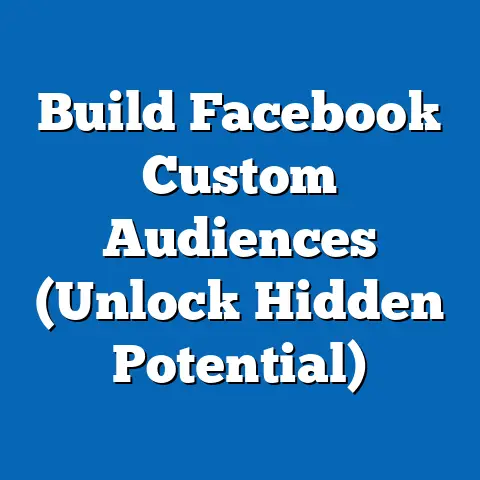Unlock Private Facebook Photos (Proven Strategies Revealed)
Have you ever scrolled through Facebook and stumbled upon a profile with tantalizingly private photos, sparking a little voice in your head that whispers, “I wonder what’s behind those locked images?” Maybe it’s a friend’s vacation snapshots, a family member’s wedding album, or just a general curiosity about what others choose to share selectively.
This article dives into the strategies people think can unlock those private Facebook photos.
But before we go any further, let me be crystal clear: privacy is paramount. I’m going to explore the topic from all angles, but I’ll also emphasize the ethical considerations and why respecting boundaries in the digital world is crucial.
We’re not advocating for snooping or violating anyone’s privacy.
Instead, we’re dissecting the allure of private content, debunking myths, and exploring legitimate (and ethical) ways you might gain access to photos that aren’t publicly available.
Understanding Facebook Privacy Settings
Facebook’s privacy settings are the gatekeepers of your online world.
They dictate who sees what, and understanding them is key to appreciating the complexities of accessing (or not accessing) private photos.
Facebook offers a granular level of control over who can view your photos.
When uploading a photo or creating an album, you can choose from several options:
- Public: Anyone on or off Facebook can see your photos.
- Friends: Only your confirmed Facebook friends can see your photos.
- Friends Except…: You can specifically exclude certain friends from seeing your photos.
This is handy for hiding photos from specific family members or colleagues. - Specific Friends: You can choose a select group of friends who can view your photos.
- Only Me: Only you can see your photos.
This is perfect for photos you want to keep private but still have backed up on Facebook. - Custom: You can create a custom list of people who can or cannot see your photos.
These settings have a direct impact on the accessibility of your photos.
If someone sets their photos to “Friends,” only their friends will be able to see them.
If they choose “Only Me,” no one else can access them.
This is why understanding these settings is the first step in understanding why some photos remain elusive.
Takeaway: Understanding Facebook’s privacy settings is crucial for respecting others’ boundaries and appreciating why some photos are inaccessible.
The Allure of Private Photos
Let’s be honest, there’s a certain intrigue surrounding things we can’t readily access.
Private Facebook photos are no exception.
This allure stems from a few key psychological factors:
- Curiosity: Humans are naturally curious creatures.
When we see something labeled as “private,” our curiosity is piqued, and we want to know what’s behind the curtain. - Exclusivity: Private photos feel exclusive, like a glimpse into someone’s inner circle.
This sense of exclusivity can make us even more eager to see them. - FOMO (Fear of Missing Out): We might worry that we’re missing out on something important or interesting if we can’t see someone’s private photos.
Imagine this: Your friend Sarah just went on an amazing trip to Bali.
She’s been posting vague updates about “paradise” and “unforgettable experiences,” but her photos are set to “Friends Only.” You’re dying to see the stunning landscapes and vibrant culture she’s experiencing.
This desire isn’t malicious; it’s simply human curiosity fueled by a desire to connect with your friend’s experiences.
Or consider a family member who rarely uses social media but occasionally posts photos of their children, always set to private.
You might feel a pang of longing to see those precious moments, especially if you live far away.
The key here is to recognize these feelings without letting them override your respect for privacy.
Takeaway: The allure of private photos is driven by natural human curiosity, a sense of exclusivity, and the fear of missing out.
Common Misconceptions About Unlocking Private Photos
The internet is rife with misinformation, and the topic of accessing private Facebook photos is no exception.
Many tactics are often touted as foolproof methods, but they are either ineffective, unethical, or outright scams.
Let’s debunk some of these common misconceptions:
- “Hacking” Tools: Numerous websites and apps claim to “hack” Facebook accounts and reveal private photos.
These are almost always scams or malware designed to steal your personal information.
Never trust these tools! - Browser Extensions: Some browser extensions promise to bypass Facebook’s privacy settings.
These are often ineffective and can pose a security risk to your browser and data. - “Secret Codes” or “Glitches”: There’s no secret code or hidden glitch that allows you to magically unlock private photos.
Facebook’s security measures are constantly evolving, and any vulnerabilities are quickly patched. - Third-Party Apps: Be wary of apps that ask for access to your Facebook account with the promise of revealing private photos.
These apps can collect your data and use it for malicious purposes.
I’ve seen countless users fall victim to these scams, lured by the promise of easy access to private content.
The reality is that these methods are often harmful and can compromise your own security.
Takeaway: Beware of online tools and apps that claim to “hack” or bypass Facebook’s privacy settings.
They are often scams or malware.
Proven Strategies for Accessing Private Photos
Now, let’s explore some legitimate strategies that might allow you to see photos that aren’t publicly available.
I emphasize “might” because these methods rely on the other person’s actions and choices.
Using Mutual Friends:
- Explanation: If you have mutual friends with the person whose photos you want to see, you might be able to view photos that are shared with “Friends of Friends.”
- How it Works: Ask your mutual friend to tag you in a comment on the photo.
This might allow you to see the photo, depending on the privacy settings. - Etiquette and Ethics: Be mindful of the situation.
Don’t pressure your mutual friend to tag you if they seem uncomfortable. - Example: You want to see photos from your cousin’s wedding, but you’re not Facebook friends with the photographer.
If you have a mutual friend who is friends with the photographer, they could tag you in a comment on the album, potentially giving you access. -
Sending a Friend Request:
-
Explanation: The simplest and most ethical way to see someone’s photos is to become their Facebook friend.
- How it Works: Send a friend request and wait for them to accept it.
Once you’re friends, you’ll be able to see photos shared with “Friends.” - Etiquette and Ethics: Personalize your friend request with a message explaining why you want to connect.
This increases the chances of them accepting your request. - Example: You want to see photos of your new coworker’s adorable puppy.
Send them a friend request with a message like, “Hey [Coworker’s Name], I’d love to connect on Facebook!
I heard you have a super cute puppy, and I’m a huge dog lover.” -
Creating Engaging Content:
-
Explanation: Building a genuine connection with someone online can lead to them sharing more content with you, including photos.
- How it Works: Engage with their public posts, leave thoughtful comments, and share their content.
This shows that you’re genuinely interested in what they have to say. - Etiquette and Ethics: Be authentic and avoid being overly flattering or pushy.
- Example: You want to see photos of a local artist’s work.
Regularly comment on their posts, attend their art shows, and share their work with your network.
Over time, they might be more likely to share private photos with you or even add you as a friend. -
Utilizing Facebook Groups:
-
Explanation: Joining the same Facebook groups as the person whose photos you want to see can sometimes grant you access to shared photos within those groups.
- How it Works: Find groups that align with your shared interests and join them.
If the person shares photos within the group, you’ll be able to see them (depending on the group’s privacy settings). - Etiquette and Ethics: Be an active and engaged member of the group.
Don’t just lurk and try to access private photos. - Example: You want to see photos of a fellow travel enthusiast’s adventures.
Join travel groups that they’re also a member of.
They might share photos from their trips within the group, giving you a glimpse into their experiences. -
Respecting Boundaries:
-
Explanation: This isn’t a strategy for accessing private photos, but it’s the most important point of all.
- How it Works: Accept that some photos are meant to be private.
Don’t try to circumvent privacy settings or pressure people to share content they’re not comfortable with. - Etiquette and Ethics: Respect people’s choices and understand that privacy is a fundamental right.
Using Mutual Friends:
- Explanation: If you have mutual friends with the person whose photos you want to see, you might be able to view photos that are shared with “Friends of Friends.”
- How it Works: Ask your mutual friend to tag you in a comment on the photo.
This might allow you to see the photo, depending on the privacy settings. - Etiquette and Ethics: Be mindful of the situation.
Don’t pressure your mutual friend to tag you if they seem uncomfortable. - Example: You want to see photos from your cousin’s wedding, but you’re not Facebook friends with the photographer.
If you have a mutual friend who is friends with the photographer, they could tag you in a comment on the album, potentially giving you access. -
Sending a Friend Request:
-
Explanation: The simplest and most ethical way to see someone’s photos is to become their Facebook friend.
- How it Works: Send a friend request and wait for them to accept it.
Once you’re friends, you’ll be able to see photos shared with “Friends.” - Etiquette and Ethics: Personalize your friend request with a message explaining why you want to connect.
This increases the chances of them accepting your request. - Example: You want to see photos of your new coworker’s adorable puppy.
Send them a friend request with a message like, “Hey [Coworker’s Name], I’d love to connect on Facebook!
I heard you have a super cute puppy, and I’m a huge dog lover.” -
Creating Engaging Content:
-
Explanation: Building a genuine connection with someone online can lead to them sharing more content with you, including photos.
- How it Works: Engage with their public posts, leave thoughtful comments, and share their content.
This shows that you’re genuinely interested in what they have to say. - Etiquette and Ethics: Be authentic and avoid being overly flattering or pushy.
- Example: You want to see photos of a local artist’s work.
Regularly comment on their posts, attend their art shows, and share their work with your network.
Over time, they might be more likely to share private photos with you or even add you as a friend. -
Utilizing Facebook Groups:
-
Explanation: Joining the same Facebook groups as the person whose photos you want to see can sometimes grant you access to shared photos within those groups.
- How it Works: Find groups that align with your shared interests and join them.
If the person shares photos within the group, you’ll be able to see them (depending on the group’s privacy settings). - Etiquette and Ethics: Be an active and engaged member of the group.
Don’t just lurk and try to access private photos. - Example: You want to see photos of a fellow travel enthusiast’s adventures.
Join travel groups that they’re also a member of.
They might share photos from their trips within the group, giving you a glimpse into their experiences. -
Respecting Boundaries:
-
Explanation: This isn’t a strategy for accessing private photos, but it’s the most important point of all.
- How it Works: Accept that some photos are meant to be private.
Don’t try to circumvent privacy settings or pressure people to share content they’re not comfortable with. - Etiquette and Ethics: Respect people’s choices and understand that privacy is a fundamental right.
Sending a Friend Request:
Explanation: The simplest and most ethical way to see someone’s photos is to become their Facebook friend.
Creating Engaging Content:
Explanation: Building a genuine connection with someone online can lead to them sharing more content with you, including photos.
Utilizing Facebook Groups:
Explanation: Joining the same Facebook groups as the person whose photos you want to see can sometimes grant you access to shared photos within those groups.
Respecting Boundaries:
Explanation: This isn’t a strategy for accessing private photos, but it’s the most important point of all.
Takeaway: While there are legitimate ways to potentially gain access to private Facebook photos, they all rely on the other person’s choices and actions.
Respecting boundaries is always paramount.
Legal Considerations and Ethical Implications
Attempting to access private content without permission carries significant legal and ethical ramifications.
It’s crucial to understand these before even considering any of the strategies mentioned above.
- Facebook’s Policies: Facebook has strict policies against unauthorized access to private information.
Violating these policies can result in account suspension or permanent ban. - Privacy Laws: Depending on your location, accessing someone’s private photos without their consent could be a violation of privacy laws.
This could lead to legal action and potential fines. - Ethical Considerations: Even if it’s technically possible to access someone’s private photos through a loophole, it doesn’t make it ethical.
Respecting people’s privacy is a fundamental principle. - Consent: Always seek consent before viewing or sharing someone’s private photos.
If you’re unsure whether you have permission, err on the side of caution and ask.
I’ve seen firsthand the consequences of violating privacy.
It can damage relationships, erode trust, and even lead to legal trouble.
The allure of seeing private photos is never worth the risk.
Takeaway: Accessing private content without permission can have serious legal and ethical consequences.
Respect privacy and always seek consent.
Conclusion
We’ve explored the intriguing world of private Facebook photos, from the psychological allure to the legitimate (and ethical) strategies for potentially gaining access.
We’ve also debunked common myths and emphasized the importance of respecting privacy.
Ultimately, the key takeaway is this: respecting privacy is paramount. While curiosity is natural, it should never override your ethical compass.
Build genuine connections with people online, engage with their content respectfully, and accept that some things are meant to be private.
In the digital age, trust and respect are more valuable than ever.
By prioritizing these values, we can create a more positive and supportive online environment for everyone.
So, the next time you stumble upon a profile with locked photos, remember the lessons we’ve discussed and choose respect over curiosity.
You’ll be glad you did.