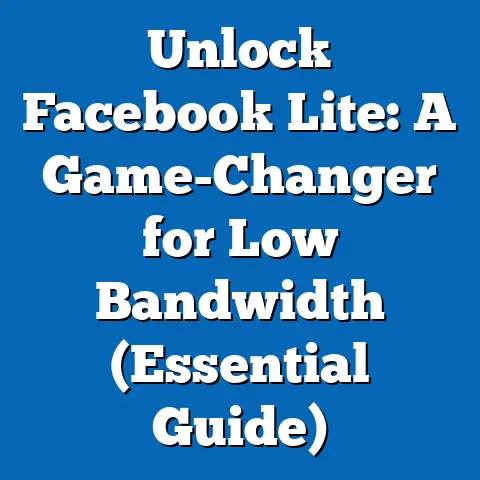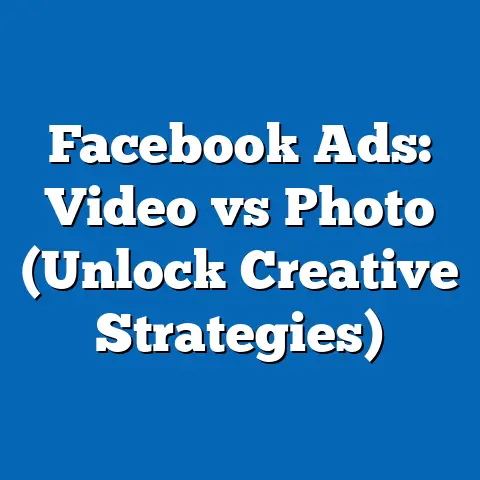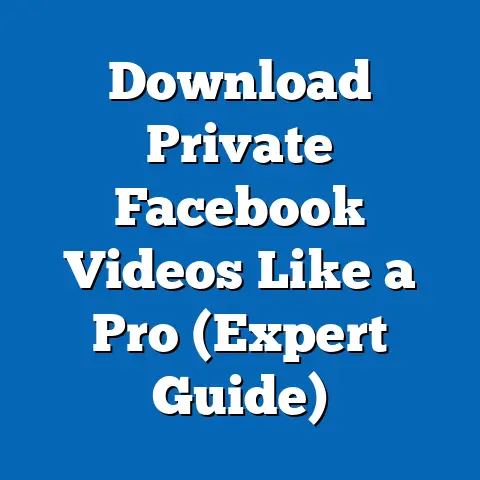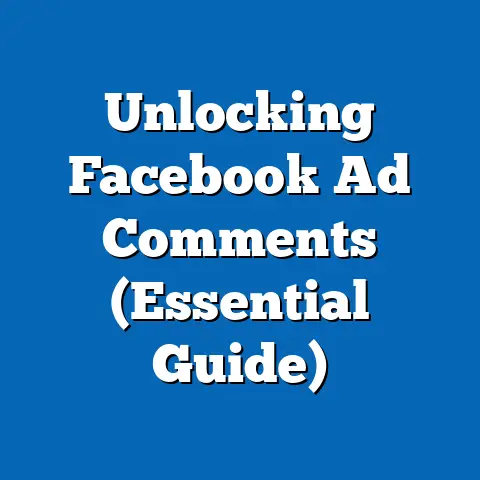Unlock the Secret to Facebook HD Video Downloads (Pro Tips)
In today’s digital landscape, video content is king.
We’re constantly bombarded with videos on Facebook, from heartwarming family moments to hilarious viral clips and insightful educational content.
As a digital marketing specialist, I’ve seen firsthand how HD video can significantly boost engagement and leave a lasting impression.
But what happens when you want to save that captivating video for later, perhaps to share it with someone offline, repurpose it for a project, or simply keep it as a cherished memory?
That’s where understanding Facebook HD video downloads becomes essential.
The reality is, downloading HD videos from Facebook isn’t always straightforward.
The platform doesn’t exactly shout about its download features, and navigating the various third-party tools can feel like traversing a minefield.
However, fear not!
I’m here to pull back the curtain and reveal the pro tips and insider secrets that’ll empower you to save your favorite Facebook videos in stunning HD quality, all while promoting a sustainable approach to media consumption.
Think about it: instead of repeatedly streaming a video, which consumes bandwidth and energy, downloading it allows you to watch it offline, reducing your digital footprint.
This article isn’t just about convenience; it’s about responsible digital citizenship.
Let’s dive in!
Understanding Facebook’s Video Formats
Before we start downloading, it’s crucial to understand the different video formats Facebook uses.
This knowledge is key to ensuring you’re actually getting the HD quality you’re after.
Facebook supports a variety of video formats, including MP4, MOV, and AVI.
However, MP4 is generally the preferred format due to its wide compatibility and efficient compression.
Within these formats, you’ll find variations in resolution, which directly impacts video quality.
Standard Definition (SD): Typically, SD videos have a resolution of 480p or lower.
They’re smaller in file size but lack the sharpness and clarity of HD.High Definition (HD): HD videos come in two primary resolutions: 720p (HD) and 1080p (Full HD).
These offer significantly improved visual quality compared to SD, making them ideal for larger screens and more immersive viewing experiences.Ultra High Definition (UHD) / 4K: While less common, Facebook also supports UHD or 4K videos, offering the highest level of detail and clarity.
These are best suited for professional content and high-end displays.
Standard Definition (SD): Typically, SD videos have a resolution of 480p or lower.
They’re smaller in file size but lack the sharpness and clarity of HD.
High Definition (HD): HD videos come in two primary resolutions: 720p (HD) and 1080p (Full HD).
These offer significantly improved visual quality compared to SD, making them ideal for larger screens and more immersive viewing experiences.
Ultra High Definition (UHD) / 4K: While less common, Facebook also supports UHD or 4K videos, offering the highest level of detail and clarity.
These are best suited for professional content and high-end displays.
Facebook encodes videos using various codecs, such as H.264 and VP9.
These codecs compress the video data to reduce file size, making it easier to stream and store.
However, the encoding process can sometimes impact the final video quality.
It’s essential to know that Facebook might re-encode videos upon upload, potentially reducing their original quality.
The format you choose depends on your intended use.
For social sharing on mobile devices, a 720p HD video might suffice.
However, for personal archives or professional projects where visual quality is paramount, 1080p or even 4K is the way to go.
For example, I once worked on a marketing campaign where we needed to extract clips from Facebook Live sessions for a promotional video.
The difference in quality between the 720p and 1080p downloads was night and day, significantly impacting the final product.
Key Takeaway: Understanding Facebook’s video formats and how they’re encoded is the first step towards ensuring you download videos in the highest possible quality.
Consider your intended use case before downloading to choose the appropriate resolution.
The Importance of HD Video Downloads
Why bother with HD video downloads at all?
There are several compelling reasons, spanning from convenience and quality to sustainability.
For content creators and marketers, having offline access to high-quality videos is invaluable.
Imagine you’re a social media manager on the go, and you need to quickly edit a video clip for a client presentation.
Downloading the video in HD allows you to work offline, without relying on a stable internet connection.
You can then use editing software to trim, add text, or enhance the video, ensuring it looks its best.
For everyday users, HD video downloads offer a superior viewing experience.
Watching a crisp, clear video on a larger screen is simply more enjoyable than squinting at a pixelated, low-resolution version.
It’s like the difference between listening to music on a tinny speaker versus a high-fidelity sound system.
Beyond convenience and quality, there’s a significant sustainability aspect to consider.
Repeatedly streaming videos consumes a considerable amount of energy.
Data centers, which power the internet, are notorious energy hogs.
By downloading videos for personal use, you reduce the demand on these data centers, contributing to a smaller carbon footprint.
I recall a personal experience where I was traveling in a remote area with limited internet access.
I had downloaded a series of educational videos in HD before my trip, allowing me to continue learning without constantly relying on a weak and expensive internet connection.
Not only did this save me money, but it also reduced my reliance on energy-intensive streaming services.
Key Takeaway: HD video downloads provide numerous benefits, including offline access, enhanced viewing experiences, and a more sustainable approach to media consumption.
Consider the environmental impact of your online habits and opt for downloading when possible.
Pro Tips for Downloading HD Videos from Facebook
Now, let’s get to the juicy part: the pro tips for downloading HD videos from Facebook!
Here’s a breakdown of the most effective methods, along with step-by-step instructions and important considerations.
Tip 1: Utilizing Facebook’s Native Features
Facebook does offer some native options for saving videos, although they’re not always obvious.
Saving Videos for Later Viewing: Facebook allows you to save videos to a “Saved Videos” collection.
This isn’t technically a download, but it provides quick access to videos you want to watch later.
To save a video, click the three dots in the upper right corner of the video post and select “Save video.” You can then access your saved videos from the “Saved” section in your Facebook menu.Downloading Your Own Videos: If you uploaded the video yourself, you can easily download it in its original quality.
Simply navigate to the video on your profile or page, click the three dots, and select “Download video.”
Saving Videos for Later Viewing: Facebook allows you to save videos to a “Saved Videos” collection.
This isn’t technically a download, but it provides quick access to videos you want to watch later.
To save a video, click the three dots in the upper right corner of the video post and select “Save video.” You can then access your saved videos from the “Saved” section in your Facebook menu.
Downloading Your Own Videos: If you uploaded the video yourself, you can easily download it in its original quality.
Simply navigate to the video on your profile or page, click the three dots, and select “Download video.”
While these native features are convenient, they have limitations.
The “Saved Videos” collection requires an internet connection, and you can only download videos you’ve uploaded yourself.
That’s where the following tips come in handy.
Tip 2: Leveraging Browser Extensions
Browser extensions are a popular and often convenient way to download HD videos from Facebook.
Several extensions are available for Chrome, Firefox, and other browsers.
However, it’s crucial to choose reputable extensions to avoid malware or privacy issues.
Here are a couple of well-regarded options:
-
Video Downloader Plus (Chrome): This extension is known for its ease of use and ability to detect and download videos from various websites, including Facebook.
-
Video DownloadHelper (Firefox): This extension is a powerful and versatile tool that supports a wide range of video formats and download options.
Video Downloader Plus (Chrome): This extension is known for its ease of use and ability to detect and download videos from various websites, including Facebook.
Video DownloadHelper (Firefox): This extension is a powerful and versatile tool that supports a wide range of video formats and download options.
Here’s how to use a browser extension to download HD videos:
-
Install the Extension: Search for the extension in your browser’s extension store (e.g., Chrome Web Store) and click “Add to Chrome” or “Install.”
-
Navigate to the Facebook Video: Open the Facebook video you want to download.
Activate the Extension: The extension icon should appear in your browser’s toolbar.
Click the icon to activate it.Select the Download Quality: The extension will typically detect the available video qualities (e.g., 720p, 1080p).
Choose the HD option.-
Download the Video: Click the download button to save the video to your computer.
Install the Extension: Search for the extension in your browser’s extension store (e.g., Chrome Web Store) and click “Add to Chrome” or “Install.”
Navigate to the Facebook Video: Open the Facebook video you want to download.
Activate the Extension: The extension icon should appear in your browser’s toolbar.
Click the icon to activate it.
Select the Download Quality: The extension will typically detect the available video qualities (e.g., 720p, 1080p).
Choose the HD option.
Download the Video: Click the download button to save the video to your computer.
Important Note: Always read the reviews and permissions of browser extensions before installing them.
Be wary of extensions that ask for excessive permissions or have poor ratings.
Tip 3: Third-Party Downloading Tools
Numerous third-party websites and apps allow you to download HD videos from Facebook.
These tools often offer more advanced features than browser extensions, such as batch downloading and support for various video formats.
Here are a few popular options:
FBDown.net: This website is a simple and effective tool for downloading Facebook videos.
Simply paste the video URL into the website, and it will provide you with download links in various qualities.Getfvid.com: Similar to FBDown.net, Getfvid.com allows you to download Facebook videos by pasting the video URL.
It also offers a Chrome extension for added convenience.-
Snaptube (Android): Snaptube is a popular Android app that allows you to download videos from Facebook and other social media platforms.
FBDown.net: This website is a simple and effective tool for downloading Facebook videos.
Simply paste the video URL into the website, and it will provide you with download links in various qualities.
Getfvid.com: Similar to FBDown.net, Getfvid.com allows you to download Facebook videos by pasting the video URL.
It also offers a Chrome extension for added convenience.
Snaptube (Android): Snaptube is a popular Android app that allows you to download videos from Facebook and other social media platforms.
Here’s how to use a third-party website to download HD videos:
-
Copy the Video URL: Open the Facebook video you want to download and copy the video URL from your browser’s address bar.
-
Paste the URL into the Website: Go to a third-party downloading website like FBDown.net or Getfvid.com and paste the video URL into the provided field.
Select the Download Quality: The website will typically detect the available video qualities.
Choose the HD option.-
Download the Video: Click the download button to save the video to your computer.
Copy the Video URL: Open the Facebook video you want to download and copy the video URL from your browser’s address bar.
Paste the URL into the Website: Go to a third-party downloading website like FBDown.net or Getfvid.com and paste the video URL into the provided field.
Select the Download Quality: The website will typically detect the available video qualities.
Choose the HD option.
Download the Video: Click the download button to save the video to your computer.
Important Note: Be cautious when using third-party websites, as some may contain malware or display intrusive ads.
Always use reputable websites and scan downloaded files with antivirus software.
Tip 4: Understanding Video Privacy Settings
Before downloading any video from Facebook, it’s crucial to respect the privacy settings and copyright laws.
Downloading a video without permission from the original creator is a violation of copyright.
-
Public Videos: You can generally download public videos without any issues, as the creator has made them available for anyone to view and share.
-
Private Videos: Downloading private videos (e.g., videos shared only with friends) is generally not allowed without the creator’s permission.
-
Copyrighted Videos: Downloading copyrighted videos (e.g., movies, TV shows) without permission is illegal.
Public Videos: You can generally download public videos without any issues, as the creator has made them available for anyone to view and share.
Private Videos: Downloading private videos (e.g., videos shared only with friends) is generally not allowed without the creator’s permission.
Copyrighted Videos: Downloading copyrighted videos (e.g., movies, TV shows) without permission is illegal.
Always respect the creator’s rights and privacy settings.
If you’re unsure whether you have permission to download a video, it’s best to ask the creator directly.
I’ve always found that reaching out and asking politely is the best approach.
Most creators are happy to grant permission if you explain your intended use.
Tip 5: Maintaining Video Quality During Downloads
Even if you download a video in HD, the final quality can still be affected by various factors.
Here are some tips to ensure you maintain the highest possible quality during the download process:
-
Choose the Highest Available Resolution: Always select the highest available resolution (e.g., 1080p) when downloading.
-
Use a Reliable Download Method: Avoid using unreliable download methods that may compress or degrade the video quality.
-
Check the File Format: Ensure the downloaded video is in a compatible format (e.g., MP4) that supports HD resolution.
-
Use a Fast Internet Connection: A slow internet connection can lead to incomplete or corrupted downloads, affecting the video quality.
-
Avoid Downloading Multiple Videos Simultaneously: Downloading multiple videos at the same time can strain your internet connection and reduce the download speed, potentially affecting the video quality.
Choose the Highest Available Resolution: Always select the highest available resolution (e.g., 1080p) when downloading.
Use a Reliable Download Method: Avoid using unreliable download methods that may compress or degrade the video quality.
Check the File Format: Ensure the downloaded video is in a compatible format (e.g., MP4) that supports HD resolution.
Use a Fast Internet Connection: A slow internet connection can lead to incomplete or corrupted downloads, affecting the video quality.
Avoid Downloading Multiple Videos Simultaneously: Downloading multiple videos at the same time can strain your internet connection and reduce the download speed, potentially affecting the video quality.
Key Takeaway: Downloading HD videos from Facebook requires careful consideration of various factors, including privacy settings, copyright laws, and download methods.
By following these pro tips, you can ensure you’re downloading videos responsibly and maintaining the highest possible quality.
Creative Uses for Downloaded HD Videos
Once you’ve downloaded your HD videos, the possibilities are endless!
Here are some creative ways to utilize your downloaded content:
-
Creating Highlight Reels: Compile your favorite moments from Facebook Live sessions or family gatherings into a highlight reel to share with friends and family.
-
Promotional Content: Extract clips from customer testimonials or product demos to create engaging promotional videos for your business.
-
Educational Resources: Repurpose educational videos from Facebook to create online courses or training materials.
-
Personal Archives: Preserve your cherished memories by creating a personal archive of downloaded Facebook videos.
Creating Highlight Reels: Compile your favorite moments from Facebook Live sessions or family gatherings into a highlight reel to share with friends and family.
Promotional Content: Extract clips from customer testimonials or product demos to create engaging promotional videos for your business.
Educational Resources: Repurpose educational videos from Facebook to create online courses or training materials.
Personal Archives: Preserve your cherished memories by creating a personal archive of downloaded Facebook videos.
Remember to always be mindful of copyright and the creators’ rights when repurposing downloaded content.
Give credit to the original creators whenever possible, and avoid using copyrighted material for commercial purposes without permission.
I once used downloaded HD videos from a client’s Facebook page to create a compelling case study video.
By showcasing real-world examples of how their product had benefited customers, we were able to significantly boost their credibility and drive sales.
The key was to obtain permission from the customers featured in the videos and give proper attribution to the original source.
Key Takeaway: Downloaded HD videos can be used in a variety of creative ways, from creating highlight reels to developing promotional content and educational resources.
Always respect copyright and the creators’ rights when repurposing downloaded content.
Conclusion
Downloading HD videos from Facebook opens up a world of possibilities, from offline access and enhanced viewing experiences to creative repurposing and sustainable media consumption.
By understanding Facebook’s video formats, utilizing the pro tips outlined in this article, and respecting privacy settings and copyright laws, you can enhance your digital experience while contributing to a more responsible and sustainable online environment.
Embrace these practices not only for personal gain but also as part of a broader movement towards responsible digital content usage.
Let’s all strive to be mindful consumers and creators of digital media, ensuring that we’re not only enjoying the benefits of technology but also minimizing our impact on the planet.
So, go ahead, start downloading those HD videos, but do so with knowledge, respect, and a commitment to sustainability.