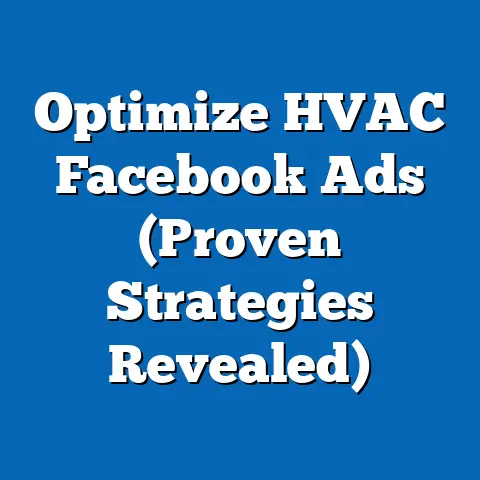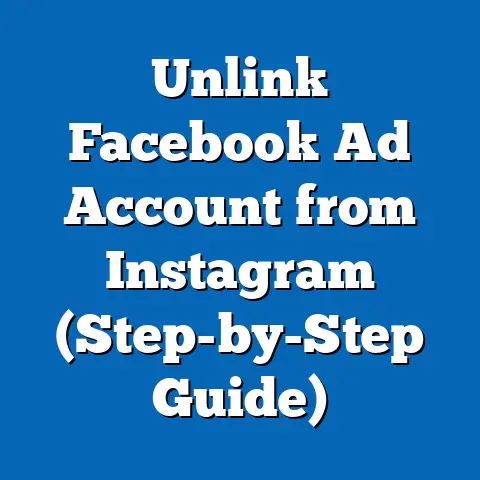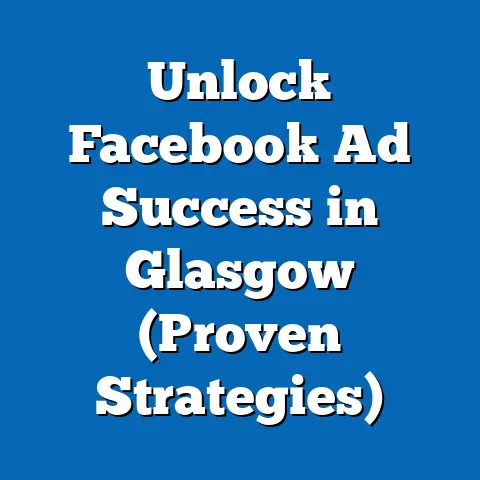Unlock Top Facebook Ad Tools (Essential Resources Revealed)
“The best advertising is done by people who don’t even know they’re advertising.” – Roy H. Williams. This quote resonates deeply with me because it highlights the essence of effective advertising: creating content that seamlessly integrates into people’s lives, rather than feeling like a blatant sales pitch. In today’s digital age, and especially on a platform like Facebook, achieving this requires more than just a clever slogan; it demands a strategic approach, powered by the right tools.
The world of social media advertising is a constantly shifting landscape. What worked yesterday might be obsolete tomorrow. Facebook, despite the rise of newer platforms, remains a powerhouse for businesses seeking to connect with their target audience. But simply throwing money at Facebook ads isn’t enough. To truly thrive, you need to be equipped with the right arsenal of tools – resources that can help you craft compelling ads, manage your campaigns efficiently, and, most importantly, measure your results accurately.
1. Understanding the Basics of Facebook Advertising
Before we delve into the specific tools, it’s crucial to have a solid understanding of the fundamentals of Facebook advertising. Think of it like building a house: you can’t start decorating until you’ve laid a strong foundation.
Ad Formats: Choosing the Right Canvas
Facebook offers a variety of ad formats, each designed to capture attention and deliver your message in a compelling way. Here’s a quick rundown of some of the most popular options:
- Image Ads: These are the simplest and most common type of ad, featuring a single image with accompanying text. They’re great for showcasing products, promoting events, or simply raising brand awareness. I’ve found that high-quality, visually appealing images are crucial for success with this format.
- Video Ads: Video is king in the digital world, and Facebook video ads are no exception. They can be used to tell stories, demonstrate products, or share testimonials. I’ve seen video ads achieve significantly higher engagement rates than static image ads.
- Carousel Ads: These ads allow you to showcase multiple images or videos in a single ad unit, which users can scroll through. They’re perfect for highlighting different features of a product, telling a story in sequential order, or showcasing a range of products.
- Collection Ads: Designed for e-commerce businesses, collection ads allow users to browse and purchase products directly from the ad. They’re visually appealing and offer a seamless shopping experience.
- Instant Experience Ads: These full-screen ads load instantly and provide an immersive experience for users. They can include videos, images, carousels, and even forms. I’ve found them to be particularly effective for mobile users.
Ad Objectives: Setting Your Sights
Facebook offers a range of advertising objectives, each tailored to a specific business goal. Choosing the right objective is crucial for optimizing your campaign and achieving the desired results. Here’s a breakdown of the main categories:
- Awareness: These objectives are designed to increase brand awareness and reach a wider audience. Options include Brand Awareness and Reach.
- Consideration: These objectives focus on driving engagement and encouraging users to learn more about your business. Options include Traffic, Engagement, App Installs, Video Views, and Lead Generation.
- Conversion: These objectives are aimed at driving specific actions, such as purchases, sign-ups, or form submissions. Options include Conversions, Catalog Sales, and Store Traffic.
I always advise clients to start by clearly defining their business goals before selecting an ad objective. Are you trying to increase brand awareness? Drive traffic to your website? Generate leads? The answer to these questions will guide you towards the most appropriate objective for your campaign.
Targeting: Finding Your Ideal Customer
One of the most powerful features of Facebook advertising is its ability to target specific audiences based on a wide range of criteria. This allows you to reach the people who are most likely to be interested in your products or services.
Here are some of the key targeting options available:
- Demographics: Target users based on age, gender, location, education, and other demographic factors.
- Interests: Target users based on their interests, hobbies, and passions. Facebook gathers this information from the pages they like, the groups they join, and the content they engage with.
- Behaviors: Target users based on their online behavior, such as purchase history, device usage, and travel habits.
- Custom Audiences: Create custom audiences based on your existing customer data, such as email lists, website visitors, and app users. This allows you to re-engage with people who have already shown interest in your business.
- Lookalike Audiences: Expand your reach by creating lookalike audiences, which are based on the characteristics of your existing customers. Facebook will identify users who share similar traits and behaviors to your best customers.
I’ve personally seen incredible results by combining different targeting options to create highly specific audiences. For example, I once ran a campaign for a local yoga studio targeting women aged 25-45 who were interested in yoga, fitness, and wellness. The campaign generated a significant number of leads and new memberships.
Facebook Ads Manager: Your Central Command
The Facebook Ads Manager is the central hub for creating, managing, and analyzing your Facebook ad campaigns. It’s a powerful tool that provides you with all the features you need to run successful ads. We will get more into this tool in the next section.
Takeaway: Understanding the fundamentals of Facebook advertising is essential for success. Choose the right ad formats, set clear objectives, and target your audience effectively. The Facebook Ads Manager is your central command for managing your campaigns.
2. Essential Facebook Ad Tools
Now that we’ve covered the basics, let’s dive into the essential Facebook ad tools that can help you take your campaigns to the next level. These tools cover a range of functionalities, from ad creation and management to analytics and optimization.
1. Facebook Ads Manager: The Foundation
The Facebook Ads Manager is, without a doubt, the most fundamental tool for anyone running Facebook ads. It’s the platform’s native tool, and it provides a comprehensive suite of features for creating, managing, and analyzing your campaigns.
Overview of Features and Functionalities:
- Campaign Creation: The Ads Manager guides you through the process of creating campaigns, ad sets, and ads. It allows you to select your ad objective, define your target audience, set your budget, and choose your ad placements.
- Ad Management: Once your ads are running, the Ads Manager allows you to monitor their performance, make adjustments, and pause or restart campaigns as needed.
- Reporting and Analytics: The Ads Manager provides detailed reports on your ad performance, including metrics such as reach, impressions, clicks, conversions, and cost per result. This data is essential for understanding what’s working and what’s not.
- A/B Testing: The Ads Manager allows you to run A/B tests to compare different versions of your ads and identify the most effective variations.
- Budget Management: You can set daily or lifetime budgets for your campaigns and track your spending in real-time.
Step-by-Step Guide on Setting Up Campaigns:
- Access the Ads Manager: You can access the Ads Manager by logging into your Facebook account and clicking on the “Ads Manager” icon in the left-hand menu.
- Create a Campaign: Click on the “Create” button to start a new campaign.
- Choose Your Objective: Select the ad objective that aligns with your business goals (e.g., Brand Awareness, Traffic, Conversions).
- Define Your Audience: Specify your target audience based on demographics, interests, behaviors, and other criteria.
- Set Your Budget and Schedule: Choose your daily or lifetime budget and set the start and end dates for your campaign.
- Create Your Ad: Select your ad format, upload your images or videos, and write your ad copy.
- Review and Publish: Review your campaign settings and click on the “Publish” button to launch your campaign.
Tips on Navigating the Interface:
- Familiarize yourself with the different tabs: The Ads Manager interface can be a bit overwhelming at first, but it’s important to familiarize yourself with the different tabs and sections.
- Use the search bar: If you’re looking for a specific feature or setting, use the search bar to quickly find it.
- Customize your columns: Customize the columns in your reports to display the metrics that are most important to you.
- Take advantage of the help center: The Facebook Ads Manager has a comprehensive help center that provides answers to common questions and troubleshooting tips.
Takeaway: The Facebook Ads Manager is your primary tool for creating, managing, and analyzing your Facebook ad campaigns. Familiarize yourself with its features and functionalities to maximize your ad performance.
2. Facebook Business Suite: Streamlined Management
The Facebook Business Suite is a unified platform that allows you to manage your Facebook and Instagram accounts in one place. It’s a valuable tool for businesses that have a presence on both platforms.
Explanation of How It Integrates with Ads Manager:
The Business Suite integrates seamlessly with the Ads Manager, allowing you to access your ad campaigns directly from the Business Suite interface. You can also use the Business Suite to create and schedule organic posts for both Facebook and Instagram.
Benefits of Managing Facebook and Instagram in One Place:
- Simplified workflow: The Business Suite streamlines your workflow by allowing you to manage all your social media activities in one place.
- Improved efficiency: You can save time and effort by managing your Facebook and Instagram accounts from a single dashboard.
- Enhanced collaboration: The Business Suite makes it easier to collaborate with your team members on social media marketing efforts.
- Unified analytics: You can view combined analytics for your Facebook and Instagram accounts, giving you a holistic view of your social media performance.
I find the Business Suite particularly useful for scheduling posts and responding to messages across both platforms. It saves me a significant amount of time and helps me stay organized.
Takeaway: The Facebook Business Suite is a valuable tool for managing your Facebook and Instagram accounts in one place. It streamlines your workflow, improves efficiency, and enhances collaboration.
3. Canva: Design Made Easy
Visual appeal is crucial for capturing attention on Facebook. Canva is a user-friendly design tool that allows you to create visually stunning ad graphics, even if you don’t have any formal design training.
Discuss the Importance of Design in Ad Creation:
In a world saturated with content, visually appealing ads are essential for standing out from the crowd. A well-designed ad can capture attention, convey your message effectively, and drive engagement.
Showcase How Canva Can Be Used to Create Visually Appealing Ad Graphics:
- Templates: Canva offers a wide range of pre-designed templates that are specifically tailored for Facebook ads. These templates provide a great starting point for your designs.
- Drag-and-drop interface: Canva’s drag-and-drop interface makes it easy to add images, text, and other elements to your designs.
- Image library: Canva has a vast library of free and premium images that you can use in your ads.
- Customization options: You can customize your designs by changing the colors, fonts, and layout.
I’ve used Canva extensively to create eye-catching ad graphics for my clients. It’s a lifesaver for those who don’t have access to professional design software.
Takeaway: Canva is a user-friendly design tool that allows you to create visually appealing ad graphics, even if you don’t have any design experience.
4. AdEspresso: A/B Testing Powerhouse
AdEspresso is a powerful ad management and optimization platform that specializes in A/B testing. It allows you to quickly and easily test different variations of your ads and identify the most effective combinations of headlines, images, and targeting options.
Describe Its Capabilities in A/B Testing and Analytics:
- Automated A/B testing: AdEspresso automates the process of A/B testing, allowing you to test multiple variations of your ads simultaneously.
- Advanced analytics: AdEspresso provides advanced analytics that help you understand the performance of your ads and identify areas for improvement.
- Campaign optimization: AdEspresso offers recommendations for optimizing your campaigns based on your performance data.
- Reporting: AdEspresso generates comprehensive reports that you can use to track your progress and share your results with your team.
Explain How It Simplifies Ad Management for Marketers:
AdEspresso simplifies ad management by providing a centralized platform for creating, managing, and analyzing your Facebook ad campaigns. It also offers features such as automated rules and budget optimization that can help you save time and effort.
I’ve found AdEspresso to be particularly useful for testing different targeting options and identifying the most profitable audiences for my clients.
Takeaway: AdEspresso is a powerful ad management and optimization platform that specializes in A/B testing. It simplifies ad management and helps you identify the most effective variations of your ads.
5. Hootsuite: Social Media Management Central
Hootsuite is a comprehensive social media management platform that allows you to schedule and manage ads across multiple platforms, including Facebook and Instagram. It also offers features for social media listening and engagement.
Overview of Scheduling and Managing Ads Across Multiple Platforms:
- Cross-platform scheduling: Hootsuite allows you to schedule posts and ads across multiple social media platforms from a single dashboard.
- Ad management: You can manage your Facebook and Instagram ad campaigns directly from Hootsuite.
- Team collaboration: Hootsuite makes it easy to collaborate with your team members on social media marketing efforts.
Benefits of Social Media Listening and Engagement:
- Monitor brand mentions: Hootsuite allows you to monitor social media for mentions of your brand, so you can quickly respond to customer inquiries and address any negative feedback.
- Identify trends: Hootsuite helps you identify trending topics and conversations in your industry, so you can create relevant and engaging content.
- Engage with your audience: Hootsuite allows you to easily respond to comments and messages from your audience.
I use Hootsuite to schedule social media posts for my clients and monitor their brand mentions. It’s a valuable tool for managing social media presence efficiently.
Takeaway: Hootsuite is a comprehensive social media management platform that allows you to schedule and manage ads across multiple platforms, monitor brand mentions, and engage with your audience.
6. BuzzSumo: Content Inspiration and Trend Research
BuzzSumo is a content marketing tool that helps you discover trending topics, analyze competitor content, and identify influencers in your industry. It’s a valuable resource for generating content ideas and optimizing your ad copy.
Discuss How This Tool Can Help with Content Inspiration and Researching Trends:
- Trending topics: BuzzSumo allows you to discover trending topics in your industry, so you can create content that resonates with your audience.
- Competitor analysis: BuzzSumo allows you to analyze the content of your competitors and identify what’s working for them.
- Influencer identification: BuzzSumo helps you identify influencers in your industry, so you can partner with them to promote your brand.
Explain Its Role in Identifying Top-Performing Content:
BuzzSumo allows you to analyze the performance of different types of content and identify the formats and topics that generate the most engagement. This information can help you create more effective ad copy and landing pages.
I use BuzzSumo to research trending topics and identify popular articles in my clients’ industries. It helps me create content that is both relevant and engaging.
Takeaway: BuzzSumo is a content marketing tool that helps you discover trending topics, analyze competitor content, and identify influencers in your industry. It can help you generate content ideas and optimize your ad copy.
7. Facebook Pixel: Tracking Conversions Like a Pro
The Facebook Pixel is a snippet of code that you install on your website to track conversions from your Facebook ads. It’s an essential tool for measuring the ROI of your campaigns and optimizing your ad spend.
Define What It Is and Its Importance in Tracking Conversions:
The Facebook Pixel tracks actions that people take on your website after clicking on your Facebook ads, such as purchases, sign-ups, and form submissions. This data allows you to see which ads are driving the most conversions and optimize your campaigns accordingly.
Guide on How to Set It Up and Utilize the Data Collected:
- Create a Pixel: You can create a Facebook Pixel in the Ads Manager.
- Install the Pixel Code: Install the Pixel code on your website.
- Set Up Events: Define the events that you want to track, such as purchases, sign-ups, and form submissions.
- Analyze the Data: Analyze the data collected by the Pixel to see which ads are driving the most conversions and optimize your campaigns accordingly.
I always emphasize the importance of setting up the Facebook Pixel to my clients. It’s the only way to accurately measure the ROI of their Facebook ad campaigns.
Takeaway: The Facebook Pixel is a snippet of code that you install on your website to track conversions from your Facebook ads. It’s an essential tool for measuring the ROI of your campaigns and optimizing your ad spend.
8. Google Analytics: Deeper Insights
Google Analytics is a web analytics platform that provides detailed information about your website traffic and user behavior. Integrating Google Analytics with your Facebook ads can provide even deeper insights into the performance of your campaigns.
Explain How Integrating Google Analytics with Facebook Ads Can Provide Deeper Insights:
- Track user behavior: Google Analytics allows you to track user behavior on your website after they click on your Facebook ads.
- Identify landing page issues: Google Analytics can help you identify issues with your landing pages, such as high bounce rates or low conversion rates.
- Understand user demographics: Google Analytics provides information about the demographics of your website visitors, such as age, gender, and location.
Discuss Tracking User Behavior Post-Ad Interaction:
By tracking user behavior after they click on your Facebook ads, you can gain a better understanding of how your ads are influencing their purchasing decisions. This information can help you optimize your campaigns and improve your ROI.
I recommend my clients to integrate Google Analytics with their Facebook ads to gain a more holistic view of their marketing performance.
Takeaway: Integrating Google Analytics with your Facebook ads can provide deeper insights into the performance of your campaigns and help you understand how your ads are influencing user behavior.
9. SEMrush: Competitive Analysis and Keyword Research
SEMrush is a comprehensive online marketing toolkit that offers a range of features for competitive analysis, keyword research, and SEO optimization. It’s a valuable resource for optimizing your ad copy and targeting options.
Describe Its Benefits for Competitive Analysis and Keyword Research:
- Competitor analysis: SEMrush allows you to analyze the ad campaigns of your competitors and identify their top-performing keywords and ad copy.
- Keyword research: SEMrush helps you discover relevant keywords for your ad campaigns and estimate their search volume and competition.
- SEO optimization: SEMrush provides recommendations for optimizing your website and landing pages for search engines.
Explain How to Use It for Optimizing Ad Copy:
By using SEMrush to analyze the ad copy of your competitors and identify relevant keywords, you can create more effective ad copy that resonates with your target audience.
I use SEMrush to research keywords and analyze the ad campaigns of my clients’ competitors. It helps me create more effective ad copy and targeting options.
Takeaway: SEMrush is a comprehensive online marketing toolkit that offers a range of features for competitive analysis, keyword research, and SEO optimization. It can help you optimize your ad copy and targeting options.
10. AdRoll: Retargeting Expert
AdRoll is a retargeting platform that allows you to reach users who have already interacted with your brand, such as website visitors, app users, and email subscribers. Retargeting can be a highly effective way to drive conversions and increase your ROI.
Discuss Retargeting Strategies and How AdRoll Can Enhance Them:
- Website retargeting: AdRoll allows you to retarget users who have visited your website but haven’t yet made a purchase or taken another desired action.
- Email retargeting: AdRoll allows you to retarget your email subscribers with targeted ads.
- Dynamic retargeting: AdRoll allows you to show users ads for the specific products or services that they viewed on your website.
Explain the Importance of Reaching Users Who Have Already Interacted with Your Brand:
Users who have already interacted with your brand are more likely to convert than users who are seeing your ads for the first time. Retargeting allows you to stay top-of-mind and remind them of your products or services.
I recommend my clients to implement retargeting strategies using AdRoll to increase their conversion rates and ROI.
Takeaway: AdRoll is a retargeting platform that allows you to reach users who have already interacted with your brand. Retargeting can be a highly effective way to drive conversions and increase your ROI.
3. Case Studies and Success Stories
To illustrate the power of these tools, let’s take a look at some real-world examples of businesses that have effectively utilized them to achieve significant results.
Case Study 1: Local E-Commerce Store Boosts Sales with Facebook Pixel and Retargeting
- Business Background and Objectives: A local e-commerce store selling handmade jewelry wanted to increase online sales. They were running Facebook ads but weren’t seeing the desired results.
- Tools Used in Their Campaigns: Facebook Ads Manager, Facebook Pixel, AdRoll.
- Strategies Implemented and Outcomes Achieved:
- Installed the Facebook Pixel on their website to track conversions.
- Created custom audiences based on website visitors and past purchasers.
- Used AdRoll to retarget users who had viewed products on their website but hadn’t made a purchase.
- Optimized their ad copy and targeting based on the data collected by the Facebook Pixel.
- Results: The e-commerce store saw a 30% increase in online sales and a 20% decrease in their cost per acquisition.
- Key Takeaways: The Facebook Pixel is essential for tracking conversions and optimizing your ad campaigns. Retargeting can be a highly effective way to drive sales and increase your ROI.
- Installed the Facebook Pixel on their website to track conversions.
- Created custom audiences based on website visitors and past purchasers.
- Used AdRoll to retarget users who had viewed products on their website but hadn’t made a purchase.
- Optimized their ad copy and targeting based on the data collected by the Facebook Pixel.
- Results: The e-commerce store saw a 30% increase in online sales and a 20% decrease in their cost per acquisition.
Case Study 2: SaaS Company Generates Leads with AdEspresso and A/B Testing
- Business Background and Objectives: A SaaS company offering project management software wanted to generate more leads through Facebook advertising.
- Tools Used in Their Campaigns: Facebook Ads Manager, AdEspresso.
- Strategies Implemented and Outcomes Achieved:
- Used AdEspresso to A/B test different ad headlines, images, and targeting options.
- Identified the most effective combinations of ad elements.
- Optimized their ad campaigns based on the data collected by AdEspresso.
- Results: The SaaS company saw a 40% increase in lead generation and a 25% decrease in their cost per lead.
- Key Takeaways: A/B testing is crucial for optimizing your ad campaigns and identifying the most effective ad elements. AdEspresso simplifies the process of A/B testing and provides valuable insights into your ad performance.
- Used AdEspresso to A/B test different ad headlines, images, and targeting options.
- Identified the most effective combinations of ad elements.
- Optimized their ad campaigns based on the data collected by AdEspresso.
- Results: The SaaS company saw a 40% increase in lead generation and a 25% decrease in their cost per lead.
Case Study 3: Restaurant Increases Brand Awareness with Canva and Engaging Visuals
- Business Background and Objectives: A local restaurant wanted to increase brand awareness and attract more customers through Facebook advertising.
- Tools Used in Their Campaigns: Facebook Ads Manager, Canva.
- Strategies Implemented and Outcomes Achieved:
- Used Canva to create visually appealing ad graphics showcasing their menu items and restaurant atmosphere.
- Targeted their ads to local residents who were interested in food and dining.
- Ran a contest on Facebook to generate engagement and increase brand awareness.
- Results: The restaurant saw a 20% increase in foot traffic and a 15% increase in their social media followers.
- Key Takeaways: Visually appealing ads are essential for capturing attention and increasing brand awareness. Canva is a user-friendly design tool that allows you to create stunning ad graphics, even if you don’t have any design experience.
- Used Canva to create visually appealing ad graphics showcasing their menu items and restaurant atmosphere.
- Targeted their ads to local residents who were interested in food and dining.
- Ran a contest on Facebook to generate engagement and increase brand awareness.
- Results: The restaurant saw a 20% increase in foot traffic and a 15% increase in their social media followers.
Takeaway: These case studies demonstrate the power of utilizing the right tools for Facebook advertising success. By implementing effective strategies and leveraging the capabilities of these tools, businesses can achieve significant results.
4. Future Trends in Facebook Advertising Tools
The landscape of Facebook advertising tools is constantly evolving, with new technologies and strategies emerging all the time. Here are some of the key trends that marketers should be aware of:
- AI-Driven Tools: Artificial intelligence is playing an increasingly important role in Facebook advertising. AI-powered tools can help you automate tasks, optimize your campaigns, and personalize your ad experiences.
- Automation: Automation is becoming increasingly important for managing Facebook ad campaigns efficiently. Tools like automated rules and budget optimization can help you save time and effort.
- Data Privacy: Data privacy is a growing concern for consumers, and Facebook is taking steps to address these concerns. Marketers need to be aware of the latest data privacy regulations and adapt their strategies accordingly.
- Augmented Reality (AR) Ads: Facebook is increasingly investing in AR technology, which is also reflected on its ad platform. I believe AR ads will become more common in the future as they provide immersive and interactive experiences for users.
- Focus on Video Content: Video continues to dominate social media, and Facebook is no exception. Expect to see more advanced tools for video ad creation and optimization.
I believe that AI-driven tools and automation will be the most impactful trends in the coming years. These technologies will empower marketers to create more effective and efficient campaigns.
Takeaway: The future of Facebook advertising tools will be shaped by AI, automation, data privacy, and the increasing importance of video content. Marketers need to stay ahead of these trends to remain competitive.
Conclusion
In conclusion, mastering Facebook advertising in today’s dynamic digital world requires more than just a basic understanding of the platform. It demands a strategic approach, powered by the right tools. As Roy H. Williams eloquently stated, “The best advertising is done by people who don’t even know they’re advertising.” This emphasizes the importance of crafting compelling ads that seamlessly integrate into people’s lives, rather than feeling like intrusive sales pitches.
Throughout this guide, we’ve explored a range of essential Facebook ad tools, from the foundational Facebook Ads Manager to creative design platforms like Canva, analytical powerhouses like AdEspresso, and comprehensive management solutions like Hootsuite. We’ve also delved into the importance of tracking conversions with the Facebook Pixel, gaining deeper insights with Google Analytics, optimizing ad copy with SEMrush, and leveraging retargeting with AdRoll.
These tools are not just fancy add-ons; they are the building blocks of successful Facebook ad campaigns. They empower marketers to:
- Create visually appealing ads that capture attention.
- Target specific audiences with precision.
- Track conversions and measure ROI accurately.
- Optimize campaigns for maximum performance.
- Automate tasks and save time.
By embracing these essential resources, you can unlock the full potential of your Facebook advertising efforts and achieve your business goals.
Call to Action
Now it’s your turn! I encourage you to explore the tools mentioned in this article and experiment with different strategies. Share your experiences with Facebook ad tools in the comments below. Which tools have you found most effective? What challenges have you faced? Do you have any questions about specific tools or strategies? Let’s learn from each other and help each other succeed in the world of Facebook advertising.