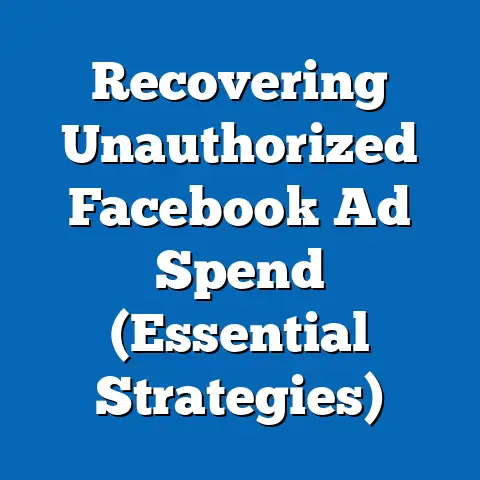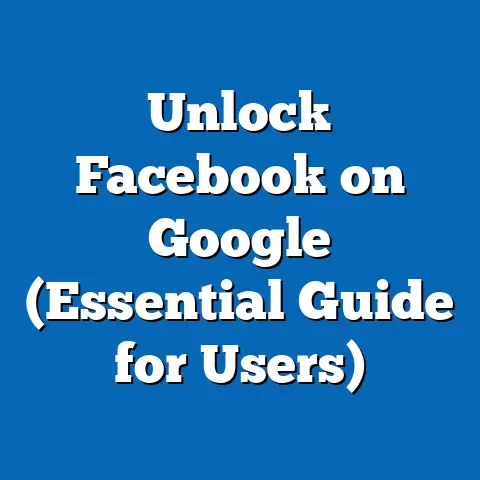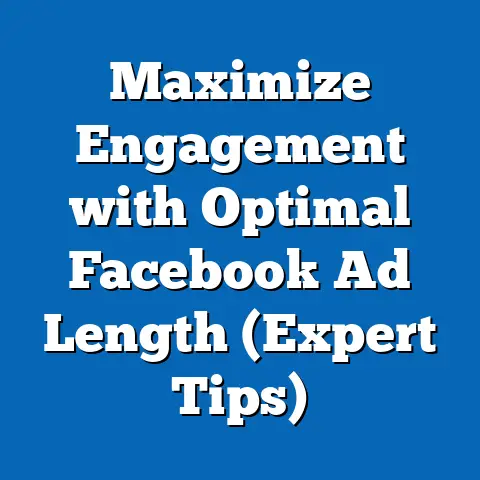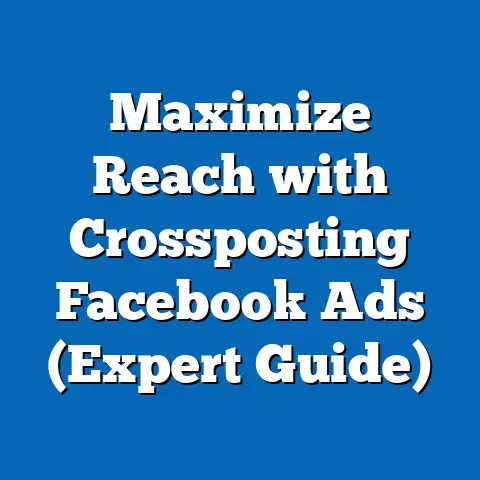Unlocking 30 Facebook Ad Credits (Maximize Savings)
I remember the early days of my online store like it was yesterday.
I was pouring my heart and soul into creating these beautiful, handmade candles, but getting them in front of the right people felt like shouting into a hurricane.
My marketing budget was practically non-existent, and every dollar felt precious.
I was constantly searching for ways to stretch my resources further when I stumbled upon a Facebook ad credit offer.
It was like a lifeline!
The process felt a bit daunting at first, but the moment I saw those credits applied to my account, a wave of relief washed over me.
It was a game-changer, allowing me to experiment with different ad formats and targeting options without completely emptying my wallet.
Today, I want to share my experience and guide you through unlocking those valuable Facebook ad credits and maximizing their impact on your business.
Understanding Facebook Ad Credits
Facebook ad credits are essentially promotional funds that Facebook offers to new advertisers or during specific promotional periods.
Think of them as a digital “coupon” you can apply to your advertising spend.
These credits can significantly reduce your overall advertising costs, making them an incredibly valuable resource, especially for small businesses, startups, or anyone testing the waters with Facebook advertising.
There are several types of ad credits you might encounter:
- Promotional Credits: These are often offered to new advertisers as an incentive to start using the platform.
They might be tied to specific spending thresholds, like “spend $25, get $50 in ad credits.” - Referral Bonuses: Sometimes, Facebook will offer credits when you refer a friend or colleague who starts advertising on the platform.
- Campaign-Specific Credits: These are less common but can be offered for specific types of campaigns or during certain promotional periods related to holidays or events.
- Partner Credits: Facebook partners with other businesses and sometimes offers credits through these partnerships.
Eligibility for these credits varies.
Typically, new advertisers are the most likely recipients.
You’ll usually find these offers through:
- Facebook Promotions: Keep an eye on your Facebook Business Manager and personal Facebook account for promotional banners and notifications.
- Email Marketing: Make sure you’re subscribed to Facebook’s business-related email lists.
- Partner Programs: Check if any of the tools or services you already use offer Facebook ad credits as part of their partnership with Meta.
The importance of ad credits cannot be overstated.
They provide a buffer, allowing you to experiment, learn, and optimize your campaigns without the fear of overspending.
It’s a chance to test different targeting options, ad creatives, and bidding strategies to see what resonates best with your audience.
Takeaway: Facebook ad credits are promotional funds that can significantly reduce your advertising costs.
Keep an eye out for different types of credits and eligibility requirements.
Set Up a Facebook Business Manager Account: If you don’t already have one, this is the foundation for managing your Facebook advertising.
Head over to business.facebook.com and follow the prompts to create your account.
You’ll need to connect your personal Facebook account (don’t worry, your friends won’t see your business activity) and provide information about your business.Create an Ad Account: Within your Business Manager, you’ll need to create an ad account.
This is where you’ll manage your campaigns, set your budget, and track your results.
Go to “Ad Accounts” in the Business Settings and click “Add.” You’ll have the option to create a new ad account, claim an existing one, or request access to an ad account.
If you’re new to advertising, choose “Create a new ad account.”Look for Promotional Offers: Now, the key is to actively search for those ad credit offers.
Here’s where to look:- Facebook Business Manager Notifications: Keep an eye on the notification bell in your Business Manager.
Facebook often announces promotions and special offers here. - Facebook Email: Make sure the email address associated with your Business Manager is up-to-date and that you’re subscribed to Facebook’s business-related newsletters.
- Facebook Ads Manager: Sometimes, you’ll see promotional banners directly within the Ads Manager interface.
- Partner Programs: As mentioned earlier, check with any marketing tools or services you’re already using to see if they offer Facebook ad credits as part of their partnership with Meta.
- Facebook Business Manager Notifications: Keep an eye on the notification bell in your Business Manager.
Claim Your Credit: Once you find an offer, carefully read the terms and conditions.
Make sure you meet the eligibility requirements (e.g., being a new advertiser, spending a certain amount within a specific timeframe).
Usually, there will be a button or link to “Claim Offer” or “Redeem Credit.” Click on it and follow the instructions.Add a Payment Method: In most cases, you’ll need to add a valid payment method (credit card, debit card, or PayPal) to your ad account before you can redeem the credit.
This is because the credit will usually be applied after you’ve spent a certain amount.-
Start Advertising: Once you’ve claimed your credit and added a payment method, you’re ready to start creating your first ad campaign!
Set Up a Facebook Business Manager Account: If you don’t already have one, this is the foundation for managing your Facebook advertising.
Head over to business.facebook.com and follow the prompts to create your account.
You’ll need to connect your personal Facebook account (don’t worry, your friends won’t see your business activity) and provide information about your business.
Create an Ad Account: Within your Business Manager, you’ll need to create an ad account.
This is where you’ll manage your campaigns, set your budget, and track your results.
Go to “Ad Accounts” in the Business Settings and click “Add.” You’ll have the option to create a new ad account, claim an existing one, or request access to an ad account.
If you’re new to advertising, choose “Create a new ad account.”
Look for Promotional Offers: Now, the key is to actively search for those ad credit offers.
Here’s where to look:
- Facebook Business Manager Notifications: Keep an eye on the notification bell in your Business Manager.
Facebook often announces promotions and special offers here. - Facebook Email: Make sure the email address associated with your Business Manager is up-to-date and that you’re subscribed to Facebook’s business-related newsletters.
- Facebook Ads Manager: Sometimes, you’ll see promotional banners directly within the Ads Manager interface.
- Partner Programs: As mentioned earlier, check with any marketing tools or services you’re already using to see if they offer Facebook ad credits as part of their partnership with Meta.
Claim Your Credit: Once you find an offer, carefully read the terms and conditions.
Make sure you meet the eligibility requirements (e.g., being a new advertiser, spending a certain amount within a specific timeframe).
Usually, there will be a button or link to “Claim Offer” or “Redeem Credit.” Click on it and follow the instructions.
Add a Payment Method: In most cases, you’ll need to add a valid payment method (credit card, debit card, or PayPal) to your ad account before you can redeem the credit.
This is because the credit will usually be applied after you’ve spent a certain amount.
Start Advertising: Once you’ve claimed your credit and added a payment method, you’re ready to start creating your first ad campaign!
Example: Let’s say you see an offer: “Spend $25 on Facebook ads, get $50 in ad credits.” You’d need to create an ad campaign, set your budget to at least $25, and let it run until you’ve spent that amount.
After that, the $50 in ad credits will be automatically applied to your account.
Staying Updated: The key to unlocking these credits is staying informed.
Follow Facebook’s official business pages, subscribe to their newsletters, and regularly check your Business Manager for announcements.
Takeaway: Unlocking Facebook ad credits requires setting up a Business Manager, actively searching for promotional offers, and carefully following the redemption instructions.
Stay updated with Facebook’s announcements to seize opportunities.
Strategies to Maximize Savings with Facebook Ad Credits
Now that you’ve unlocked your Facebook ad credits, the real magic begins: using them effectively to maximize your savings and drive results.
Here are some strategies I’ve found particularly helpful:
Targeted Ad Campaigns: Don’t just throw your ad credits at a broad audience and hope for the best.
Take the time to define your ideal customer and create highly targeted ad campaigns.
Facebook’s targeting options are incredibly powerful, allowing you to reach people based on their demographics, interests, behaviors, and even their connections.- Example: If you’re selling handmade jewelry, you might target women aged 25-45 who are interested in fashion, jewelry, and handmade crafts.
You could also target people who have liked pages related to these topics.
- Example: If you’re selling handmade jewelry, you might target women aged 25-45 who are interested in fashion, jewelry, and handmade crafts.
A/B Testing: Ad credits are a fantastic opportunity to experiment with different ad creatives and targeting options without risking your own money.
Use A/B testing to compare different versions of your ads and see which ones perform best.- Example: Create two versions of your ad with different headlines or images.
Run them simultaneously and see which one gets more clicks or conversions.
- Example: Create two versions of your ad with different headlines or images.
Track Performance Metrics: Just because you’re using ad credits doesn’t mean you should ignore your performance metrics.
Keep a close eye on your click-through rate (CTR), cost per click (CPC), conversion rate, and return on ad spend (ROAS).
This will help you identify what’s working and what’s not, so you can optimize your campaigns accordingly.Budget Allocation: Think strategically about how you allocate your ad credits across different campaigns.
If you have multiple products or services, you might want to create separate campaigns for each one.
Or, you might want to focus your credits on your most profitable products or services.- Example: If you have $100 in ad credits, you could allocate $50 to a campaign promoting your flagship product and $50 to a campaign promoting a new product launch.
Leverage Different Ad Formats: Facebook offers a variety of ad formats, including image ads, video ads, carousel ads, and collection ads.
Experiment with different formats to see which ones resonate best with your audience.- Carousel Ads: Great for showcasing multiple products or features in a single ad.
- Video Ads: Highly engaging and can be used to tell a story or demonstrate a product.
- Collection Ads: Ideal for e-commerce businesses, allowing users to browse and purchase products directly from the ad.
Understanding Facebook’s Algorithm: Facebook’s advertising algorithm is constantly evolving, so it’s important to stay up-to-date on the latest best practices.
The algorithm prioritizes ads that are relevant to users and that provide a good user experience.
This means you need to create high-quality ads that are targeted to the right audience and that offer real value.
Targeted Ad Campaigns: Don’t just throw your ad credits at a broad audience and hope for the best.
Take the time to define your ideal customer and create highly targeted ad campaigns.
Facebook’s targeting options are incredibly powerful, allowing you to reach people based on their demographics, interests, behaviors, and even their connections.
- Example: If you’re selling handmade jewelry, you might target women aged 25-45 who are interested in fashion, jewelry, and handmade crafts.
You could also target people who have liked pages related to these topics.
A/B Testing: Ad credits are a fantastic opportunity to experiment with different ad creatives and targeting options without risking your own money.
Use A/B testing to compare different versions of your ads and see which ones perform best.
- Example: Create two versions of your ad with different headlines or images.
Run them simultaneously and see which one gets more clicks or conversions.
Track Performance Metrics: Just because you’re using ad credits doesn’t mean you should ignore your performance metrics.
Keep a close eye on your click-through rate (CTR), cost per click (CPC), conversion rate, and return on ad spend (ROAS).
This will help you identify what’s working and what’s not, so you can optimize your campaigns accordingly.
Budget Allocation: Think strategically about how you allocate your ad credits across different campaigns.
If you have multiple products or services, you might want to create separate campaigns for each one.
Or, you might want to focus your credits on your most profitable products or services.
- Example: If you have $100 in ad credits, you could allocate $50 to a campaign promoting your flagship product and $50 to a campaign promoting a new product launch.
Leverage Different Ad Formats: Facebook offers a variety of ad formats, including image ads, video ads, carousel ads, and collection ads.
Experiment with different formats to see which ones resonate best with your audience.
- Carousel Ads: Great for showcasing multiple products or features in a single ad.
- Video Ads: Highly engaging and can be used to tell a story or demonstrate a product.
- Collection Ads: Ideal for e-commerce businesses, allowing users to browse and purchase products directly from the ad.
Understanding Facebook’s Algorithm: Facebook’s advertising algorithm is constantly evolving, so it’s important to stay up-to-date on the latest best practices.
The algorithm prioritizes ads that are relevant to users and that provide a good user experience.
This means you need to create high-quality ads that are targeted to the right audience and that offer real value.
Takeaway: Maximize your savings by creating targeted campaigns, A/B testing, tracking performance metrics, strategically allocating your budget, and leveraging different ad formats.
Real-Life Success Stories
It’s always inspiring to hear how other businesses have successfully used Facebook ad credits to grow their businesses.
Here are a few examples:
E-commerce Startup: A small e-commerce startup selling eco-friendly clothing received $100 in Facebook ad credits as part of a new advertiser promotion.
They used the credits to run a carousel ad campaign showcasing their new collection.
The campaign generated a 30% increase in website traffic and a 15% increase in sales.Local Restaurant: A local restaurant received $50 in Facebook ad credits as part of a partnership between Facebook and a local business association.
They used the credits to run a targeted ad campaign promoting their lunch specials to people who lived within a 5-mile radius of the restaurant.
The campaign resulted in a 20% increase in lunch orders.Online Course Creator: An online course creator received $75 in Facebook ad credits as part of a referral program.
They used the credits to run a video ad campaign promoting their new course on digital marketing.
The campaign generated a 10% increase in course enrollments.
E-commerce Startup: A small e-commerce startup selling eco-friendly clothing received $100 in Facebook ad credits as part of a new advertiser promotion.
They used the credits to run a carousel ad campaign showcasing their new collection.
The campaign generated a 30% increase in website traffic and a 15% increase in sales.
Local Restaurant: A local restaurant received $50 in Facebook ad credits as part of a partnership between Facebook and a local business association.
They used the credits to run a targeted ad campaign promoting their lunch specials to people who lived within a 5-mile radius of the restaurant.
The campaign resulted in a 20% increase in lunch orders.
Online Course Creator: An online course creator received $75 in Facebook ad credits as part of a referral program.
They used the credits to run a video ad campaign promoting their new course on digital marketing.
The campaign generated a 10% increase in course enrollments.
These are just a few examples of how Facebook ad credits can be used to drive real results for businesses of all sizes.
The key is to be strategic, creative, and data-driven in your approach.
Takeaway: Real-life success stories demonstrate how Facebook ad credits can drive significant results for businesses across various industries.
Conclusion
Unlocking and maximizing Facebook ad credits can be a game-changer for your business.
It’s a chance to experiment, learn, and grow without breaking the bank.
Remember my early days of struggling to get my handmade candles noticed?
Those ad credits were a lifeline, allowing me to test different strategies and find what worked best.
The process might seem a bit daunting at first, but with a little effort and strategic planning, you can unlock the full potential of your Facebook advertising efforts.
Stay informed about Facebook’s promotions, create targeted campaigns, A/B test your ads, and track your performance metrics.
Don’t be afraid to experiment and get creative.
With the right approach, you can turn those ad credits into tangible business growth and achieve your marketing goals.
Go out there and unlock your advertising potential!